Stop scheduling your life around webinar times. Pre-recorded webinars let you create once, run webinars 24/7, and reach (global) audiences — no live hosting required! Scale your expertise without burning out, reach every time zone effortlessly, and create a personalized sales experience at scale.
This guide breaks down the top automated webinar platforms, shows you how to create webinars that actually convert, and answers the burning questions about webinar automation that could transform how you do business.
Skip to the section you’re most interested in:
- Top-rated pre-recorded webinar software reviews
- How to create a pre-recorded webinar
- FAQs on pre-recorded webinars
Top-Rated Pre-Recorded Webinar Software Reviews
eWebinar

We debuted our system, eWebinar, 5+ years ago as a solution for automating webinar efforts. At the time, teams hosting webinars had one of three options:
-
Run every single webinar live, which limits the audiences you can reach and how you can engage with attendees, and is, quite frankly, exhausting.
-
Provide video resources for audiences that don’t let you engage with attendees in any capacity, typically bore audiences, and often get forgotten or buried in the abyss of online content.
-
Use a “fake” live webinar software, which lets you pre-record webinars and interactions, but tricks audiences into thinking experiences are live. Webinars include fake audiences and made-up chats that make audiences think a real person is running the webinar. Then, the actual real-life attendees who do engage with webinars are left chatting into a void, never hearing back from hosts. (Or, they catch onto the hoax and leave the webinar altogether.)
Excuse our bluntness here, but all of these options suck.
We wanted to create a better system, and thus, eWebinar was born.
eWebinar is designed to help teams maintain the human, personalized feel and interactivity of their webinars — without needing a host behind the screen for every live session. Our system includes:
-
A user-friendly webinar builder that enables you to create high-quality, professional, and branded webinar experiences using recorded videos. We also provide templates tailored to various industries and use cases to guide the way.
-
The most extensive collection of interactions — polls, quizzes, calls to action, Q&A sessions, special offers, tips, agenda items, feedback requests, testimonials, contact forms, and more — to encourage engagement throughout webinars, keep audiences’ interest, and prevent drop-offs.
-
Asynchronous chat that lets hosts respond in real-time via chat or after webinars end via email. This way, you don’t need a moderator every session — webinars can run around the clock — and you never miss a conversation.
That last webinar feature, asynchronous chat, is wholly unique to our system. You can utilize live chat while automated webinars are running, and reply to chats after the webinars end via email.
You don’t have to pick between one or the other — live chat OR email replies — as other automated webinar software makes you do. And this is what lets you truly automate webinar experiences.
In the following sections, we’ll talk through our platform’s key features so you can get a feel for how it works. To skip to our demo, join below (to watch instantly or register for a later time).
User-friendly webinar builder
Creating an automated webinar from a pre-recorded video is a piece of cake, thanks to our webinar builder. We go into more detail on each of these steps later, but here’s a quick rundown:
-
First (most obviously), you’ll record video content for your webinar, or use an existing recording. You can add videos from your device, Zoom, YouTube, Vimeo, or Descript’s editing tool. Check out our guide here on the best webinar recording equipment to use in this process.
-
Then, in our webinar builder, you’ll start by selecting the conversion goal of your webinar. Are you selling a product? Encouraging attendees to book or request a meeting with you? Wanting users to test a new feature? We have a variety of conversion goals to choose from.
-
Next, you’ll create a name for your webinar. You want this to be clear (but catchy) so users understand what you’ll cover.
-
After that, you’ll decide how often the webinar runs. Is it a one-time event? Recurring webinar? Available 24/7 for on-demand viewing?
-
Then, you’ll enable branding for your webinar (by setting the theme). We’ll talk more about branding elements and where they appear below.
-
Now, you’ll upload your recording!

-
After uploading your recording, you’ll set the webinar’s schedule. You choose specific day(s) and time(s) it’s available, enable on-demand and just-in-time viewing, allow attendees to register for replay links, add blackout dates (such as holidays or weekends), and turn on automatic time zone adjustments (so webinars are available at convenient times for audiences worldwide).
-
Then you’ll place interactions throughout your recording. This part is super simple: select the interaction you want to include and the exact moment in the video it’ll appear. You can preview as you go to see how interactions will display for audiences and make adjustments.
-
Next, you’ll add a personalized welcome message for webinar attendees. This automatically appears in the chat when registrants join. You can customize this “Hello!” any which way and invite attendees to chat and interact with the experience.
-
Lastly, you’ll manage chat settings. You can add moderators, integrate Slack to reply via messenger, and create autoresponses for those times hosts aren’t available to get back to attendees quickly.
Our webinar builder guides you through every step we’ve just outlined, so there’s no confusion along the way. (Our team is also available to assist and answer questions when you need.)
Our interactions gallery
As mentioned above, eWebinar offers the broadest range of interactions (over 20!) to support all webinar types and conversion goals. Check out some of your options below:
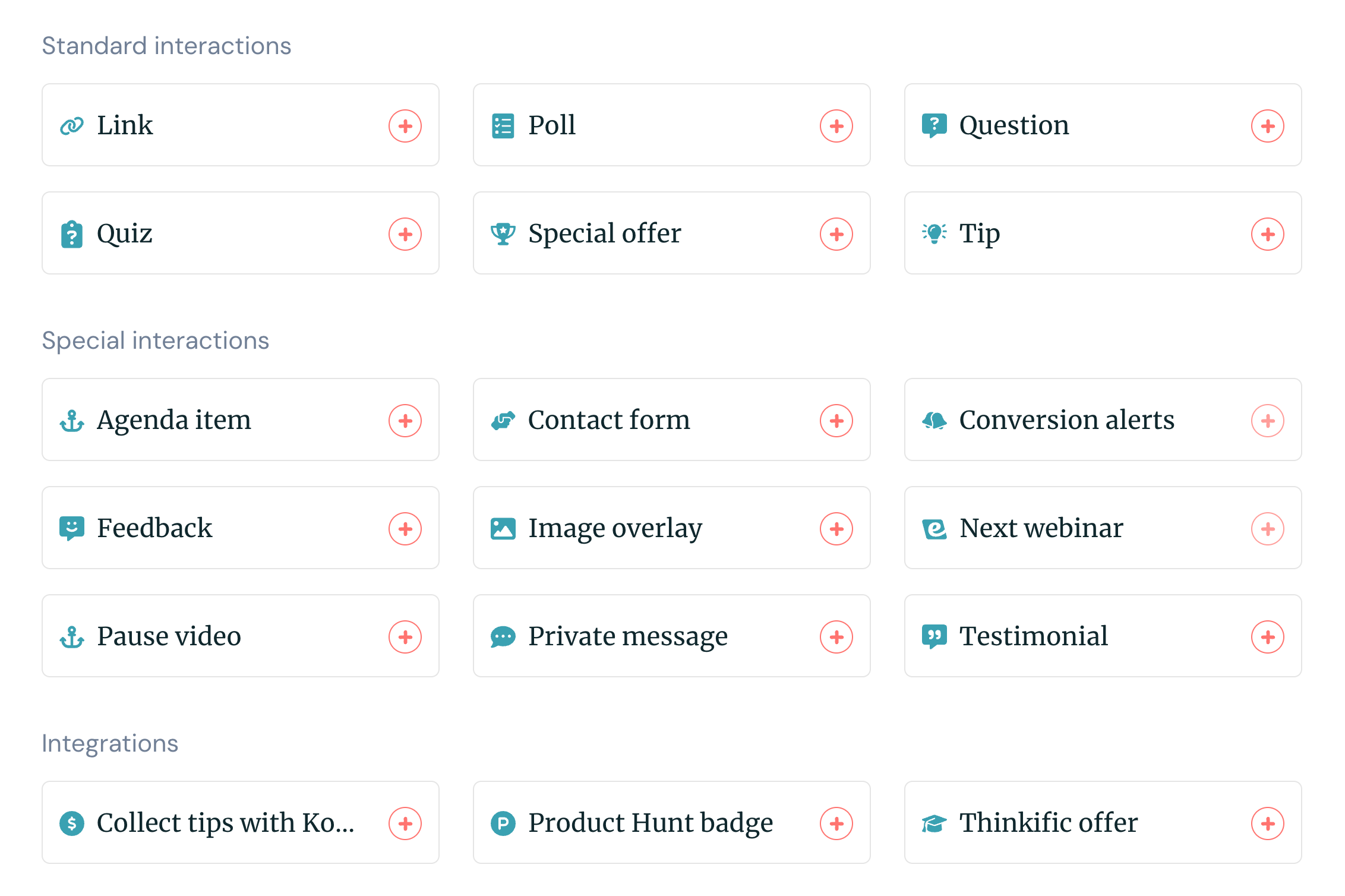
You can also customize interactions with your own copy, images, emojis, even GIFs, and create conditional interactions to better tailor experiences to attendees' responses and interests.
Our unique asynchronous chat
All other automated webinar software makes you choose between chat or email communications when creating a pre-recorded webinar. But you really need the combination here.
Chat is great if hosts are available to reply in real-time; it’s quick, easy, and usually the preferred communication method. Neither attendees nor hosts want to hop between a webinar experience and an email thread.
But if hosts aren’t available, they miss conversations. Attendees are left hanging. And email makes more sense.
When you can’t enable both options, you have to choose: inconvenient real-time communications, or missing certain conversations altogether.
This is why we designed eWebinar’s chat in the way we did. It lets you combine both so hosts can easily chat with attendees when they’re available, and reply via email when they’re not.
Here’s how it works:
-
Attendees receive your personalized welcome message, inviting them to chat when they join webinar sessions.

-
Hosts are notified as soon as chats arrive, so they can quickly reply in the browser-based chat admin (which is also mobile-friendly!), Slack, or via email.
-
If hosts aren’t available, attendees receive an auto-reply saying something along the lines of, “If we can't get back to you before the webinar ends, we'll reach out later by email. Thanks for your patience!” (This message can be customized.)

-
When hosts are back online, they see chats in their email or Slack so they can reply. Those replies are automatically sent to attendees' emails so they can receive answers to their questions.
When enabling chat settings, you can add as many moderators as you need to field conversations. You can also create a centralized support account so hosts can reply in a single, shared hub.
Another unique differentiator here? eWebinar’s chats are completely private. Knowing chats are only viewable by your team — and not every other attendee — puts attendees at ease and makes them more likely to engage.
eWebinar’s flexible scheduling tools
When creating the webinar schedule, you have the freedom to enable multiple viewing options. For example, if you select a recurring event when creating your webinar, you can then add:
-
On-demand viewing, so attendees can watch instantly instead of waiting for the next scheduled session.
-
Just-in-time viewing, so attendees can always join within the next 15 minutes.
-
Instant replay links, so attendees can watch replays without having to register for a session first.
You can also enable automatic time zone adjustments in our scheduling dashboard. As the name suggests, this feature automatically adjusts your webinar’s schedule to viewers’ local times. So if you set your recurring webinar to play daily at 10 am and 2 pm, it’ll play at those times for all attendees, no matter their time zone.

By enabling a variety of viewing options and automatic time zone adjustments, it’s always convenient for attendees to join your webinar. They can easily register for a time that fits in their calendar, and watch your webinar instantly or within the next day or so.
Read more: Best Days & Times to Schedule Webinars (Across Time Zones)
eWebinar’s branding tools
Our system lets you add your brand’s logo and colors to give your webinars a more professional edge. After you upload once, branding is available by default in every webinar you create.
In addition, these elements will appear:
-
In notification emails (confirmations, reminders, and follow-ups)
-
On registration pages
-
In the webinar room
Pre-written notification emails
On the topic of notification emails, our system assists with pre-written communications, helping to ensure nobody forgets to tune into your webinars.

Most of our users use these communications as is; however, we also make it easy to customize confirmations, reminders, and follow-ups to tailor messaging to your brand or audiences. Our rich text editor is super intuitive, letting you change content and even include images, videos, CTAs, or add-to-calendar links within notification emails.
In addition, you can add new emails to your string of notifications and enable SMS or WhatsApp notifications by integrating with Twilio.
Lastly, you can connect a CRM like HubSpot to share contact information, like names and email addresses, to power post-webinar follow-up and future email marketing initiatives.
Flexible webinar registration options
Our system provides landing pages, embeddable widgets, in-video registration, no-registration options, and auto-registration (via Zapier) so people have a variety of options to attend your webinars. You can:
-
Create custom, branded registration pages (automatically optimized for both desktop and mobile devices) with our user-friendly landing page builder. Simply plug in text, images, and even videos to design your page. Pages also include fully customizable registration forms, allowing you to choose the fields attendees need to complete to join.
-
Pro tip: Don’t hit attendees with a dozen+ questions to join your webinar. Ask only for the essentials. Then, if you want to gather more info from attendees, you can strategically place interactions in the actual webinar experience.
-
-
Customize registration widgets to place throughout your site. This lets you place registration options across all of your website pages and provide potential attendees with multiple ways to register. For example, you can find the widget to register for our demo right at the bottom of our home page.
-
Provide ungated links for others to join your webinar without filling in any registration form. You can share these in emails, social posts, paid ads, and more to get your webinars in front of a wider audience.
-
Add in-video registration forms so anonymous attendees in ungated webinars can add their info while watching your webinar.
-
Register CRM contacts for your webinars (via Zapier) using the contact info you already have.
Our system also lets you:
-
Set attendee caps and waitlists
-
Add testimonials and attendee counts to registration pages
-
Track conversion rates and registration sources (more on analytics in the next section)
Read more: 3 Tips to Increase Webinar Registrations
Our in-depth analytics & heatmaps
Our system goes beyond surface-level analytics. For example, we provide detailed heatmaps so you can see exactly what moments of your webinar spark engagement (or lose viewers). You can see overall engagement rates and at what times attendees:
-
Join or leave webinar sessions
-
Like or react to webinar content
-
Send chats

This helps you clearly understand how webinars perform with audiences and gather insights to improve future webinars strategically.
For example, if you notice certain conversation points or interactions fall flat, confuse attendees, receive negative reactions, or prompt users to drop off, you can avoid those topics or test different types of interactions.
Also, take note of interaction placement; if you’re bunching all interactions at the beginning or end of webinars and seeing very little engagement in between, you can try placing interactions more evenly throughout the experience to keep users invested in your content.
In addition to heatmaps, our analytics dashboard also includes simple breakdowns to gauge:
-
Registration and attendance rates (also comparing how many register vs. actually attend)
-
How users tune in — if they watch on-demand, register for a later session, or view a replay
-
Completion rates
-
Conversion rates
-
Engagement rates — how many participants engaged, how many chats you received, how many interactions saw engagement
Webinar Series
We’ve also launched Webinar Series that lets you create pre-recorded, multi-webinar trainings — online courses, onboarding bootcamps, product demos, new hire or certification trainings, and more. This feature turns your individual webinars into structured learning journeys that people can complete at their own pace. You can repurpose existing webinars or create a new series from scratch.
You can string webinars together sequentially, add mandatory watch times or action items between webinars, gamify completion with certifications, and give each person their own personalized page to track progress and access replays.
We also provide tools for you to:
-
Monitor participants’ progress and see when they complete the webinar series.
-
View chats and ensure you’re responding to all participants.
-
Dig into analytics across your webinar series — looking at data for individual webinars and the full course. (Each webinar series receives its own universal analytics dashboard.)
Getting started with eWebinar
Want to learn more? Watch our quick two-minute explainer below:
For the full in-depth walkthrough, join our 20-minute demo below.
When you’re ready to jump on board, you can take advantage of our 14-day free trial to test the platform and see if it’s the right fit for you. After the trial period, we offer three paid packages:
-
Level 1 ($99/month) supports one active webinar and 3k registrants per month
-
Level 2 ($199/month) supports five active webinars and 6k registrants per month
-
Level 3 ($299/month) supports 15 active webinars and 12k registrants per month
You can also scale our system as your audience grows. It’s easy to add registrants in increments of 1,000 for $49/month.
WebinarGeek

WebinarGeek is another user-friendly automated webinar software that lets you create content from pre-recorded videos. The platform has virtually zero learning curve (and their team is highly responsive if and when you need help).
Webinar Geek earns a 4.6-star rating for its ease of use, simple customization and branding tools, and integrations that let you use the webinars you create in other workflows. It even has an AI-powered feature that helps with scheduling webinars and pulling important insights from webinar analytics.
While WebinarGeek is simple enough for anybody to use and offers powerful AI functionality, there are some drawbacks when creating pre-recorded webinars:
-
It doesn’t offer a ton of interactions (just polls, quizzes, and contact forms).
-
You can’t enable time zone adjustments or combine scheduling rules. If you want to schedule recurring webinars and provide on-demand or just-in-time viewing, you have to create a separate webinar listing for each viewing option.
-
It doesn’t let you enable chat and email together — you have to pick one or the other (as mentioned above).
Read WebinarGeek reviews here.
Features
-
Live, automated, on-demand, and hybrid webinar hosting
-
Paid webinars
-
HD video streaming (browser-based, no downloads needed)
-
Automated replays and session recordings
-
Custom branding tools and webinar channels (custom pages listing upcoming and on-demand webinars)
-
Extensive customization options — real-time page editor, custom domains, and custom CSS
-
Engagement features — chat, Q&A, polls, quizzes, CTAs
-
Scheduling options and time zone adjustments
-
Marketing automation tools like automated and customizable email reminders
-
Analytics dashboards
-
Integrations with 6k+ outside tools, including CRM, marketing, and workflow apps
-
GDPR-compliant data processing and attendee privacy
-
Mobile-friendly experience
Pricing
WebinarGeek offers three plans:
-
The Basic plan ($81/month) supports live and on-demand webinars, as well as 50 viewers.
-
The Premium plan ($116 to $469 per month) includes everything in the Basic plan, plus automated webinars, interactions, and custom branding.
-
The Enterprise plan provides full feature access and supports up to 5k attendees. Plans start at $410/month and require custom quotes as you upgrade.
BigMarker

BigMarker is a more enterprise-level solution for teams who want to host large, pre-recorded online events. It’s one of the top-rated solutions available (earning a 4.7-star rating), and teams commonly praise its:
-
Visually elegant interface and modern look and feel.
-
Support for various hosting types: In addition to pre-recorded content, you can also host live events, breakout sessions, series/multi-session events. It also supports 24/7 live streaming.
-
Automatic time zone adjustments when scheduling webinars.
-
Options to run paid webinar events.
-
Available selection of interactions, such as polls, Q&A, offers, handouts, surveys, and public/private chat.
-
Flexible chat, with the ability to respond within chat windows, via SMS, or Slack.
-
Comprehensive event lifecycle management — giving you control over every touchpoint, from registration to post-webinar follow-ups.
-
Custom branding controls.
-
Native marketing automation tools.
-
Detailed analytics and webinar reporting tools.
While BigMarker boasts impressive pre-recorded webinar tools and earns good feedback from reviewers, it’s really only suitable for big businesses with even bigger wallets. Users also mention a pretty steep learning curve.
Features
-
Live, automated, on-demand, and hybrid webinar hosting
-
Multi-presenter support with video and screen sharing
-
Restreaming to multiple social media platforms like YouTube and Facebook
-
Custom branding — registration pages, email templates, event room customization, and virtual backgrounds
-
Engagement tools — chat, polls, Q&A, offers, handouts, surveys, and file sharing
-
Breakout rooms and roundtables
-
Scheduling — one-time, recurring, just-in-time, on-demand
-
Automated email sequences — registration confirmations, reminders, and follow-ups
-
Analytics dashboards with detailed reporting on attendance, engagement, and conversion funnels
-
Integrations with CRM, marketing, automation tools, Zapier, and API access
-
Ticketing and payment processing for paid webinars
-
Security features — SOC 2 Type 2 certification, TLS encryption, GDPR-compliance, role-based permissions
-
Multi-language support, dial-in options, and AI-powered networking tools
Pricing
BigMarker offers a variety of plans, but all require a custom quote.
Read more: Best BigMarker Alternatives
Demio

Demio offers a pre-recorded webinar software specifically built for sales teams and marketers. In addition to its features to create interactive automated webinars, it offers a variety of lead gen tools and marketing integrations to help you capture contact information, nurture leads through your sales funnel, create compelling email marketing campaigns, and retarget lost leads.
Like WebinarGeek above, Demio is pretty simple to learn and use. It doesn’t require any formal training to get started. However, also like WebinarGeek, Demio’s interactions, chat, and scheduling options are fairly limited.
-
You can only add polls, Q&A, and CTAs to pre-recorded webinars.
-
Chat is only available during webinar sessions. You can’t get back to attendees after webinars end.
-
You must choose one scheduling option per webinar listing. If you want to provide multiple viewing options, you must create multiple listings. And there are no time zone adjustments here.
Demio is also slightly more expensive than its competitors, while offering less flexibility and functionality. With that, it’s not the best value for money.
Features
-
Live, automated, and on-demand webinars
-
Replays and recordings
-
Customization options and branding tools
-
Interactions — chat (public/private), Q&A, polls, offers, links, CTAs, and attendee participation (where they can use mics and cameras to interact with webinar moderators)
-
Scheduling tools (single or recurring events, time zone adjustments)
-
Marketing tools like automated email reminders
-
Analytics dashboards
-
Integrations with marketing and CRM software
-
Mobile apps (for iOS and Android)
Pricing
Demio offers a 14-day free trial and three paid packages:
-
The Starter plan ($63/month) supports a single host and 50 attendees.
-
The Growth plan ($117 to $855 per host per month) supports multiple hosts and up to 3k attendees.
-
The Premium plan (starting at $196 per host per month) includes everything in the Growth plan plus dedicated account support.
Read more: Best Demio Alternatives
WebinarNinja

WebinarNinja is an all-in-one webinar platform designed for coaches, teachers, and marketers who want a simple and budget-friendly solution for hosting pre-recorded presentations. In addition to its comprehensive feature set, the platform earns positive reviews for its user-friendly interface and responsive customer support, helping new users get up and running without hurdles.
WebinarNinja streamlines the entire webinar process from setup to follow-up, with no software downloads required for hosts or attendees. Despite the low price tag, WebinarNinja includes several advanced tools: branded, high-converting landing pages, seamless payment integration for paid webinars, and built-in marketing automation (like automated email reminders and follow-ups). It also provides detailed analytics, enabling users to track attendance, engagement, and sales conversions.
However, there are some limitations when it comes to automated webinar functionality:
-
Interactions for automated webinars are limited to polls, Q&A, offers, handouts, and emoji reactions.
-
Chat is only available during webinar sessions. However, WebinarNinja conveniently provides both public and private chat, so hosts can choose how they wish to engage with attendees.
-
Scheduling options for pre-recorded webinars are limited. You can set automated start times or allow on-demand access, but you have to create separate listings. You also can’t create recurring schedules without specifying every day and time the webinar is available, which can be a tedious process.
Find WebinarNinja reviews here.
Features
-
Automated and on-demand webinar hosting with unlimited automated attendees
-
Customizable registration and thank-you pages, fully branded
-
Interactive polls, Q&A (with upvoting), sales offers, handouts, and emoji reactions for pre-recorded content
-
Public and private chat during live sessions only
-
Automated email sequences for reminders, follow-ups, and thank-yous
-
Integrations with Stripe, Zapier, Mailchimp, HubSpot, and others
-
Ability to charge for paid webinars with seamless payment processing
-
Unlimited webinar recording storage with replay playback controls
-
Analytics on registrations, attendance, engagement, and sales
-
24/7 customer support via chat, email, and phone
Pricing
WebinarNinja charges per webinar attendee — $1.20 per attendee per month.
All users have access to the full feature set. WebinarNinja also offers custom enterprise plans for larger teams.
GoTo Webinar

GoTo Webinar is another well-known name in the pre-recorded webinar space. It’s part of the larger GoTo business management software ecosystem, and is typically a top choice for teams already using one or more of their applications. It also appeals to larger teams and enterprises that require more advanced security and compliance features (like SSO, GDPR compliance, and encrypted video streaming).
GoTo Webinar checks many of the boxes teams need when managing automated webinars. It’s easy to use, offers live chat, lets you combine scheduling rules, and supports time zone adjustments. However, live chat isn’t available during on-demand viewing and is limited to webinar sessions (no email replies after webinars end). Plus, interactions are fairly limited — only polls, Q&A, and handouts.
The other downside to GoTo Webinar is low webinar room capacities. Its most advanced plan only supports 3k attendees. With that, it’s typically best suited for teams managing: new employee trainings, customer onboarding, and sales demos in small groups.
Check out GoTo Webinar reviews here.
Features
-
Live, automated, on-demand, and hybrid webinar hosting
-
Unlimited cloud recordings and automatic replays
-
GoToStage for post-event on-demand webinar hosting
-
Custom branding and registration page customization
-
Engagement tools — chat, public/private Q&A, polls, handouts, automatic surveys, and attendee participation (raise hand, emoji reactions)
-
Breakout rooms
-
Multi-presenter support (up to 6 presenters/video feeds)
-
Scheduling — one-time events, recurring series, and on-demand webinars
-
Analytics dashboards
-
Source tracking links for campaign attribution
-
Integrations with CRM, marketing, and workflow tools (including Salesforce, HubSpot, Marketo)
-
Robust security — end-to-end encryption, GDPR compliance, SSO options
-
Mobile apps for iOS & Android (hosting & participation)
Pricing
GoTo Webinar offers four plans based on webinar room capacities:
-
The Lite plan ($59/organizer/month) supports up to 250 attendees.
-
The Standard plan ($129/organizer/month) supports up to 500 attendees.
-
The Pro plan ($249/organizer/month) supports up to 1k attendees.
-
The Enterprise plan ($499/organizer/month) supports up to 3k attendees.
Livestorm
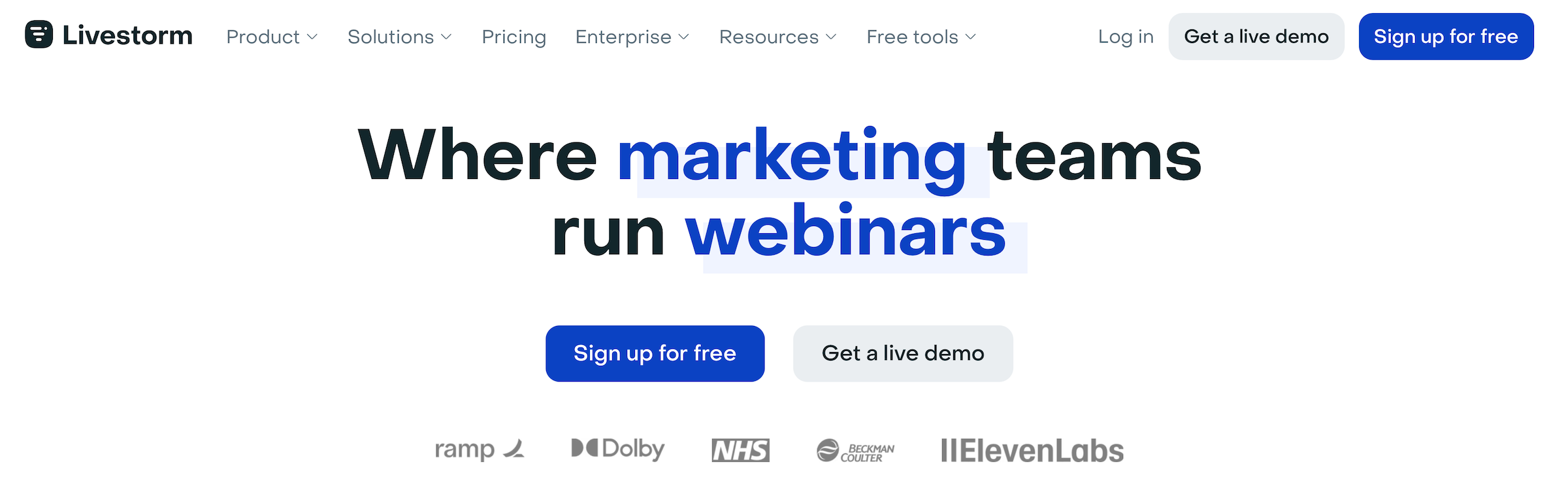
Last on our list is Livestorm's pre-recorded webinar software. Livestorm is used by a variety of business sizes, even working with huge household names like Dolby, Sony, and Verizon.
Users typically like Livestorm for its:
-
Modern look and feel and intuitive usability.
-
Flexible hosting options: Aside from automated webinars, it supports live sessions and video conferencing.
-
Automatic time zone adjustments.
-
Strong branding and customization tools.
-
Powerful analytics dashboards.
-
Native CRM integrations.
However, there are some drawbacks here:
-
Scheduling webinars is difficult — you can’t combine rules or even create recurring events. You have to create separate webinar listings per session or viewing type. Then you can link them all to one registration page.
-
Interactions are limited to chat, polls, and file sharing.
-
Chat is only supported during webinar sessions. You can’t respond or see messages afterwards. However, Livestorm lets hosts send any number of automated or manual emails to attendees and non-attendees post-webinar, which can be customized for marketing, feedback, or delivering replay links.
Read more Livestorm reviews here.
Features
-
Live, automated, on-demand, and hybrid webinar hosting
-
Multi-presenter support with video and screen sharing
-
Restreaming to multiple social media platforms like YouTube and Facebook
-
Custom branding — registration pages, email templates, and event room customization
-
Engagement tools — chat, polls, Q&A, file sharing, calls-to-action
-
Breakout rooms
-
Scheduling — one-time, recurring, just-in-time, and on-demand events
-
Automated email sequences — registration confirmations, reminders, and follow-ups
-
Analytics dashboards
-
Integrations with CRM, marketing, automation tools, and Zapier
-
Security features — TLS encryption, GDPR-compliance
-
Multi-language support and dial-in options for global audiences
Pricing
Livestorm offers a free plan and three paid packages. The entry-level Pro plan starts at $99/month. You must request a custom quote to learn more about pricing for the Business and Enterprise plans.
Read more: Best Livestorm Alternatives
|
Compare more automated webinar solutions in our guides below: |
How to Create a Pre-Recorded Webinar
There are seven steps to create a pre-recorded webinar:
- Upload a video
- Set up scheduling
- Write email sequences
- Insert interactions
- Configure chat preferences
- Build a landing page
- Publish and promote
Step #1: Upload your recording
Once you've recorded your webinar presentation, you can upload a video file to eWebinar, paste a link to where the video is hosted, or use our integrations with Zoom and Vimeo to import the video directly from your account.
Step #2: Set your webinar’s schedule
There are multiple scheduling options for you to choose from on eWebinar. The most popular options for pre-recorded webinars are:
-
On-demand & just-in-time: These let attendees join webinars instantly or within the next 15 minutes.
-
Recurring: Running pre-recorded webinars on a recurring schedule will save you from losing leads who can't watch the webinar right at that moment. eWebinar automatically adjusts the session time based on the attendee's time zone.
-
Replays: Webinar replays — which contain the same live chat capabilities and interactivity as on-demand or recurring webinars — allow attendees to pause, play, and skip around in your presentation with the same ease as a YouTube video.
Pro tip: Registrants are most likely to attend pre-recorded sessions when you enable on-demand access, set a recurring schedule, and offer the option to sign up for a replay all at the same time. eWebinar lets you combine scheduling options to make that possible.
Step #3: Create email sequences
There are three types of emails you'll need in your webinar sequences:
-
Confirmation: Webinar confirmation emails notify registrants that their registration is successful and give them their join link.
-
Reminder: Webinar reminder emails help ensure that registrants don't forget about the scheduled event (email reminders for prerecorded webinars are best sent one day, one hour, and a couple of minutes before the session).
-
Follow-up: Webinar follow-up emails are used to nurture leads who didn't convert during the presentation or gather feedback through a survey.
Note: You can integrate eWebinar with your CRM for long-term follow-up and lead nurturing.
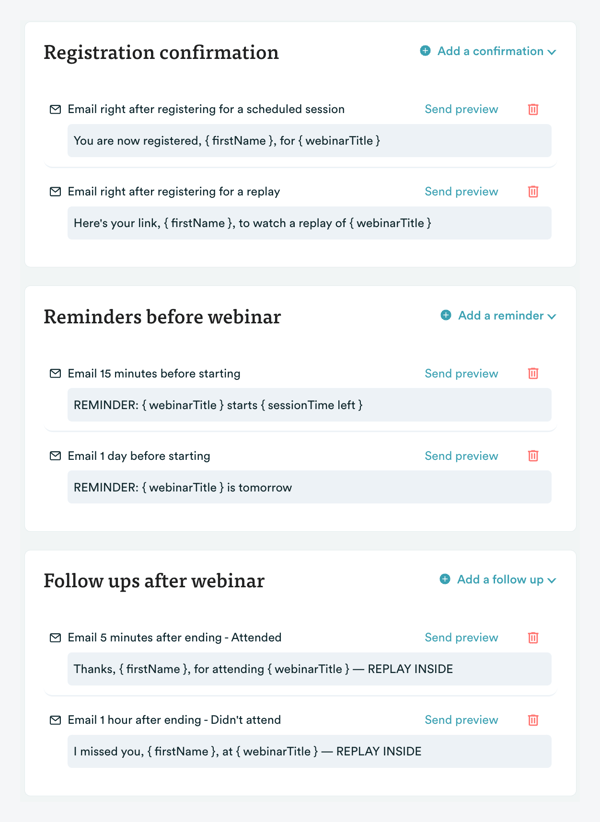
Step #4: Insert interactions
Adding interactions, such as polls, quizzes, and pop-ups, will keep your audience engaged for longer. With eWebinar, inserting interactions is as easy as dragging the playhead to a spot on the video timeline and choosing which interaction you'd like to add:
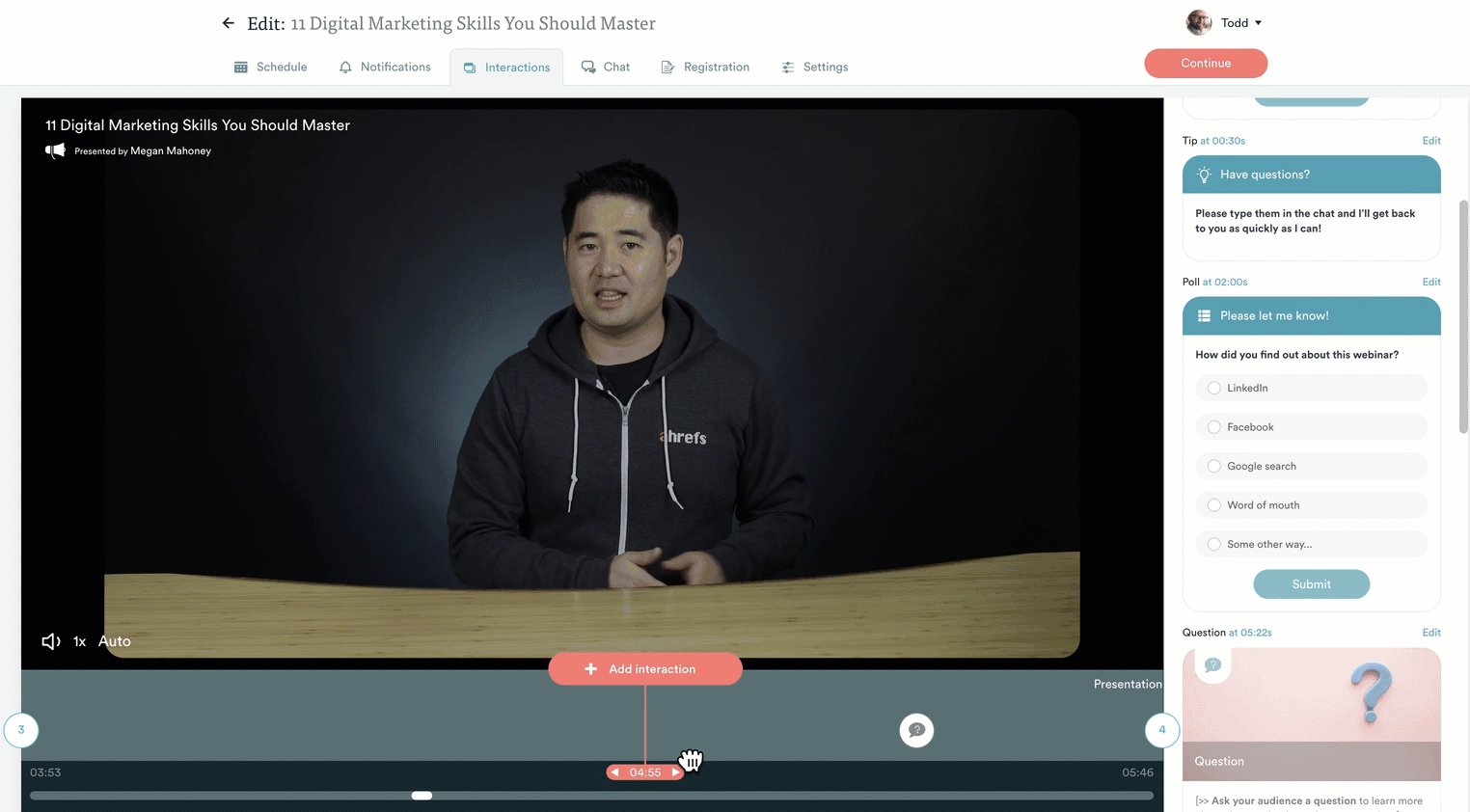
For instance, eWebinar has 20+ unique interactions to choose from:
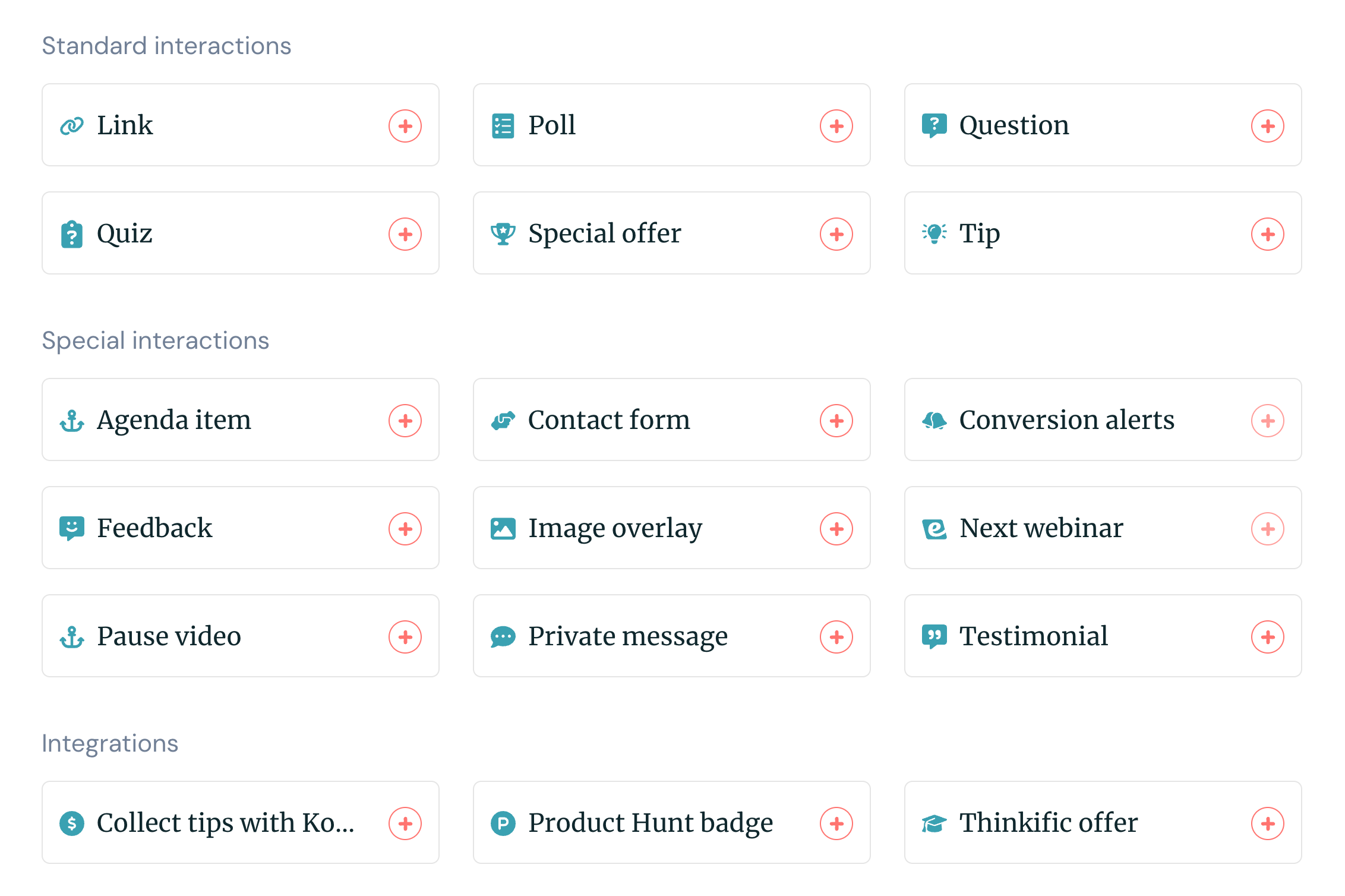
Most webinar platforms should have at least a couple of interactions available, so see what your provider offers and incorporate those into your presentation accordingly. If you're not sure where to put interactions, use heatmap analytics to see where webinar engagement and watch time start to dip:
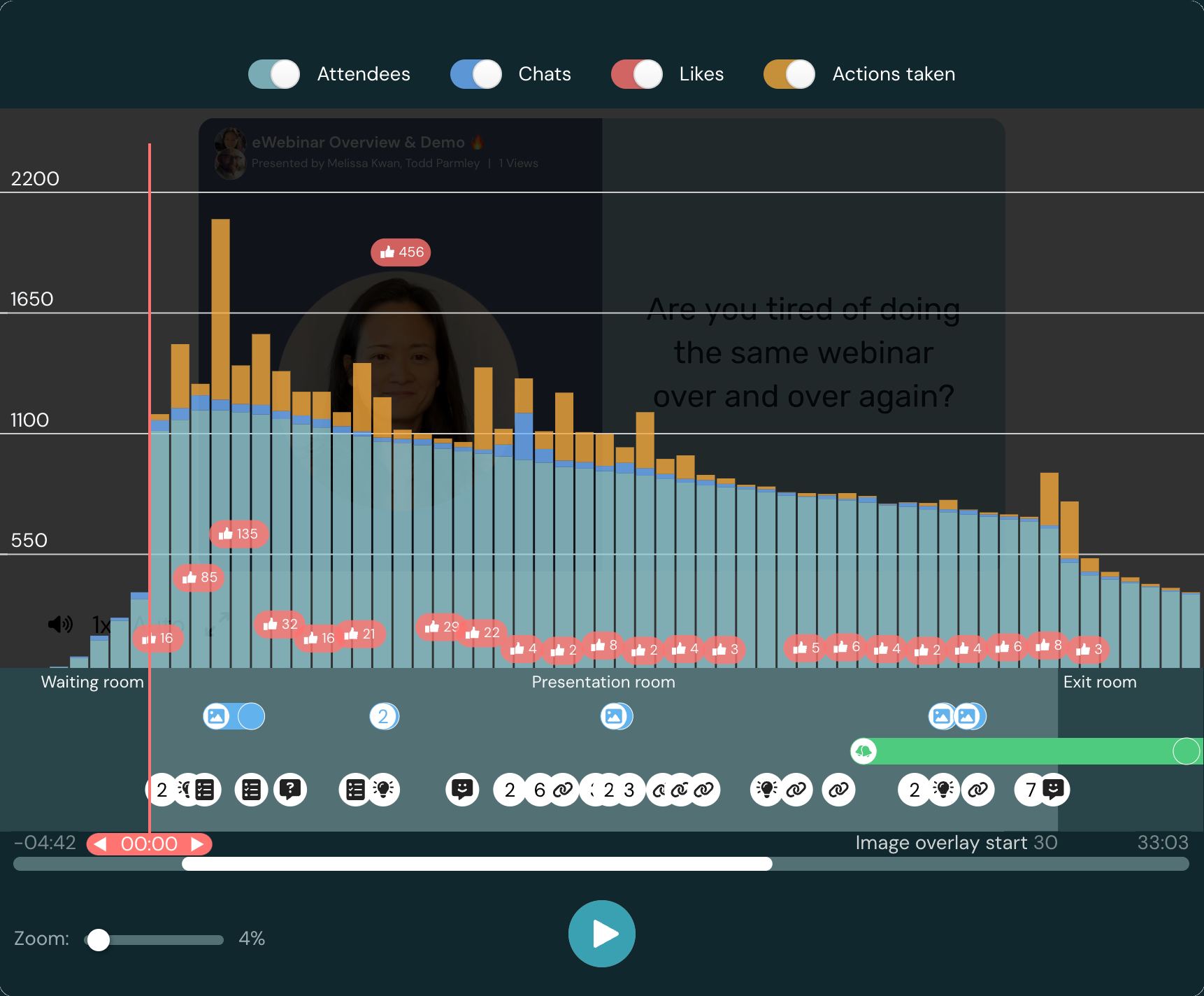
Pro tip: You can send response data from interactions to your CRM platform and use this information to guide future communications.
Step #5: Configure chat preferences
With your presentation uploaded, scheduled, and made interactive, it's time to set up your chat preferences. The options available will vary from platform to platform, so make sure to double-check that your platform supports chat for all viewing options. Some platforms, like GoTo Webinar, don’t support chat for on-demand viewing, and some don’t offer chat at all.
Again, this is where eWebinar shines with our asynchronous chat feature. Our system lets you keep live chat during automated webinars (so if hosts are available to respond, they can quickly get back to viewers) AND enable email replies (if hosts aren’t available to respond in real-time).
Note: If you already use a live chat platform and prefer to stick with that option, you can enable our integrations with HubSpot, Zendesk, Intercom, or Drift and replace eWebinar's chat with a third-party chat system.
Step #6: Build a landing page
Before you publish, you first need to build a webinar registration page that attendees will use to sign up for and join your event. As discussed above, eWebinar has a native landing page builder as well as multiple templates that you can use to speed things up. Templates include pre-written content, pre-set schedules, recommended registration forms, suggested interactions, and suggested settings.

There are several best practices to follow when building a high-converting webinar landing page:
-
Hook visitors with an enticing headline that communicates the webinar topic, highlights the benefits of attending, and creates a sense of urgency to register.
-
Answer the core four questions: Is this for me? Who's hosting the webinar? Can I trust them? And when/where can I watch?
-
Add a bullet list of the agenda so registrants know what the presentation will cover and which problems or questions will be solved/answered.
-
Include speaker bios that establish the credibility of the host or guest presenters by citing their position, the company they represent, and their experience in the industry.
Check out our curated list of 28 Webinar Landing Page Examples for inspiration.
Step #7: Publish & promote
After publishing, the final step towards running a successful pre-recorded webinar is to let people know about it!
This is different from promoting a live event because automated webinars are running all the time. You can create ongoing social media campaigns, provide links in blog content for viewers to access when they find your post, and partner with influencers who can consistently promote webinars across various social media platforms.
If your webinars feature guest speakers, for example, you can cross-promote them, and guests can follow the same tactics to bring webinars in front of new audiences.
To learn more, read our complete guide on 25 Ways to Promote an On-Demand Evergreen Webinar.
FAQs About Pre-Recorded Webinars
What are the benefits of pre-recorded webinars?
While there are many benefits to pre-recording your webinars, the five most significant are:
- Time saved
- Scalable reach
- Higher attendance
- Increased interactivity
- Automated sales
Benefit #1: Time savings
While producing a pre-recorded webinar might take more time at first, you’ll only have to create it once. Then, hundreds or thousands of people will be able to attend it for months or even years to come. This saves hosts time in the long run, as they won’t need to host each session live.
Pre-recording is especially beneficial for presentations that you run over and over again, like customer success webinars, customer onboarding, and product/sales demos.
Benefit #2: Scalable reach
Pre-recording your webinar will make it more scalable and help you reach a larger audience. When hosting webinars live, the number of sessions you can run is limited by the amount of time available.
Hosting a daily one-hour webinar might not sound too daunting — until you realize that it takes an hour to set up… and another hour to break down and put away your webinar equipment after the presentation.
In contrast, pre-recorded webinars can run 24/7 even while the host is asleep.
Benefit #3: Higher attendance rates
Automation can increase attendance by making it as convenient as possible for your webinar attendees to join pre-recorded events, instead of having to wait for a live session that could be weeks away.
Pre-recorded webinars hosted on eWebinar, for example, achieve an average attendance rate of 65% across all our customers, compared to an industry average attendance rate of around 40% for live webinars.
It’s not uncommon for some of our customers to report consistent attendance rates of 90% or higher!
Registrants who can watch pre-recorded webinars on-demand, at their peak moment of interest, will be far more likely to attend than someone who signs up for virtual events two weeks in advance (then ends up forgetting or losing interest).
Pro tip: In addition to making your pre-recorded webinar available on demand, consider running it on a recurring schedule to help capture leads who aren't ready to watch the presentation immediately.
Benefit #4: Increased engagement & interactivity
It's easier to make a webinar interactive when you're working with pre-recorded videos.
Now, this might sound counterintuitive due to the widespread misconception that live events are inherently more interactive.
However, modern pre-recorded webinar platforms now come equipped with interactive features that encourage participation among audience members. In fact, these interactive elements are so effective at audience engagement that a live presentation feels passive by comparison.
Plus, the last-minute planning nature of live webinars means you’ll only have a week or two to figure out how to make things interactive. Not to mention, you also deal with the execution risk of trying to juggle running polls, responding to chat, and giving your presentation in real time.
By contrast, pre-recorded webinars give you the luxury of planning interactions ahead of time and making the entire presentation interactive, without disrupting the host’s train of thought. It’s also more sensible to put all this effort into an evergreen asset rather than a one-time event.
Benefit #5: Automated sales
If you're hosting webinars to sell a product or service to target audiences, then pre-recording presentations can amplify those efforts through the power of automation. Instead of a one-time virtual event, each webinar will become an evergreen sales asset that drives conversions on autopilot.
All you have to do is record your presentation once, then run all future webinars on autopilot.
You can even set up an automated webinar funnel so that all you need to focus on is driving traffic toward the top of the funnel — and seeing revenue come out of the bottom.
In other words, pre-recorded webinars let you reuse content to generate sales on an ongoing basis.
What are the types of pre-recorded webinars?
While there are several distinct types of pre-recorded webinars, you’ll find that the terms used to describe them overlap or even mean the same thing. However, each type focuses on a different benefit, attribute, or quality of pre-recorded webinars.
Automated webinars
Automated webinars are pre-recorded webinars that are scheduled to run (either on-demand or on a recurring schedule across multiple time zones) without the host needing to join each session — often with pre-programmed interactions that trigger at specific points during the presentation.
On-demand webinars
On-demand webinars are pre-recorded webinars that provide instant access to attendees and may not even require registration (in the case of ungated webinars). In the era of Netflix, Spotify, and DoorDash, customer sentiment is shifting towards on-demand webinar content.
There are three subcategories of on-demand webinars:
-
On-demand webinars: Regular on-demand webinars are interactive, pre-recorded presentations that attendees can access instantly upon registering. You can also create "ungated" on-demand webinars that further reduce friction by removing registration or making it optional.
-
Just-in-time webinars: Just-in-time webinars automatically schedule themselves to start within a few minutes of someone landing on your website. The countdown timer creates a sense of urgency — similar to live sessions — for people to register before they miss their chance.
-
Webinar replays: A webinar recording might also be available as an on-demand replay. The main difference for webinar replays is that you have playback controls to pause, play, rewind, or fast-forward through the presentation, offering a similar experience to YouTube videos.
Evergreen webinars
Evergreen webinars are pre-recorded webinars that you can run on autopilot for weeks, months, or even years, as the content remains relevant. When creating these types of pre-recorded webinars, it's crucial to cover evergreen topics and answer questions that people never stop asking.
Asynchronous webinars
Asynchronous webinars are pre-recorded webinars that let viewers attend the same webinar at different times. Unlike synchronous webinars, the host isn’t delivering the presentation or responding to chat at the same time that attendees are watching.
Simulive webinars
Simulive webinars — short for simulated live — are pre-recorded webinars with live chat. Simulive webinars are typically set on a recurring schedule, with the pre-recorded presentation playing a couple of times a week in a fixed time zone, and the host/moderator in attendance to respond to live chat.
Because simulive webinars run on a fixed schedule, you lose some of the key benefits of pre-recorded webinars, such as scalable reach, higher attendance, and time saved. However, hosts will be able to better focus on the live chat since they don’t have to deliver the presentation.
What are the most common use cases for pre-recorded webinars?
There are many ways to make a pre-recorded webinar work for you, but the three most common (amongst those who use eWebinar) are:
- Product demos
- Customer success
- Sales automation
Product demos
Demo webinars — or deminars — are a perfect candidate for automation for two reasons:
-
You'll be giving the same product demo over and over again.
-
You need to reach prospects at their peak moment of interest.
Unless you cater exclusively to enterprise customers who have long sales cycles and expect high-touch service, getting prospects into demos when their interest is highest will be far more critical than whether or not the presentation is live or pre-recorded.
By letting prospects learn about your product on their own through pre-recorded deminars, you'll also be able to filter out unqualified leads.
After all, anyone who watches your demo and still reaches out at the end is far more likely to close than a cold lead who doesn't know much about the product yet.
Nectar’s pre-recorded demo generated 250 leads, five self-closed deals, and 8% of attendees booked 1-on-1 calls. Read the full case study here.
Read more: 9 Best Demo Automation Software for Small Businesses
Customer success
There are many benefits of pre-recorded webinars for customer success teams, but training and onboarding are the two most notable. Whether it's new or existing users, customer success managers are giving the same entry-level presentations multiple times per month.
Pre-recording those presentations would both save time and streamline communication.
Because customer success managers can reply to webinar attendees through Slack, HubSpot, Zendesk, Intercom, or Drift, they won't have to waste time switching between tabs to respond to the users who are watching.
With the time saved, your customer success team can focus on creating advanced content instead of repeatedly going over the same features. In addition to saving your customer success managers’ time, you'll also be empowering users to self-educate by learning about the product on their own.
Later's customer success team used to host 2 to 4 live webinars a month, but now hosts 100+ a month using eWebinar and has seen attendance rates increase sixfold. Read their case study here.
Sales automation
To get a single sale, customers need to fill out a contact form, hop on a discovery call, and book a demo appointment — all with the possibility of realizing that the product or service isn't the right fit for their needs in the end.
Not only is this inconvenient for customers, but it also consumes a significant amount of company time.
By pre-recording the webinars you use for lead generation and closing sales, you'll be able to generate revenue on autopilot while focusing on growing other parts of your business. You can even forward attendee information to your CRM to gather customer data and follow up with leads!
Note: eWebinar also has third-party integrations with CRM platforms like HubSpot, Salesforce, and Keap. Or, you can also use our Zapier integration to connect eWebinar to countless other CRM platforms.
Lastly, our webinar analytics show you how each step of your funnel is performing, your registration, attendance, and conversion rates, and the total amount of revenue generated by each pre-recorded webinar:
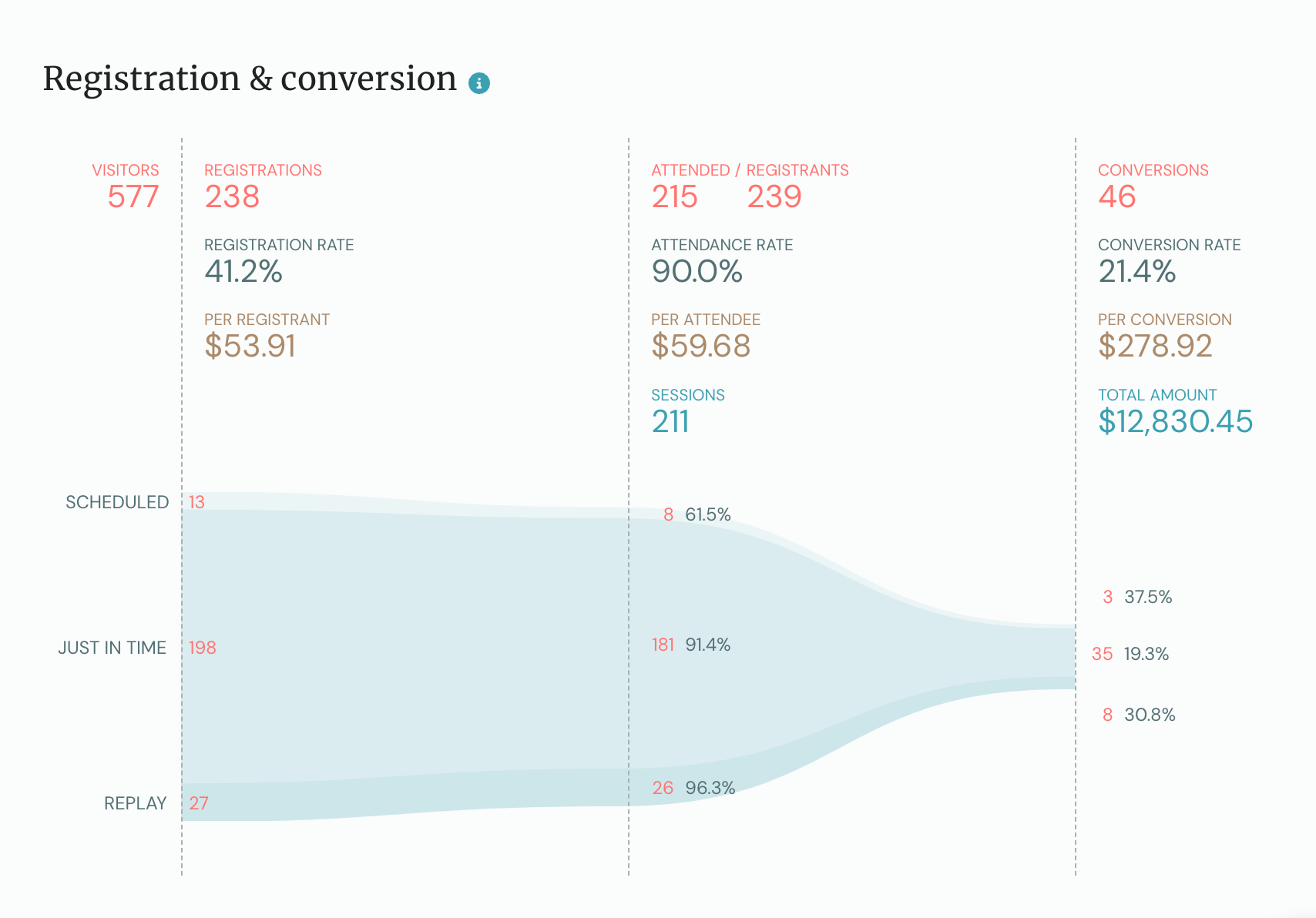
MAGFAST used automated webinars to bring in $14M in sales without using any other acquisition channels. Read MAGFAST’s case study here.
Getting Started with Pre-Recorded Webinars
Armed with this newfound knowledge, why not make your next webinar session a pre-recorded one? Instead of repeating the same presentation ad infinitum during every live session, you could redirect your attention towards responding to questions and promoting your webinar to more people.
You don't need to pre-record every webinar you do. Some one-time presentations, such as panel discussions or news updates, should be hosted live. However, leveraging automation to pre-record presentations that you do over and over again will increase interactivity, attendance, and sales while saving you time!
Watch our on-demand webinar to experience a pre-recorded webinar for yourself!
Related reads:









