While choosing the best webinar platform and having video editing tools are important, creating a professional webinar also requires the right webinar equipment. This guide will walk you through the hardware you'll need to create a robust webinar setup.
There are three key things you'll need to create professional quality webinars:
Let's dive in!
Note: We're a company that sells webinar software, not a tech review site. As such, there are no affiliate links or sponsored products below. These are the hardware recommendations we'd give to the thousands of customers who use our product, eWebinar, to generate leads and conversions on autopilot.
Busting the myth of “perfect”
Before we get into the selection criteria and equipment recommendations, it’s important to first dispel a common belief. Many webinar hosts feel like they need to create a presentation that looks and sounds amazing to get people to buy.
In reality, valuable content matters a lot more than having a highly-produced video.
Webinar attendees are very forgiving because they understand that the presentation is likely an impromptu event. You do want your webinar to have good video, sound, and lighting — but you shouldn’t let a lack of equipment stop you from running webinars.
Perfect is the enemy of good so do your best but don’t get stuck on chasing Hollywood quality.
Choosing webinar equipment
Before we move into the webcams and microphones that we'd recommend for webinar hosts, it's helpful to outline the criteria used to select the best equipment for hosting virtual events like webinars:
-
Reviews. While online reviews aren't a foolproof system, the odds of you wasting money on a bad product are a lot lower when you stick to hardware with a good track record amongst its customers.
-
Pricing. Cheaping out on hardware at the cost of your presentation's quality is never worth it. That said, this guide will focus on affordable recommendations so you don’t end up overpaying for features you don't need.
-
Warranty. Warranties are the final consideration to make. Ideally, you don't want to have to use the warranty but it does offer some peace of mind knowing it's there. Longer warranties also signify that the manufacturer has enough faith in its products to extend the coverage period.
Perhaps most importantly, our team has firsthand experience using all the products below which is why we’re confident enough to recommend them. With that out of the way, let’s look at our top webinar equipment recommendations:
Best webcam for webinars
Starting off with video equipment, you have a few options for what type of camera to use.
Let's start by going over what you shouldn't use:
-
Built-in webcams
-
A DSLR camera
The former will offer the worst picture quality possible while the latter is both overpriced and overkill for the purposes of a webinar.
A more affordable option would be the Logitech C922 Pro which costs $100 on Amazon and captures 1080p video at 30fps. You can also increase the framerate to 60fps by lowering the resolution to 720p. The camera's autofocus and light correction are incredibly good — especially for this price bracket.
 Source: Digital Camera World
Source: Digital Camera World
If you're bootstrapping your webinar and don't want to spend money on an external webcam, a good alternative would be to leverage your smartphone instead. The mobile app Camo lets you turn your iOS or Android device into a webcam with all the features you'd need and expect for online events.

Source: Camo
We've personally used the application to record webinars using our own iPhones as webcams. After all, the iPhone is the gold standard for recording video on smartphones — but here's a detailed analysis of nine different smartphone cameras so you can choose one for yourself!
Best microphone for webinars
The next piece of webinar gear you'll need is a reliable microphone to ensure your webinars sound good.
Condenser microphones are the ideal option for webinars because they offer superb sound quality in a small package. After all, you don't want a microphone boom arm blocking your face or whiteboard during all future webinars.
When it comes to condenser mics, the Blue Yeti Nano is a cost-effective option that provides clear audio quality and background noise cancellation. It even has a physical mute button on the microphone so you can easily mute yourself while other webinar presenters are speaking.
 Source: Tom's Guide
Source: Tom's Guide
This reliable piece of audio equipment will only cost you $100 on Amazon and goes on sale for 20% off multiple times a year. In fact, it's the very same USB microphone that the writer of this article uses for online meetings and live streaming.
A key benefit of using the Yeti is the ability to toggle its cardioid mode — which picks up sound from the front of the microphone while suppressing noise from behind it. If you want a cheaper cardioid microphone recommendation then get the Audio-Technica AT2005 for $60 on Amazon.
We’ve used the AT2005 for both webinars and podcasts!

Source: Audio-Technica
Broadcast studio webinar kit
With webcam and microphone in hand — or rather, on desk — the only thing standing between you and the ultimate webinar is some environmental design. Thankfully there's some other equipment you can invest in to improve the soundproofing and lighting of your room.
Lighting setup
After spending money on a high-quality camera, the last thing you want is to hinder its video quality due to poor lighting conditions. While natural light sources are the best option – e.g. directly facing a window that gets indirect sunlight –, it’s not always enough.
If your room doesn’t get enough or the right kind of natural light, you may need to supplement it with new equipment.
There are a few best practices to follow when buying lighting equipment for webinars:
-
Have multiple lights. You’ll want 2-3 lights in total which consists of two for lighting yourself (a primary and fill light) and a third for lighting the background.
-
Angle your lights. Overly balanced or diffused lighting can make for a flat look which isn’t ideal. As such, you should angle the orientation of your lights to add some depth.
-
Use reflectors. Using a reflector or “bounce card” as it’s commonly referred to can reflect softer light back at you from a different angle to improve depth.
But which lights should you actually buy?
The NiceVeedi Studio Light Kit is a solid option at $55 with over a thousand five-star ratings.
 Source: Amazon
Source: Amazon
The kit comes with two compact LED light panels on tripods — each supporting three temperature settings up to 6500K. It even comes with a phone holder which makes it the ultimate webinar set for those who use the Camo mobile app we mentioned above to turn their smartphone into an HD webcam.
If you're just starting out and looking for a cheaper option then consider getting a ring light like the Sensyne 10'' Ring Light. The ring light comes with a 50-inch extendable tripod and only costs $30 on Amazon with almost 50,000 five-star ratings at the time of writing.
 Source: Amazon
Source: Amazon
Either of the options above should be a good starting point for your webinar lighting setup. If you plan to use virtual backgrounds while hosting webinars then you should also invest in a green screen to avoid the blurry edges that software-assisted cropping usually leaves.
You can get a cheap one on Amazon for less than $20!
Soundproofing
Last but not least, it's time to soundproof your room to ensure that barking dogs, roadway noise, and pesky lawn mowers don't affect the webinar experience for your attendees. If you spend a lot of time creating webinar recordings or hosting presentations live, soundproofing will be worth the investment.
Here are a few soundproofing methods you can try:
-
Acoustic panels. Acoustic panels work by absorbing sound waves so they don't reflect off hard surfaces (which would amplify them). It's worth noting that this type of foam can only absorb sound within your room which prevents echoes but doesn't protect from outside noise.
-
Weatherstripping. Installing weatherstripping that seals the gaps around your windows will keep noise out while also insulating your room which saves energy. You can take this a step further with window inserts — which are acrylic panels placed over existing windows to create an airtight seal.
-
Soundproof curtains. A faster, cheaper alternative to weatherstripping or inserts would be to get heavy-duty soundproof curtains. These "acoustic curtains" usually weigh around 15 pounds but they're highly effective at not only blocking sound but deflecting it back outside.
If the approaches above sound like too much work, a simpler solution would be adding a bookshelf to your studio to add mass to your wall and reduce noise transmission between rooms. As a plus, it also adds some credibility to your webinar presentation.
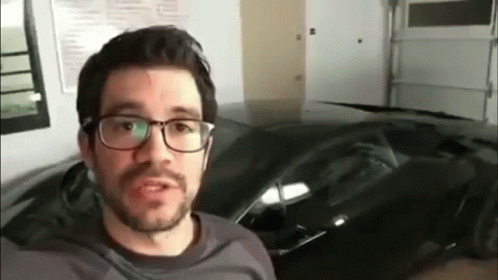
Source: Tenor
Note: Most soundproofing material isn't thick enough to affect your WiFi speeds but, if you do run into internet connection issues, feel free to check out our guide on How to Reduce Webinar Latency!
Importance of dry runs
Before we wrap up the guide, let us take a minute to remind webinar hosts that dry runs can be a lifesaver and help you nip issues in the bud before you go in front of a live audience. Here's a checklist to run through while testing your setup:
-
Your webinar software recognizes all your equipment
-
Your webinar tools are capturing or streaming the feed
-
Your audio is being captured through your microphone (rather than webcam)
Even if you do test your equipment beforehand, there are still a few nasty surprises that could pop up once you go live. These include power outages, connectivity issues, or software glitches that only come up during the presentation itself.
We call this the Triangle of Technical Difficulties:
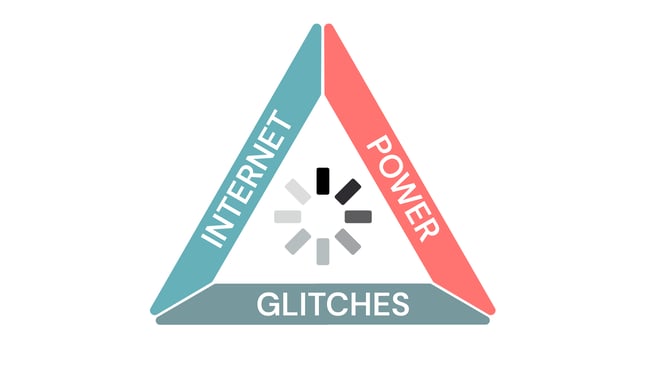
The only way to completely eliminate these types of issues would be to pre-record your webinar and then use automated webinar software to stream it to your audience — either on a recurring schedule or on-demand.
This eliminates you, the host, as the single point of failure. In other words, your webinars will continue to run reliably and generate conversions on autopilot even if your power goes out or your internet speeds crash.
Conclusion
Now that you have the equipment necessary to create great webinars, the only thing left to do is ensure it's an interactive experience for your attendees. Our webinar platform, eWebinar, lets you use 20+ interactions and turn a pre-recorded presentation into fully automated recurring webinars!
If you'd like to experience an eWebinar firsthand, join our on-demand demo below!










