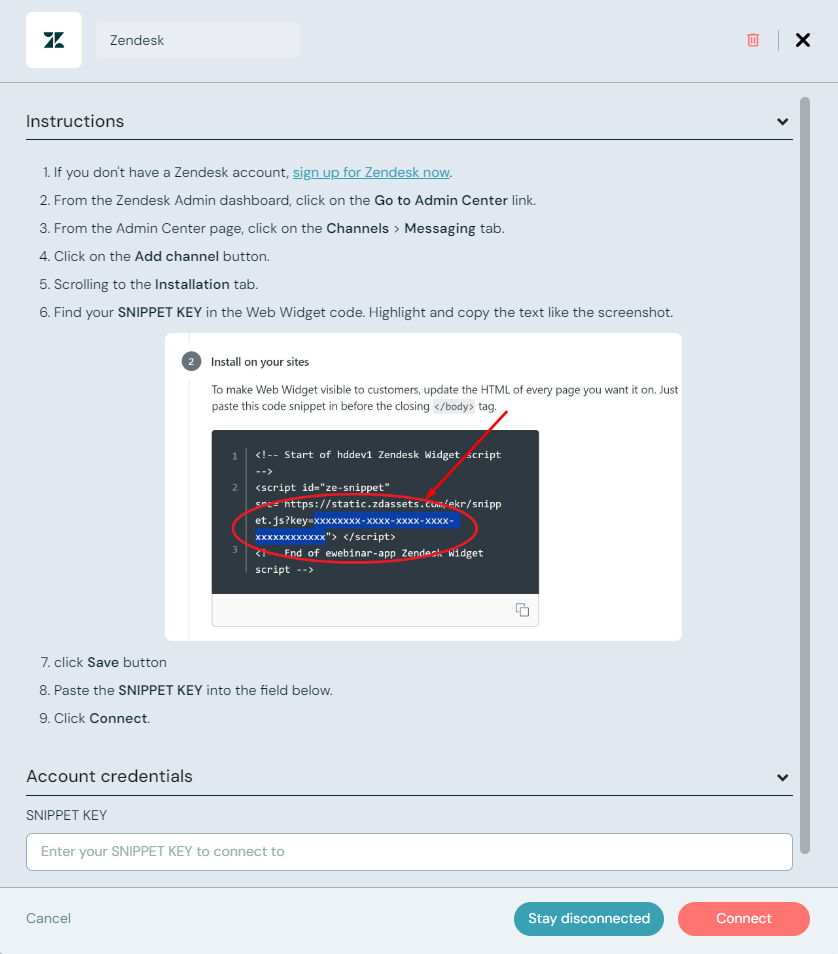When you integrate eWebinar with Zendesk, the default chatbox in your webinars will be replaced with Zendesk's live chat software. Thus, you can keep all chat consolidated within a single system and keep team members in their existing workflows.
Once the integration is set up, you'll be able to enable it under Preferences on the Chat tab when creating/editing your webinars.
To set up the Zendesk integration, log in to your eWebinar account (or sign up for a free trial) then click Integrations in the profile menu, click Zendesk under Available integrations, and paste in the SNIPPET KEY from Zendesk.
Learn more about the setup process by reading our help center article!