Most lists of webinar survey questions you'll find focus on quantity over quality — hoping to please Google’s almighty SEO algorithm by giving you 20, 50, or 100+ examples of what to ask attendees.
Our goal isn't to pander to Google, it's to give you value and help you ask the right questions.
As such, this guide will focus on:
-
Three questions to ask before webinars
-
Three questions to ask during webinars
-
Three questions to ask after webinars
This saves you setup time, spares your attendees from an endless barrage of questions, and ensures you only collect responses that are actually valuable. After all, crafting an effective webinar strategy is going to be a lot easier when you have actionable feedback from your audience members.
Note: Some of the examples below are from our webinar platform, eWebinar, but you can apply the same principles even if you're using different software. If any of the features are exclusive to our product, we'll let you know.
Let's dive in!
Webinar survey best practices
Creating a successful webinar survey is about more than just asking the right questions — though we'll help you with that as well in the sections below. Before we get into that, here are a few webinar survey best practices to keep in mind:
Bias
The first pitfall that many webinar hosts fall into is asking biased questions (often without even realizing it). A few biased survey questions you need to avoid include:
-
Leading questions. Questions that are phrased in such a way as to nudge respondents towards a specific answer.
-
Loaded questions. Questions that leverage controversial or unfounded assumptions to force users into agreement.
-
Double-barreled questions. Questions with multiple queries but only a single answer (e.g. rate our webinar's topic, runtime, and value on a scale from 1-10).
You should also avoid questions that are vague or filled with jargon to avoid confusing respondents and getting inaccurate feedback as a result.
A deep dive into the topic is beyond the scope of this article but consider checking out Userpilot's guide on Different Types of Bias in Surveys and How to Avoid Them after you're done here.

Source: HubSpot
Hooks
Starting with an easy question that can be answered with one click or sentence will warm your attendees up and get them ready for subsequent questions. This could be something as simple as asking attendees where they're tuning in from to break the ice and encourage responses early on:
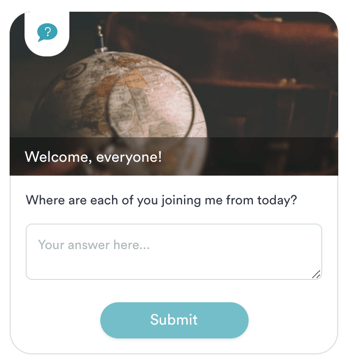
Conciseness
Keeping your questions short is the best way to increase response rates. As a rule of thumb, if it takes attendees longer to read the question than it takes to type out the answer then it needs to be shortened.
This also applies to multiple-choice questions where having too many options could put respondents into a state of analysis paralysis. Instead of having a multiple-choice question with 12 different options, limit answer choices to three with a fourth "Other (please specify)" field below.
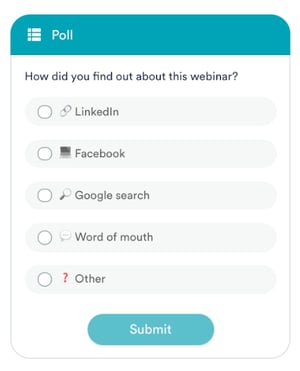
Automation
Automating the entire process will save you the time of having to send out surveys manually while standardizing the feedback you receive (since every webinar attendee will receive the same set of questions on autopilot).
This article isn't about automation but you can check out our guide on that by clicking here!
Webinar survey questions examples
Which question you should ask your attendees will depend on exactly when you're asking it. Furthermore, collecting feedback across multiple stages of the attendee journey can help you see the progression of each audience member.
The next sections below will give you examples of questions for:
-
Pre-webinar surveys
-
Mid-webinar surveys
-
Post-webinar surveys
We'll also give you a short explanation of why each question is worth asking your webinar attendees.
Pre-webinar survey questions
Pre-webinar survey questions — which you can create using a tool like SurveyMonkey and include in registration confirmation or reminder emails — give you the opportunity to get a headstart on fulfilling your audience's wants and needs long before the presentation begins. We argue that there are only three questions you need to ask your webinar registrants.
Of course, there are other questions you could ask like what device or browser your webinar participants will be attending the presentation through. However, you should be maximizing compatibility regardless to render that question moot in the first place.
Here are the three most important questions to ask registrants for your upcoming webinars:
1. Why is the webinar topic important to you?
Peeking behind the curtain of why the topic of the webinar is important to those who registered for it will help you pin down the exact pain points that they're facing. This equally benefits both the host and attendees since it's a lot easier to make a webinar meet your expectations when they're listed down.
2. Why did you sign up for this webinar?
In case they don't mention their problems or goals in the previous questions, directly asking about the reason they registered for the webinar will help you uncover their motivation. Even if they've already touched on their pain points with the question above, this gives them a chance to elaborate further.
3. How did you hear about the webinar?
Asking webinar registrants how they heard about your webinar will help you evaluate the effectiveness of your marketing channels (and double down on the biggest winners). Getting this type of feedback from the first few registrants can also help you attract more signups before the webinar date.
Tip: You can also use these responses to drive more targeted traffic to the top of your webinar funnel.
Mid-webinar survey questions
There's nothing stopping you from integrating survey questions into the webinar content itself. It's just a more delicate balance since you want to collect meaningful data on the event experience without interrupting the webinar itself.
It makes no sense to stop a webinar in the middle to ask your attendees to fill out a multi-question survey since that would disrupt the flow of the webinar and kill any momentum you had going.
Instead, use this as an opportunity to ask individual questions that are contextually relevant to whatever you’re talking about at the moment. When you ask more specific questions, you’ll get more specific answers.
Tip: Though these questions could be asked through the chat, a better way to do it would be to utilize the surveying features of whatever webinar software you use. For example, our webinar platform, eWebinar, has interactions for polls and questions that can capture data then send it to your CRM or marketing automation tool through integrations.
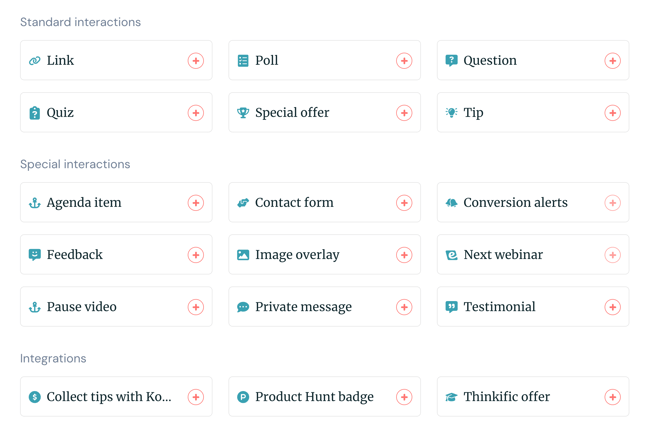
To experience our interactions for yourself, join our on-demand demo now!


Here are the three most important questions to ask attendees during the webinar itself:
1. What's your biggest takeaway so far?
Adding this type of survey to the midpoint of your webinar will help you identify the real insights that your attendees find the most valuable or noteworthy. This can inform your decisions on what to include in your webinar landing page or listed agenda in the future.
2. Which questions (if any) do you still have?
Much like a job interview, you want to be proactive in addressing the hidden concerns of your webinar attendees before wrapping things up — especially if you're trying to sell them something. This will let you follow up with qualified leads who may still be on the fence due to a few unanswered questions
3. What would you like to see covered in the next event?
Including this type of question towards the end of the presentation gives attendees the opportunity to provide feedback on what they'd like to see in future events. It's also a free idea generator for the topics and formats you could use in your next webinar.
Post-webinar survey questions
When you gather attendee feedback after the presentation, you'll get actionable insights that can improve future webinars. Post-webinar surveys are the best way to capture the thoughts and feelings of your audience while they're fresh in their minds.
Some webinar platforms have post-webinar survey features built into the software. That said, building a multi-question survey using a specialized tool like SurveyMonkey and then sending it to attendees in a follow-up email will garner similar or even better results.
Here are the three most important questions to ask attendees after the webinar ends:
1. How would you rate this webinar?
Post-event surveys can have attendees rate their satisfaction with the webinar on a scale of 1-10, giving it zero to five stars, or selecting the emoji that best reflects their experience.
Tip: You'll want to combine quantitative ratings with more open-ended post-webinar questions (like the ones below) to ensure that you get in-depth feedback.
2. Were your expectations met?
While you could have this be a binary choice, it's better to structure it as an open-ended question with a text input box so attendees can elaborate on how the webinar experience did/didn't meet their expectations.
Tip: These types of post-event survey questions help you determine whether the webinar aligns with the needs of your target audience and the session description. If there's a mismatch then you may need to get more targeted traffic and adjust the copy on your webinar landing pages.
3. What needs to be improved?
Even if you get positive reviews and high ratings, it's rarely the case that there's nothing left to improve on your webinar. The speaker's presentation skills may have been good while the technical aspects fell short or vice-versa. An effective post-webinar survey needs to prod attendees into offering criticism.
Interpreting survey results
Interpreting survey results objectively and applying them to future sessions is the final but arguably most important step of the process. After all, gathering feedback is a waste of time if you don't apply it to improve your webinars and drive more conversions.
You can also compare the survey responses (qualitative data) to your webinar analytics (quantitative data) to see if the two match up. For instance, you could cross-reference the biggest takeaways that attendees mentioned with the drop-off rates throughout the presentation:
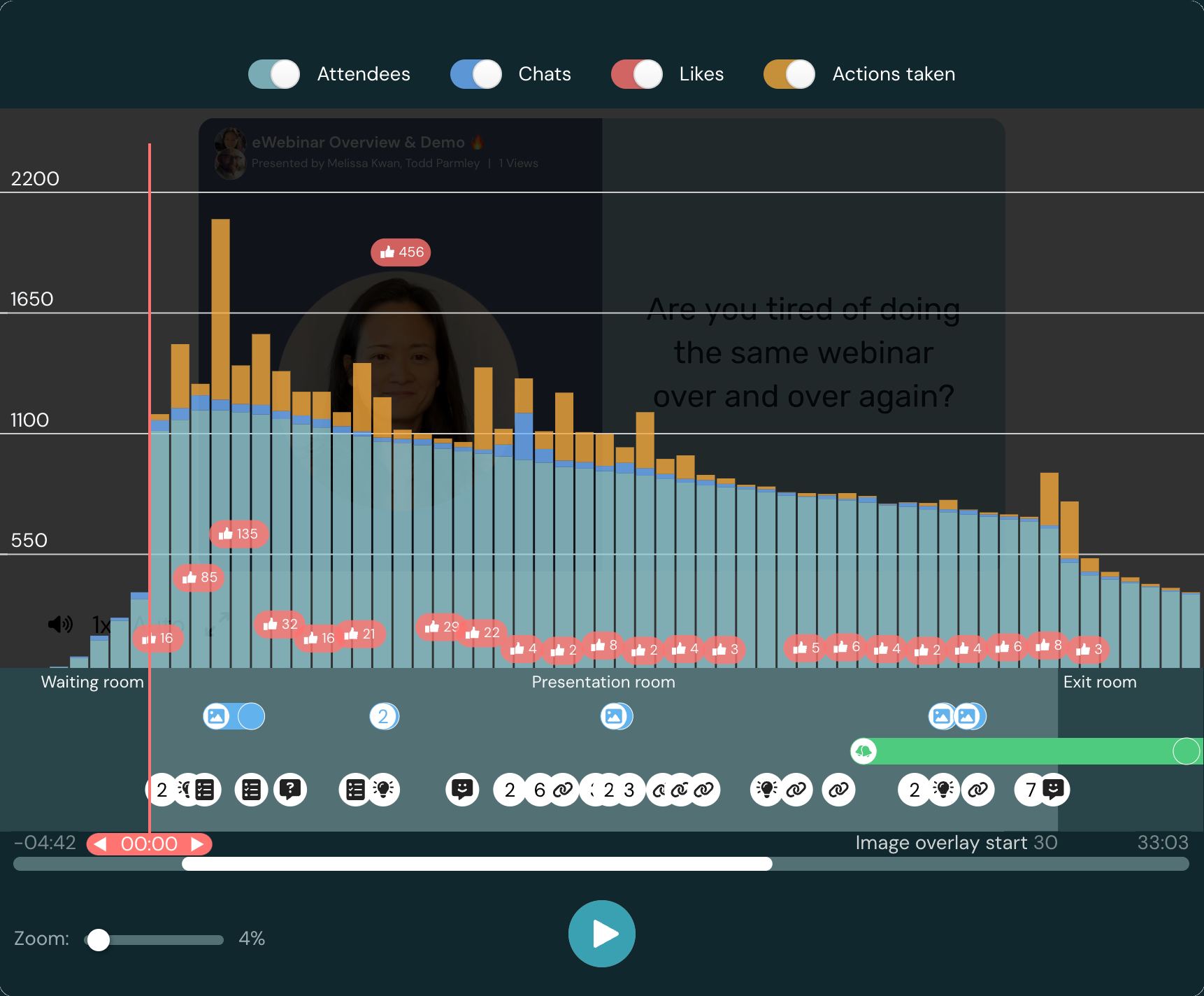
Note: This engagement heatmap is a feature of our product, eWebinar, so your analytics may look different if you're using another webinar platform.
Conclusion
If you follow the best practices in this guide, use some of the questions above, and interpret the responses objectively then you're bound to run successful webinar surveys.
If you find you are giving the same webinar over and over again, like a sales demo, training, or onboarding webinar, then you may want to consider automating your webinar to scale it beyond the confines of the amount of time you can spend hosting.
That's what our product, eWebinar, was specifically designed to do — combine the interactivity of live webinars with the scalability of pre-recorded video.
A great thing about automating your webinar is that you can also automate the webinar survey questions that go along with it whether you ask them before, during, or after your webinar to save you even more time.
If you'd like to see what our automated webinars are like firsthand then join our on-demand demo now!










