If you have many webinar registrants that don't turn into webinar attendees who actually show up then you're missing out on a lot of conversions. This guide will show you how to increase webinar attendance and let you in on the secret of why our customers see attendance rates of up to 90%!
This guide will walk you through four core strategies (plus one bonus strategy at the end) to ensure that you can host successful webinars every single time.
Let's dive in!
What is a good webinar attendance rate?
The industry average attendance rate for a live webinar is 40% — for every 10 registrants, four attendees show up to the webinar. As for automated webinars, average attendance rates are usually much higher. For example, our product eWebinar gets an average attendance rate of 65% — with many of our customers regularly getting 80% to 90%.
Note: We’ll dive deeper into the how and why in the bonus section at the end of this article.
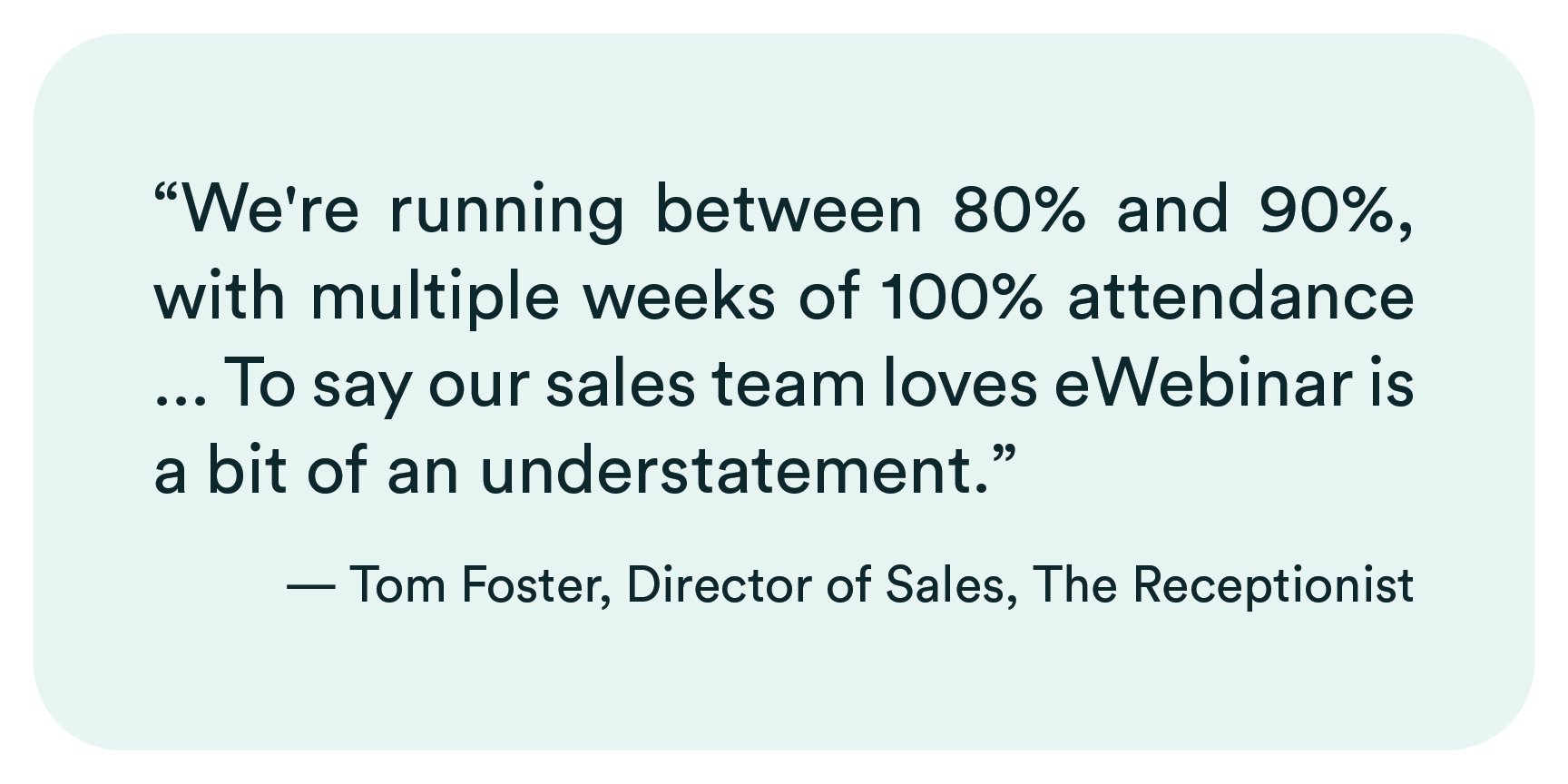
Read The Receptionist case study →
Most of the strategies in this guide can be applied to both live and automated webinars.
Four ways to increase webinar attendance
When it comes to the question of how to drive attendance rates higher you'll find no shortage of "tips" or "hacks" — the majority of which don't work. To save you time, we've distilled this guide to only cover tried-and-tested strategies that have been proven to work time and time again.
The four proven strategies you can use to increase webinar attendance rates are:
-
Sending reminder emails leading up to an upcoming webinar
-
Using the respective audience of each speaker to promote your webinar
-
Leveraging social media channels to keep your virtual events top of mind
-
Scheduling it at the right time to reach as many webinar attendees as possible
We'll also show you a bonus strategy at the end that can help with driving attendance far beyond the industry average for live webinars through webinar automation.
Let's take a closer look at each approach!
1. Reminder emails
It's always a good idea to send a handful of reminder emails to webinar registrants to make sure they don't forget about the upcoming presentation. In fact, forgetting about a webinar is one of the most common reasons behind missed sessions (along with scheduling conflicts).
There are a few best practices to adhere to when sending reminder emails:
-
Click-through rates (CTR). Getting the subject line is the most crucial part of the process. If no one opens your email then it doesn't matter how well-written the messaging is or what attendance incentivizes you offer inside it.
-
Personalization. Sending a personalized invitation will be far more effective at getting webinar attendees to show up on the day of the presentation. Using boilerplate templates could do more harm than good by making potential participants feel like you don't care about them that much.
-
Automation. The best reminder email strategy is one that you can execute consistently and scalably. You won't be able to focus on preparing for the next event in your webinar calendar if you're too busy manually emailing registrants after every sign-up.
Automated reminder sequences tend to perform best when the messages are spread out across multiple days and channels. For instance, eWebinar lets you set up notifications through email and SMS or WhatsApp (via our Twilio integration).
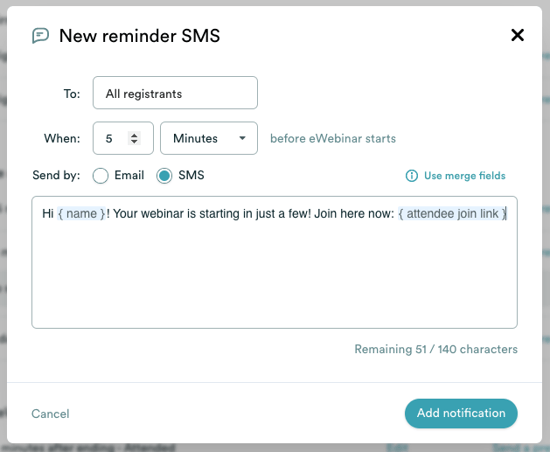
This means you could have reminder emails automatically sent out a day before the webinar and then trigger a message through WhatsApp in the 15 minutes leading up to the presentation. By spreading your reminders throughout more than one channel, you increase the likelihood of registrants seeing it.
Tip: Include the webinar date for the upcoming event in your reminder notifications.
As for what you should say in the email, there are a few approaches you could take:
-
Benefits. Reminding people why they registered in the first place by restating the core benefits of your webinar will help ensure that they follow through on their commitment.
-
Homework. Including a student guide or lesson plan in your email to would-be attendees can get them hyped for the actual event and maintain the audience's interest during the wait.
-
Incentives. Promising freebies to those who attend your webinar — or limited prizes to the lucky few who are the first to join the session — can give registrants an extra incentive to show up.
Ultimately, these emails are your best bet to persuade potential participants who are still on the fence.
2. Cross-promotion
Webinar promotions work best when they're advertised to multiple audiences simultaneously. If you'll be having guest speakers participating in your presentation then you shouldn't be shy about asking them to promote it to their audience through social media or email newsletters!
These social media posts and mailing list plugs can help keep your upcoming webinar top of mind among potential attendees — or even spread the word to people who are hearing about the event for the first time.
Getting the featured speaker to generate leads also allows you to leverage their authority and expertise which will further add credibility to your webinar. This is especially important for webinars that center around thought leadership or professional coaching.
Whenever you promote your webinar on social media — whether through your own account or that of guests — don't forget to use personalized hashtags. This type of targeted webinar marketing will keep attendees updated on all news related to the webinar.
3. Offer incentivizes
Many people hear incentives and think they need to give away an iPhone or car.

The reality is that you don't need to offer a fantastic prize (that costs a fortune) like a Ford F-150. Just incentivize attendance with a free eBook, discount on the product, or free audit for the first five audience members to join the webinar.
In a perfect world, attendees would be interested enough in the core webinar topic and the solution that you're offering to show up for every single presentation. Sadly, this isn't always the case and a little extra incentive can go a long way.
4. Optimal scheduling
It seems obvious in hindsight, but the more convenient you make it for people to attend your webinar, the more people will show up. Scheduling your webinar at the optimal date and time will usually give your attendance rates a modest bump.
Read our full guide on The Best Time and Day to Host a Webinar for Maximum Attendance to learn more!
Unfortunately, you'll never be able to find a schedule that works for everyone.
There'll always be someone in a time zone you can't accommodate.
In turn, there'll always be leads that you can't reach and money left on the table.
Well, at least if you host each webinar live.
Bonus Strategy: Automate your webinar
Automating your webinar is the only way to ensure that every attendee will be able to watch it at their peak moment of interest — without having to wait two weeks for a live session or jump through hoops to overcome scheduling conflicts.
You could go from hosting a couple of webinars per month to running over a hundred on autopilot with 6x higher attendance rates!
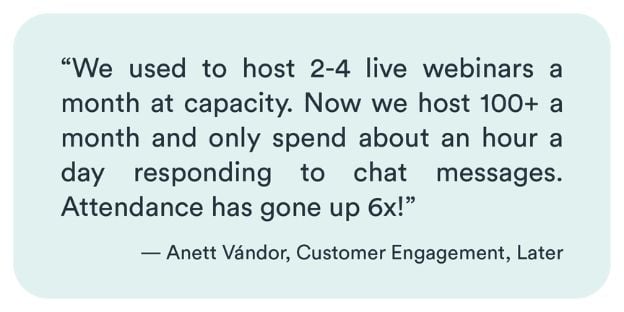
In fact, using eWebinar’s scheduling options to meet attendees where they are can more than double your attendance rates just like it did for FBS:
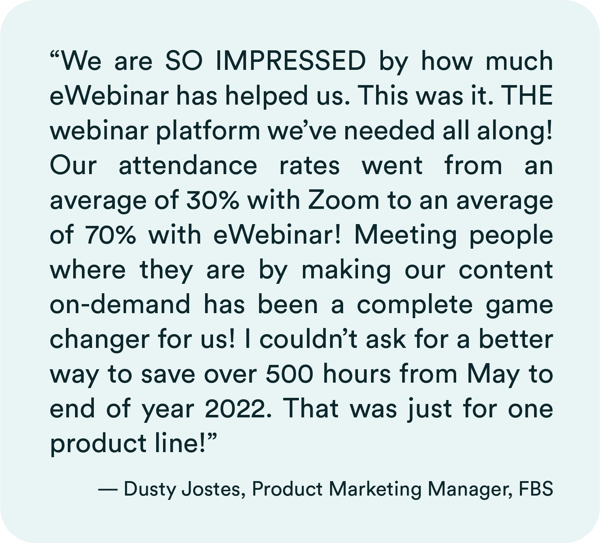
Whether you decide to have webinars running 24/7, schedule them on specific days, or (ideally) enable both options, eWebinar has a dynamic time zone feature that adapts to your audience's preferences and country.
In short, you can offer a webinar at the same time whether the attendee is in LA or Tokyo.
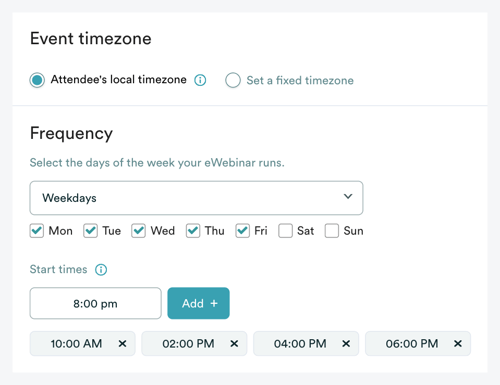
The only way to achieve the same effect with live webinars would be to host multiple sessions covering different time zones.
Does that mean that live webinars aren't worth it?
Not at all!
In fact, we recommend live webinars for presentations that are different every time.
However, it's hard to ignore the benefits that come from automating repetitive webinars.
Our customers get higher attendance, more reach, and all while spending less time.
eWebinar scheduling options
The reason our customers get an average attendance rate of 65% (with some even getting upwards of 90%) is because of the wide array of scheduling options that our platform provides. There are three scheduling options you can choose from:
-
On-demand webinars. On-demand sessions let people watch your presentation right after filling out the webinar registration form. You can also enable "just-in-time" sessions to have automated webinars that are scheduled to begin a few minutes after a visitor lands on your page.
-
Recurring webinars. Running recurring webinars at set times will help you land registrants who aren't ready to watch your presentation immediately. Like we mentioned earlier, these recurring sessions will be able to adapt their schedule based on the time zone the attendee is in.
-
Webinar replays. Webinar replays — which contain the same live chat capabilities and interaction popups of on-demand or recurring webinars — let attendees pause, play, and skip around in your presentation with the same ease as a YouTube video.
To experience the eWebinar experience for yourself, join one of our on-demand demos! You're "just in time" for a session that's starting any moment now 😉


The best part is that we're one of only a few automated webinar platforms that let you enable all three scheduling types simultaneously. This means that you can have on-demand webinars, recurring sessions, and replays all available to your audience at the same time.
This makes the registration process for your automated online event as flexible as possible and is the reason our attendance rates are so high
Conclusion
If you want to host a successful webinar with high attendance then automation is the path of least resistance (and best results). On-demand events happen whenever your target audience is ready to watch them which takes the guesswork out of figuring out when to host a live webinar.
If you're ready to boost attendance rates without having to host webinars live then watch our on-demand demo to learn more about how eWebinar works!










