On-Demand Webinars: Everything You Need to Know (Benefits, Tips, Examples & More!)
If you don’t have the bandwidth to scale live webinars, yet you still want to deliver a more engaging experience than a regular video, on-demand webinars are the perfect solution.
Ondemand webinars offer the functionality and engagement of live webinars, while eliminating a key bottleneck for growth – the host’s limited availability.Over the years, we’ve had thousands of customers ask us about on-demand webinars, so we decided to put together a post of the 8 most frequently asked questions we get:
Top 8 On-Demand Webinar FAQs
- What is an on-demand webinar?
- What is the difference between an on-demand webinar and a regular video?
- What are the benefits of an on-demand webinar?
- How do you create an on-demand webinar?
- How do you promote an on-demand webinar?
- What is the best on-demand webinar software?
- What can on-demand webinars be used for?
- What are some good examples of on-demand webinars?
We’ll also introduce you to our product, eWebinar, a leading webinar platform that entirely reimagines the attendee experience of an on-demand webinar.
Watch the 2-minute video below to get a quick overview of how eWebinar works, or sign up for our 20-minute on-demand demo for all the details. Yes, that’s right! We use our own on-demand webinar product to make our demo available on demand!
What is an on-demand webinar?
An on-demand webinar is a pre-recorded webinar that is available to watch at any time and that may or may not require one to register for first before doing so. So rather than having to select a time that may be hours, days, or weeks in advance, viewers can join right away.
There is no countdown clock. It’s an instant webinar.
The benefit of this immediacy is that attendance rates tend to be higher as registrants can attend the webinar when they are most excited and interested, which can lead to increased audience engagement and higher conversions (provided you use the right software).
What is the difference between an on-demand webinar and a regular video?
Many customers ask us, “Isn't an on-demand webinar just a video of a previously recorded webinar?”
In other words, how’s an on-demand webinar different from a regular video?
The reality is most on-demand webinars created using traditional webinar software are nothing more than a gated on-demand webinar recording that attendees must register for to watch.
However, we believe that any webinar experience should involve interactive elements and chat. Attendees hand over their email address and contact information, expecting to receive a helpful and engaging experience in return. If they are instead met with a regular video that doesn’t offer an interactive experience where they can ask questions, it leaves a poor impression of your brand.
When you create on demand webinars with eWebinar are interactive (with polls, questions, handouts, and more) and let attendees ask questions and connect with your team through chat.
These webinar features hold your attendees’ attention and let you interact directly with them, which can increase conversion rates and customer satisfaction/retention.
If you want to learn more about the differences between an on-demand webinar (aka automated webinar) and a regular video, check out this post we wrote on the topic:
Automated Webinar vs Video on YouTube: What’s the Difference?
What are the benefits of an on-demand webinar?
People generally think an on-demand webinar has only two main benefits. You can:
- Reach an unlimited number of attendees at any time (because it’s pre-recorded)
- Capture leads through registration pages
However, thanks to eWebinar’s unique approach to on-demand webinar hosting (such as our innovative chat system and engaging real-time interactions), our customers have experienced a number of additional benefits, as have their attendees.
Let’s jump into them...
Top 3 Benefits for Hosts
Attendance and conversion rates increase – Since registrants can join the webinar at their convenience, attendance rates nearly always increase. In addition, because registrants typically join on the spot (when they are most excited), conversion rates also increase. If they had to wait a few hours or days to join the webinar, the pain point that led them to find it in the first place may subside as other challenges take priority.
Sound too good to be true? The average attendance rate across all of eWebinar’s customers is 65% — 46% higher than the industry average for webinars. Our own on-demand demo has an attendance rate of 90% and a conversion rate of 25%.
Your team can focus on higher-level tasks – By replacing live events with on-demand webinars, you can eliminate a critical bottleneck. Time spent to host webinars is freed up to focus on other priorities. For example, they can provide VIP treatment to higher-value customers without leaving other customers feeling neglected, since the eWebinar experience is so personal and gives all attendees a direct line of communication with you. Or they can use the time gained to develop new, more diverse content that they never had the time or energy to tackle before.
"An unexpected benefit is we are creating a lot more content with the time and mental space we’ve gotten back, which means we’re able to reach a lot more customers because of the diversity of webinars we now offer.”
— Anett Vándor, Customer Engagement Manager, Later
Detailed analytics and access to individual user behavior – Regular videos provide generic analytics like total views, average watch time, and significant drop-off moments. eWebinar’s on-demand webinars, on the other hand, collect data that is both more detailed and more actionable.
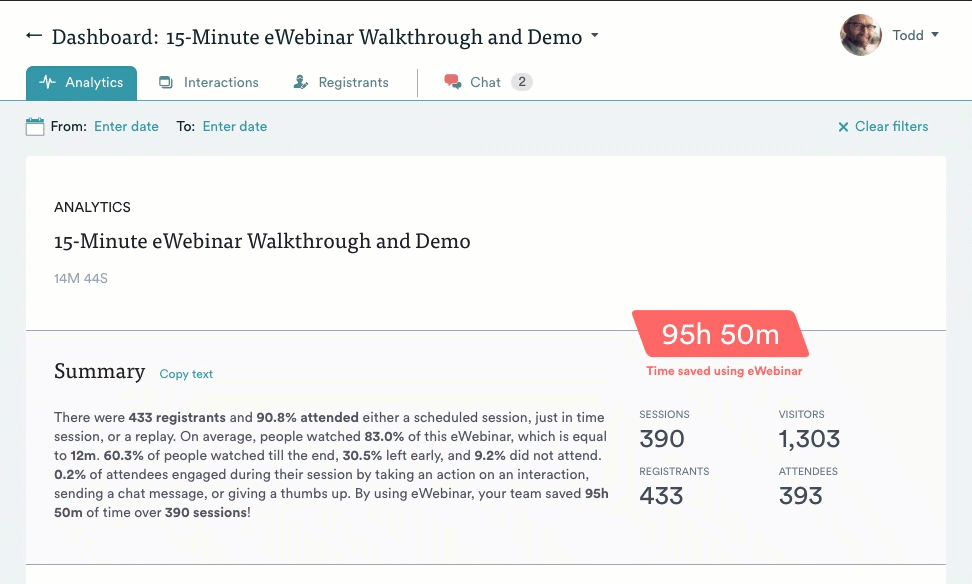 First, eWebinar’s analytics are tied to individual attendees, so you are able to gain insight not only into overall behavior, but individual behavior as well.
First, eWebinar’s analytics are tied to individual attendees, so you are able to gain insight not only into overall behavior, but individual behavior as well.
Second, eWebinar doesn’t just capture behavioral data. It also captures responses from questions, polls, and more and marries the two datasets for a deeper understanding of your audience overall.
While the reporting available from eWebinar’s analytics, shown above, is exceptionally good, you may also integrate the data with your CRM or email marketing software for hyper-targeted post-webinar marketing automation. Or export it to Excel for detailed cohort analysis.
For example, if you asked attendees at the end of an onboarding webinar if they felt ready to begin using your product, you could send two types of follow-up to those who felt confident and those who didn’t. And you could analyze the data to see if there was any correlation with other behavioral characteristics of those two groups.
Top 3 Benefits for Attendees
They can join whenever it is convenient – Attendees love being able to join a webinar within moments of discovering it. Why would they want to wait several more hours or days? In many cases, they'll just turn to a competitor’s content or tutorials to address what they need on the spot.
They can ask questions and get answers – Attendees love ondemand webinars — provided you use the right software — because the chat feature removes the friction of asking questions and they can receive a timely response.
The alternative to this is a:
- Static video: There is no chat! Maybe they can search for an email address, write a formal email, and then wait for a response?!
- Live Zoom call: They get an immediate response, but that means having to schedule and get on a Zoom call (many people will do anything to avoid getting on live Zoom calls).
- Live webinar: If there are a lot of attendees in a livestream, they might not get the answer to their questions or be too intimidated to ask them in front of a group.
They get to participate in an interactive experience – Interactions like polls, handouts, and questions make the overall experience of on-demand webinars more engaging and fun. The fact that eWebinar customers see watch times improve after adding interactions to their on-demand webinars proves this.
“By using the exact same video in eWebinar that we had used on another on-demand webinar platform and adding interactions, our watch time increased from 70% to 90% and more people are asking questions."
— Kevin Andrews, Client Enablement Manager, BombBomb
People want to be engaged, they don't want to be bored. Interactions and chat combined make that a reality.
How do you create an on-demand webinar?
Creating an on-demand webinar only takes about 10 minutes if you choose efficient webinar software. We’ll outline the process in seven simple steps below, though you may also want to read our detailed guide explaining how to create an on-demand webinar.
Step 1: Upload a Video
The first step in creating an on-demand webinar is to upload a video. If you use a webinar solution like eWebinar, you can upload a video, paste in a video link, or import a cloud recording from Zoom with our Zoom integration.
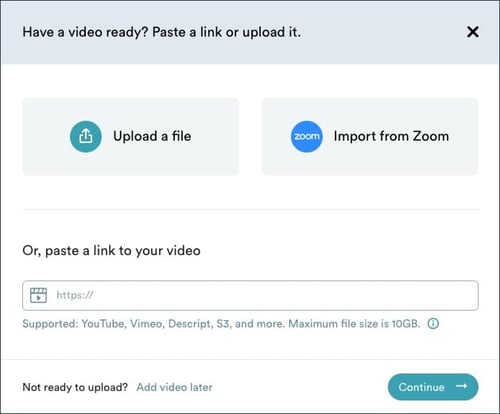 eWebinar also offers a selection of webinar templates complete with email cadences, landing pages, slide decks, and various interactions that you can optimize or use as is.
eWebinar also offers a selection of webinar templates complete with email cadences, landing pages, slide decks, and various interactions that you can optimize or use as is.
Step 2: Set Your Webinar’s Availability
The key difference between on-demand webinars and traditional live webinars is that on-demand webinars give registrants unlimited scheduling flexibility. In other words, they can join the webinar at any time.
Specifically, eWebinar allows for up to 3 scheduling options, per the settings you choose:
- ‘On demand’: Attendees can join within moments of landing on the registration page.
- Convenient recurring schedule: Attendees can schedule a session later that day/week, which reduces the risk of someone leaving without signing up, if they aren’t able to join in that exact moment.
- Webinar replays: Attendees can register to watch a replay, which means they get a link to watch the webinar right then or later at their convenience — it’s the ultimate on-demand option. (The other benefit of replays is that viewers can play, pause or watch the video at 2X speed.)
If you want a more detailed overview of the scheduling process, check out our guide to creating an on-demand webinar.
Step 3: Program Reminder and Follow Up Notifications
The next step is to customize three different types of notifications:
- Registration confirmation emails – Includes a link to the webinar room and (if they registered for a future time/date to attend) a meeting invite that can be added to their calendar of choice (i.e. Google, Outlook, etc.)
- Reminder emails – A notification that arrives 15 minutes and/or a day before the webinar (again, if they scheduled a future time/date to attend).
- Follow-up emails – Everybody receives follow-up emails after the conclusion of their webinar, segmented by those who attended, those who did not, and those who watched a replay, so you can address each group appropriately.
Six email notifications have been written for you already in every one of our templates. You can tweak them as you like or use them as is!
Do you want to learn the step-by-step process of creating an on-demand webinar? If so, join our on-demand demo today!
Step 4: Add Interactions
During a live webinar, the host can ask questions or take a poll to keep attendees engaged. This engagement is a key reason why many companies refuse to switch to pre-recorded webinars, alongside losing out on chat.
However, modern 'instant webinar' software providers let you program interactions at key moments throughout your webinar, making them arguably more engaging than live webinars.
In live virtual seminars, the host might ask the audience one or two questions, otherwise it’s too distracting for them since they have to trigger those interactions manually (and plan for them). With an on-demand webinar, you can take the time to weave them into your script and preprogram them so the experience is interactive (and automated) from start to finish.
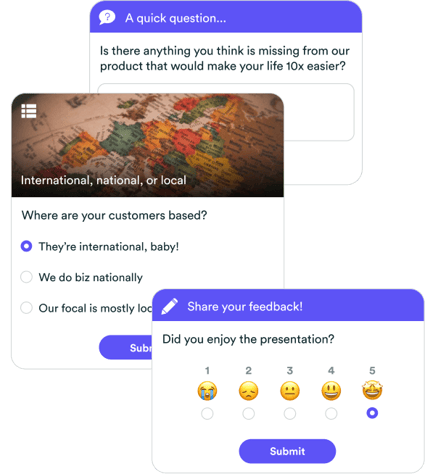 eWebinar offers more kinds of interactions than any other platform:
eWebinar offers more kinds of interactions than any other platform:
- Polls
- Handouts
- Questions
- Tips
- Calls to action
- Contact forms
- Special offers
- Feedback
- Quizzes
- Conversion alerts
- And more!
Step 5: Configure Chat
One of the key reasons people attend webinars is because they want to have the flexibility to ask questions and receive responses within minutes.
So, how does chat work in an on-demand webinar since it's not live?
Other webinar solutions don't even try to answer this question. On their platforms, attendees can only submit questions to you to be answered later by email. There is no live chat in their on-demand webinars. Period.
Only eWebinar has created a chat system that gives you the flexibility to chat live with attendees when you can or respond later by email when you can’t.
The way it works is your team members are notified via Slack or email whenever a new message comes in. This way, they can jump in, respond to the question, and then return to their other activities. (Many companies have their customer support team respond to chat.)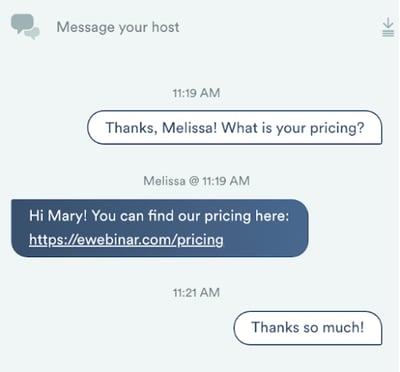
If an attendee sends a message when your team is offline, they get an automated response (triggered after a set number of minutes without a reply) that nobody is available but that someone will respond later when they are back. When your team is online again, they can log into the platform and send a response via email.
This way, every attendee receives a timely response to every question, and you don’t need to give up the golden opportunity to interact live with attendees when you are able.
To configure chat, you choose who will moderate it (you can have unlimited moderators), what the various automated messages will say, and a handful of other key settings.
Step 6: Build Your Registration Page
The last step is building your registration page – which you can do by using one of eWebinar’s customizable templates or integrating with a third-party landing page builder, like Leadpages or Wordpress.
Our own beginner-friendly templates are easy to customize with an inline editor that lets you upload your logo and branding colors. 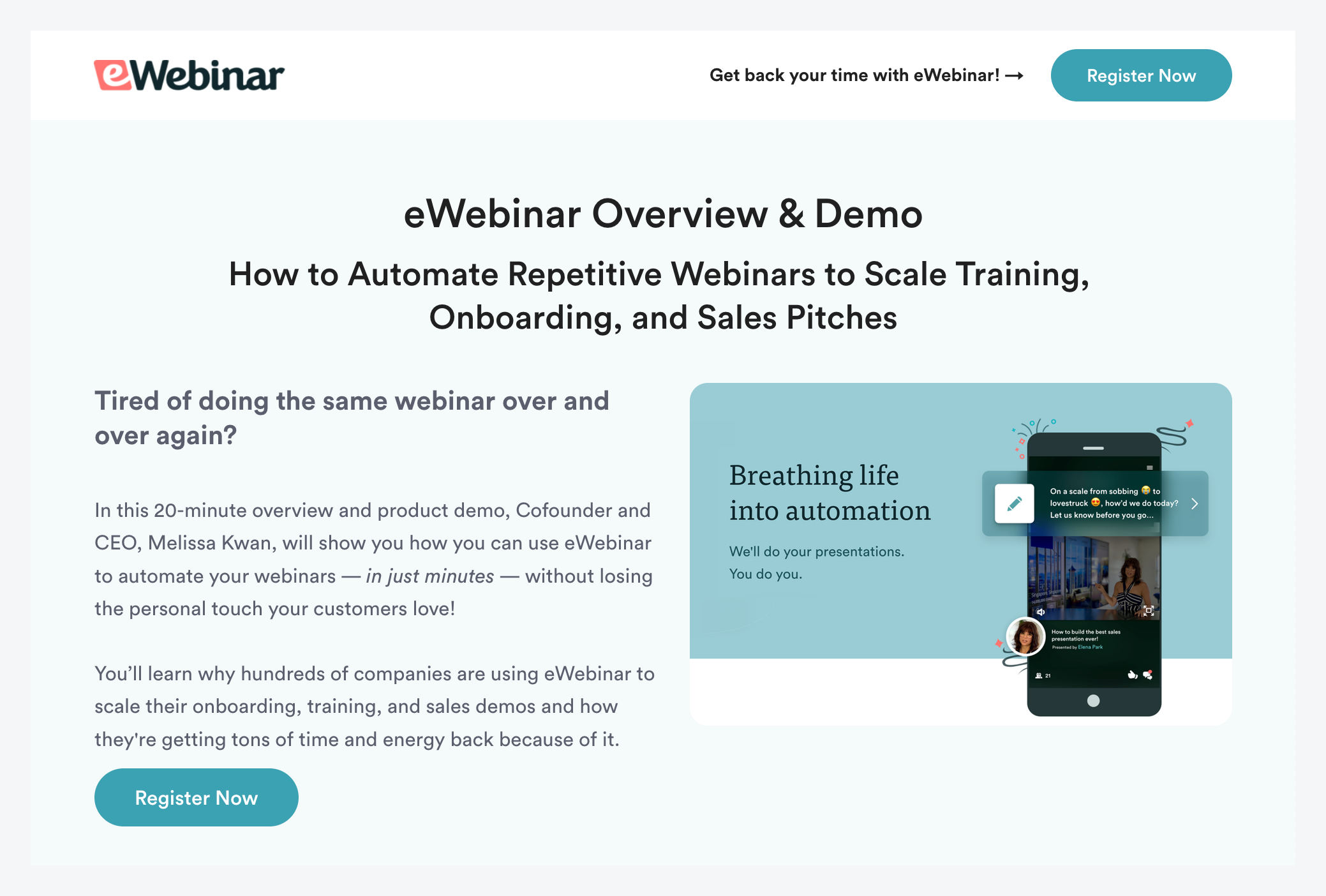
Step 7: Publish and Share!
The only thing left to do after building your landing page is to publish and promote your webinar! (And perhaps also integrate it with other apps, our API, and your daily workflows.)
If you want to learn more about how to create an on-demand webinar, read this entire post we wrote on the topic:
How do you promote an on-demand webinar?
Live webinars require a significant amount of marketing to build up to a one-time online event. However, on-demand webinars aren’t a one-time event. Instead, they are typically part of a larger sales funnel or onboarding/training process that is ongoing.
So promoting an on-demand webinar is different from promoting a live webinar. Below are just a few ideas, though if you want more, check out these 25 ways to promote your on-demand webinar.
You may also want to watch this webinar we hosted in partnership with webinar expert, Simone Vincenzi, on the topic:
Partner With Relevant Companies/Influencers
One of the best ways to get your webinar in front of more people is to partner with other companies that offer parallel or related services. You can do this by inviting representatives from that company or influencers in the same space to be a guest on your webinar. You can also offer an affiliate program, where you give partners a percentage of the revenue for every lead they send your way.
Promote it On Social Media
You can also promote your webinar on social media. However, rather than just posting a link to the landing page, consider chopping up snippets of your webinar to attract more attention and post them as teaser clips to YouTube and other social channels throughout the week/month.
In addition, posts from individual social media accounts tend to generate more reach than posts from branded/corporate social media accounts. So leverage your network and ask them to share the webinar with their followers. 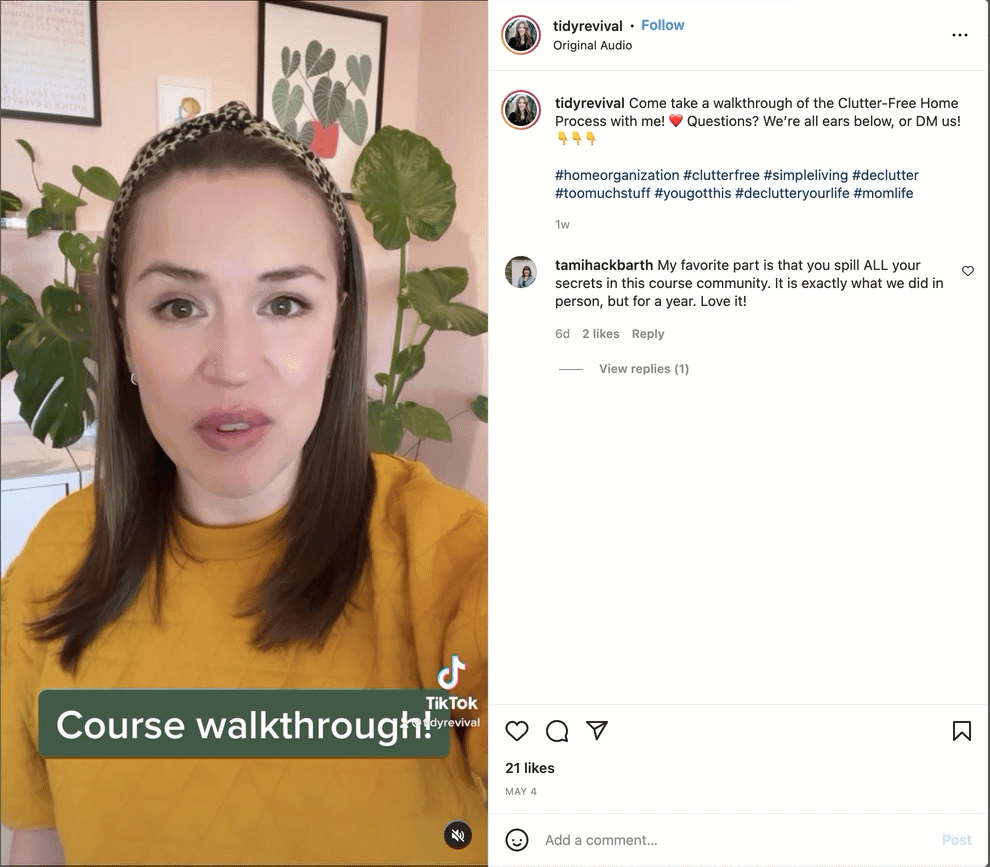
Post it in Online Communities and Slack Groups
Some communities allow you to promote content in their Slack channels (though it’s important to check the guidelines first).
Ideally, find someone in the channel asking the exact question your webinar answers. You can respond to them with some advice and then drop a link to your webinar. 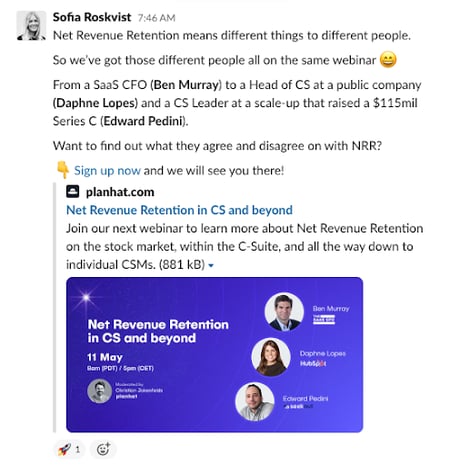
Email it to Your List
You can send new on-demand webinars to your email subscribers or, better yet, add links to your on-demand webinars to ongoing email automation sequences.
So whether you’re using webinars to improve client onboarding, sell online courses, or increase product demo signups, you can create an email sequence that drives them to a relevant on-demand webinar in perpetuity.
Write a Corresponding Blog Post
There are likely plenty of people Googling information your webinar covers. Unfortunately, Google doesn’t often rank webinars in their organic search results. Instead, you can write blog posts on topics your webinar covers and then funnel those blog post visitors to your webinar.
For example, if you have a webinar on improving social media engagement, you could write blog posts on topics like “improving Linkedin engagement” and “creating content for social media.” At the bottom of those posts, you can add a call to action to sign up for your webinar using an embed form or card widget, like the one shown below for our on-demand demo:
If you want more ideas to promote your on-demand webinar, check out this post we wrote:
What is the best on-demand webinar software?
We’ve already discussed some key differences between traditional on-demand webinar software and eWebinar. Below we’ll give you a very brief overview of eWebinar’s key differentiators and introduce you to some other platforms that support on-demand webinars (AKA evergreen webinars).
5 Best On-Demand Webinar Platforms
Here are our top five picks for best webinar software that supports on-demand webinars:
- eWebinar (our product)
- Demio
- BigMarker
- WebinarNinja
- EasyWebinar
If you’d like, you can read our comprehensive comparison of the best on-demand webinar software, which sheds light on why these are our top picks and includes links to pricing, reviews, and more.
Or, if you’d rather skip the explanation and experience an on-demand webinar hosted on the eWebinar platform for yourself, join our demo now.
eWebinar’s 3 Key Differentiators
There are three key differentiating feature sets that make eWebinar stand out from other on-demand webinar platforms:
Flexible scheduling options
Rather than forcing people to select a particular time, eWebinar lets you offer the ultimate flexibility when it comes to when and how attendees watch the on-demand version of your webinar.
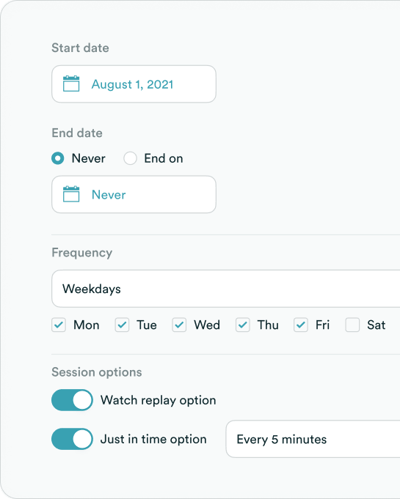 Specifically, you can offer the following options:
Specifically, you can offer the following options:
- On-demand sessions (that start immediately or within a few minutes — your choice)
- Convenient recurring schedule (prime times/days of the week on an ongoing basis in the attendee’s local time zone)
- Webinar replays (attendees have more control over the webinar experience, like playing it at 2x speed, pausing it, or replaying sections.)
PRO TIP: The last two options are key since not everyone will be able to join your webinar on demand at that precise moment and you don’t want to risk them leaving your on demand recording registration page without signing up.
By providing webinar attendees with more scheduling flexibility, you’ll be able to increase attendance rates and ultimately serve more people.
Robust chat system
As explained before, other webinar platforms do not allow you to chat live in their on-demand webinars. Your only option is to have attendees submit questions to you to be answered later by email.
Fortunately, eWebinar offers a flexible chat system that:
- Notifies your team via Slack or email as soon as a chat question comes in
- Lets your team respond by having a live conversation in that moment or later via email
This way, no question goes unanswered and your team isn’t held prisoner by chat.
To see for yourself how our chat features work, join our on-demand demo.
Variety of interactions
Another key differentiator between eWebinar and other webinar platforms is that we offer variety of engaging interactions that are easy to add and can be placed every few minutes throughout the webinar.
Most webinar software offers only two or three interactions — like a poll and a CTA. eWebinar offers 14, and more are on the way. Here is a complete list of our interactions.
In addition, unlike in other platforms, adding interactions in eWebinar is super easy. Just drag the video playhead to where you want to add the interaction, choose one from the pop-up menu, and insert it.
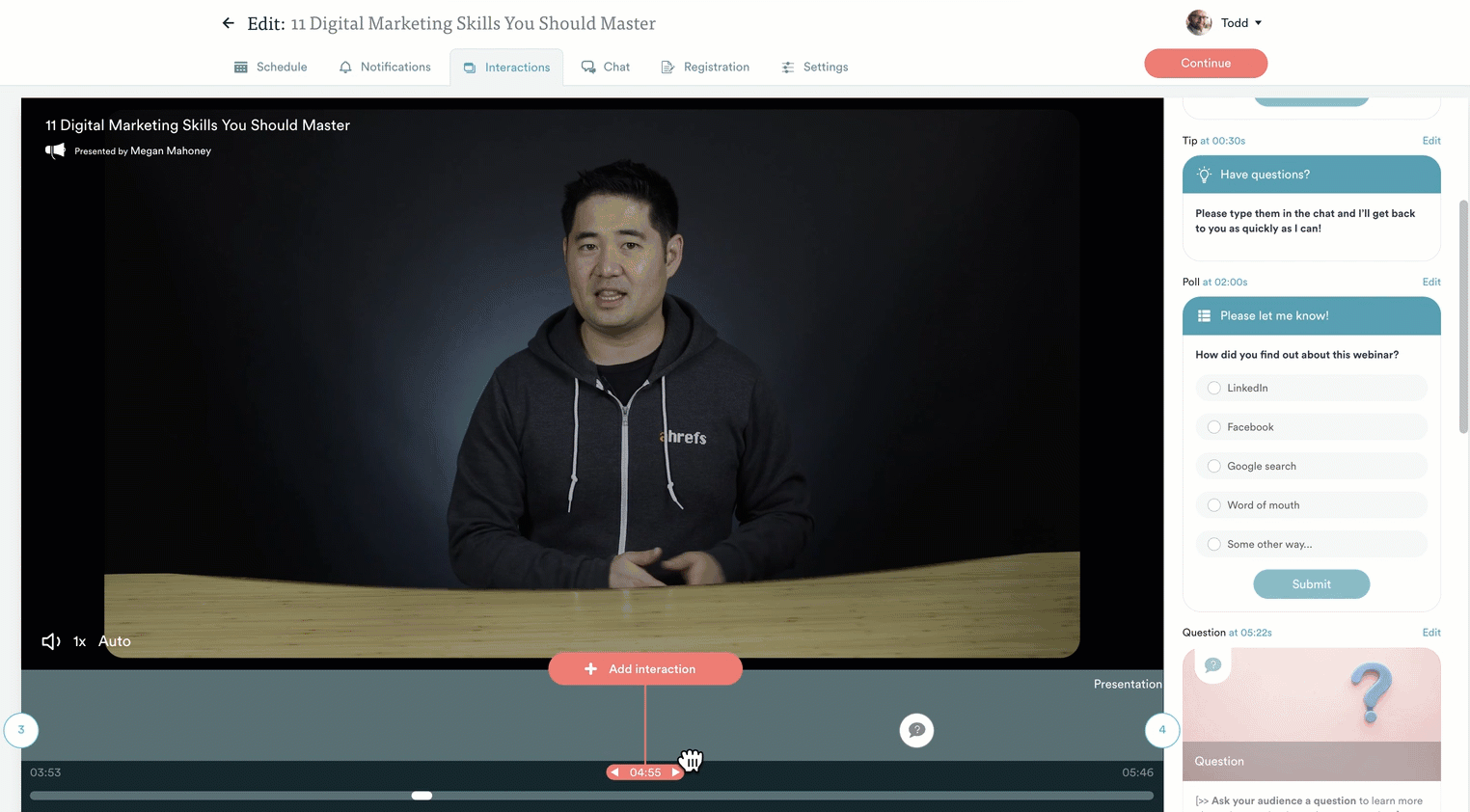 We built eWebinar because we found that there wasn’t a single webinar platform that checked all of the boxes above. If you’ve found that to be true as well, consider joining a demo of eWebinar to see for yourself (and yes, we use our own software for the demo!).
We built eWebinar because we found that there wasn’t a single webinar platform that checked all of the boxes above. If you’ve found that to be true as well, consider joining a demo of eWebinar to see for yourself (and yes, we use our own software for the demo!).
What can on-demand webinars be used for?
To inspire you as you create your own on-demand webinars, here are a few use cases and examples of successful on-demand webinars from our customers.
Example #1: Customer Success Teams at SaaS Companies
Our customer, Later, was running live webinars to onboard new customers, which was causing a few key problems:
- They only had time to run one or two live webcasts per week
- Time zones were an issue (the team was in Canada and some customers were in Australia)
- Only a portion of people could attend, so even though the people that attended loved it, it wasn’t really ROI-positive
So they created an on-demand recording with eWebinar and were able to start holding 100+ webinar sessions per week— none of them presented live! — and only spend about an hour per day monitoring chat.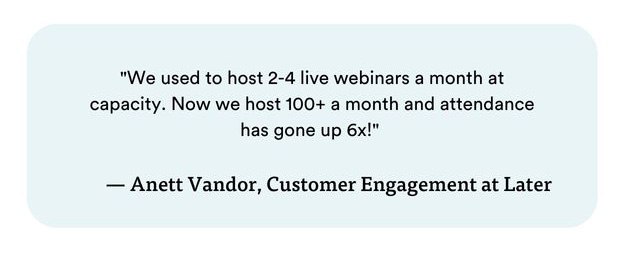 They have since created many more on-demand webinars with eWebinar. Check out three of Later’s on-demand webinars or read more about how CS teams use eWebinar.
They have since created many more on-demand webinars with eWebinar. Check out three of Later’s on-demand webinars or read more about how CS teams use eWebinar.
Example #2: Sales Teams at SaaS Companies
Nectar is an excellent example of how sales teams at SaaS companies can use on-demand webinars for lead generation and to improve conversions by only talking to qualified candidates.
They were previously doing about 10 to 12 demos a day, which took up ~25 hours a week.
After discovering eWebinar and learning that they could maintain the same personal touch of a live webinar and engage with attendees through chat, they switched to on-demand demos. In the first three months of using eWebinar, they had about 250 leads, five of which self-closed (without a sales rep), and 8% booked one-on-one calls. For them, that was an 8000% ROI!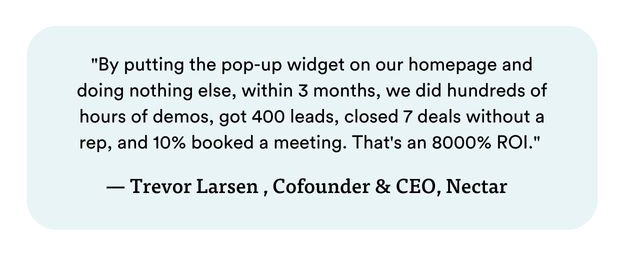
If you like, you can watch Nectar’s on-demand demo or read more about how sales teams use eWebinar.
Example #3: Course Creators and Solopreneurs
Finally, Haley Burkhead, the founder of Recurring Profit, uses eWebinar to run her on-demand marketing webinars.
Previously, she was running live webinars to sell her courses, but this created a bottleneck to her company’s growth, since there are only so many hours in a day.
She eventually scaled her business with on-demand webinars to $400,000 per month of recurring revenue.
You can join Haley's on-demand webinar, which we created in partnership with her, or read more about how online course creators, coaches, and solopreneurs use eWebinar.
For other examples of use cases of on-demand webinars, browse the customer case studies on our website.
What are some good examples of on-demand
webinars?
Outside of the three examples listed in the previous section of this article — and our on-demand demo (which is the best way to learn what eWebinar can do) — check out our library of on-demand webinars, which has 25+ options to choose from. This on-demand content covers topics from customer success to bootstrapping a startup to selling online courses and more.
Final Thoughts
If you’re tied up running live webinars, video conferencing, and running other virtual events or you want to deliver an experience that is more engaging than a static video, try an on-demand, instant webinar.
To experience an on-demand webinar for yourself, join our on-demand demo. You’ll be able to see how chat works, how to add engaging interactions, and most importantly, that it’s a reliable platform that just works!
Or if you already know that eWebinar is the platform for you, sign up for a free trial today!







