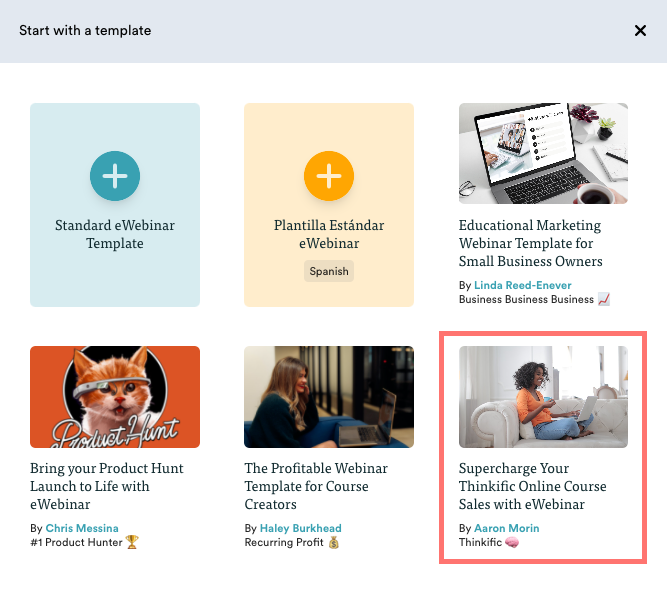By using eWebinar and Thinkific together, you gain access to a webinar template designed to scale course sales, a marketing widget for your website, and a Special Offer interaction card that links attendees directly to your course checkout page.

You can also embed an eWebinar inside a Thinkific multimedia course!
Learn more about these features and how to set them up. For answers to commonly asked questions about the eWebinar Thinkific integration, check out our FAQ.
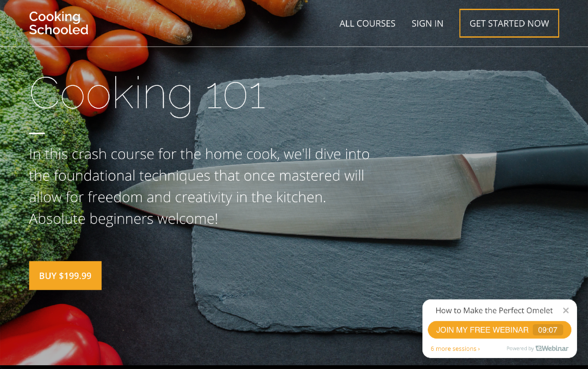
Want to take a deeper dive? Register for our webinar, How to Create a Winning Sales Pitch for your Thinkific Online Course with special guest Aaron Morin, Customer Education Lead at Thinkific.
To set up the Thinkific integration with eWebinar, login to your eWebinar account, or sign up for a free trial, and click Integrations in the profile menu.
Once you are logged in to eWebinar, you can access the Thinkific template by creating a new eWebinar and selecting the template named Supercharge Your Thinkific Online Course Sales with eWebinar.