In order for an evergreen on-demand webinar to be continuously successful, it needs to be continuously promoted. While a one-time live webinar need only be marketed during the lead-up to the live event and briefly post-webinar when promoting the replay, that approach is a recipe for disaster when it comes to evergreen webinars which run — sometimes indefinitely — on a recurring schedule or are available as on-demand content.
Remember, an evergreen webinar lives forever – so the registration link does too. But no one can find your registration link if you don't market your webinar in a steady and consistent way to your target audience. The goal should be to make the link as visible as possible in different ways to the right audience at the right time on an ongoing basis.
This article shares 25 great ways to promote your on-demand webinar so your intended audience will continue to find it, register for it, learn from it, and enjoy it.
Here is what we'll cover in this post in terms of what you can do at the following stages and via the following channels to promote your evergreen webinar:
While creating your webinar
1. Create high-quality content that stays relevant over time
The first step is to create content that is truly evergreen and will remain relevant to the audience regardless of when they join the webinar or how much time has passed. Avoid including information which is time-sensitive or will lose its value quickly.
It’s hard to compete for mindshare nowadays, but you can stand out by ensuring your content is of a high quality and drives tangible educational value for your audience.
Here’s a great article which includes tips on recording videos for automated webinars.
2. Partner up with others in your space
Guest webinars make excellent additions to your webinar strategy, as they can broaden your audience. Seek out businesses, organizations, and people to partner with who have a large following and an audience that matches yours. Reach out to them, nurture those relationships, and invite them to be guests on your webinars!
Ask your guests to share the webinars with their networks and audiences. To make it easier for them to do this, provide them with social media posts and email copy which they can customize or copy/paste as is.
Here is an example of a guest webinar we did with an influential coach for course creators:
3. Build a compelling landing page
You want your webinar landing page to communicate value and create curiosity. Make sure people know what they’re going to get from your session. Share some teasers of what they’ll learn, but don’t overshare. Feel free to share a testimonial for social proof. Here’s a great example.
This page needs to be clear and concise (so people don’t bounce) and answer the question of “why should I care?” It should also create enough curiosity so that people want to sign up, and include the webinar’s length so that people know how much time to commit and can decide when they want to watch it. Just remember that if you overshare, people won’t want to watch it anymore (much like a movie trailer that reveals too much of the plot).
You may also want to consider teasing a special giveaway at the end of the webinar to encourage viewers to sign up and stick around until the very end.
We offer a number of webinar templates you can use as a jumping off point.
4. Offer flexible scheduling
People are busy, so it’s important to offer multiple options to join your webinar. This will ensure your audience can join at a time that fits their schedule – in the morning, afternoon, or night, on a weekday or weekend.
There are three ways to do this:
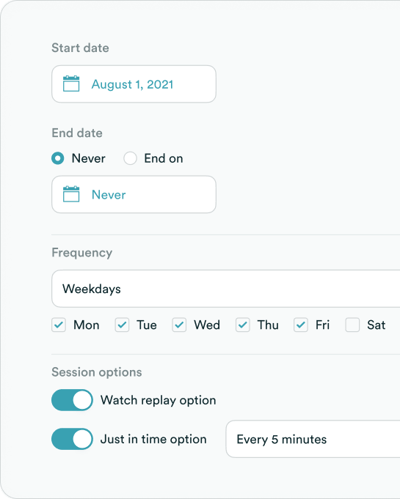 You can offer them the option to watch the webinar on-demand, right after discovering it at a peak moment of interest. Think of this option as the ‘Netflix of webinars.’
You can offer them the option to watch the webinar on-demand, right after discovering it at a peak moment of interest. Think of this option as the ‘Netflix of webinars.’- You can offer your webinar on a frequently recurring schedule at convenient times in the webinar attendee’s local timezone, so they will sign up for an upcoming session before leaving your registration page (because if they leave without booking a time, they’re unlikely to return).
- You can allow viewers to register to watch a replay, which means they’ll receive a link to watch the webinar whenever they want, and have the option to pause, skip ahead, or watch it at 2X speed.
The scheduling options offered by eWebinar are why, when used together, webinars posted on the platform have a high average attendance rate of 65% (46% higher than the industry average for webinars).
Before, during & after your webinar
5. Send a confirmation with a calendar invite
Send a confirmation email with a calendar invite to everyone who registers for the webinar. This lets them easily block time on their calendar with a single click (and their calendar app will send them a reminder right before the event starts, which is a bonus). It’s a great idea to use a webinar solution that has this functionality (like eWebinar).
6. Send two reminder emails with teasers
Create a teaser video or a personalized invite using BombBomb, and include it in a reminder email to give people a taste of what they’ll learn in the webinar. Send one reminder email the day before, and another one 15 minutes before the webinar starts.
When it comes to confirmation emails, reminders, and follow-ups, our webinar templates include six pre-written email notifications (two of each type) that you can use ‘as is’ or make your own
7. Promote webinars during other webinars
Whenever it makes sense to do so, promote a webinar during another webinar! For example, you may have a series of webinars you want the attendee to join one after another. eWebinar makes this really easy with our ‘Next Webinar’ interaction!
Here’s a 90-second video explaining how to set it up.
8. Follow up afterwards
After the webinar is over, make sure you send separate post-event follow-up emails to those who attended and did not attend. Include a recap, replay, and links to other webinars for those who attended. For those who didn’t, include a recap, replay, and a link to register for the webinar again. Integrate with your CRM or email marketing funnels of choice for ongoing lead nurture.
Ongoing webinar promotion
ON YOUR WEBSITE
9. Add your webinar to the header and footer of your website
If your webinar includes a demo or overview of your product, for example, you could put the webinar registration link in your website header and footer (visit ewebinar.com to see how we’ve done this), and as a pop-up (using the eWebinar pop-up widget) on your website. This will allow you to capture new leads from traffic that’s already coming to your site, and ensure that visitors can take action before they leave.
10. Create a webinar directory
Create a directory of your webinars by making a webinar listing page, and add this to your website menu. This is a great way to make sure your customers and prospects are exposed to all of the webinars you offer. By default, eWebinar gives you a page that lists all of your upcoming webinars so you can share them all at once – here’s an example. Or you can create a custom page using our card widget, like we did with our webinar library.
THROUGH EMAIL & OTHER OUTREACH
11. Include the webinar in email campaigns
When you first launch your webinar, send the registration link to your email list – just make sure it’s relevant to them. If your webinar is a product demo, your existing customers won’t be interested and it could cause them to unsubscribe from your emails. But you could send it to prospective customers. If it’s a guest webinar, then it will likely be suitable for your entire mailing list as a dedicated email, or as part of a newsletter.
More importantly, be sure to add your webinar to relevant welcome and onboarding email cadences that are triggered automatically when someone is added to your email list or signs up for your product. Whatever email drip campaigns you use for marketing automation, look for ways to promote your webinar and drive people to sign up for it.
12. Use the webinar sign-up as a CTA in sales outreach
Using a webinar registration link as a call-to-action for outreach through email, LinkedIn, and other channels is a great way to engage people with valuable content to get their attention. Whether your webinar is a demo or workshop, it’s non-committal to start, and prospects can reach out if they want to expand the conversation with your sales team.
13. Add your webinar to your email signature
An easy way to put your webinar in front of the people you communicate with is to add the registration link to your email auto signature or to the footer of your email beneath the signature. Do this both in your regular emails and in your automated email campaigns.
ON SOCIAL MEDIA
14. Market your webinar using social media
Post the webinar to all of your social channels (Facebook, Instagram, LinkedIn, Twitter) and encourage others to share your posts. Social media is a great way to get your supporters and followers to help promote you by liking and sharing your posts. You can pin posts to the top of your Facebook groups and feature them on your LinkedIn profile to get your webinar to stick. Make sure you add the right hashtags as well. On LinkedIn, you might also want to try using direct messages and InMails, or try a LinkedIn automation software to bulk send messages. This will help you achieve a higher conversion rate as you can personalize your strategy. Here's a hack for getting unlimited InMails. Use it to reach maximum people on LinkedIn.
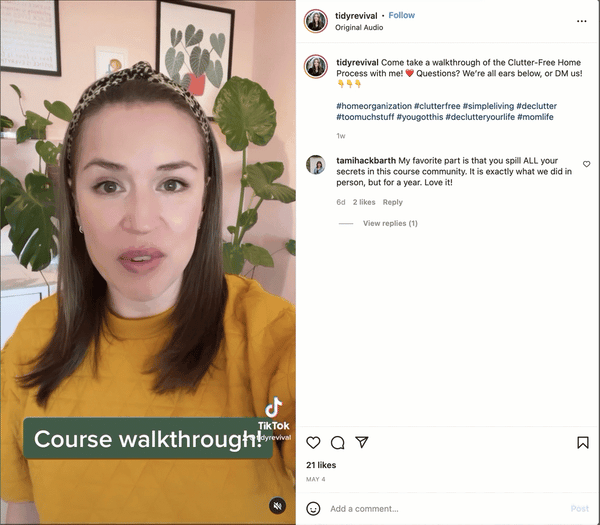
15. Purchase paid ads on social media
Paid ads can be well worth the investment if you already have some product market fit and a clear understanding of the value you’re bringing to your audience. Just make sure the ads are highly targeted and include a call-to-action for viewers to sign up for your webinar. Also, don’t forget to reply to Facebook Ads comments since you can have a lot of potential attendees asking you questions via that channel. If you’re new to ads, consult an expert so you don’t throw away money unnecessarily.
16. Post videos on YouTube
Create a snippet of the webinar to use in webinar marketing materials as a preview, then upload it to YouTube – the second-largest search engine next to Google. Content lives there and will be discoverable by people who are searching for your subject matter. Post the link to the full webinar in the YouTube video description so people can be led back to your webinar.
Check out this snippet from a webinar we did with our customer BombBomb:
IN BLOG POSTS
17. Write a companion blog post about your webinar
Write blog posts about the subject matter of your webinars on your own blog or as a guest on someone else’s blog. Promote the webinar within the blog article by using the eWebinar card widget.
Here’s a companion blog article we wrote for a webinar we did with SaaS Insider:
18. Insert your webinar into existing blog posts
If you’ve written blog posts where the ideal call to action would be for people to join your webinar, include the eWebinar card widget multiple times throughout the article. This ensures the CTA stays in front of the reader as they read
Our on-demand demo is our most important CTA across all of our blog content, since 25% of people who attend our demo sign up for a trial. Here is an example of a post where we used the card widget to point to our demo at the beginning, middle, and end of the article:
5 Best On-Demand Webinar Software Platforms (In-Depth Comparison)
VIA PARTNERSHIPS & COMMUNITIES
19. Influencers & promotional partnerships
Social media influencers may be willing to share your webinar if its relevant and has value for their audience, so consider reaching out to anyone who fits this description. Agree on a concrete plan of how (and how often) they’ll promote your product ahead of time and what they’ll get in return (i.e. a flat fee, affiliate link, etc.)
20. Post in online communities and Slack groups
There are a lot of business communities with dedicated channels for promoting webinar content like yours. For example, Cloud Software Association is an active community of executives in the tech/SaaS space. Find a community that aligns with your expertise, join it, and become an active contributing member. Don’t push your product too soon – you can begin posting about it once you’ve gained some credibility. Only post when it’s relevant!
21. Share your webinar on Quora
Quora is a great place to share your expertise with a community that is asking questions about your webinar topic. Embedding webinar registration links in your answers is a great way to get exposure over time, as Quora often shows up on the first page of Google search results. However, it’s important to remember that you shouldn’t overpost or oversell your product, as that can be a real turn-off on Quora and similar sites.
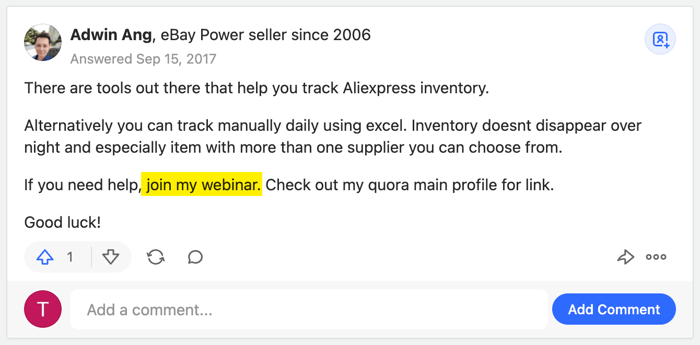
22. Be a guest speaker on someone’s podcast
Podcasts are a great way to get in front of a much larger and new audience that cares about your subject matter. Create a dedicated sign-up link that you can mention on the podcast that tracks traffic and sign-ups, so you can measure the effectiveness of this channel.
WITHIN YOUR PRODUCT & SUPPORT ECOSYSTEM
23. Make support webinars easily accessible
If your webinar is support-related, make sure your customers can easily find and access it in the FAQ and help sections of your website. For internal webinars, create a special page for staff to access them or put the links on your intranet.
24. Have your support chatbot respond with your webinar links
If you use a support chatbot and it would be helpful to automatically surface a particular webinar to customers experiencing a certain issue, configure the chatbot to auto-respond with the relevant webinar link.
To optimize your support system, consider leveraging the best chatbot software available.
Configure the chatbot to automatically surface specific webinars for customers encountering particular issues, ensuring timely and relevant assistance through the seamless provision of pertinent webinar links.
25. Surface your webinar in context in your app
You may want to surface the link to support-related webinars in the exact place where people experience the issue your webinar solves, for example, in the context of your product. This might also include webinars explaining newly launched features. Software like Intercom makes surfacing contextual messages in-app – with a link to your webinar registration page – easy.
Final thoughts
Remember – evergreen webinars are a fantastic way to reach your audience at all times of the day, but your webinar promotion strategy is just as important, if not more important, as creating the webinar itself.
These suggestions and ideas should help you widen your audience and ensure your customers are seeing all your great webinars in the right place at the right time!
Can’t wait to start creating your own evergreen webinars? Check out eWebinar and join our demo to see how you can automate all your webinars today.









