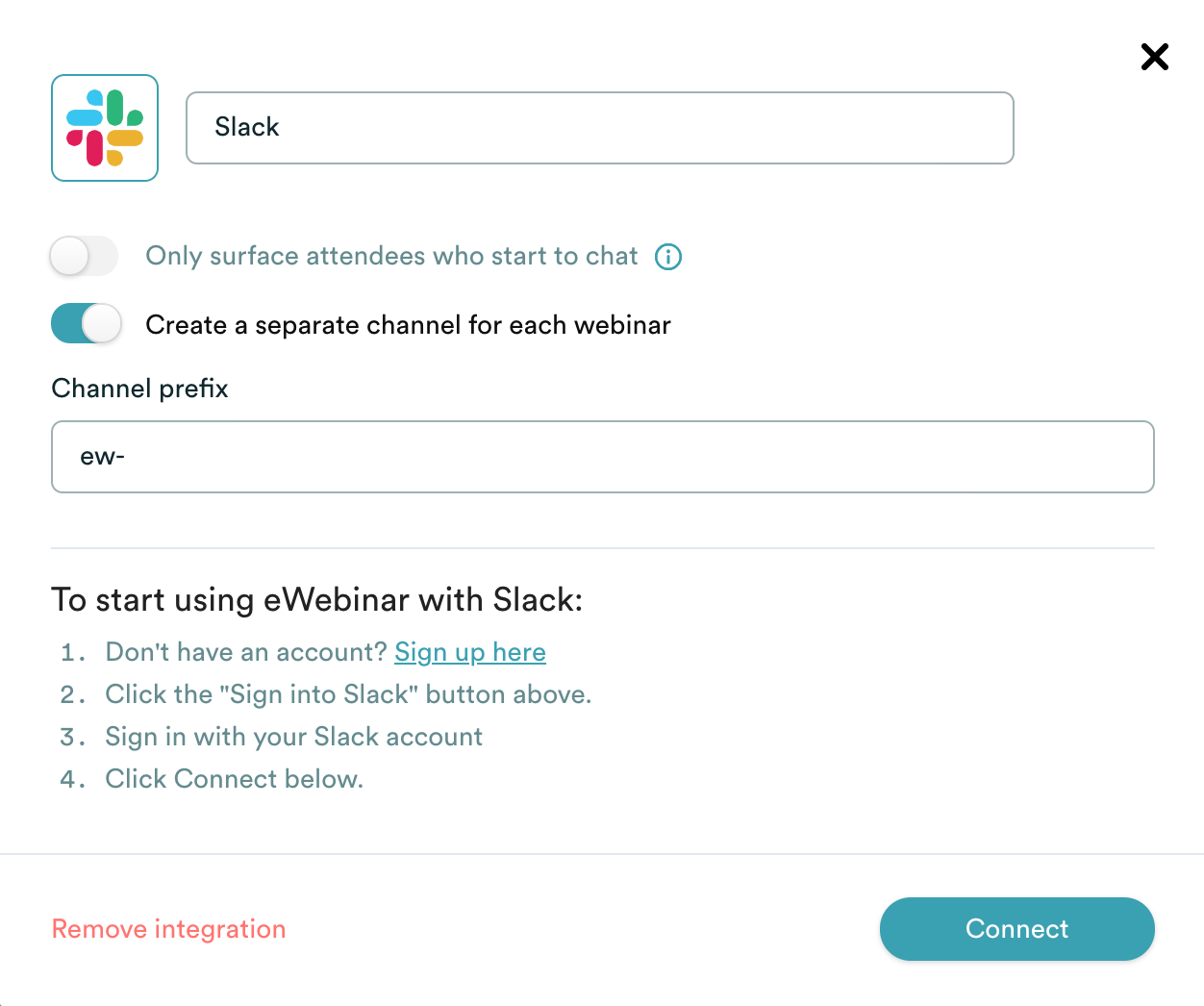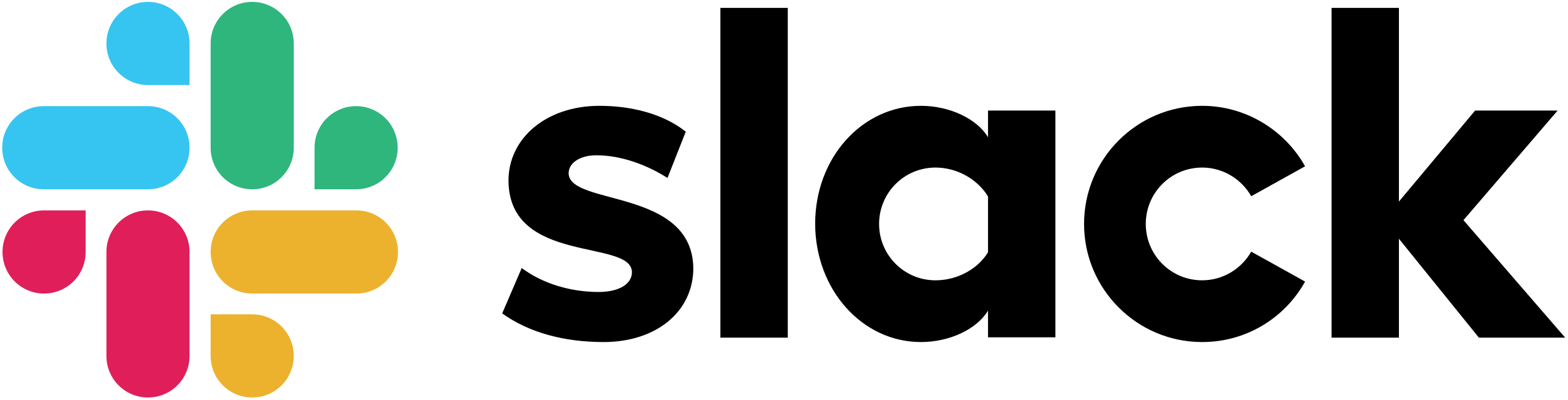When you integrate eWebinar with Slack, you’ll be notified when a registrant joins one of your webinars or sends you a chat message, and have the option to answer their questions from within Slack — removing the need to login to eWebinar, improving your response time, and streamlining your workday so responding to chat messages from attendees of your automated webinars is easy as can be.
To set up the Slack integration with eWebinar, login to your eWebinar account, or sign up for a free trial, and click Integrations in the profile menu.
If you want to learn more details about our Slack integration and how to set it up, check out this article from our Help Center.