Ultimate Guide to Simulive (Simulated Live) Webinars for 2025
Simulated live webinars (or ‘simulive’ webinars) are a great alternative to live webinars if you really dislike public speaking or feel burnt out from giving the same webinar over and over.
Instead of presenting live, simulated webinars let you pre-record your presentation but still chat with participants. This way, you can interact with participants in real time while avoiding the stress of preparing and delivering a live virtual event.
In this post, we’ll answer the following seven questions about simulated live webinars:
- What is a simulated live webinar?
- Isn’t a simulated live webinar just a fake webinar?
- What are the benefits of simulated live webinars?
- What are the limitations of simulated live webinars?
- How do you get around the limitations of simulated live webinars?
- How do you create a simulated live webinar?
- What is the best simulated live webinar software?
What is a simulated live webinar?
A simulated live webinar is a pre-recorded webinar with live chat. Though it may be a one-time event, more typically, it is set on a recurring schedule, so the same pre-recorded webinar may be offered repeatedly.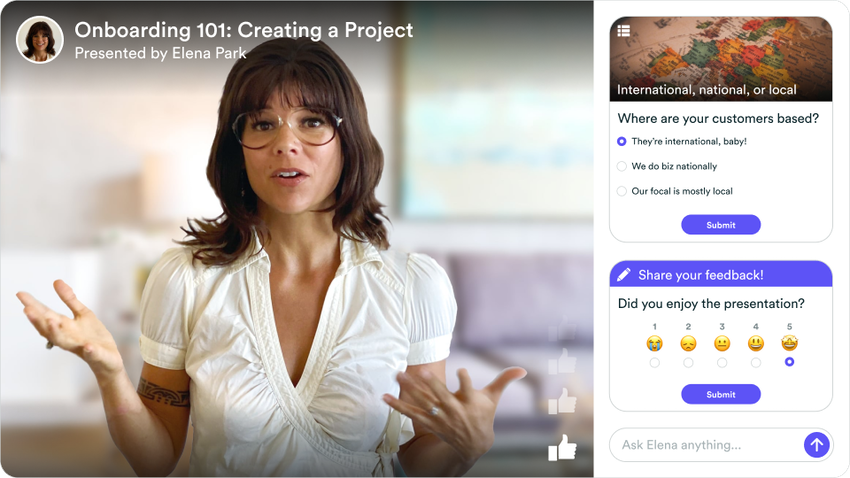 To illustrate how this works, you might have an automated webinar scheduled for Mondays and Wednesdays at 2 PM EST. At those times, attendees can join to watch the pre-recorded webinar while your team members are live in the chat to answer their questions.
To illustrate how this works, you might have an automated webinar scheduled for Mondays and Wednesdays at 2 PM EST. At those times, attendees can join to watch the pre-recorded webinar while your team members are live in the chat to answer their questions.
Simulated webinars feel like a live webinar for attendees, as they can chat with your team, but you don't have the stress of presenting a live webinar each time.
Isn’t a simulated live webinar just a fake webinar?
No, not at all. It's just a pre-recorded webinar with live chat.
Unfortunately, however, there is a lot of software out there designed to trick attendees into thinking a webinar is live when it is not. Fake live webinar software includes features like fake chat, fake attendee counts, fake polls results, fake conversion alerts, and more.
Fake webinars are a shady and ineffective marketing tactic for any reputable business that wants to build long-lasting customer relationships. Modern consumers are smart and once you’ve lost trust, it's impossible to get it back.
Besides, modern automated webinar software has come a long way. Software now exists that creates an attendee experience so engaging, personalized, and interactive it doesn’t matter that the presentation itself is pre-recorded.
To learn more about this kind of software, check out this entire post we wrote on the topic:
12 Best Automated Webinar Software Platforms — How They Differ
What are the benefits of simulated live webinars?
Here are the three core benefits of a simulated live webinar:
1. Eliminate the stress of live presentations
Even if a webinar is only an hour long, the mental energy required to deliver a live event is exhausting.
You need time to prepare before the presentation and more time to decompress afterward. So giving a live presentation can easily take up half of your day. By pre-recording your content, you don't have to deal with the stress of live streaming.
2. Consistent presentation delivery
Even if you use the same slide deck and script, every session of a live webinar is different.
Maybe the presenter neglects to mention a few important points, or they are having an off day, or a self-centered attendee tries to hijack the session.
Since simulated webinars are pre-recorded events, they eliminate presentation variations while still giving you the ability to answer FAQs or address objections in real time through chat. Plus, if you choose to A/B test your webinars, you can do so in a very controlled way by running two different pre-recorded webinars.
3. No more technical difficulties
Pre-recorded video isn’t prone to the same technical difficulties as live webinars. You don't have to worry about issues with streaming video, slow network connections, and audio difficulties that can negatively affect the attendee experience when your presentation is pre-recorded.
You also don’t have to worry about software glitches when doing things like live product demos or any other type of screen sharing. 
What are the limitations of simulated live webinars?
Despite their many benefits, traditional simulated live webcasts aren't a perfect solution. Below we'll discuss their limitations and then explain how you can get around them.
1. Fixed time zones and limited session availability restrict attendance
Running a traditional simulive webinar requires a team member to be there for live chat during each session.
This limits webinar sessions to the specific hours (in a fixed time zone) when your team can make itself available to respond to chat. Unless, that is, you have an army of people available to moderate chat for your webinars around the clock. Because you can only offer a limited number of sessions, you are never able to accommodate everyone’s schedule, especially those in other time zones. The result: you can only ever reach a fraction of your intended audience.
2. Monitoring chat is an inefficient use of your team’s time
As traditional simulated live webinar software doesn't offer notifications of new chat messages, your team has to wait inside the webinar room during each session. Unfortunately, this isn't an efficient use of their time as they'll probably sit there idle for most (if not all) of the session.
This problem is compounded by the fact that people often sign up for a webinar and then don’t show up. This is because their schedules change, they forget, lose interest, or they sign up only to get the webinar replay link. This is just a waste of your team’s time, because they need to be there whether 2 or 200 people show up.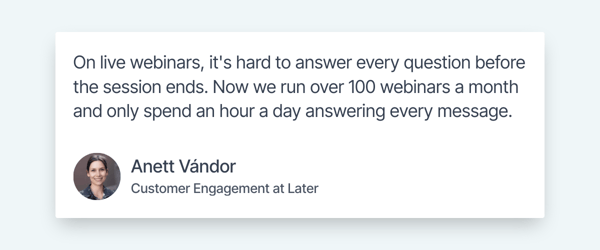
3. Lack of engagement from attendees
Traditional simulated webinars are just static videos with chat. So even though it's nice that attendees can ask questions through chat, the overall webinar experience is still passive.
Without a way for attendees to participate in the experience, it's easy for their attention to wander to other pressing matters, like a critical Slack or email message.
How do you get around the limitations of simulated live webinars?
The way to get around the limitations of a simulated live webinar as it is typically defined is to expand your conception of what it can be and then use the right software to create it.
For example, our product, eWebinar, was explicitly built for this purpose. (Read our backstory here.)
eWebinar solves the three limitations mentioned above thanks to three key differentiating features that make it unique from any other webinar software on the market. They are:
- Flexible chat system: Our chat system sends your team a notification when an attendee sends you a chat message. This way, your team can engage with attendees during the webinar, yet they don’t have to block off time to sit inside the chat room and wait for messages to arrive.

If your team can’t respond immediately, they can still send a reply even after the webinar ends. This means every chat message receives a timely response, yet your team isn’t tied to each webinar session. - Convenient scheduling options: Knowing you have a flexible chat system that allows you to respond live or later, you can offer more scheduling options in different time zones. As a result, you can significantly increase attendance as attendees are always able to find a convenient session time.

- Engaging interactions: While chat makes live simulated webinars more engaging than. say, a YouTube video, the content itself is still just a video. So to help hold attendees’ attention from beginning to end, we created a variety of interactions, like polls, questions, quizzes, and CTAs. These interactions can be added throughout the video to transform your simulated webinar from a passive to an active experience. As a result, you hold your attendees’ attention for the duration of the webinar and improve material comprehension.
 We’ll discuss each of these differentiators in more detail below, but first we’ll show you how easy it is to create a simulive webinar with eWebinar.
We’ll discuss each of these differentiators in more detail below, but first we’ll show you how easy it is to create a simulive webinar with eWebinar.
How do you create a simulated live webinar?
Provided you have already recorded your webinar presentation, you can create a simulated live webinar in just a few minutes. Here's the step-by-step process in eWebinar:
Step 1: Add a video
You have three options to add a video:
- Upload a video file
- Paste in a video link (YouTube, Vimeo, etc.)
- Use our Zoom integration to import it directly from Zoom
Step 2: Schedule your webinar’s availability
eWebinar lets you offer your simulated live webinar on a traditional recurring schedule (i.e., Mondays and Wednesdays at 10 AM, 2 PM, 4 PM, and 6 PM).
You can also choose to make it available at those times in the attendee’s local time zone to accommodate your global audience:
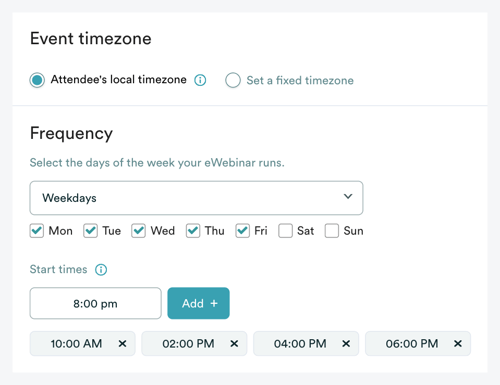
Since eWebinar's robust chat system liberates your team to answer questions live or at their convenience, many hosts also offer on-demand sessions so attendees can join the webinar at a peak moment of intent, when they are most likely to take action — even if that is outside of working hours.
And the recurring schedule gives them something to fall back on if they can't join right then.
Step 3: Set up email notifications (like reminders and follow-ups)
eWebinar offers the following three email notification templates by default:
- Registration Confirmation: This email contains a link to join the pre-recorded session and another to add it to a calendar.
- Reminders: Reminder emails are sent automatically before the attendee's scheduled session so they are more likely to show up.
- Follow-up Emails: eWebinar offers two different follow-ups by default – one for those that attended your webinar and one for those that did not, so you can tailor your message accordingly.
Step 4: Add interactions (like questions, feedback, tips, etc.)
eWebinar makes it easy to keep attendees engaged from beginning to end by inserting a variety of fun interactions, like questions, pop quizzes, links, feedback, and polls, into the pre-recorded presentation.
If attendees are actively interacting with the presentation, they're less likely to be distracted by things like their email, Slack notifications, or social media.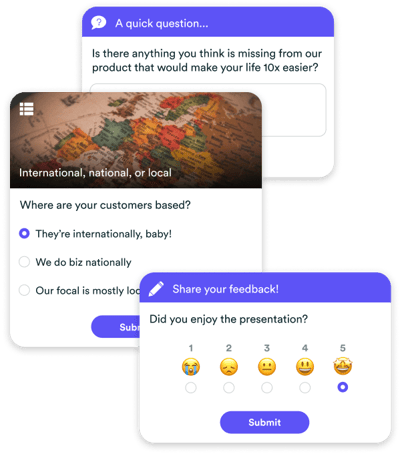
eWebinar also saves all attendee responses to interactions, which are a goldmine of customer data. All of this data can be processed and transformed through an ELT pipeline before being sent to your marketing automation software or CRM of choice, like Hubspot or Salesforce, for a deeper understanding of your audience.
Step 5: Configure chat
eWebinar's chat system sends real-time notifications to your team of new messages, and they can either respond to attendees live or later at their convenience.
This is unique from other traditional simulated live webinar software, where your team must be live inside the chat room for each session to respond to attendee messages.
Configuring chat in eWebinar is super easy.
You can assign moderators, edit the automated welcome messages that attendees receive when the webinar starts, and customize the auto response that is triggered when nobody responds to an attendee’s chat message within a few minutes.
The auto response is designed to let attendees know that nobody is available at the moment, but their message was received, and someone will respond to them shortly.
Step 6: Customize your registration page
eWebinar offers a host of customizable landing pages that you can edit with our simple drag-and-drop editor.
Or, if you want to use a third-party landing page builder like Leadpages, you can embed one of eWebinar’s many marketing widgets (like a fixed bar or form widget).
Step 7: Publish and share!
Now all you have to do is click publish and share your simulive webinar with the world.
If you want webinar marketing ideas to maximize your lead generation efforts, check out this ultimate guide we wrote on the topic:
25 Ways to Promote an Evergreen, On-Demand Webinar
Want to experience a simulated live webinar? If so, join our 20-minute on-demand demo now. We use eWebinar to demo eWebinar, so you’ll get to see what it’s like for yourself!


What is the best simulated live webinar software?
We’ve tried just about every webinar platform available, and here are our top three solutions for creating a simulated live webinar:
- eWebinar — our own product
- Demio
- WebinarGeek
1. eWebinar
Watch this short explainer video for a brief overview of eWebinar.
Want to experience eWebinar the way your attendees will? Join our demo (which is hosted in eWebinar) to see for yourself — and also get a detailed overview of the product!


Now let’s discuss the three key differentiating features that make eWebinar unique from other webinar platforms.
Key differentiator #1: Flexible chat system
A few webinar platforms let you have live chat in your simulated webinars. However, there are two main problems with traditional live chat solutions:
- Chat questions disappear when the chat room closes. This means you must attend the duration of every session to ensure each attendee receives a response and doesn't feel ignored.
- The platforms don't notify you when a chat message arrives. This means you have to have someone sitting in the chat room for every session.
By contrast, eWebinar's chat system sends real-time notifications when an attendee sends a message, and you can respond immediately or later at your convenience.
To learn the details of how our chat works, check out this article we wrote on the topic:
How does chat work in eWebinar? + Chat FAQ
Key benefits of our chat system include:
- Increase total attendance: You can offer more sessions and run your webinars around the clock as you don't need a team member sitting inside the chatroom during each session.
- Improve team productivity: Your team never has to attend a single session to monitor chat, which means they never have to allocate time in their schedule for webinar moderation.
- Improve response quality: To offer sessions at convenient times, many simulated webinar hosts hire third-party customer support teams to monitor chat. Unfortunately, these outsourced teams don't know your product or service as well as you do and might not respond how you like. Since eWebinar lets your team respond to messages at their convenience, you can ensure that every chat message receives a quality response from an expert.
Key differentiator #2: Engaging interactions
Traditionally, webinars simulated live are just static videos with live chat.
So even though the chat functionality is a nice touch, it's still a passive experience and attendees can become bored and leave.
To help you create an engaging webinar from start to finish, eWebinar offers a variety of interactive features. While some webinar software platforms offer one or two interactions (like a poll and a question), eWebinar has a library of 15+ interactions, including polls, quizzes, questions, links, CTAs, conversion alerts, and more.
This makes it easy to insert a new interaction every few minutes in your presentation, as a way to hold your attendee's interest throughout the webinar.
Key differentiator #3: Convenient scheduling options
eWebinar also allows you to offer a number of availability options for your webinar simultaneously so that attendees can always find a convenient time to join a session.
In addition to the typical recurring schedule, you can also offer on-demand sessions, just-in-time webinars, and webinar replays, so that attendees can join immediately, if they choose.
eWebinar is one of a small handful of platforms that allow you to offer so many scheduling options simultaneously for the same webinar, resulting in an average attendance rate (across all of eWebinar's customers) of 65%!
Additional information
To see for yourself how eWebinar can help you create an engaging, pre-recorded webinar, join our demo now!

2. Demio
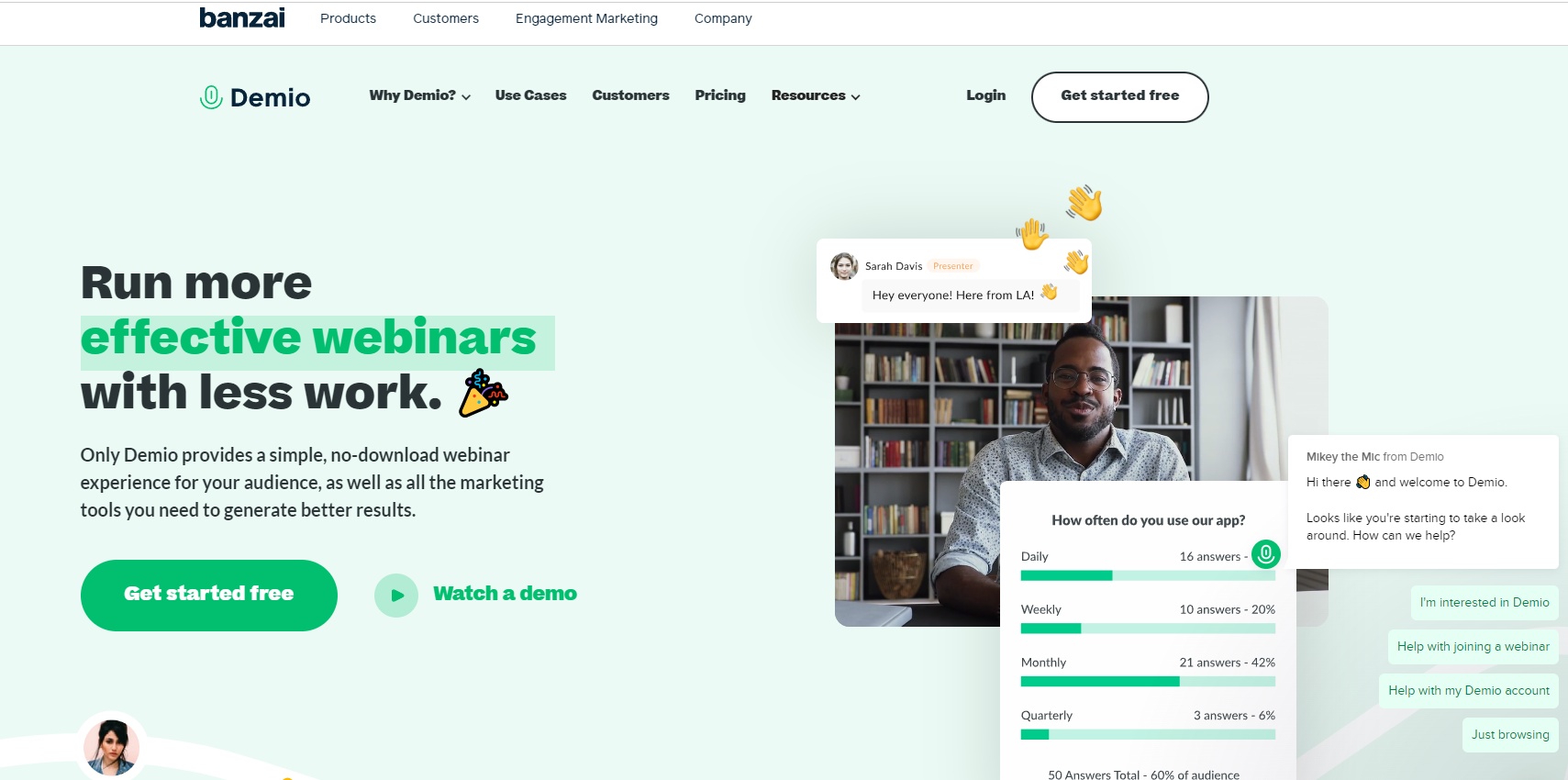
Demio is a high quality beginner-friendly webinar platform designed for marketing, customer success, and sales teams.
You can host either an on-demand or scheduled webinar, though note that your choice will impact chat functionality.
If you offer on-demand sessions, you can't chat live with your audience, but you can respond to them after the webinar ends.
On the other hand, scheduled sessions allow you to chat with attendees, but you must be live in the session to respond to chat messages. (Demio doesn't send chat notifications).
Unfortunately, if moderators miss the scheduled session, you won't be able to respond as messages disappear when the webinar room closes.
Additional information
3. WebinarGeek
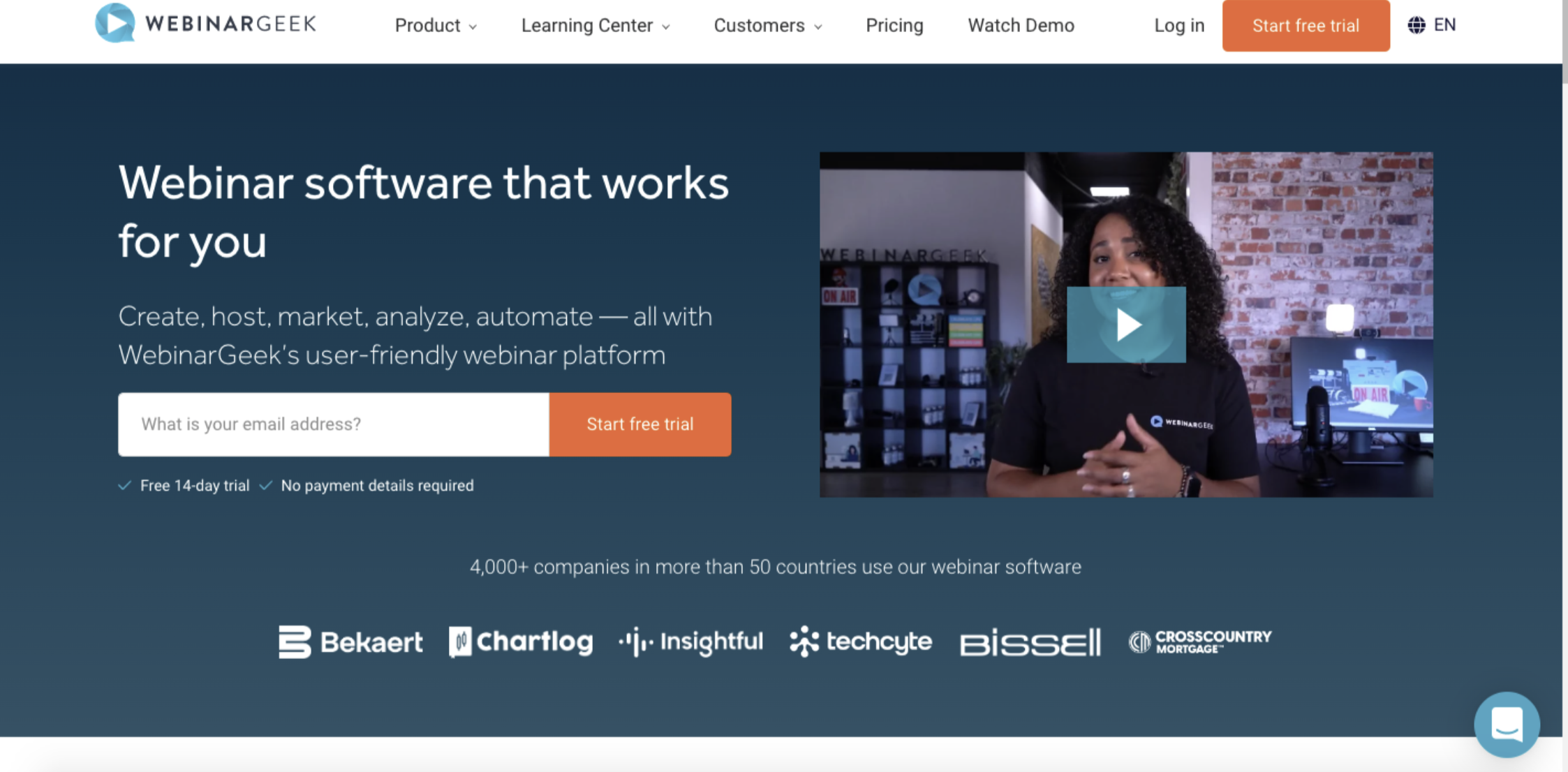 WebinarGeek allows you to run live, evergreen, or hybrid events, so it’s another option you can consider using to create your simulated webinar.
WebinarGeek allows you to run live, evergreen, or hybrid events, so it’s another option you can consider using to create your simulated webinar.
WebinarGeek supports live chat and email notifications of new messages. (The notifications don't have a link that takes you to chat, though they do have a mobile-friendly chat UI once you log in.)
They also support post-webinar email replies, though it happens totally through email — messages are forwarded to an email inbox — not through the platform.
You can’t have live chat and post-webinar email responses enabled for the same webinar, however. You must choose one or the other.
WebinarGeek offers two availability options: gated replays (similar to on-demand sessions) and a recurring schedule. While you can offer either one of these options, you can't offer them both simultaneously.
Finally, they offer quizzes, polls, CTAs, and info boxes, which you can insert into your webinar to make it more interactive.
Additional informationBONUS QUESTION: Can you create a simulated live webinar in Zoom?
Yes, but in a very limited way
Zoom's guide to creating a simulive webinar highlights that your video must be a Zoom cloud recording, and you're only allowed to chat with participants live. The ability to respond to attendee chat messages is lost once the webinar room closes.
In terms of how Zoom compares to eWebinar, here is what one of our customers said:
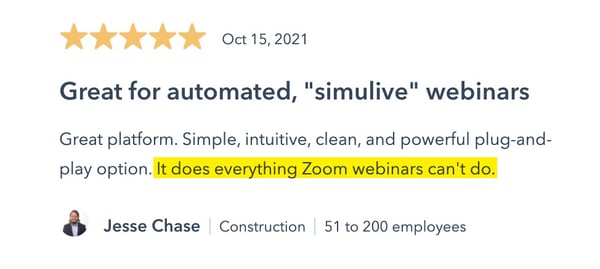
Create a simulated live webinar today!
Do you already have a webinar recording? If so, you can create and publish your first simulated webinar in the next few minutes!
To get started, sign up for eWebinar for free now!
If you’d like to learn more about the platform, you can also join our 20-minute demo to experience an eWebinar presentation first-hand!









