Webinar funnels are a powerful way to spread awareness, generate leads, and acquire paying customers. This ultimate guide will cover everything you need to know to build a high-converting webinar funnel such as:
NOTE: This guide will show you how to create a successful webinar funnel with live webinars. Once it starts reliably converting, your priorities will shift towards making it more sustainable and scalable through automation. When you’re ready to create an automated webinar sales funnel, check out our guide on How to Build a High-Converting Automated Webinar Funnel.
Or if you want to experience an automated webinar for yourself then you can watch our demo.
We use eWebinar to run it!


What is a webinar funnel?
A webinar funnel is a sales funnel that uses a webinar as both the lead magnet and video sales letter (VSL). The webinar serves as a means for attracting traffic and converting leads. You can also use webinar platforms to nurture leads through email and send their information to your CRM platform.

The five stages of webinar funnels
The webinar funnel process can be broken down into five distinct stages:
-
Awareness. The funnel starts by spreading awareness for your product or service by getting people to sign up for your webinar. Leads at this stage are said to have entered the top of the funnel or "ToFu".
-
Interest. When someone registers for your webinar, they've moved to the interest stage. You'll want to continue engaging this lead leading up to the webinar date so they don't forget about you or lose interest. Leads at this stage are in the middle of the funnel or "MoFu".
-
Consideration. Those who are actively watching your webinar are in the consideration stage — which is the bottom of the funnel or "BoFu". Your presentation should agitate pain points, reveal the solution, and explain the benefits the product/service provides.
-
Purchase. Leads may finalize their purchase decision by the end of the webinar (but others may not be ready and require post-webinar follow-up emails to convert). Your call to action (CTA) should prompt them to take the next step by making a purchase decision before the presentation ends.
-
Loyalty. The job isn't done once a webinar attendee turns into a paying customer. The final stage of your funnel — which may include customer success webinars — should focus on reinforcing their purchase decision, providing onboarding/support, and gathering feedback.
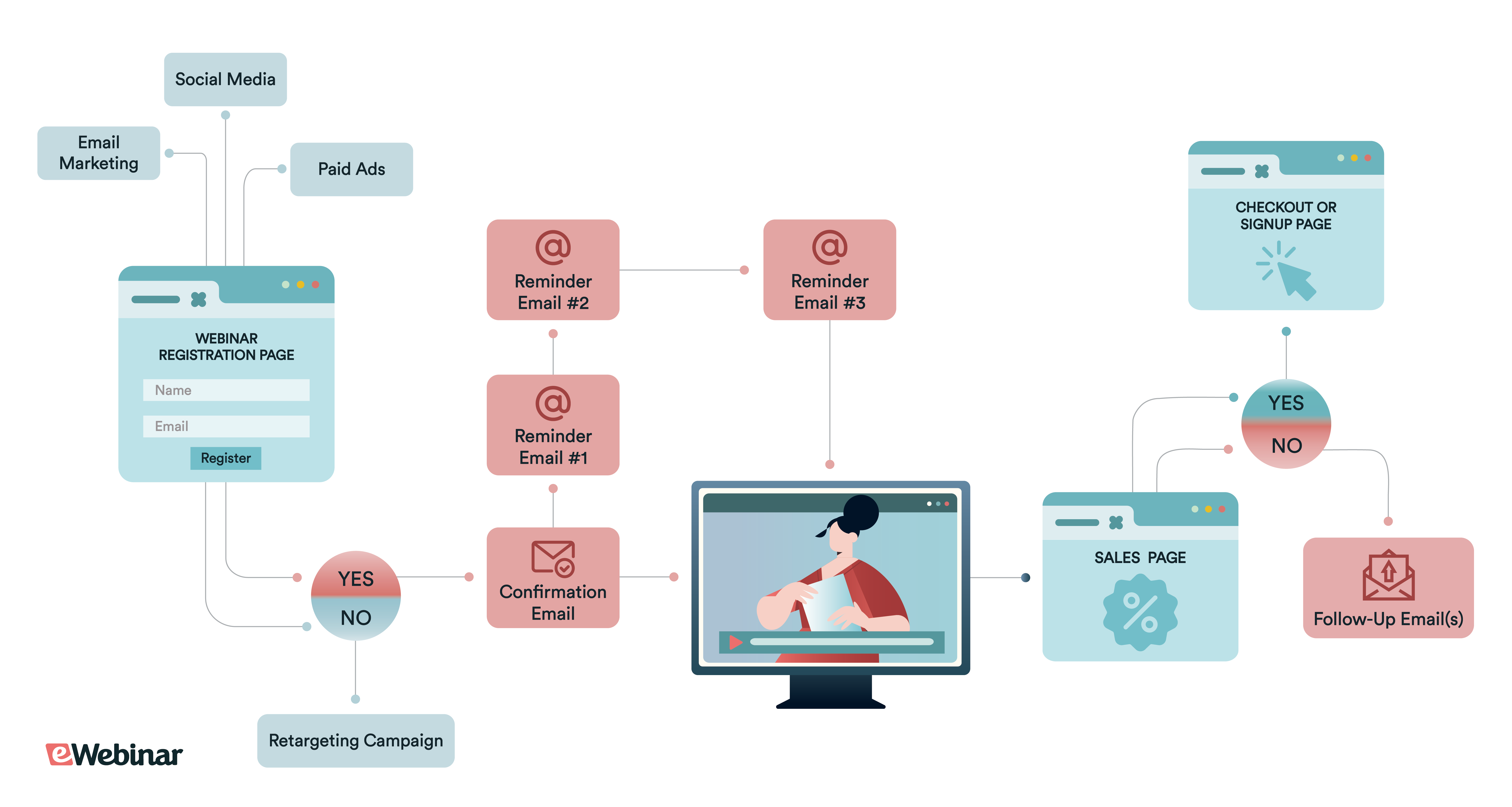 The in-depth sections below will provide information across all five stages to encompass the entire webinar lifecycle!
The in-depth sections below will provide information across all five stages to encompass the entire webinar lifecycle!
Benefits of creating a webinar funnel
Most people know that a webinar funnel can help them "make sales" but the benefits are broader and deeper than that. Before we go into the 10-step process on how to create a funnel in the next section, let's take a second to outline the benefits you stand to reap:
-
Scalable reach
-
Lead generation
-
Sales automation
-
Two-way communication
-
Interactive presentations
Benefit #1: Scalable reach
In contrast to cold calling/emailing one person at a time or organizing in-person events that are limited to your local area, webinars can reach multiple potential customers simultaneously regardless of where they're tuning in from.
The only limit to how many leads you can reach is the number of webinars you're willing to host and how good you are at getting people to sign up for them. That said, hosting weekly webinars can be a lot to juggle — and attempting to host multiple per week is a Herculean task.
Sales-focused webinars have you repeating the same presentation over and over again to close as many deals as possible. Our own CEO spent years living in this "webinar hell" while running her previous SaaS company.
In contrast, automated webinars let you record your presentation once and then run hundreds of sessions per month for years to come. This serves as a force multiplier that untethers your returns from the amount of time you put in.
Simply put, webinar automation lets you generate more sales while spending less time.
Benefit #2: Lead generation
Because webinars are built to reach large audiences, they're the perfect lead generation engine for businesses. In addition to attracting leads, webinars are also an effective way to nurture and qualify leads.
Here's how webinars let you do all three:
-
Lead generation. Hosting (and promoting) webinars regularly will help you build your audience while capturing leads in your CRM. The best webinar platforms even automatically forward registration information into CRM platforms like HubSpot or Salesforce through integrations.
-
Lead qualification. Instead of having to hop on a 1-on-1 call with each person who shows interest, webinars help you qualify (or disqualify) leads en masse. By specifying who your product/service isn't for during the presentation, you can filter out unsuitable prospects before wasting your time.
-
Lead nurturing. Even attendees who are a good fit for your product or service may not be ready to buy right then. In these instances, it’s essential that you capture the lead in your CRM and continue to nurture them with long-term email sequences until they turn into a customer.
Benefit #3: Sales automation
One of the reasons that webinars are so powerful is the fact they generate leads and help you close them. This one-two punch of attracting eyeballs and converting them into customers is even more potent when combined with sales automation best practices.
If you pre-record your presentation and automate email sequences, all you'll need to do is push traffic to the top of the funnel then watch as money comes out the bottom. Using webinars to drive sales on autopilot is as close as you can get to having a money-printing machine without breaking the law.
Note: To learn more about the sales outcomes webinars can produce, have a look at our case studies — or if you’d like to experience an automated webinar for yourself then you can watch our pre-recorded demo for inspiration!


Benefit #4: Two-way communication
Compared to a VSL or webcast, webinars are unique because they give you the ability to communicate with anyone watching via chat. This lets you nurture relationships, address objections, and close deals in real time instead of passively waiting for people to reach out after they've watched the presentation.
If you're hosting webinars live then chatting with attendees in real time or sending them a follow-up email after the presentation ends are your only options. Of course, responding to chat live can be difficult since it's tricky to juggle presenting with reading chat and impossible to answer every question.
Those running pre-recorded webinars are able to answer every question since they don't have to give the presentation while responding to chat. Our webinar platform, eWebinar, even integrates with Slack so you can reply to webinar attendees through internal channels instead of having to join the session.
Tip: You can assign sales representatives as chat moderators who reply to attendees through Slack to double down on the sales automation benefits we just talked about.
[The Receptionist Michael Ashford Slack integration testimonial quote]
Benefit #5: Interactive presentations
Both live and automated presentations give you an opportunity to deploy various webinar engagement strategies. When hosting live webinars, you can use polls to qualify/segment leads and have a Q&A segment at the end of your presentation to address any remaining objections.
As for automated webinars, you have more bandwidth to incorporate multiple interactive elements since you don't have to oversee them while hosting the presentation live. You can poll or quiz attendees and then forward their responses to an integrated CRM platform to gather valuable insights from prospects.
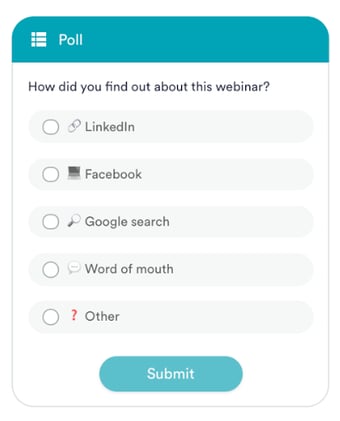
In the same spirit as live Q&As, certain automated webinar platforms (like eWebinar) let you chat with attendees in real time as they watch the presentation — helping you close deals in the moment — or choose to respond to them later via email if you’re not available right then.
Beyond chat options, the variety of other interactions and ease of insertion will also vary from platform to platform. On eWebinar, you can choose from 20+ interactions and insert them at any point of your presentation using our timeline editor:
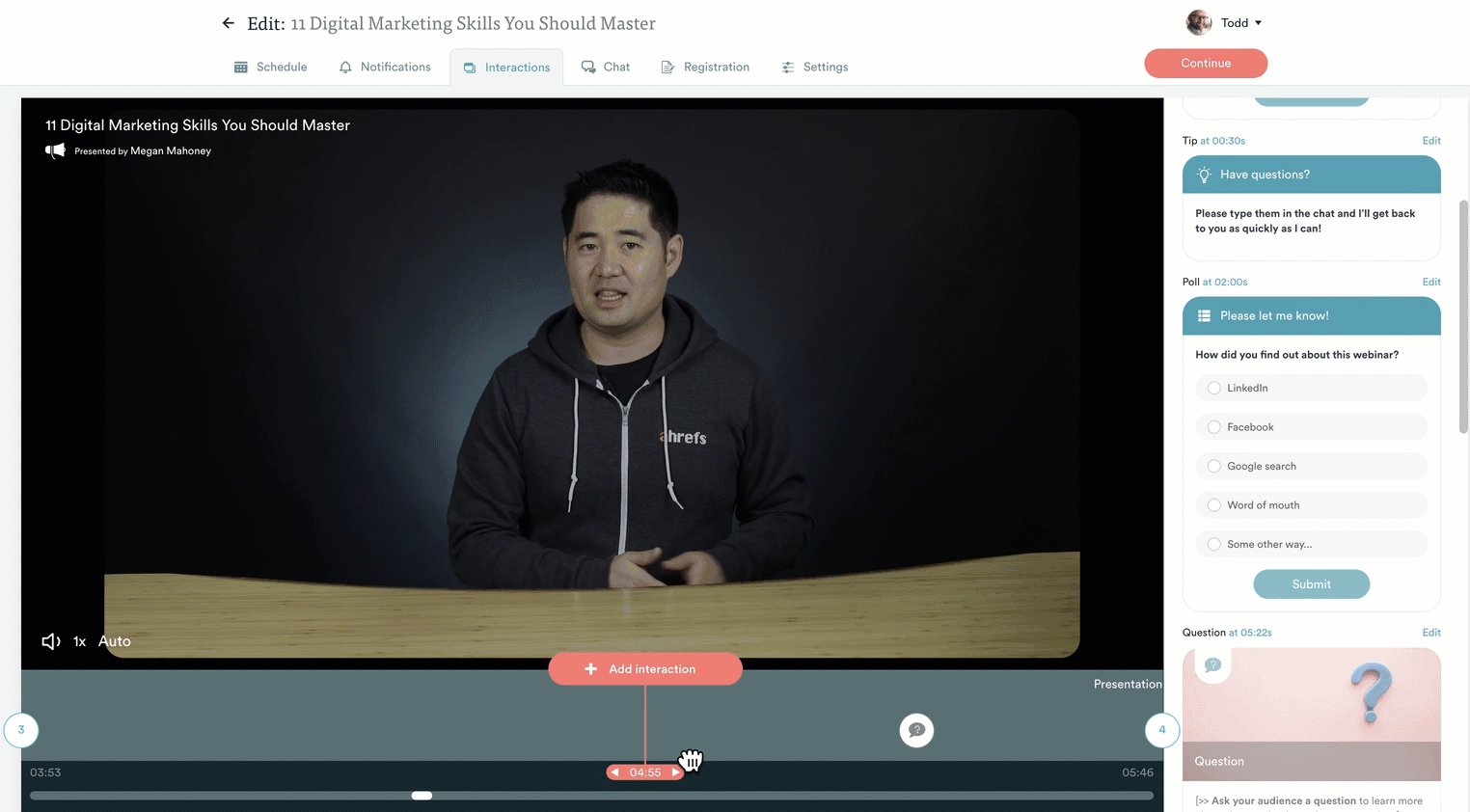
By creating an engaging interactive webinar, you get attendees who watch longer and convert better.
To learn more, read our full guide on How to Make a Webinar Interactive From Beginning to End!
How to create a webinar funnel
This section is a step-by-step guide on how to build an effective webinar funnel in 10 steps:
-
Define your target audience
-
Set your goals and objectives
-
Pick the right webinar format
-
Choose a webinar platform
-
Create a webinar landing page
-
Promote your webinar
-
Increase attendance
-
Use a proven structure
-
Have a clear call to action
-
Follow up afterward
Let's dive in!
1. Define your target audience
The first step of every webinar strategy is to define your target audience. This is crucial to ensure you don't end up with a misaligned webinar funnel. Find out who they are, what pain points they're suffering from, and how much they're willing to pay for a solution to those problems.
There are two approaches you can take when trying to figure out who your target audience is:
-
Qualitative research. Interviewing existing customers to uncover their attitudes, beliefs, and motivations will help you reverse-engineer personas to target with your webinar funnel. As a bonus, existing customers already have specific knowledge of your product/service.
-
Quantitative research. This is the analytical approach where you crunch the numbers using data from Google Analytics, Facebook, HubSpot, and other tools to paint a picture of the audience your webinar funnel will be targeting.
Conducting market research can be a time-consuming process but the insights you extract will inform your decisions on webinar goals, formats, platforms, and promotion. The data will also prove to be invaluable when building your webinar landing page during the fifth step of this guide.
Tip: You can run a pre-webinar survey to find out more about your registrants and their goals in the time leading up to the webinar.
2. Set your goals and objectives
Setting clear goals for your webinar funnel will give you a yardstick for measuring success. The four metrics that you should be using to track progress toward your goal (and overall funnel performance) are:
-
Registration rate. The percentage of landing page visitors who signed up for the webinar.
-
Attendance rate. The percentage of registrants who attended the presentation.
-
Conversion rate. The percentage of attendees who converted into sales.
-
Revenue generated. The total sales generated with your webinar funnel.
On eWebinar, you can see all those key metrics from our unified analytics dashboard:
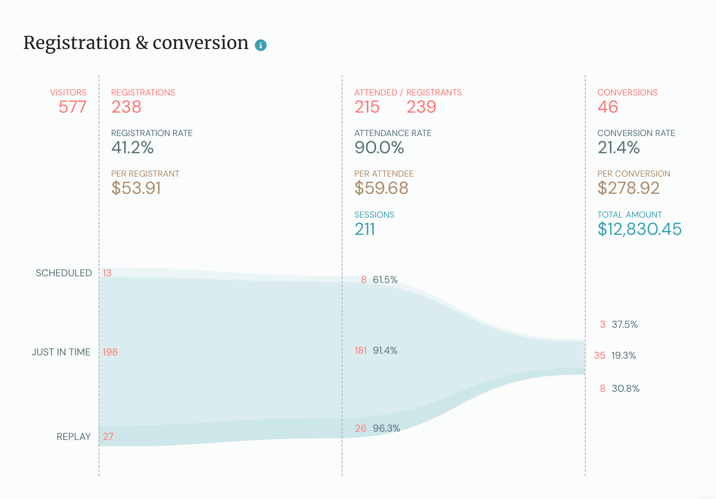
Performance metrics benchmarks
When it comes to registrations, it’s best to set a flat registrant goal rather than obsessing over the registration rate. Assuming your webinar landing page (more on this in step 5) is optimized for conversions, the amount of relevant traffic you can drive to it will be the biggest factor here.
As for what constitutes a decent attendance rate, live webinars average 40% attendance while automated webinars hosting on eWebinar average 65% attendance across the entire platform (with certain users getting 80% to 100%).
Conversion rates for the webinar itself hover around 30% on average but can vary widely depending on the quality of the presentation, how attractive the offer is, and your ability to articulate the benefits of the product/service.
Finally, revenue goals will be different for each company and depend on your own targets.
Regardless of how many registrants you aim for, what your attendance rate is, or the amount of revenue you’re looking to generate, it’s important to maintain a mindset of continuous improvement rather than beating yourself up over quotas or resting on your laurels.
To learn more, read our dedicated guides on Webinar Goals and Webinar Analytics!
3. Pick the right webinar format
The third step is picking your webinar format: live or automated.
Deciding which format you'll use will make choosing the right webinar platform a lot easier — which is why we recommended answering this question first. Setting aside our bias as an automated webinar platform, there are objective benefits to webinar automation.
For starters, automated webinars tend to get higher attendance rates than live webinars. The average attendance rate on our platform is 65% compared to just 40% for live webinars. It's not uncommon for certain eWebinar customers to crush the average by getting attendance rates of 88% or even 100%.
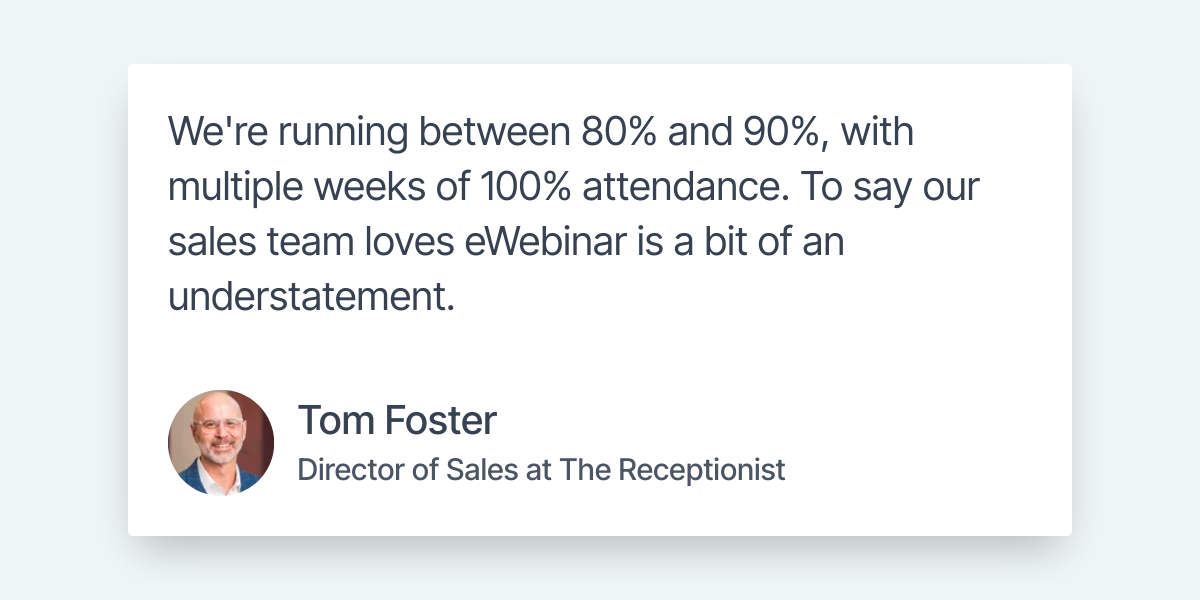
Audience engagement also tends to be easier on automated webinars since you can focus on responding to chat and adding interactions instead of speaking live. In the context of webinar funnels, it’s not really a question of if you should automate but when.
If you’re hosting a sales webinar for the first time and don’t know how well it will convert — if at all — then you should be doing it live until you’ve worked out all the kinks. Once you sound like a robot saying the same words every presentation then it’s time to switch to automation.
In the on-demand age of Netflix and Spotify, most consumers care more about convenient access than whether or not they get to watch something live (just ask cable television the next time you're at the graveyard).
To learn more, read our full guide on Should You Do Live or Automated Webinars!
Or watch our on-demand demo to experience an automated webinar for yourself 😉


4. Choose a webinar platform
Which platforms you consider will depend heavily on whether your webinar will be live or automated. Solutions that try to do both end up treating automation features as an afterthought — so it's best to steer clear of hybrid platforms when automating your webinar.
Below is a list of the most popular platforms across both formats to help you find the right software!
Best live webinar platforms:
-
ClickMeeting
-
Livestorm
-
BigMarker
-
Zoom
-
GoToWebinar
Best pre-recorded webinar platforms:
-
eWebinar
-
Demio
-
EasyWebinar
-
WebinarGeek
-
EverWebinar
For an in-depth comparison, check out our full list of the 10 Best Webinar Platforms!
5. Create a webinar landing page
With your audience, goals, and format settled, it's time to use the webinar platform you chose to build a landing page with a webinar registration form. Most webinar tools include a landing page builder and others even let you embed registration widgets in pages built using third-party platforms like Leadpages.
Here's what a typical registration widget would look like:
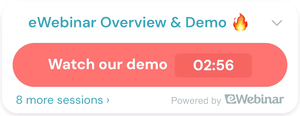
As for the content itself, every high-converting webinar landing page needs to get a few things right.
At its core, there are four questions that your webinar registration page needs to answer within the first few seconds in order to take someone from visitor to registrant:
-
Is this for me?
-
Who’s behind this training?
-
Can I trust what they’re teaching?
-
When can I watch?"
You can answer all four by following a few webinar landing page best practices:
-
Headlines. A good headline clearly communicates the webinar topic, presents the benefits of attending, and creates a sense of urgency for people to register. An example of a well-constructed landing page headline is "How to 2x Organic Traffic With On-Page SEO [Registration Ends Soon]"
-
Description. Once the headline hooks people in, you need to quickly summarize the outcome they’ll get by attending the webinar. A three-point bullet list outlining the key benefits is often the most efficient and effective way to do this.
-
Credibility. More important than what will be covered is whether or not attendees can trust the information being shared. The crucial act of establishing the credibility of webinar host(s) can be done by including a short bio that includes their name, title/company, industry experience, and headshot.
To learn more, read our full guide on How to Create a High-Converting Webinar Landing Page or draw inspiration from our curated list of 28 Webinar Landing Page Examples!
6. Promote your webinar
Driving traffic to the landing page is where the rubber meets the road. If you're getting traffic but no signups then it's time to go back to your landing page for conversion rate optimization. All the web traffic in the world won't land you many registrants if the landing page is subpar or you’re driving the wrong kind of visitor to it.
Assuming your landing page is working as intended, the next step is to find the right approach and ideal channels to promote the webinar through. Which promotion strategies to use will depend on your webinar topic, format, and goals but here are a few channels to consider:
-
Social media. Promoting on platforms like LinkedIn and Facebook works best since they have billions of users. Promote your webinar using a combination of organic posts, groups, events, and potentially paid ads (though LinkedIn ads are 5x more expensive than Facebook ads on average).
-
Email marketing. Webinar invitation emails are great for promoting to existing audiences like newsletter subscribers or previous attendees. Some webinar platforms may have built-in email functionality while others might require third-party integrations.
-
Paid advertising. Paid advertising is a quick way to get eyes on your landing page but you should only spend money on ads once your webinar funnel is reliably converting. Paid advertising campaigns can get expensive fast and may not be sustainable long-term so proceed with caution.
-
Organic content. While playing the long game with SEO may not make sense for one-time live events, it can work wonders for driving targeted traffic to the top of an evergreen webinar funnel. For instance, we link to an on-demand demo — which sits at the center of our own webinar funnel — in most of the content we write.
-
Press releases. Press releases help you reach 5,000 to 10,000 websites (nationwide or globally) within hours but will cost you a couple thousand dollars per release — along with extra fees depending on the length of your content and the extent of your distribution.
-
Trade shows. Trade shows work best as part of a hybrid event marketing strategy. Hybrid events like HubSpot's INBOUND conference accommodate both in-person and online attendees to maximize reach. For online-only events, trade shows are an impractical promotion method.
To learn more, read our full guide on 9 Webinar Promotion Tips!
7. Increase attendance
Getting people to sign up for your webinar is only half the battle since you still need to make sure they actually show up. If you can't turn registrants into attendees then your webinar promotion efforts will go to waste.
Here are four ways to increase webinar attendance:
-
Reminder emails. Webinar reminders ensure that registrants don't forget about the event they signed up for by the time it rolls around. We recommend sending a reminder email one week, one day, and two hours before the session — as well as an SMS in the last few minutes.
-
Cross-promotion. Another way to increase turnout is by leveraging the audiences of your co-presenters. This isn't applicable to solo hosts but those with guest speakers can reap massive benefits. Just be sure to coordinate ahead of time since cross-promotion isn't a quick process.
-
Offer incentives. Offering eBooks, checklists, templates, and other giveaways will incentivize registrants to attend the webinar out of FOMO. You can even offer a free consultation/audit or discount on the product or service you provide to turn incentives into sales opportunities.
-
Optimal scheduling. There is no true best time and day to host a webinar but attendance on Weds/Thurs is marginally higher. If your webinar is pre-recorded, you should offer on-demand access and schedule recurring sessions to reach audiences across different time zones 24/7/365.
To learn more, read our full guide on How to Increase Webinar Attendance Rates!
Tip: Send a webinar recording to registrants who weren't able to attend the presentation so they get another chance to watch it in the form of a replay.
8. Use a proven structure
Once you’re able to get people to show up consistently, it’s important to use a proven webinar formula that reliably converts attendees into customers. There’s no need to start from scratch since webinar veterans have got this down to a science.
One tried-and-tested example for sales webinars could be the five-stage presentation structure that we use in our own on-demand demo:
-
Introduction. Start by introducing yourself and outlining what the presentation will cover. This should take no more than a minute but will help you set expectations and get attendees in a state of focused listening.
-
Backstory. Explain the problem you experienced and how that challenge drove you to create a solution. This agitates pain points, helps you empathize with attendees over mutual problems, and establishes your credibility through firsthand experience.
-
Competition. Delve into the specific details of the problem and go over how other solutions on the market fall short. This will help you highlight the unique value your product/service provides while exposing the gap in the market that it’s meant to fill.
-
Solution. The audience now understands what the problem is, why it’s hard to solve, and how qualified you are to solve it. With the groundwork laid, it’s time to introduce your solution with four standout features and a fifth impactful benefit.
-
CTA. The entire point of this presentation structure is to get attendees ready for the call to action. The next step will show you how to ask for the close and communicate the exact action you want attendees to take.
To learn more, read our full guide on How to Script an Effective On-Demand Product Demo!
9. Have a clear call to action
All the time spent building your landing page, promoting your webinar, and getting people to show up for the presentation culminates in your call to action — which is why it's paramount that you get it perfect.
When scripting your call to action, you need to have a clear value proposition and use action-oriented words to get people to take the next step. You can also use a combination of urgency, scarcity, and incentives to increase the odds that attendees convert immediately or move further down the funnel.
As for design, it's best to use contrasting colors for your CTA so that it stands out:
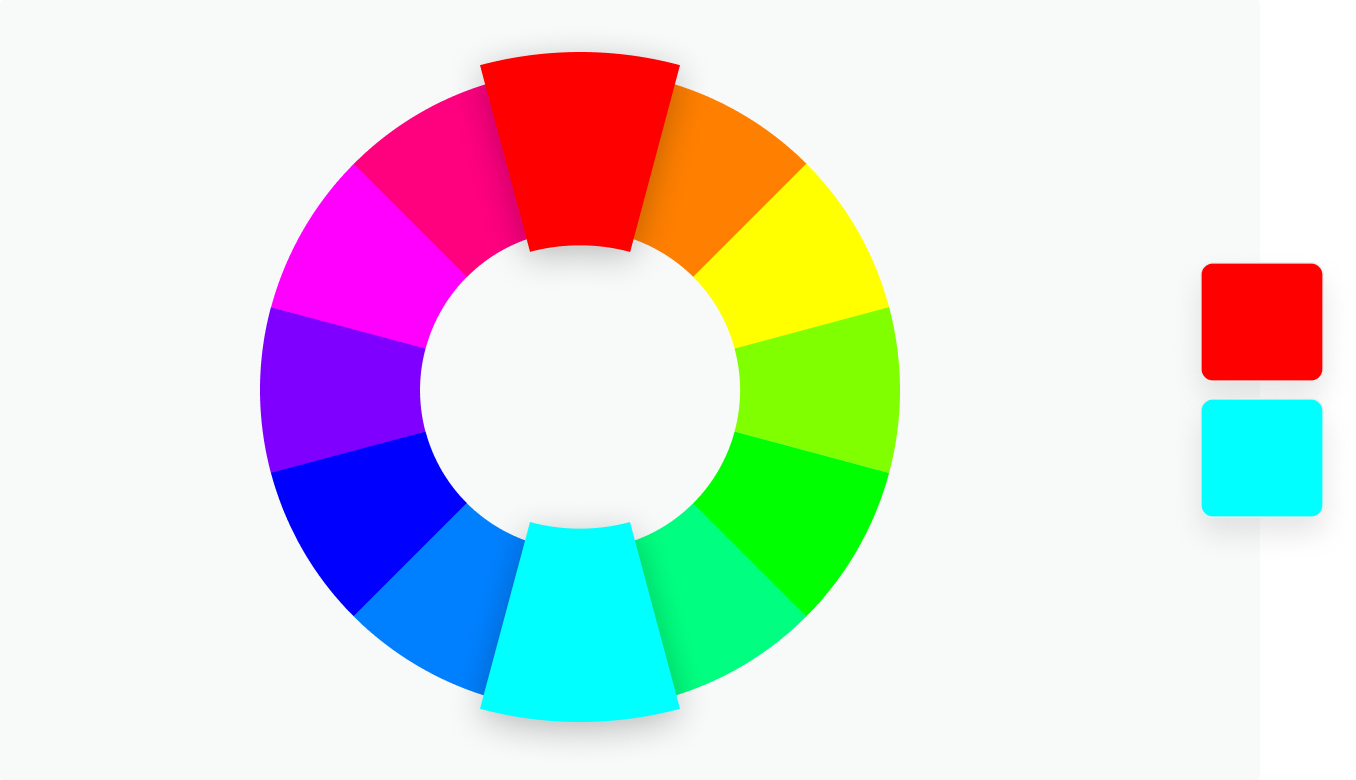
Tip: You can use Canva's color wheel to get the hex code of opposite colors.
Of course, even an expertly wordsmithed and optimally colored CTA will only work if the preceding webinar content is valuable. As a rule of thumb, you should spend 80% of the presentation delivering valuable information and use the remaining fifth for the call to action.
To learn more, read our full guide on How to Craft High-Converting Webinar CTAs!
10. Follow up afterward
Not all webinar attendees will convert during the presentation or be ready to take the next step after it ends. As such, you should always follow up with your attendees afterward to keep them from leaving the webinar funnel.
If you include a call to action in your follow-up email, make sure it's the same CTA you used during the webinar itself to avoid confusing prospects. Otherwise, settle for capturing the lead and continuing to nurture them through tailored email sequences until they convert.
You should also include post-webinar surveys to get feedback on what to improve in future webinars and identify lingering objections to address them outright. Lastly, you can ask attendees to rate the webinar on a scale of 1-10 (or zero to five stars) to benchmark their satisfaction with the presentation.
To learn more, read our full guide on the Best Webinar Survey Questions to Ask Before, During, and After!
When to automate your webinar funnel
If you're considering automating your webinar funnel but don't know when the right time to take the leap is, we've got you covered. Generally, we advise that you host your webinar live as many times as necessary to refine your script and uncover recurring questions.
However, once you get to a point where you’re giving the same presentation over and over again with the funnel reliably generating a healthy number of conversions, it’s really time to pre-record your webinar.
Most webinar funnels can only be sustained for so long before the exhaustion of hosting each presentation live starts to catch up.
At that point, one of two things happen:
-
The host gives up and shuts the funnel down entirely
-
The host uses webinar automation so the funnel runs on autopilot
By automating the presentation itself, you’ll be able to reallocate your time and energy toward driving people into the top of the webinar funnel. In addition to escaping webinar hell, you’ll also be able to scale your reach since attendees won’t need to show up at the same time anymore.
Instead, those signing up for your webinar will be able to watch the pre-recorded presentation at a schedule that’s convenient for them. Whether to protect your own sanity or scale your reach, automation is the next logical step for webinar funnels that are reliably converting.
The end result? A funnel that can run on autopilot and generate sales independent of you!
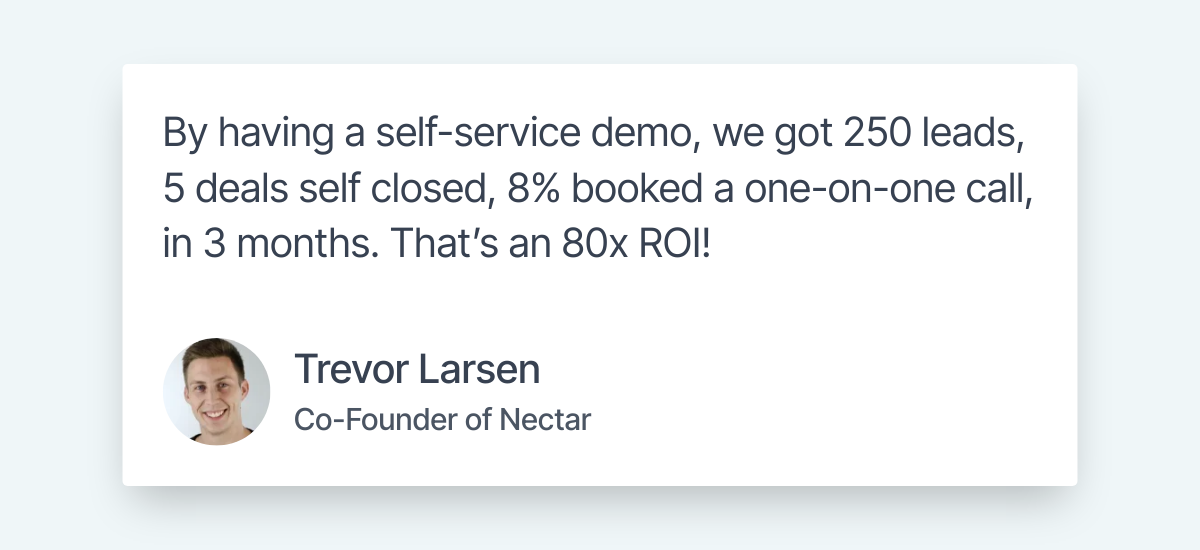
If you want to experience an automated webinar for yourself then you can watch our on-demand demo!


Webinar funnel diagnosis
The Theory of Constraints centers around identifying the limiting factor and improving it until it's no longer the limiting factor. Without getting too far into the nitty gritty, this means you need to identify the weakest link that's bottlenecking performance.
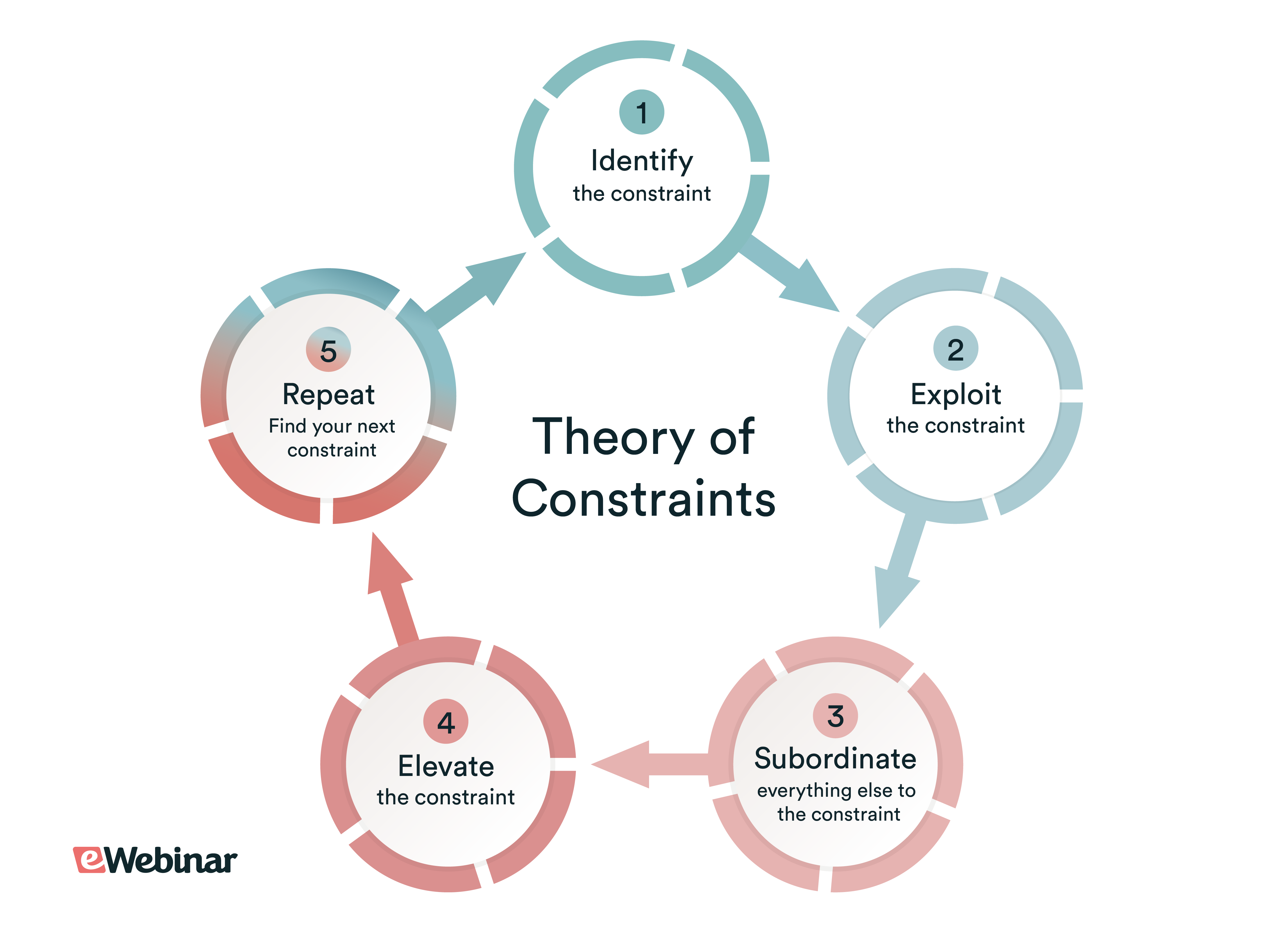
Most funnels will be bottlenecked by one of the four stages:
-
Traffic. Assuming all else remains equal, a sales funnel will always be bottlenecked by the amount of (relevant) traffic you can drive to it. To get around this, look at your website analytics to see which webinar promotion channels are most effective and double down on the winner(s).
-
Registration. If you're suffering from low registration rates then either the traffic isn't targeted enough or the messaging on the landing page isn't aligned with your audience. You may also need to improve your above-the-fold content so visitors don't need to scroll down to learn more.
-
Attendance. Low attendance rates are fundamentally a scheduling issue. Switching from live events to on-demand webinars could double your attendance rates simply by virtue of making it more convenient for people to watch the presentation at their peak moment of interest.
-
Conversion. Subpar conversion rates are usually due to a poorly structured sales pitch and sloppy CTA that don’t lead attendees to the next step. Beyond optimizing those factors, use your post-webinar follow-up sequence to nudge any leads who are still on the fence and remove obstacles that are keeping them from converting.
If you're hosting your webinar on eWebinar then you can use our funnel analytics dashboard to see which step of the funnel has the highest drop-off rate (and thus highest improvement potential):
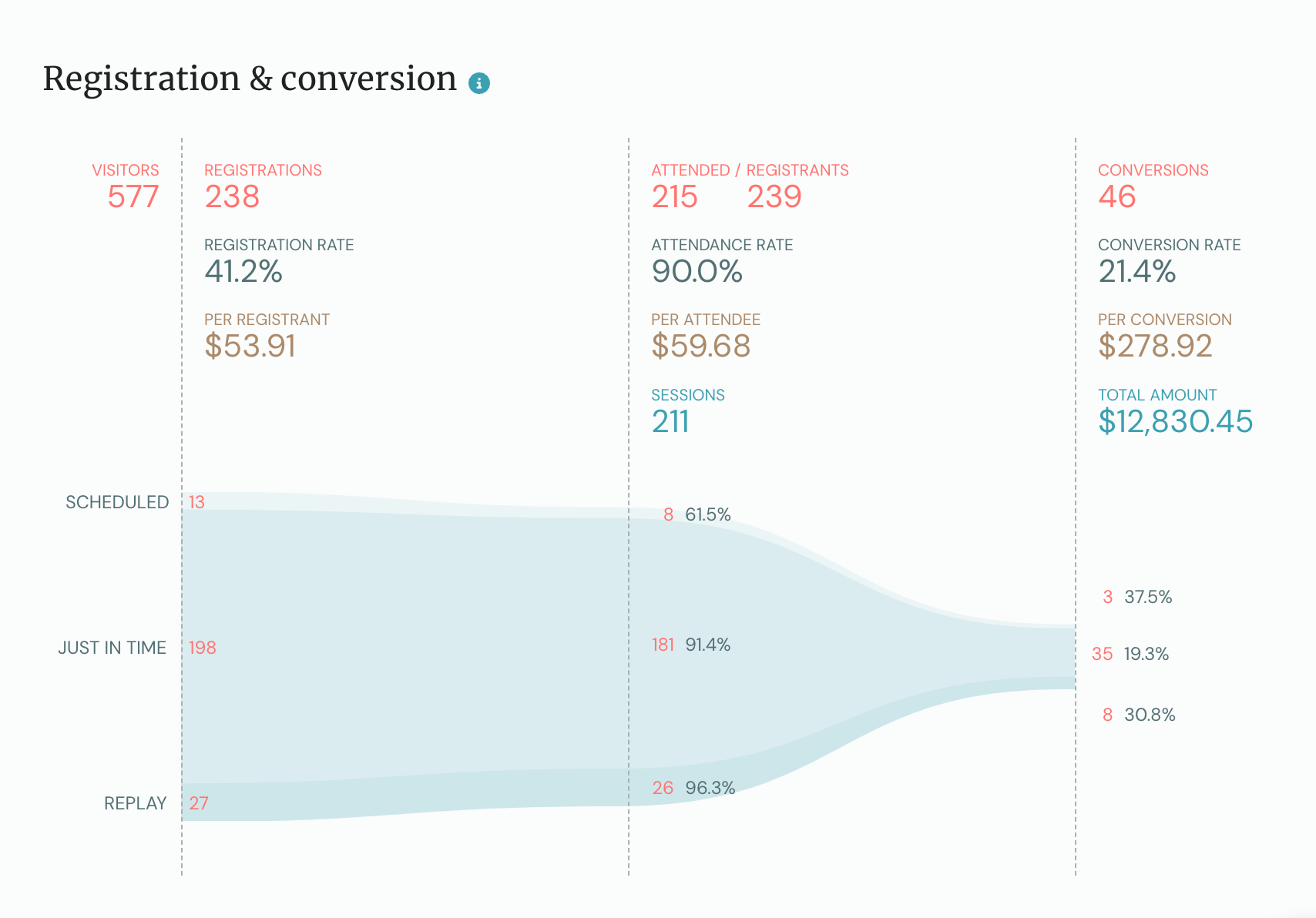
Webinar funnel case studies
Before we wrap up this ultimate guide, let's take a quick look at a few case studies of successful webinar sales funnels that have generated millions, maximized attendance, and scaled through the power of automation!
MAGFAST
MAGFAST has automated its funnel and streamlined their entire sales process using eWebinar in order to generate eight figures in product sales:
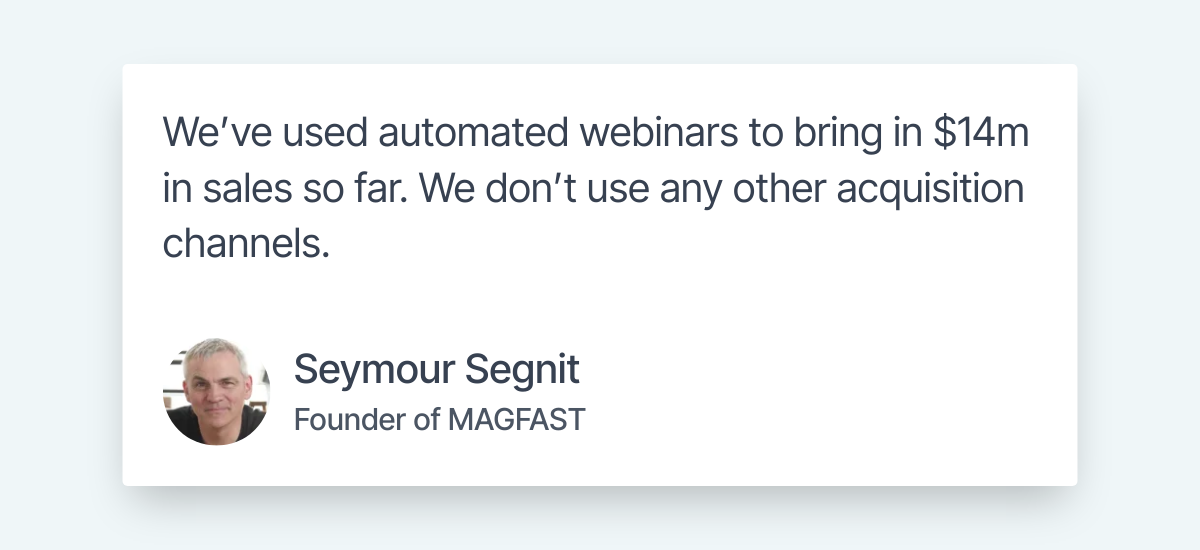
Jon Schumacher
Jon Schumacher is a webinar coach who practices what he preaches by using webinars to sell his courses. His on-demand demo webinar has achieved an 88% attendance rate and conversions 3x higher than the industry average:
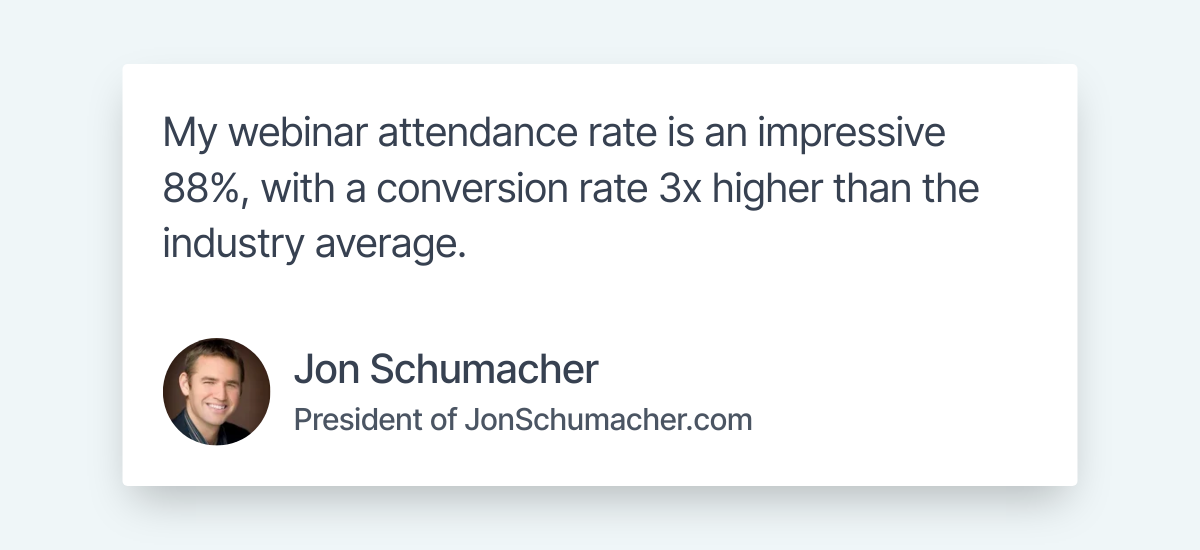
Read Jon Schumacher's case study →
eWebinar
Our own webinar platform, eWebinar, has used an automated webinar funnel (built with our software) to scale to seven figures in annual recurring revenue (ARR) in 36 months. In fact, our on-demand demo gets a 92% attendance rate:
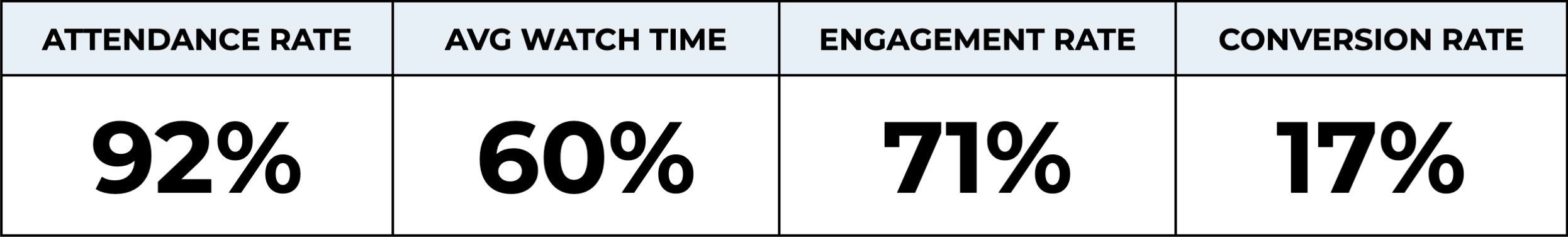
If you want to learn more about the webinar platform that Seymour, Jon, and we ourselves all used to achieve these fantastic results then watch our on-demand demo!


Conclusion
As you can see, lead generation webinars are just one piece of the puzzle. Following the 10 steps in this guide will take you from hosting webinars to having a full-blown funnel. Proper webinar strategy helps you host a memorable webinar that provides value to attendees while delivering on your business goals.
Instead of hosting the same webinar ad infinitum, you can drive more sales while wasting less time by automating. If you're still on the fence, experiencing an automated webinar for yourself — by watching our demo — will help you decide!
FAQs: Frequently asked questions about creating a webinar funnel
What is a webinar funnel?
A webinar funnel is a sales funnel that uses a webinar as the lead magnet and conversion mechanism. The webinar funnel starts with the landing page visitors use to sign up and ends with a conversion event — usually occurring once the lead attends the presentation or shortly after it ends.
What is a funnel used for online?
A funnel is a series of webpages used to drive traffic from the point of entry (top of the funnel or ToFu) through sequential steps leading to a conversion event. In contrast, a landing page is a standalone webpage with the same conversion intent.
How do I create a high-converting webinar funnel?
How to create a high-converting webinar funnel in 10 steps:
-
Define your target audience
-
Set your goals and objectives
-
Pick the right webinar format
-
Choose a webinar platform
-
Create a webinar landing page
-
Promote your webinar
-
Increase attendance
-
Have a call to action
-
Post-webinar follow-up
-
Analyze webinar results
What are the 4 areas of creating an automated webinar sales funnel?
The 4 areas of creating an automated webinar sales funnel include:
-
Lead generation
-
Landing pages
-
Evergreen webinar
-
Follow-up emails








