Webinars fall into two categories: live and pre-recorded.
Pre-recorded webinars are also known as on-demand webinars or automated webinars.
But how do you know which type of webinars are right for you?
Take the 60-second quiz below or keep reading to find out!
DISCLAIMER: Our product, eWebinar, exclusively supports pre-recorded webinars. However, this guide is targeted towards helping you find an objective answer to the question above. Pre-recorded webinars aren't the right option for every event type and the information below reflects that.
To experience a pre-recorded webinar hosted by eWebinar firsthand, join our demo now!


How to choose between live and pre-recorded webinars
Choosing between live and pre-recorded webinar software is a simple three-step process:
Step 1: Question your assumptions about pre-recorded webinars
This first step is crucial because the capabilities of webinar automation software — and, by extension, the pre-recorded webinars they produce — have changed drastically over the past few years. It's far too easy to erroneously rule out your best option based on outdated information.
3 common false assumptions about pre-recorded webinars
False Assumption #1: Live webinars are always more engaging than recorded webinars
While this may have been true in the past, it's no longer the case.
Modern on-demand webinar software doesn't ask you to sacrifice chat or interactivity in exchange for scalability. Just because your webinar is pre-recorded, that doesn't mean that you have to offer a poor attendee experience without any two-way communication or audience participation.
Because pre-recorded webinars are usually more interactive than live webinars (nowadays) the decision of whether to host live or go automated really comes down to whether or not the nature of the event lends itself to automation.
False Assumption #2: People always prefer live webinars
We live in an on-demand world of Spotify, Netflix, and DoorDash.
With the widespread adoption of streaming services and subscription models, most people expect everything to be available on-demand — including webinars!
If your webinar is a one-time event then it makes sense to host it live. After all, people still attend concerts even when they can listen to the same songs on Spotify because the live communal experience makes sense for that event format.
Unless your webinar falls into that category of being special because it's live — such as panel discussions or thought leadership — then your attendees will likely get more annoyed when these types of presentations are not available at their convenience rather than care about whether or not it's pre-recorded.
Again, it all depends on the type of webinar you're hosting. The historic reasons that made people prefer live webinars no longer apply since it's now possible to communicate with the host and engage with the audience while using automated webinar software.
False Assumption #3: Live webinar platforms have decent automation features
It's a reasonable assumption that choosing a webinar platform that supports both live and pre-recorded webinars would be a good idea. Sadly, webinar platforms that try to combine both live and pre-recorded tend to treat their automation capabilities as an afterthought.
Any platform that wasn't built from the ground up with automation in mind will always fall short.
There are three sacrifices you end up making when using live-first webinar platforms to automate:
- Chat. Most live webinar platforms either only support email responses for automated sessions or need you to show up and respond to chat live which defeats the purpose of automation. Other platforms ask you to give up communication entirely by supporting neither email nor chat for pre-recorded webinars.
- Scheduling. While some live webinar platforms do let you offer access to webinar recordings/replays on-demand, this usually requires that you share links manually. Only automated webinar platforms let you set up a recurring schedule to increase attendance by making it as convenient as possible to show up.
- Interactivity. There are typically little to no interactivity features when you host pre-recorded webinars on live platforms. This essentially means that you're just sending leads to a regular video with a passive (i.e. boring) attendee experience that's unlikely to drive results for your business.
Note: If you run multiple presentations with some of them being a better fit for live presentations, we'd recommend using a separate live webinar tool instead of looking for hybrid platforms. After all, you wouldn't use a hammer for screws or a screwdriver for nails.
Step 2: Think about the type of webinars you want to do
At its core, there are really only two types of webinars:
- Special one-time webinars
- Fundamental recurring webinars
Type of Webinar #1: Special one-time webinars
Special one-time webinars are what most people think of when they hear the word "webinar." It's an event where a webinar host and/or guest speakers present on a topic with broad appeal to medium-to-large-sized audiences.
These types of webinars are ideal for building awareness, lead generation/nurturing, and covering industry news. Also included under this category are marketing webinars, product launches, panel discussions, town halls, and thought leadership presentations.
One-time webinars are scheduled to happen at a fixed date, time, and time zone.
The live discourse between the host, guests, and attendees is what makes these types of webinars special. For example, you might see the chat erupt into a vigorous debate during the presentation then later have the host and/or guest speakers add their own insights to the discussion during a Q&A segment.
Live chat, polls/quizzes, and breakout sessions are sometimes used to make these events more interactive.
All that being said, this kind of webinar is usually a mostly passive viewing experience with little interactivity.
Type of Webinar #2: Fundamental recurring webinars
Fundamental recurring webinars are often hosted multiple times per week (or even on a daily schedule) because of how important they are for the continued growth of a business. These include product demos, sales pitches, customer onboarding, and training presentations.
Your sales representatives and customer success managers give the same presentation over and over again to acquire new customers or retain existing users. Prospects and customers typically expect these types of webinars to be available at their convenience.
If you fail to run enough recurring webinars to meet expectations, you could end up with leads who choose a competitor because they were unable to evaluate your product or users who churn due to a lack of information on the most valuable features.
In fact, 87% of buyers want self-serve to be a part (or the entirety) of their journey.
The same study by TrustRadius found that 57% of buyers already make purchase decisions without ever speaking to a sales rep. As such, fundamental recurring webinars are more about meeting the needs of your target market and customer base in a timely manner rather than creating special group experiences.
Step 3: Match your webinars to the right type of software by its strengths
Once you figure out which category the webinars you host fall into, it becomes easy to determine whether it should be a one-time live event or an automated evergreen asset. Are you creating special presentations or trying to meet customer needs on an ongoing basis?
Furthermore, you can now decide which platform you should host them on based on the strengths of the two categories of webinar software. (Refer to False Assumption #3 above to understand why this decision is so important.)
Pre-recorded webinar platforms like eWebinar were built specifically with recurring and on-demand presentations in mind. This means you can create automated webinars with a robust chat system, flexible scheduling options, and 20+ interactions that make your presentation more interactive than a live event!
If this sounds too good to be true, watch our demo to experience an automated webinar for yourself!


Live webinar software, on the other hand, needs features that double-down on the communal experience side of things like real-time polls, collaborative virtual whiteboards, and breakout sessions that let attendees engage with each other.
For more help deciding which live or pre-recorded webinar platform to use in your business, check out our full guide on Best Webinar Platforms (Live vs Pre-Recorded)!
TL;DR: Live webinars are best for one-time events while pre-recorded webinars are best for repeating presentations.
Conclusion
Choosing the best webinar platform for you, whether for pre-recorded or live webinars, depends on the type of webinars you want to offer and your business’s specific needs. After all, you don't want to put your reputation in the hands of a free webinar hosting platform.
If, after looking at your options, you decide you want to do pre-recorded webinars, we hope you will give our product, eWebinar, a try since it was built from the ground up for that purpose only.
We practice what we preach at eWebinar which is why we use our product to demo our product — and get results doing so!
Here are statistics from our on-demand demo:
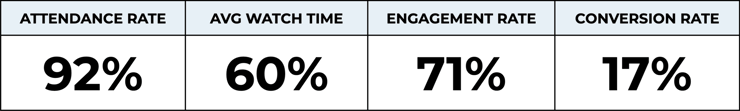
If you've ever done sales or marketing for a SaaS company, you know how shockingly good these numbers are — especially since we measure conversions based on trial signups.
Want to experience an automated webinar for yourself? Join our on-demand demo now!










