You tirelessly refine your sales script, spend months generating webinar signups, and then… end up with underwhelming conversions?
If your webinars provide valuable information to attendees from your target audience but still fail to generate significant conversions then your call to action may be to blame. Every attendee you fail to convert with your CTA is a wasted lead that you’ll never get back.
When people talk about webinar CTAs, they’re usually referring to one of two things:
-
Webinar landing page CTAs. These are the CTAs that you use to get people to register for a webinar. We won’t be covering this type of CTA in this post so read our full guide on how to create high-converting webinar landing pages to learn more.
-
Webinar CTAs. A webinar CTA is the actual sales offer made during the webinar (and in any post-webinar follow-up emails). This guide will show you which best practices to follow in order to create a high-converting CTA of this caliber.
Here are the six best practices you should follow to craft a high-converting webinar CTA:
At the end, we’ll introduce you to our product, eWebinar, a pre-recorded webinar platform that lets you scale the reach of your webinar CTA through webinar automation.
Let’s dive in!
1. Focus on one CTA
No matter how tempting it might be to throw everything at the wall and see what sticks, focusing on a single CTA is the most effective approach.
There are different types of sales webinar CTAs, such as:
-
Buy a product or service
-
Sign up for a free trial
-
Book a call
Alternatively — especially in more top-of-funnel marketing webinars — CTAs include things like subscribing to an email list or signing up for a future webinar.
We’ll go over real examples for each type of CTA in the second half of this guide.
Regardless of which type of CTA you’ll be using, you must resist the urge to insert a secondary CTA. It’s perfectly fine to trigger a CTA at multiple points throughout a webinar provided that it’s the same CTA each time.
After all, driving attendees toward a dedicated landing page to purchase your main offer is better than tugging at them in every direction to try and get them to do different things. Everything should lead to that one action you want them to take at the end of the presentation.
2. Follow the 80/20 rule
Perfecting the timing of your CTA is crucial as this is the make-or-break moment for your webinar.
Making the ask before attendees understand the full value of your offer could scare leads away. On the other hand, wait too long and you’ll likely miss your shot with attendees who left the webinar early.
The best practice is to follow the Pareto Principle by having 80% of your webinar be genuinely helpful, valuable, and engaging content then using the remaining 20% to move attendees towards the next step with your CTA.
If you spend the majority of your webinar trying to sell to attendees then they’ll likely leave early before they learn about the true value of your product or service. Conversely, spending too little time on your CTA could make the actual offer become background noise that no one notices.
An 80/20 ratio often provides the most balanced approach with the best chances of converting.
80/20 Caveats
There are, of course, exceptions to the rule. If you have a 10-hour webinar then you really don’t want to talk about the CTA for two hours straight. When in doubt, use common sense and remember that 20% is just a ballpark figure rather than an unbreakable doctrine.
As much as we’d like to give you a statistical number, there’s no one-size-fits-all answer to which timestamp converts best. This is because it depends on multiple factors such as your webinar length, presentation quality, and how well you set up the CTA.
If you’d like to know what the best time to host the actual webinar is then click here to read our full data-driven guide!
In any case, you’ll need to do some experimentation to nail the CTA timing of your webinar. There’ll be more on this later in the testing section so don’t worry if you don’t get the timing perfect right away.
3. Use a proven presentation structure
When structuring your webinar, don’t try to reinvent the wheel. Many experts have already spent years refining conversion strategies for different kinds of webinars. Just find an existing formula that reliably converts then make small refinements to it over time.
One example of a webinar template is our five-stage on-demand demo structure:
-
Agenda. Spend no more than a minute laying out the agenda for what you plan to cover, including introducing yourself and the solution you offer, how your solution is different (and better) than others, and how easy it will be for your prospects to realize its benefit. The agenda sets expectations and puts your audience in a headspace to listen.
-
Backstory. Tell people about the problem you experienced and how that drove you to solve it with your product or service. This will agitate their key pain point while simultaneously building your credibility.
-
Competition. Introduce the “villain” — the status quo. Demonstrate why your solution needs to exist by explaining the shortcomings of existing software. This is when you explain the specifics of the problem.
-
Solution. Once your audience understands the problem and trusts you, it’s time to reveal the “hero” of the story, your solution. Talk about four core features that your customers rave about and then end with a fifth benefit that’s the most impactful or unique.
-
CTA. Ask for the close by clearly stating what the exact action or next step for attendees should be (see examples in the next section).
To learn more about this webinar structure and download our script template, read our full guide on How to Script an Effective On-Demand Product Demo!
This is just one example. Of course, the structure may vary depending on your webinar topic and type of call to action. There are plenty of webinar templates out there to choose from.
4. Design a clear CTA (examples below)
Designing a compelling CTA pop-up for your webinar isn’t rocket science as long as you follow a few tenets:
-
Wording. Use action-oriented words.
-
Clarity. Express a clear value proposition.
-
Media. Supplement with graphics and images.
-
Urgency. Create a sense of urgency so attendees take action quickly.
-
Incentives. Offer incentives to get your target audience to perform the desired action.
-
Colors. Select contrasting colors (a green CTA button won’t work if your background is also green).
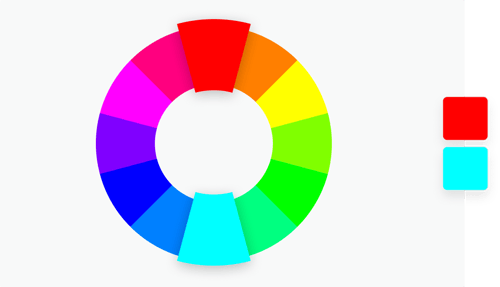
Use Canva’s interactive color wheel to select contrasting colors for your CTA button.
In addition to the core principles of CTA design, you’ll also need to test and refine your CTA.
Changing the color, size, or placement of CTA buttons (as well as the CTA text within them) can have a surprisingly large impact on conversions.
Bear in mind, not all webinar software will have dedicated CTA features. Some hosts will need to manually drop a link in chat which could make them look unprofessional. Look for a tool that lets you design custom buttons, add interactive elements, and review performance metrics.
We’ll dive deeper into optimization in the next section but, for now, let’s look at a few CTA examples:
Webinar CTA Example #1: Buy a product
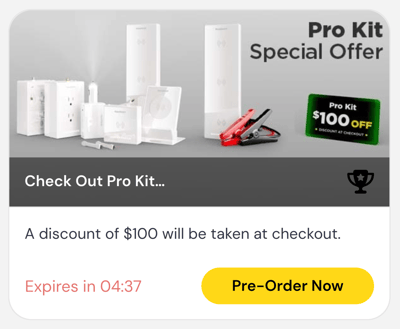
If the main purpose of your webinar is to sell a product then you could use something like eWebinar’s special offer interaction as a customized popup. The example above combines the incentive and urgency best practices by offering a discount having an offer countdown clock.
Webinar CTA Example #2: Free trial signup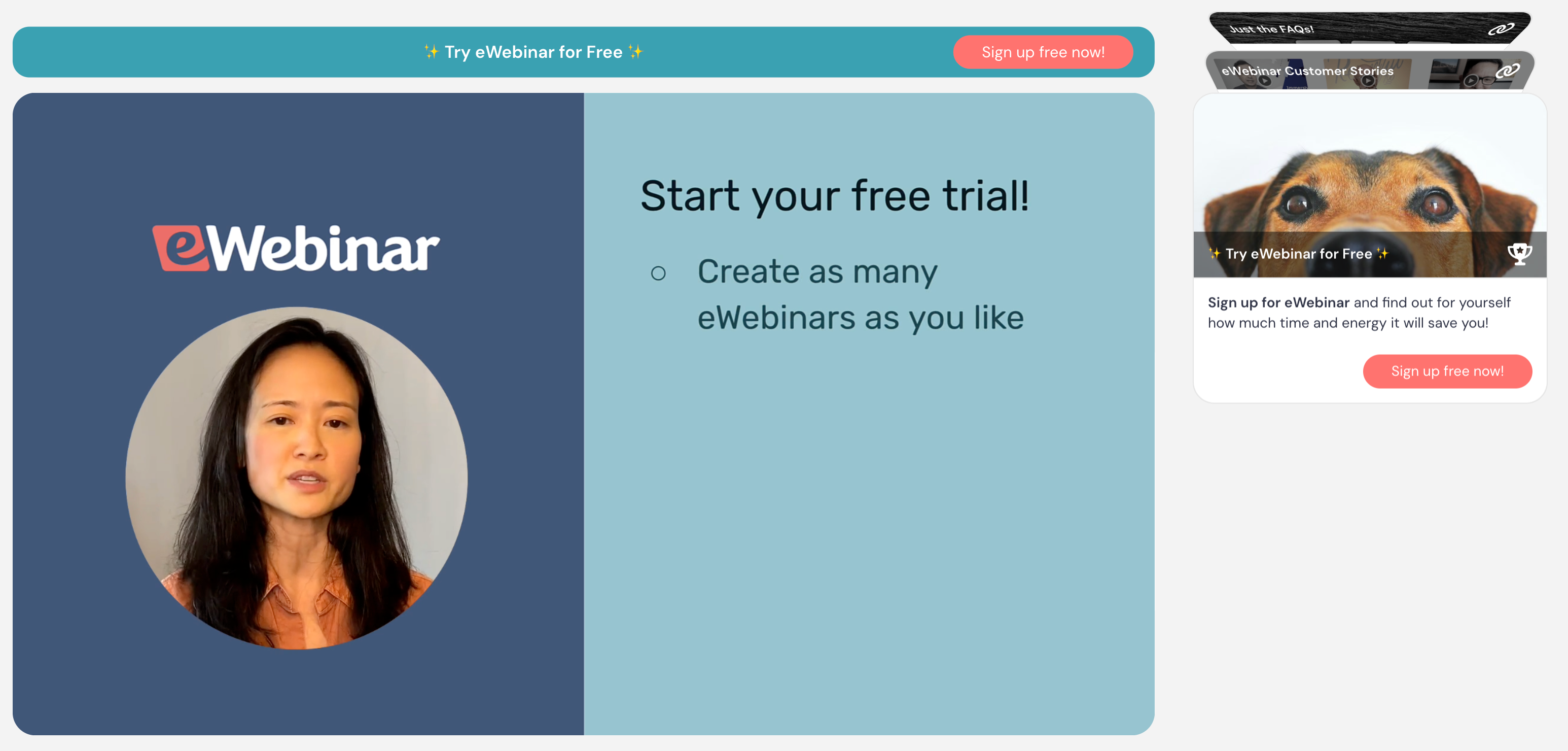
SaaS companies leveraging automated webinars as a customer acquisition channel can prompt attendees to sign up for a free trial. You can use eWebinar to keep the trial signup link at the top of the screen as a pinned offer (which is visible throughout the entire presentation).
You can also have CTA interactions that pop up on the right side of the attendee’s screen.
Visit our help center to get a full list of eWebinar’s interactions!
Webinar CTA example #3: Book a call
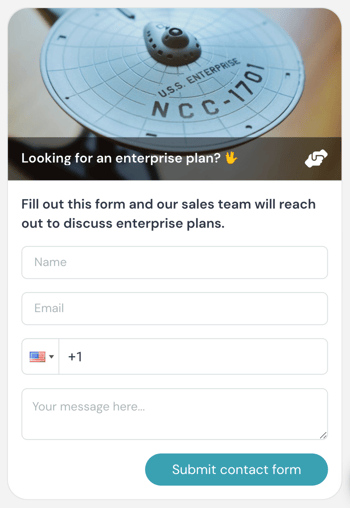
In some cases, your webinar CTA will not be to purchase or sign up for your product but rather to set up a call with your sales team, especially if you are selling to enterprise companies. This may be done by asking attendees to submit a contact form or to find a time on your sales team’s calendar using software like Calendly.
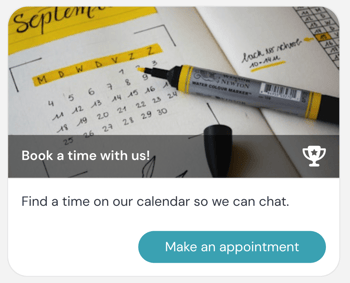
5. Test and optimize your CTA
If your webinar is a one-off event, you won't be able to test or optimize its CTA. However, if you are doing a sales webinar, like a demo, you will likely be doing the same webinar over and over again. Use this repetition to optimize your webinar CTA and drive up your conversion rate.
Experiment with different deliveries each time and see how attendees react in real-time. Note down the most common questions or objections you hear then bake them into your script so they’re answered before anyone even asks.
Eventually, you’ll get to a point where there’s not much room left to optimize your CTA.
You’ll know when you’ve hit that point when:
-
You find yourself repeating the exact same thing every time, word for word
-
People stop asking tons of questions because you already address them proactively
-
A good percentage of attendees are converting on a regular basis
That’s also when you know you’re ready to automate your webinar and scale its reach to a larger audience. We discuss this in greater detail below.
A final thing to consider is using a webinar platform, like eWebinar, that lets you track your conversion rate and conversion value (dollar value per conversion) so that you can see if the changes you make are having a positive or negative impact.
An engagement heatmap, like the one shown below, lets you see if people are dropping off before they even get to your CTA: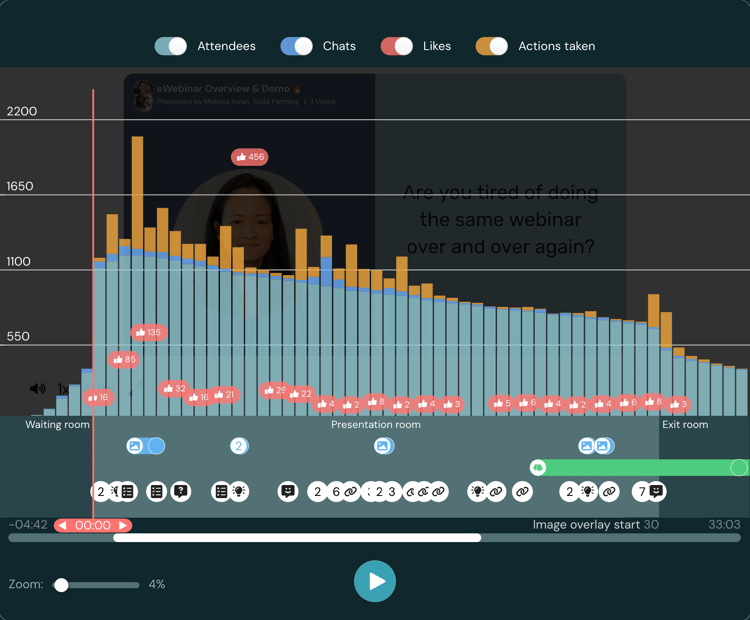
6. Follow up with the same CTA
No matter how good your CTA is, not everyone is going to convert during the webinar itself.
This is why getting your follow-up right is so important. Reminding attendees about the benefit of what you’re offering through a post-webinar email sequence will give you another chance to ask for the close.
The secret sauce here is that you should always use the same CTA that you had in your webinar. Consistency and repetition are key so, if you follow up with the same CTA 2-3 times after your webinar, you’ll be able to convert any attendees that were on the fence.
To put it short, not having a follow-up sequence would leave far too much money on the table.
Tip: If an attendee fails to convert after the third follow-up, you should assume they’re not ready to convert yet and move them into your email list for lead nurturing instead of continuing to pitch.
If you apply the six CTA strategies in this guide then you’re bound to get better conversions on your webinars. Once you’ve maxed out the CRO and want to start amplifying reach, switching to automated webinars is the next logical step.
Scale your CTA’s reach with webinar automation
For sales webinars to be valuable, you need to do them over and over again.
Hosting each session live takes up a lot of time and limits your reach to the hours when you’re available.
Add to this the frustration of people signing up, making you prepare for the presentation, and then not showing up in the end. Or how about all the time and effort you spend pitching to unqualified leads who don’t convert?
If all that isn't enough, webinar latency and other technical issues could sabotage you too.
In fact, only one element of the dreaded Triangle of Technical Difficulties needs to fail to kill your webinar:
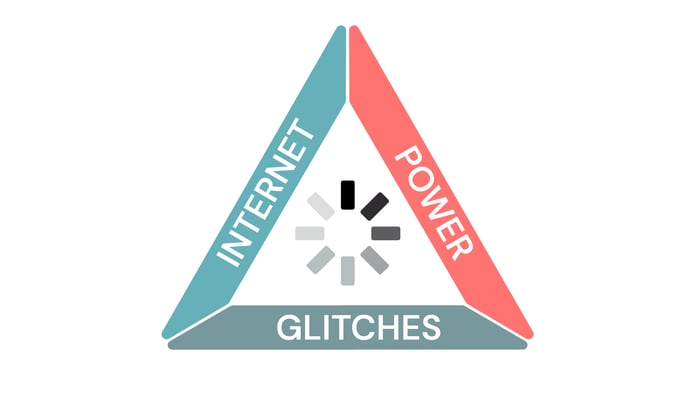
To save you time, conserve your energy, and most importantly extend the reach of your webinar and its CTA, automated webinars are a great option for taking your sales funnel to the next level.
If you can’t possibly believe a pre-recorded webinar can convert at the same (let alone a higher) rate than a live webinar, you are not alone. This is a common misconception that stems from people’s experiences with typical on-demand webinars, which are really just videos.
eWebinar was specifically designed to reimagine what a pre-recorded webinar is so you can put your sales pitches on autopilot while preserving what makes them effective — interacting and communicating with prospects.
For example, our own on-demand product demo (which is hosted in eWebinar) gets these results:
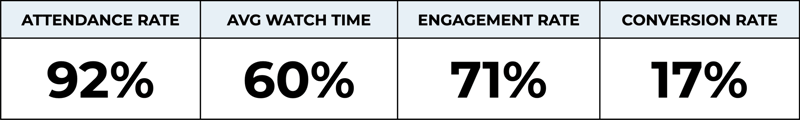
Note: Conversion rate = trial signups.
If your curiosity is piqued and you’d like to experience the sales potential of an automated webinar firsthand then join our demo now!


Conclusion
Conversion rate optimization is invaluable but only if your webinars have enough reach and attendees to ensure that there’s someone there to hear your CTA. The industry average for webinar attendance rates is around 30%.
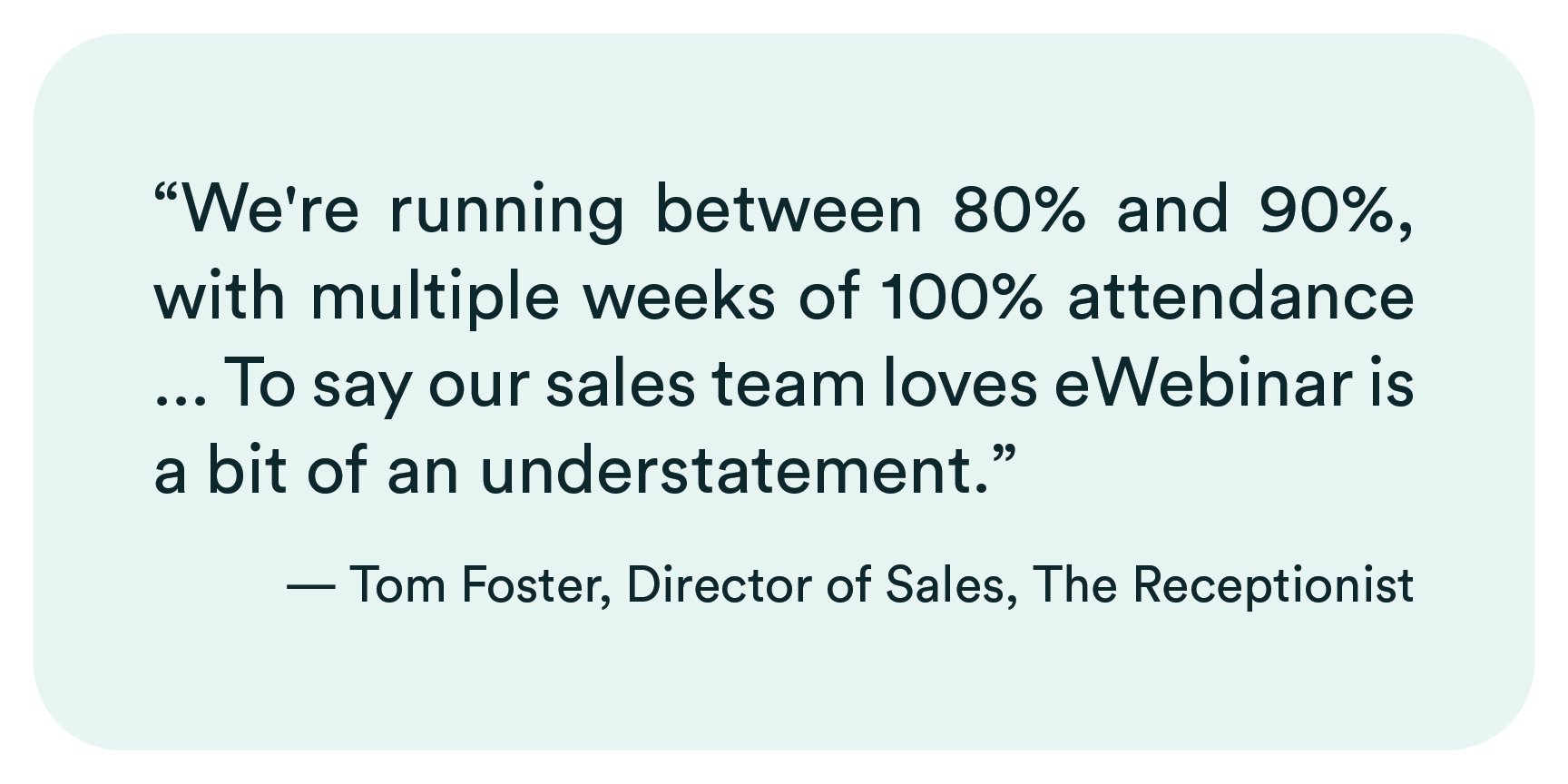
Add to this the fact that you’d be able to run multiple webinars per day on autopilot without sacrificing every minute of your life and it should be clear that automated webinars offer the scalability that amplifies your call to action.
You’ll get more webinars with higher attendance rates despite lower effort.
But you don’t have to take our word for it!
Just watch our demo (created with eWebinar) and you’ll be able to experience the interactive attendee experience for yourself:










