20 Best Webinar Software in 2026
You have countless options when shopping for webinar software, but your choice ultimately depends on the category you need: pre-recorded, live, or hybrid.
-
Pre-recorded webinar software enables you to fully automate your webinar efforts. They include advanced tools, such as interactive features, flexible scheduling, and time zone adjustments, that help you run webinars around the clock, capture broader audiences, and boost engagement.
-
Live webinar software allows you to host real-time events, from company workshops to large-scale summits.
-
Hybrid webinar software supports both approaches — you can automate some webinars and host others live.
We discuss how to choose between categories below, but ultimately, it comes down to how often you run webinars and what you're trying to achieve.
Most teams looking to scale their webinar efforts or reach global audiences tend toward automation, while teams running occasional webinars and prefer a hands-on approach choose live.
If you are repeatedly doing the same webinars (i.e. onboarding webinars, trainings, and demos), automation is the way to go. If your webinars are typically one-offs, live is the best.
Now, we understand that hybrid sounds like the best of both worlds — but the catch is that nearly all of these tools were initially designed as live webinar software and only tacked on a few automation capabilities as pre-recorded webinars gained popularity and became the more competitive option. Hybrid options work best for teams that primarily focus on live webinars and only need the simplest automation tools.
To help you find your best solution, we've broken down 20 of the most popular webinar platforms by category, so you can compare the tools that actually fit your needs.
Table of Contents
We designed eWebinar over five years ago because we struggled with the shortcomings of automated and hybrid webinar software and wanted to create a tool that would let you offer pre-recorded webinars that see higher attendance and more engagement than a live webinar. To experience a pre-recorded webinar hosted by eWebinar firsthand, join our demo.
Best Automated Webinar Software
eWebinar
All-in-one automated webinar software with the most extensive collection of interactions & scheduling options
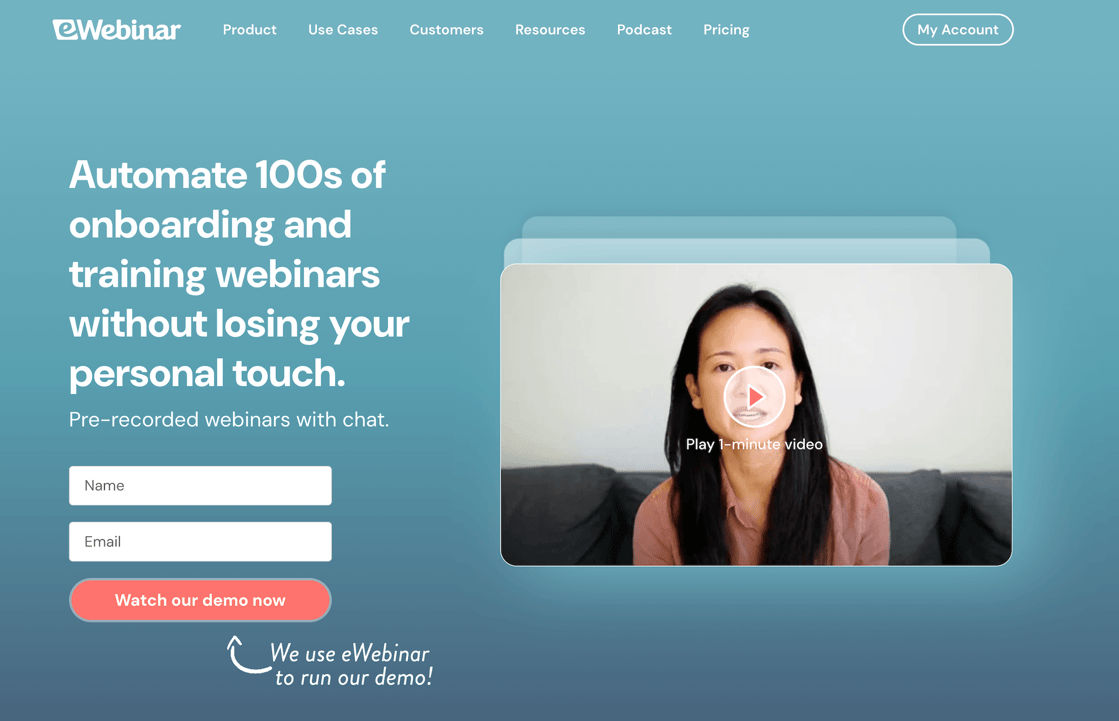
eWebinar is one of the most highly rated webinar software (with a 4.9-star rating!) because our system offers everything you need to deliver pre-recorded presentations that feel like a live webinar — including a hybrid chat model, 20+ interactions, and flexible scheduling options.
The result is not an attempt to mimic a live webinar (which is what other pre-recorded webinar software tries to do); instead, we leverage the power of automation to create an attendee experience so compelling that it doesn’t matter if the video is pre-recorded.
Since the inception of automated webinars almost a decade ago, they have continued to rise in popularity — and they’re often the preferred method for both hosts and attendees.
-
Those hosting webinars can scale efforts without burning out their teams. Automating webinars allows teams to run webinars 24/7, and because they’re pre-recorded, teams can deliver their absolute most polished presentations and a consistent experience every single session. They can step back from the task of hosting every session and focus their attention on more thoughtful conversations with attendees or creating new webinar resources.
-
Those attending webinars don’t have to squeeze them into their schedules; they can tune in at any time and watch at their leisure, and they don’t have to worry about missing anything, as they can easily pause if they need to step away from the screen. Attendees also have the opportunity to engage with content in a variety of ways — they not only chat with hosts but also participate in surveys, polls, quizzes, feedback requests, and more.
And if this sounds like a plain, old video — it's not. eWebinar retains the interactivity and direct communication of a live webinar.
The easiest way to get an idea of what eWebinar is and what automation offers is to watch this 2-minute explainer video:
In the following sections, we’ll review our system’s key features and how we built eWebinar to offer a better solution for automating webinars.
User-friendly webinar builder
First, our user-friendly webinar builder enables anyone to create professional webinars with ease — you don’t need to be super tech-savvy! The webinar builder guides you through each step, and we even provide templates to help you get started quickly.
Here’s how it works:
-
The webinar builder will prompt you through a few questions about the webinar you’re building. You can:
-
Specify the goal of your webinar — do you want somebody to purchase a product, sign up for a trial, schedule a call with your team, or advance to another webinar?
-
Give your webinar a catchy name and choose a language for it.
-
Decide how often it plays (if it’s a one-time event, recurring webinar, or on-demand).
-
-
Then, you’ll upload brand elements (such as logos and custom colors) to display on registration pages, in webinar rooms, and throughout the webinar experience. You only need to upload these during the first webinar you create; then, our system will save them for your future webinars.
-
Next, you’ll add your recording. You can upload files from your device, import videos from Zoom or Descript, or add a URL from a video-hosting platform like Wistia.
After uploading your recording, our system will prompt you through the process of defining your webinar’s schedule and adding interactions. It’s all super straightforward (we’ll show you more below).

What really sets eWebinar apart are the many opportunities it creates for engagement. You can create a webinar experience that is interactive from beginning to end by planning for it in your script and preprogramming interactions like polls, questions, quizzes, and more to appear throughout.
On the contrary, a lot of interactivity in a live webinar can be challenging to plan for, distracting to the speaker, and frankly, kind of annoying.
With a pre-recorded webinar, which you can make available for months or even years, it’s worth spending a little extra time planning things out to create a purposeful, interactive experience for the length of the webinar.
Interactions get attendees to engage with you more and watch your video longer. Perhaps most importantly, interactions provide a channel for collecting data about your audience, allowing you to discover who they are and segment them in your CRM (e.g., HubSpot or Salesforce) for post-webinar follow-up.
That’s why our system makes it super easy to plug interactions throughout the webinar experience.
We provide the most extensive collection of interactions (20+!) and the interactions editor is super user-friendly: the interactions menu and video are displayed on the same screen, so you simply choose the interaction you want to place and select the moment where you want it to appear. You can preview your work as you go to ensure interactions appear as you envisioned.
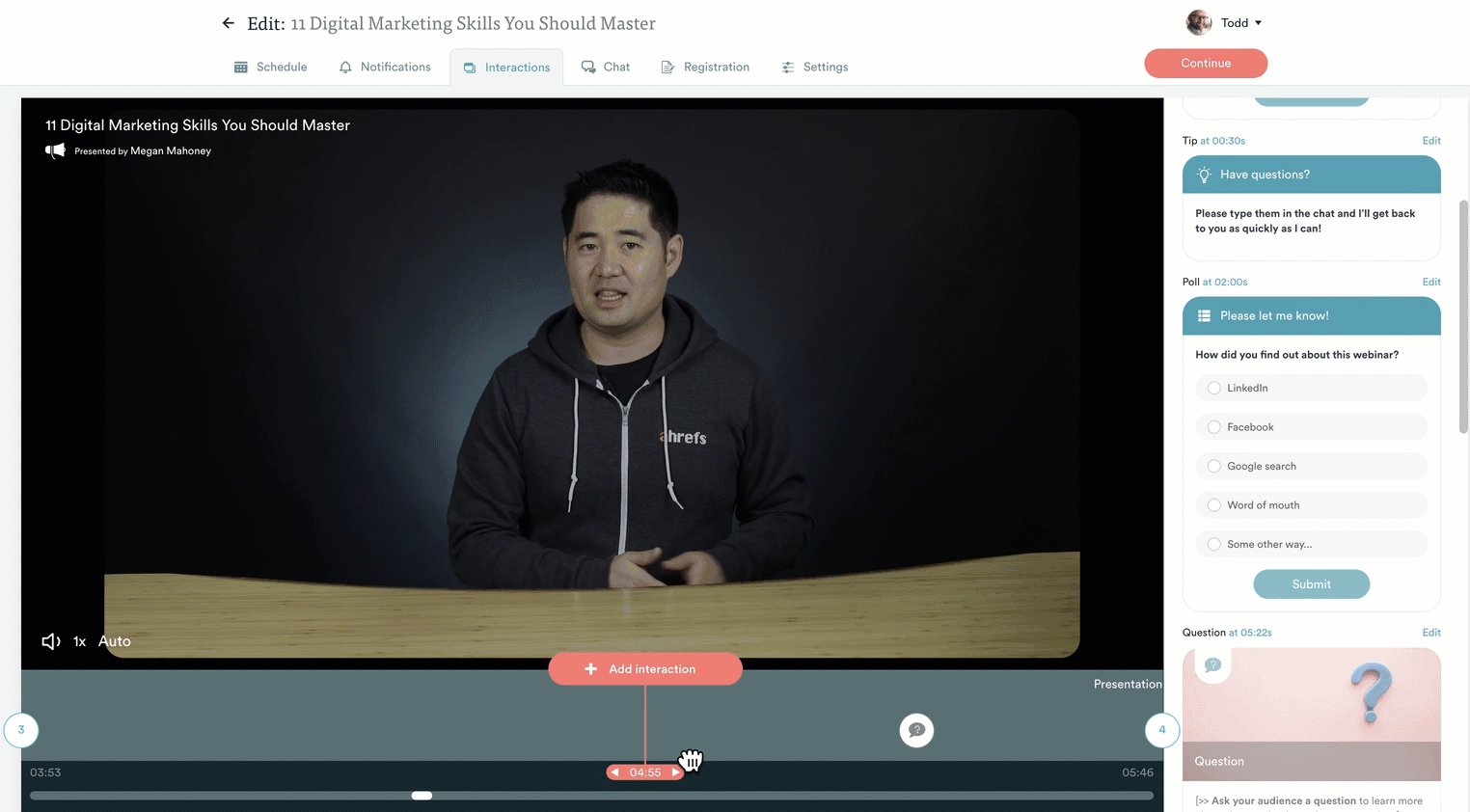
On the topic of interactions…
Lots of options for pre-programmed interactivity
eWebinar offers more interactivity features than any other webinar platform (the closest competitor has less than half of what we do).
Our interactions include everything from polls, quizzes, special offers (or other call-to-action), handouts, to contact forms that lets you surface your highest quality leads, and private messages you can trigger mid-webinar to encourage chat — plus many more!

Check out the complete list here.
eWebinar even has AI-powered interactions. Our system transcribes your entire recording upon upload to get an understanding of what your webinar discusses. Then, it can use this transcription, in combination with the goal you specify, to determine the best interactions for your webinar.
The AI will provide suggestions within the interactions menu — showing you which ones to place and where. AI-powered interactions even come with pre-written copy, so you know the best ways to prompt users.
Direct, private communication (live or asynchronous)
Something people expect to be able to do during a webinar is chat with the host. It’s one of the things that makes a webinar a webinar.
Other webinar software providers don’t let you chat live with attendees during on-demand webinars. Instead, if you want to engage in live chat, you must set your webinar on a recurring schedule and then literally attend every single session, which is completely contrary to the purpose of a pre-recorded webinar.
The only other option they offer is to turn off chat and let webinar attendees submit questions to your email, which you can respond to later by email. (But that’s not chat, is it?)
So, while the second option prevents you from missing inquiries, it also takes away your ability to converse with your customers in real-time during webinars. This is crucial in sales for addressing objections and closing deals, and in customer success for delivering exceptional customer service and driving product adoption.
eWebinar is the only webinar software platform that offers a unique chat system, allowing you to respond to chats live or asynchronously.
Here is how our chat works:
-
When an attendee joins your webinar, they get a private welcome message, inviting them to chat and ask you questions. If an attendee sends you a message, you will be notified (via email, browser alert, or Slack).
-
If you (or someone on your team) is available, you can click the notification and chat live with the attendee from your desktop or phone.
-
If you are not available to chat live, an auto response lets the attendee know you will get back to them later.
-
When you do respond later, the attendee gets your reply by email.
Since the nature of recurring webinars is about meeting individual needs, private chat provides attendees with a direct line of communication to you when they need it, making them feel valued and heard, and alleviating their fear of asking questions in a public setting.
And, you don’t ever miss a question or leave your attendees feeling they’ve been ignored.
All of our chat-related features work together to allow you to run your webinars around the clock without sacrificing the golden opportunity to chat live with attendees when you can.
eWebinar is the only webinar software that makes this possible.
Flexible availability (more than just “watch now”)
Making pre-recorded webinars available on demand is, in a sense, the point of pre-recorded webinars. Attendees can watch your webinar immediately, at a moment of peak interest. (Which is a big reason why conversion rates can be so much higher.)
However, offering only pre-recorded webinars on demand isn’t enough.
Think about it in practical terms. If someone discovers your webinar but can’t attend at that moment, what are the odds they will remember and return to watch it later? Basically zero.
This is why it’s critical to offer more availability options than just “watch now.”
We built eWebinar with four main scheduling features: webinar replays, on-demand sessions, just-in-time sessions, and a recurring schedule in the attendee’s local time zone.

Let’s quickly go through each one...
Webinar replays
The webinar replays function as you might expect. When attendees register for a replay, they’re immediately sent a link to watch the webinar at their convenience. (They can also register for just the replay so they don’t need to wait for or attend a live session first.)
Like other webinar tools, eWebinar’s replays allow viewers to control the video (play, pause, skip forward, etc.). But that is where the similarities end, as our webinar replays include all the interactivity and chat of our regular webinar sessions.
On-demand or just-in-time sessions
Next, you can enable both on-demand and just-in-time sessions.
On-demand, as the name suggests, allows viewers to watch instantly.
Just-in-time sessions mean there is always a session starting within a few minutes of someone discovering your webinar. This option may be enabled in addition to or in lieu of on-demand.
The benefit of a just-in-time session (over strictly on-demand) is that the visitor sees a clock counting down to the start of a session beginning in a few minutes, creating a sense of urgency to join right away.
A just-in-time session also signals to the registrant that they will be joining a webinar (which starts at a set time) and not watching a video (which can be played or paused at any time).
A recurring schedule in the attendee’s local time zone
Setting a recurring schedule means webinars will play on the same days and times every week.
You can create a schedule to run webinars as often as you wish — three times a day, six days a week, and in the local time zone of the attendee (meaning the webinar starts at the same times for all attendees, whether they’re in San Francisco or Singapore).
Now that we’ve discussed our three main scheduling features, let’s think back to the person who has discovered your webinar but can’t join at that very moment.
With the options available above, the registrant can either grab a link to watch a replay later or sign up for a scheduled session that fits their calendar in the next day or so. Either way, they don’t leave without you capturing the lead!
It’s essential to note that while other webinar platforms offer some or even all of the scheduling features we’ve discussed, only a small handful allow you to enable all three simultaneously for the same webinar, as we do — which is where the real benefit lies.
Providing registrants with numerous options to watch your webinar is why the average attendance rate across all of eWebinar’s customers is 65%. That’s 25 percentage points higher than the industry average for live webinars, which is roughly 40%.
No joke — the attendance rate of our own on-demand demo is 92%!
eWebinar registration page builder & automated communications
We provide registration widgets in a variety of styles, allowing you to build third-party landing pages or easily embed them across your site pages, so you can offer multiple avenues for users to register for your webinars.
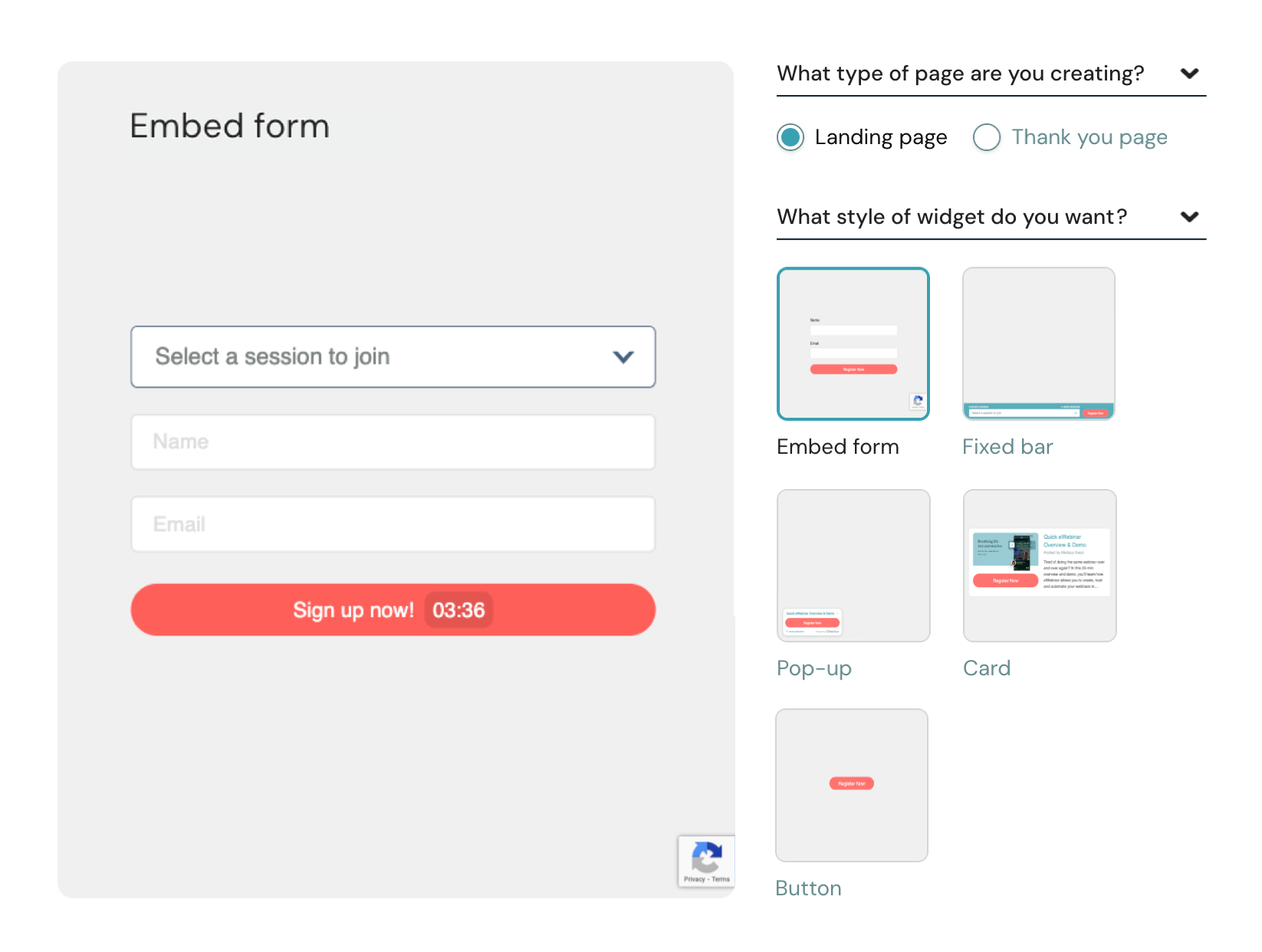
You can find our “pop-up widget” in the bottom left-hand corner of our website. It appears across our site as visitors navigate between pages, allowing them to easily join our demo at any point in their journey.
You can also:
- Allow users to skip registration and join anonymously with a click.
- Import contacts from your CRM to add registrants automatically — they get the confirmation without having to complete the registration process themselves.
In addition, our AI powered tools build out registration pages for you — with the full page design and brand elements — so you can easily add copy and share the link on your site or in email campaigns.
The AI assistant also assists with copywriting and edits: you can give it direction on what you want the page to say and the tone you want to use, and it’ll generate copy for you. You can use the AI editor to generate new copy if you’re not totally in love with it, or we give you the flexibility to tweak copy yourself.

Once people have registered for your webinars, our system sends an automated confirmation email with their link to join the webinar.
You can also send reminders to them via email or text (with our Twilio integrations). Our system automatically sends reminders 1 day and 15 minutes before webinars are scheduled to start. We provide pre-written copy in these reminders, but you can customize them if you like and even add more reminders to this queue.

Then, when webinars end, our system automatically sends a 'Thank you for joining the session' message. This assists with post-webinar follow-ups and provides another opportunity for registrants to take the next steps with you.
You can also send registrant information and engagement analytics over to your CRM to prioritize leads and guide long-term follow-up strategies.
Analytics dashboards & heatmaps
eWebinar captures a variety of data points about the success of your webinars, allowing you to truly gauge their effectiveness. Our system breaks down:
- Registration rates
- Attendance rates
- Registration vs. attendance rates
- Engagement rates — including average watch times, how many stayed til the end of webinars, and how many times attendees interacted with webinars
- Conversion rates
- How users joined webinars — if they watched on-demand, registered for a session, or viewed a replay link

In addition, we provide detailed heatmaps so you can see exactly what moments in time attendees engaged with webinars, and how they engaged (if they liked or reacted to content, responded to an interaction, or sent a chat).

This provides more context behind what sparked the engagement. What exactly was the webinar discussing at that point in time?
This helps you identify your most compelling content, understand which topics resonate most with your audiences, optimize where you place CTAs, and determine where attendees are lost — providing all of the insight you need to fine-tune future presentations.
Webinar Series
Our newest feature, Webinar Series, enables you to create multi-webinar experiences — perfect for in-depth training, onboarding, new hire orientations, product boot camps, certification programs, educational courses, and more.
You can create a Webinar Series from existing webinars by manually selecting them or pulling in all webinars with a specific tag.
Then, our system allows you to add controls, such as minimum watch times, quizzes, and action items between webinars, ensuring users complete each step before proceeding. This keeps attendees actively engaging with your content instead of just clicking through to say they completed the course.
Our chat feature works throughout the entire series, too, so attendees can reach out with questions as they progress. If moderators are available, they can reply in real-time, and the conversation continues right in the chat. If they respond later, replies get sent to the attendee's email. Either way, all chat conversations are saved for future reference.
Speaking of: each participant gets their own personal dashboard where they can track their progress through the series, access webinar replays, review past chat conversations, and download their completion certificate once they've finished. It's basically their home base for the entire learning experience.
Moderators can also keep tabs on how attendees are progressing. We provide a Universal Dashboard that acts as the all-in-one command center, offering cross-webinar analytics, unique registrant tracking (by email), and centralized chat management.
The analytics dashboards provide detailed insights into completion rates, drop-off points, quiz performance, and the time it takes attendees to complete the whole series. This shows you where people get stuck, which webinars might need tweaking, and who are your most engaged learners.
You can learn more about Webinar Series here.
eWebinar Pricing
We provide a 14-day free trial for our customers to test the platform and see if it’s right for their needs. After the trial ends, you can opt into one of our packages.
Our plans are based on the number of webinars you run and attendee seats:
- Level 1 ($99/month) supports one active webinar and 3k registrants per month
- Level 2 ($199/month) supports five active webinars and 6k registrants per month
- Level 3 ($299/month) supports 15 active webinars and 12k registrants per month
You can also build upon packages to accommodate more attendees — you can add increments of 1k attendees for $49/month.
Join our full demo to see why eWebinar is the most top-rated automated webinar software!
EverWebinar

EverWebinar is the automated sister software to WebinarJam (listed in our Live options below), specifically designed for pre-recorded webinars. Aside from eWebinar, EverWebinar is the only other solution that focuses exclusively on automated webinars. Every other tool falls into the hybrid or live categories below.
EverWebinar has been around for years and offers solid scheduling flexibility — you can set up recurring sessions, run webinars on specific dates, or enable just-in-time viewing, allowing sessions to start every few minutes.
The platform handles the basics well enough, including time zone adjustments, email and SMS reminders, branded registration pages, and payment processing for selling access to webinars. You can also convert live WebinarJam recordings into automated sessions using their Replica Replay feature, which is convenient if you're already using both tools.
For interactions, you get polls, surveys, Q&A, special offers, handouts, and CTAs — standard stuff. There are also countdown timers to create a sense of urgency around offers.
However, here's where things become problematic: EverWebinar includes features specifically designed to trick attendees into thinking they're watching live events when, in fact, they're not. Pre-scheduled chat messages that appear to come from other attendees. Simulated attendee counts. Fake engagement activity.
EverWebinar’s approach essentially encourages you to lie to your audience. And while this approach might’ve worked a decade ago, modern viewers aren't easily fooled, and once they realize they've been misled, you've damaged your credibility in ways that are hard to repair.
This approach is actually what inspired us to build eWebinar in the way that we did. It’s not hard to see why trying to deceive folks isn’t the right way to do things (especially when you’re trying to win their business and trust).
We knew there had to be a better way to approach automated webinars so that you can be transparent about the approach — without losing the webinar’s engaging, personal feel. That’s why our system features a vast gallery of interactions and allows you to offer audiences a range of options to join webinar sessions. Users know they’re pre-recorded, and they don’t care — they’re more interested in what the webinar ultimately covers and provides for them.
If you're looking for legitimate automated webinar capabilities without the ethical baggage, eWebinar is where it’s at.
Find more EverWebinar reviews here.
Features
- Automated webinar scheduling with recurring, specific date, or just-in-time options
- Time zone adjustments for global audiences
- Replica Replay feature to convert WebinarJam live events into automated webinars
- Engagement tools, including real-time chat, polls, surveys, Q&A sessions, special offers, handouts, and clickable CTAs
- Countdown timers for offers
- Pre-scheduled chat messages and simulated attendee interaction
- Customizable, branded registration and thank you pages
- Email and SMS reminder notifications
- Integration with major email marketing platforms and CRMs via Zapier
- Analytics and reporting dashboards
- Payment integration with PayPal and Stripe for paid webinars
- Mobile-friendly experience
Pricing
EverWebinar offers three plans — all plans include the complete feature set but differ by billing cycle:
- $99/month on the monthly plan
- $499/year on the annual plan
- $874 every two years on the biennial plan
Live Webinar Software
Live webinar software is the more traditional, age-old solution for hosting webinars. It’s where the software category started. Some still prefer to host webinars this way — typically teams that run occasional webinar events or big multi-day summits with multiple presenters or guest speakers. Though many have shifted gears to hybrid solutions (where they can create evergreen assets from webinar recordings) or automated (where they can run “hands off” webinars).
When comparing live webinar software, pay attention to these three key features:
1. Options and tools for presenters
The software you choose should have the tools presenters need to deliver engaging presentations, such as using a slide deck, screen sharing, playing a video, sharing a handout with the audience, or explaining concepts using a whiteboard. If you want to have guest speakers or panel discussions, it must also support multiple presenters.
2. Moderated public chat
Public chat is a significant part of what makes a live webinar engaging, as it allows you to see how others are reacting to the content and what their questions are. It’s what makes it a group experience. Be sure to choose software with effective chat moderation tools, so you can manage participants in the chat if they attempt to hijack your session.
3. Audience participation
Prioritize interactive features such as polls, quizzes, and surveys. Some tools may also offer other methods to encourage audience participation.
Zoom Webinars
Zoom Webinars is a webinar and video conferencing platform that's commonplace in many business, education, and government settings.It’s great for both small and large-scale live webinars and online meetings, offering team chat and breakout rooms as well as support for large community events and special ticket-only webinars. The webinar size scales from 500 to 50,000 attendees, depending on your plan.
Options and tools for presenters
With Zoom, presenters can:
- Share their screen, which includes video and audio
- Give screen share permissions to multiple hosts in the meeting (only one person can share their screen at a time)
- Annotate slides and draw on a whiteboard
- Send participants to break out rooms
Takeaway: This checks all the boxes for what we would look for in this category. However, they don’t have the option to upload files and videos before the start of a webinar to share during the presentation.
Moderated public chat
Zoom’s chat works in the following ways:
- You can choose whether participants chat with everyone publicly, privately, only publicly, only with the host, or not at all.
- You can also moderate the chat by removing individual messages as needed.
- You cannot, however, mute individual participants from chatting (it’s “all or nothing”), though you do have the option to remove them from the meeting and report the user.
Takeaway: Zoom offers public chat, but not being able to mute individual users means there is less control than you might like.
Audience participation
Outside of public chat, you can encourage audience participation through:
- Host-generated polls
- Sharing links with your audience, like to a special offer, through chat
- Using reactions such as a “thumbs up” or “clap hands”
- Unmuting participants to ask questions (during a webinar, attendees are not able to turn on their cameras)
Takeaway: Overall, Zoom hits the main marks we look for in participation options. It’s worth noting, however, that they do not have a native call-to-action feature (CTAs must be enabled through a third-party application), which may limit its usefulness for sales-oriented webinars. Additionally, the absence of a video option for attendees limits the audience’s participation possibilities during the webinar.
Final thoughts
Zoom has the chat and interactivity features you need in a familiar and straightforward design. It’s best suited for large businesses and organizations that can take advantage of its Business plans.
Drawbacks include minimal chat moderation capabilities and the absence of options to add CTAs (except by providing links in the chat), as well as no option for attendees to enable their camera. They do allow for up to 100 panelists, however. Zoom also requires attendees to install its software, which is less preferred than browser-based webinar software.
Find more Zoom Webinar reviews here.
Features
- Live webinars and Simulive (pre-recorded content broadcast at scheduled times with live host participation)
- Multi-presenter support with video and screen sharing
- Recording and replay capabilities
- Custom branding for registration pages and emails
- Engagement tools — chat, Q&A, polls, hand raising, reactions
- Breakout rooms for smaller group discussions
- Scheduled webinars with calendar integrations
- Automated email reminders for registrants
- Analytics dashboard tracking registrations, attendance, and poll engagement
- Integrations with CRM and marketing platforms via Zapier
- Security features — waiting rooms, passcodes, encryption
- Mobile apps for iOS and Android
- Multi-language support and closed captioning
Pricing
Zoom offers three packages: Webinars, Webinars Plus, and Events. You need to opt for Webinars Plus for access to Simulive sessions.
-
The Zoom Webinars plan ranges from $89 to $2,490 per month and supports up to 5,000 attendees. You can choose between a monthly and an annual subscription here.
-
The Zoom Webinars Plus plan starts at $99/month for 100 attendees. To accommodate more viewers, you have to opt for an annual plan. These range from $82.50 to $1665.83 per month and support 100 to 3,000 attendees. They also provide options to pay per attendee.
-
The Zoom Events plan starts at $149/month for 100 attendees. As with Webinars Plus above, you just choose an annual plan to unlock more seats. Annual plans range from $124.17 to $2,207.50 and support 100 to 3,000 attendees. They also offer a pay-per-attendee option here.
Read more: Zoom Alternatives for Engaging, Interactive Automated Webinars
Zoho Webinar

Zoho Webinar is part of Zoho's comprehensive business software suite, which includes CRM, email marketing, project management, and numerous other tools. If you're already using Zoho products, the webinar platform connects directly with the rest of your setup — no need for third-party integrations or data syncing workarounds.
Pricing is significantly lower than that of most competitors, making it accessible for small teams or businesses testing webinars for the first time.
Options and tools for presenters
Zoho Webinar gives presenters the ability to:
- Share their screen with audio
- Upload and present slide decks
- Invite multiple co-organizers to help manage the event
- Use interactive whiteboards for real-time collaboration
- Record sessions for later use
- Promote any attendee to co-organizer/panelist status during the webinar
Takeaway: Solid presentation tools that cover the essentials. The ability to promote attendees to panelist roles on the fly is helpful for impromptu discussions. The interactive whiteboard is a nice bonus not found on all platforms.
Moderated public chat
Chat in Zoho Webinar works as follows:
- Public chat is available during live sessions
- Moderators can mute all participants or individual users
- There's a separate Q&A section where attendees submit questions
- Hosts can remove disruptive participants from the webinar entirely
- Chat and Q&A tabs are separate, requiring navigation between them
Takeaway: Decent moderation controls. You can mute individuals or remove them if needed, which covers most situations. The inability to delete individual messages means you need to mute or eject problem users rather than simply removing their comments.
Audience participation
Beyond chat, you can encourage participation through:
- Live polls with instant or hidden results
- Q&A sessions where attendees submit questions
- Hand raising to signal they want to speak
- Emoji reactions for quick feedback
- "Allow to talk" feature that lets attendees use audio/video when granted permission
Takeaway: Standard participation features that work well. The ability to let attendees speak and share video creates genuine interaction. However, polls and Q&A are in separate panels from the main content, which can fragment attention.
Final thoughts
Zoho Webinar makes the most sense if you're already embedded in the Zoho ecosystem and want everything under one roof. The pricing is attractive for budget-conscious teams, and the moderator controls handle most scenarios effectively.
However, the analytics lack depth, and customization options for branding are limited.
It's a decent starting point for teams running occasional webinars, but those serious about webinars will likely outgrow it quickly.
Read more Zoho Webinar reviews here.
Features
- Live, automated, and on-demand webinar hosting
- Recording and replay capabilities
- Custom branding for registration pages and emails
- Engagement tools — chat, Q&A, polls, hand raising, reactions
- Multi-presenter support with screen sharing
- Scheduled webinars with recurring event options
- Automated email reminders and follow-ups
- Analytics dashboard tracking registrations, attendance, and engagement
- Integrations with Zoho CRM, Zoho Campaigns, and other Zoho apps
- Security features — password protection, waiting rooms
- Mobile apps for iOS and Android
- Multi-language support
Pricing
Zoho Webinars offers a free plan that offers basic features and supports up to 100 attendees. Then it provides three paid plans: Standard, Professional, and Enterprise. You have to opt for the Enterprise package to unlock on-demand webinars.
-
The Standard plan costs between $9 and $89 per organizer per month and supports 25 to 1,000 attendees.
-
The Professional plan costs between $19 and $360 per organizer per month and supports 25 to 3,000 attendees.
-
The Enterprise plan costs between $79 and $549 per organizer per month and supports 500 to 5,000 attendees.
WebinarJam

WebinarJam focuses exclusively on live webinar events and is designed around one core goal: helping you sell during live presentations. The platform is popular with coaches, course creators, and product teams who run sales webinars and want features that drive immediate conversions.
Room capacity scales from 100 to 5,000 attendees, depending on your plan, and you can broadcast simultaneously to YouTube and Facebook to extend your reach beyond registered participants.
Options and tools for presenters
WebinarJam allows presenters to:
- Share their screen with audio and video
- Have up to six people on camera at once for panels or interviews
- Use whiteboard and annotation tools
- Inject pre-recorded videos into live presentations
- Upload and share files with attendees
- Control what viewers see through a sidebar control panel
Takeaway: Strong multi-presenter support makes this ideal for panel discussions or guest interviews. The six-camera limit is higher than most platforms offer. The ability to inject pre-recorded videos mid-presentation is useful for polished segments within live events.
Moderated public chat
Chat functions in WebinarJam include:
- Public chat visible to all attendees
- Private messaging between hosts and individual attendees
- Moderators can edit or delete chat messages
- Users can be muted (messages won't appear to others, but the user won't know they're muted)
- Users can be ejected from the room and blocked from re-entering
- Separate Q&A tab to manage questions apart from regular chat
Note: Advanced moderation is only available in Enterprise plans.
Takeaway: The Enterprise plan provides robust chat moderation capabilities, allowing users to edit, delete, mute, or eject others. The "stealth mute" feature (where users don't know they're muted) helps manage disruptions without escalation. However, these controls aren't available on lower-tier plans.
Audience participation
You can engage audiences through:
-
Live polls with real-time results
-
Q&A where attendees submit questions
-
Countdown timers that create urgency around offers
-
One-click purchase buttons integrated with PayPal and Stripe
-
Live purchase notifications that show when someone buys (creating social proof)
-
Special offers and CTAs that can be injected during the presentation
Takeaway: The sales-focused features are particularly notable here. If your primary goal is to convert viewers into buyers during live events, WebinarJam provides the tools to push urgency and display social proof in real-time. The instant purchase buttons and live transaction notifications are specifically built for selling.
Final thoughts
WebinarJam is built for live-selling events. If that's your focus, the conversion-oriented features deliver.
However, there are no built-in registration pages (you'll need external landing page tools) and CRM integrations require Zapier. Some users also report browser compatibility issues that can disrupt the attendee experience.
Check out more WebinarJam reviews here.
Features
- Live webinar hosting for up to 5,000 attendees
- Multi-presenter support with up to six people on camera
- Screen sharing and presentation tools
- Streaming to YouTube and Facebook simultaneously
- Engagement tools — chat, polls, Q&A, offers, countdown timers
- One-click purchase buttons with PayPal and Stripe integration
- Live purchase notifications to create social proof
- Automated email reminders for registrants
- Recording and replay capabilities
- Basic analytics tracking attendance and engagement
- Integrations via Zapier for CRM and email marketing platforms
- Mobile-friendly attendee experience
- Whiteboard and annotation tools
Pricing
WebinarJam has four plans: Starter, Basic, Professional, and Enterprise.
- The Starter plan is $49/month and supports one host and 100 attendees.
- The Basic plan is $99/month and supports two hosts and 500 attendees.
- The Professional plan is $299/month and supports four hosts and 2,000 attendees.
- The Enterprise plan is $499/month and supports six hosts and 5,000 attendees.
Crowdcast
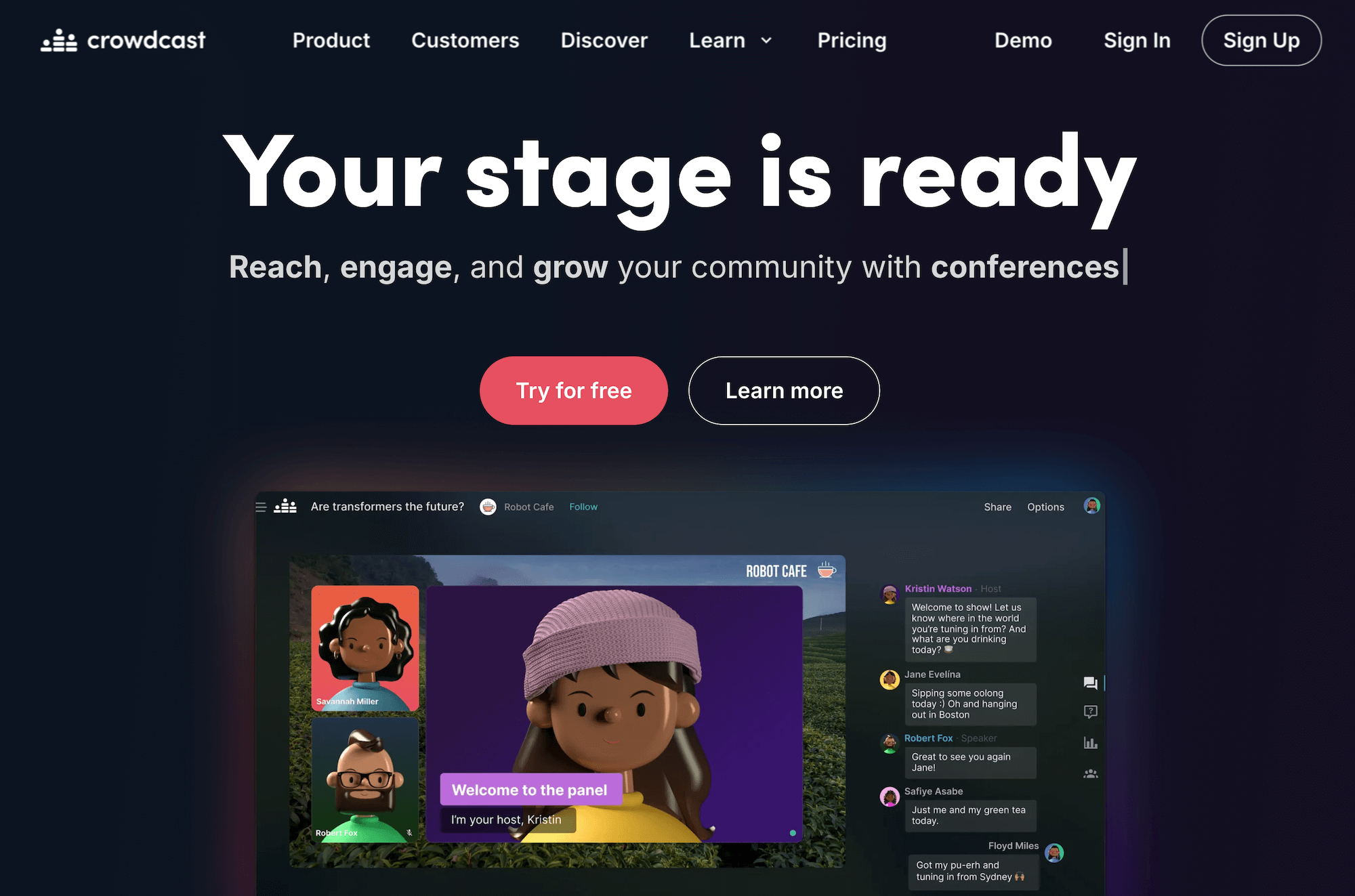
Crowdcast positions itself as a platform for creators, educators, and community builders who want to host intimate, engaging live events. It's particularly popular among online course instructors, membership communities, and brands that build loyal audiences through regular content.
The platform emphasizes simplicity and audience connection over enterprise features. Sessions feel more like interactive broadcasts than formal presentations, with a clean interface that keeps the focus on content and conversation.
Options and tools for presenters
Crowdcast provides presenters with:
- Screen sharing capabilities
- The ability to bring multiple guests on camera
- Options to stream pre-recorded videos during live sessions
- Tools to share links and resources in the event space
- Overlay features for branding and visual elements
Takeaway: Straightforward presentation tools that prioritize simplicity over complexity. You won't find whiteboards or complex production controls, but the streamlined setup means you can go live quickly without technical headaches.
Moderated public chat
Chat in Crowdcast works like this:
- Public chat is always visible during live events
- Hosts and moderators can delete unwanted comments
- Individual attendees can be banned or removed if necessary
- Important messages can be pinned to keep them visible
- Chat messages can be converted to the Q&A section for better organization
- Questions can be edited for clarity
Takeaway: Basic but effective moderation. The ability to pin messages helps highlight key points or resources. Converting chat messages to Q&A helps keep questions organized. However, there's no way to pre-screen messages before they appear, so you need to stay alert during events.
Audience participation
Beyond chat, attendees can participate by:
- Submitting questions in a dedicated Q&A section
- Upvoting questions so popular topics rise to the top
- Using emoji reactions to respond without interrupting
- Coming "on stage" with video and audio when invited by hosts
- Viewing timestamped answers that link to specific moments in recordings
Takeaway: The ability to bring attendees on stage easily is Crowdcast's standout feature. It creates genuine conversation rather than one-way presentations. The Q&A upvoting and timestamping features help manage questions effectively. However, native polling requires external integrations, which is a surprising gap.
Final thoughts
Crowdcast excels at creating intimate, conversational webinars where audience interaction matters more than polished production. It's ideal for educators, community builders, and creators hosting regular events for engaged audiences. The browser-based platform requires no downloads, making attendance frictionless.
However, it lacks robust analytics, has limited branding customization, and doesn't scale well for large corporate events. Additionally, the per-event pricing model can add up quickly if you host frequent webinars.
Read more Crowdcast reviews here.
Features
- Live webinar hosting with browser-based access (no downloads required)
- Automatic recording of all live sessions with on-demand replay access
- Multi-streaming to Facebook Live, YouTube, Twitch, and other platforms
- Paid events with Stripe integration and promo code support
- Multi-presenter support with the ability to bring guests and attendees on camera
- Screen sharing and pre-recorded video playback during live sessions
- Engagement tools — live chat, Q&A with upvoting, polls, CTAs, emoji reactions
- Moderation tools — delete comments, ban/remove attendees, convert chat to Q&A, edit questions
- Scheduling for one-time, multi-session, or recurring events
- Custom branding for registration pages with images, videos, and descriptions
- Embeddable registration forms for websites
- Custom registration fields to collect additional attendee data
- Multi-session events (summits, courses, recurring meetings) under a single registration link
- Automated email reminders (registration confirmation and 10-minute pre-event reminder)
- Customizable email templates with the ability to manually email registrants
- Analytics tracking registrations, live attendance, engagement, poll responses, and traffic sources
- Integrations with Zapier, Stripe, Patreon, ConvertKit, Drip, Mailchimp, and others
- Mobile apps
Pricing
Crowdcast offers a 14-day free trial and three paid plans (based on number of attendees, hosts, and webinar hours):
-
Lite ($49/month): This plan supports 100 live attendees, one host, and 10 webinar hours.
-
Pro ($89/month): This plan supports 250 live attendees, two hosts, and 20 webinar hours.
-
Business ($195/month): This plan supports up to 1,000 live attendees, four hosts, and 40 webinar hours.
Webex Webinars (by Cisco)

Webex Webinars is Cisco's enterprise webinar platform — similar to Zoho above, Webex’s webinar software is part of a larger collaboration suite (that also includes video conferencing, messaging, and phone systems).
Webex is built for scale, supporting everything from small team presentations to massive broadcasts with over 100,000 attendees. For organizations already using Webex products, it’s a seamless addition to their tech stack. It also is a standout option for those operating in regulated industries, as the security certifications and compliance features are major selling points.
Options and tools for presenters
Webex gives presenters extensive capabilities:
- Screen sharing with video and audio
- Multiple presenters and panelists on camera simultaneously
- Practice sessions to rehearse with co-panelists before going live
- Custom stage layouts for professional broadcasts
- AI-powered transcription and note-taking through Webex Assistant
- Speaker pages that provide dedicated spaces for presenter bios and materials
- Presenter role with screen sharing privileges separate from panelist role
Takeaway: This is the most feature-rich presentation toolkit on this list. The practice sessions and production controls cater to teams running high-stakes events that require a polished appearance. However, all these options create complexity — expect a learning curve.
Moderated public chat
Chat and Q&A work as follows:
- Public chat available during live sessions (attendees cannot chat with each other directly, only with hosts/panelists)
- Separate Q&A section where attendees submit questions
- Questions can be answered publicly or privately
- Questions can be assigned to specific panelists
- Priority levels (high, medium, low) can be set for questions
- Questions can be deferred or dismissed
- Messages can be saved after the webinar
- Integration with Slido provides the option to moderate questions before they appear live
Takeaway: Strong moderation controls that give hosts real management capability during large events. The ability to assign questions to specific panelists, set priorities, and answer publicly or privately provides flexibility. The Slido integration adds pre-screening capability for even tighter control.
Audience participation
Participation options include:
- Live polling with native tools or enhanced Slido integration
- Q&A with prioritization and assignment features
- Hand raising to signal questions or comments
- Emoji reactions and gesture recognition for quick feedback
- Event games to keep audiences engaged during longer sessions
- Breakout rooms for small group discussions
- Multiple polling options (up to six different types)
Takeaway: Comprehensive engagement toolkit designed for large, professional events. The gesture recognition and event games go beyond standard features. The Q&A management system, which includes assignments and priorities, is handy for complex events with multiple speakers.
Final thoughts
Webex Webinars is enterprise software through and through. It delivers security certifications (FedRAMP, SOC 2, HIPAA), global accessibility features (real-time translation in over 100 languages, closed captioning), and production controls that large organizations require. However, pricing starts at $275 per user per month and climbs steeply as you scale.
Webex is best for enterprises hosting events for massive audiences or organizations in regulated industries where compliance isn't optional.
Check out more Webex Webinar reviews here.
Features
- Live, automated, on-demand, simulive, and hybrid webinar hosting
- Multi-presenter support with video and screen sharing
- Restreaming to social media platforms and RTMP destinations
- Custom branding — registration pages, email templates, event room customization, and virtual backgrounds
- Engagement tools — chat, live polling (native and Slido), Q&A, hand raising, emoji reactions, event games, and gesture recognition
- Breakout rooms
- Scheduling — one-time, recurring, just-in-time, and on-demand events
- Automated email sequences — registration confirmations, reminders, and follow-ups
- Analytics dashboards
- Integrations with CRM, marketing, and workflow tools (Salesforce, Eloqua, Webex Meetings)
- Security features — FedRAMP, SOC 2 Type II, TLS encryption, GDPR compliance, HIPAA/BAA, and role-based access controls
- Multi-language support, real-time translation, closed captioning, screen reader, high contrast modes, and dial-in options
- Webex Assistant — AI-powered transcription, notes, and highlights for post-event workflows
- Webcast mode for large-scale broadcast-style events
- (Some) advanced production controls — practice sessions, speaker pages, custom stage layouts
Pricing
Webex offers two packages: Webex Webinars and Webex Events. For automated webinar capabilities, choose Webex Webinars (Events is for in-person, virtual/live, or hybrid events).
Then, pricing is by attendee capacity. The entry-level tier supports up to 1,000 attendees, but you can upgrade as needed to support over 10k attendees.
Pricing starts at $275 per user per month, but Webex occasionally offers sales or discounts, so you can join when pricing is low.
Hybrid Options
As we mentioned above, most hybrid webinar software started as live webinar software — before adding in automation features. But most of the automation features were just patched on and aren’t super in-depth. The ability to convert a live presentation into a pre-recorded session is the primary benefit in these tools.
To really gauge and compare the automation capabilities of each system, we suggest focusing on three key things:
- Direct, private communication (live or asynchronous)
- Lots of options for pre-programmed interactivity
- Flexible availability (more than just “watch now”)
EasyWebinar

EasyWebinar supports live and automated webinars, and enables you to capture live recordings and convert them into evergreen webinars. The platform is nice for sales teams, as it has a focus on generating new leads. It also offers solid analytics and metrics, and flexible scheduling options.
Let’s look at the key feature breakdown:
Direct, private communication
EasyWebinar does not offer any form of live chat for automated sessions (only live), so communication during automated events is rather limited. Attendees' messages are sent to your email after the webinar, and the conversation can continue via email.
Takeaway: The lack of a live chat during automated events is a significant drawback here.
Pre-programmed interactivity
EasyWebinar’s interaction and engagement features are also limited, offering only polls and special offers.
Takeaway: Fewer interaction features mean missed opportunities for increased engagement.
Flexible availability
EasyWebinar has all the availability features we look for: webinars available on a recurring schedule, just-in-time sessions, and on-demand replays. Scheduled sessions are also available in the attendee’s local time zone. Most importantly, all of these options can be enabled simultaneously for the same webinar.
Takeaway: Excellent flexibility in terms of webinar availability. It checks all the boxes.
Final thoughts
EasyWebinar offers robust scheduling flexibility, featuring recurring sessions, just-in-time webinars, and on-demand replays, all of which can be enabled simultaneously in attendees' local time zones.
However, the lack of live chat during automated sessions is a significant limitation — attendees can only leave messages sent to your email afterward. The interaction options (polls and special offers) are also fairly limited.
EasyWebinar is typically best for course creators running evergreen sales funnels who don't need extensive live engagement features.
See more EasyWebinar reviews here.
Features
- Live, automated, and on-demand webinar hosting
- EasyCast streaming (to broadcast your webinar simultaneously on platforms like YouTube Live and Facebook Live)
- Automatic replays and session recordings
- Branding customization options
- Engagement tools — public and private chat, emoji reactions, Q&A, polls, special offers, clickable links, CTAs, monetization tools like "Buy Now" buttons, and attendee participation with mic and camera controls
- Breakout rooms for smaller group discussions within webinars
- Contact box for automated webinars, allowing attendees to leave messages
- Scheduling tools, including one-time, recurring, just-in-time, or on-demand webinars, plus automatic time zone adjustment
- Marketing automation features like scheduled email reminders and customizable follow-up sequences
- Comprehensive analytics dashboards
- Integrations with CRM, marketing software, LMS, and more
- Mobile-friendly attendee experience
Pricing
EasyWebinar offers four plans in total, but only three of these plans include automated webinar features. Pricing varies by feature, number of supported webinars, and attendee capacities.
-
The Automated Webinars plan supports 200 to 10k attendees and costs between $59 and $399 per month.
-
The Automated + Live plan supports between 50 and 2k live webinars and 200 to 10k automated webinars. It starts at $79 per month, and EasyWebinar provides custom quotes as you move into upgraded plans.
-
The Enterprise plan supports up to 500k attendees and includes advanced security features (such as SSO and tools to meet GDPR compliance), full white labeling, and support for large-scale global events. EasyWebinar provides custom quotes in this plan.
The Live Webinar plan costs between $39 and $299 per month.
Read more: Best EasyWebinar Alternatives
WebinarGeek

WebinarGeek is a hybrid webinar solution offering great options for brand integration, with a focus on ease of use. They offer a 14-day free trial that includes all of their premium features.
Direct, private communication
WebinarGeek allows for:
- Live chat during automated webinars
- Post-webinar email replies
However, these two forms of communication cannot be enabled at the same time for the same webinar. You have to choose chat or email communications.
The live chat feature sends email notifications when moderators receive a new message, but there is no direct link to the chat in the email — you have to manually log in and find the conversation that needs a response.
Takeaway: The fact that WebinarGeek offers moderator notifications for their live chat is a significant advantage. However, not being able to enable live chat and post-webinar communication via email for the same webinar is a notable drawback.
Pre-programmed interactivity
WebinarGeek stands out with a wider variety of interactive features compared to other products. This includes single and multi-answer polls, info boxes, one-click contact request, “subscribe to next webinar,” and more.
However, interactions replace each other when they appear in the webinar, so if you include them too close together, attendees won’t be able to respond to everything or keep track.
Takeaway: WebinarGeek offers good options for pre-programmed interactivity, but they should be spaced far apart or used sparingly, as they replace one another. It is also more difficult to time the interactions exactly as you want because they do not offer a simple interactions editor, like eWebinar.
Flexible availability
WebinarGeek allows you to offer automated webinars on a recurring schedule, but the platform doesn’t support time-zone adjustments.
You can also provide a webinar on demand. You cannot, however, have a recurring schedule and on-demand options enabled for the same webinar.
Finally, they do not offer a just-in-time session option.
Takeaway: WebinarGeek’s availability options are okay, but they don’t offer the greatest flexibility since you cannot enable multiple options at the same time, and scheduled webinars aren’t available in a registrant’s time zone. Not having just-in-time sessions is also a big drawback, since these are effective in capturing the urgency of joining a webinar.
Final Thoughts
WebinarGeek is relatively easy to use and suitable for brand integration, but it lacks flexibility, particularly in terms of scheduling.
Check out more WebinarGeek reviews here.
Features
- Live, automated, on-demand, and hybrid webinar hosting
- Paid webinars
- HD video streaming (browser-based, no downloads needed)
- Automated replays and session recordings
- Custom branding tools and webinar channels (custom pages listing upcoming and on-demand webinars)
- Extensive customization options — real-time page editor, custom domains, and custom CSS
- Engagement features — chat, Q&A, polls, quizzes, CTAs
- Scheduling options and time zone adjustments
- Marketing automation tools like automated and customizable email reminders
- Analytics dashboards
- Integrations with 6k+ outside tools, including CRM, marketing, and workflow apps
- GDPR-compliant data processing and attendee privacy
- Mobile-friendly experience
Pricing
WebinarGeek offers three plans based on features and attendee capacity:
- The Basic plan ($81/month) supports live and on-demand webinars, as well as 50 viewers.
- The recommended Premium plan ($116 to $469 per month) includes everything in the Basic plan, plus automated webinars, interactions, and custom branding.
- The Enterprise plan unlocks full feature access and supports up to 5k attendees. Plans start at $410/month and require custom quotes as you upgrade.
Demio

Demio is a decent option when it comes to automated capabilities. They offer automated webinar functionality, nice branding controls, interactions like polls, email reminders, webinar analytics, and the ability to create custom registration forms.
Direct, private communication
Demio offers live chat during scheduled sessions only — not for on-demand webinars. They also do not provide live chat notifications. As a result, the host must be present at each session to catch chats and reply real-time.
During on-demand sessions, users can submit questions to your email, and you can reply via email at your convenience.
Takeaway: Demio’s chat option is somewhat limited, as you can either have live chat or questions via email after the webinar — but not both simultaneously. Additionally, the live chat requires a moderator to attend each session, which is inefficient and takes away from the benefit of automating webinars.
Pre-programmed interactivity
Demio offers three interaction types that can be set to appear throughout the webinar: polls, handouts, and CTAs (either as a link or a special offer).
Takeaway: These interactions are relatively standard and do help increase engagement; however, the options are very limited and could become somewhat repetitive.
Flexible availability
Demio allows you to make webinars available on a recurring schedule or on demand — but you can’t enable both for the same webinar. They also do not offer time zone adjustments or on-demand replays.
Takeaway: There is little flexibility in scheduling options here. For example, not being able to set a webinar on a recurring schedule and also make it available on demand can negatively impact attendance rates. Also, on-demand replays are the most preferred option for some attendees, so not having this feature is a big drawback.
Final thoughts
Demio is typically best for teams focused on sales and conversions because they offer a variety of business analytics tools that can be useful for retargeting.
There are some notable drawbacks in their automated webinars, as mentioned above. Particularly, not having on-demand replays and limited chat options reduce its overall effectiveness.
Features
- Live, automated, and on-demand webinars
- Replays and recordings
- Customization options and branding tools
- Interactions — chat (public/private), Q&A, polls, offers, links, CTAs, and attendee participation (where they can use mics and cameras to interact with webinar moderators)
- Scheduling tools (single or recurring events, time zone adjustments)
- Marketing tools like automated email reminders
- Analytics dashboards
- Integrations with marketing and CRM software
- Mobile apps (for iOS and Android)
Pricing
Demio offers a 14-day free trial and three packages (differentiated mainly by attendee room capacities):
-
The Starter plan ($63/month) supports a single host and 50 attendees. This plan is recommended for small businesses and solo entrepreneurs.
-
The Growth plan supports multiple hosts and up to 3k attendees. Packages range from $117 to $855 per host per month. This is the most popular package.
-
The Premium plan also supports multiple hosts and up to 3k attendees, and comes with dedicated account support. Demio doesn’t reveal all pricing info here, but we can see this plan starts at $196 per host per month.
Read more: Best Demio Alternatives
Bonus: EasyWebinar vs Demio vs eWebinar: Detailed Comparison Guide
BigMarker

BigMarker advertises itself as the world’s most customizable platform for webinars — it supports live, automated, in-person events, and hybrid seminars (which, in this case, combine live and in-person events). The platform offers many great options for audience interaction and business branding, and supports events with up to 500,000 attendees. Many also like that the platform is completely web-based, so no downloads are required.
Direct, private communication
BigMarker’s chat works the following ways:
- You can enable and disable both public and private chat, as well as a Q&A mode.
- Questions sent by audience members can be deleted, flagged as answered/unanswered, as well as marked as having higher priority.
- In moderation mode, questions are sent to a queue for review before being posted.
Takeaway: Great chat features and built-in moderation are a big plus. Note that only the questions can be moderated, not the regular chat.
Pre-programmed interactivity
You can encourage audience participation through:
-
Sending out polls, surveys, and handouts
-
Asking participants to unmute and turn their camera on
-
Enabling chat reactions such as thumbs up and various emojis
-
Sending out an attendance monitor pop-up to ensure they’re paying attention
-
Enabling the lucky draw feature that can select audience members at random to receive a prize
Takeaway: The software offers numerous audience participation options that go beyond the standard ones, including attendance monitors and lucky draw “gamification” features, creating an engaging experience that stands out from other software.
Flexible availability
BigMarker supports recurring sessions, just-in-time sessions that run as frequently as every 30 minutes, and on-demand viewing. You can enable all these options simultaneously for maximum flexibility.
Takeaway: Excellent scheduling flexibility that rivals the best automation-focused platforms. The just-in-time and on-demand features make it easy to capture leads around the clock.
Final thoughts
BigMarker has fantastic chat and audience participation options, along with all the standard tools you’d need for presenters. They also uniquely support hybrid events, so that is something you could take advantage of based on your business needs.
One significant drawback is that the software, with so many options, is overly complicated and tricky to learn.
Read more BigMarker user reviews here.
Features
- Live, automated, on-demand, and hybrid webinar hosting
- Multi-presenter support with video and screen sharing
- Restreaming to multiple social media platforms like YouTube and Facebook
- Custom branding — registration pages, email templates, event room customization, and virtual backgrounds
- Engagement tools — chat, polls, Q&A, offers, handouts, surveys, and file sharing
- Breakout rooms and roundtables
- Scheduling — one-time, recurring, just-in-time, on-demand
- Automated email sequences — registration confirmations, reminders, and follow-ups
- Analytics dashboards with detailed reporting on attendance, engagement, and conversion funnels
- Integrations with CRM, marketing, automation tools, Zapier, and API access
- Ticketing and payment processing for paid webinars
- Security features — SOC 2 Type 2 certification, TLS encryption, GDPR-compliance, role-based permissions
- Multi-language support, dial-in options, and AI-powered networking tools
Pricing
BigMarker offers a variety of plans and packages under the Webcast, Event Packages, and Media Hub umbrellas. All pricing requires a custom quote.
Read more: Best BigMarker Alternatives
ClickMeeting

ClickMeeting is another great hybrid webinar solution — though it really shines for those hosting large-scale live events because it supports up to 10k+ attendees, paid webinars (for businesses that want to sell a particular course or seminar), and integration with live streaming on social media platforms, such as Facebook Live and YouTube. Like BigMarker above, ClickMeeting is also completely browser-based, so no software installation is necessary.
Direct, private communication
ClickMeeting’s chat works in the following ways:
- Chat can be turned on or off, including public and private chat.
- “Chat Moderation Mode” can be enabled to require each message to be reviewed by a moderator before it is seen publicly. Moderators can accept, edit, or delete each incoming message.
- Individual users can be blocked from chatting or removed from the meeting as necessary.
Takeaway: ClickMeeting provides a public chat and equips you with all the necessary tools to maintain full control, ensuring that what people say is both appropriate and productive for your webinar.
Pre-programmed interactivity
Outside of public chat, you can encourage audience participation through:
-
Q&A mode, where attendees can flag their messages with a question mark that separates them into a separate window for hosts to see
-
Enabling attendee camera and video (up to 8 cameras and microphones can be active at the same time) for live audience discussion
-
Host-generated surveys and polls
-
Custom landing pages and CTAs
Takeaway: Audience members have numerous ways to interact during the webinar, and there’s more customization available for your brand. Overall, it hits every mark.
Flexible availability
ClickMeeting supports recurring automated webinars (daily, weekly, monthly) for up to 30 recurrences, plus on-demand webinars. However, recurring schedules use a fixed time rather than adjusting to attendees' local time zones, and you can't enable recurring and on-demand options simultaneously for the same webinar.
Takeaway: Basic scheduling options that cover simple automation needs, but lacks the flexibility and timezone adjustments of platforms designed specifically for automated webinars.
Final thoughts
ClickMeeting has great brand integration and lots of options for large businesses. It also does not require any software installation and runs directly through your browser, which is a big plus. They have great chat moderation options and the ability for attendees to turn on their cameras when asked, which is perfect for “face-to-face” audience participation.
Find more ClickMeeting reviews here.
Features
- Live, automated, and on-demand webinar hosting
- Recording and automatic transcription services
- Custom branding for registration pages, waiting rooms, and webinar rooms
- Engagement tools — chat, Q&A, polls, surveys, whiteboard
- Screen sharing and presentation tools
- Breakout rooms for smaller group discussions
- Scheduled webinars with recurring event options
- Automated email reminders and follow-ups
- Monetization with paid webinar support and payment processing
- Analytics dashboard tracking attendance and basic engagement metrics
- Integrations with CRM and marketing platforms via Zapier
- Security features — password protection, waiting rooms
- Mobile apps for iOS and Android
- Multi-language support
Pricing
ClickMeeting offers a free trial that supports up to 25 attendees and provides access to basic features. After the trial, you can upgrade to a paid plan. ClickMeeting offers three: Live, Automated, or Enterprise. You must opt for the Automated plan to access automated and on-demand webinars (as its name suggests).
- The Live plan costs between $32 and $335 per month and supports 25 to 1,000 attendees.
- The Automated plan costs between $48 and $385 per month and supports 25 to 1,000 attendees.
- The Enterprise plan supports up to 10,000 attendees. ClickMeeting offers custom quotes for this plan.
Livestorm
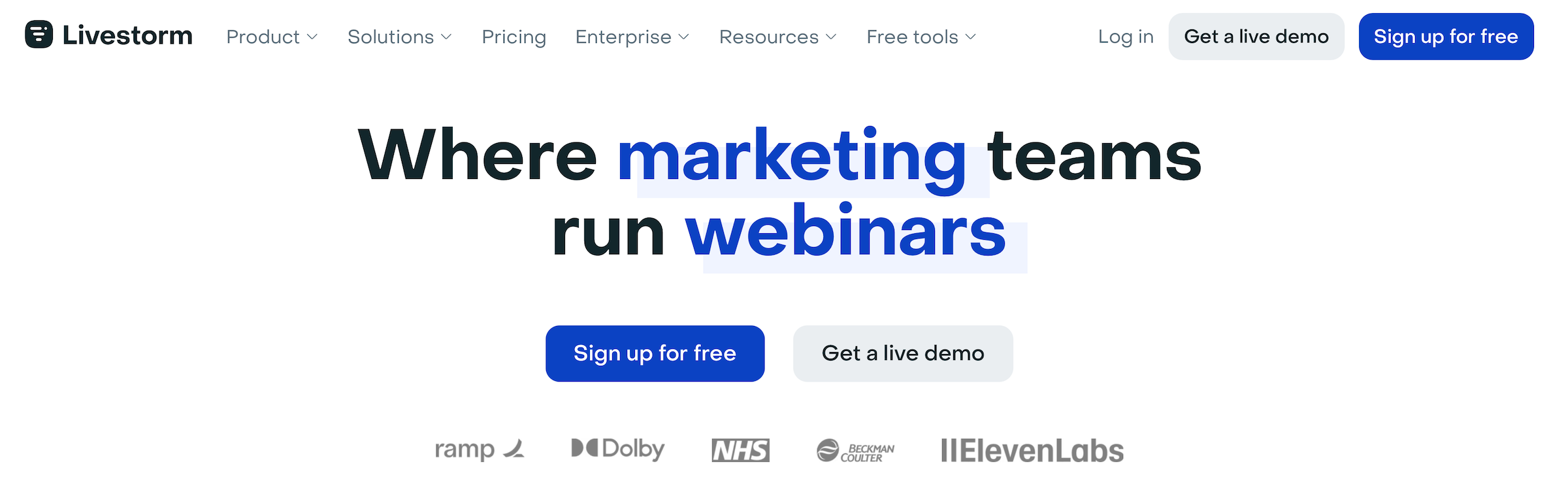
Livestorm is another brand-oriented webinar platform that offers custom registration pages and email reminders; interactive tools like breakout rooms, screen sharing, whiteboards, and chat; and event analytics with detailed engagement data.
Direct, private communication
Livestorm’s chat works in the following ways:
- Both public and private chat
- Delete any messages or questions
- Edit any answers to questions
- Turn on/off public or private chatting and questions
- Remove users from the event
Takeaway: Livestorm offers both public and private chat, along with basic chat moderation options. However, you are unable to block individuals from chatting or see public messages before they are sent.
Pre-programmed interactivity
You can encourage audience participation through:
-
Allowing participants to publicly send questions, which appear in a separate tab from chat
-
Host-generated polls
-
Sending out CTAs
-
Asking participants to join the stage by unmuting and/or turning their camera on
Takeaway: Standard participation options that check all our boxes. It’s also nice to have a separate questions tab that both presenters and attendees can keep track of.
Flexible availability
Livestorm supports one-time or recurring automated sessions (daily, weekly, or monthly) with automatic time zone adjustments, as well as on-demand webinars. However, you can't enable recurring and on-demand options simultaneously, and there's no just-in-time scheduling.
Takeaway: Solid basic scheduling with good time zone handling, but missing advanced flexibility. The inability to offer multiple availability options simultaneously can negatively impact attendance rates.
Final thoughts
Livestorm offers many webinar essentials as well as some nice brand customization options. However, they allow for up to 3,000 attendees, which is on the smaller side compared to some other products mentioned.
Find more Livestorm reviews here.
Features
- Live, automated, on-demand, and hybrid webinar hosting
- Multi-presenter support with video and screen sharing
- Restreaming to multiple social media platforms like YouTube and Facebook
- Custom branding — registration pages, email templates, and event room customization
- Engagement tools — chat, polls, Q&A, file sharing, calls-to-action
- Breakout rooms
- Scheduling — one-time, recurring, just-in-time, and on-demand events
- Automated email sequences — registration confirmations, reminders, and follow-ups
- Analytics dashboards
- Integrations with CRM, marketing, automation tools, and Zapier
- Security features — TLS encryption, GDPR-compliance
- Multi-language support and dial-in options for global audiences
Pricing
Livestorm offers a free version of its product and three paid plans, but the site doesn’t provide a lot of detail on how the plans differ.
The Pro plan (their first paid tier) starts at $99/month, while Business and Enterprise plans require a custom quote.
Read more: Best Livestorm Alternatives
WebinarNinja

WebinarNinja is an all-in-one webinar platform designed for educators, coaches, and online course creators who require both live and automated capabilities without technical complexity. The platform emphasizes ease of use and affordability, making it accessible for solopreneurs and small teams just getting started with webinars.
Direct, private communication
WebinarNinja handles chat differently for live versus automated webinars.
During live sessions, you can engage in real-time public and private chats with emoji support. For automated webinars, attendees can leave messages and submit questions, which hosts review and respond to later.
There's no live chat capability during automated sessions — it's strictly email communication.
Takeaway: The split between live and automated chat is workable but not ideal. You can't respond in real-time during automated webinars, which limits engagement.
Pre-programmed interactivity
WebinarNinja offers polls, Q&A with upvoting, sales offers, handouts, and emoji reactions. You can time these interactions to appear at specific moments during automated webinars. The offer system includes countdown timers and clear CTAs.
Takeaway: Decent interaction options that cover the basics. The upvoting Q&A feature is particularly useful for efficiently managing questions. However, the selection is narrower compared to platforms focused exclusively on automation.
Flexible availability
You can offer webinars on recurring schedules at specific dates and times, "Watch Now" (on-demand), or both simultaneously. The platform also supports automatic time zone adjustments. Replays include all interactions and can be offered either indefinitely or for a limited period.
Takeaway: Strong scheduling flexibility that accommodates different viewing preferences. The ability to combine on-demand sessions with scheduled ones gives attendees options, although the user interface isn't as refined as that of dedicated automation platforms.
Final thoughts
WebinarNinja is well-suited for creators and educators who seek straightforward webinar hosting without complexity. The pricing model ($1.20 per attendee per month) can be cost-effective for smaller audiences, but it isn’t super scalable since attendee costs can add up quickly. The 24/7 support, available via chat, email, and phone, is a standout feature.
However, the lack of real-time chat during automated webinars and limited interaction options make it less suitable for teams serious about automation.
Find WebinarNinja reviews here.
Features
- Automated and on-demand webinar hosting with unlimited automated attendees
- Customizable registration and thank-you pages, fully branded
- Interactive polls, Q&A (with upvoting), sales offers, handouts, and emoji reactions for pre-recorded content
- Public and private chat during live sessions only
- Automated email sequences for reminders, follow-ups, and thank-yous
- Integrations with Stripe, Zapier, Mailchimp, HubSpot, and others
- Ability to charge for paid webinars with seamless payment processing
- Unlimited webinar recording storage with replay playback controls
- Analytics on registrations, attendance, engagement, and sales
- 24/7 customer support via chat, email, and phone
Pricing
WebinarNinja charges per webinar attendee — $1.20 per attendee per month.
All users have access to the complete feature set. WebinarNinja also offers custom enterprise plans for larger teams.
StealthSeminar
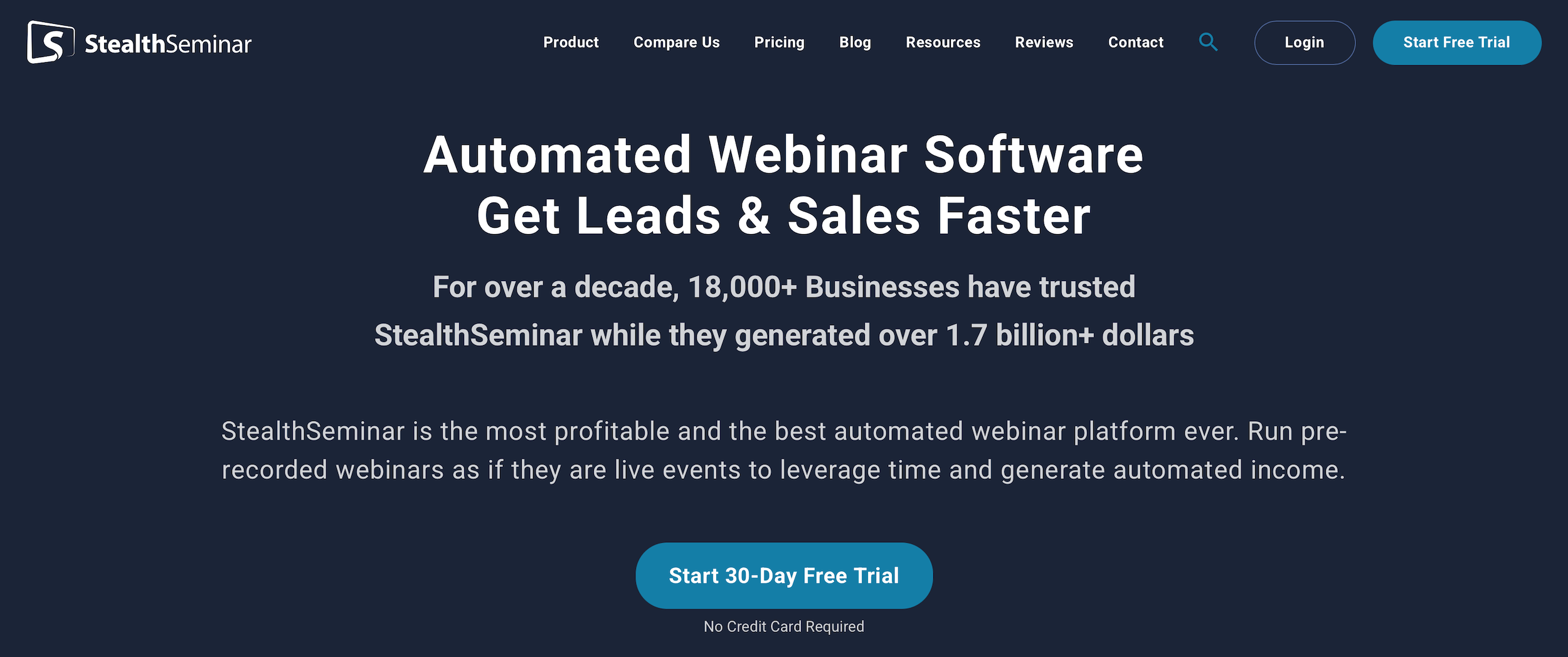
StealthSeminar is one of the more impressive hybrid webinar software platforms, and although it supports both live and automated webinars, the platform has pivoted to focus primarily on evergreen webinar funnels for sales and marketing.
Direct, private communication
StealthSeminar offers live chat, but only if you attend every session to manage it yourself. Alternatively, you can include a question box where attendees submit questions that you respond to via email after the webinar.
Takeaway: The chat options require you to either attend every session (defeating the purpose of automation) or rely solely on post-webinar email responses.
Pre-programmed interactivity
StealthSeminar offers polls and a custom interaction builder with a WYSIWYG editor that supports HTML. You can schedule when these interactions appear and pre-load responses to simulate engagement. The platform also allows simulated attendee counts and poll results.
Takeaway: Limited interaction variety compared to competitors. The custom HTML builder offers flexibility for technical users, but can be tricky for those who need a simple solution to create professional webinars.
Flexible availability
StealthSeminar offers recurring sessions in attendees' time zones, just-in-time sessions, and webinar replays. You can enable all three simultaneously. The platform also supports split-testing registration pages and offers templates for landing pages.
Takeaway: Excellent scheduling flexibility that matches the best platforms in this category. The just-in-time feature works particularly well for capturing leads at peak interest moments.
Final thoughts
StealthSeminar offers a 30-day free trial and month-to-month billing, providing flexibility that other platforms lack. The platform is feature-rich for evergreen funnels and includes helpful templates and coaching resources.
However, the requirement to attend sessions for live chat makes it less appealing than transparent automation platforms.
Find more StealthSeminar reviews here.
Features
- Live, automated, and hybrid webinar hosting
- Recording and replay capabilities
- Custom branding for registration pages, thank you pages, countdown pages, and webinar room
- Engagement tools — chat (live or simulated), polls, surveys, Q&A, offers, handouts, CTAs
- Multi-presenter support with screen sharing
- Scheduling — one-time, recurring, just-in-time, and on-demand events
- Time zone adjustments for global audiences
- Automated email sequences — registration confirmations, reminders, and follow-ups
- Analytics dashboard tracking attendance, engagement, and revenue
- Integrations with CRM and email marketing platforms (additional fees may apply for some integrations)
- Split testing for registration pages and webinar funnels
- Custom HTML interaction builder with WYSIWYG editor
- Simulated chat messages and attendee counts
- Mobile-friendly attendee experience
Pricing
StealthSeminar offers four paid plans:
-
Starter ($69.95/month): This plan supports 100 attendees, live and automated webinars, interactive features, and analytics.
-
Professional ($99.95/month): This plan also supports 100 attendees and comes with a few more advanced features, including customizable registration forms, white-label custom domains, and white-label custom emails.
-
Growth ($175 to $280 per month): This plan supports 300 to 500 attendees and includes white-glove support.
-
Plus (Custom Quote): This is StealthSeminar’s enterprise plan that supports over 25k attendees.
GoTo Webinar

Next on our list is GoTo Webinar. This solution emphasizes analytics, such as tracking engagement and which webinar marketing channels brought attendees to your webinar. It’s great for growing businesses and entrepreneurs who want to learn more about their customers and find better ways to target them. They have a variety of tiered payment plans: their basic plan allows for up to 250 participants and scales up to 3,000.
Direct, private communication
GoTo Webinar’s communication features are limited:
- Rather than public chat, they have a question panel that can be turned on/off
- Attendees can ask questions publicly or privately, and presenters can answer these out loud or via chat (can be private or public as well)
- Staff members can assign questions to different presenters
- They do offer a chat, but it can only be used by presenters and staff members
Takeaway: Not having a public chat for attendees is a big drawback. The way they’ve set things up does allow for more streamlined Q&A sessions, but in a controlled environment, which takes away from the feeling of spontaneity of a live event.
Pre-programmed interactivity
You can encourage audience participation through:
- Sending out polls
- Enabling the question tab and raise hand features
- Asking attendees to unmute and turn on their camera to join the discussion
- Uploading handouts such as slide decks
Takeaway: The Q&A functionality is a valuable feature; however, other products that feature a Q&A tab also support public chat, which helps keep audience members more engaged and connected. They are also missing a “reaction” option that is pretty commonplace, though they do have the ability to let attendees raise their hand to get the host’s attention.
Flexible availability
GoTo Webinar supports recorded webinars on recurring schedules (once, daily, weekly, monthly, or custom) with up to 50 sessions at a time, plus on-demand viewing. Times automatically adjust to registrants' local time zones. However, there's no just-in-time scheduling option.
Takeaway: Strong scheduling flexibility for basic automation needs.
Final thoughts
Overall, GoTo Webinar has many solid features, as well as some standout ones, such as the attentiveness tool. The questions tab is also useful, but not having a regular chat feature for attendees might make guests feel less connected.
Read more GoTo Webinar reviews here.
Features
- Live, automated, on-demand, and hybrid webinar hosting
- Unlimited cloud recordings and automatic replays
- GoToStage for post-event on-demand webinar hosting
- Custom branding and registration page customization
- Engagement tools — chat, public/private Q&A, polls, handouts, automatic surveys, and attendee participation (raise hand, emoji reactions)
- Breakout rooms
- Multi-presenter support (up to 6 presenters/video feeds)
- Scheduling — one-time events, recurring series, and on-demand webinars
- Analytics dashboards
- Source tracking links for campaign attribution
- Integrations with CRM, marketing, and workflow tools (including Salesforce, HubSpot, Marketo)
- Robust security — end-to-end encryption, GDPR compliance, SSO options
- Mobile apps for iOS & Android (hosting & participation)
Pricing
GoTo Webinar offers four plans based on webinar room capacities:
-
The Lite plan ($59 per organizer per month) supports up to 250 participants.
-
The Standard plan ($129 per organizer per month) supports up to 500 participants.
-
The Pro plan ($249 per organizer per month) supports up to 1k participants.
-
The Enterprise plan ($499 per organizer per month) supports up to 3k participants.
WebinarKit
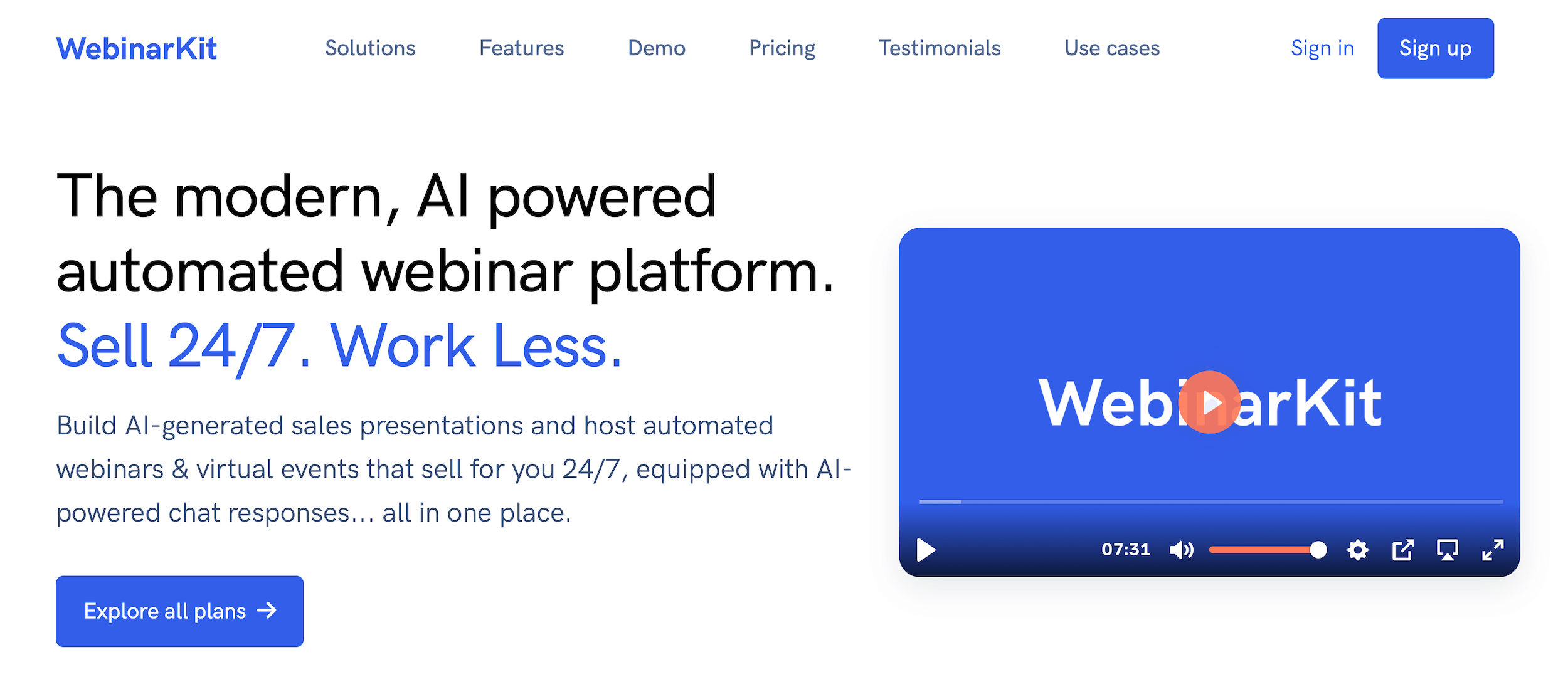
WebinarKit is a newer webinar platform that emphasizes simplicity and affordability — typically appealing to course creators, coaches, and solopreneurs just starting with webinar software. It supports both automated and live events, and comes with modern, AI-powered features to support webinar success.
Direct, private communication
WebinarKit offers both live chat and an email question box for automated webinars. With live chat enabled, attendees can message you in real-time during pre-recorded sessions, and you'll get notified so you can respond immediately if you're available.
The email question box lets attendees submit questions that get sent directly to your inbox for later responses.
However, you cannot enable both features simultaneously for the same webinar — you must choose either live chat or the email question box.
Takeaway: Basic communication options that cover essential needs, but the inability to use live chat and email questions together limits flexibility. You must select one approach per webinar.
Pre-programmed interactivity
WebinarKit supports polls, offers with countdown timers, handouts, and visual CTAs that you can schedule to appear at specific times during your automated presentation. The platform also includes a chat simulator (available as an upgrade) that lets you pre-schedule chat messages to occur during the webinar.
Takeaway: Standard interaction options that cover the basics.
Flexible availability
WebinarKit supports multiple scheduling formats, including live events (scheduled at specific times), just-in-time webinars (starting every 15, 30, or 60 minutes after someone visits your registration page), instant-watch webinars (offering immediate on-demand access), and recurring schedules. You can run automated webinars daily, weekly, or multiple times per day.
Takeaway: Strong scheduling flexibility with all the key options you'd want in hybrid webinar software.
Final thoughts
WebinarKit offers robust automated webinar capabilities at an affordable price point, with lifetime deal pricing available, making it an attractive option for budget-conscious users. The AI-powered features and built-in marketing tools provide good value.
However, the platform is relatively new compared to established players, and the requirement to choose between live chat and email questions (rather than enabling both) limits communication flexibility.
All in all, this option is best suited for coaches, course creators, and small businesses looking for straightforward automated webinar software without enterprise complexity.
Features
- Live, automated, and on-demand webinar hosting
- Unlimited webinar events and unlimited attendees
- Recording and automatic replay capabilities
- Custom branding for registration pages, thank you pages, and webinar rooms
- Engagement tools — chat (live and email question box), polls, surveys, handouts, offers with countdown timers, CTAs
- Scheduling options — one-time, recurring (daily, weekly, monthly), just-in-time (every 15, 30, or 60 minutes), and instant-watch webinars
- Time zone adjustments for global audiences
- Marketing automation with automated and customizable email sequences and SMS text messages
- Custom registration fields to collect additional attendee data
- Analytics dashboard tracking registrations, attendance, engagement, watch time percentages, and conversion metrics
- Integrations with 1,000+ apps via Zapier and direct CRM connections
- Multi-language support for all webinar pages and communications
- Embeddable registration forms and webinar players for existing websites
- Chat simulator with pre-scheduled messages
- AI-powered tools for webinar titles and funnel copy
- Video hosting
- Split testing for registration pages and webinar funnels
- Mobile-friendly attendee experience
Pricing
WebinarKit offers a 7-day trial for $1 as well as two paid plans:
-
Standard ($117/month): This plan offers a wide range of WebinarKit’s tools but doesn’t include registration page templates, webinar widgets, and certain interactive tools (such as polls and handouts).
-
Pro ($147/month): This plan provides access to all of WebinarKit’s features.
LiveWebinar
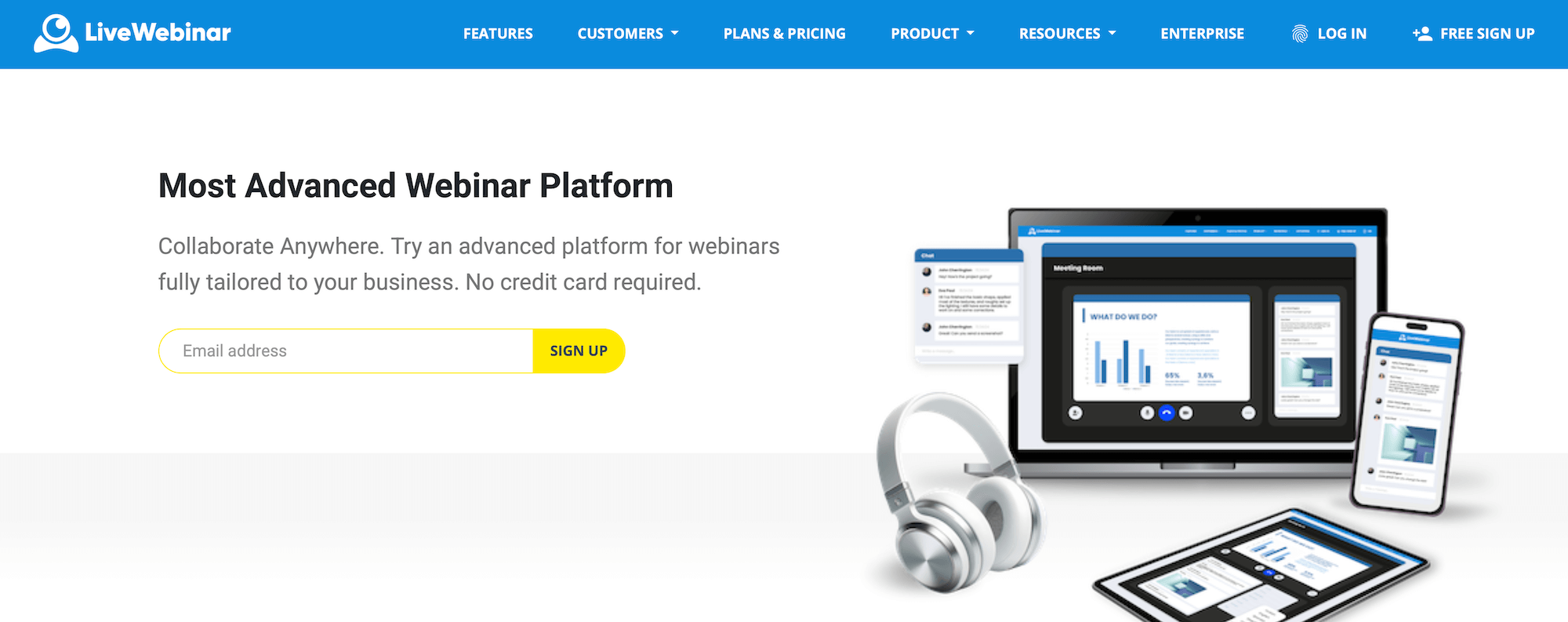
LiveWebinar is a browser-based platform that supports live and automated webinars, as well as online meetings. The software emphasizes social media streaming capabilities, allowing you to broadcast simultaneously to Facebook, YouTube, and other platforms while running your webinar.
Direct, private communication
LiveWebinar supports live chat during both live and automated sessions, allowing real-time interaction between participants. Attendees can share their thoughts, provide feedback, and ask questions through the chat, with the chat history saved for future reference.
However, for automated webinars specifically, the platform doesn't offer options for asynchronous communication or post-webinar email responses.
Takeaway: Live chat works well during sessions, but automated webinars lack the communication flexibility found in platforms designed specifically for automation. You'll need to be available during automated sessions to engage via chat.
Pre-programmed interactivity
LiveWebinar offers polls, surveys, Q&A sessions, CTAs, and file sharing during webinars. The platform also includes customizable registration forms and thank-you pages.
Takeaway: Decent interaction options that cover standard engagement tools. The ability to schedule interactions works well for automated content, although the selection is narrower than that of platforms focused exclusively on automation.
Flexible availability
LiveWebinar supports recurring automated webinars and on-demand viewing. The platform also includes time zone adjustments.
Takeaway: Basic scheduling options for automated webinars. It works for simple automation needs, but lacks the advanced flexibility (like just-in-time sessions) found in dedicated automation platforms.
Final thoughts
LiveWebinar works well for teams that need both live and automated capabilities with strong social media integration. The ability to stream to multiple platforms simultaneously is a standout feature.
However, the automated webinar functionality feels less developed than the live features, and communication options during automated sessions are limited.
LiveWebinar is most appealing to businesses that primarily focus on live webinars and only want to schedule occasional automated content, rather than teams building comprehensive evergreen funnels.
Read more LiveWebinar reviews here.
Features
- Live, automated, on-demand, and hybrid webinar hosting
- Multi-presenter support with video and screen sharing
- Streaming to Facebook, YouTube, Vimeo, and other social media platforms simultaneously
- Custom branding — logos, room colors, registration pages, and email designs
- Engagement tools — live chat, Q&A, polls, surveys, voting, CTAs, file sharing, interactive whiteboards, hand raising, emoji reactions
- Breakout rooms for smaller group discussions
- Scheduling options — one-time, recurring, and on-demand webinars
- Time zone adjustments
- Automated email reminders and follow-ups
- Paid webinar support with payment processing
- Analytics dashboards with detailed reports on attendance, engagement, devices used, locations, and session timing
- Integrations with marketing automation and CRM tools
- White-label branding options for agencies
- Security features — password protection, waiting rooms, role-based access controls
- HD recording with automatic session saves
- Dial-in options for attendees without internet connection
- API access for custom integrations
- Multi-language support
- Browser-based access (no downloads required for attendees)
- Mobile apps for iOS and Android
Pricing
LiveWebinar offers a free plan to test the software before upgrading to a paid plan.
Paid packages include:
-
The Basic plan costs between $32 and $335 per month and supports 25 to 1000 attendees. You have very limited feature access in this plan.
-
The Plus plan costs between $42 and $483 per month and supports 25 to 1000 attendees. This plan unlocks recurring webinars, webinar landing pages, text message invitations, and more collaboration tools.
-
The Premium plan costs between $62 and $589 per month and supports 25 to 1000 attendees. This plan provides full feature access.
LiveWebinar also offers custom enterprise plans for those who need to accommodate more attendees or have specialized requirements.
GetResponse

GetResponse is primarily known as an all-in-one email marketing platform, but it includes webinar capabilities starting with the Creator plan. The integration of webinars with email marketing, landing pages, and automation tools creates a unified marketing ecosystem where everything lives in one place.
Direct, private communication
GetResponse supports live chat during webinars, allowing real-time interaction between presenters and attendees. However, the webinar features are designed primarily for live events.
For on-demand webinars, there's no live chat capability — attendees watch the pre-recorded content without real-time communication options.
Takeaway: Chat works well for live webinars, but on-demand webinars lack engagement options. The platform doesn't offer the hybrid communication model found in dedicated automation tools.
Pre-programmed interactivity
GetResponse offers polls (single-choice, multiple-choice, or open-ended), quizzes, surveys, CTAs with countdown timers, handouts, and Q&A sessions. During live webinars, you can also use discussion mode for panel conversations with up to 10 attendees. For on-demand webinars, you get polls and CTAs, but without live chat functionality.
Takeaway: Good interaction options for live webinars, but on-demand capabilities are limited. The platform prioritizes live engagement over automated experiences.
Flexible availability
GetResponse supports live webinars and on-demand webinars where you can share pre-recorded content. However, on-demand webinars require manual setup — you must download the recording, upload it to external hosting, and manually create replay links for follow-up emails. There are no automatic replays or advanced scheduling options, such as just-in-time or recurring evergreen sessions.
Takeaway: Basic on-demand functionality that requires significant manual work. GetResponse treats on-demand webinars as an afterthought rather than a core feature, making it cumbersome for teams focused on automation.
Final thoughts
GetResponse makes sense if you're already using their email marketing platform and want to add occasional webinars without purchasing separate software. The unified marketing ecosystem is convenient.
However, the webinar features are clearly secondary to email marketing, with limited automation capabilities and clunky on-demand workflows. The need to manually handle replay hosting and follow-ups creates friction that dedicated webinar platforms eliminate.
GetResponse is most appropriate for email marketers running occasional live webinars who want everything in one platform, not teams interested in webinar automation.
Check out more GetResponse reviews here.
Features
Webinar Features
- Live and on-demand webinars
- Multi-presenter support (up to 2 hosts)
- Streaming to YouTube and Facebook Live
- Custom branding for registration pages, emails, and event rooms
- Interactive engagement tools: polls, quizzes, and CTAs
- Live chat for attendee interaction
- Presentation tools: slideshow upload, interactive whiteboard, YouTube video sharing
- Mobile-optimized webinar rooms and dedicated presenter/attendee apps
- Automated email sequences for registration confirmation, reminders, and follow-ups
- Webinar analytics
Marketing Automation Tools
- Advanced email marketing tools, including newsletters, autoresponders, segmentation, dynamic content, and personalization
- AI-powered email generator to quickly create engaging campaigns
- Marketing automation workflows with a drag-and-drop builder for behavior-based triggers (e.g., cart abandonment, win-back, webinar promotion)
- Conversion funnel builder for lead generation, sales, and webinar registrations
- Complete website and landing page builder with mobile-first templates and SEO tools
- Fully customizable signup forms, landing pages, and popups with A/B testing and analytics
- Audience management with segmentation, tagging, scoring, suppression lists, and GDPR consent tracking
- CRM features, including contact profiles, deal pipelines, and sales automation
- E-commerce tools, including promo codes, personalized product recommendations, abandoned cart emails, transactional emails, and sales tracking
- Web push notifications for website visitors
- Paid ad campaign management on Google, Facebook, and Instagram
- Live chat and chatbot widgets for websites and landing pages
- Real-time reporting and analytics for all marketing activities
- Integrations with 100+ apps, including Zapier, payment gateways, CRM, and ecommerce platforms
- Security and compliance tools: role-based permissions, domain authentication (SPF, DKIM, DMARC), GDPR support
Pricing
To access GetResponse’s webinar builder, you must opt for the Creator or Enterprise plan.
-
The Creator plan costs $69/month
-
GetResponse’s team offers custom quotes for Enterprise plans
ON24
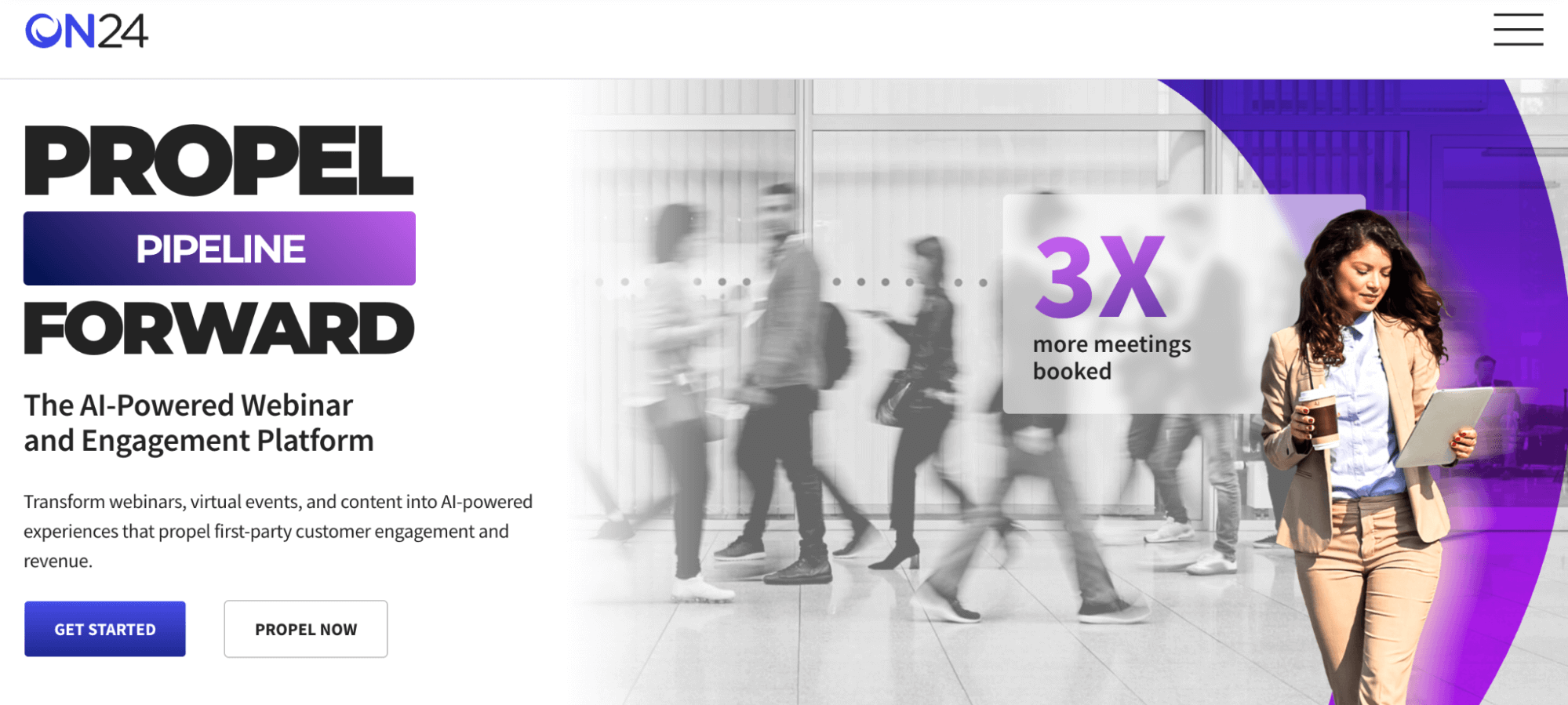
ON24 is an enterprise-focused webinar and virtual event platform built for large-scale B2B marketing programs. The software targets mid-market and enterprise organizations with sophisticated needs around content personalization, engagement analytics, and marketing technology integrations. ON24 positions itself as more than webinar software — it's a complete intelligent engagement platform with AI-powered content generation and distribution capabilities.
Direct, private communication
ON24 supports real-time chat, Q&A sessions, and live interaction during webinars. Presenters can engage with audiences through moderated Q&A, where questions can be answered publicly or privately, and chat allows for real-time conversations.
For simulive webinars (pre-recorded content broadcast at scheduled times with live host participation), presenters can still engage live through Q&A and chat while the recording plays.
Once live webinars end, they automatically become on-demand webinars that audiences can watch at any time — however, chat is not available for these replays.
Takeaway: Strong live engagement capabilities with robust moderation tools. The simulive format bridges pre-recorded content with live interaction, though fully on-demand content loses the communication element.
Pre-programmed interactivity
ON24 offers an extensive engagement toolkit, including real-time polls, surveys, Q&A sessions, downloadable resources, personalized CTAs, breakout rooms for small-group discussions, and networking lounges. The platform offers over 20 engagement and conversion tools that can be customized for various audience segments. For on-demand content, interactions remain available but without real-time responses.
Takeaway: Enterprise-grade interaction capabilities designed for complex, large-scale events. The segmentation and personalization options go well beyond standard webinar platforms.
Flexible availability
ON24 supports live webinars, simulive webinars, and on-demand webinars. All live webinars automatically become on-demand content after they conclude. The platform is designed for creating content libraries and hubs where audiences can access webinar recordings and related resources at any time.
Takeaway: Strong on-demand capabilities focused on content marketing and long-term engagement rather than traditional automated webinar funnels. The simulive option provides a middle ground between fully live and fully automated.
Final thoughts
ON24 is designed for enterprise organizations that run sophisticated digital engagement programs at scale. The platform excels at content personalization, behavioral analytics, and CRM/marketing automation integrations.
However, ON24 is overkill for small businesses, the learning curve is steep, and it comes with enterprise-level pricing (custom quotes only) that reflects its position in the market.
Best suited for large B2B companies with dedicated marketing operations teams running comprehensive virtual events.
Features
- Live, simulive, on-demand, and hybrid webinar hosting
- Multi-presenter support with video and screen sharing
- AI-powered content generation to create blogs, ebooks, and video highlights from webinars
- Custom branding — registration pages, event consoles, email templates, and audience console customization
- Engagement tools — live chat, moderated Q&A (public and private responses), polls, surveys, gamification, downloadable resources, personalized CTAs, certificates
- Breakout rooms for group discussions
- Scheduling for one-time and recurring events
- Automated email sequences for registration, reminders, and follow-ups
- Content hubs and landing pages for always-on engagement and on-demand content libraries
- Advanced analytics dashboards with behavioral insights, heatmap reports, engagement tracking, and account-level data
- Integrations with major CRM and marketing automation platforms (Salesforce, Marketo, Eloqua, HubSpot)
- Security features — SOC 2 Type 2 certification, role-based access, domain filtering, password protection, encryption, GDPR compliance
- Multi-language support with real-time translation capabilities
- Advanced registration options, including one-click and multi-registration for series
- Attendee profiles and lead scoring for sales intelligence
- Content accessibility features (closed captioning, screen reader support)
- No downloads required — browser-based access
- Mobile-friendly attendee experience
Pricing
ON24 does not publish pricing online. You will need to contact them for a custom quote.
Final Considerations: How to Choose the Best Webinar Platform
Choosing between pre-recorded, live, and hybrid webinar software is a simple 3-step process:
Step 1: Question your assumptions about webinar software.
(Yes, really.)
This step is necessary because the nature of webinar software, particularly on-demand webinar software, has changed dramatically over the last few years, and you could easily rule out your best option based on outdated info.
Here are three common false assumptions people make about webinar software:
Assumption #1: Live webinars are always more engaging than recorded webinars.
This is not true anymore. Modern on-demand webinar software no longer requires you to give up chat or interactivity, or sacrifice a high-quality attendee experience just because the webinar is pre-recorded.
Assumption #2: People always prefer live webinars.
We live in an on-demand world. With the advent of Netflix and other streaming services, people increasingly expect video content to be available on demand. Unless a webinar is a special online event, people prefer to access content at a time that suits them. Otherwise, they won’t make the time.
It’s sort of like seeing a band play live versus listening to them on Spotify.
So, again, it depends on the type of webinar, especially considering that the main reasons people have historically preferred live webinars — such as the ability to ask questions and interact with the host — are no longer a factor, as these are now possible thanks to the audience engagement features of automated webinar software.
Assumption #3: Software that supports both live and pre-recorded webinars is best.
Software that combines both live and pre-recorded capabilities invariably treats its webinar automation features as an afterthought. That’s why most people still think of an on-demand webinar as a plain video, rather than an engaging and interactive webinar experience.
So if you want to do pre-recorded webinars right, make sure you choose the right tool for the job (like eWebinar!).
Step 2: Consider the type of webinars you want to host.
At a high level, there are essentially two types of interactive webinars in business:
-
Special one-time webinars — where live webinar software is best.
-
Fundamental recurring webinars — where automated webinar software shines.
Based on their descriptions below, think about the types of webinars you do now or want to do — it could be both — so you can find the right type of software.
Type of Webinar #1: Special one-time webinars
A special one-time virtual event typically comes to mind when people think of a webinar, an event where one or more speakers deliver a live presentation on a high-value topic with broad appeal to a mid- to large-sized audience.
These are classic webinars. They are great for building awareness, growing your audience, demand or lead generation, and communicating big things happening in today’s world.
They include activities such as marketing webinars, thought leadership initiatives, panel discussions, guest speaker engagements, product launches, and town halls.
They occur on a specific day at a designated time in a particular time zone.
These webinars typically feature a public chat, where participants can comment on the discussion and ask questions. Traditionally, questions are not answered in real time. Instead, there is a Q&A session at the end, where the speaker responds to select audience questions from the chat.
Interactivity in these types of events can take the form of polls, quizzes, and surveys that appear in the webinar room, as well as live discussions with audience members or small-group breakout sessions. Typically, however, they are a passive viewing experience.
What makes these events special is often the appeal of the speaker. However, it can also be influenced by a variety of other factors, such as a panel of experts specially invited to participate, or a webinar on a timely topic, such as a current event, a new theory, or a trend.
The thing that is inherent to these types of webinars that makes them special is their extemporaneous nature. For example, you might see a spirited discussion unfold in real-time while watching how the audience reacts, and then later gain unexpected insight by listening to others’ questions as the host answers them.
In other words, a significant part of what makes these webinars special is that they are live and a group event.
Type of Webinar #2: Fundamental recurring webinars
On the other hand, you might be hosting webinars daily if they're fundamental to the growth of a business. These types of virtual presentations include sales pitches, product demos, new customer onboarding, and training sessions.
Think of your sales team giving the same demo over and over again, or your customer success team hosting webinars weekly to ensure new customers see the benefits of your product quickly, so they stick around.
Because these webinars are fundamental to your business, prospects and customers expect them to be available at their convenience. Without them, they are stuck.
For example, suppose a prospect can’t join a self-service demo of your product, even if it's just a high-level overview that ends with a CTA to speak with a sales rep. In that case, they can’t evaluate your product or make a purchase decision – and you risk them going to a competitor.
87% of buyers now want to self-serve part or all of their buying journey. And an astonishing 57% decide to purchase without ever talking with a sales rep. (TrustRadius)
Another example is a new customer who needs guidance to get started with your product or service and who may otherwise leave without ever realizing its benefit. An onboarding webinar is where the new customer can learn the fundamentals of what you offer, ask questions, and get whatever individual support they need to see benefits quickly.
Fundamental recurring webinars are more about meeting specific individual needs in a timely way than they are about having a special group experience.
Step 3: Match your webinars to the right type of software based on its strengths.
Once you’ve thought through the kind of webinars you want to do, it becomes easy to pick the right type of webinar software to host virtual events with. That’s because each type was designed for a different purpose:
- Pre-recorded for fundamental recurring webinars
- Live for special one-time events
- Hybrid for those who want to focus on live and repurpose key webinars as evergreen assets
Getting Started with the Right Webinar Software
Now that you've explored the different types of webinar software and 20 of the most popular platforms, it's time to make your choice.
If you're running recurring webinars — like product demos, customer onboarding, or training sessions — automation is the clear path forward. It lets you scale your efforts without burning out your team, gives attendees the flexibility to join whenever it works for them, and delivers consistently polished presentations every single time.
And if you're ready to automate your webinars the right way — with genuine engagement, flexible scheduling, and a chat system that supports all viewers — eWebinar is built for exactly that.
Join our automated demo now to see how eWebinar turns pre-recorded presentations into engaging, interactive experiences that feel live.











