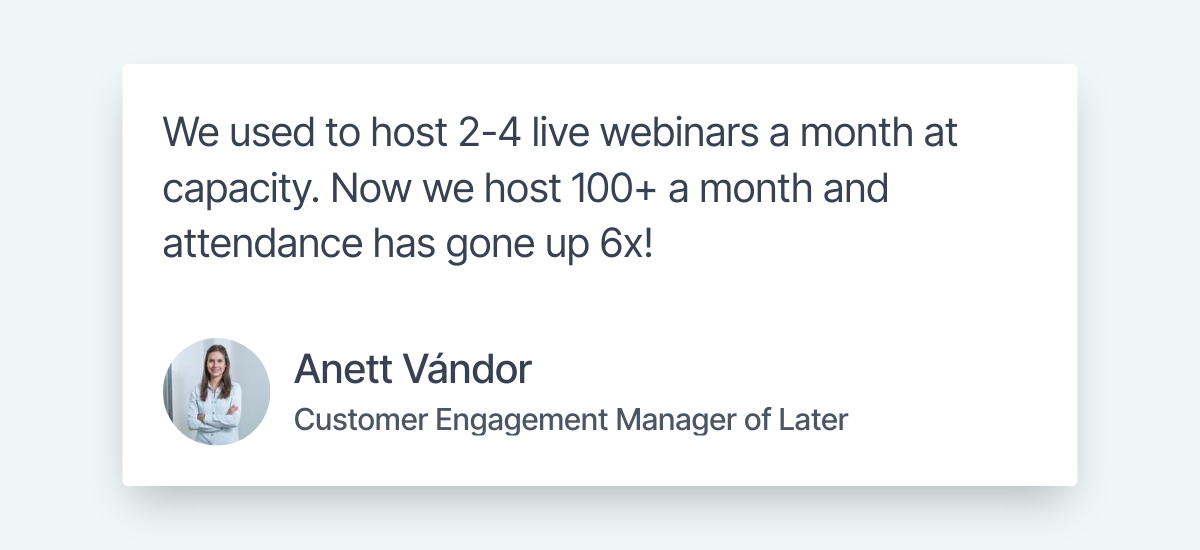Webinars are a reliable content marketing platform as well as — with the right approach — a scalable way to generate quality leads for SaaS companies. This ultimate guide will walk you through everything you need to know about how to plan and execute your webinar marketing efforts to get the best results.
We'll cover:
We'll be sure to include all the information you'll need to make your upcoming webinar a success!
NOTE: Our webinar platform, eWebinar, was built specifically for pre-recorded webinars. However, the strategies in this guide can be used for both pre-recorded and live SaaS webinars.
Let's dive in!
4 stages of webinar marketing
Webinars can be used to spread awareness to people who have never heard about your brand, turn interested parties into qualified leads, close deals with those who are on the verge of buying, and help you retain the customers you already have.
As such, your webinar marketing should adapt based on where attendees are in the customer journey.
The four phases of a webinar marketing funnel: Awareness, Consideration, Decision, and Loyalty.
1. Awareness
The awareness stage is all about extending your reach to people who haven't heard of you before.
Awareness objectives could include:
-
Increasing traffic to your website/product pages
-
Getting new subscribers to your newsletter
-
Capturing leads on your CRM platform
The goal here is simply to spread awareness and build an audience.
Note: Most webinars hosted for awareness won't have a transactional call to action since you're trying to grow your following rather than make a sale.
2. Consideration
Those in the consideration stage are familiar with what you offer and are considering paying for it.
Webinars targeted towards this audience could aim to:
-
Convert website visitors into qualified leads
-
Disqualify leads to filter out prospects that aren't a fit
-
Scheduling 1-on-1 demo calls between prospects and sales reps
Because these attendees are already considering buying, your presentation should focus on the product/service you provide while giving an honest overview of the benefits and limitations that come with it.
Your goal at this stage should be to give attendees all the information they need to weigh their options, help prospects figure out if they aren't a fit, and set things up for your upcoming call to action.
3. Decision
If you’ve presented the reason why people should subscribe to your SaaS product during the webinar then they should go from the consideration stage to the decision stage in quick succession.
This doesn’t mean that all attendees will automatically convert either during or shortly after the presentation. Getting them to take the next step could be as simple as making your ask but, in other cases, you may need to get them to book a call in order to seal the deal.
This is especially true for SaaS products that are particularly expensive and/or complex.
4. Loyalty
The role webinars play in the customer journey doesn't end when prospects make their first purchase.
Using webinars as a customer loyalty asset can be a great way to reassure new customers that they made the right decision. On the business end, webinars can be used for customer retention to reduce churn and increase lifetime value.
Webinars targeting existing customers usually have one of three goals:
-
Activation (onboarding users to reduce the time to value)
-
Retention (educating customers on how to use your product)
-
Expansion (getting customers to pay you more through upsells/cross-sells)
Customer loyalty webinars provide a guaranteed return on your efforts since the attendees are already paying you.
Benefits of running SaaS webinars
While there are many SaaS-specific benefits to consider, the largest one is the fact that you can use webinars across every stage of the user journey. The sections below will go over how you can use SaaS webinars to generate leads, close sales, onboard users, and train customers.
Generating leads
Webinars help you build an audience around your product by reaching prospective customers en masse and scaling your brand awareness efforts. This lays the groundwork for generating demo signups, onboarding trial users, and educating existing customers later on.
Scaling demos
Demo webinars — or deminars — help you reach more potential customers at once than if you were doing 1-on-1 calls with every prospect who requested a demo. In addition to extending your reach, deminars can also be used to qualify (and disqualify) leads en masse.
By intentionally going over who your SaaS product isn't for during the presentation, you'll weed out any unsuitable prospects and increase your odds of converting leads who are actually a good fit for your product.
While certain software may be too complex and/or expensive to close deals without a sales call, most SaaS products are straightforward enough to get attendees to convert into customers during the webinar itself or, at the very least, upon receiving the follow-up email sequence.
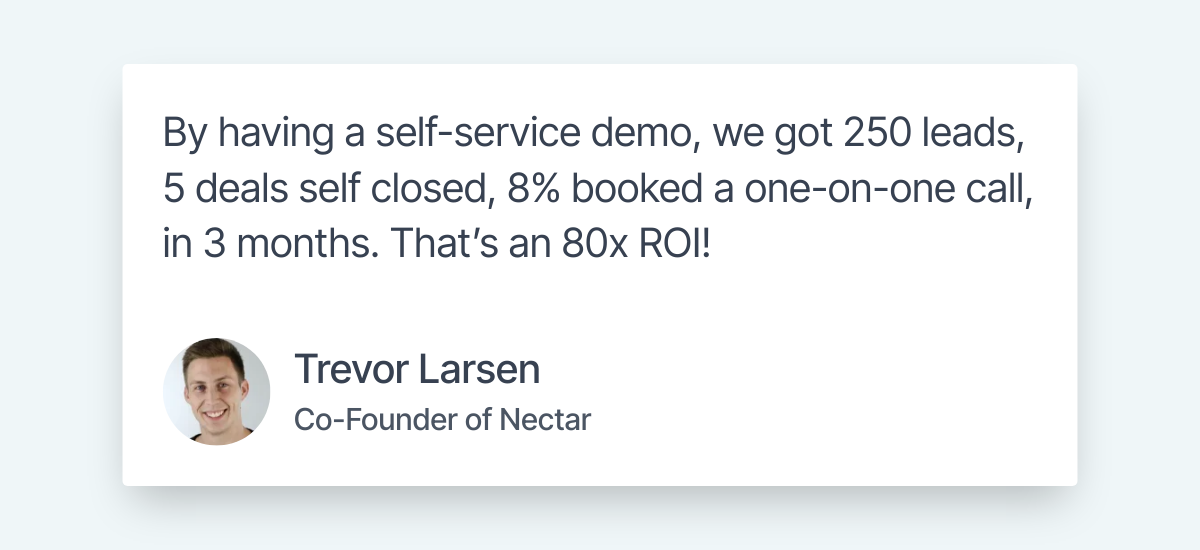
If you want to experience a deminar for yourself, watch our on-demand demo!


Streamlining onboarding
In addition to lead generation and customer acquisition, webinars can also be used for onboarding new users. Whether it's a live webinar or a pre-recorded presentation, webinars are a powerful onboarding asset because — unlike product tours — they can offer real-time engagement and two-way communication.
It’s worth noting that most pre-recorded webinar platforms don’t support live chat but it is possible with software like eWebinar. This means that, if you choose a platform that supports it, you can have conversations in real time just like you would during a live webinar.
The difference is that pre-recorded webinars let you go from running a couple of sessions per week to multiple sessions per day. This will save your customer success managers a lot of time while making onboarding webinars and training content more accessible to your users.

Read the SkySlope case study →
Customer education
Webinars aren't just for acquiring and onboarding new users, you can also use them to reduce churn rates and drive account expansion amongst existing customers — both of which accelerate revenue growth while increasing lifetime value.
Customer education webinars focus almost exclusively on providing tutorials around product features. This could also be an opportunity to explore more advanced capabilities like integrations, automations, and anything else that was too complex to cover during the onboarding process.
Pipedrive is a prime example of how webinars can drive customer education and product adoption:
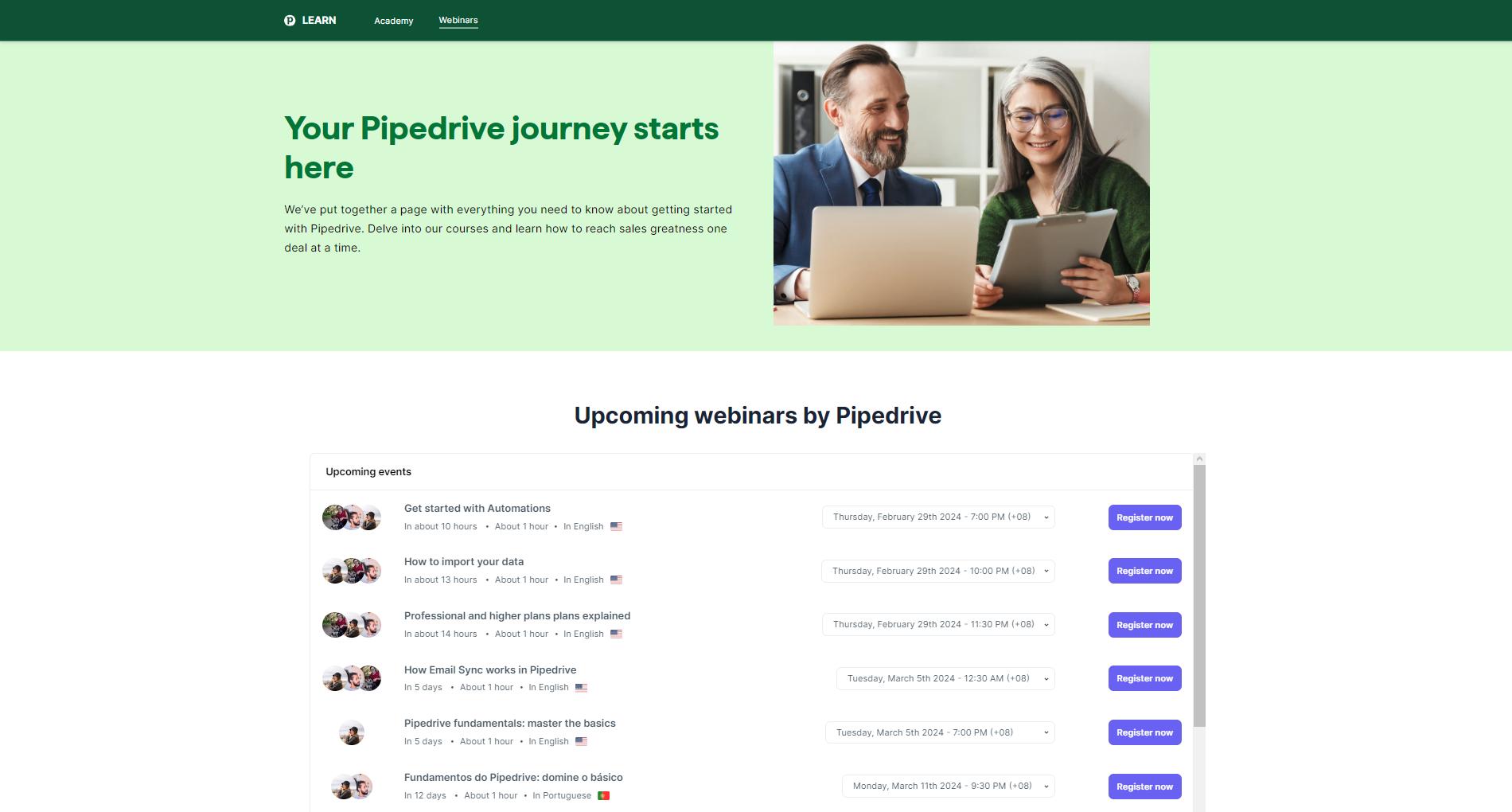
Source: Pipedrive
4 elements of a high-converting SaaS webinar
The most effective SaaS webinars all get the same things right: choosing a relevant topic, structuring your presentation, optimizing scheduling, and creating email sequences. The sections below will give you a closer look at how to nail each of these core four elements!
Webinar goal
The first thing you need to do is decide what your end goal is:
-
Building an audience
-
Generating leads
-
Automating demos
-
Onboarding customers
Your strategy will differ depending on whether you’re spreading awareness, scaling your demos, or trying to onboard/train existing users. Similarly, the actual presentation will need to be different depending on which stage of customer awareness attendees are on.
SaaS companies that are simply trying to spread awareness need to cover topics of broad appeal. You can see examples of audience-building webinars throughout the SaaS world like Semrush's SEO webinars or Hootsuite's social media webinars.
Strategic topic selection is also important for lead generation webinars to ensure you attract the right attendees that align with your target audience and ideal customer profile (ICP). When generating leads is the goal, webinar topics often center around the problems users are facing.
Tip: If you'll be offering your lead generation webinars on-demand, choose evergreen topics so that the on-demand webinars you produce today continuously generate leads for years to come.
On the other hand, centering your webinars around product-related topics makes it far easier to organically integrate your software and its features into the discussion — which is crucial for conversion-focused webinars such as deminars.
Lastly, webinars with the goal of onboarding new customers or educating existing users will worry less about broad-appeal topics, contextual product placement, and conversion-optimized scripts because the audience is comprised of people who already use your software.
To learn more, read our guide on Webinar Goals and Objectives!
Presentation structure
When writing your script or structuring the presentation, don't try to reinvent the wheel. Countless webinar experts have spent years experimenting to optimize conversions so find a formula that already works then make a few tweaks along the way to tailor it to your product and audience.
One example for sales webinars would be our five-stage on-demand demo structure:
-
Agenda. Take a minute to introduce yourself and lay out the agenda for what the presentation will cover. Outlining the agenda at the start sets expectations and primes your attendees to go into "listening mode" before you move forward with the presentation.
-
Backstory. Go over the problem you experienced and how going through that drove you to solve it with your SaaS product. This will kill two birds with one stone by agitating the problem while simultaneously establishing your firsthand expertise.
-
Competition. Introduce the villain of the story — in most cases, it's the status quo. Dive into the specifics of the problem and explain how other software solutions fall short. This will demonstrate the underlying reason and gap in the market that justifies the existence of your SaaS product.
-
Solution. Now that your audience understands the problems, knows why it's hard to solve, and trusts you it's time to reveal the hero of the story: your SaaS product. Start by talking about the four features that your current customers love most then end with a fifth impactful/unique benefit.
-
CTA. Ask for the close by telling attendees the exact action you want them to take. This gives them a clear next step to take after (or during) the presentation. Ideally, make your webinar CTA as relevant as possible to the product and topic covered in the presentation.
To learn more, read our full guide on How to Script an Effective On-Demand Product Demo!
Time and date
If you look at the statistics, the best times and days to host a webinar are Wednesdays and Thursdays at 11 AM or 2 PM. Even if you host SaaS webinars on these "optimal" time slots, you'll still be missing out on leads with a busy schedule or different time zones.
To truly maximize the scalability and attendance rates of your SaaS webinars, you should be offering them on-demand or running them on a recurring schedule — ideally both. Being able to capture leads at their peak moment of interest also ensures that they'll follow through on attending the webinar.
This is why the average attendance rate for those hosting automated webinars on our platform, eWebinar, is 65%. In contrast, the average attendance rate for live webinars is around 40%. While 65% is our platform average, we have customers getting attendance rates as high as 80% to 100%!
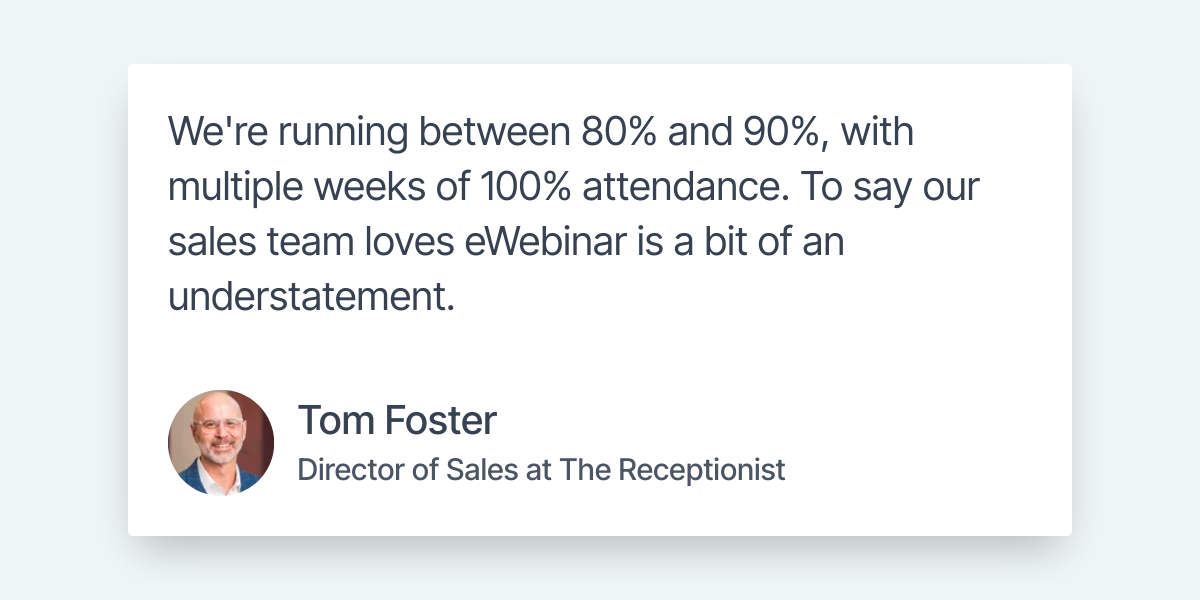
Read The Receptionist case study →
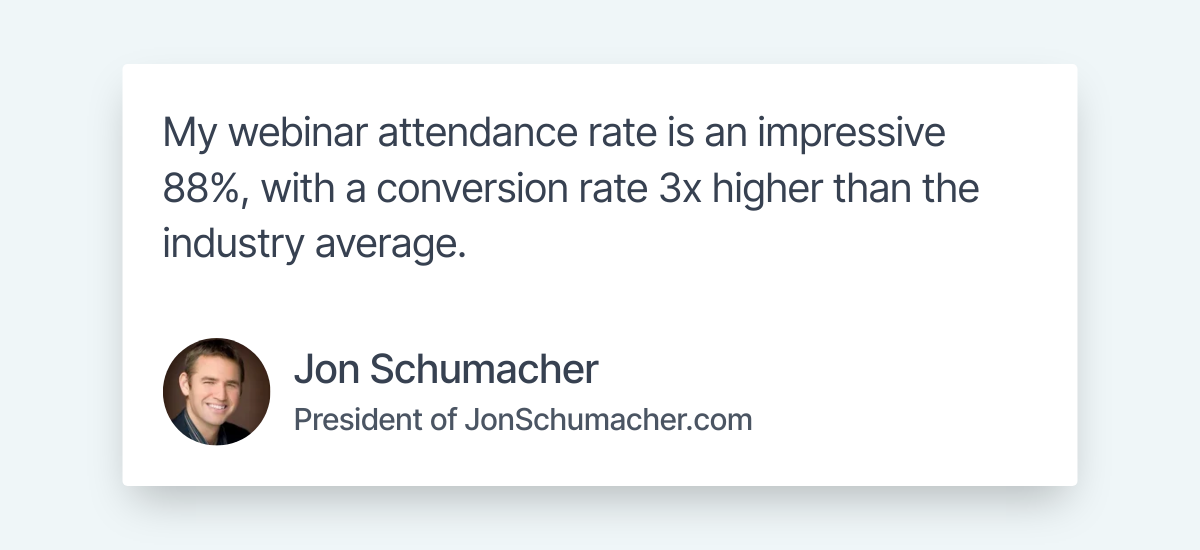
Read the Jon Schumacher case study →
If you want to experience an on-demand webinar for yourself, watch our demo!


Email sequences
Having a well-written email sequence for your webinar can help you land registrants, increase attendance, and gather feedback after the fact. There are four types of emails that you'll need to include in your sequence:
-
Invitations. Invitation emails can be used to promote your webinar to existing audiences such as newsletter subscribers. Of the four email types, invitations are the least necessary and will only be worthwhile if you already have a large audience.
-
Confirmations. Confirmation emails let registrants know that their registration was successful and give them a chance to add the event to their calendar. You can also include the webinar agenda in confirmation emails so registrants don't forget what they signed up for (and why).
-
Reminders. Reminder emails are essential to ensure that those who register for your webinar don't forget to attend. You'd be surprised how much you can increase attendance simply by reminding people to attend. We recommend sending reminders a week, day, and two hours before the event.
-
Follow-ups. Following up with attendees after the presentation will help you gather feedback and close (or at least capture) leads that didn't convert during the presentation itself. To learn more, read our full guide on the Best Webinar Survey Questions to Ask Before, During, and After!
Sending these sequences to your SaaS users is even easier if your webinar platform of choice integrates with an email marketing tool. eWebinar integrates with ConvertKit, MailerLite, Mailchimp, ActiveCampaign, and other third-party software:
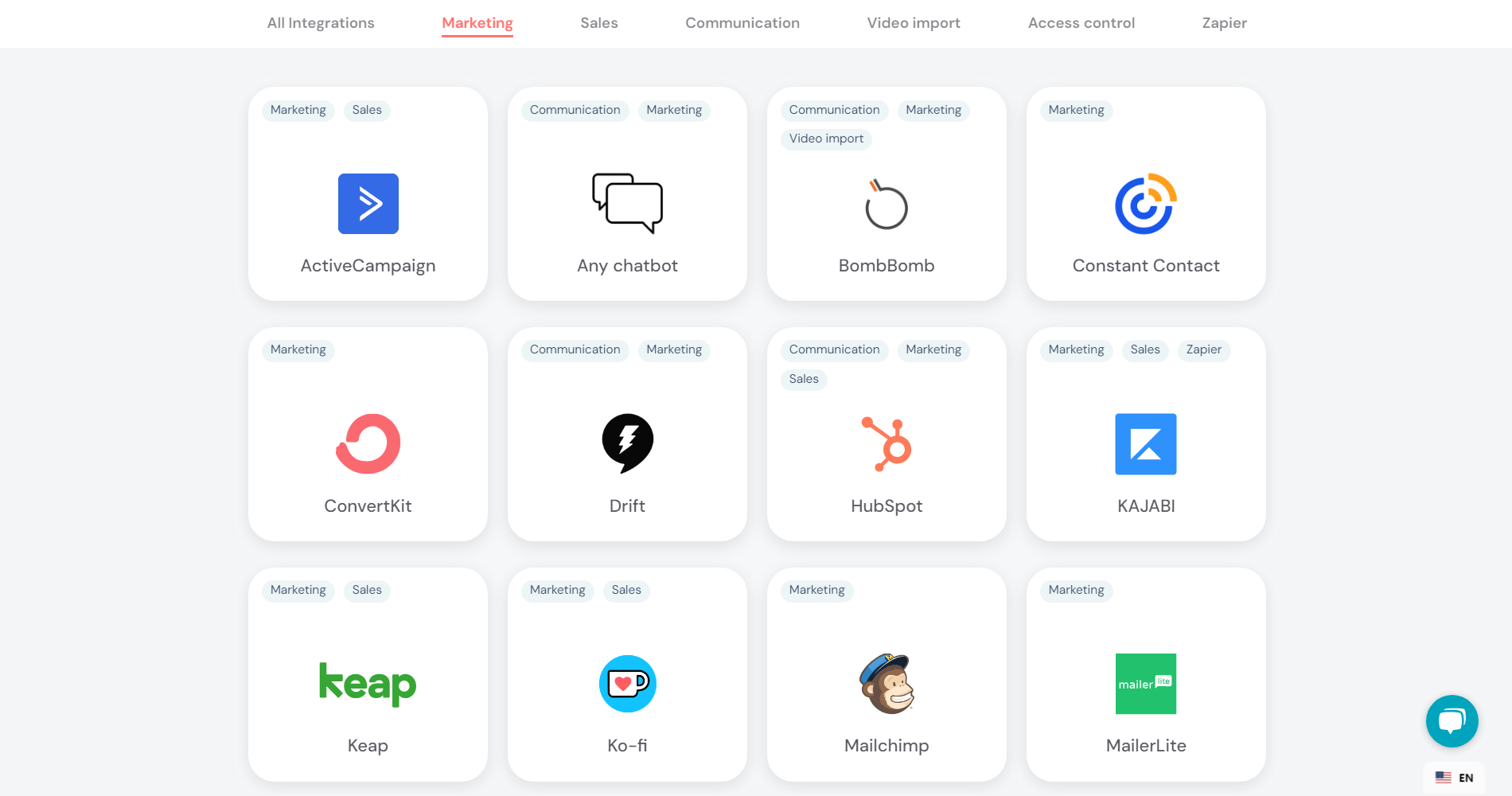
See our full list of integrations here!
If you host your SaaS webinars on eWebinar then you won't even need to write your email sequences from scratch. All our webinar templates include at least six emails that will only take a couple of minor tweaks before being ready to go.
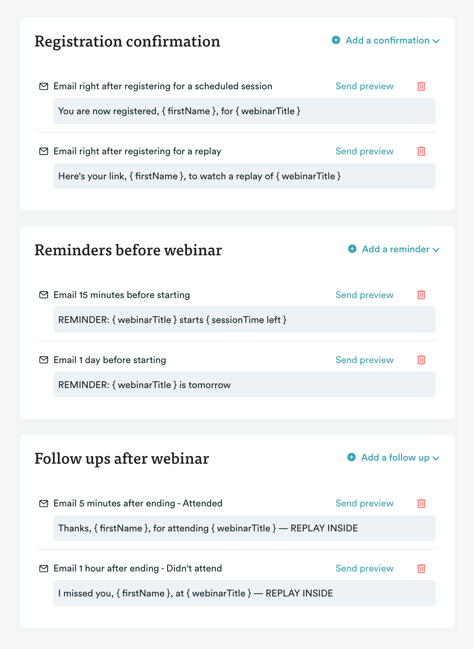
Have a look at our SaaS webinar templates for everything from Product Hunt launches, product demos, customer onboarding, and more!
SaaS webinar tips: before, during, and after
The large impact of webinars is rivaled only by the amount of time and money it takes to run them. As such, you should be strategic when planning out your preparation and follow-up to give your webinar the best chance of success.
Tip: For a full timeline, check out our Ultimate Webinar Checklist which comes with a free downloadable checklist you can use!
The sections below will go over best practices to follow before, during, and after your webinar!
Before the webinar event
You should plan most elements of your webinar in advance. Whether it's market research, software selection, or getting assistance from a SaaS content marketing specialist, you should take every edge you can get.
The list below covers the five things you need to do before hosting your webinar!
Tip: Planning ahead is easier when using webinar automation to pre-record your presentation and offer on-demand availability.
-
Attendee personas. Create a webinar for buyer personas across each of the four stages — awareness, consideration, decision, and loyalty — we covered earlier so leads can attend a different presentation based on where they are in their buyer's journey.
-
Webinar platforms. Find a webinar platform with the features you need. If you're not sure where to start, you can use our roundup of the 10 Best Webinar Platforms as a reference. Our guide includes software options for both live and pre-recorded webinars.
-
Landing page. Create a registration page that interested parties can use to sign up for the webinar. You'll need to include an attractive headline, a bullet list agenda, author bios, and a registration form. For inspiration, check out our curated list of 28 Webinar Landing Page Examples!
-
Cross-promotion. Cross-promote with other SaaS companies to extend your reach to new audiences. The easiest path towards cross-promotion is to collaborate with SaaS companies that your product integrates with. To learn more, read our full guide on 9 Webinar Promotion Tips!
-
Dry runs. Test all your webinar equipment and software to identify any problems. You can test your microphone, camera, lighting, and webinar platform of choice during the dry run. Some problems like webinar latency can't be eliminated unless you pre-record your presentation.
During the webinar presentation
While preparation is undoubtedly important, proper execution is just as crucial. After all, getting people to register for your presentation and choosing the right software to host it on won't do you much good if the webinar content itself isn't valuable enough for attendees.
The list below includes three things you should do during every webinar you host!
-
Welcome survey. Ask attendees a question (like how they heard about the webinar or what their goals are) when they first join to get them participating as soon as possible. You could also run a poll during the presentation to gather responses from the entire audience simultaneously.
-
Audience engagement. Engage attendees during your webinar to get them to participate, maximize the amount of value they receive, and increase your conversion rate. To learn how, read our full guide on 12 Webinar Engagement Strategies to Keep Your Audience Watching!
-
Presentation recording. Record the entire webinar presentation and send it to registrants after the session ends. This is particularly important if you're using webinars to demo a complex product since attendees may not retain all the information from your presentation.
After the webinar event
What you do after the webinar ends can determine much of your results. Not everyone will be ready to take the next step during the presentation — especially if there are still some unaddressed objections lurking in their minds.
The list below wraps up with the final three things you have to do after your webinar ends.
-
Webinar analytics. Track webinar analytics and engagement metrics to see if you're getting the results you expected. Analytics are the best way to track progress toward the goals and objectives you set for your webinars.
-
Follow-up sequences. Send a follow-up email sequence — including presentation highlights and key takeaways — to those who attended your webinar. For those who registered but didn't attend, you can include a replay link to the webinar recording we mentioned in the previous section.
-
Post-webinar surveys. A post-webinar survey is an effective way to gather valuable feedback from attendees after the presentation ends. If you're not sure what to ask, read our full guide on the Best Webinar Survey Questions to Ask Before, During, and After!
Webinar automation for SaaS companies
If you're hosting the same product demo or onboarding/training session over and over again then automating your webinars could be incredibly beneficial. Recording your presentation ahead of time and then offering it on-demand or on a recurring schedule can:
-
Increase attendance, scalability, and reach
-
Make the presentation interactive from start to finish
-
Save your sales and customer success teams countless hours
-
Eliminate the risk of technical difficulties, power outages, and buffering
Automated webinars are less intrusive than cold calls, email blasts, or SMS marketing but more interactive than watching the recording of a live presentation. Automation enables you to strike the perfect balance between automated scalability and attendee experience.
Tip: To get the best results, we recommend offering both on-demand and recurring sessions for your automated webinars since an "optimal time" doesn't exist (as we covered in the previous section).
Webinar automation has proven itself as a powerful tool — but don't take our word for it, just take a look at what our SaaS customers have to say about their experience with eWebinar:
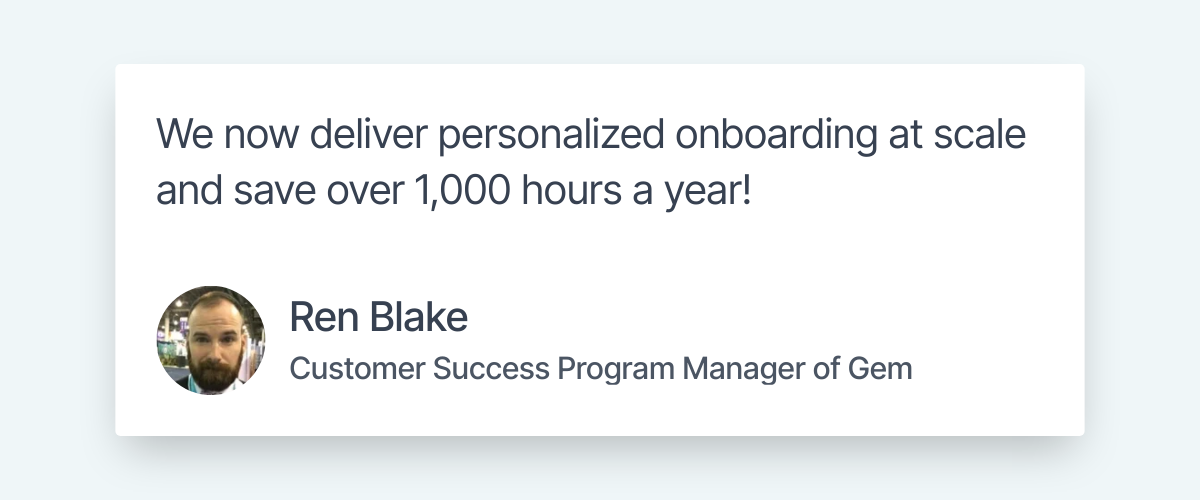
If you're considering automating your upcoming webinars and want to experience an on-demand webinar for yourself, watch our demo now. (We use eWebinar to run it!)


Conclusion
If you deploy the marketing tactics above, stick to the best practices, stay up to date with industry trends, and use your sales skills to host an engaging presentation then you're bound to host successful SaaS webinars.
We hope that this guide to webinar strategy for SaaS companies was valuable for your business and that you consider using our platform to reap the benefits of automated webinars! To learn more about eWebinar and its features, watch our on-demand demo!