5 Best On-Demand Webinar Software Platforms (In-Depth Comparison)
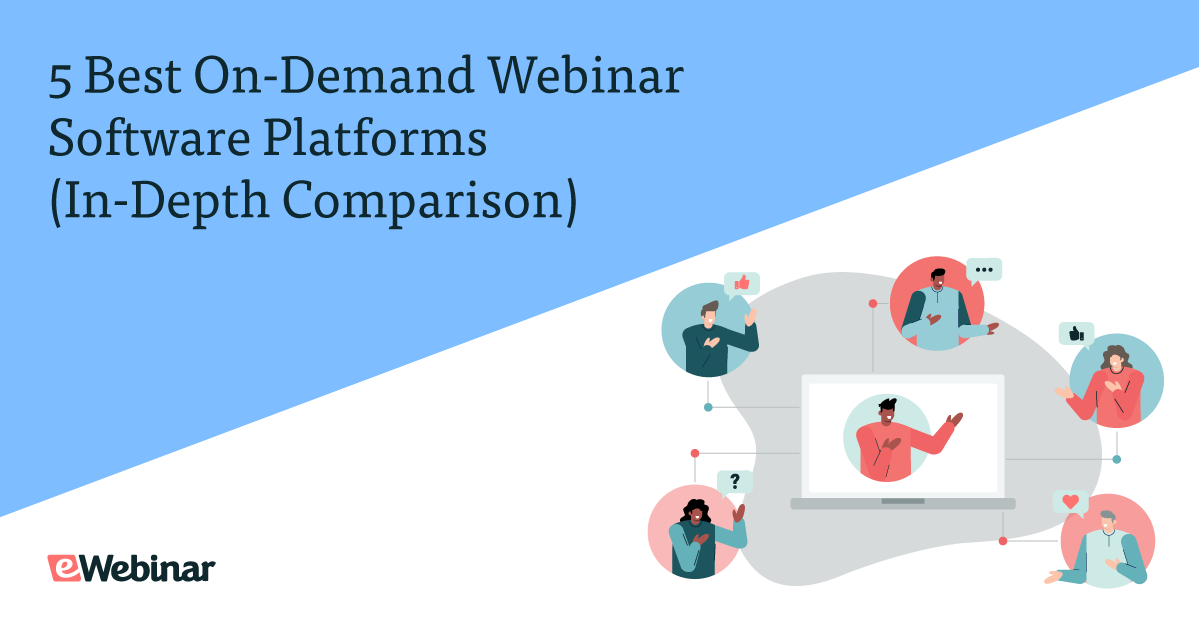
The problem with on-demand webinars: they’re not webinars
Most people think of on-demand webinars simply as videos, often recordings of live webinars, that you must register for to watch. This is how Zoom on-demand webinars work, for example.
The upside of a gated video is it can live online for as long as you need and people can watch it instantly at any time. It’s what consumers expect: on-demand access to content.
But a video is not a webinar. A webinar is an interactive experience where attendees can engage with the host and ask questions in chat.
Finding software that keeps the ‘webinar’ in on-demand webinar
If you are reading this, you are likely looking for or exploring the idea of on-demand webinar software. To make things easier for you, we’ve compiled a list of the 5 best on-demand webinar software platforms:
Each product on this list lets you create an on-demand webinar that:
- Attendees can join either instantly or within a few minutes of discovering it
- Allows for some form of interactivity and communication with the host
In other words, a webinar that is both on demand and, well… a webinar — not just a video.
DISCLAIMER: eWebinar is our product. It exists because we struggled ourselves for years with the shortcomings of existing webinar software and wanted to create something new: a webinar platform that would let people offer pre-recorded events on demand without sacrificing two key things that make webinars effective: interactivity and live chat.
Here's what we'll discuss in this post:
- Brief overview of eWebinar
- Detailed overview of eWebinar (Join a demo)
- eWebinar's 3 key differentiating features
- Other core features that make eWebinar stand out
- Top 3 eWebinar use cases + customer case studies
- 4 other options for on-demand webinar software
- 2 critical things to do before making your final decision
If you already think eWebinar might be right for you, join our 20-minute on-demand product demo — which uses eWebinar to demo eWebinar so you can experience it in action — or sign up for a free trial.
Let's dive in...
1. eWebinar
Brief overview of how eWebinar works
Watch the 2-min video above to get a quick overview of how eWebinar works.
Or, if you prefer, keep reading for a brief written overview:
eWebinar lets you turn any video into an interactive, on-demand webinar, which you can make available for people to join instantly or at a convenient time that fits their calendar, regardless of their time zone.
eWebinar combines pre-recorded video with real-time interactivity and live chat to consistently deliver an engaging experience for attendees — at their convenience.
Creating an on-demand webinar is simple and straightforward
To create an on-demand webinar in eWebinar, take these six steps:
Step 1: Add your video by uploading a file, pasting in a link, or importing it from Zoom.
Step 2: Set the schedule, including making your webinar available on demand).
Step 3: Review the notifications (pre-written confirmation, reminder and follow-up emails).
Step 4: Add interactions, like polls, questions, handouts, and more.
Step 5: Configure chat.
Step 6: Publish your webinar and share it!
The whole process typically takes about 10 minutes without the need for any instruction.
Later, you can integrate eWebinar with your favorite CRM or email marketing automation software, drive webinar registrations with our easy-to-embed marketing widgets, and track the success of your webinar with our comprehensive analytics.
The experience for your webinar attendees is seamless and interactive
Here are four key highlights of the attendee experience in eWebinar:
- Attendees can join your webinar within moments of discovering it or, if that’s not possible, find a convenient time that fits their schedule.
- There is nothing to download or install; they can watch from any computer, tablet, or mobile device.
- Because the webinar has been pre-programmed to be interactive, they get to participate in the experience, which keeps them engaged until the end and allows you to collect data from them.
- Attendees are able to ask questions any time during the webinar through private chat.
Here is how our chat works:
Moderators are notified of new messages and can jump in and chat live with attendees when they are available. When they are not, an autoresponder assures the attendee their message was received and that they will get a response as soon as possible. If the moderator is unable to reply before the webinar ends or the attendee goes offline, their message gets sent to the attendee by email. No questions fall through the cracks and attendees always get answers.
Detailed overview of eWebinar (Join a demo)
For a detailed overview of eWebinar, join our 20-minute product demo. Because we use eWebinar to demo eWebinar, you’ll get to learn about its functionality while also experiencing it for yourself as an attendee.


eWebinar's 3 key differentiating features
There are three key feature sets that differentiate eWebinar from other on-demand webinar software platforms. They are:
Differentiator #1: Flexible scheduling options
Offering webinars on-demand is important because it lets prospects join your webinar at a moment of high intent. The problem is not everyone will be able to attend at that moment. In those instances, you want people to be able to put a time on their calendar to join later — which means you capture the lead and can send them a reminder — rather than risk them not returning at all.
eWebinar’s average attendance rate is 65%, 15 to 25 points higher than the industry-wide average for webinars. At the time of writing, the attendance rate of our own 20-minute product demo is 88%. And we have customers regularly report weeks of 90% to 100% attendance.
The reason why our attendance rates are so high is because our scheduling features give registrants maximum flexibility to decide when and how they attend a webinar.
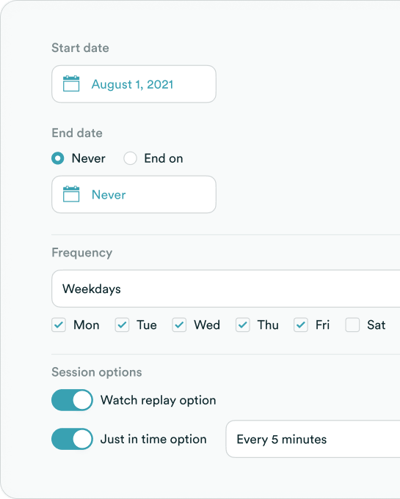 Three scheduling features, when combined, are what create this level of choice:
Three scheduling features, when combined, are what create this level of choice:
PRO TIP: Make sure the software you choose gives you the option to enable all three of these features for the same webinar at the same time. Only a small handful do, including eWebinar.
1. Recurring schedule
You can schedule your webinar like a recurring calendar event, with sessions at specific times on recurring days of the week. Even more key, you can make your sessions available in the local time zones of attendees, so people can attend at convenient times of day no matter where they live.
2. Just-in-time / On-demand sessions
On-demand and just-in-time sessions (which happen at frequent intervals, like every 10 to 15 minutes) make it possible for attendees to be in a session of your webinar within moments of finding it.
3. Webinar replays
Attendees may register to watch a replay, which means they get a link to watch your webinar on demand like they would a regular video. It also means they can play, pause, or watch at 2X speed. Even though attendees can control the video in replays, however, the experience is just as interactive as other sessions and allows for live chat.
PRO TIP: Some software only lets attendees watch a replay after they attend a webinar. Make sure you use webinar software that lets attendees register for one. If you want to make sure attendees watch your whole webinar, you can leave this feature disabled but still send them a link to a replay in your follow-up email, if you choose.
Differentiator #2: Robust chat system
One thing everyone expects to be able to do during a webinar is chat with the host. It’s one of the things that makes a webinar a webinar.
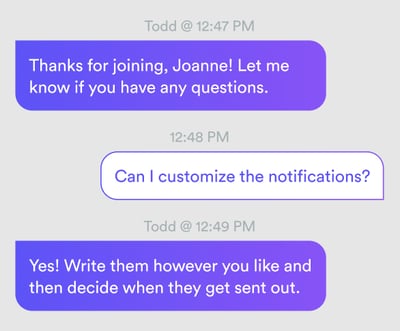
Other software providers don’t let you chat live with attendees during on-demand webinars. If you want to engage in live chat, you have to set a recurring schedule and show up for every session to do it, which defeats the purpose of making your webinar available on demand 24/7.
The other option they give you is to disable live chat and let attendees submit questions to you instead, which you can respond to later via email. This lets you run your webinars around the clock without missing any inquiries, but robs you of the golden opportunity to interact directly with customers during your webinar.
What’s more, when live chat is disabled, attendees lose the ability to ever get their questions answered in the moment, one of the main reasons people attend webinars.
eWebinar is the only webinar software provider whose unique chat system gives you the best of all possible worlds. Here is how it works:
- When attendees join the webinar room, they get a private welcome message, inviting them to ask questions.
- When an attendee sends you a message, you get notified (by email, desktop notification, or Slack).
- If you (or someone on your team) is available, you can click the notification and have a conversation with the attendee via live chat, from your desktop or phone.
- If you are not available to chat live, an autoresponder lets the attendee know that someone will get back to them later.
- When you do reply, the attendee gets your response by email.
With the way our chat system is built, you will never miss a question and your attendees will always be able to get answers. Meanwhile, you can run your webinars around the clock without sacrificing the opportunity to chat live with attendees when you are able.
eWebinar is the only webinar software that makes all of this possible.
Differentiator #3: Variety of interactions
eWebinar doesn’t just let you add a poll to your webinar and maybe a CTA link at the end. You can make the entire experience, from beginning to end, interactive and engaging.
Interactions are proven to keep attendees engaged and increase webinar watch time. We recommend going no more than 3 or 4 minutes without adding one. Having them pop up regularly throughout your webinar gives your audience something to do, keeps them engaged, and helps maintain their focus so they stay until the end.
eWebinar offers 12 different kinds of interactions, more than any other software provider, so you can always keep things interesting for your audience.
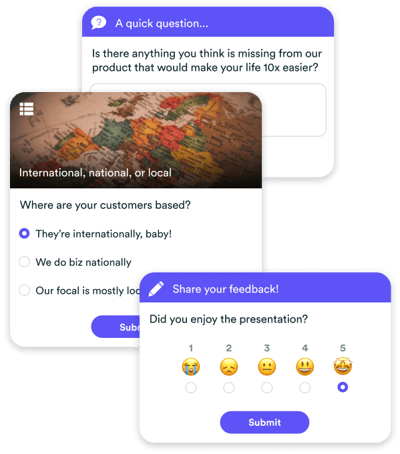
Interactions also give you a way to collect data: to learn about your audience, solicit feedback, ask qualifying questions, and segment your email list for post-webinar follow up.
Our unique interaction editor, inspired by video editing software, makes it easy — it's actually fun! — to add, edit, duplicate, or move interactions around on your video’s timeline. You can preview your work as you go so you always know what attendees will see and experience.
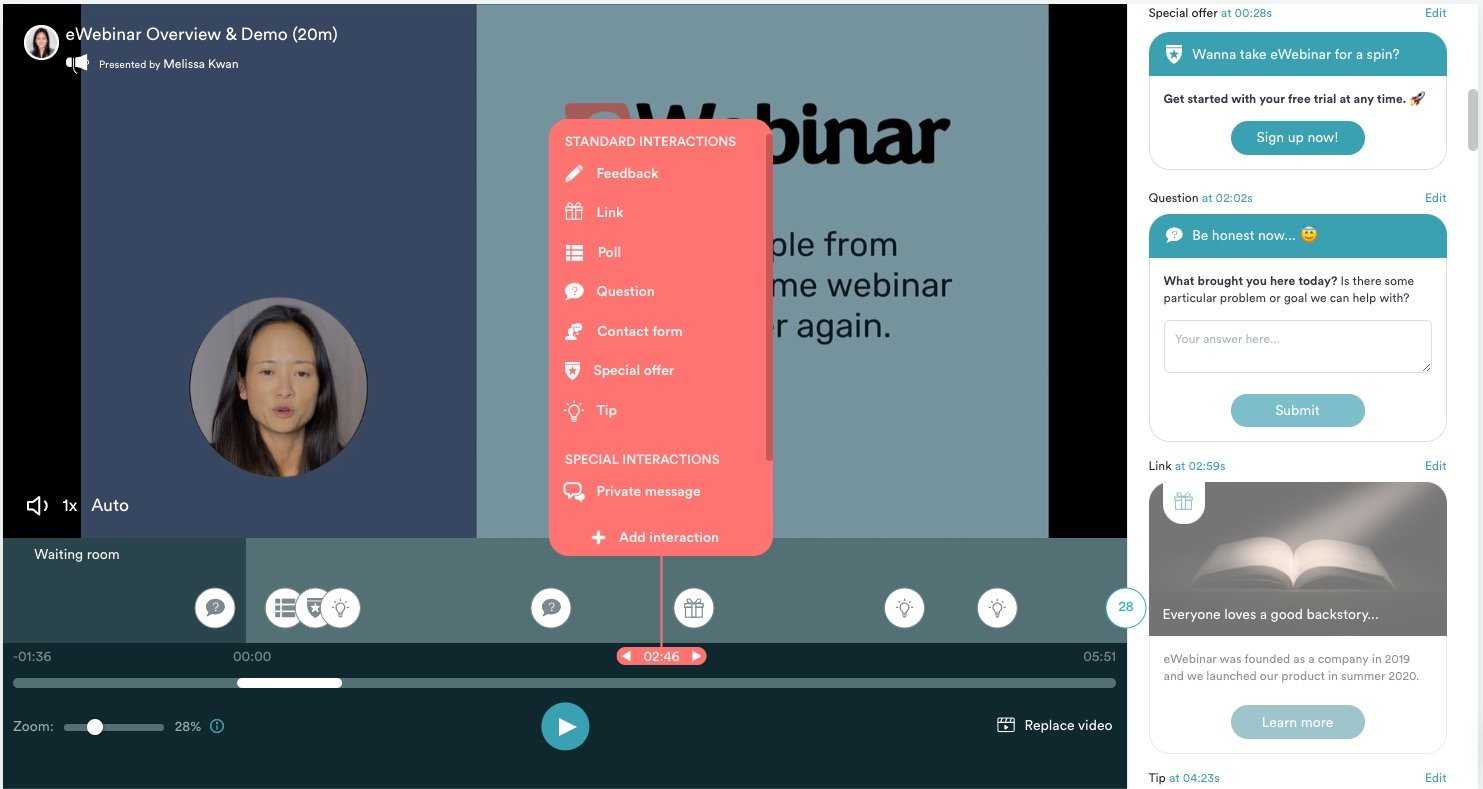
Other core features that make eWebinar stand out
While the 3 key features described above are eWebinar’s main differentiators, we have several other webinar features — what one might consider ‘standard’ functionality — that make eWebinar stand out because of how they've been reimagined and designed. They are:
Analytics
eWebinar’s best-in-class analytics dashboard goes beyond the standard metrics of registration rates, attendance rates, and conversion rates. It includes a number of other actionable data points, a visualization of your sales funnel, and a heat map of the video timeline which lets you see where people are engaged or dropping off.
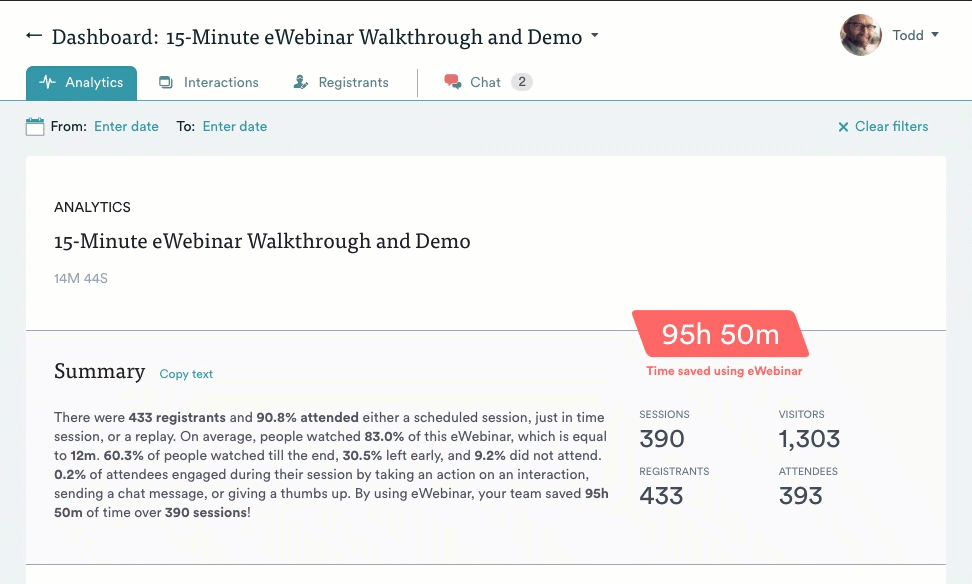
Registration pages & widgets
eWebinar’s customizable landing pages are modular, so you can assemble them how you want. Our intuitive page builder is easy to use and lets you preview your work as you go, so there’s no guesswork as to what the registrant will see. You can define and customize all of the fields in your registration forms too.
If you want to use third-party software for your landing pages, eWebinar offers more webinar marketing widgets than any other webinar solution, giving you lots of options when building out those pages.
Registrant notifications
Our registration confirmations, email reminders, and follow ups have all been pre-written for you — 8 per webinar template — so all you have to do is tweak them accordingly in our straightforward email editor. We integrate with Twilio for SMS and WeChat reminders.
Product integrations
We offer a number of integrations with other products, plus with thousands of other apps via Zapier. More importantly, we offer more granular control over what fields and tags you send to your CRM or marketing tools than any other webinar platform.
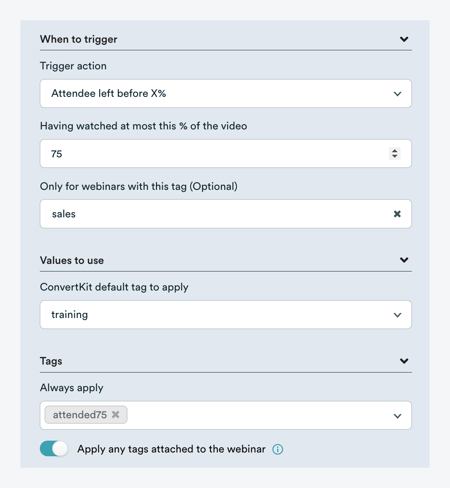
Top 3 eWebinar use cases + customer case studies
Nearly every company has presentations they must give over and over again that, ideally, they would be able to make available on demand. In that sense, the possible uses for eWebinar are broad and touch every industry.
That being said, there are three types of users and use cases of on-demand webinars that rise to the top as the most common. They are:
| TYPE OF USER | USE CASE |
| Customer success teams at SaaS companies | Onboarding and training users |
| Sales teams at SaaS companies | Self-service product demos |
| Course creators, coaches, and solo entrepreneurs | As part of an evergreen sales funnel |
Use Case #1: Customer success teams at SaaS companies
Before eWebinar, CS teams at SaaS companies who are now our customers were burnt out from doing live webinars to onboard and train their customers — even though they yielded great results — and had hit the limit of the number of them they could offer. They never had the time or energy to create new content or improve their CS efforts and their teams were bored and stressed out from doing the same thing over and over again.
Here is what those same customer success teams are saying now after adopting eWebinar:
Read the HomeSpotter case study →
Read the NextHome case study →
Use Case #2: Sales teams at SaaS companies
Before eWebinar, the sales teams at SaaS companies who are now our customers were either doing their product demos live, which was eating up the time and energy they should have been spending on lead generation and outreach, or they were sending out demo videos embedded on a landing page, which got zero engagement. In both cases, they were wasting time on unqualified leads and smaller leads were falling through the cracks because they simply didn’t have the bandwidth to give them any attention.
Here is what those same sales teams are saying now after adopting eWebinar:
Read the full Cloudstudios testimonial →
Read The Receptionist case study →
Use Case #3: Course creators, coaches, and solo entrepreneurs
Before eWebinar, the course creators, coaches, and solo entrepreneurs who are now our customers were exhausted from trying to sustain a regular schedule of live presentations to sell their online course or service. Many had experimented with webinar automation software as part of an evergreen webinar sales funnel, but found it meant sacrificing direct engagement and communication with attendees, which caused conversion rates to suffer. As a result, they had either become resigned to a subpar attendee experience in their on-demand webinars or returned to the grind of live webinars.
Here is what those same small businesses are saying now after adopting eWebinar:
Hear Paul speak more about eWebinar on his podcast →
Join a free webinar to learn more about how Haley did it →
Read Carly’s full testimonials →
Would you like to take eWebinar for a spin?
Sign up for a free trial. Or join our 20-minute demo on demand; we’ll show you what eWebinar can do, demonstrate best practices, and answer any questions you may have.


4 other options for on-demand webinar software
Below you will find 4 other on-demand webinar tools to consider. To make things easier for you, we have included the following information for each product: a demo or promo video, links to their website (homepage, pricing, and webinar automation features), and a link to their reviews on Capterra. (You can check out our reviews on Capterra too; at the time of writing, we have 5 out of 5 stars.)
All of the products below support both live webinars and on-demand webinars. Some also support hybrid webinars, HD video conferencing, virtual events, webcasts, and other kinds of online events and summits. Most of their energy is focused on developing features for live video events and for those who host webinars live, like screen sharing, whiteboards, and simultaneous streaming to social media, like YouTube Live and Facebook Live.
While these are great features for live streaming events, in our experience, webinar automation functionality in other software feels like an afterthought. Features have been bolted on top of an existing framework for live webinars, which on the surface seems like a good idea but ultimately means never fully solving the challenges or leveraging the unique benefits of automation.
eWebinar is the only webinar software 100% dedicated to automation
We are the only on-demand webinar software platform fully dedicated to webinar automation, built from the ground up with a singular focus. It is why eWebinar offers a superior product experience and is able to give you everything you need to run recorded webinars on autopilot while also making your customers feel special and tended to.
If you are determined to choose an all-in-one platform that supports every type of webinar, it may help you to know that all of our customers use other software for their live events, online meetings, and virtual seminars. The value they get from eWebinar far exceeds the perceived benefits of having both live and on-demand events managed in one place.
2. Demio
- Pricing & plans
- Features for webinar automation
- Reviews on Capterra (4.8 out of 5 stars)
Demio has a simple, modern user interface. For their automated webinars, they support both on-demand sessions and a recurring schedule. You may chat live in scheduled sessions as long as you attend every session to do it. You may not chat live in on-demand sessions, though attendees can submit questions to you. When you reply to those questions, your response is sent by email. Demio allows for some interactivity with three types of interactions: polls, handouts, and CTAs. Automated webinars are not included in their Starter plan, but are in their Growth plan.
3. BigMarker
- Pricing & plans
- Features for webinar automation
- Reviews on Capterra (4.8 out of 5 stars)
BigMarker's webinar automation functionality supports a recurring schedule and just-in-time sessions. They also offer on-demand webinar replays, if set up as separate webinars (what they call on-demand webinars.) They have live chat and new message notifications via SMS or Slack. If you miss questions during a live session, however, there is no way to respond post-webinar. They offer a number of interactions, notably an attendance monitor and post-webinar feedback form. (Interactions are included in what they call evergreen webinars, which are not included in their Starter plan.)
4. WebinarNinja
- Pricing & plans
- Features for webinar automation
- Reviews on Capterra (4.3 out of 5 stars)
WebinarNinja offers automated and evergreen webinars, for which they support a recurring schedule and a "watch now" option for on-demand sessions. You may not chat live in recurring or on-demand sessions. Instead, attendees may submit questions to you which you can respond to from your email. They support three interactions: polls, offers, and handouts. Automated webinars are not included in their Free plan, only in their Pro plan.
5. EasyWebinar
- Pricing & plans
- Features for webinar automation
- Reviews on Capterra (4.4 out of 5 stars)
EasyWebinar's automated webinars support a recurring schedule in attendees’ local timezones, just-in-time sessions, and the ability to watch a replay on demand. They do not offer live chat in automated webinars, though you may have attendee inquiries forwarded to an email of your choice. EasyWebinar offers two interactions, polls and special offers.
NOTE: Though the above are our top picks for best webinar software platforms that support on-demand webinars, you may also choose to look at EverWebinar (AKA WebinarJam) GoToWebinar, ClickMeeting, WebinarGeek, StealthSeminar, Livestorm, GetResponse, Adobe Connect, Zoho Meeting, or even Zoom. For many, their on-demand webinars are gated videos of webinar recordings that lack interactivity and communication with the host.
2 critical things to do before making your final decision
Everyone says their software is easy to use and that their attendee experience is the best. We think you should let the software speak for itself.
Before you settle on any on-demand webinar service, do these two things:
1. Sign up and create an on-demand webinar without any help
How long does it take? Do you get lost or stuck? Does the product feel user-friendly and easy to learn? What do they offer in the way of webinar templates? How many times do you have to click to see all your options? Could you complete the process without leaning on customer support?
If it takes more than 10 clicks just to see all your options or more than about 10 minutes to do an initial set up, that is probably a red flag.
2. Attend an on-demand webinar hosted using the software
Is the experience seamless and easy? Is it engaging and interactive? Do you feel like someone is there to answer your questions? Is the design modern and friendly? Would you be proud to have the product represent you and your brand?
To our knowledge, we are the only on-demand webinar software company who uses our own product to offer an on-demand product demo. So if you would like to attend an on-demand webinar hosted with eWebinar, join our 20-min demo now.
NOTE: Each product listed above has a free plan, 14-day trial, 30 day free trial, or money-back guarantee, so you can try them out.
Conclusion
We hope this webinar software comparison will make it easier for you to find on-demand webinar software you love.
If you choose eWebinar, we think you’ll be amazed by how you are able to offer on-demand webinars at scale to any number of attendees widgets and still preserve the direct communication and interactivity that make webinars so special. You’ll likely see your attendance rates, audience engagement, and connection with your customers go way up as they have with so many of our customers.
When you’re ready, sign up for a free trial to give eWebinar a try and join the thousands who use it, including companies like Later, CloudStudios, Agorapulse, Thinkific, BombBomb, RealScout, and more!












