If you're planning an upcoming webinar but struggling to choose the best webinar platform, familiarizing yourself with the most important features will aid your purchasing decision. This ultimate guide will go over 11 must-have webinar features to look for!
NOTE: Our webinar platform, eWebinar, exclusively focuses on pre-recorded webinars — but this guide includes features for both live and automated webinars respectively.
Let's dive in!
11 must-have webinar features
Here are the 11 must-have webinar features:
1. Live polling
Running interactive polls during your webinar will get attendees to participate right out of the gate and thus increase engagement moving forward. In addition to publicly displayed real-time voting, you can also run audience surveys to collect instant feedback from participants more privately.
If you're hosting pre-recorded webinars, you can automatically trigger polls when attendees join or at a later point in the presentation:
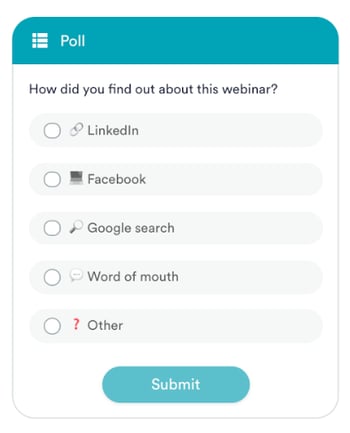
To learn more, read our full guide on the Best Webinar Survey Questions to Ask Before, During, and After!
2. Virtual whiteboard
Virtual whiteboards are a handy feature for live webinars as they let you create graphics in real time.
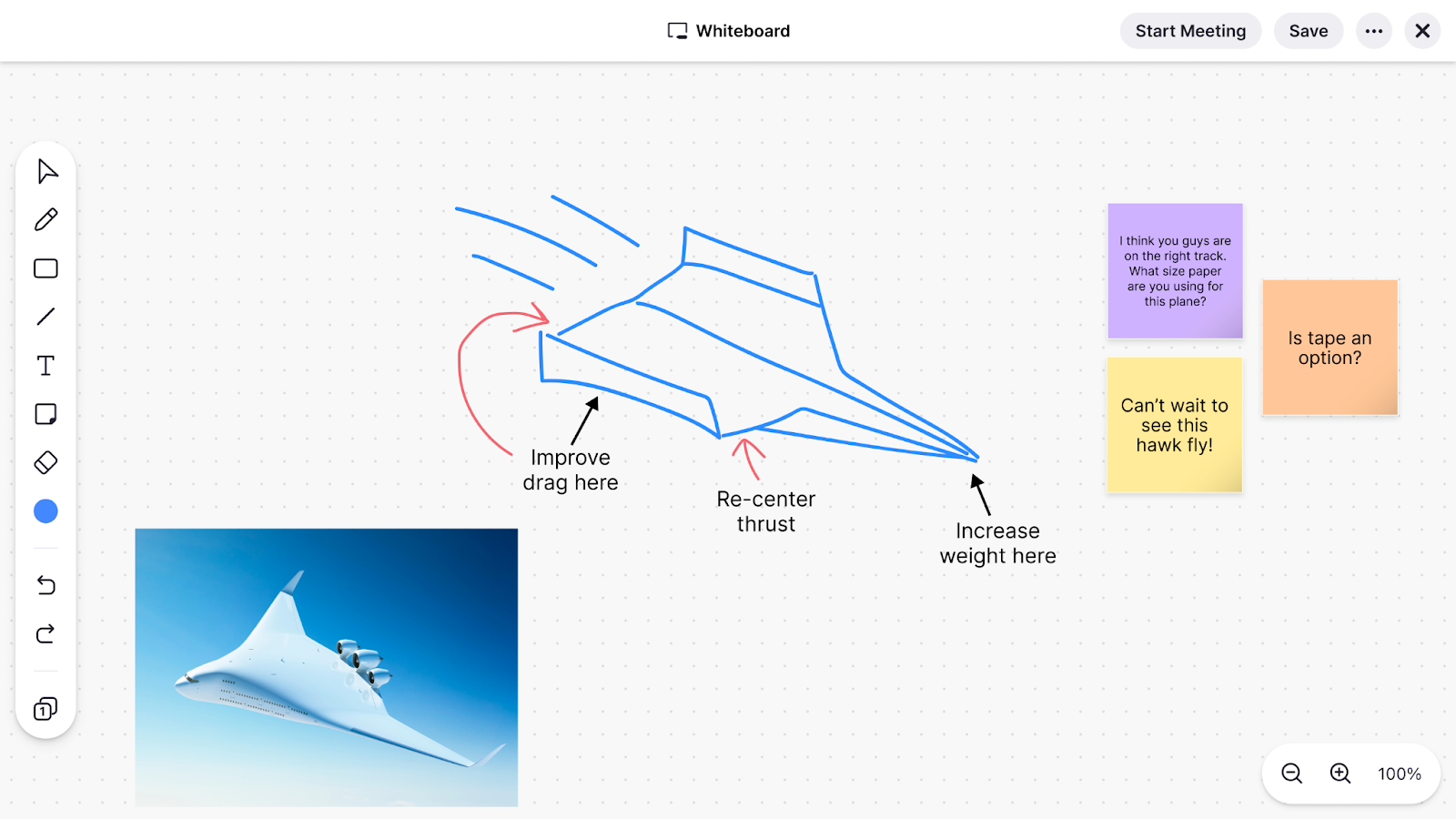
During webinars, whiteboards can be used for either instruction or collaboration:
-
Instruction. Hosts can use whiteboards as a teaching aid to get their point across in a more visual way. This avoids an overdependence on pre-existing slides and helps you improvise upon encountering questions that you hadn't anticipated.
-
Collaboration. Whiteboards can also serve as a means of real-time collaboration with attendees. This gives the audience a chance to participate in the presentation through attendee illustrations.
Some platforms like Zoom support webinar whiteboards natively. If your webinar software doesn’t have that feature, you can use collaborative virtual whiteboards like Miro, Lucidspark, and FigJam which let guest users start drawing without having to log in or download.
3. Chat capabilities
Chat is a non-negotiable feature that's often mishandled by popular webinar platforms. After all, two-way communication is what makes a webinar a webinar and differentiates it from passive viewing experiences like webcasts.
Live chat ties in nicely with the aforementioned features like polling or whiteboards since it helps you create a two-way dialogue between hosts and attendees. This is true across all use cases like sales, training, onboarding, and more.
If you’re hosting pre-recorded webinars then make sure the platform you choose lets you reply through both live chat and email so you can engage attendees in real-time or respond later when you’re available.
For instance, eWebinar's chat lets you respond live while attendees are watching your presentation or answer questions after the webinar ends (with your response being automatically forwarded to the email they used to register).
Want to learn more about how our chat system works? Watch our demo to see it in action!
4. Screen sharing
In a perfect world, every host would have slide decks and pre-recorded demo videos. The reality is that most webinars are planned and executed on a tight schedule leading to the need for screen sharing — especially for step-by-step instructional presentations.
There are a few things to check when evaluating a webinar platform's screen-sharing functionality:
-
Guest presenters. If you'll be having guest speakers, co-hosts, or expert panelists in your webinar then make sure other people can share their screen aside from the main host. Check on freemium limitations too since platforms like Zoom set screen sharing to host-only on free accounts.
-
Permission settings. On the flip side, it's important that you're able to control who isn't allowed to share their screen. Permission settings that let you enable or disable screen sharing access for certain users/roles are crucial to avoiding the awkward "Zoom fails"
-
Mobile compatibility. Finally, you want to ensure you'll be able to share your screen whether you're on a desktop, smartphone, or tablet. This is especially important when running SaaS webinars for mobile (or cross-platform) applications.
5. Session recording
Session recording is an underrated feature that helps you extend the reach of your webinar beyond those who are attending it live. Recording the webinar session for those who weren't able to attend will give you the opportunity to share it with no-show registrants in your follow-up email.
It’s also possible to turn a webinar replay into an automated webinar to create an interactive experience for attendees who weren’t able to watch the presentation live. You can use our webinar replay repurposing template to get a headstart on creating your next evergreen asset!
Tip: You can also offer on-demand access to recorded webinar content in the form of a public library.
6. Mobile compatibility
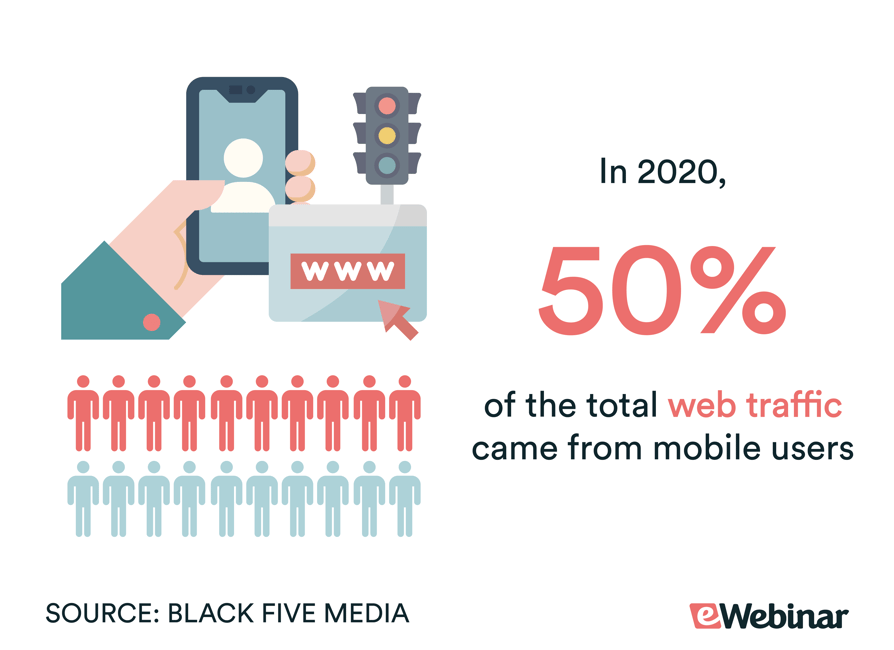
Half of all web traffic comes from mobile so your webinar experience should be consistently good regardless of which device an attendee is watching on. Bonus points to webinar tools that let you create a fully-branded experience across both platforms.
7. Third-party integrations
Because webinar software is often a specialized tool, there are gaps in native functionality that are best filled through the use of third-party integrations. This is especially true when you're building a webinar funnel that encompasses promotion, registration, lead capture, and post-webinar follow-up.
For instance, being able to automatically forward information from the registration form to your CRM will streamline the lead capture and nurturing process. Similarly, having a Slack integration you can use to reply to attendees or social media integrations for webinar promotion are helpful too.
Integration support will vary from platform to platform but here's a preview of eWebinar's integrations:
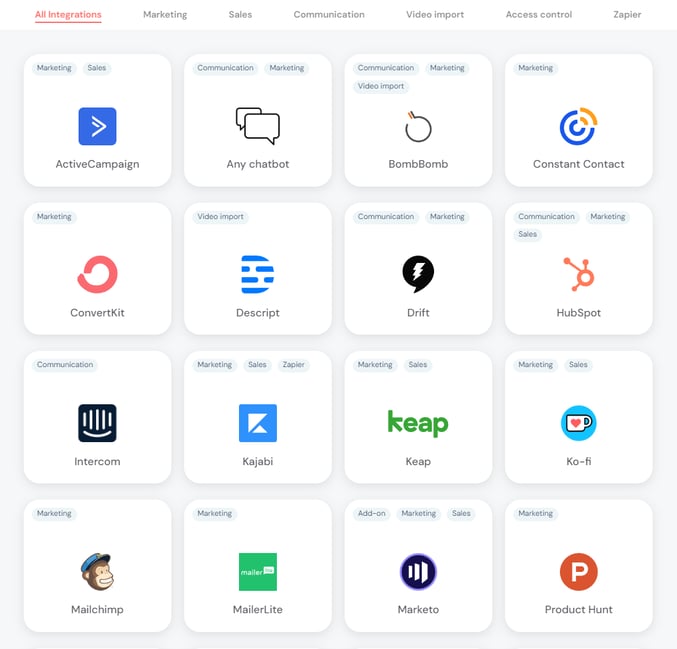
See our full list of integrations here!
8. Email sequences
In a similar vein, you should choose a platform that either has native emailing capabilities or third-party integrations with tools like ConvertKit, Mailchimp, and MailerLite. It's worth noting all of our webinar templates come with a minimum of six emails in each sequence that you can use and edit as needed.
There are three main types of emails you'll want to include in each sequence:
-
Confirmation emails. Confirmation emails are used to let registrants know that their registration was successful. They're also used for letting registrants save the webinar to their calendars and sharing additional resources.
-
Reminder emails. Regular reminders are essential to ensure your registrants don't forget about the webinar they signed up for. The best practice is to send a reminder email one week, one day, and two hours before the webinar begins.
-
Follow-up emails. After the presentation ends, you'll want to be able to reach out to everyone who attended the webinar (or registered but didn't show up). As we mentioned above, you can also use follow-up emails to share the session recording with anyone who missed it.
Tip: If you have a large audience, you can use invitation emails to promote your webinar.
9. Registration widgets
If you'll be promoting future webinars on your own website or landing pages built on third-party platforms — such as Leadpages — then having a registration widget can be a convenient way to reach potential customers.
Floating widgets can be embedded on any page, like the homepage of your website, which makes them more discoverable to visitors than a dedicated registration page would be (though you can still redirect people towards one). You can also give visitors the option to join on-demand sessions immediately or register for an upcoming session.
Here's an example using registration widgets created with eWebinar:
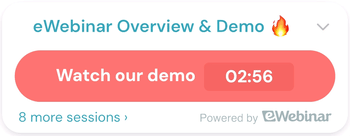
10. Funnel analytics
Analytics are another must-have feature that helps webinar organizers review the performance of each event. This is especially true when building a webinar funnel with multiple touchpoints. Once a webinar starts getting traction, you should be able to readily access metrics like:
-
Registration rate (% of Visitors who registered)
-
Attendance rate (% of Registrants who attended)
-
Conversion rate (% of Attendees who converted)
Some webinar platforms may also include other metrics like value per attendee or revenue generated.
Here's a look at eWebinar's funnel analytics dashboard:
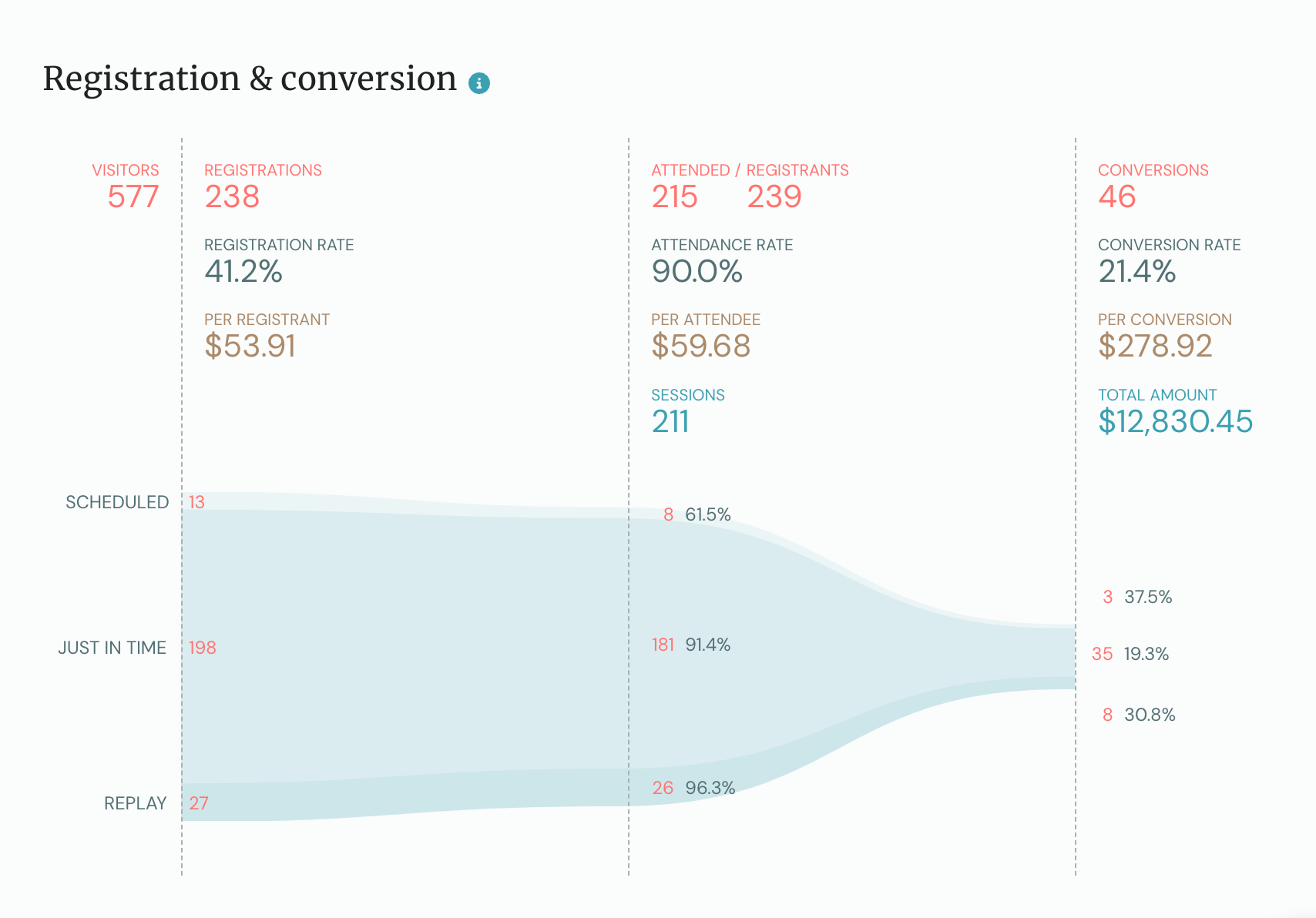
To learn more, read our full guide on Webinar Analytics!
11. Scheduling options
While a variety of scheduling features may not be as necessary when hosting a one-time event, they are incredibly important for recurring webinars that you host over and over again (such as demos or training). The webinar platform you select should support a variety of formats and scheduling options.
The ability to offer on-demand webinars can help you increase attendance while pre-recorded webinars eliminate the latency (and other technical difficulties) that hosts could run into by giving their presentations live.
Ultimately, webinar registrants are more likely to show up if the event is convenient to attend. While live webinars usually get a 40% attendance rate, the average attendance rate for eWebinar users is 65% — with some customers increasing attendance as much as 6x after switching to automated:
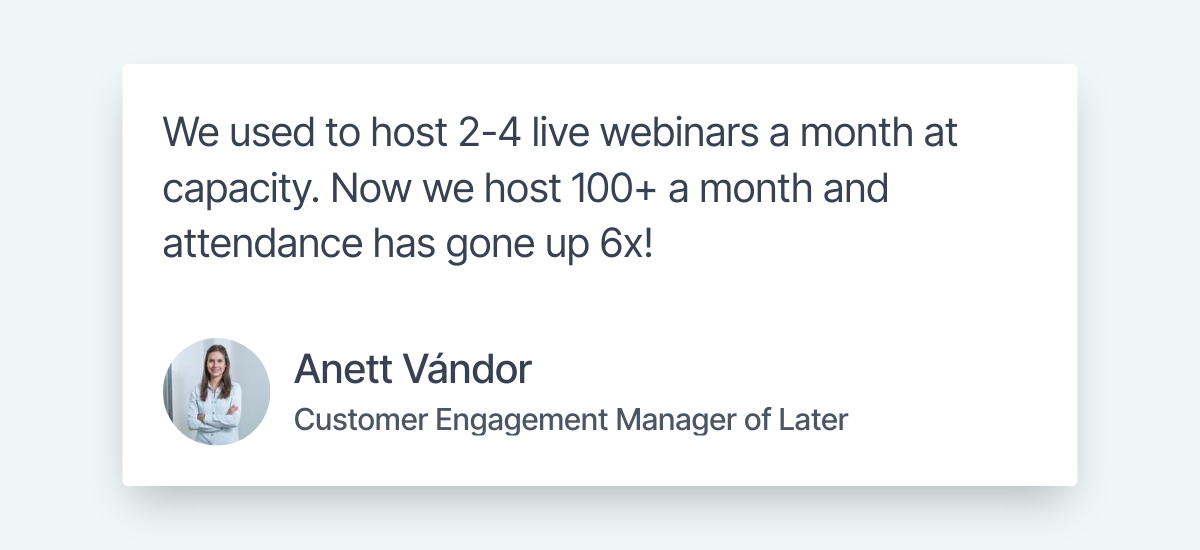
If you want to experience an automated webinar for yourself then just watch our on-demand demo!


Choosing a webinar platform
The best webinar platforms generally fall into one of two categories: live or automated.
You should avoid choosing hybrid platforms that promise to do both since they end up treating their automation features as an afterthought. Most webinar software — whether for pre-recorded webinars or live webinars — should include the majority of the must-have features from this list.
Below are some popular options for you to choose from!
Best live webinar platforms:
-
ClickMeeting
-
Livestorm
-
BigMarker
-
Zoom
-
GoToWebinar
Best pre-recorded webinar platforms:
-
eWebinar
-
Demio
-
EasyWebinar
-
WebinarGeek
-
EverWebinar
To learn more, read our curated list of the 10 Best Webinar Platforms!
Conclusion
Quality content is necessary but not sufficient to host a successful webinar. To maximize engagement and conversions during your virtual events, it's crucial that you have a robust webinar solution with all the right features.
To learn more about eWebinar and see if it's the right fit for you, watch our demo!










