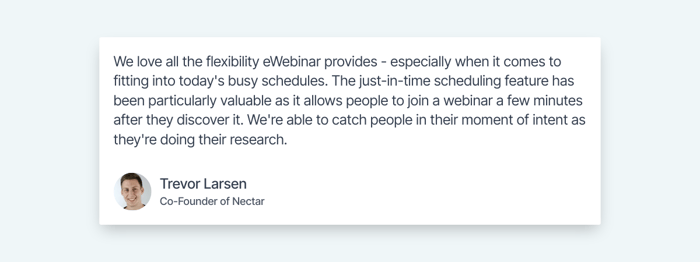12 Best Automated Webinar Software Platforms — How They Differ
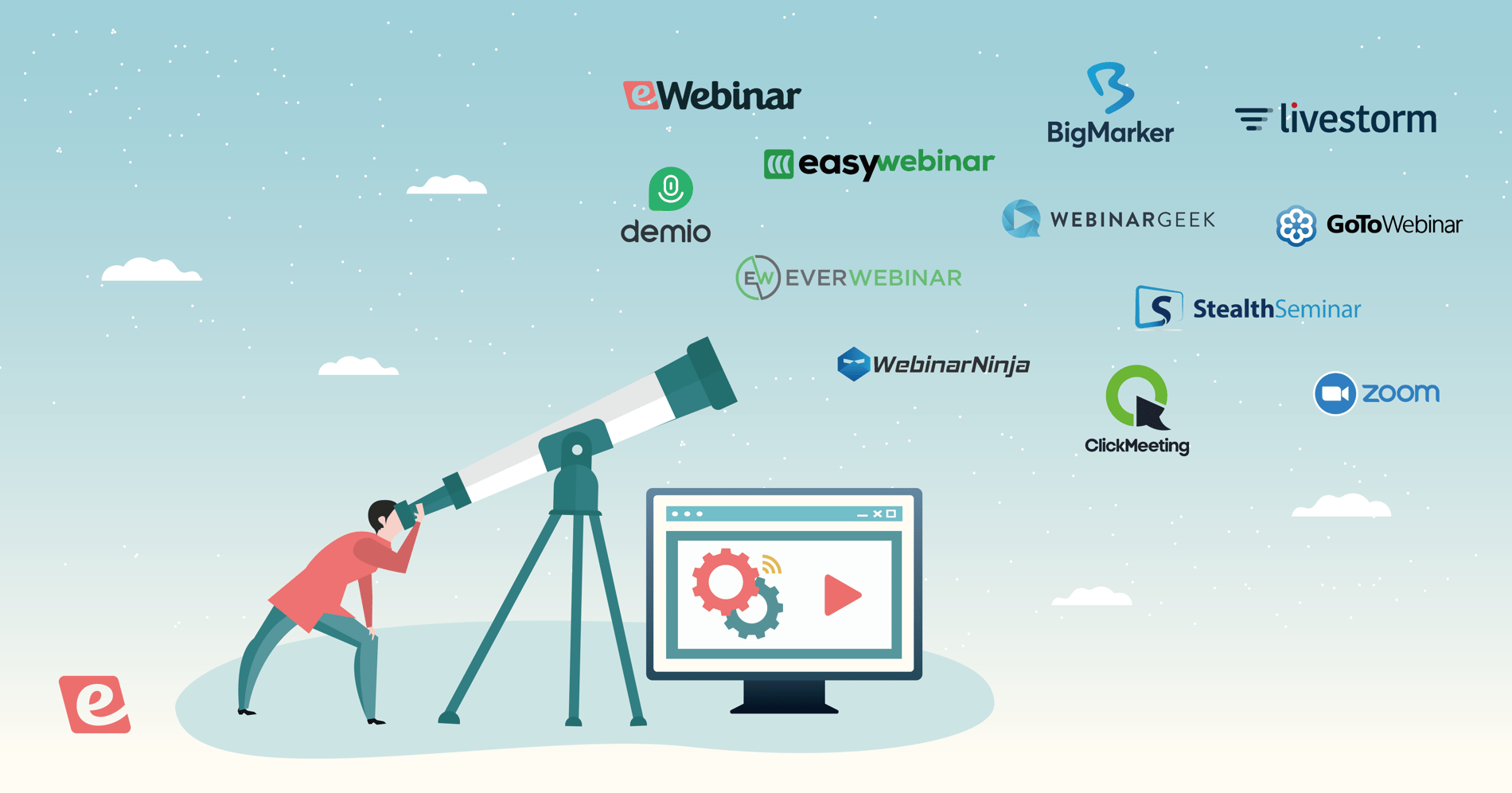
Great automated webinar software shouldn't force you to give up a great attendee experience for scalability.
We were trapped for years in webinar hell, hosting the same live trainings, onboarding sessions, and sales demos over and over again. Our business kept expanding because of it, so we couldn't just stop, but the cost was painfully high and prevented us from focusing on other things that were also critical for a growing startup. (Here is our full backstory.)
To escape from this hell, we started looking at automated webinar software. We soon learned, however, if we switched to webinar automation we'd have to make a trade-off:
- We could either keep running live webinars and accept that a ton of our time and energy would continue to be exhausted by hosting them
- Or we could start running automated webinars and accept that we wouldn’t be able to offer the same personalized, interactive experience to our attendees
We could have either scalability or a great attendee experience, but not both.
It was super depressing.
Years later, after selling that company, our founder, Melissa Kwan, decided to build eWebinar, the first webinar platform 100% dedicated to automation, designed to deliver an attendee experience so exceptional it doesn’t matter that the presentation is pre-recorded.
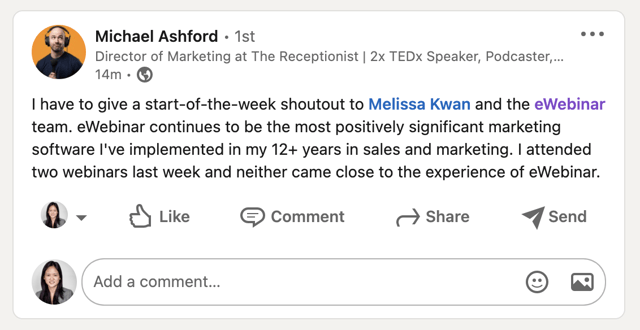
Choosing the best automated webinar software
Whether you're a SaaS company looking to automate your customer onboarding and sales demos or an individual coach or course creator who wants to put an evergreen webinar at the center of an automated sales funnel, we’ll introduce you to the most popular options (including our own) so you can compare the best automated webinar platforms based on your ends:
- eWebinar
- Demio
- EasyWebinar
- WebinarGeek
- EverWebinar
- BigMarker
- WebinarNinja
- StealthSeminar
- GoToWebinar
- ClickMeeting
- LiveStorm
- Zoom
Let's dive in...
1. eWebinar
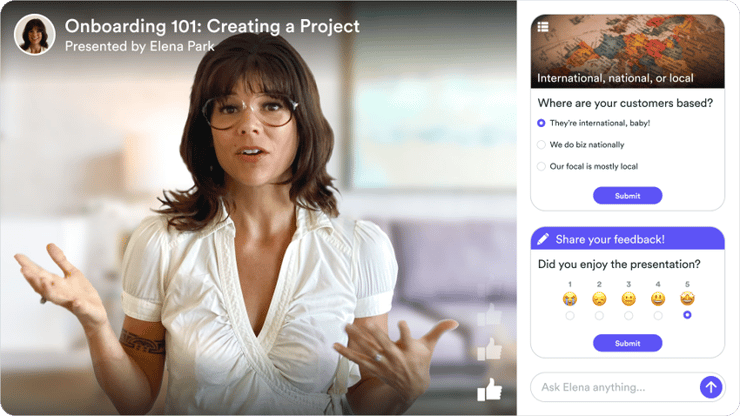 Here's what we'll discuss in this section:
Here's what we'll discuss in this section:
- Brief overview of how eWebinar works (2-min video)
- Where other automated webinar platforms fall short
- eWebinar’s 3 key differentiating features
- Top 3 use cases of eWebinar + customer case studies
- The myth that webinar software with both live and automated capabilities is better
- An important note about landing pages, email notifications, integrations, and analytics
Brief overview of how eWebinar works (2-minute video)
The quickest and easiest way to get an overview of what eWebinar is and what it can do is to watch this 2-minute explainer video:
For a detailed overview of eWebinar, join our 20-minute demo on demand.
We use eWebinar when demoing eWebinar, so you’ll not only get to see everything eWebinar can do, you’ll get to experience it as an attendee. (You can then ask yourself, “Is this the webinar experience I want for my own customers?”)


Where other automated webinar platforms fall short
Here are the specific challenges we encountered with other automated webinar software during our years in webinar hell (and the key pain points that eWebinar now solves):
- Give up live chat or sacrifice scalability: Most webinar platforms offer some form of “chat” for their automated webinars, but in reality it works in one of two ways and forces you to make a tradeoff:
- Option 1: Live chat – You can chat with attendees live, but messages disappear as soon as the webinar room closes. So if you want to ensure each attendee gets a response and doesn't feel ignored, you must always be there to host live chat, which means you lose the main benefit of automated webinars – scalability.
- Option 2: Email responses – Each “chat” message is sent directly to email. This makes it so you don’t need to be there all the time and that every person who needs a response gets one, but the problem is you never get a chance to chat live with attendees during their sessions, when it matters most. This means giving up things like the ability to address objections and close deals in the moment or making new customers feel special knowing there is a real person on the other end to help them. Sending messages straight to email defeats the purpose of chat – real-time conversations and a personal touch.
- No way to create a truly engaging experience: Webinars can be boring. The experience is typically passive and one-sided. You just sit there and watch. If people don't have something to help keep them engaged, it's human nature to lose focus and start doing something else, like hop on Instagram or check Slack.
Some automated webinar platforms let you trigger an occasional interaction (such as a poll or CTA) during your video. The problem is that incorporating a couple of interactions over the course of a 30, 45, or 60-minute presentation isn't enough to make for a truly engaging experience or to hold the viewer's attention. Without a variety of interactive elements at your disposal, it's very hard to craft a pre-recorded webinar experience worth sticking around for.
- Limited attendance options: Many automated webinar platforms let you offer on-demand or just-in-time webinars, but then don’t allow you to simultaneously offer webinars on a recurring schedule. Or maybe they support webinar replays (which are usually just gated videos), but then you can’t also offer on-demand or just-in-time webinars (which actually function like webinars, not videos).
Other platforms either don't have enough scheduling options to choose from or you can't enable them all at the same time. Again, there's a trade-off.
But if automated webinars are pre-recorded and allow for an infinite number of sessions, why not make them available in a bunch of different ways — all at the same time — to meet the real-world scheduling needs and preferences of every possible attendee. In other words, why not offer maximum convenience?
eWebinar’s 3 key differentiating features
Here are the three key features that solve the problems above and differentiate eWebinar from existing webinar software:
Key Differentiator #1: Flexible chat to respond immediately or later at your convenience
eWebinar has a robust chat system that gives you the flexibility to chat with attendees live or to respond to them later at your convenience. This makes it possible to scale your webinars while also ensuring every chat message still gets a timely response — and without having to give up the power of live chat.
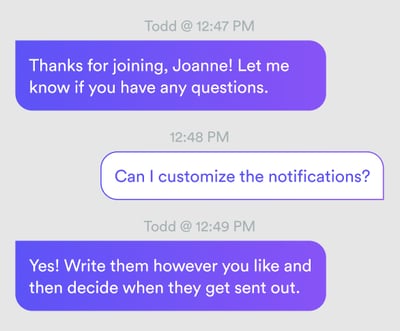
Here's how our chat works:
Notifications of new messages: When someone sends you a chat message in eWebinar, you get notified in one of three ways (you select the method):
- Email notification
- Browser notification
- Slack notification (if you use Slack)

Mobile-optimized chat admin: eWebinar gives you the flexibility to respond to messages from our mobile-optimized, browser-based chat admin or via the Slack app on your phone. So even if you're on the go, you can still engage with attendees in live chat. (You can also share the responsibility of responding to chat with as many chat moderators as you'd like, at no extra cost, for maximum coverage.)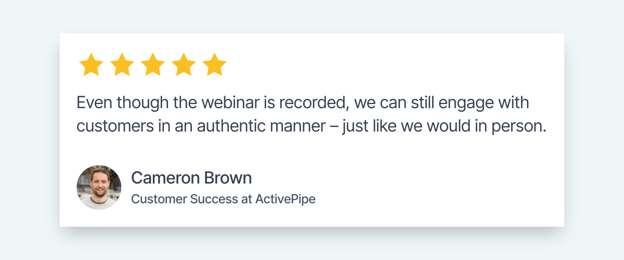
Autoresponder: If you are not able to respond to a chat message within a couple of minutes, an auto-response lets the attendee know that no one is available but that someone will get back to them as quickly as possible. This manages their expectations and puts them at ease. They know their message was received and that they’ll still hear back from you.
Asynchronous responses via email: If you are unable to reply to a chat message before an attendee's session ends (or they go offline), you can still reply later within eWebinar and the attendee will get your response via email. Thus, you never miss a question and attendees always get an answer.
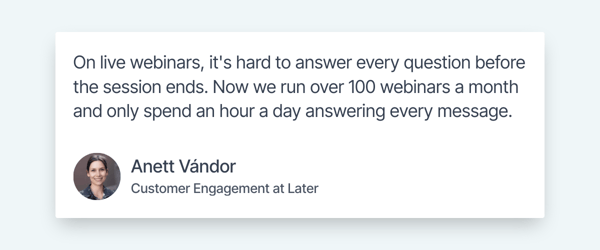
All of our chat features work together to strike a perfect balance between giving you the freedom to respond to messages at your convenience while maintaining the two-way, real-time conversations that make webinars special. No other webinar software has anything like eWebinar’s chat system.
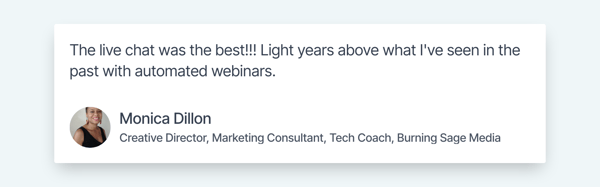
Key Differentiator #2: A variety of engaging interactions
Interactions — things like polls, quizzes, handouts, and more — give attendees a way to participate in a webinar and help them stay engaged. We recommend adding interactions every 3 to 5 minutes, which is up to 20 total in an hour-long webinar. This is a very different approach to interactivity than is taken by other webinar platforms.
Other platforms only offer one or two interaction options, like a poll and call to action. They also make the process of adding them to your webinar unnecessarily hard. (You must find the moment in the video where you would like to insert the interaction, manually copy the timestamp from the video, go to a completely different part of the tool, and paste it in.) And frankly, they're not that interesting to look at from a design perspective either.
We believe these shortcomings are the result of trying to mimic live webinars and failing to rethink interactivity in the context of automation.
In live webinars, it only really makes sense to have a poll or two and then maybe a CTA at the end because the host has to trigger them manually (which can be super distracting for them) and it requires planning and scripting to do anything more than that, which is especially unrealistic if it’s only for a one-time event.
But if interactivity is automated and the content evergreen, why not invest a little extra time to build a webinar experience that’s interactive from beginning to end?
To do that, however, you’d need more options than just a poll and CTA to work with. You would need a diverse selection of interactions and a way to keep them visually interesting. And you’d want the process of adding them to be easy and — dare I say — fun!
So that’s exactly what we did…
eWebinar has the largest selection of interactions of any webinar software platform. (There are 17 at the time of writing and the list is growing, which you can find here.)
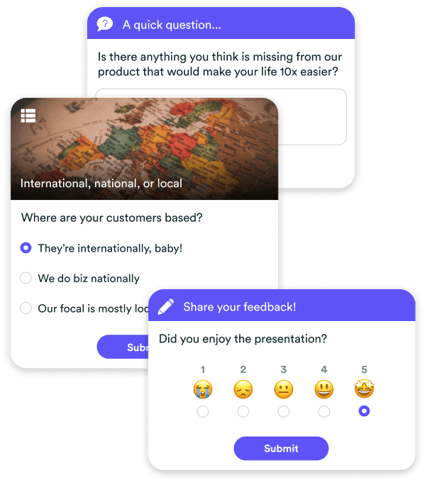
We make the process of adding interactions to your webinar fun and easy with our unique video timeline editor (shown below). You just drag the video playhead to the moment in the video where you want to add an interaction and you add it.
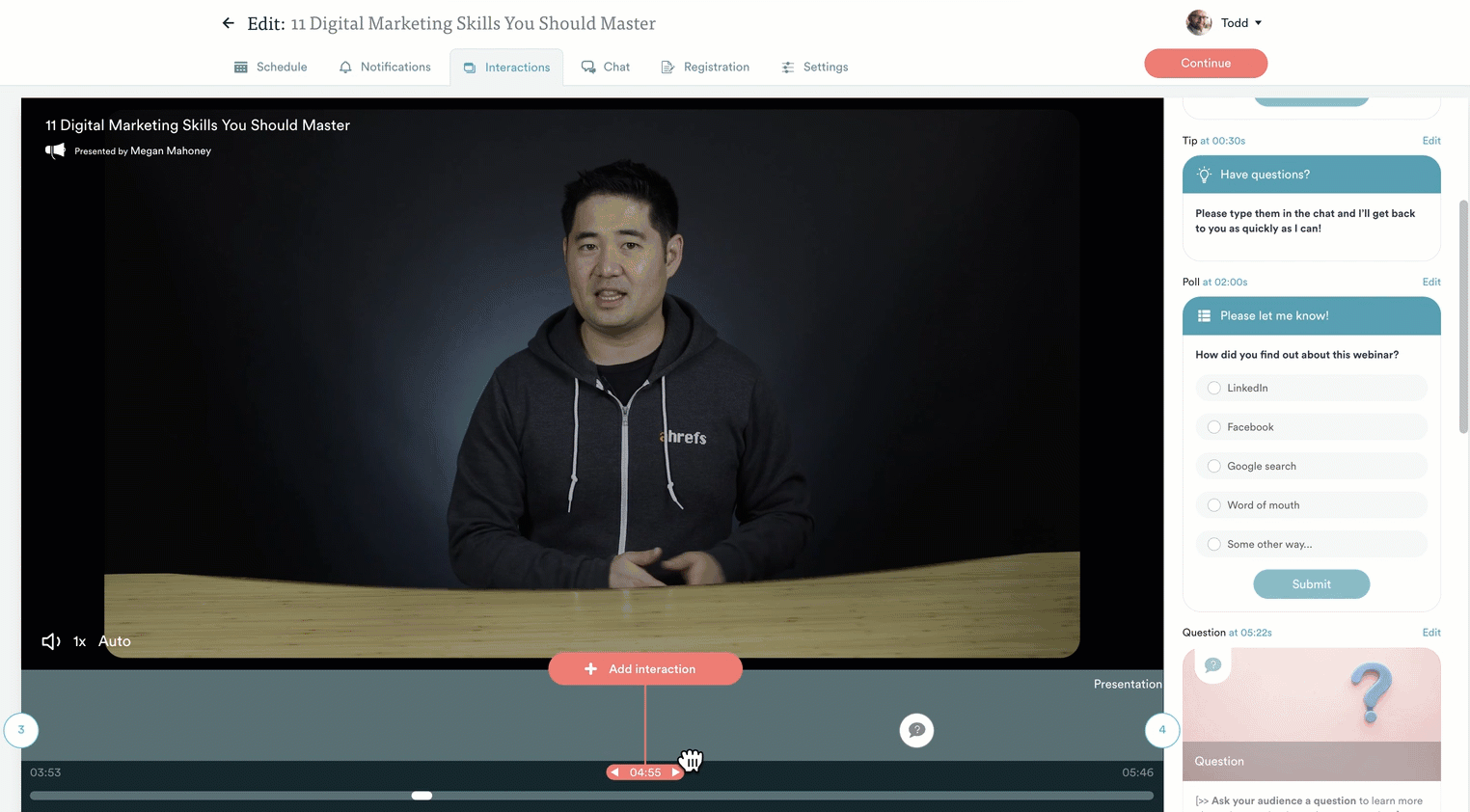 You can then customize the text, insert emojis, and use images to add personality. We even have a library of pre-made interactions (shown below) that you can browse for content ideas and add to your webinars with a click. Our content experts did all the work for you!
You can then customize the text, insert emojis, and use images to add personality. We even have a library of pre-made interactions (shown below) that you can browse for content ideas and add to your webinars with a click. Our content experts did all the work for you!
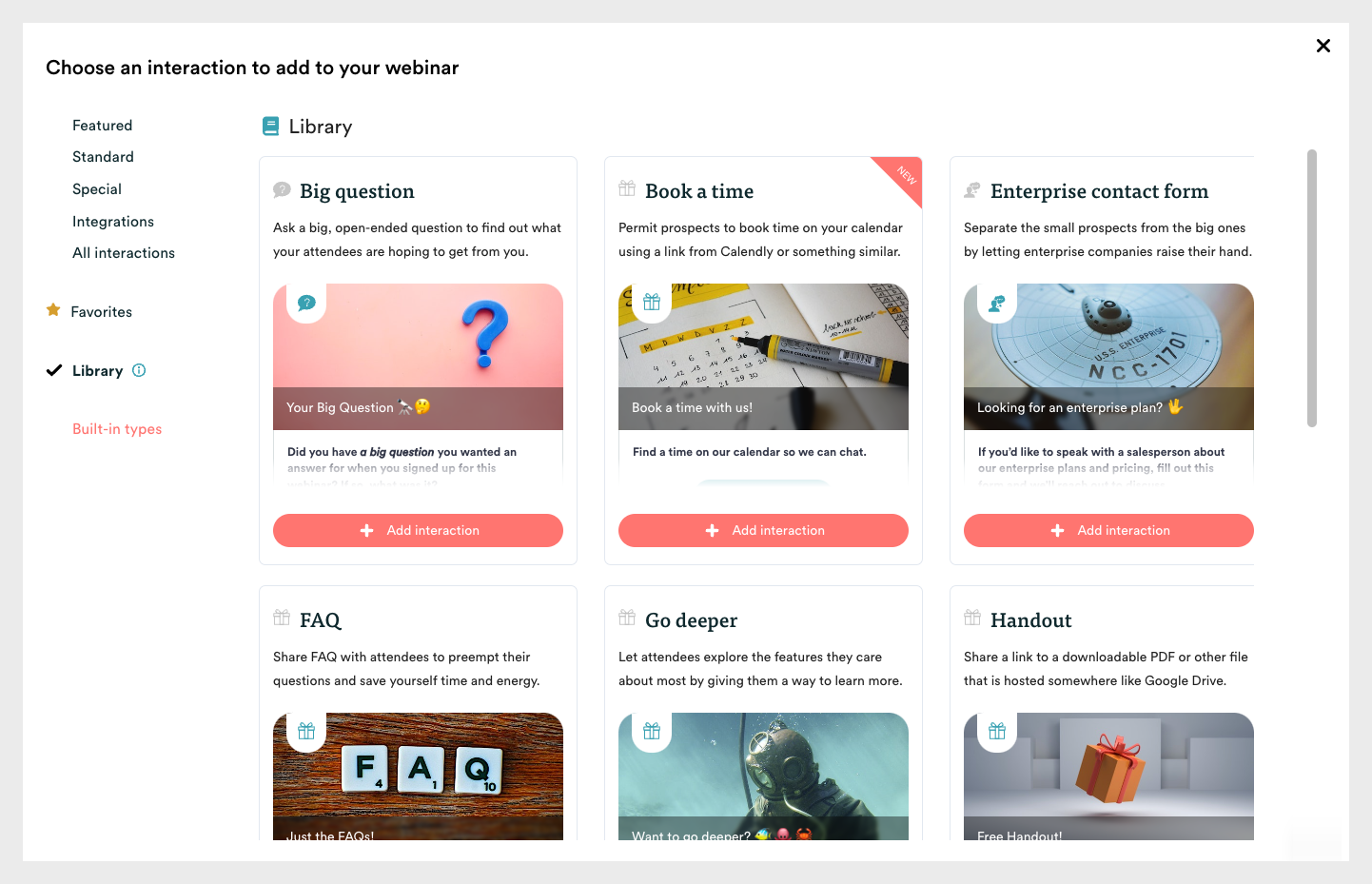 But does having more interactions actually work? Do people stay longer?
But does having more interactions actually work? Do people stay longer?
Here is how our customers answer that question: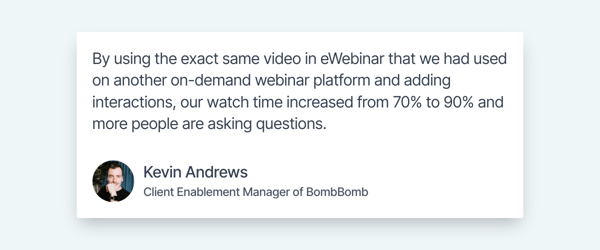
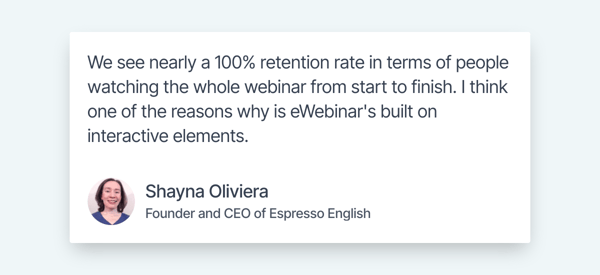


If you would like to see an example of this kind of interactive experience, join our 20-minute on-demand demo. We use eWebinar to demo eWebinar, so you’ll get to experience exactly what we mean for yourself!


In addition to holding viewers' attention, there is a major side benefit to interactions. They give you a way to gather priceless qualitative customer data. eWebinar captures every attendee response, opening a window into who your customer is and what they need.
You can do things like:
- Gather actionable insights to improve your product or service
- Find out what’s working and not working in your webinar so you can make it better
- Segment your audience for post-webinar marketing automation
- Surface your highest quality leads and de-prioritize the duds
- Identify customers at risk of churning who may need some TLC
- Measure how well attendees are absorbing your content
- Gauge customer sentiment and satisfaction
- And whatever else you can dream up!
Key Differentiator #3: Scheduling options to accommodate every visitor’s needs
Some visitors will want to join your webinar immediately upon discovering it, while others might not have time to join right away and prefer to schedule a time in the next day or so that fits into their calendar. Or maybe they just want to grab a link to watch the webinar later at their convenience.
Unfortunately, most webinar platforms only let you enable one scheduling option at a time (e.g. only on-demand sessions or only a recurring schedule). Or they lack certain options altogether.
The problem with this is that if you don't offer multiple times and ways to attend your webinar, you can lose a significant portion of your webinar attendees. If someone can't find a convenient option that works for them, they may leave your registration page and never come back, even if they intend to return. It’s hard enough getting people to visit your landing page, why risk not capturing the lead over an issue of availability when the webinar is pre-recorded?
That's why eWebinar lets you offer ultimate convenience and flexibility to potential attendees by enabling all three of the following scheduling options simultaneously for the same webinar:
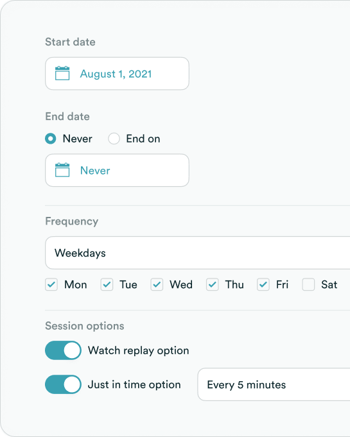
Here’s an overview of each option:
Just-in-time (and On-demand) webinars
With the just-in-time option, you can ensure there is always a session starting within a few minutes of a visitor first landing on your webinar registration page. So they are always "just in time" for the next session.
This adds real urgency for them to join immediately (made more real by a countdown clock) since the next session may not start for hours, which helps increase your attendance rates.
In the age of Netflix, people expect to be able to access content on demand. The days of requiring people to always choose a future time to show up for a webinar are over. Just-in-time and on-demand webinars take care of that.
Convenient recurring schedule
While just-in-time webinars are great for those who can attend right away, the reality is not everyone is going to have the next 30 minutes to an hour free to be able to do that.
That's why eWebinar also allows you to enable a recurring schedule offering sessions at convenient hours in the local time zones of attendees. (For example, sessions will appear at 10am, 2pm and 4pm whether the visitor is in New York or Hong Kong.) This way, visitors are always able to find a time that works with their schedule — often one later that same day — and you don't risk them leaving without signing up.
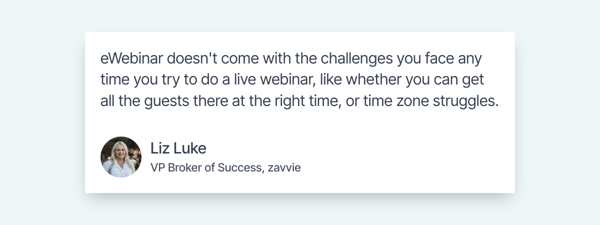
Webinar replays
Finally, some people would rather just grab a link and watch your webinar later on their own time. For this, you can enable webinar replays. Frequent webinar goers often prefer replays because they function more like a regular video that they can pause or watch at 2X speed.
eWebinar is unique in that it allows visitors to register up front to watch a replay even if they haven’t attended the webinar yet. With other webinar platforms, registrants can only get a link to a replay in a follow-up email. Why make them jump through that hoop if all they really want is the replay link?
eWebinar is also unique in that its replays maintain all of the interactivity and chat of regular sessions. In most webinar platforms, replays are just videos.
 These three attendance options — just-in-time (or on-demand) webinars, a convenient recurring schedule, and webinar replays — are the reason why the average attendance rate across all of eWebinar's customers is 65%, which is 46% higher than the industry average for webinars.
These three attendance options — just-in-time (or on-demand) webinars, a convenient recurring schedule, and webinar replays — are the reason why the average attendance rate across all of eWebinar's customers is 65%, which is 46% higher than the industry average for webinars.
Some of our customers report having regular attendance rates of 90% and up.
At the time of writing, we have a 93% attendance rate for our own 20-minute product demo. Of those who attend, 75% join a just-in-time session, 15% choose to watch a replay, and 10% find a future session that fits with their calendar.
Think about that for a second.
Is choosing software that only allows for, say, just-in-time (or on-demand) webinars worth losing up to 25% of potential attendees?
eWebinar is intuitive and easy to use. The process of setting up your first automated webinar typically takes about 10 minutes — with a minimal learning curve. Our library of webinar templates ensures you never have to start from scratch. To learn more about this, check out the post we wrote on the topic:
Top 3 use cases of eWebinar with customer case studies
eWebinar has use cases in every industry imaginable. Any company that is stuck doing the same presentation over and over again — whether that’s a sales pitch, product demo, internal training, customer onboarding, ongoing education, feature update, content marketing, or lead generation — would benefit from using eWebinar.
That being said, there are three types of customers that are our most common:
- Sales teams at SaaS companies
- Customer Success teams at SaaS Companies
- Solo entrepreneurs, course creators, and coaches
Use Case #1: Sales teams at SaaS companies
Read more about the use case for SaaS sales teams on our website or check out the two mini case studies below: 
Employee recognition platform, Nectar started using eWebinar to automate its product demos, added a marketing widget to the footer of their website, and saw these results in less than 3 months:
- 250 leads, 5 deals self-closed, and 8% book a one-on-one call
- Are saving ~40 hours of work a month
- Almost all attendees watch more than 90% of their sales demo
- 80X ROI from subscribing to eWebinar
"By putting the pop-up widget on our homepage and doing nothing else, within 3 months, we did hundreds of hours of demos, got 400 leads, closed 7 deals without a rep, and 10% booked a meeting. That's an 8000% ROI." — Trevor Larsen , Cofounder & CEO, Nectar
The Sales team at visitor management system, The Receptionist, started using eWebinar to automate the live weekly sales demos they were doing for prospects that didn't warrant an immediate one-on-one demo and experienced the following:
- Demo attendance rates jumped from between 40% - 50% to 80% - 90%
- The fear of not being able to effectively interact with leads vanished instantly
- Saving hours from not having to prep for and host live demos
- Their automated webinars have outperformed the live webinars in both engagement and conversions
“We're running between 80% and 90%, with multiple weeks of 100% attendance. It's pretty extraordinary to be quite frank with you. It has outperformed our traditional format in not only engagement, but also participation and conversions to paying customers. To say our sales team loves eWebinar is a bit of an understatement.” — Tom Foster, Director of Sales
Watch Tom’s full testimonial below or read a transcript of it here instead.
Use Case #2: Customer success teams at SaaS companies
Read more about the use case for SaaS customer success teams on our website or read the two mini case studies below:
Later, the #1 Instagram marketing platform, automated their customer success webinars for onboarding and training and experienced these results:
- 10 hours saved per week per automated webinar
- 100+ webinar sessions now hosted per month
- 600% increase in attendance
- More and better content created with the time saved
- Stress dramatically reduced for their team
“We used to host 2-4 live webinars a month at capacity. Now we host 100+ a month and only spend about an hour a day responding to chat messages. Attendance has gone up 6x!” — Anett Vándor, Customer Engagement Manager
BombBomb started using eWebinar to automate its onboarding and saw these results:
- Watch time increased from 70% to 90%
- Registration and attendance increased
- Engagement and customer questions increased
- Attendees are thanking them and giving 5-star ratings
“Literally everything across the board has gone up. We are having more people register. We're having more people attend. We're having more people stay longer in the webinars themselves. And they are interacting and engaging with the webinar more.” — Kevin Andrews, Client Enablement Manager
Watch Kevin’s full testimonial below or read a transcript of it here instead.
Use Case #3: Solo entrepreneurs, course creators, and coaches
Read more about the use case for course creators and coaches on our website or read the two mini case studies below:
Professional organizer and course creator, Carly Adams of Tidy Revival, uses eWebinar to sell her online course as part of an automated webinar sales funnel and sees these benefits:
- Saves tons of time from not having to do same presentation over and over
- Attendance rates went up because of the convenience for her busy audience
- Able to capture data from attendees and use it to improve her course and pitch
Watch Carly’s full testimonial below or read a transcript of it here instead.
Shayna Oliveira of Espresso English uses eWebinar to offer a free workshop teaching English as a second language that generates leads for her paid program, and has seen the following benefits:
- eWebinar is easy to use and simple to set up
- Can offer sessions at any time while preserving her own freedom and flexibility
- Has created an interactive experience on a large scale that her students love
- Able to gather valuable data about her audience
“We see nearly a hundred percent retention rate in terms of people watching the whole webinar from start to finish. I think one of the reasons why is eWebinar's built-in interactive features. Students can respond to questions, take polls, and click on links. And that really keeps it moving, keeps it interesting so that the student is actually interacting with the training and not just sitting there and watching it passively. And it helps students stay all the way through the end, which I am thrilled to see.” — Shayna Oliveira, Founder and CEO
Read Espresso English case study →
Read below what online course consultant, Paul Thomson, commented in Thinkific’s Facebook group of 29K+ course creators in response to the question:
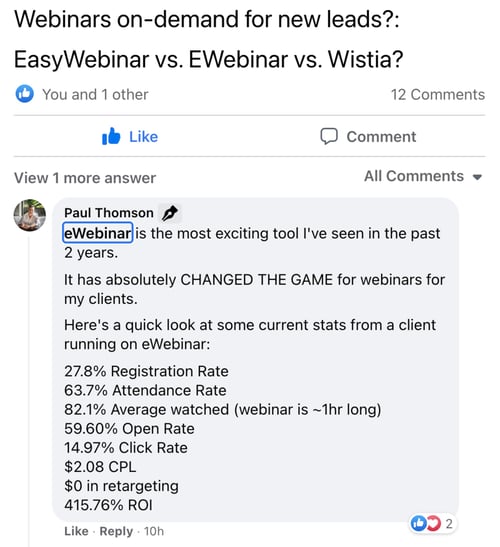
The myth that webinar software with both live and automated capabilities is better
Other webinar tools tout the fact that they support both live and automated webinars as a main benefit of their software. This is the conventional wisdom, after all. Yet, the whole reason eWebinar exists is because that is simply not true.
All of eWebinar's customers continue to use other software for their live webinars (we do too!), even though that software may support automation in some way. They have come to recognize — from their direct experience — that the needs and requirements of live and automated webinars are different (even at odds with each other) and require two separate tools. A wrench will never be a hammer, so to speak.
If you are skeptical of this, we encourage you to do your own comparison, focusing on the webinar features that make automated webinar software great: chat capabilities, interactivity, and scheduling options.
And don’t listen to what platforms say they support (ourselves included). Every system offers a free 7 or 14-day trial or a money-back guarantee, so you can test drive the software and find out for yourself what is actually true. (Sign up for eWebinar's free trial here.)
We would also encourage you to attend an automated webinar built using the software in question, like you can with our on-demand demo. We find it very telling that we are the only automated webinar software that uses our own software to demo our product.
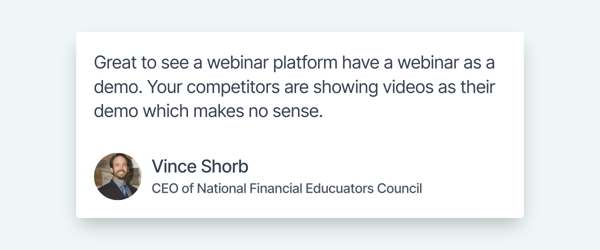
An important note about landing pages, email notifications, integrations, and analytics
Every webinar product supports landing pages, email notifications (i.e. reminders and follow-ups), integrations with CRMs and other marketing automation software, and some form of analytics, metrics, or reporting. We have chosen not to focus on any of this functionality in our analysis, in part because it is sort of a given, but more so because:
- Though these features are important, they are not the core, dealbreaker features that differentiate great automated webinar software
- We expect you to investigate these features on your own once you find the best webinar platform to meet your automation needs (which is MUCH harder to do)
That being said, when you look at eWebinar, you’ll see we deliver extremely well on all four:
Registration pages
With our intuitive page-builder, you may preview your work as you go, so there is no guessing as to what attendees will see. You can define custom field names for your registration form and map them to your CRM. And you can easily create new sections with background images, videos, or testimonials.
 If you’d rather use a third-party landing page, or if you just want to drive webinar sign-ups from anywhere online, we offer more customizable marketing widgets than any other webinar software: a configurable embed form, a button widget, a fixed bar widget, a pop-up widget for your website, a card widget for your blog, and two thank you page widgets.
If you’d rather use a third-party landing page, or if you just want to drive webinar sign-ups from anywhere online, we offer more customizable marketing widgets than any other webinar software: a configurable embed form, a button widget, a fixed bar widget, a pop-up widget for your website, a card widget for your blog, and two thank you page widgets.
Email notifications
Each of our webinar templates comes with at least 6 pre-written email notifications: 2 confirmation emails, 2 email reminders, and 2 follow-ups — one for those who attended and one for those who didn’t. (With other platforms, you'll be lucky if you get 1 or 2.) You may use our emails as written or make them your own. You can easily edit them like a regular email and send a test with a click. To send SMS reminders, we integrate with Twilio.
Integrations
We support a variety of integrations with popular CRMs like Hubspot, email marketing tools like MailChimp, and 3000+ other products via Zapier. Our global scripts manager makes it easy to manage custom scripts, like Google Tag Manager, across all your webinars.
Analytics
Our comprehensive, actionable, and beautifully designed analytics are best-in-class.
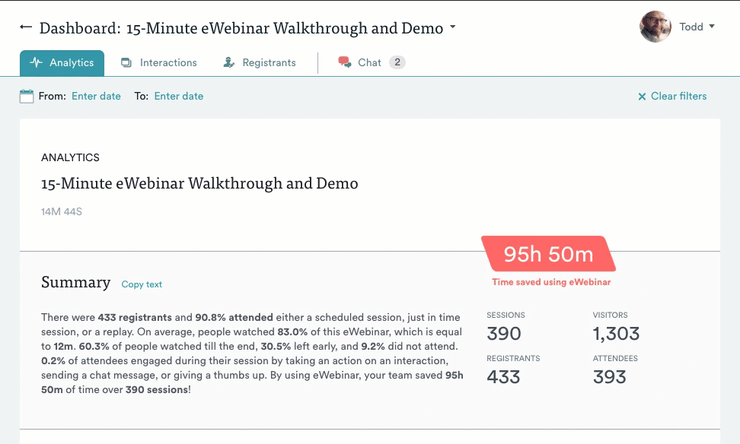
Our analytics dashboard includes all key metrics (i.e. registration rate, attendance rate, engagement rate, etc.), conversion tracking with a visual representation of your sales funnel, and a heatmap of your video to see where people are engaging or dropping off when you host automated webinars.
To see for yourself if eWebinar’s features are a good fit for your needs, join a demo now!


2. Demio
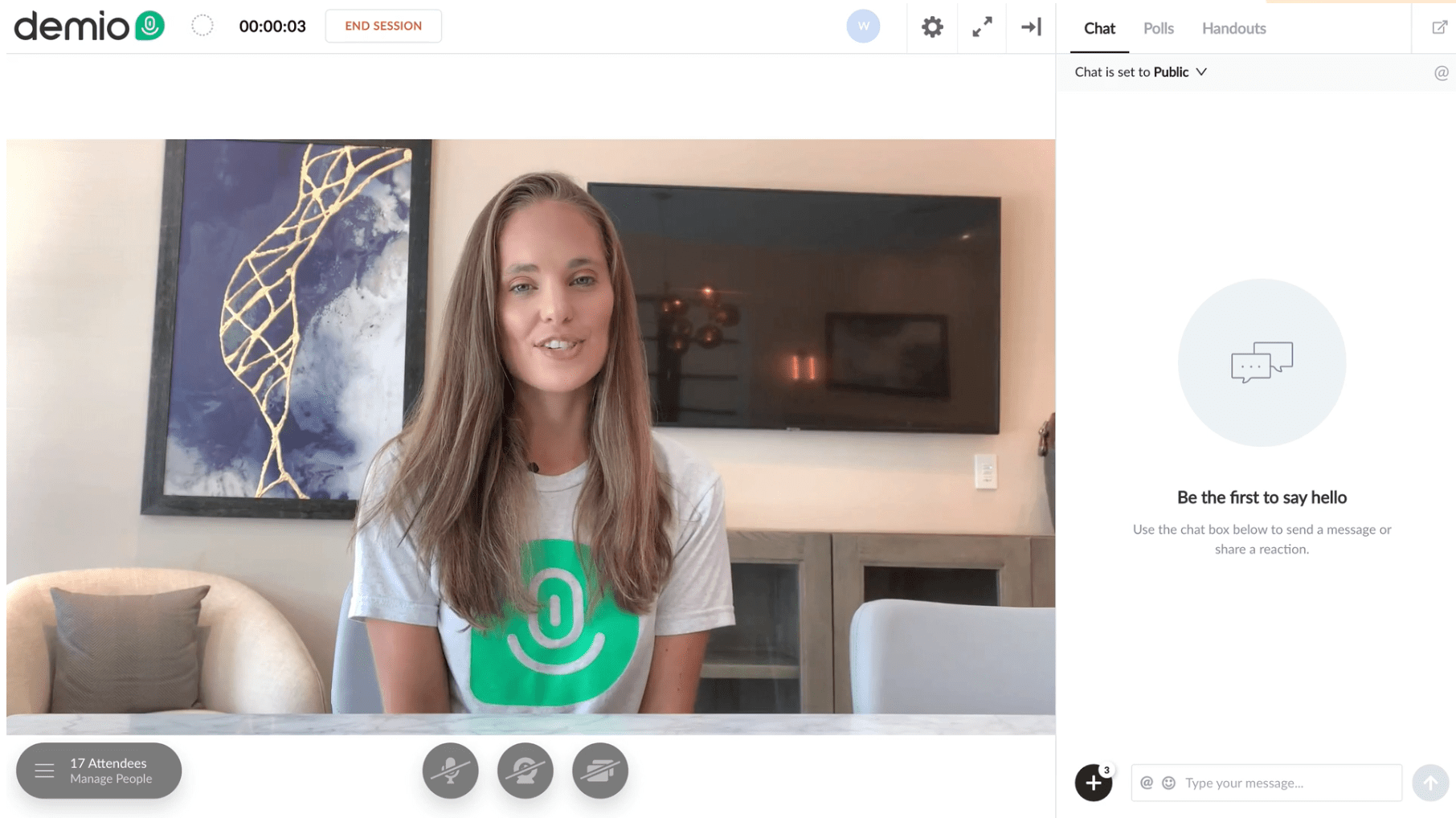
Demio is a live-first webinar solution that offers webinar automation features.
They have recurring and on-demand scheduling options, though you may not enable them both for the same webinar.
You may chat live with attendees in scheduled webinars by joining their sessions, but you may not chat live in on-demand webinars. You may send replies to attendees by email after on-demand webinars, but not after scheduled webinars.
Demio has three interactions — polls, handouts, and CTAs — which you can preset to appear at specific moments in any webinar.
Other notable features are a clean, modern design and easy setup.
- All features (live & automated)
- Automation features
- Pricing plans
3. EasyWebinar
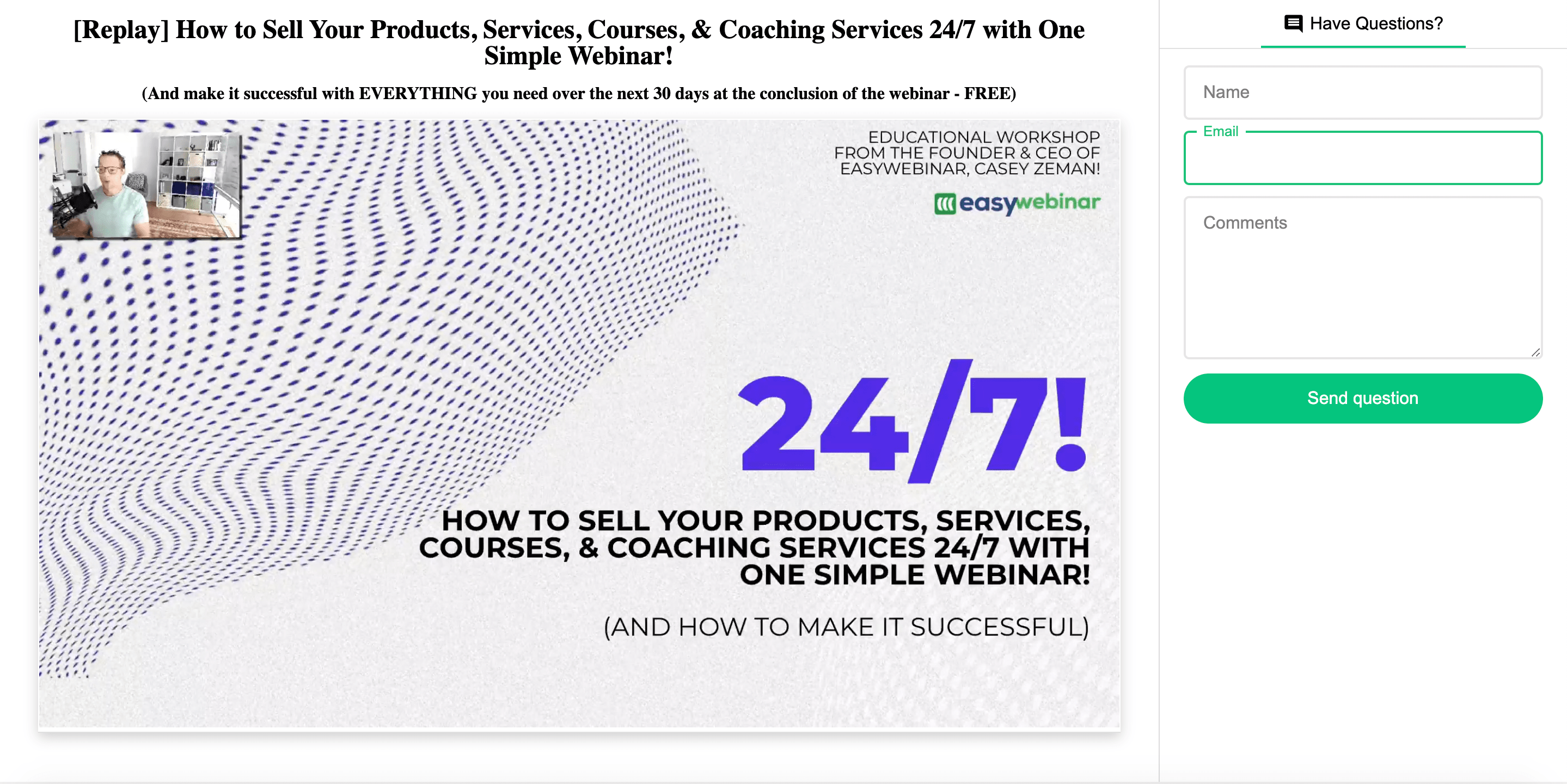
EasyWebinar’s sales-focused webinar automation primarily targets individual marketers — coaches, course creators, and the like.
They have strong scheduling features, including a recurring schedule, sessions in the local time zones of attendees, in-time registrations, and instant replays.
While they don’t support live chat, they do make it possible to reply to attendee questions by email.
For interactions, they support polls and offers that you can schedule to appear at specific times in your webinar.
Other notable features are their sales-centric registration templates and social media share incentive.
- All features (live & automated)
- Automation features
- Pricing plans
4. WebinarGeek
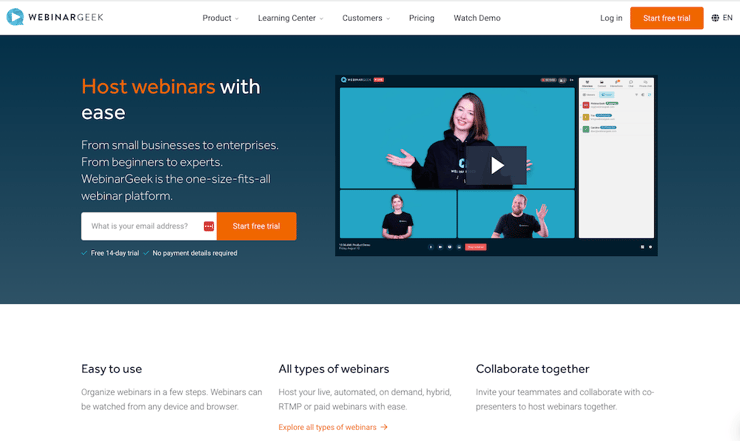
WebinarGeek is a live-automated hybrid webinar solution.
They support a recurring schedule and on-demand webinar replays, though you may not make both options available for the same webinar.
They support live chat (with email notifications of new messages) and post-webinar replies by email, though you may not enable both for the same webinar.
They support 4 types of interactions: CTAs, polls, quizzes, and info boxes, which may be scheduled to appear at specific times.
Other notable features include a good layout for their live chat admin — post-webinar email replies happen outside of the platform, however — and a consistent editing experience for landing pages and notifications.
- All features (live & automated)
- Automation features
- Pricing plans
5. EverWebinar
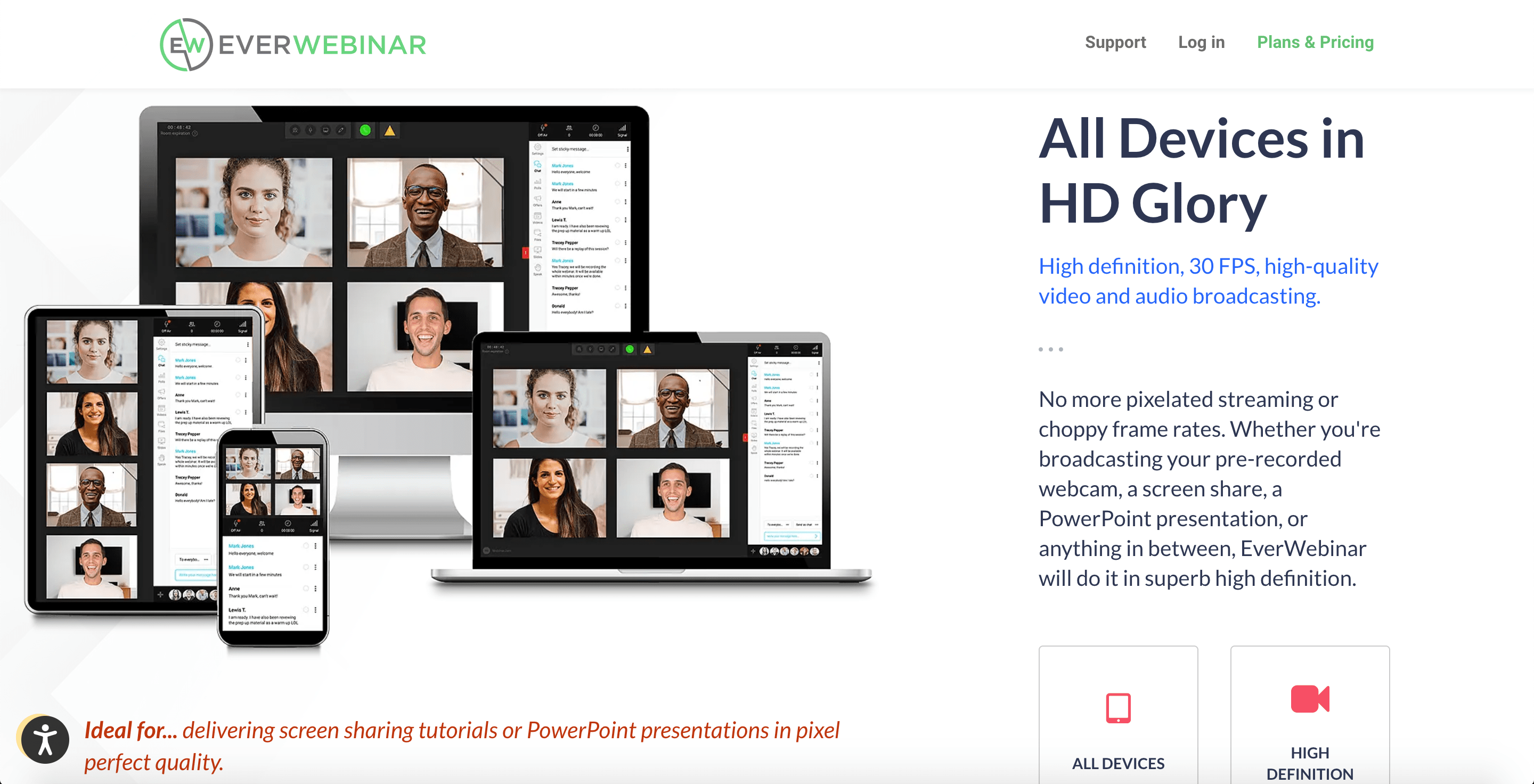
EverWebinar is the automation webinar option offered by Genesis Digital, whose live webinar software is called WebinarJam.
EverWebinar has solid scheduling features, including a recurring schedule that can show sessions in the attendee’s local time zone, just in time webinars, and the ability to watch a replay on demand.
Though EverWebinar does not offer live chat, you can enable a question box in replays if you wish to get attendee questions by email.
They offer five interactions — polls, surveys, special offers, handouts, stickies, and an announcement banner — which you can preset to appear at pre-timed moments in your webinar.
Other notable features include simulated chat, simulated attendees, and simulated sales notifications.
- Live features (WebinarJam)
- Automation features
- Pricing plans
6. BigMarker
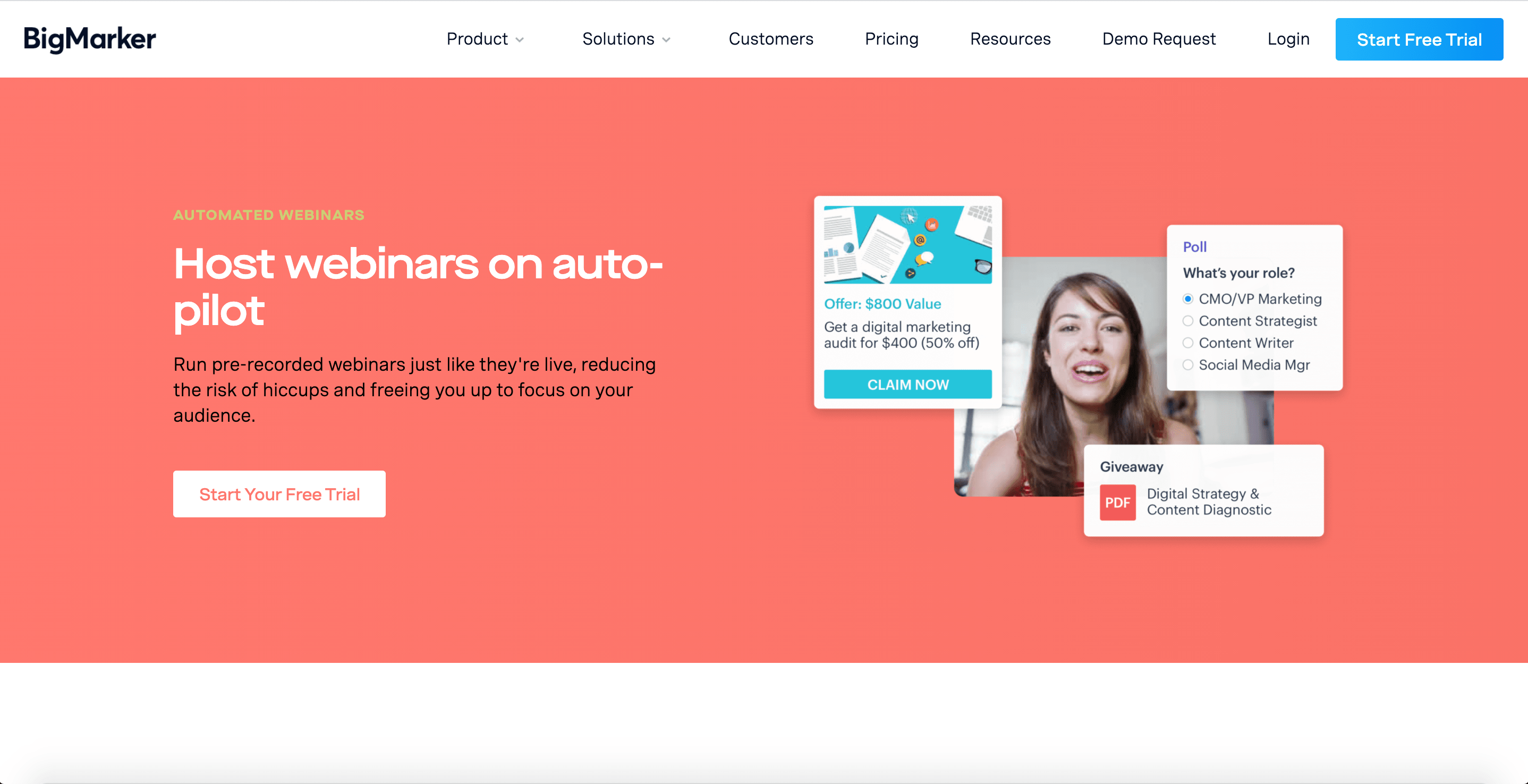
BigMarker is an all-in-one video platform that offers, among other things, both live and evergreen webinars — and from basic to enterprise pricing plans.
They support a recurring schedule, just in time webinars, and sessions in the attendee's local timezone. They offer on-demand replays, though they must be created as a separate webinar.
BigMarker allows you to chat publicly with attendees live by joining a session, though they do not support post-webinar replies by email. You may use their SMS and Slack integrations to reply publicly to live chat messages.
They support several interactions: a poll, rating, question, handout, offer, sticky note, attendance monitor, and post-webinar survey, the last two of which are notable features.
- All features (live & automated)
- Automation features
- Pricing plans
7. WebinarNinja
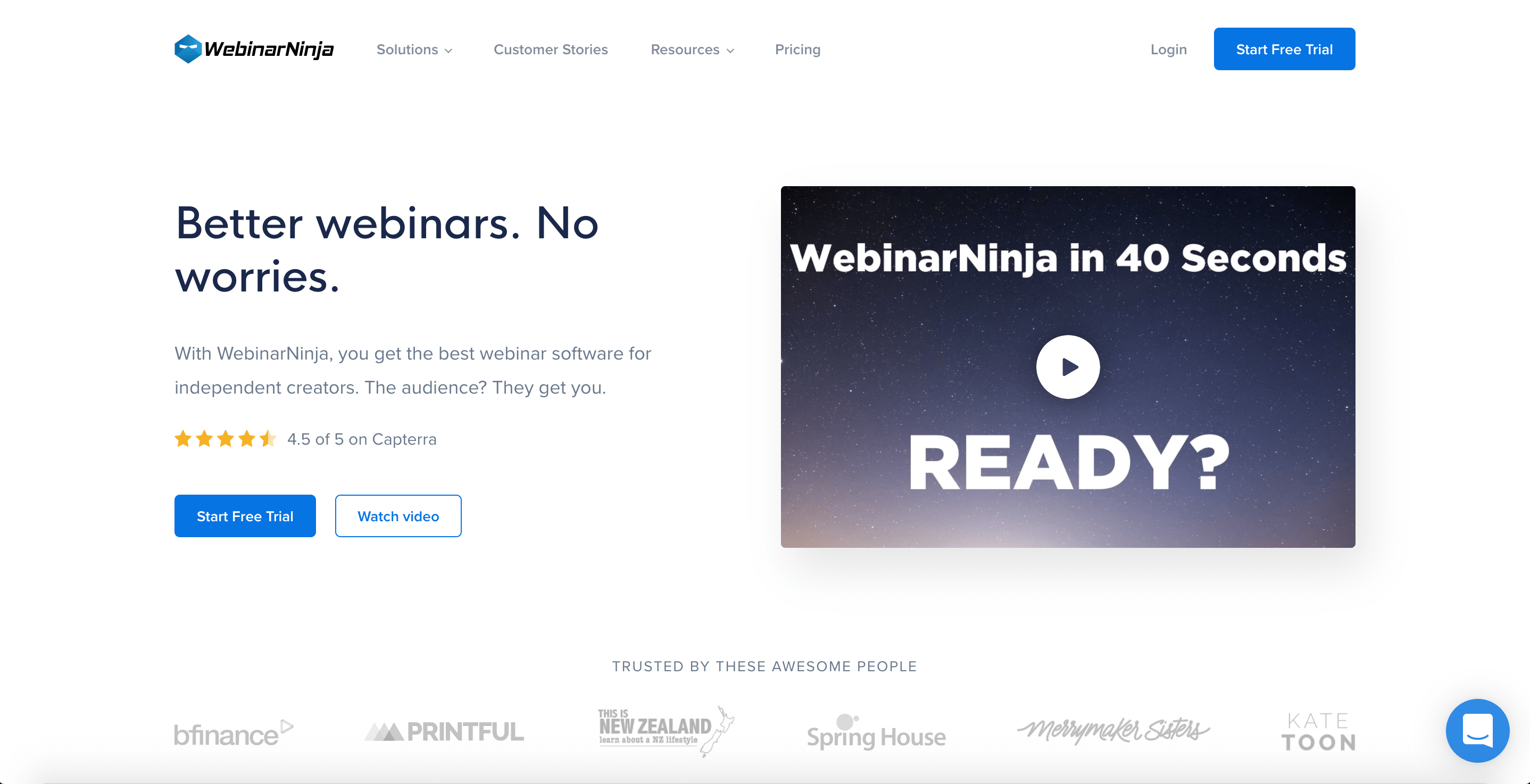
WebinarNinja is a live-automated webinar platform targeting coaches, teachers, trainers, and content creators.
They offer a recurring schedule and an on-demand feature (“Watch Now”) that may both be enabled for the same webinar.
While they do not support live chat in their automated webinars, attendees can submit questions, which you may reply to after the session using a mail-to link.
They offer three interactions: a poll, handout, and offer. A notable features is automatic attendee registration.
- All features (live & automated)
- Automation features
- Pricing plans
8. StealthSeminar
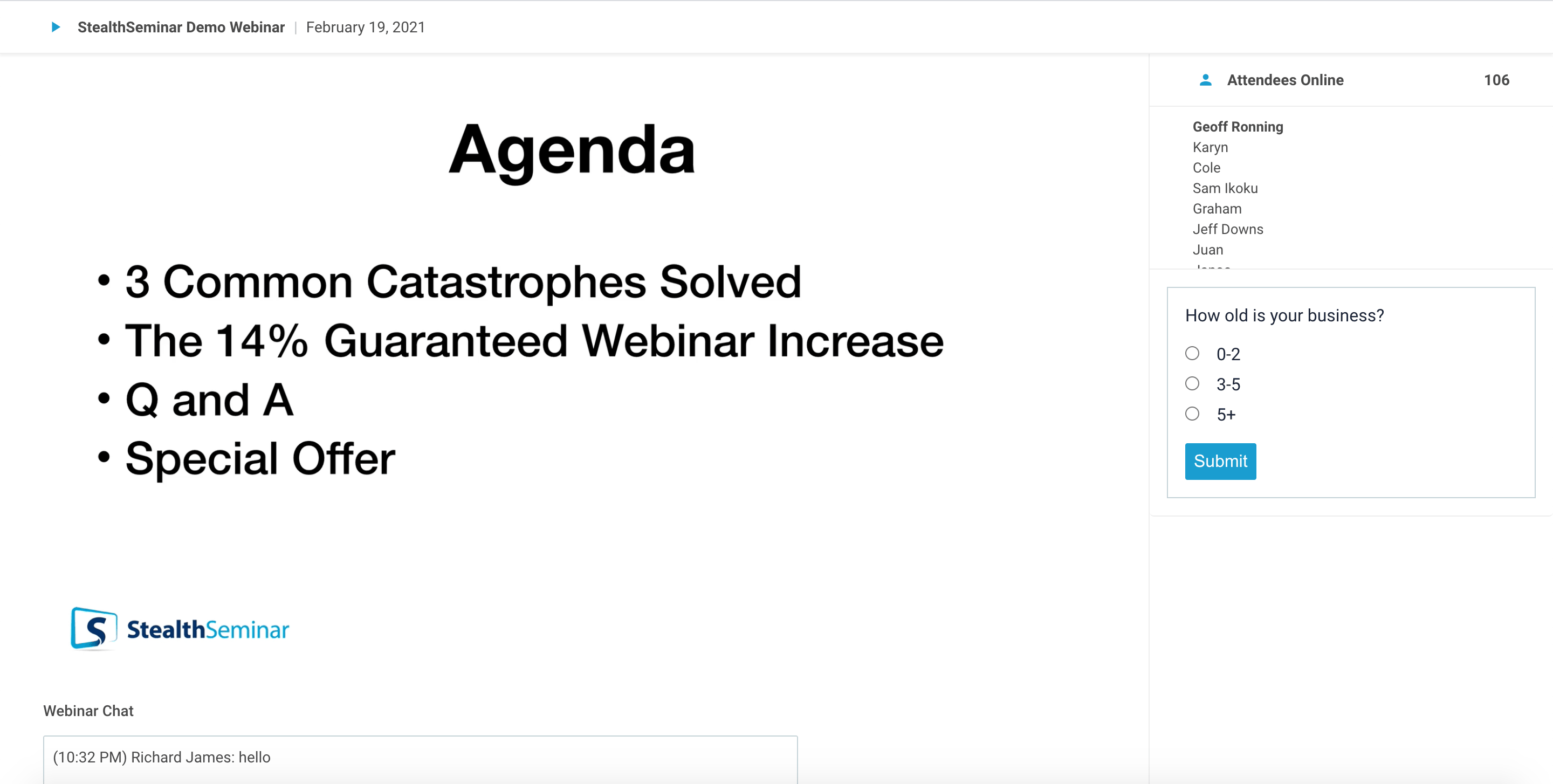
StealthSeminar supports both live events and autowebinars and focuses on individual marketers interested in building automated webinar sales funnels.
They have good scheduling features, including a recurring schedule, just-in-time webinars, and the ability to show sessions in the attendee’s local time zone or to watch a replay on demand.
You may publicly chat live with attendees — though you must register for your own webinar as an attendee to do so — or respond to attendees' questions by email afterwards. However, you may not enable both options for the same webinar.
StealthSeminar supports two interactions: a poll and a generic interaction with a WYSIWYG editor.
Notable features include simulated chat, simulated attendees, and split testing.
- All features (live & automated)
- Automation features
- Pricing plans
9. GoToWebinar
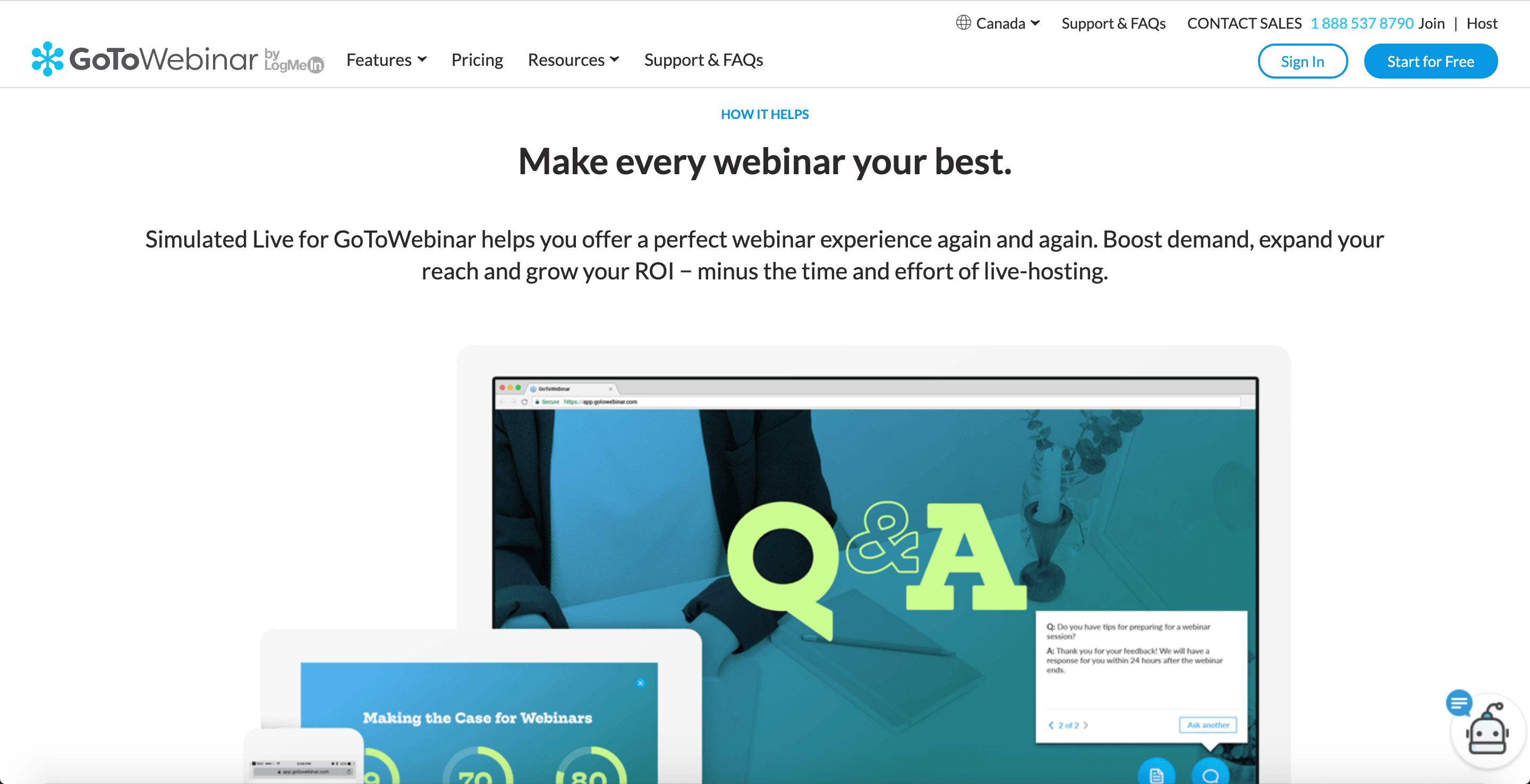
GoToWebinar is a live-first webinar solution with limited automation features.
They support a simple recurring schedule (one session a day, week, or month) and an on-demand (“Watch Now”) option, though both may not be enabled for the same webinar.
While you can not chat live with attendees, they are able to send you questions, which come to you as a report attached to an email at the end of each session.
They support two interactions, a handout and survey, though you may not set the timing for when they appear. (They are there from the start of the webinar.)
Notable features include an easy setup and clean design.
- All features (live & automated)
- Automation features
- Pricing plans
10. ClickMeeting
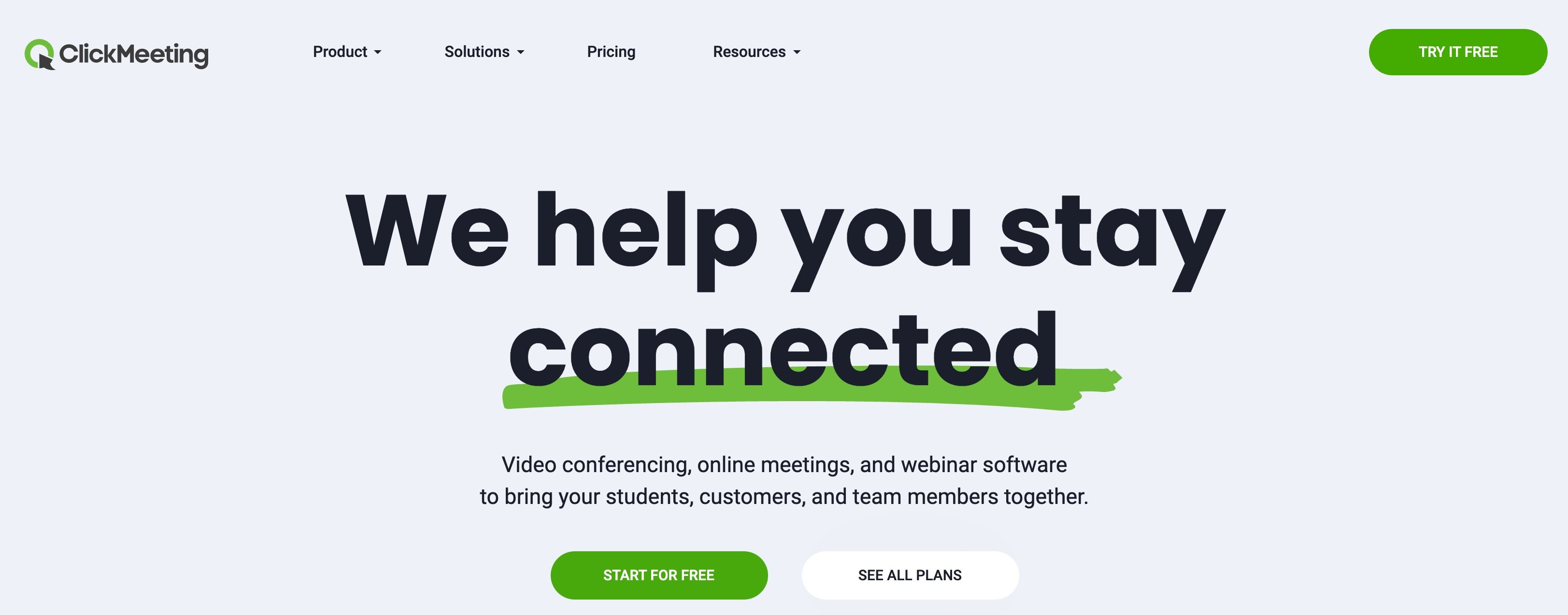
ClickMeeting offers live video conferencing, online meetings, online events, and live webinar software with automation features.
They offer a simple recurring schedule (once a day, week, or month) with up to 30 recurrences. They offer an automated webinar replay, though it must be created as a separate webinar.
You may join sessions to chat live with attendees or send post-webinar email replies, though you can not enable both options for the same webinar.
They offer two interactions, a CTA and survey.
A notable feature is the ability to add multiple videos to an autowebinar.
- All features (live & automated)
- Automation features
- Pricing plans
11. LiveStorm
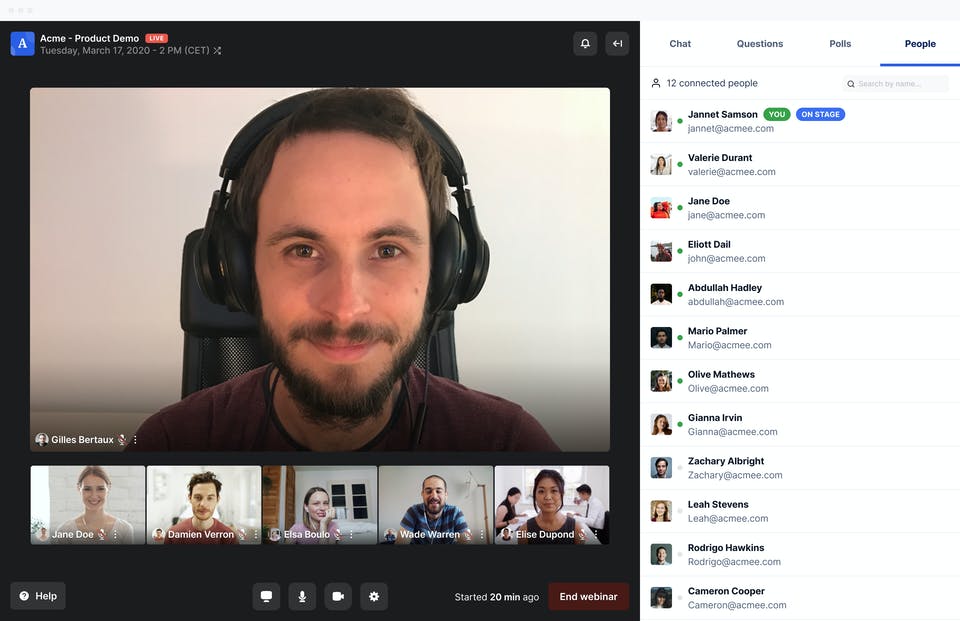
LiveStorm is a webinar platform that allows you to use automation features during a live webinar, sometimes called a hybrid webinar.
They do not have a recurring schedule option, though you can add as many individual sessions as you would like.
You may chat live with attendees by joining their sessions. For greater chat capabilities, they offer integrations with chat software, like Intercom and Drift.
They support two types of interactions, questions and polls, that must be triggered manually by the presenter rather than be set to appear at specific times.
- All features (live & automated)
- Automation features
- Pricing plans
12. Zoom
Zoom is an all-in-one solution for live streaming virtual events, meetings and webinars.
They offer on-demand webinar replays that require registration to watch, but which do not support chat or interactions.
Of note, it is easy to set up a previously recorded webinar as a gated webinar replay.
If you’re considering live webinar hosting on Zoom, this step-by-step guide will help you with setting up your webinar and collecting registrations.
After the event, you can convert the recording into an automated webinar to use as evergreen content on an ongoing basis.
- All features (live & automated)
- Automation features
- Pricing plans
Conclusion
We hope this in-depth analysis and comparison has helped you in your search for automated webinar software that will let you put your webinars on autopilot — around the clock — while giving your attendees an exceptional experience that lets them connect and engage with you.
Here at eWebinar, we are proud of our automated webinar tool because we built it with the features and ease of use that we’d want — in fact, we use it every day ourselves!
If you are ready to learn more, join our 20-minute on-demand demo.


Or you can sign up now to try out eWebinar for free and join the thousands who use it, including companies like Later, Agorapulse, Thinkific, BombBomb, RealScout, and more!