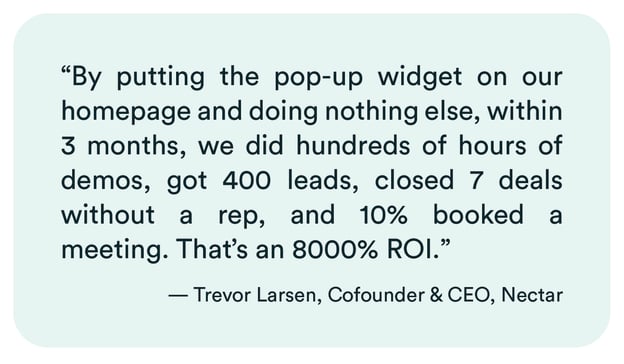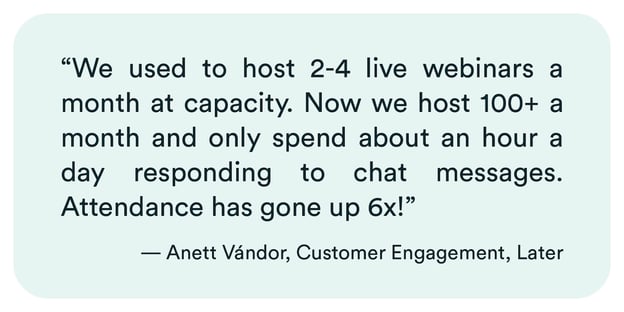EverWebinar is a popular option in the world of automated webinar software and a competitor of our product (eWebinar) that we are often asked about when speaking with potential customers.
For this reason, we decided to put together an in-depth article that details the key features which differentiate eWebinar from EverWebinar and other automated webinar software.
We’ve listed 4 other EverWebinar alternatives (below) for you to consider, so you can see what your options are, weigh the pros and cons, and make an informed choice.
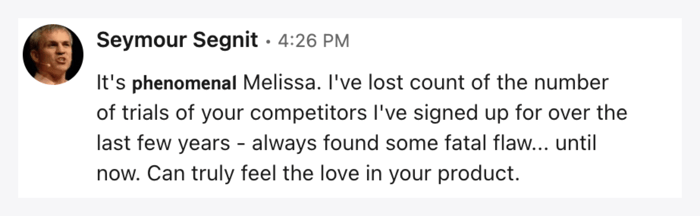 Message sent about eWebinar from the CEO of MAGFAST, Seymour Segnit, to our CEO, Melissa Kwan, on LinkedIn
Message sent about eWebinar from the CEO of MAGFAST, Seymour Segnit, to our CEO, Melissa Kwan, on LinkedIn
Table of Contents
If you think eWebinar might be right for you, watch this 20-minute on-demand product demo — which uses eWebinar to demo eWebinar so you can see it in action — or sign up for a free trial.


1. eWebinar
In this section, we’ll discuss:
- Why eWebinar is 100% focused on webinar automation
- Brief overview of how eWebinar works
- Detailed overview of eWebinar (Join a demo)
- eWebinar’s 5 key differentiators
- Top 3 types of eWebinar customers (Testimonials and case studies)
At the time of writing, eWebinar has a five-star rating on Capterra. Read our reviews.
Why eWebinar is 100% focused on automated webinars
Like other webinar software companies, Genesis Digital, the makers of sister products EverWebinar and WebinarJam, offer both automated and live webinars. eWebinar is the only webinar software provider that is 100% dedicated to automated webinars.
The reason for this is in our backstory. As we were growing our previous SaaS company, we found ourselves trapped hosting the same live onboarding webinar over and over.
We looked for software that would let us put these webinars on autopilot without sacrificing the communication and engagement tools that made them so valuable, but found it didn’t exist. Webinar platforms offered automation features, but their purpose seemed only to mimic live webinars.
Fast forward to today, eWebinar is the product we wish we had back then, intentionally built to only focus on webinar automation, with no live capabilities.
But is that really better?
The best evidence is our customers themselves. All of them continue to use other software for their live webinars. They have each had their own “aha” moment and came to realize that automated webinars are fundamentally different from a live webinar — and thus need different tools.
If you were set on finding an all-in-one webinar solution, we encourage you to keep reading. You may be surprised to find out how different eWebinar is from your other options for webinar automation.
Up next, we’ll share a brief overview of how eWebinar works, link you to our on-demand product demo if you want more details, and then dive into the 5 key differentiating factors that set eWebinar apart because we focus 100% on automation:
- Flexible scheduling
- Powerful private chat system
- Greater interactivity
- Superb design (User-friendly + beautiful to look at)
- A new standard of “basic features”
Brief overview of how eWebinar works
Watch this 2-minute video to get an overview of how eWebinar works or keep reading for a brief written overview.
eWebinar lets you take any video and turn it into an interactive, automated webinar, which you can set on a recurring schedule and make available as often as you like for as long as you like — on any day, at any time, and in any time zone — or even on demand. We combine pre-recorded video with real-time interactions and live chat to consistently deliver an engaging experience for attendees.
How to create an automated webinar in minutes in eWebinar
Here are the steps to create an automated webinar on eWebinar, a process which takes about 10 minutes without any instruction:
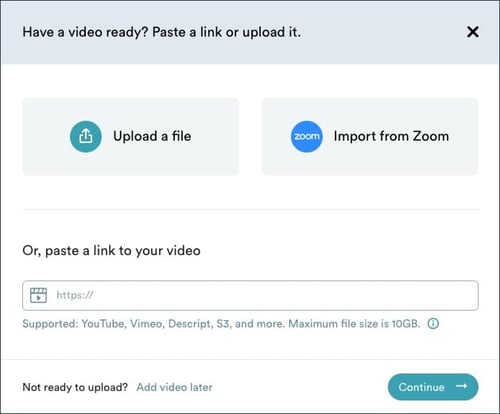 Step 1: Add your video. You have three options: upload a file, paste in a link (i.e. from YouTube, Wistia, etc.) or import a cloud recording from Zoom via our direct integration.
Step 1: Add your video. You have three options: upload a file, paste in a link (i.e. from YouTube, Wistia, etc.) or import a cloud recording from Zoom via our direct integration.
Step 2: Set the schedule. Set a recurring schedule with session times in a fixed time zone or dynamically in the time zone of attendees. Enable our just-in-time and on-demand replay features (described below under scheduling) if you also want to give registrants immediate access to your webinar.
Step 3: Review the notifications. Email notifications (registration confirmations, reminders, and follow-ups) have been pre-written for you. Adjust them to your liking or use them as is.
Step 4: Add interactions. Pre-program polls, questions, tips, contact forms, offers, and more to appear throughout your webinar to keep attendees engaged until the end and to gather data.
Step 5: Configure the chat. Add as many chat moderators as you like — you can have unlimited team members — and modify the pre-written welcome messages as needed.
Step 6: Customize your registration pages. Our easy page-builder lets you preview your work as you go. Add images, videos, testimonials, and brand everything to your company.
Step 7: Publish and share! Drive sign-ups with our easy-to-install marketing widgets. Track the success of your webinar with our comprehensive analytics.
Attending an automated webinar on eWebinar
Putting yourself in the shoes of your attendees, here are the steps to attending an automated webinar in eWebinar:
Step 1: Register for the webinar. Choose a session time that works for you, whether that’s a specific time that fits your calendar, a session starting right away, or a link to watch the webinar later, like a standard video, at your convenience.
Step 2: Join your session. Join automated webinar rooms from any device (including smartphones) without having to download software. Get a personal welcome message in chat moments later.
Step 3: Participate in the experience. Respond to polls and questions, visit shared links, read helpful tips, react with a thumbs up, and more. A fully-branded, interactive experience keeps you interested and engaged until the end of the presentation.
Step 4: Ask questions in chat. When you send a message, a moderator gets notified and will jump in to chat live with you, if they can. If they can’t, an autoresponder lets you know your message was received and that you’ll hear back as soon as possible.
Step 5: Get followed up with. A follow-up email includes a link to watch a replay in case you missed anything. If no one was free to chat with you during your session, you’ll still get the answer you were looking for from someone later by email.
Detailed overview of eWebinar (Join a demo)
For a detailed breakdown of eWebinar’s features, watch this 20-minute product demo on demand or visit our features page.
eWebinar’s 5 key differentiators
There are five key differentiators — described below — that set eWebinar apart from EverWebinar and other evergreen webinar solutions.
Differentiator #1: Flexible scheduling
eWebinar offers a wide array of scheduling options designed to meet your needs and the needs of your attendees.
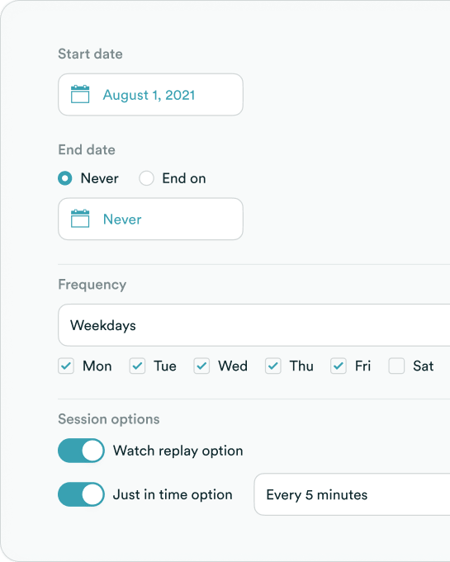
These scheduling features include:
- A recurring schedule with no end date or limits on times or days of the week.
- Time difference accommodation that accounts for attendees’ local time zones and makes it so sessions always happen at convenient times of day.
- Just-in-time sessions that let registrants join your webinar right away.
- On-demand webinar replays so attendees can watch your webinar as they would a regular video and pause, skip ahead, or watch at twice the speed.
With these flexible scheduling options, you will be able to:
- Scale your webinar strategy without having to host live webinars anymore
- Make your webinars available round the clock
- Stop dealing with scheduling issues
- Drive up attendance since people can join at their convenience
Most webinar software doesn’t offer a true set-it-and-forget-it recurring schedule with good on-demand options. To be fair, EverWebinar does. However, not all of the other software options on this list do, so be sure to take that into consideration as you look for EverWebinar alternatives.
Differentiator #2: Powerful private chat system
Only eWebinar’s powerful, private chat system lets you chat live with webinar attendees or respond to them later by email, at your convenience. No other webinar software gives you this kind of flexibility.
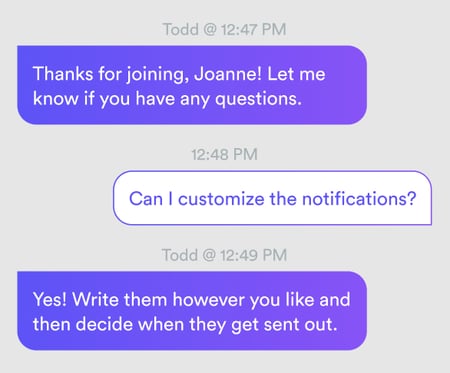
When an attendee sends you a chat message, you are notified by email, through browser notifications, or via Slack. You can easily respond if you are not at your computer from our mobile-friendly chat admin or via Slack on your phone.
If you can’t respond to a message before a webinar is over or the attendee leaves, you can still reply later and they will get your answer by email.
eWebinar offers five other unique chat features that make it possible to set your webinar on autopilot and still be there for your attendees to answer their questions:
- Personalized welcome messages that attendees will receive whether they’re late, on time, or early, encouraging them to ask questions.
- Scheduled private messages that are sent to attendees at a moment of your choosing to remind them you’re available for anything they need.
- Unlimited chat moderators so you can always stay on top of chat and connect attendees with the appropriate teams, like your customer support and sales teams.
- An autoresponder that replies to messages you can’t get to promptly, letting attendees know their message was received and they’ll hear back from you ASAP.
- Emailed chat transcripts that are automatically sent to attendees for reference, in case they missed a message or want to refer back to the conversation.
Other webinar software lets you either chat live with attendees or respond later to questions by email, but you can’t enable both options at the same time. If you choose to chat live, you have to join every session to do it, which defeats the purpose of round-the-clock scheduling, and you risk missing questions when you can’t join. If you choose to answer questions later by email, you lose the chance to chat directly with attendees at a peak moment of interest when you are free. No one but eWebinar gives you the best of both worlds.
EverWebinar does not have live chat, though you can turn on a question box to get inquiries sent to you by email.
Differentiator #3: Greater interactivity
eWebinar offers more interactions than any other automated webinar tool. This means increased watch time and conversion rates for you and a more dynamic, engaging experience for your attendees. Interactions give you a way to gather data about your audience so you can streamline your sales process (with qualifying questions), segment your audience for post-webinar marketing automation in your CRM of choice, or to gather direct feedback to improve your product, service, or your webinar itself.
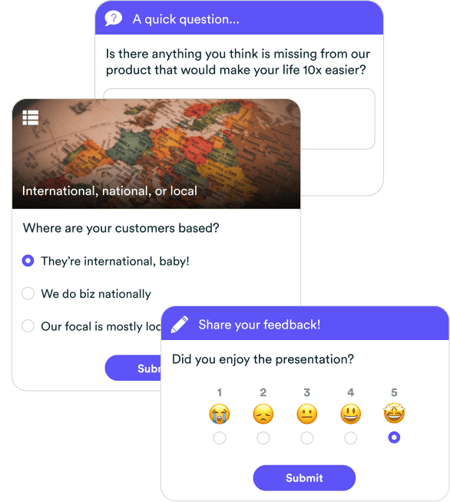 eWebinar offers a total of 12 preset interactions — seven standard and five special.
eWebinar offers a total of 12 preset interactions — seven standard and five special.
The seven standard interactions include:
- Contact Form: Attendees can request to be contacted (your highest quality leads) or directly submit an email message to someone like a guest presenter.
- Feedback: Let attendees rate your webinar (or anything you’d like) and submit additional comments as feedback.
- Link: The perfect way to highlight a call to action and provide a direct link to any resource your attendees might need, like a supporting article or downloadable file.
- Poll: A multiple choice question to keep your audience engaged and gather info about them. Poll results are cumulative, so the data get better with time.
- Question: A free-text question that lets attendees answer however they’d like. Another way to keep attendees engaged and collect info from them.
- Special Offer: A call-to-action to buy your product or service that’s highly customizable and offers an expiry option to create a sense of urgency and help drive conversion.
- Tip: A simple pop-up to emphasize points you’ve made or to add additional color or info to your presentation.
The five special interactions include:
- Conversion Alerts: Notifications of recent conversions (i.e. signed up for a free trial or purchased your product). These provide social proof and create urgency.
- Logo Overlay: A great feature if you have enterprise customers, as you can create white-labeled training from a single video for each individual account.
- Private Message: A personalized message your attendees will receive at a designated time during your webinar to encourage conversation with you.
- Product Hunt Badge: A special feature for Product Hunters that will take attendees directly to your Product Hunt page to support your product launch.
- Thinkific Offer: Available when you integrate eWebinar and Thinkific, this auto-syncing pop-up drives conversions with a link to your course check-out page.
Differentiator #4: Superb design (User-friendly + beautiful to look at)
eWebinar not only has a clean, modern, mobile-friendly design. It offers a highly intuitive user experience for both you and your attendees:
- A simple-to-navigate, 5-step creation workflow makes building your webinar quick and easy.
- Features aren’t buried inside sub-tabs or accordions. You can see all of your options in only a handful of clicks.
- The software isn’t bloated. Simplicity has been maintained while still offering a robust, advanced feature set.
- You can preview your work as you go so you always know exactly what your attendees will see.
- Our intuitive video timeline editor (shown below) makes bringing your webinar to life with interactions easy and fun.
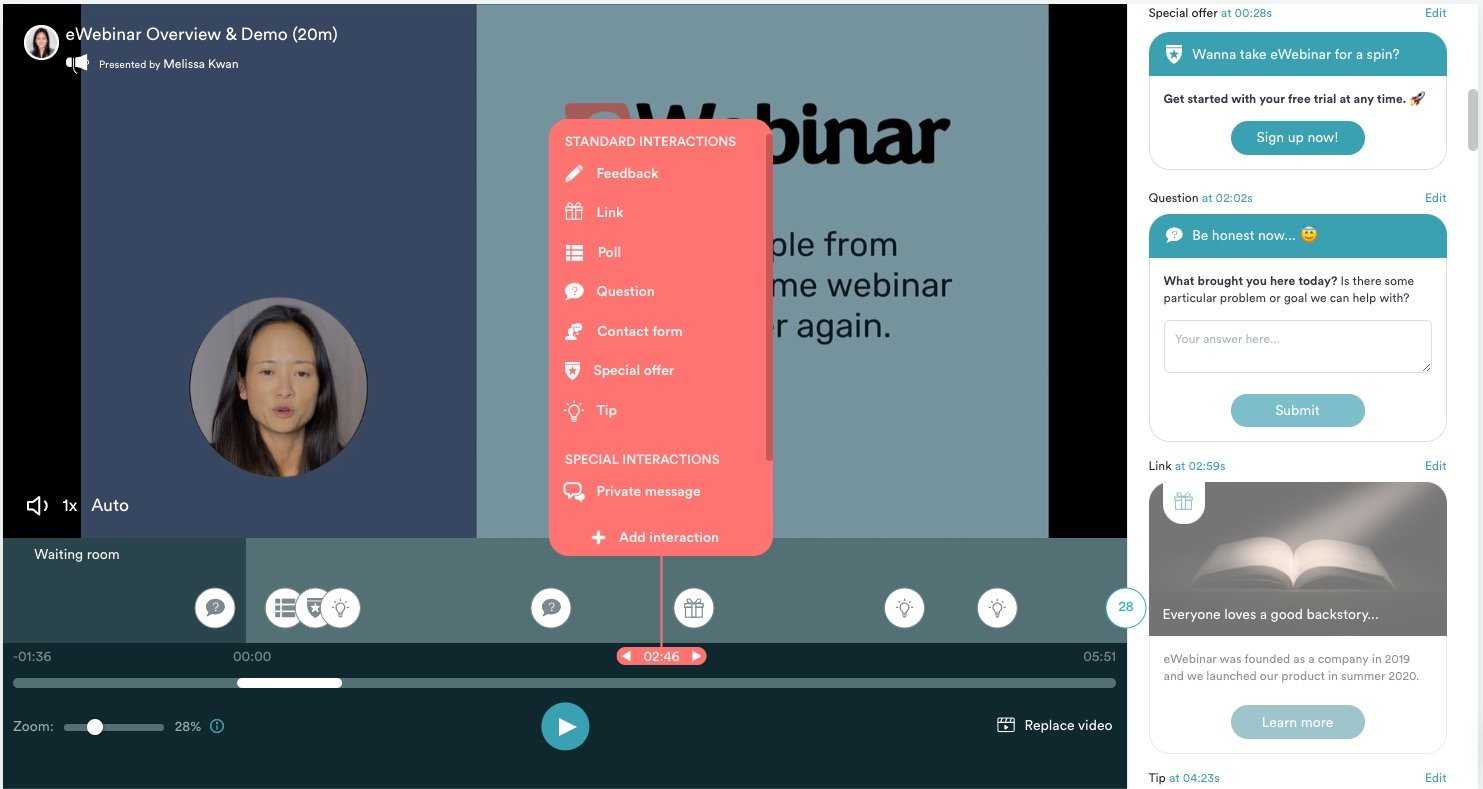 It is easy to say one product is better designed than another. We encourage you to experience the difference by doing two things with any piece of software you are considering and then asking yourself the following questions:
It is easy to say one product is better designed than another. We encourage you to experience the difference by doing two things with any piece of software you are considering and then asking yourself the following questions:
- Create an automated webinar
-
- How quickly were you able to complete the process?
- How many times did you have to click?
- Did you get stuck or have to ask for help?
- Did you need to watch a tutorial to understand the process?
- Could you easily remember where things were if you needed to go back and make changes?
- Could you tell how the finished product would look for attendees?
- In the end, was the process confusing and frustrating or intuitive and straightforward?
- Attend an automated webinar (like our 20-minute demo)
- Was the webinar experience engaging and interactive or one-sided and boring?
- Did you feel confident your questions were received and would be answered?
- Was everything seamless and easy or did you have to figure things out?
- What was the experience like on a mobile device?
- Were there features intended to deceive you into thinking the webinar was live when it was not? If so, how would that make you feel as an attendee?
- Would the look and feel of the webinar reflect well on you and your brand?
- In the end, was the experience something you would be proud of or was it just “good enough”?
Differentiator #5: A new standard of “basic features”
All webinar platforms have certain fundamental features, like registration pages, marketing tools, registrant notifications, analytics, and integrations with other products. As we developed our own version of these critical features, we decided to raise the bar.
Here’s what eWebinar did that is different and better:
Registration pages
Our intuitive page-builder lets you preview your work as you go, so no guessing as to what the attendee will see. You can add additional sections with images, videos, or testimonials. Define custom field names from your registration form and map them to your CRM.
Marketing widgets
We offer 6 customizable registration widgets, more than any other software: 5 to support custom registration and thank you pages, 1 pop-up widget to drive signups from any website, and 1 card widget to embed in articles on your blog or custom landing page. (And more are on the way!)
Registrant notifications
In every webinar template, 6 notifications have been pre-written for you: 2 registration confirmation emails, 2 email reminders, and 2 follow-ups (one for those who attended and one for those who didn’t). Use them as written or make them your own. Edit the notifications like a regular email and then send a test with a click. To send SMS reminders, we integrate with Twilio.
Analytics
Our beautiful, comprehensive and actionable analytics are best-in-class.
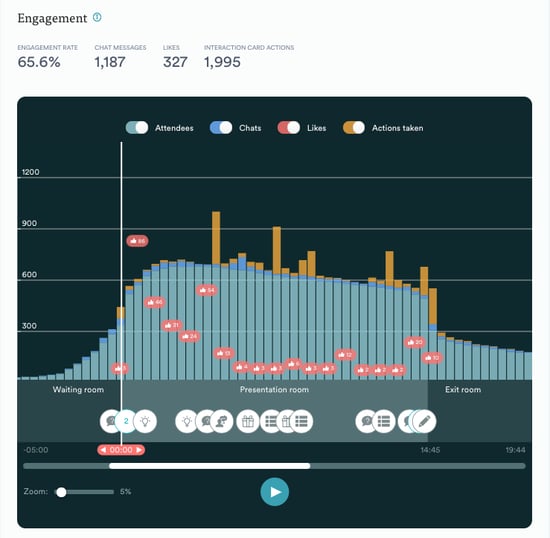 The analytics dashboard includes all key metrics (i.e. registration rate, attendance rate, engagement rate, etc.), conversion tracking with a visual representation of your sales funnel, and a heat map of the video timeline to see where people are engaging or dropping out.
The analytics dashboard includes all key metrics (i.e. registration rate, attendance rate, engagement rate, etc.), conversion tracking with a visual representation of your sales funnel, and a heat map of the video timeline to see where people are engaging or dropping out.
Integrations & scripts
We support integrations with populars CRMs, email marketing software, and 3000+ other products via Zapier and give you the flexibility to integrate different webinars with different products in different ways using tags. Our global scripts manager makes it easy to manage custom scripts across every webinar you have.
Top 3 types of eWebinar customers (Testimonials and case studies)
eWebinar has customers from many different industries who use us to automate many different kinds of webinars, including sales pitches, product demos, onboarding sessions, ongoing training, recruiting, staff education, lead generation, content marketing, products updates, and simply when hosting replays of their live events to make them more interactive.
Among our customers, there are three groups who stand out the most that took to eWebinar from the very beginning. They are:
- Coaches, course creators, and solo entrepreneurs
- Sales teams at SaaS companies
- Customer success teams at SaaS companies
Below we’ve included testimonials and case studies from each group so you can see the difference eWebinar has made for them in their businesses.
Course creators, coaches, and solo entrepreneurs
Learn more about how course creators, coaches, and solo entrepreneurs are using eWebinar to sell their courses and services on autopilot 24/7, or keep reading for case studies and testimonials from them.
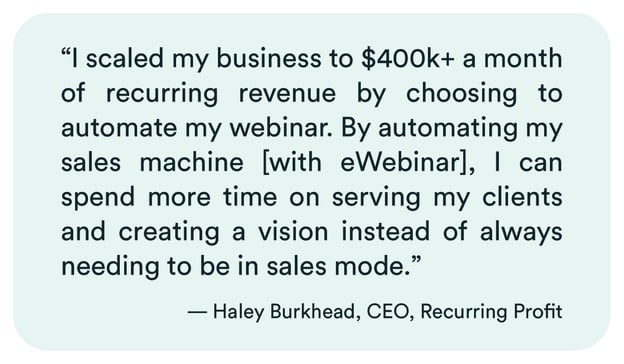 Register for a free 30-min webinar to learn how Haley did it →
Register for a free 30-min webinar to learn how Haley did it →
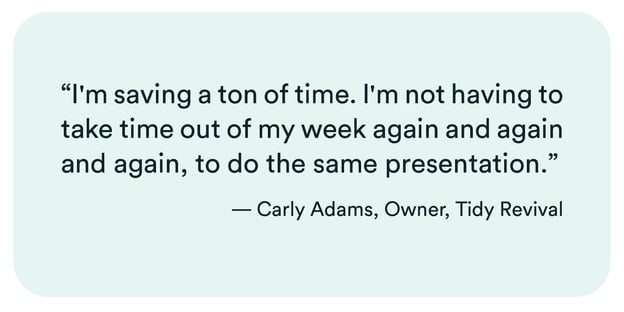 Read (or watch) Carly’s full testimonial →
Read (or watch) Carly’s full testimonial →
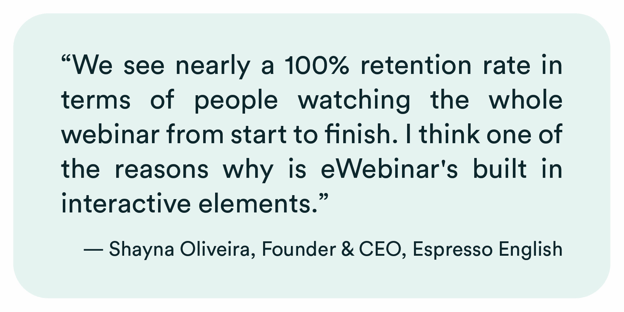 Read the Espresso English case study →
Read the Espresso English case study →
Read (or watch) Kyshira's full testimonial →
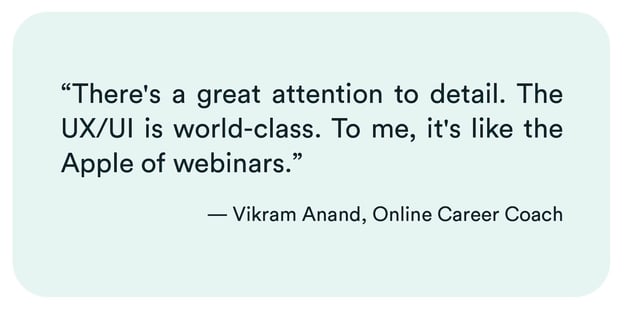 Watch Vikram’s full testimonial →
Watch Vikram’s full testimonial →
Sales teams at SaaS companies
Learn more about how sales teams at SaaS companies are using eWebinar to make their product demos available on demand and not let any leads fall through the cracks, or keep reading for case studies and testimonials from them.
 Watch The Receptionist's full testimonial →
Watch The Receptionist's full testimonial →
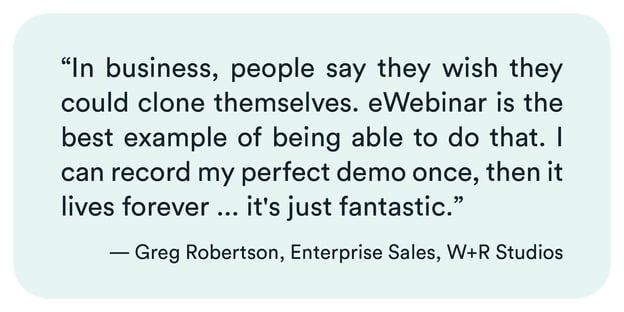 Read the W+R Studios case study →
Read the W+R Studios case study →
Customer success teams at SaaS companies
Learn more about how customer success teams at SaaS companies are using eWebinar to scale their onboarding and training while maintaining a personal touch, or keep reading for case studies and testimonials from them.
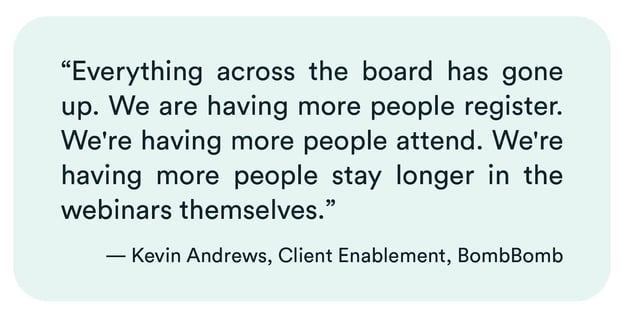 Check out BombBomb’s full testimonial →
Check out BombBomb’s full testimonial →
 Read the NextHome case study →
Read the NextHome case study →
Would you like to take eWebinar for a spin?
Sign up here for a free trial. Or join our 20-minute demo on demand; we’ll answer your questions, show you what eWebinar can do, and demonstrate the best ways to use it.
2. Demio
Demio supports both live streaming webinars and automated webinars. For the latter, they have features such as a recurring schedule or on-demand webinars, live chat or post-webinar email responses, interactions, and analytics, to name a few.
- Visit their site to learn more about all of the features they offer and their pricing.
- See a list of reviews that Demio customers have posted on Capterra.
3. EasyWebinar
EasyWebinar has features such as a recurring schedule, just-in-time webinars, replays, interactions, and analytics, to name a few.
- Visit their site to learn more about all of the features they offer and their pricing.
- See a list of reviews that EasyWebinar customers have posted on Capterra.
4. WebinarGeek
WebinarGeek has features such as a recurring schedule or on-demand replays, live chat, interactions, and analytics, to name a few.
- Visit their site to learn more about all of the features they offer and their pricing.
- See a list of reviews that WebinarGeek customers have posted on Capterra.
5. BigMarker
BigMarker is a video conferencing platform that supports both live and automated webinars plus online meetings. Its webinar automation features include a recurring schedule, just-in-time sessions or on-demand replays, live chat, a variety of interactions, and analytics, to name a few.
- Visit their site to learn more about all of the features they offer and their pricing.
- See a list of reviews that BigMarker customers have posted on Capterra.
Though we have listed what we believe to be your best webinar software options that support automation when looking at EverWebinar alternatives, others to consider are StealthSeminar, WebinarNinja, ClickMeeting, GoToWebinar, and LiveStorm.
To learn more about EverWebinar pricing and features, visit their website. See a list of EverWebinar reviews on Capterra.
Conclusion
We hope this in-depth analysis will help you find the right pick for automated webinar software for your company. By putting your webinars on autopilot, you empower your team to deliver around-the-clock, premium content and an exceptional experience for your attendees.
We are proud to have created an automated webinar platform that offers flexible scheduling, functional design, robust chat, exceptional interactivity, and the level of customization you need to meet your webinar automation needs.
Sign up here to try eWebinar for free and join the thousands who use it including companies like Later, Vincere, Agorapulse, Thinkific, BombBomb, RealScout, and more!