At eWebinar, one of the most common questions we get is how our product compares to other automated webinar platforms. Understandably, webinar hosts want an in-depth overview of why they should choose one tool over another.
Specifically, we’re often asked how eWebinar compares to EasyWebinar and StealthSeminar — two platforms that have been in the webinar automation space for over a decade.
While both EasyWebinar and StealthSeminar have become popular for different reasons, their core features are actually very similar — which makes eWebinar the disruptive wildcard with unique functionality.
In this guide, we’ll walk you through the features that set eWebinar apart from the alternatives and then give you a high-level overview of EasyWebinar and StealthSeminar to showcase the more subtle differences between them.
We’ll go over features, pricing, reviews, trial options, and more in the sections below!
NOTE: Given the products compared in this article, we’ll assume your interest primarily lies in finding great automated webinar software. For that reason, webinar automation features are the focus of this guide. That said, it’s worth noting that EasyWebinar and StealthSeminar also support live webinars.
We’ll start by covering:
We’ll then share:
The Bottom Line: How eWebinar Stands Out
We struggled for years with the shortcomings of automated webinar software while growing our previous SaaS company. Most solutions only mimicked live webinars without exploring the fundamental problems or unique possibilities of webinar automation.
They didn’t answer the most important question: “How do you preserve the key qualities that make a webinar effective — namely audience engagement and host interaction — when the presentation is pre-recorded?”
eWebinar is our answer to that question.
In this section, we'll give you a quick overview of the four core features that set eWebinar apart from its competitors. These differentiating features are:
-
Unique chat capabilities (respond live or later via email)
-
20+ interactions
-
Flexible scheduling
-
Form + function
If you’re already intrigued about how much eWebinar stands out from other platforms, watch our on-demand demo. We use eWebinar to run it so you can experience the product firsthand.


Feature #1: Unique chat capabilities
eWebinar's main differentiating feature is our robust chat system. It’s unique to eWebinar and gives you the flexibility to either chat with attendees in real time when you’re available or respond to them later via email.
Here's how eWebinar's chat feature works:
-
Personalized greetings. The chat automatically welcomes every attendee by name with a personalized message as soon as they join. This lets them know that the chat is private and has someone on the other end who’ll answer their questions.
-
Chat notifications. Whenever an attendee sends a message during the webinar, you (or an assigned moderator) will receive a notification through email, browser notifications, or Slack alerts.
-
Live responses. eWebinar lets you respond to attendees in real-time through any device with a web browser or from Slack(because our integration lets you reply from within Slack itself).
-
Automatic responses. If no one is available to respond quickly, an automatic response will let attendees know that their message has been received and set expectations for when you'll reply.
-
Post-webinar responses. When you respond to an attendee's message after the webinar has ended or they go offline, your response is automatically sent to the email address they used to register.
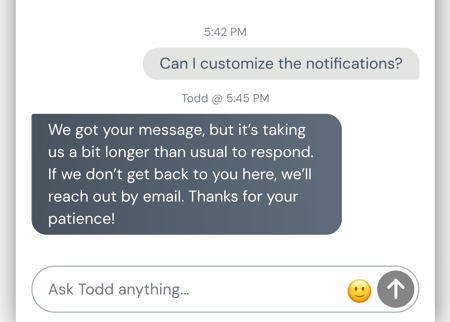
Our system was built to ensure that every chat question receives a timely response — giving attendees a great first impression of your brand and creating a golden opportunity for you to connect with them at their peak moment of interest.
In contrast, other automated webinar platforms usually give hosts one of four options:
-
Only chat live with attendees (unrealistic for pre-recorded webinars)
-
Disable live chat (give up all communication with attendees)
-
Email contact form (give up live chat altogether)
-
Simulate chat (using fake attendee messages)
eWebinar strongly differentiates itself from our competitors because we believe that:
-
The primary purpose of chat should be direct communication with attendees to build relationships and close sales.
-
Live chat is too valuable to sacrifice entirely but it's also unrealistic to expect someone to be available to respond 24/7.
-
Deceiving attendees with fake chat is never worth it. Trust is irreparable once broken — and faking chat hurts you too since you'll be unable to receive messages from warm leads!
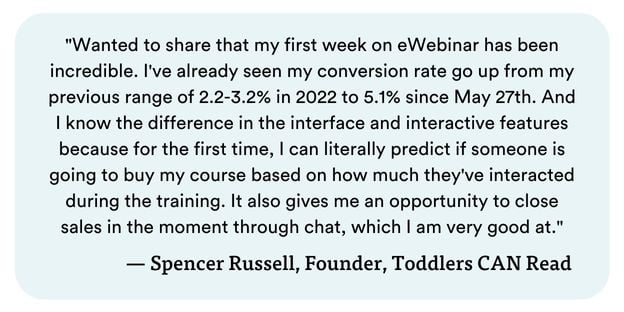
Feature #2: 20+ interactions
Online webinars have a reputation for being boring and one-sided — and deservedly so! Most of the time you just sit there and listen. With automation software like eWebinar, you can turn your webinars into interactive experiences.
Most other webinar platforms only have a handful of interactions for you to choose from.eWebinar has 20+ unique interactions that you can deploy in an instant:
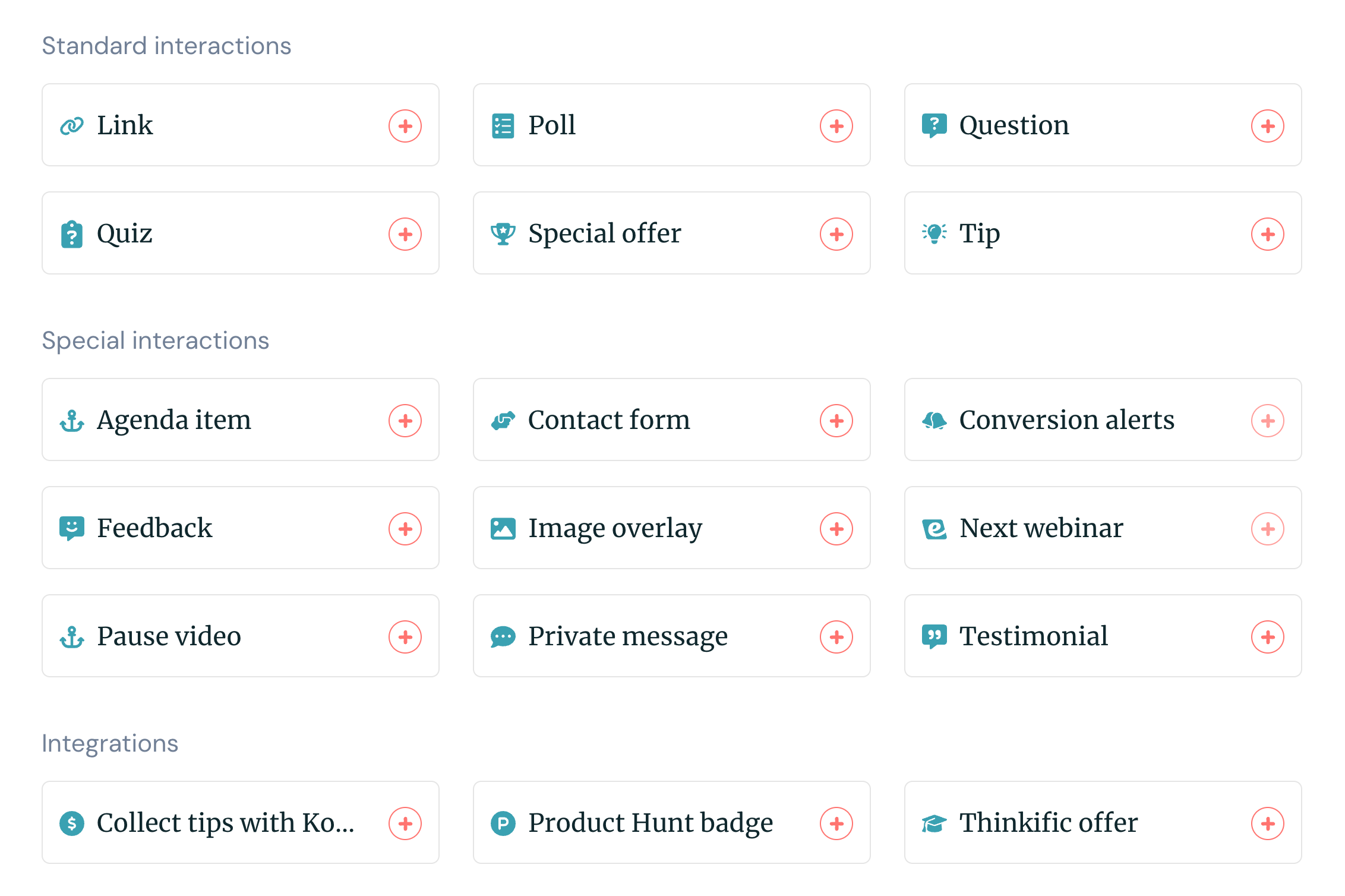
These include standard interactions like links, polls, questions, quizzes, tips, and special offers. You also have special interactions like testimonials, conversion alerts, agenda items, and contact forms. All you have to do is drag the playhead to any part of your video presentation and choose which interaction you want to add.
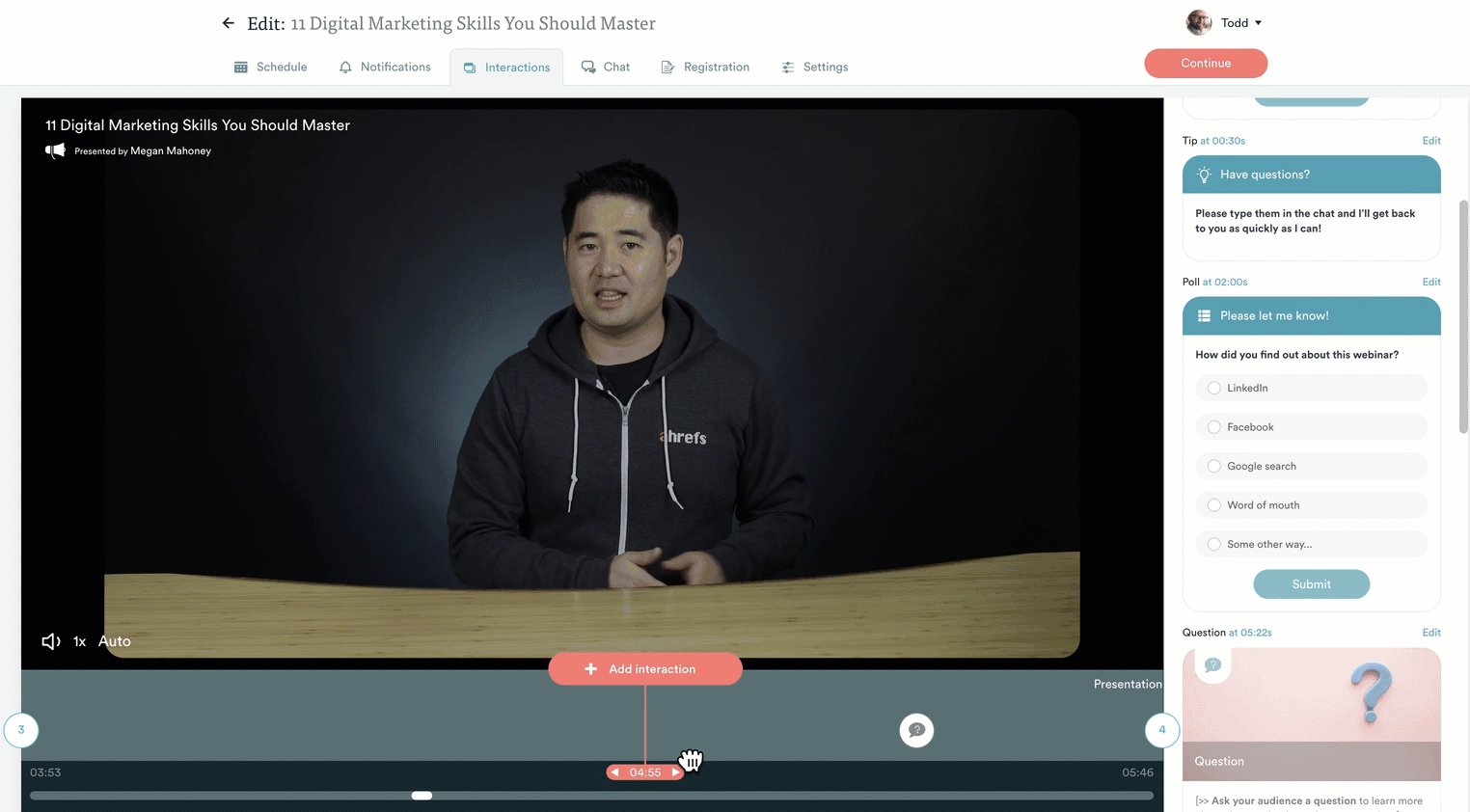
Feature #3: Flexible scheduling
The best way to increase attendance is by making your webinar as convenient as possible to attend.
The reason our customers are able to achieve attendance rates of 80% to 90%+ is the wide array of scheduling options that our platform provides.
But don't take our word for it, you can see what our customers have to say:
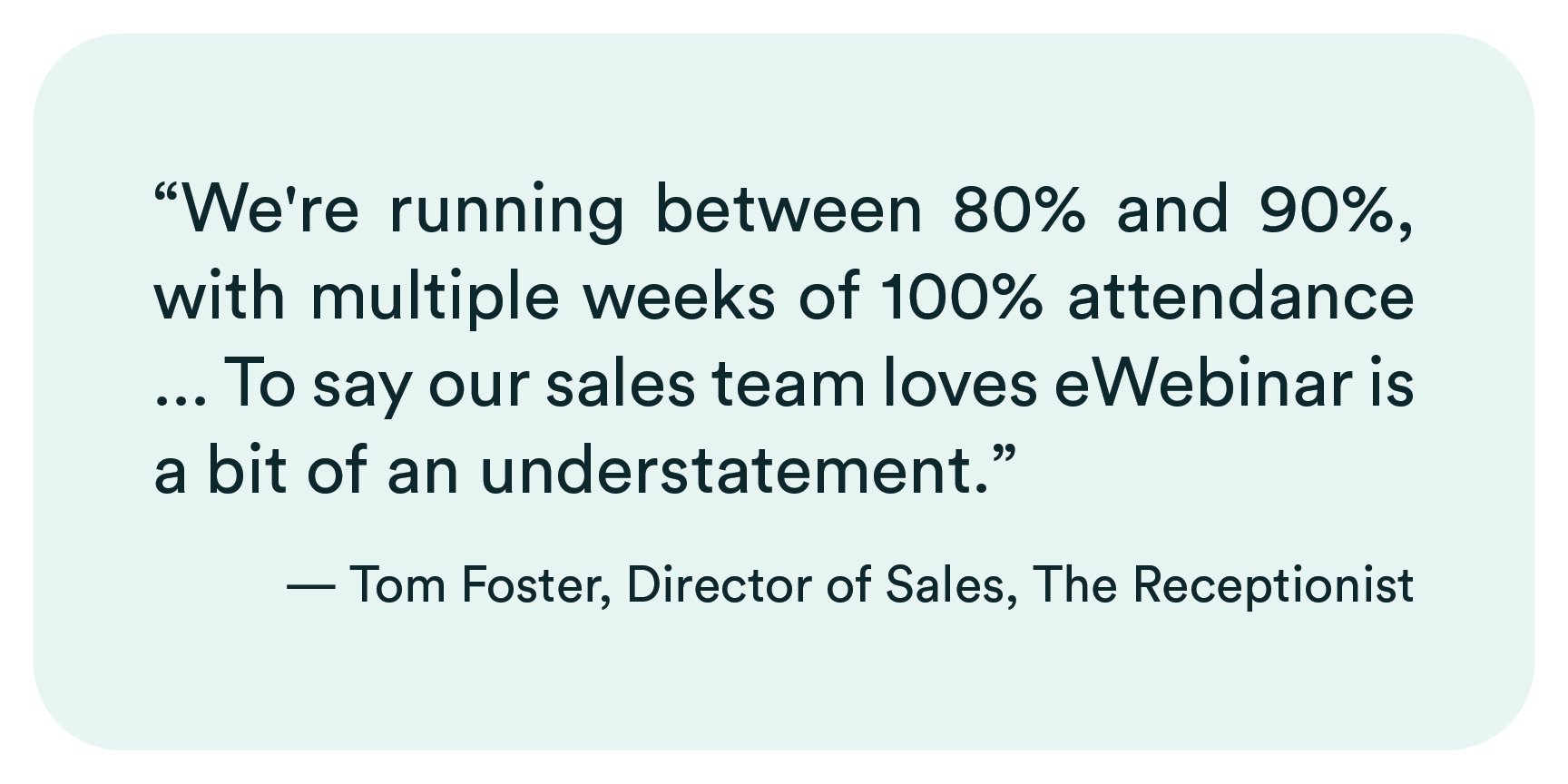
There are three scheduling options you can choose from when using eWebinar:
-
On-demand webinars. On-demand sessions are available instantly which means attendees can join right after submitting the registration form. You can also use our just-in-time webinars to have sessions that are scheduled to start within a few minutes of a visitor landing on your page.
-
Recurring webinars. Running webinars on a recurring schedule will help you capture leads who aren't ready to watch the presentation yet. The start times of these recurring sessions can even automatically adapt to the attendee's time zone to ensure it's available at the best time and day.
-
Webinar replays. Webinar replays — which have all the same chat capabilities and interaction popups — let attendees pause, play, and skip around in your presentation like they were watching a YouTube video. You can also disable replays if you'd rather not offer these playback features.
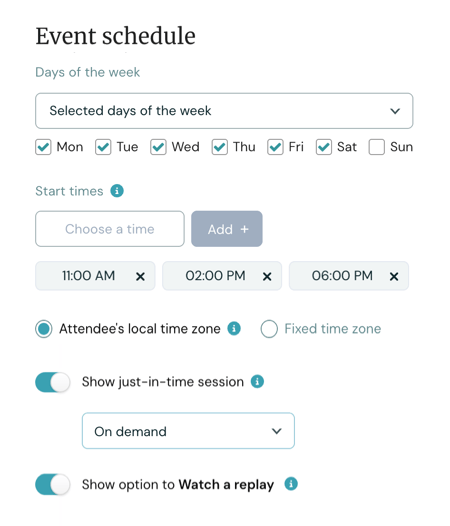
We're one of the few automated webinar platforms that let you enable all three scheduling options simultaneously. Providing all these options at once makes it as convenient as possible for your registrants to attend the webinar.
Note: Both EasyWebinar and StealthSeminar are among the handful of other platforms with these scheduling options. So while they might be a differentiating feature for eWebinar in the larger webinar software marketplace, in this context, all three platforms are effectively the same.
Feature #4: Form + function
When we say eWebinar is a well-designed webinar platform, we're referring to two things:
-
Intuitive, user-friendly software
-
Fresh, modern look
Webinar software is notoriously difficult to navigate — particularly for those who might be new to the process. Most competitors hide features behind tabs or subtabs which results in having to click dozens of times just to check on all your settings.
Add to that the fact that most platforms won't even let you preview your work without publishing the webinar. Other tools further confuse their users by mixing together automated webinar and live webinar features which makes it impossible to figure out which settings are relevant to your use case.
In contrast, eWebinar provides a five-step webinar creation process without any hidden settings or buried features. You'll be able to see every option available in just eight clicks and, because we're an automated-only platform, you won't see any live webinar features that serve you no purpose.
We also let you preview your webinar at any time so you know what your attendees will see.
On the attendee side, the process is equally seamless and hassle-free. Attendees won't need to download or install anything. All they need to do is join your webinar with a single click from any computer, tablet, or smartphone.
Finally, our modern interface can be customized to your brand to create a more bespoke experience.
The core four features covered above aren't the only things that separate eWebinar from competitors. However, they are the features that will empower you to run automated webinars 24/7 without having to sacrifice interactivity or communication.
If you want to see how our differentiating features stack up against competitors then read our full guide on the 12 Best Automated Webinar Software Platforms!
Brief overview of how eWebinar works
The fastest way to understand how eWebinar works is to watch the two-minute overview above!
In a nutshell, eWebinar is a specially designed automation platform that lets you take any video and transform it into an interactive webinar experience. This lets you run unlimited automated webinars 24/7 that can be used for generating leads, driving sales, or training/onboarding.
With eWebinar, any repeat presentation can be put on autopilot.
You'll be able to set your automated webinars on a recurring schedule so that they're available to anyone, anytime, and in any time zone — or even on-demand! We combine pre-recorded videos with real-time interactions and a robust chat system to create a truly engaging experience for attendees.
Detailed overview of how eWebinar works
If you want a detailed overview of eWebinar's main features then just watch our demo. We use eWebinar to demo eWebinar so, in addition to learning about its features, you'll also be able to experience it firsthand like any attendee would!


It's worth noting that eWebinar, EasyWebinar, and StealthSeminar all have the following standard features in varying capacities:
-
Customizable landing page builder
-
Email notifications for reminders and follow-ups
-
Integrations with CRMs and marketing applications
-
Webinar analytics to track registration, attendance, and conversion rates
We haven't focused on these standard features in this post because:
-
They're a given across all webinar platforms
-
They're not make-or-break features for webinar automation
Once you find the right software that meets your automation needs — the far trickier task — we expect you'll review the standard features as well to ensure they fit your needs.
What customers have to say about eWebinar
eWebinar helps all kinds of businesses automate their webinar strategy. That said, we still see a pattern of the three categories of customers who consistently benefit from our product and are most passionate about using it.
These customers include:
-
Course creators and coaches
-
SaaS sales teams
-
SaaS customer success teams
Don't take our word for it, just see what they have to say for yourself!
Course creators and coaches
Course creators and coaches who now use eWebinar used to wear themselves out trying to sustain an ongoing schedule of live virtual events to sell their services. Whenever they stopped hosting virtual events, their sales would slow way down and force them back into the grind of running live webinars on a weekly or even daily basis.
eWebinar made it possible for them to automate their webinars without sacrificing the interactivity and communication that made their sales presentations so effective at selling their online courses or coaching services — all while being much easier to use than any webinar platform they had used before.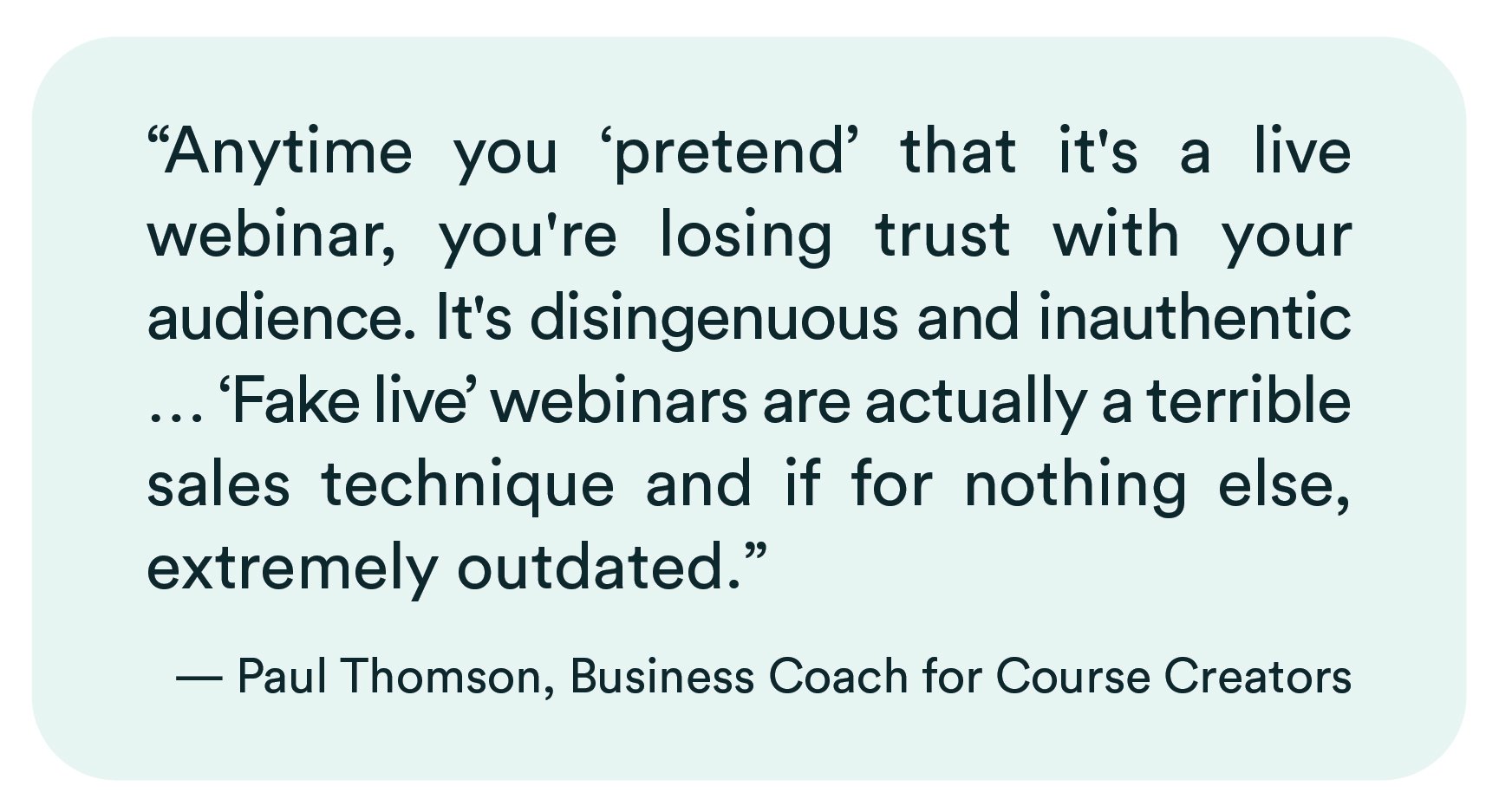
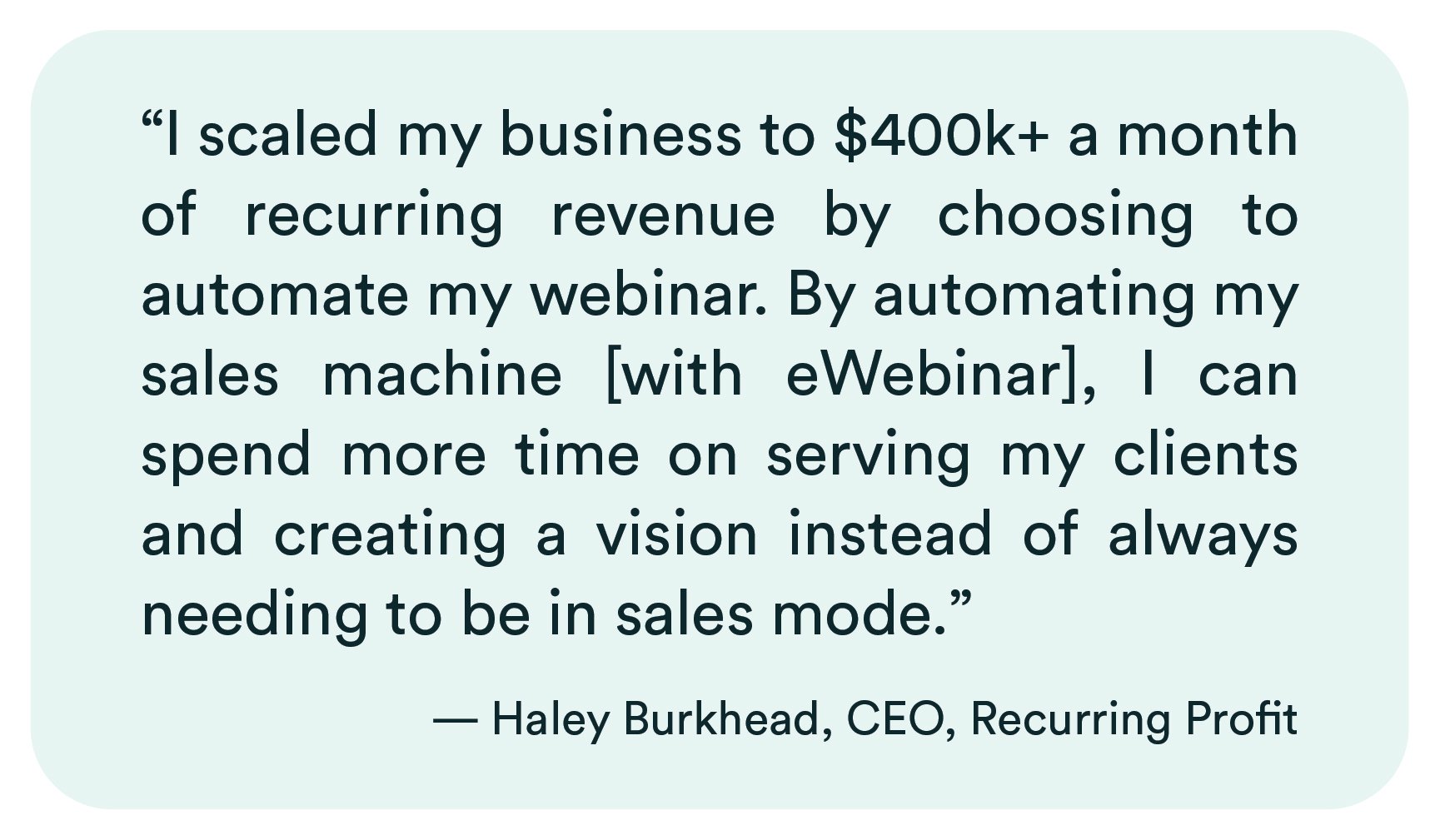
SaaS sales teams
Prior to using eWebinar, SaaS sales teams were either conducting time-consuming live demos or embedding demo videos on landing pages — only to get lackluster attendance and engagement.
All the time being spent on demos led to less time left to generate new leads through outreach.
With eWebinar, SaaS sales teams can now offer their demos 24/7 as evergreen webinars that nurture leads and generate sales on autopilot. This makes it possible to give every lead, no matter how small or large, the necessary amount of attention to convert.
Instead of spending all their time and energy focusing on preparing or running repetitive demos, they can now reinvest that bandwidth towards finding fresh leads, courting high-value prospects, and closing deals at a higher velocity!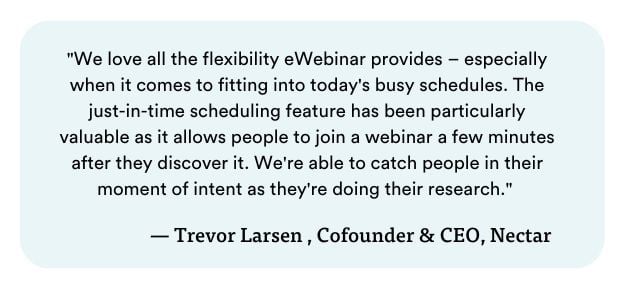

SaaS customer success teams
SaaS customer success teams who now use eWebinar used to rely on streaming live webinar events to onboard and train customers. Despite yielding good results, repeatedly hosting the exact same webinars over and over used up every last drop of the team's time — all while being mentally exhausting for everyone involved.
Because the webinars they hosted live were limited to their own time zones, their reach was limited to certain geographic regions which neglected entire segments of their customer base. When customer success teams were asked to accommodate other time zones, they ended up burning out.
eWebinar has since solved their frustration by offering versatile automation features that let them scale their onboarding in ways that previously seemed impossible.
It serves as a reliable tool for automating their product training that saves time and energy while increasing reach — all without sacrificing a personal touch with customers!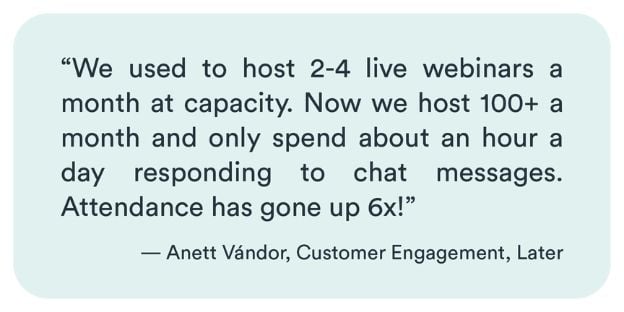
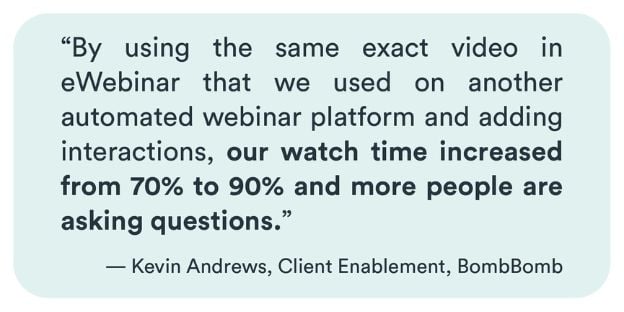
Want to give eWebinar a try?
You don't have to take our word or even our customers' words for it since you can sign up for a free trial to take eWebinar for a test drive yourself! Alternatively, you can see what eWebinar can do and experience one of our automated webinars firsthand by watching our demo!


Overview of EasyWebinar & how it stands out
EasyWebinar is an online events platform for live and automated webinars.
Here's an overview of EasyWebinar's features and pricing:
EasyWebinar has solid scheduling features, and while the platform doesn’t support live chat, it’s still possible to respond to webinar attendees through email. EasyWebinar also includes landing page templates, audience polling, embeddable sales offers, and social sharing incentives.
If you’re deciding between EasyWebinar and StealthSeminar it’s useful to know that the former has five interactions while the latter only has two. This makes creating interactive presentations more difficult on StealthSeminar compared to EasyWebinar.
Overview of StealthSeminar & how it stands out
StealthSeminar is an automated webinar software with live webinar capabilities.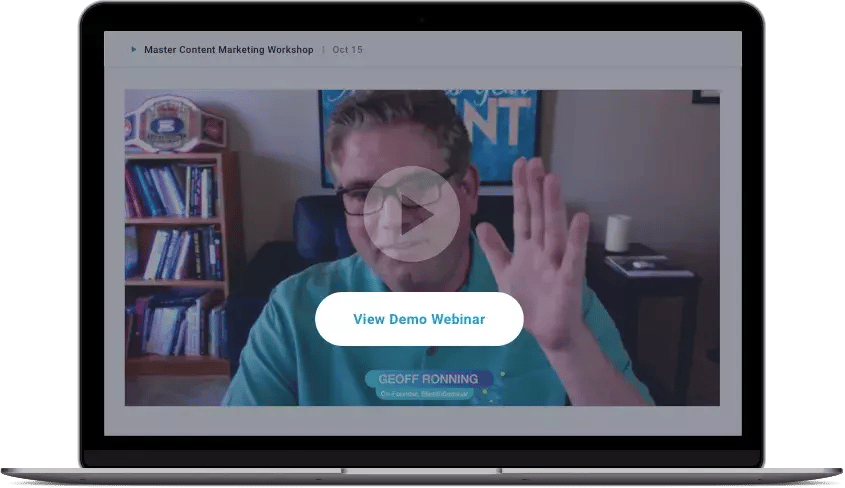
Here's an overview of StealthSeminar's features and pricing:
StealthSeminar offers multiple scheduling options for its automated webinars including recurring, just-in-time, and replays. The platform does have live chat capabilities but they only work if you attend every single session to manage it yourself.
Alternatively, you could embed a question box and respond to attendee questions through email after the webinar ends. StealthSeminar also lets you simulate chat, attendees, and polls but like we mentioned above this is a risky approach that could cost you your audience’s trust.
Conclusion
We know how hard it can be to choose a reliable piece of software for any aspect of your business, which is why we set out to arm you with the most helpful information possible when comparing eWebinar, EasyWebinar, and Stealth Seminar.
eWebinar lets you make your webinars available 24/7 while maximizing attendee engagement and preserving the ability to chat with them during your webinars. Even when you're not there to respond live, you'll still be able to reach them after the presentation ends to ensure you don't lose the lead.
Sign up today for a free trial of eWebinar and join the thousands who have been freed from giving the same presentation over and over again — including companies like Agorapulse, Later, PayKickStart, BombBomb, The Receptionist, and so many more!








