EasyWebinar vs EverWebinar vs eWebinar — How They Differ
People often ask how our product, eWebinar, compares to other webinar platforms that support automated webinar functionality. More specifically, people want to know how we stack up when comparing EasyWebinar vs EverWebinar vs eWebinar.
While all three platforms have certain unique qualities, EasyWebinar and EverWebinar’s core features for automated webinars are very comparable — leaving eWebinar standing apart with one-of-a-kind features and functionality.
To help identify the pros and cons of each product, we’ll first look at the features that set eWebinar apart from other automated webinar platforms. We will then look at EasyWebinar and EverWebinar to help you understand the nuances between all 3 platforms regarding pricing, reviews, distinguishing features, and how to take their software for a trial run.
NOTE: Even though EasyWebinar and WebinarJam (EverWebinar’s sister product) support live webinars, since EverWebinar and eWebinar support automated webinars only, we will just focus on automation features in our comparison.
In this article, we’ll cover:
- The Bottom Line: How Does eWebinar Stand Out From The Crowd?
- Brief Overview of How eWebinar Works
- Detailed Overview of How eWebinar Works (Join a demo)
- What Customers Have to Say About eWebinar
We’ll then share:
The Bottom Line: How Does eWebinar Stand Out From The Crowd?
We struggled for years with the shortcomings of automated webinar software while growing our previous SaaS company. Existing solutions seemed only to mimic live webinars and never really explored the unique possibilities nor solved the fundamental problems of webinar automation. They didn’t answer this question, “How do you preserve the key qualities that make a webinar effective — namely engagement and live chat with the host — when it is pre-recorded?”
eWebinar is our answer to that question.
Here are the 4 key features that make eWebinar unique and a standout choice from other evergreen webinar software:
- Around-the-clock scheduling
- Direct private communication
- Interactive attendee experience
- Great design (form + function)
In this section, we give a quick overview of the four key features that set eWebinar apart from its competitors. Afterwards, if you want to learn the details of how they work, we’ll share a link to where you can.
Feature #1: Around-the-Clock Scheduling
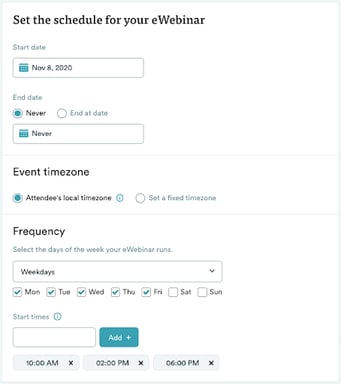
eWebinar lets you upload a pre-recorded webinar, and make sessions available at specific times in the most prime window of the day, regardless of where your attendees are in the world. To take convenience a step further, ‘just-in-time sessions’ ensure that there’s always an on-demand webinar available or at least one starting within a few minutes of visiting the registration page. Finally, eWebinar allows people to register to watch a webinar replay and gain complete playback functionality, which means they can pause the video or skip ahead.
Most importantly? eWebinar allows all of the above features and functionality to be enabled simultaneously, which only a small handful of webinar automation tools offer, EasyWebinar and EverWebinar among them. So while scheduling features are differentiators for all three platforms in the broader marketplace, they are not when compared against each other.
Feature #2: Direct Private Communication
Automated webinar platforms often include some version of live chat, but then require you to be there for every webinar session to engage in it. This runs counter to the biggest benefit of pre-recorded webinars, which is that they can be made available 24/7.
The alternatives other platforms offer is to disable chat altogether or turn on a message box that prompts a response from you via email. Both of these options prevent attendees from interactively asking questions during a presentation, which is what people expect to be able to do during a webinar. eWebinar offers true live chat communication — with notifications of new messages — so you can jump in and chat with attendees in real time when you are able.
If you are not available to chat during a session, you can reply later and the attendee will get your response by email. Because of how our chat system is set up, you never have to worry about missing a single inquiry from attendees.
But that’s just the basics of how our chat works. We also support personalized welcome messages, an autoresponder to manage expectations around slower response times, multiple chat moderators, a mobile-friendly chat admin, and more.
Feature #3: Interactive Attendee Experience
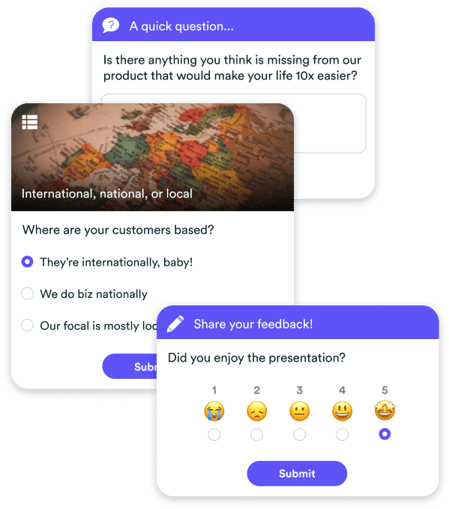
Webinars have a reputation for being boring, stale, and one-sided. With automation software like eWebinar, you can turn the webinar into an interactive experience. Sure, other webinar platforms have a few interactive features, but they’re generally limited to the same 2 or 3 with every tool. eWebinar offers up to 12 unique interactions, including polls, tips, contact forms, and special offers that can appear strategically throughout your presentation — giving you a unique opportunity to keep your audience engaged so they stay until the end of your webinar. You’ll also have the chance to collect valuable feedback about your product, service, or webinar to improve things for future customers.
Feature #4: Great Design (Form + Function)
When we talk about eWebinar’s great design, we mean two things:
- User-friendly and intuitive software
- A fresh, modern look
Webinar software is notoriously difficult to navigate, especially for those new to the process. Features are hidden behind tabs and subtabs and, in some cases, you need to click as many as 60 times just to see all your options. You can’t easily preview your work, without having to publish the webinar. And when it comes to automated webinars in particular, it’s hard to know which settings are relevant and which not, since automated and live features are mixed together in other webinar tools.
In eWebinar, webinar creation is an easy 5-step process. Options are simple and no features are buried; you can see all of your options in 8 clicks. Since we are an automated-only webinar platform, you won’t find vestigial features meant for live webinars that serve no purpose. You are able to easily preview your work, so you never have to guess what your customers will see. With our special editor, inspired by video editing software, you can simply drag the video playhead to where you want to add an interaction — like a poll, question, or handout — and insert it. It is easy and fun to build an interactive experience.
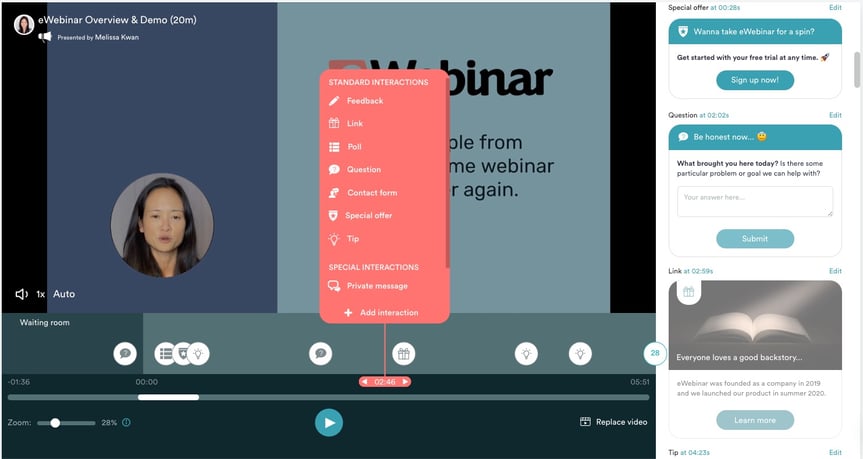
For your webinar attendees, everything is seamless and easy. There is nothing to install, so they can join your webinar with a click — from any computer, tablet, or phone. Our design is modern and fresh, not outdated and too corporate, and can be customized to your brand. It’s a product you can be proud of to represent you and your company.
While the 4 key features described above aren’t the only ways eWebinar stands out from its competitors, they are the ones that will let you make your webinars available 24/7 without having to settle for an uninteresting experience for your attendees or giving up direct 1-on-1 communication with them, something other platforms cannot promise.
If you want to find out the details of how our four differentiating features work, check out the detailed post we wrote on the topic. In it, we also discuss the automation features of other webinar platforms like Demio, WebinarGeek, BigMarker, WebinarNinja, GoToWebinar, and even Zoom:
12 Best Automated Webinar Software Platforms — How They Differ
Brief Overview of How eWebinar Works
- Visit eWebinar.com to learn more about our features
- eWebinar’s pricing plans start at $99/month with a monthly registrant limit in the thousands
- Read eWebinar reviews on Capterra (Average Rating 5 out of 5)
The easiest and quickest way to understand how eWebinar works and what it can do is to watch the 2-minute video above.
Barring that, in a nutshell, eWebinar is a unique automation tool that lets you take any video and turn it into an interactive webinar experience that you can use to put your sales, lead generation, training, onboarding, and other repeat presentations on autopilot. The tool enables you to set your webinars on a recurring schedule, so they are available to anyone in any time zone and even on-demand.
eWebinar combines pre-recorded video with real-time interactions and a robust chat system to create an engaging experience for every attendee.
Detailed Overview of How eWebinar Works (Join a demo)
If you would like a detailed overview of eWebinar’s features, register for our 20-minute demo — which you can join on-demand! (We use eWebinar to demo our product, so you’ll not only learn about its features, but you’ll get to experience it for yourself in your audience’s shoes.)
NOTE: It bears mentioning that there are some ‘standard’ features that eWebinar, EasyWebinar, and EverWebinar all support in somewhat different ways. These include:
- Landing pages with various customization options
- Customizable email notifications, like reminders and follow-ups
- Integrations with CRMs, email marketing software, and other online marketing apps
- Analytics to track registration and attendance rates, total conversions, conversion rates, and more
We have not focused on these features in this post because A) they are a given and B) they are not make-or-break features when it comes to webinar automation. That being said, once you find software that meets your automation needs — which is the trickier thing to do — we expect you’ll evaluate the more standard features to make sure they do what you need them to do. (eWebinar will not disappoint.)
What Customers Have to Say About eWebinar
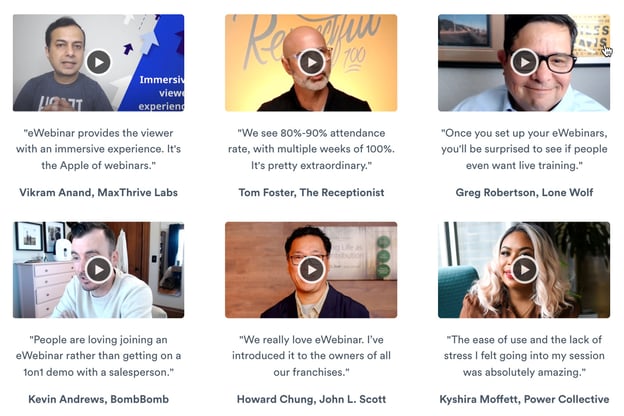 Hear directly from our customers how they benefit from using eWebinar →
Hear directly from our customers how they benefit from using eWebinar →
eWebinar helps all kinds of businesses automate part or all of their webinar strategy. Still, we see three kinds of customers who benefit consistently from (and are most passionate about) our product. They are:
Solopreneurs, Course Creators, & Coaches
Before they became our customers, the solo entrepreneurs, course creators, and coaches who now use eWebinar were worn out from trying to sustain an ongoing schedule of live events to sell their services. Many were dissatisfied with the limitations and quality of their automated webinar software, and were primed and ready for a change.
eWebinar let them automate their webinars without sacrificing the interactivity and 1-on-1 communication that made their live webinars successful, and the platform was much easier to use than anything else they had before.
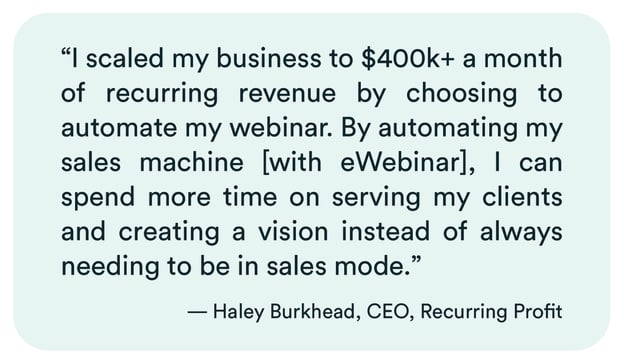 Register for this free webinar to find out how Haley did it →
Register for this free webinar to find out how Haley did it →
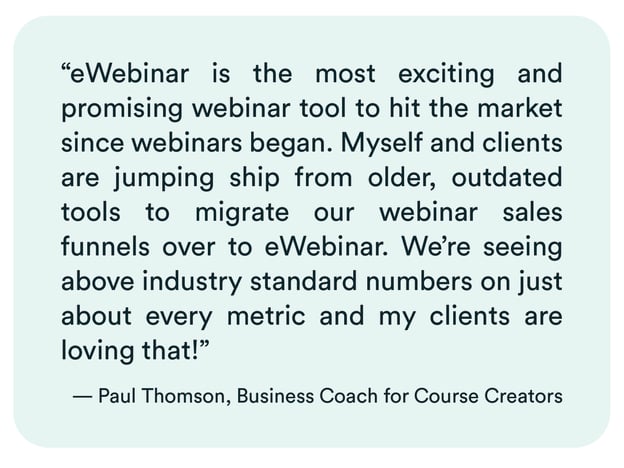 Hear Paul talk more about eWebinar on his podcast →
Hear Paul talk more about eWebinar on his podcast →
SaaS Customer Success Teams
Before adopting eWebinar, the SaaS customer support and success teams who now use our software relied on doing live streaming webinar events to onboard and train their customers because they got great results. The repetition of hosting identical webinars over and over, however, not only ate up a ton of time, it became mentally exhausting. The ability to expand their webinar offerings was maxed out, stifling their reach to different areas of their customer base. The webinars they hosted were limited to their own time zones, and when teams were asked to accommodate customers in other time zones, they felt drained and overworked.
eWebinar solved all of their frustrations by offering a robust platform with features that let them scale their onboarding and training in ways they did not think were possible.
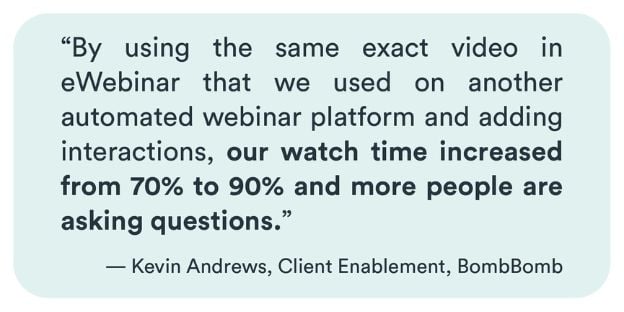 Read the BombBomb case study →
Read the BombBomb case study →
SaaS Sales Teams
Sales teams at SaaS companies commonly face challenges that, before eWebinar, caused significant problems and headaches for them. They were either offering live product demos or sending out demo videos embedded on a landing page. Live sales demos were repetitive and time-consuming, attendance rates were lackluster, and they got little engagement from sharing videos. Time spent on demos meant less time spent generating new leads through outreach.
With eWebinar’s automated webinar solutions, SaaS sales teams can now offer demos 24/7 and give every lead, small or large, the attention it deserves. Instead of focusing on prepping and running repetitive demos, they can instead put their efforts into closing deals, giving attention to high-value prospects, and spending time on lead gen.
 Read The Receptionist case study →
Read The Receptionist case study →
Want To Give eWebinar A Try?
Don’t just take our word for it. Sign up for a free trial to take eWebinar for a test drive. Or join our 20-minute on-demand product demo; you’ll get to see what eWebinar can do and experience it for yourself as an attendee.
Overview of EasyWebinar & How It Stands Out
- Visit easywebinar.com for a detailed overview of their features
- EasyWebinar’s pricing plans start at $78/month (at $499/month for enterprise plan)
- Read EasyWebinar reviews on Capterra (Average Rating 4.4 out of 5)
EasyWebinar offers a sales-focused evergreen webinar service that primarily targets individual marketers like coaches and course creators. EasyWebinar has robust scheduling features, and while they don’t have an option for live chat, it is possible to respond to attendees by email. They support polling and in-webinar sales offers and other notable features like landing page templates and a social media share incentive.
EasyWebinar differentiates itself in a few ways apart from its product features:
- They offer a 14-day trial at no cost with a single subscription for both live and automated webinars.
- EasyWebinar’s Facebook group gives customers the chance to interact with other users to gain actionable insight into how to optimize their use of the automation tool.
- Sales training opportunities are available to every customer, which cover how to craft a successful sales presentation and ensure a well-rounded understanding of the capabilities of their platform.
eWebinar is different from EasyWebinar in three fundamental ways. First, eWebinar allows audiences to ask questions in chat, which the host can answer at any time, either live or later when viewers have gone offline — eliminating one of the biggest frustrations customers have with automated presentations, their inability to get their questions answered, preferably in real time during the webinar. Second, eWebinar offers more opportunities for interactivity, with 12 interactions to choose from versus only 2 from EasyWebinar. Finally, eWebinar is simpler to use. To give an example, EasyWebinar has about 25 tabs and subtabs users must click through to create an automated webinar. In eWebinar, users can see and understand all of their options with just 8 clicks. They can also preview their work during the creation process, so they always understand exactly what attendees will see.
Overview of EverWebinar & How It Stands Out
- Visit everwebinar.com for a detailed overview of their features
- EverWebinar’s pricing plans start at $99/month
- Read EverWebinar reviews on Capterra (Average Rating 3.8 out of 5)
EverWebinar is a webinar automation platform with solid scheduling features, including a convenient recurring schedule to cater to customers in different time zones. While it does not offer live chat functionality, it enables you to include a question box so that you can respond to attendee questions later by email. Compared to EasyWebinar’s 2 interactions, EverWebinar has 5, including polls, surveys, special offers, handouts, and announcement banners. The platform also includes simulated chat, simulated attendees, and simulated sales notifications.
EverWebinar differentiates itself in a few unique ways:
- They offer their customers a 30-day money-back guarantee, not a 14-day free trial
- They offer a separate subscription for live webinars to their sister product, WebinarJam, with the ability to export recordings to EverWebinar from it.
- They have a library of registration pages that allow for split testing.
The key ways in which eWebinar is different from EasyWebinar are the same as they are for EverWebinar. eWebinar supports live chat and EverWebinar does not. eWebinar supports greater interactivity with 12 interactions compared to EverWebinar’s 5. Lastly, EverWebinar has a higher learning curve. (Like EasyWebinar, you need to navigate through 25 tabs and subtabs when creating a new webinar, as one example of a more complicated user experience.)
PRO TIP: It’s easy for anyone to say their product is beautiful and easy to use, so we encourage you to see for yourself by signing up for our free trial and the trials of other webinar tools you are considering. Great design should speak for itself.
If you are interested in looking at other EverWebinar alternatives, we wrote an entire post on the topic:
Conclusion
We know how hard it can be to choose a reliable piece of software for any aspect of your business, which is why we set out to arm you with the most helpful information possible when comparing EasyWebinar, EverWebinar, and eWebinar.
eWebinar’s unique functionality will let you make your webinars available 24/7 while also maximizing engagement with attendees and preserving the ability to chat live with them during your webinars — when it matters most. And when you can’t chat live, they’ll still feel taken care of and you can respond to them later at your earliest convenience.
Sign up today for a free trial of eWebinar, and join the thousands who have been freed from giving the same presentation over and over again, including companies like Later, Agorapulse, Gem, cloudstudios, paykickstart, and BombBomb and coaches and course creators like Haley Burkhead, Carly Adams, Paul Thomson, Kyshira Moffett, and more.
Need a webinar icon to use on your website, on social media, or in an ad, download our free collection.




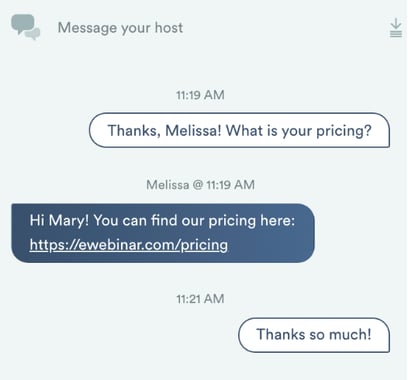
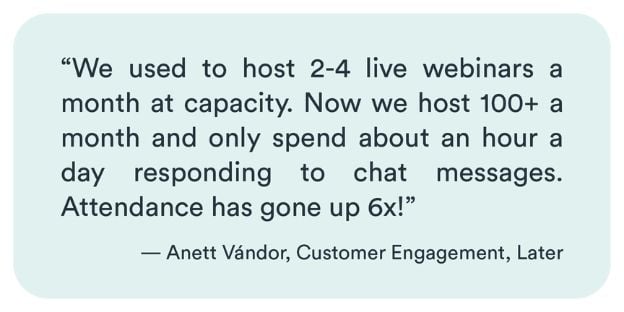
.jpg?width=624&height=468&name=Trevor-Larsen-Nectar-scheduling-feature-has-been-particularly-valuable-BLOG%20(1).jpg)



