The value of webinar attendees — from a lead generation perspective — is indisputable but the webinar costs you incur to get them there and make them convert are a lot less obvious. This guide will give you a comprehensive overview of:
-
What the average webinar cost is
-
How to reduce the costs involved with hosting a successful webinar
-
Where you should be allocating your webinar budget
-
How you can host multiple webinars while paying less
Let's dive in!
What is the average cost of a webinar?
The average cost to host a webinar is between $3,000 to $5,000. However, it's possible to drastically reduce this number by automating various aspects of your webinars to create an immersive experience for attendees that doesn't break the bank.
Webinar recording costs
There are many costs associated with hosting a webinar presentation but the equipment and software you use are the first financial investments you’ll need to make.
Webinar equipment
Recording a high-quality video can only happen if you have the basic equipment required for the task. This set of necessary equipment includes good-quality webcams, external/built-in microphones, and a computer (we'll assume you're using that third one to read this guide).
 Source: Tom's Guide
Source: Tom's Guide
This is one of the areas you won't want to skimp on since passing on a separate webcam in favor of the blurry built-in lens that came with your laptop can tank the presentation quality. Similarly, getting the cheapest microphone makes you look unprofessional to a large audience.
After all, how do you expect someone to trust you enough for a purchase if you're not even able to deliver clear sound and video during the presentation itself? Spending a few extra dollars on your hardware will go a long way.
To be clear, you don’t need to spend a fortune on the best equipment since there are relatively inexpensive items that can still offer professional webinar quality. In our full guide on Software and Hardware Recommendations, we recommended the following mid-range options:
-
Microphone. The Audio-Technica AT2005USB is the cardioid microphone that the eWebinar team uses for podcasting. It does cost over a hundred dollars and isn’t always in stock but it’s a great pick if you can get your hands on one.
-
Camera. Rather than buying a webcam, we’d recommend you try a mobile app called Camo. We have no affiliation with them but the app equips your smartphone (either iOS or Android) with all the features of a webcam while maintaining superior image quality.
If that combo doesn’t seem like the right fit for you then take a look at some of CNET’s guides on the best microphones and cameras. The writer of this article personally uses the Blue Yeti Nano and Logitech C922 Pro which have held up great over the past few years.
Webinar software
While having reliable equipment is essential, getting a robust webinar solution is equally important. The best recording equipment in the world won't bring a single conversion if your presentation is glitchy and laggy because you chose the wrong webinar software.
Webinar software pricing
The annual fee of a robust webinar platform ranges from under a thousand to thousands of dollars per year. Cheaper webinar platforms will have more limited capabilities that can negatively impact the webinar experience and create additional cost in the long run (whether in the form of time, money, or lost leads).
There are countless G2 reviews from dissatisfied customers who were lured in by a free or low-cost webinar platform only to spend hours talking to technical support, waiting days for the issue to get fixed, and ultimately having a new problem pop up during the presentation itself:
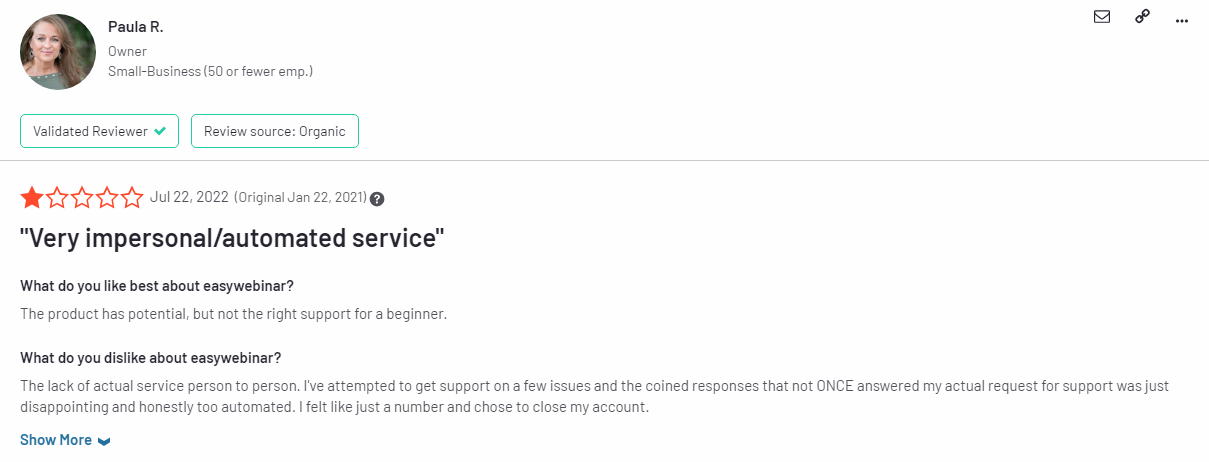
Source: G2
Whether it's attendees not being able to join from their mobile device, audio disappearing halfway through the presentation, or webinar latency leading to constant buffering during the event, a lot of things could go wrong if you choose the wrong platform.
In fact, there's an entire Triangle of Technical Difficulties that could occur during live presentations:
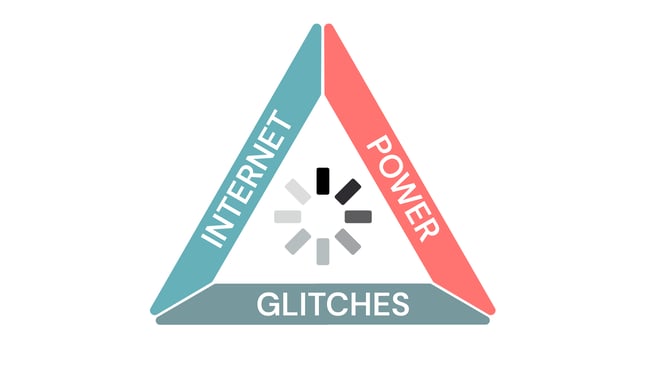
What's the best webinar platform?
There's a lot of nuance that goes into choosing the right solution for your needs so we'd recommend you look at our full guide on the Best Webinar Platforms. Here’s a list of the webinar platforms we covered in that roundup:
Best live webinar platforms:
-
ClickMeeting
-
Livestorm
-
BigMarker
-
Zoom
-
GoToWebinar
Best pre-recorded webinar platforms:
-
eWebinar (our product)
-
Demio
-
EasyWebinar
-
WebinarGeek
-
EverWebinar
You might not even have considered using pre-recorded webinar software like eWebinar (which is our product) but there are multiple advantages to automating webinars. We’ll go deeper into how webinar automation can reduce costs and increase ROI in the final section of this guide.
For starters, the assumption that pre-recorded webinars have lower watch times may be accurate with other software but the opposite is true on our platform. Pre-recorded webinars on eWebinar average much higher watch times than live webinars, often exceeding 80% to 90%:
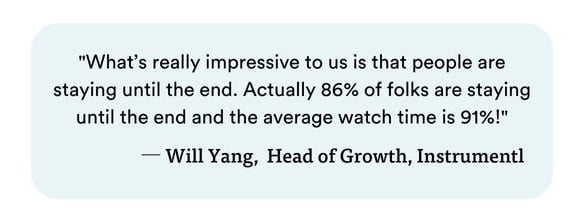
Webinar promotion costs
If you're paying a guest speaker to promote your webinar to their audience or a writer to create a blog post promoting the event then the cost of advertising your virtual events will quickly increase.
Here are some of the most common promotion methods and their associated costs:
-
Email marketing. You'll need to pay someone to write the email copy and a platform to deliver the emails with. Popular email marketing tools like ConvertKit, Mailchimp, and Omnisend start at around $15 per month (with free plans for customers who have smaller mailing lists).
-
Paid advertising. Paid ads on Google, Facebook, or LinkedIn can be a fast way to get plenty of eyes on your webinar. However, these are better suited to one-time events since they aren't really a cost-effective source of attendees for recurring webinars.
-
Social media. Organic social media marketing is generally thought of as one of the cheaper promotion methods. That said, you'll still need to pay for someone to create the content, manage the page, and engage with followers so there are plenty of variable costs to consider here.
-
Partnerships. Partnerships could consist of cross-promotion efforts with your webinar guests or influencers with a large audience that might be interested in your offer. The former is usually free while the latter will vary in cost depending on how popular the influencer you partner with is.
With so many free and paid promotion methods, your mileage will vary in terms of the total cost.
To learn more, read our full guide on 25 Ways to Promote An On-Demand Evergreen Webinar
Webinar hosting costs
Whether you're streaming a webinar live or using a pre-recorded video, you may need to pay for hosting. This is especially true if you'd like to host it on your own domain rather than on a third-party platform
Tip: Our platform, eWebinar, lets you upload any video from YouTube, Zoom, or Vimeo.
Most webinar platforms include hosting costs (within a certain threshold) in the price of your monthly subscription. However, you may incur overage charges if you exceed the allotted hosting capacity (typically measured by the number of webinar attendees).
How much you end up paying will depend on which platform you use and how many attendees you're expecting. For example, a subscription to Zoom Webinars starts at the reasonable price of $79/month for 500 attendees but increases more than 4x to $340/month for 1,000 attendees.
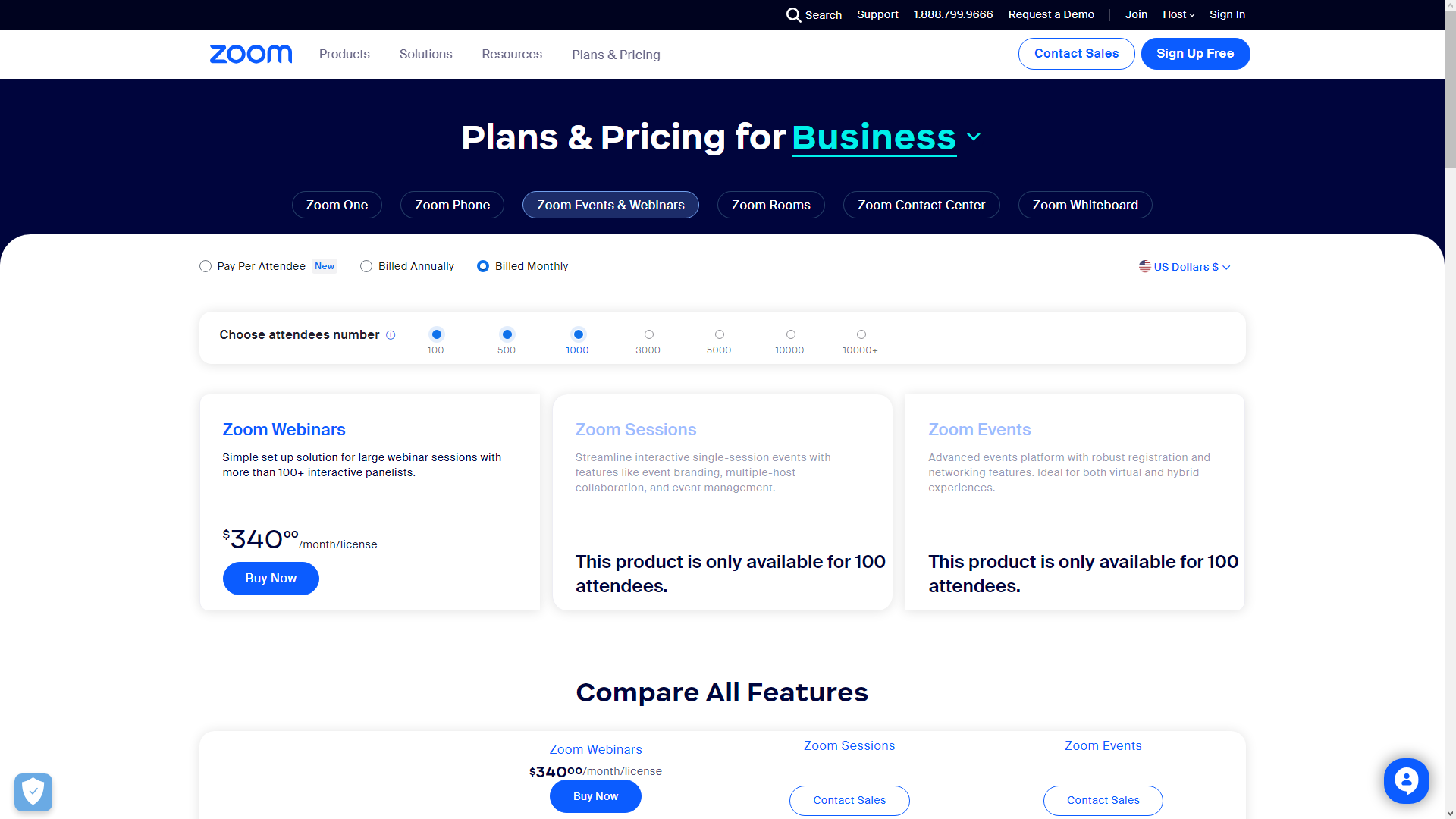
Source: Zoom
On the other hand, taking the free hosting approach through YouTube Live would save you some money but eliminate the opportunity to collect lead data before the webinar or follow up with attendees after the presentation ends.
Because not everyone will convert during the webinar itself, you'll end up missing out on a ton of leads as a result. The opportunity cost of not being able to nurture the leads after your webinar will be magnitudes higher than what you would’ve otherwise paid for proper webinar software.
If Zoom's bait-and-switch pricing model and YouTube's lack of lead capture aren't appealing to you, feel free to check out our pricing page. eWebinar’s entry-level plan lets you accommodate 3,000 monthly registrants for just $99/month — which is exactly 10x cheaper than Zoom's $990/month!
Reducing webinar costs through automation
Hosting a webinar once is usually more expensive than hosting multiple webinar sessions.
That may sound counterintuitive since the common assumption is that the more you host webinars, the higher the costs will be. This is only true if you're hosting a webinar live and attending every single session yourself.
Automating a webinar lets you run the same presentation over and over again.
This economy of scale reduces the cost per webinar by letting you host an infinite number of sessions after creating the presentation just once. But what do you need to start reaping the benefits of webinar automation?
What you need to automate a webinar
All you'll need to automate a webinar is:
-
A video of the presentation (you only need to pay for its creation once then it can be distributed endlessly)
-
A webinar platform to host your presentation, facilitate attendee registrations, and enable lead capture.
-
A lead generation strategy to drive people towards the registration page for your automated webinar.
The first point is outside the scope of this article so check out our full guide on How to Create a Pre-Recorded Webinar for step-by-step instructions.
Of course, your webinar hosting platform of choice will need certain features to ensure that the automated webinar experience not only matches but exceeds that of a live presentation. The must-have features for an automated webinar platform are:
The three key features to look for in pre-recorded webinar software are:
-
Live chat. Two-way communication is essential for engaging attendees, answering questions/addressing objections, and ultimately making sure that they convert during (or after) the webinar presentation.
-
Interactivity. Interactive features that let attendees participate during the presentation will make them stick around longer, keep them engaged, and increase the odds that they're ready to convert by the time your webinar CTA rolls around.
-
Flexible scheduling. It seems obvious but making your webinar easy to attend will get more people to attend it. Our platform has a dynamic time zone feature so that the time at which your scheduled sessions play will adapt based on where the attendee lives.
In fact, even promotion costs can be reduced by automating your webinar funnel in such a way that driving traffic to the top of the funnel is all you have to worry about (and the rest of the conversion process is essentially free).
This brings us to lead generation which is usually conducted through email, social media, and paid ads.
We already went over the different promotion methods and the costs associated with each one in another section above so, to close things off, here are some best practices when driving leads toward your automated webinar:
-
Target audience. While it's true that getting more eyes on your landing page can lead to more registrants, it won't always lead to more attendees — much less customers. It's better to target a narrow audience with specific messaging than try to appeal to the masses with boilerplate pitches.
-
Conversion rates. Building a high-converting webinar landing page comes down to getting relevant traffic (see above), answering questions that your website visitors might have, and convincing prospects that you're the right person to solve their problem.
-
Maintaining trust. Never wager your reputation for the sake of getting more leads. Dishonest tactics like making promises you can't deliver on, teasing solutions only to lock them behind a paywall, or adding fake attendees in your chat box aren't worth losing your audience's trust over.
When should you automate a webinar?
Last but not least, you're probably wondering when you should automate your webinar.
Here are the criteria that should be met:
-
Your webinar is a recurring presentation rather than a one-time event
-
You find yourself saying the same things over and over again during each session
-
You're familiar enough with the audience's questions/objections to address them proactively
If your webinar meets these requirements then it's likely time for you to automate so you can reduce costs, reach a wider audience, and increase the number of conversions that it generates for your business.
Experience an automated webinar for yourself
If you want to experience an automated webinar firsthand then watch our quick on-demand demo:


Conclusion
Whether it's hiring keynote speakers, driving sign-ups from new audiences, or buying equipment, most of the costs come from creating a webinar rather than distributing it. If you pay that much to create a business asset that serves the unique needs of your prospects, why would you only leverage it once?
If you’d like to see what an automated webinar with lower costs, higher reach, and better conversion rates looks like then watch our on-demand demos created using eWebinar itself:










