If you’ve already hosted live webinars then you’ve probably realized just how time-consuming that can be. We’ve created this in-depth comparison to help you find a scalable automated webinar platform that provides an interactive and engaging viewing experience for attendees.
The three solutions we’ll be comparing today are:
-
EverWebinar
-
Demio
-
eWebinar
Where most solutions fall short is in their chat capabilities. That’s why we built our own webinar platform, eWebinar, which has since had millions of sessions hosted on it. When you build automated webinars on our platform, you can reply through both live chat and email.
The sections below will compare all three platforms to see how they stack up against each other!
Note: We understand you might be worried about us being biased towards our own webinar tool but we're not asking you to take our word for it. Just watch our pre-recorded demo to see the software in action for yourself (because we use eWebinar to demo eWebinar.)


Let's dive in!
EverWebinar vs Demio vs eWebinar: Platform Overviews and Key Differences
While Demio, EverWebinar, and eWebinar are all capable of hosting pre-recorded webinars, there are still major differences in which features are available. Before delving into the detailed comparison, let's take a brief look at the key differences between each of these platforms, starting with our own.
eWebinar
eWebinar is a webinar automation platform with live chat capabilities and flexible scheduling which helps you reclaim your time without sacrificing real-time communication with attendees. eWebinar combines the scalability of automation with the interactivity of live webinars to provide a high-quality attendee experience to a larger audience.
eWebinar differentiates itself in a few ways such as:
-
Letting you enable replays, on-demand, and recurring sessions all at once so you can reach more people by making your webinar as easy to attend as general. As a result, it’s typical for our customers to double their attendance rate with eWebinar.
-
Empowering you to reply during the webinar through real-time live chat or via email after the session has ended. This ensures that every question gets answered in a timely manner and lets you be there for attendees whenever you’re available.
-
Comes with interactions like polls and quizzes that let you increase watch time through audience participation while collecting invaluable customer feedback. This makes your automated webinars more interactive and engaging than live presentations.
We'll give you a closer look at eWebinar below but let's first take a look at the other two platforms!
EverWebinar
EverWebinar lets you host automated and hybrid webinars but, unlike eWebinar and Demio, doesn't include any chat capabilities — instead opting for a contact form that lets you respond to attendee questions through email.
Note: EverWebinar has a simulated chat that embeds a fake chat in the webinar session but we wouldn’t recommend using it. In addition to putting your audience’s trust at risk, simulated chats don’t even store the messages that attendees send you.
EverWebinar differentiates itself in a few ways such as:
-
Uses email contact forms instead of live chat
-
Offers a money-back guarantee instead of a free trial
-
Lets you import webinars from WebinarJam (if you subscribe to both)
We'll dive deeper into EverWebinar in the feature and pricing comparison sections below. In the meantime, consider how important the ability to chat with your attendees in real time is since EverWebinar simply doesn’t support any communication options outside of contact forms.
Demio
Demio is a live webinar platform with automation features available on the Growth and Premium plans (but not on the entry-level Starter plan.) If you plan on creating webinars that are live-only and cater to a smaller audience then Demio could be a lower-cost starting point.
Demio differentiates itself in a few ways by letting you:
-
Chat with attendees during simulive webinars (not possible for on-demand webinars)
-
Swap the presentation video out at any time
-
Attach resources or handouts to the sidebar
EverWebinar vs Demio vs eWebinar: Feature Comparison
People always ask us how eWebinar compares to other platforms — the two most common being EverWebinar and Demio.
In light of that, we'll start by walking you through our own product and then talk about how the other two solutions differ so you can decide which platform is best for your needs.
Watch this one-minute video for a quick look at eWebinar or join our on-demand demo for a more detailed overview!


eWebinar features
Our product analytics and customer interviews all come to the same conclusion on what our three most important features are: chat, scheduling, and interactions.
Let's take a closer look at these three cornerstones of the eWebinar experience!
Chat
Most webinar software tools let you either reply in real time through live chat or respond after the fact via email. eWebinar supports both options so you can engage attendees at their peak moment of interest and respond to any questions they might have once the presentation has ended.
Here's how eWebinar's live chat feature works:
-
Personalized greeting. Attendees are automatically welcomed by name with a personalized message that appears as soon as they join (so you don't attend every session yourself.)
-
Chat notifications. Whenever an attendee sends a message, you (and any assigned moderators) will receive an email/browser notification or Slack alert — if you have the integration set up.
-
Live responses. eWebinar lets you respond to webinar attendees in real time through the live chat or reply from within a dedicated Slack channel.
-
Autoresponder. If you're not there to respond, the autoresponder will let attendees know that you've received their message and set expectations on when they'll get a reply.
-
Post-webinar replies. Whenever an attendee receives a reply to their question after the webinar is over, the chat response will be automatically forwarded to the email they used to register.
The system is built to ensure that every chat question receives a timely response — leaving attendees with a great first impression and setting a positive tone for all subsequent interactions throughout the customer relationship.
Attendees join, receive a greeting, leave a message, and you then get notified so you can reply now or later. It's just as interactive as a live webinar except without having to juggle responding to questions while giving your presentation.
Scheduling
Once your automated webinar is available on-demand and running on a recurring schedule, you’ll never have to worry about attendees struggling to find a time that works for them or missing a session that they previously registered for.
Here's how eWebinar's scheduling options work:
-
On-demand availability. Enabling on-demand access will allow new prospects or existing customers to watch your webinars at their peak moment of need. The just-in-time option even displays a countdown timer to a session automatically scheduled to start within a few minutes.
-
Recurring schedules. Automating your webinars to run on a recurring schedule captures any registrants who don't have time to watch your webinar right now. By making them register for an upcoming automated session, you'll still get the calendar commitment found in live webinars.
-
Adaptive time zone. eWebinar lets you schedule webinars at the same time of day regardless of which time zone a registrant is in. This means the same webinar can start at exactly 11 AM for attendees in New York, Amsterdam, and Tokyo (or use a fixed time zone if you'd prefer it.)
-
Replay functionality. You can also let your audience register for replays that come with all the same chat and interaction capabilities as normal sessions but with the added bonus of being able to skip around the presentation like a YouTube video.
By putting recurring sessions on autopilot, you'll be able to scale your webinar strategy without finding yourself on a hamster wheel of endless webinars. This makes it possible to reach more loads or onboard customers at scale by recording a webinar once then leaving it to run 24/7.
Other tools offer similar scheduling features but eWebinar is one of only a few webinar platforms that let you enable all three options — on-demand, recurring, and replays — simultaneously. This is why eWebinar's average attendance rate outperforms the industry average for live webinars by over 60%!
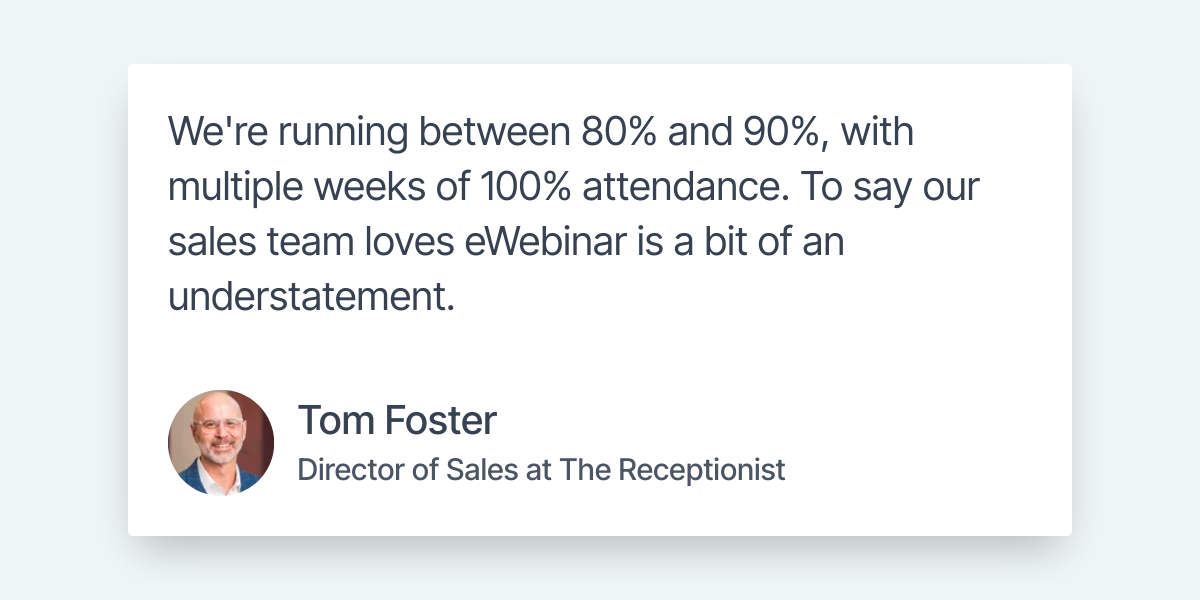
It may seem obvious in hindsight but making it as convenient as possible for webinar registrants to show up has a massive impact on your attendance rate.
If you're curious to learn more about eWebinar and how it works, join our on-demand demo. You're "just in time" for a session starting in a few minutes! 😉


Interactions
Interactions — such as polls, quizzes, and tips — enable audience participation to increase engagement while providing a means for attendees to leave valuable feedback on your product or presentation. We recommended inserting a new interaction every five minutes for optimal interactivity.
Check out our full guide on How to Make a Webinar Interactive From Beginning to End to learn more!
Here's how eWebinar's interactions work:
-
Video timeline editor. Our easy-to-use editor lets you add interactions without writing any code or typing in timestamps. Simply drag the playhead to a certain point of your presentation, click on the plus symbol, and choose which interaction you'd like to insert!
-
Wide interaction variety. We offer the largest selection of interactions that you'll find on any webinar platform with over 20 types to choose from. This gives you the flexibility to create truly interactive webinars and ensure content never gets stale for attendees.
-
Easy customization. You'll be able to add text, images, GIFs, and emojis to give your interactions more personality while ensuring they align with your brand — no more boilerplate popups that stick out like a sore thumb.
-
Engagement data. You can see the exact percentage of attendees that sent a message in chat or engaged with an interaction. Alternatively, you can use our engagement heatmap to see which point of your presentation attendee activity starts declining.
-
CRM integrations. eWebinar's integrations let you automatically forward interaction data and attendee responses to your CRM platform of choice such as HubSpot or Salesforce. You can even use our Zapier integration to automate custom workflows with thousands of apps.
These interactions are much more than bells and whistles as they achieve the crucial goal of making your presentation feel live without you needing to be there for every session. This is an integral step when automating your webinars to ensure you sustain (or improve) engagement while scaling up.

If you'd like to experience these interactions from the perspective of an attendee then watch our on-demand demo!


EverWebinar features
EverWebinar has five different interactions that you could insert into webinars including surveys, polls, handouts, announcements, and special offers. If you have a separate subscription to WebinarJam then can convert a live webinar into an evergreen webinar on EverWebinar.
Note: WebinarJam and EverWebinar come from the same company but you'll need to pay for both products separately.
The biggest feature gap is the fact that EverWebinar doesn't have any chat capabilities and thus only lets attendees reach you through contact forms. EverWebinar does have a simulated chat with fake activity but that endangers host credibility and doesn’t save attendee messages.
Demio features
Demio has three interactions — polls, handouts, and CTAs — that you can trigger at specific points of the webinar. However, you’ll need to manually enter the timestamps for when an interaction should pop up and go away.
Demio also integrates with CRM platforms in order to sync registrant data. Unfortunately, Demio’s CRM integrations are only available on the Premium plan which starts at over $2,000 per year and has no monthly billing option.
Note: Demio's Premium plan will cost almost $9,000 annually once you reach 3,000 attendees.
EverWebinar vs Demio vs eWebinar: Pricing
Both eWebinar and Demio offer a free trial but EverWebinar does not — only a 14-day paid trial. This is particularly concerning since EverWebinar's monthly subscription is significantly more expensive than its annual plan but it can be hard to justify paying for a year upfront without even getting a free trial.
Note: If you can't find EverWebinar’s paid trial option, that's because it only pops up when you try to exit the pricing page.
In contrast, eWebinar offers a 14-day free trial with full access to all standard features and subscription add-ons. Trial users can accommodate up to 2,000 webinar registrants which can then increase to 12,000+ depending on which paid plan they choose at the end of the trial.
Let's take a closer look at the pricing plans of each platform:
eWebinar pricing plans
All eWebinar subscriptions offer access to all standard features, unlimited team seats, and unlimited recurring sessions. As such, choosing a plan mostly comes down to how many webinars you want to publish and the number of people who'll be registering for them.
eWebinar offers three plans:
-
Level 1. Starts at $99/month for one active webinar and 3,000 monthly registrants.
-
Level 2. Starts at $199/month for up to five active webinars and 6,000 monthly registrants.
-
Level 3. Starts at $299/month for up to 15 active webinars and 12,000 monthly registrants.
Tip: You can get 15% off on your eWebinar subscription by switching to an annual billing schedule.
eWebinar also has add-ons that you can get to increase your capacity by 1,000 registrants, host webinars on a custom domain, or remove all "Powered by eWebinar" branding on your registration pages and webinar rooms.
See our pricing page for more details
EverWebinar pricing plans
All EverWebinar plans include the same features, support for hybrid webinars, and an extra seat for one other team member. The only difference is whether you want to be billed on a monthly, yearly, or biennial (every two years) schedule.
Warning: Your subscription will cost more than double if you opt for monthly billing instead of annual.
-
Monthly. The monthly plan is the most expensive option since it costs $99/month which comes out to $1,188/year — which is over twice the cost of the yearly plan.
-
Yearly. The yearly plan is a more sensible choice since its monthly cost averages out to ~$40/month but the downside is you'll need to pay for the entire year upfront.
-
Biennial. While the biennial plan effectively provides three months free by charging $874/two years it can be risky to lock yourself into a webinar platform for that long.
Demio pricing plans
At first glance, Demio's entry-level price of $59/month seems like a bargain until you realize that the Starter plan only includes live events. To unlock Demio's automated webinars, you'll need to upgrade to the Growth plan or higher.
-
Starter. Starts at $59/month for one host, four presenters, 50 attendees, and a three-hour time limit. Those who want to accommodate more than 50 attendees or add additional hosts to their plan will need to upgrade to the Growth plan.
-
Growth. Starts at $109/month for one host, six presenters, 150 attendees, and an eight-hour time limit. The cost of your Growth plan will rise as the number of people attending your webinars increases.
-
Premium. Starts at $184/month for one host, 10 presenters, 150 attendees, and a 10-hour time limit. The Premium plan is the only way to unlock Demio's CRM integrations and must be paid on an annual basis (which translates to a minimum of $2,208 upfront).
Because all of Demio's plans operate on a usage-based pricing model, the cost of your subscription can quickly balloon as your audience grows. Once you max out at 3,000 attendees, you'll be paying $799/month for the Growth plan or a $8,808 lump sum on the annual-only Premium plan.
EverWebinar vs Demio vs eWebinar: Final Verdict
We know how difficult it can be to find the right webinar platform for your business which is why we set out to equip you with all the in-depth information you need to thoroughly compare EverWebinar, Demio, and eWebinar.
Demio is a viable budget option for those who only host live webinars for small audiences while EverWebinar can come out quite cheap if you're willing to commit to a two-year plan. However, for those who value scalability and a superior attendee experience, eWebinar is the better choice overall.
eWebinar lets you host unlimited webinars 24/7 while maximizing attendee engagement and retaining the ability to chat with the audience live as they watch the presentation. Even when you're not available to respond just yet, the auto-responder sets expectations so you can reply to them later via email.
Sign up today for a free trial of eWebinar, and join the thousands who have been freed from giving the same presentation over and over again — including companies like Later, Agorapulse, Gem, Cloudstudios, PayKickstart, and BombBomb
If you're still on the fence about which webinar platform is right for you then we highly encourage you to see the eWebinar experience in action by attending our demo!


Yes, we use eWebinar to demo eWebinar!








