6 Best Interactive Product Demo Software Tools to Increase Conversions
Customers love on-demand, interactive demos because they can immediately take product tours without speaking to a live salesperson. This is good for you too, since your sales team doesn't have to physically host every single demo, which allows you to redirect that time and attention to VIP prospects and closing deals.
Nevertheless, live sales demos still tend to have higher conversion rates than self-service demos for two main reasons. In a live demo, the salesperson can:
- Use storytelling to demonstrate how a product will solve the customer's problem and make their lives better.
- Answer questions and objections as they arise throughout the demo.
So how do you retain the scalability and convenience of an on-demand demo while incorporating the storytelling and direct communication of a live demo?
We have found that the best solution to this problem is automated webinars. Your sales team can tell the story of why your product is the best solution for the problems it solves, while prospective customers can watch at their convenience and still chat with your team in real time as needed. It's high-touch tech touch. (Yes, it exists.)
Below we'll introduce you to our product, eWebinar, an automated webinar platform designed specifically for this purpose. We'll also introduce you to some of the most popular options for interactive demo software, so you can compare them and make the best selection for your needs.
Here are our top picks for best product demo software:
1. eWebinar
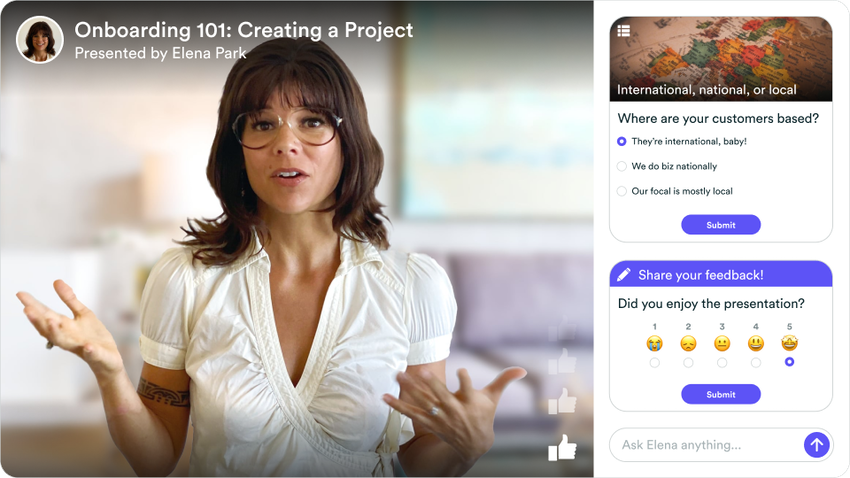 Here's what we'll discuss in this section:
Here's what we'll discuss in this section:
- Brief overview of how eWebinar works
- Where other interactive demo software falls short
- eWebinar’s 4 key differentiating features
- 3 case studies: How SaaS sales teams use eWebinar for product demos
Brief overview of how eWebinar works
For a brief overview of how eWebinar works, watch this two-minute explainer video:For a detailed overview of eWebinar, join our 20-minute interactive product demo, available on demand.
We use eWebinar to demo our own product. (What’s the saying? We "eat our own dog food".) Surprisingly, we are one of only a couple interactive demo software platforms who do this, which we think is telling.
As of this writing, our demo has an 89% attendance rate, 59% engagement rate, and 24% conversion rate, meaning 1 in 4 attendees sign up for a free trial.
By attending our demo, you’ll not only get to see what our product can do, you’ll get to experience an interactive product demo powered by eWebinar for yourself. You can then ask yourself, “Is this the demo experience I want for my own prospects?”


Where other interactive demo software falls short
Here are the four main ways other interactive demo software falls short:
1. “Show, don’t tell” doesn’t work well in sales
Other interactive demo software is built on the assumption that clicking through a product in a demo environment with maybe some added annotations is enough to make its benefits self-evident. The ethos is to “Show, don’t tell”.
Skilled salespeople will tell you that this is not enough. You must do both: show and tell.
A well-crafted, high-converting demo is more than a product walkthrough. It tells the in-depth story of why your product is best suited to solve the problems it addresses (often your founding story), how specifically your prospective customers experience those problems (so they know you understand their pain and feel the urgency of your solution), in what ways the competition falls short (without talking sh*t about them), and how you are differentiated in the marketplace (so they know exactly why you are the best choice).
Too much telling without enough showing doesn’t work either, but an unaccompanied product walkthrough with no narrative (and sometimes no CTA!) simply cannot accomplish these goals.
Looking for a proven formula to follow when scripting your sales demo? Check out this free workshop put together by eWebinar CEO, Melissa Kwan:
How to Script an Effective On-Demand Product Demo — And Convert Leads Without Talking to Them!
2. You are unable to answer questions and objections
With most interactive demo software, users can’t ask you questions during the demo. Instead, they would need to stop, search for an email address, explain the moment in the demo in which the question arose, ask the question, and then wait for a response. Let’s be honest. It’s not going to happen.
So instead, people never ask the questions or raise the objections they need addressed before they are willing to sign up. They just leave your interactive demo without converting.
(This is why salespeople are often resistant to trying on-demand demos, by the way, since they know how critical it is to answer questions and address objections in the moment as a way to close the deal.)
3. Inability to interact with prospects prevents you from capturing valuable qualitative data and keeping them engaged
You might be able to capture a lead’s name and email with other interactive demo software. You might even be able to see the features they clicked. However, you can’t ask questions and proactively interact with prospects like you would in a live demo.
This creates a couple of problems. It prevents you from capturing qualitative data (like the specific use cases prospects need your product for, where they’re at in the buying journey, or how well they fit your ideal customer profile), which in turn makes it difficult for you to personalize your follow-up campaigns and effectively show how your product solves their specific pain points. It can also be much less engaging for your prospects since they can only interact with your product but not with you.
4. Offering a demo on demand isn’t enough
Other interactive demo software is built on the premise that making a demo available on demand is enough because it can be accessed “at any time”. In practical reality, however, it doesn’t work that way. Not all prospects will be able to join your interactive demo immediately upon discovering it. Unfortunately, this means that they’ll probably leave and never return as most people forget to come back or other tasks take priority. The key then is to offer more availability options than just “on demand”.
eWebinar’s 4 key differentiating features
eWebinar’s four differentiating features solve the four key issues described above, which make the difference between a good and great demo:
Differentiator #1: Video storytelling
Plenty of interactive demo software makes it easy to show how a product's features work. However, showing a selection of features isn't as impactful as showing those same features within the context of a narrative that tells how the product or app will solve the prospect's pain points.
It’s called storytelling for a reason.
In fact, storytelling is a key reason why live demos are more effective at driving conversions than traditional automated demos.
To solve this, each eWebinar is built around a product demo video. In fact, the first step you take when you create an on-demand demo in eWebinar is to add a video.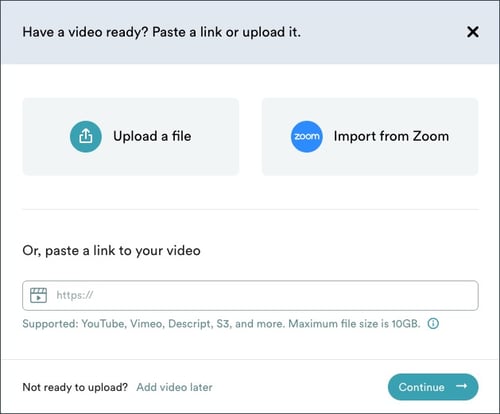 Video is uniquely powerful at turning a stranger into a customer in minutes. It lets prospects connect with another human being without the obligation to interact with them. Letting them see and hear you makes it easier for you to gain their trust and form a relationship.
Video is uniquely powerful at turning a stranger into a customer in minutes. It lets prospects connect with another human being without the obligation to interact with them. Letting them see and hear you makes it easier for you to gain their trust and form a relationship.
It also gives you the ability to craft a “perfect” demo with a track record of conversion.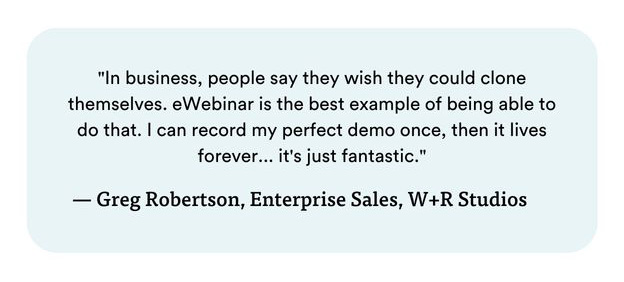 When we say “perfect” demo, by the way, we generally means three things:
When we say “perfect” demo, by the way, we generally means three things:
- You have followed a proven formula and structure when crafting your demo. (eWebinar has a number of sales-focused automated webinar templates to choose from.)
- You have presented the demo enough times live — and adapted it accordingly — to know it is reliably effective at converting.
- The demo has been recorded — typically a screen recording with a presenter as a talking head in the corner — so that there are never any surprise technical glitches in the software.
To see for yourself how incorporating a storytelling narrative into your interactive product demo can help strengthen the prospect's relationship with your brand, join our demo today!
Differentiator #2: Direct communication
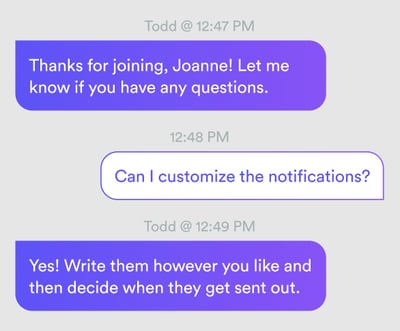
A key problem with traditional interactive demo software is that your prospects can’t ask you questions or raise objections.
This can significantly hurt conversion rates as most people will simply leave your website rather than making the effort to contact you. This lack of direct communication is a key reason why many sales teams continue to use live demos exclusively.
To solve this problem, eWebinar lets prospects chat with your sales team during the demo.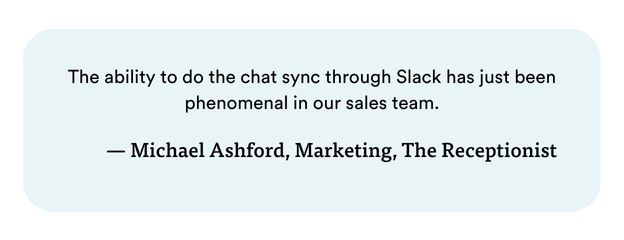 This way, prospects receive a prompt response to their questions without getting on a live call, and your sales team can immediately counter any objections that might be preventing them from converting.
This way, prospects receive a prompt response to their questions without getting on a live call, and your sales team can immediately counter any objections that might be preventing them from converting.
As a result, you'll likely see better conversion rates, and your prospects will appreciate the timely response.
Objection: If prospects can attend my demo around the clock, they'll also be messaging my team around the clock. Does that mean I always need a salesperson live on the demos to avoid missing chat messages and making prospects feel ignored?
In short, no!
eWebinar allows you to chat with your prospects in real time or respond to them later at your convenience.
This way, you can still answer every prospect's question during working hours without eating up all of your sales team's time.
Here's an overview of how eWebinar's chat system works:- The instant an attendee sends a message, your team will receive a notification (via Slack or email).
- If someone on the team is available, they can respond immediately while the prospect is still attending the demo.
- If the team is unavailable, the prospect will receive an automated message informing them that nobody is available to chat at the moment, though they can expect a prompt response via email shortly.
- When the team returns, they can respond to the chat message, and the prospect will receive a response via email.
So finally, prospects can easily ask and receive prompt responses to their questions, and your sales team can answer objections without hosting a single live demo!
Differentiator #3: Lead qualification through interactivity
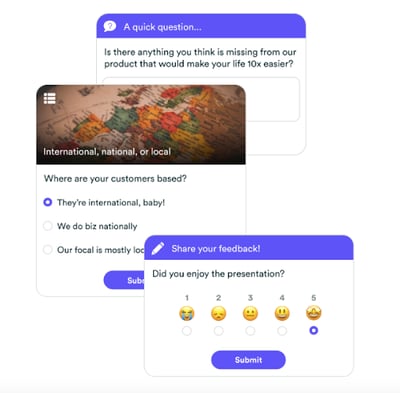
eWebinar’s interactions make it easy to collect qualitative data about prospects through questions, polls, and quizzes that allow you to learn more about where they are in the buying journey and determine which are the most qualified leads. The feedback you gather allows you to effectively tailor your post-demo follow-up in your CRM of choice, like Hubspot or Salesforce, for those who don’t convert immediately. This qualitative data is also a goldmine for crafting marketing messaging and even improving the product itself.
A secondary benefit of eWebinar’s interactions is they give people a way to participate in the experience so they stay focused and stick around until the end. Many eWebinar customers report ‘watch times’ of 90% and higher.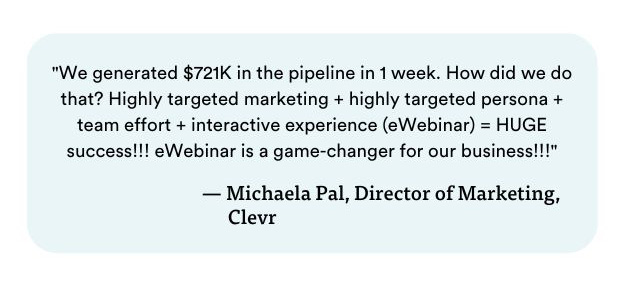 You can see a full list of eWebinar’s interactions — 17 and growing! — in our Help Center, though here are a few of the most popular:
You can see a full list of eWebinar’s interactions — 17 and growing! — in our Help Center, though here are a few of the most popular:
- Link
- Poll
- Question
- Quiz
- Special Offer
- Tip
- Private Message
- Feedback
- Agenda
Differentiator #4: Flexible availability
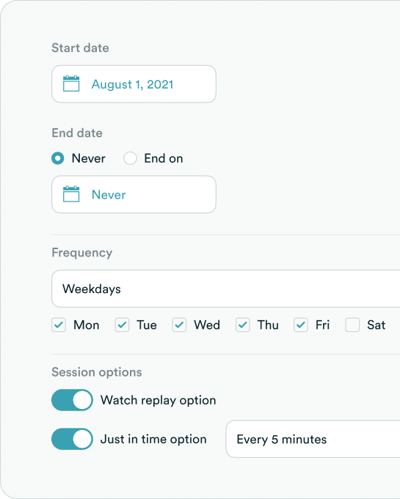 Prospects appreciate it when they can immediately join a demo rather than scheduling a time later in the week. So like other interactive demo software, eWebinar lets you make your demos immediately accessible.
Prospects appreciate it when they can immediately join a demo rather than scheduling a time later in the week. So like other interactive demo software, eWebinar lets you make your demos immediately accessible.
To accomplish this, eWebinar also supports both on-demand and just-in-time sessions.
If you have not heard of a just-in-time webinar before, it means there is always a demo for a prospect to join within minutes of arriving on your landing page. Thus, they are always “just in time” for the next demo.
Just-in-time demos are often more effective at increasing sign ups than on-demand demos because they create urgency — a clock counts down to the next session — and engender the mindset of attending a live demo (which happens at a particular time) as opposed to watching a video.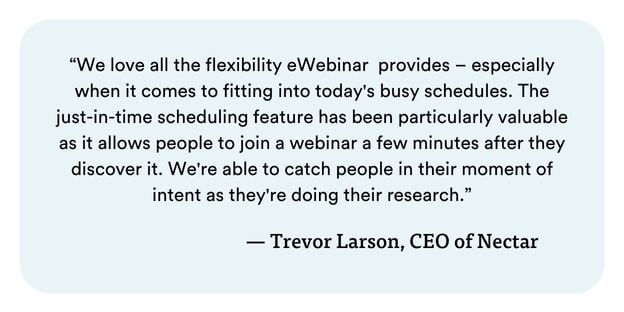 However, not every prospect will have time to join a demo when they arrive on your landing page. In that case, they'll probably leave with the intention to come back and join the demo later when they have more time.
However, not every prospect will have time to join a demo when they arrive on your landing page. In that case, they'll probably leave with the intention to come back and join the demo later when they have more time.
The problem is that most people forget to come back and you lose that hard-earned lead forever.
So to capture every interested prospect, eWebinar lets you make sessions available on a recurring basis at convenient times throughout the week, so that leads can sign up for a specific time later that fits their calendar in the next few days.
Our ‘webinar replay’ feature also allows leads to grab a link and watch the demo later on their own time whenever they want.
By allowing visitors to join immediately or later at their convenience, you can improve total attendance rates and capture busy prospects who would otherwise leave forever.
3 case studies: How SaaS sales teams use eWebinar for product demos
Here are three mini case studies of sales teams as SaaS companies and the results they’ve seen from using eWebinar:
Nectar
Nectar (employee recognition software company) automated its product demo using eWebinar, added a pop-up to the homepage of their website to sign up for it, and got the following results in under 3 months:
- 250 leads, 5 self-closed deals, and 8% scheduled a 1-on-1 sales call
- Prospects on average watched over 90% of the demo
- Saved ~40 hours of work a month
- 80X ROI from subscribing to eWebinar
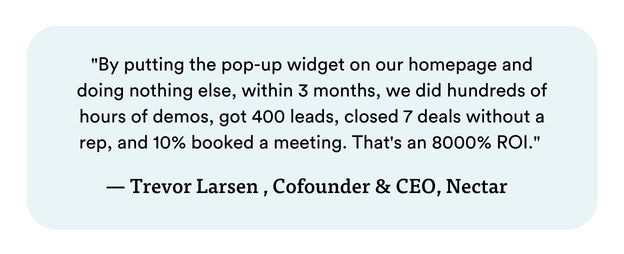
Read the full Nectar case study →
The Receptionist
The Receptionist (visitor management software) automated their live sales demos (which they were doing weekly for leads that were too small for a 1-on-1 sales call) and are seeing these results:
- Automated demos outperform live demos in engagement and conversions
- Attendance rates jumped from between 40% - 50% to 80% - 90%
- Hours are saved each month from no longer having to do live demos
- Sales team able to answer questions and resolve objections via Slack integration
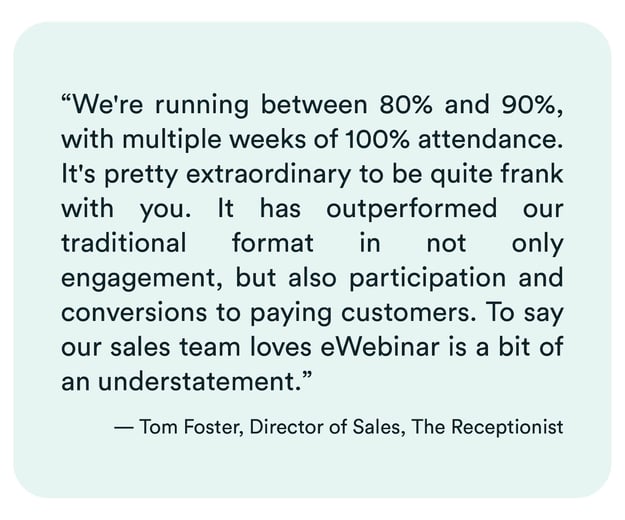 Watch Tom’s full testimonial below or read a transcript of it here instead.
Watch Tom’s full testimonial below or read a transcript of it here instead.PayKickStart
PayKickStart (subscription billing management platform) automated a professional, 20-minute demo that gives a broad overview of their product and experienced the following:
- No longer spend half their day every day doing sales demos
- Streamlines the sales process through the pre-education of leads
- Interactive demos gets leads over the hurdle of signing up
- Demo sign-ups transition seamlessly into in-app onboarding experience
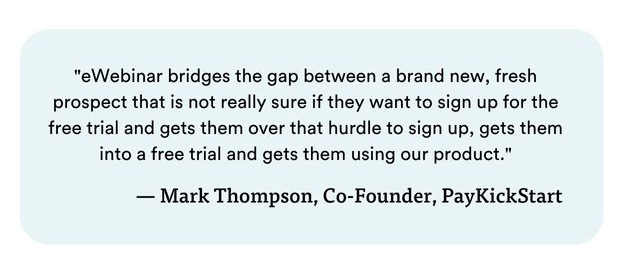
Watch Mark’s full testimonial below or read a transcript of it here instead.
To see for yourself if eWebinar is the right demo software for your company, you can try it out for free today or join a demo to experience the eWebinar product demo (hosted by eWebinar software!) first-hand.


2. Walnut
 Walnut is an interactive product demo platform that emphasizes personalization.
Walnut is an interactive product demo platform that emphasizes personalization.
It allows you to create a wizard that walks the visitor through each aspect of your product that you want to highlight following a specific demo flow. If you want to create personalized demos and send them to a specific customer, you can use Walnut to add the recipient's name or your company logo.
You can also save demo templates or customize the premade demo templates in Walnut's library.
Unfortunately, Walnut doesn't support audio or video, though you can add annotations to each step of the demo to explain the various functionality being demonstrated. In addition, there aren't any chat capabilities to let users ask questions about the product or voice objections in real time.
In addition, Walnut doesn't offer a product demo of its own software, so you'll have to book a demo to try the software for yourself.
3. Arcade
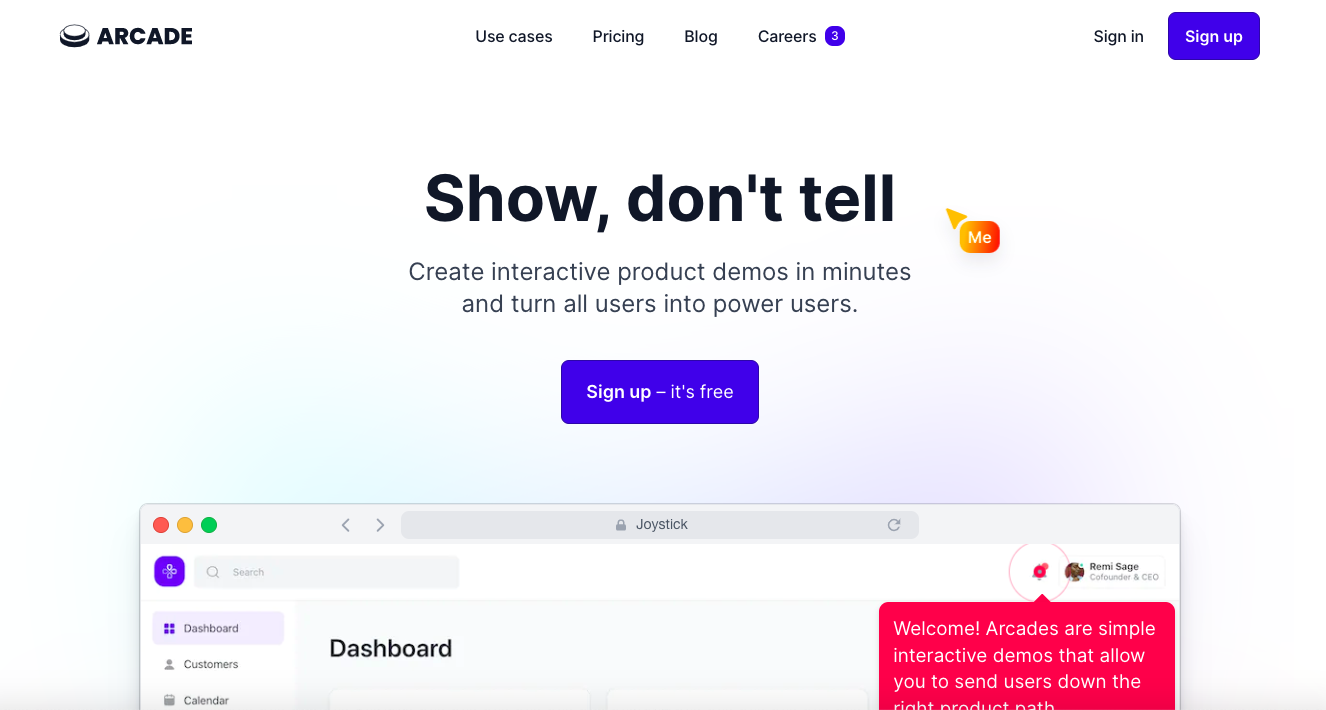 Arcade's main value proposition is that it lets you show your product rather than telling prospects about the product. It's structured as a simple wizard that walks the client through the dashboard of your product and shows various key features.
Arcade's main value proposition is that it lets you show your product rather than telling prospects about the product. It's structured as a simple wizard that walks the client through the dashboard of your product and shows various key features.
In the product demo creation process, Arcade stitches together screenshots, videos, and tooltips to create a step-by-step product walkthrough. When prospects attend your product walkthrough, Arcade automatically captures analytics to show where users drop off.
Unfortunately, you can't narrate the user experience, but you can add annotations to each step in the product walkthrough.
You can also use Arcade to embed product walkthroughs on your website and share them on social media or email.
4. Reprise
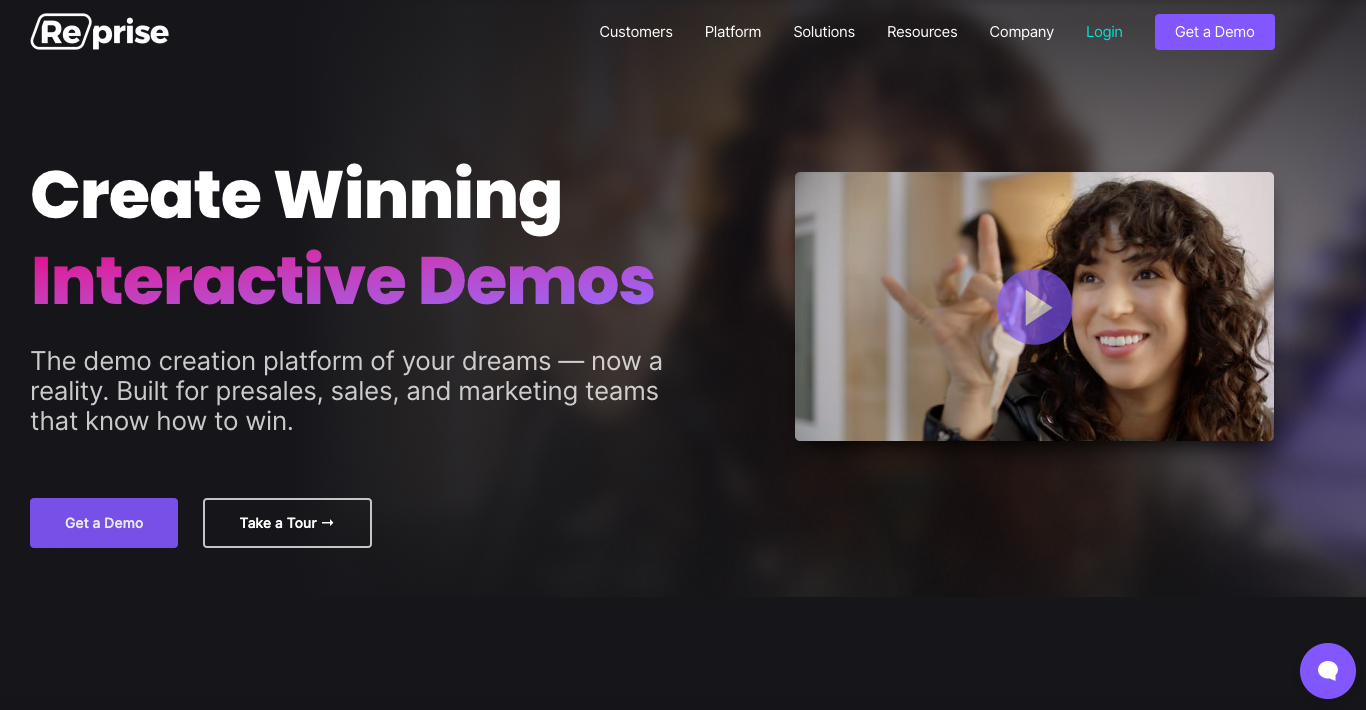
Reprise lets users create interactive product demonstrations for pre-sales, sales, and marketing teams.
The first core element of the product lets you customize and personalize pages without any coding. For example, you could change the data in a graph or the name of a person in the dashboard.
The other core element of the product is the walkthrough wizard, which they call "guides." These let you walk through the workflow of the product and annotate various features. You can embed video or audio, but it isn't designed to have a single narrative through the entire product experience.
Finally, Reprise offers analytics that shows you details like which demo assets are working the best, and which customers are most engaged.
Unfortunately, there isn't an option to chat with a live sales rep to answer additional questions.
5. DemoBoost
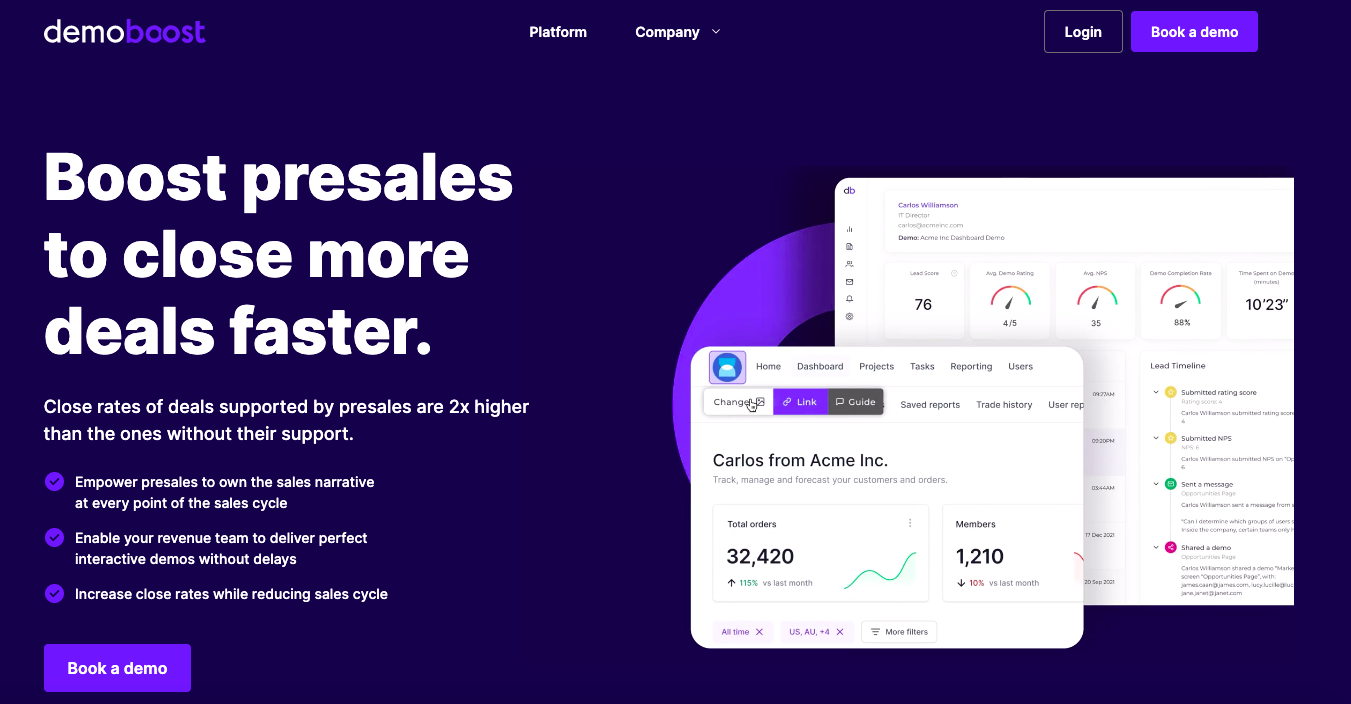 DemoBoost allows users to create hands-on interactive demos.
DemoBoost allows users to create hands-on interactive demos.
Specifically, DemoBoost can create an exact clone of your product and then personalize and share it with clients. For example, you can add the person's name to the demo, the company logo, and other information to make it feel personal.
When prospects view the demo, DemoBoost automatically tracks user engagement and builds stakeholder maps to make them more effective and speed up sales cycles.
Unfortunately, because the key value is personalization implemented by someone on the presales team, these demos are not available on demand. In fact, you have to schedule a time to attend DemoBoost's demo.
In addition, DemoBoost doesn't offer any narration or chat capabilities.
6. Storylane
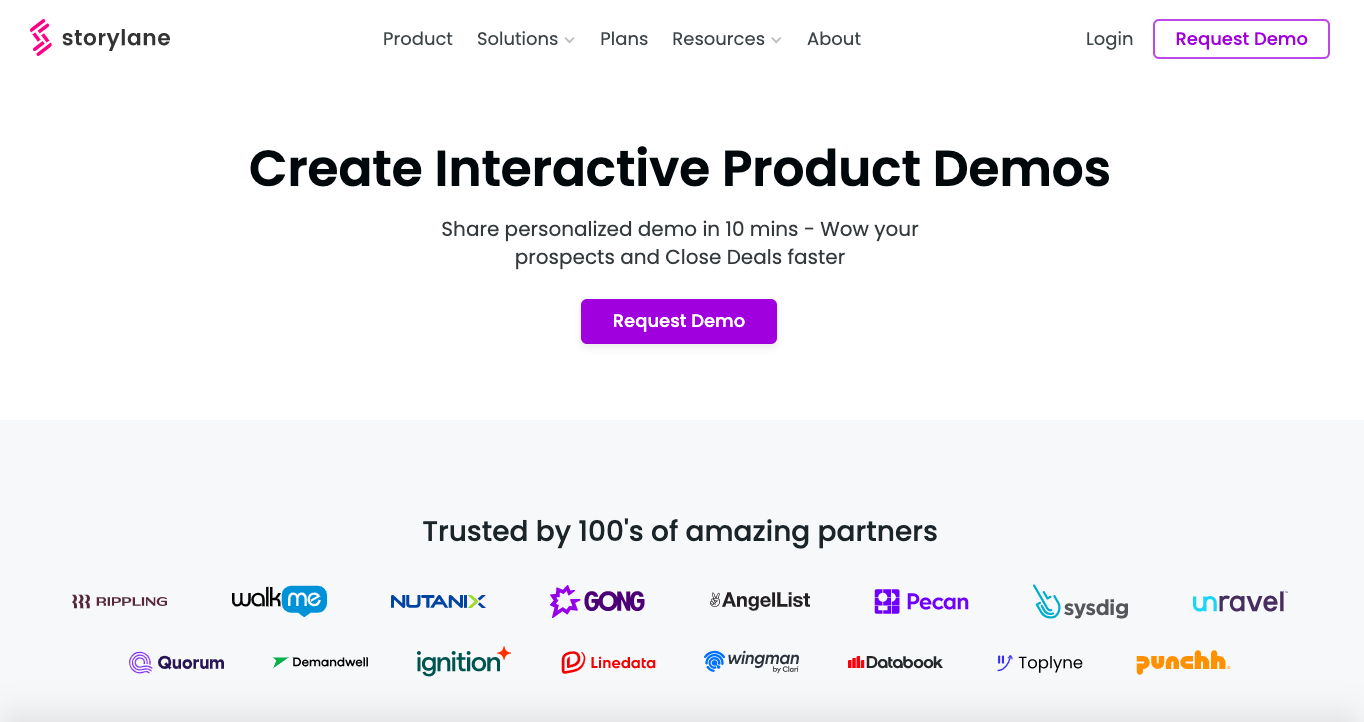 Storylane makes it possible to create quick interactive product demos in minutes.
Storylane makes it possible to create quick interactive product demos in minutes.
To get started, Storylane offers a browser extension that allows you to create a front-end copy of your product. Then, Storylane can track the product flows and stitch them together.
Using the copy, you can change the images, media, and other files with just a few clicks – zero coding skills required!
Once you're satisfied with the edited version, you can add guides to walk your prospects through the product. These guides can be text, video, or audio. Once it's finished, you can share a link with prospects and track engagement analytics.
Storylane doesn't have narration capabilities that paint an overarching story of your brand — nor does it offer chat capabilities that sales teams rely on to answer viewer questions.
Try an interactive demo solution today!
Prospects today have much higher expectations for product demo experiences. They no longer want to schedule an inconvenient time later that week to attend a live demo where they are forced to speak to a salesperson they've just met.
Instead, they want to be able to join a demo at a time that's convenient for them without having to speak to anyone (yet still have the option to chat live if a question arises). Even if you manage to create engaging demos, your sales engineers won't have much to do if nobody shows up to them.
While it seems like a tall order, eWebinar is the perfect interactive demo software that allows you to deliver on all of the above through webinar automation and flexible scheduling that ensures more people are able to attend.
To see for yourself how eWebinar will let you create a high-converting interactive webinar, join a demo today. We also use our own demo software to deliver our demos, so you can experience the platform first-hand.









