Features that make eWebinar unique
eWebinar is the only platform that puts your webinars on autopilot in a way that actually improves the attendee's experience.
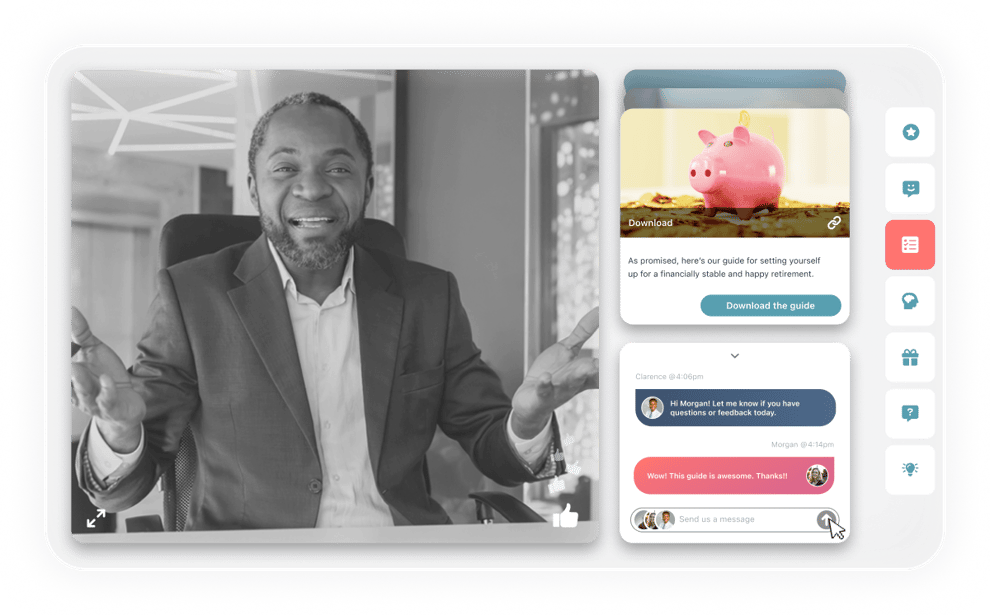
eWebinar is the only platform that puts your webinars on autopilot in a way that actually improves the attendee's experience.
With eWebinar, our customers have hit:
3X
attendance
90%
watch times
2X
engagement
Our Secret
We create an end-to-end training experience loved by webinar attendees.
Scalable Private Chat
Make everyone feel immediately welcome with an automated, personalized message. Get notified when they chat back – so you can respond in real time or later at your convenience.
-
Designated chat moderators
-
Auto-response if slow to reply
-
Respond from within Slack
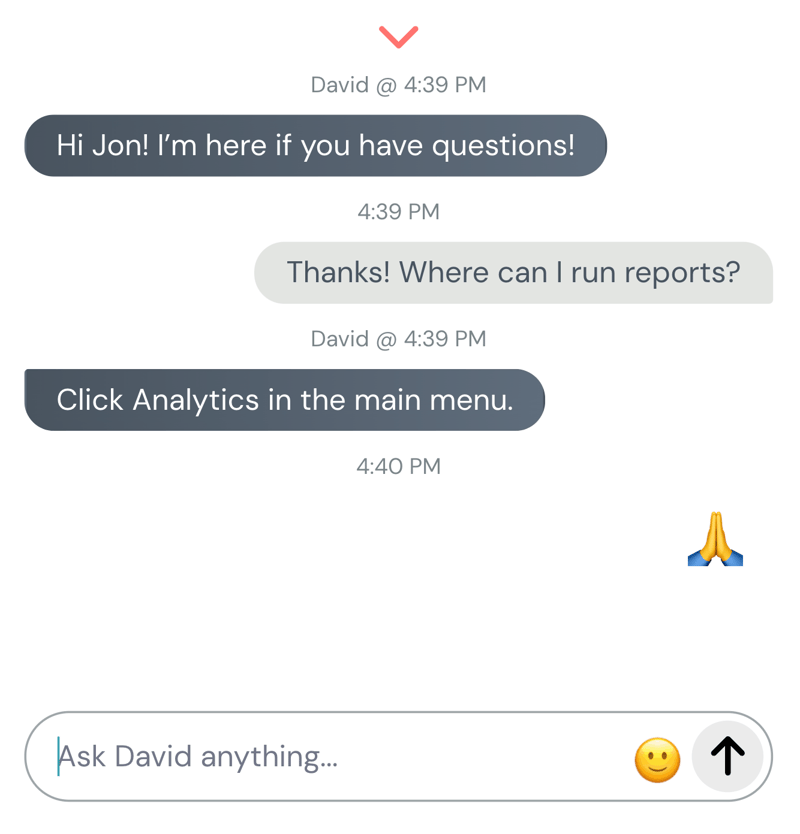
Scalable Private Chat
Make everyone feel immediately welcome with an automated, personalized message. Get notified when they chat back – so you can respond in real time or later at your convenience.
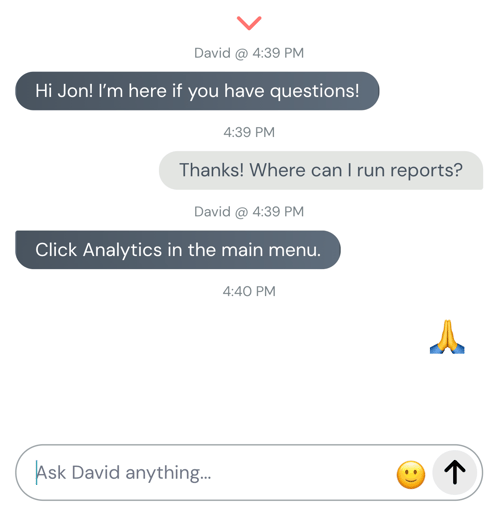
-
Designated chat moderators
-
Auto-response if slow to reply
-
Respond from within Slack
Infinitely Flexible Scheduling
Make it so attendees never miss a webinar again. Offer your webinars on-demand, at convenient times on a recurring schedule, or let visitors grab a link to watch a replay later on their own time.
-
On-demand & just-in-time webinars
-
Convenient recurring schedule
-
Match attendee's time zone
-
'Watch a replay' option
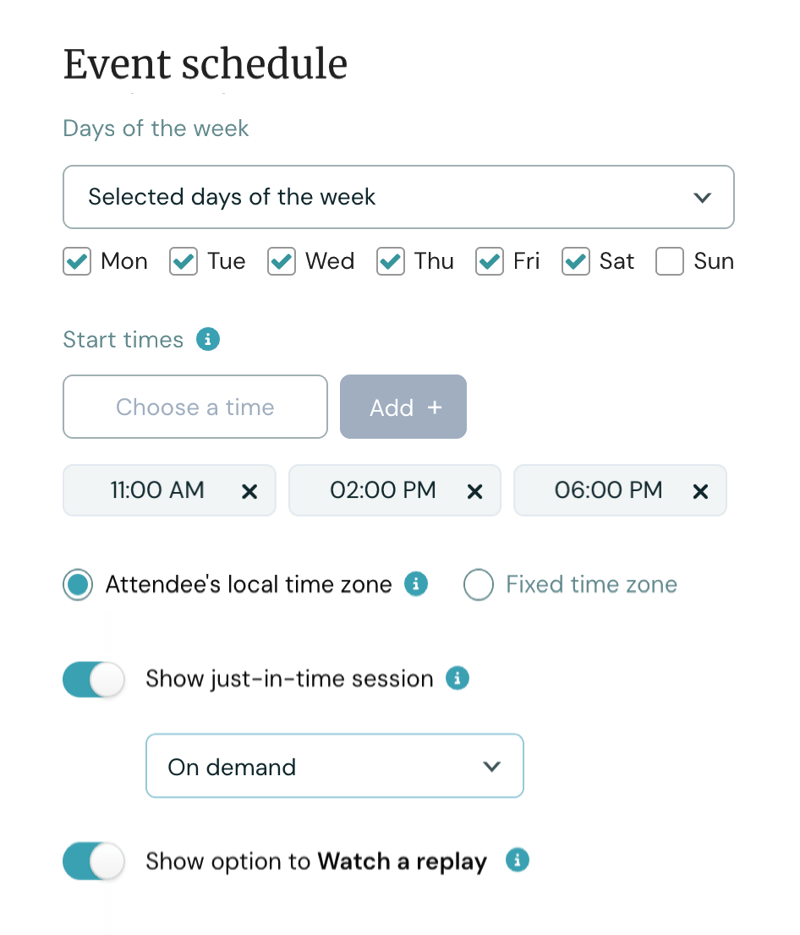
Infinitely Flexible Scheduling
Make it so attendees never miss a webinar again. Offer your webinars on-demand, at convenient times on a recurring schedule, or let visitors grab a link to watch a replay later on their own time.
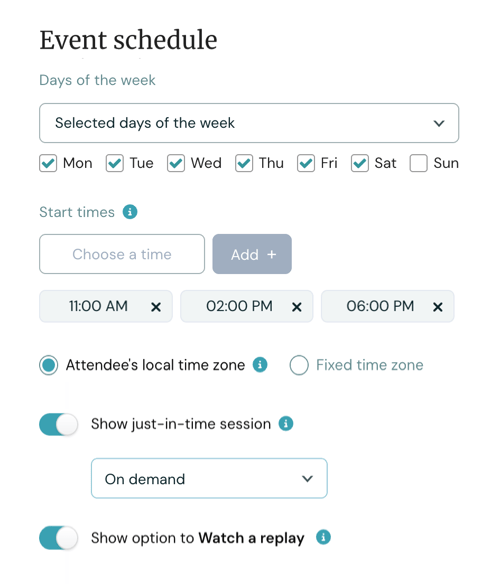
-
On-demand & just-in-time webinars
-
Convenient recurring schedule
-
Match attendee's time zone
-
'Watch a replay' option
20+ Preprogrammed Interactions
Get your audience to participate in your webinar so they stay engaged till the end by adding a variety of interactions at key moments throughout your video with our unique timeline editor.
-
Largest selection of interactions
-
Gather customer feedback and data
-
Customizable text and images
-
Conditional display logic
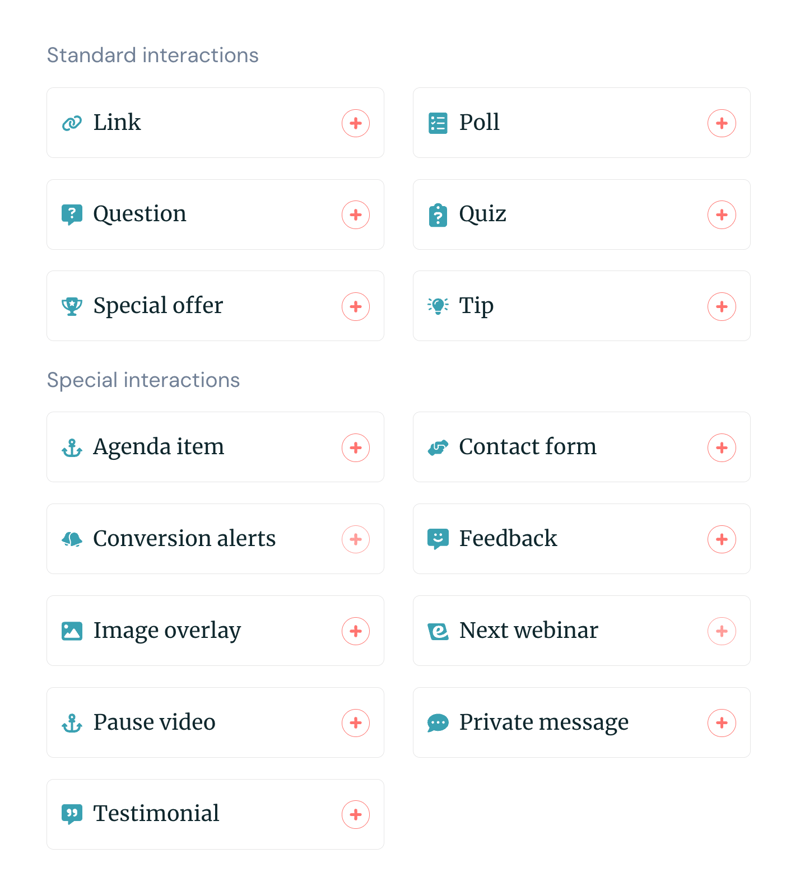
20+ Preprogrammed Interactions
Get your audience to participate in your webinar so they stay engaged till the end by adding a variety of interactions at key moments throughout your video with our unique timeline editor.
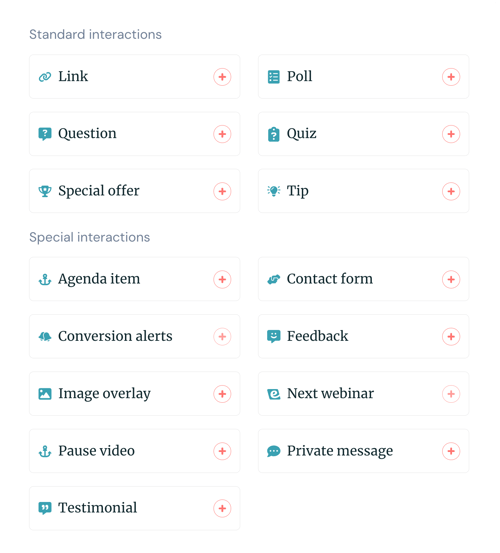
-
Largest selection of interactions
-
Gather customer feedback and data
-
Customizable text and images
-
Conditional display logic
And that’s just the
tip of the iceberg
Actionable Analytics
Find out how well your webinars are performing by tracking key metrics like registration, attendance, engagement, watch times, conversion, and 10+ more.
Landing Pages, Widgets & More
With branded landing pages, embeddable widgets, in-webinar registration, no-registration webinars, and auto-registration via Zapier, you'll never fall short of ways to get people into your webinar.
Pre-Written Email Notifications
Whether you use the already drafted confirmation, reminder, and follow-up emails 'as written' or customize and make them your own, you'll save a ton of time in the process.
Fully Branded Experience
Infuse every step of the webinar experience with your brand's identity. From the registration pages to the email notifications to the look and feel of the webinar room, make your brand shine.
Embed an eWebinar anywhere
Embed the full eWebinar experience on any webpage or in any web app or LMS.
Browser-Based Mobile Interface
Whether on a computer or phone, both you and your attendees will enjoy an elegant browser-based user experience – with no app to install.
Seamless Integrations
Connect eWebinar to your CRM, marketing automation software, and other key tools, like Slack, Twilio, and Zoom – plus thousands more via Zapier.
Run cross-webinar analytics
Run analytics, track unique registrants, and respond to chat for all of your webinars from one central place.
Build personalized learning paths
Build multi-webinar trainings and deliver them on auto-pilot to anyone, in any time zone.
Whitelist or blacklist anyone
Limit who can and cannot access your webinars, such as requiring work emails or whitelisting domains.
Role-Based Access for Teams
Invite as many team members as you need to manage your account, create and edit your eWebinars, and moderate chat with attendees — all at no extra cost.
Ridiculously Easy to Use
Most webinar software is clunky, unintuitive, and slow. In eWebinar, it takes less than 20 minutes to get your first webinar up and running – without any instruction.
Responsive Customer Support
We pride ourselves on our customer support and work hard to ensure our customers get the help they need in the shortest amount of time possible.
Still not sure if eWebinar is right for you?
Let ChatGPT, Claude, or Perplexity do the thinking for you. Click a button and see what your favorite AI says about eWebinar.
Features FAQ
-
Since the presentation is pre-recorded, how does chat work in eWebinar?
One of the main questions we get is how chat, especially live chat, works in a pre-recorded webinar. Here's how:
-
When an attendee joins your webinar, they get a personalized welcome message in chat. This lets them know chat is private and that there is someone on the other end to answer their questions, if they have any.
-
When the attendee sends a chat message, your team gets notified of the new message by email, browser notification, and/or Slack alert, depending on how you've set things up. (NOTE: You can assign as many people as you like to help you moderate chat at no additional cost.) On the flip side, if an attendee never asks a question, you will not be notified, which means you don't have to sit around waiting for questions.
-
If someone from your team is available to respond, they can jump in and chat live with the attendee, giving them the golden opportunity to build rapport, close deals, offer exceptional customer service, and deliver a personal touch.
-
If no one from your team is available to respond, an auto-response lets the attendee know that their message was receive and that someone will get back to them later by email. This manages attendees' expectations and ensures they are never left hanging without an immediate response.
-
When your team does reply later, their response gets sent to the attendee by email. This happens automatically for you through the platform.
In the end, you never miss an inquiry and attendees always get answers to their questions. It's the best of both worlds: live chat PLUS asynchronous email responses.
-
-
How should I schedule my eWebinars to maximize attendance?
The average attendance rate across all of eWebinar's customers is 65%. The industry average for live webinars is around 40%.
It it not uncommon for our customers to report consistent attendance rates of 80%, 90% and up. The attendance rate of our own product demo is 92%.
While there are a few different strategies you can follow when scheduling your webinars, eWebinar users who experience the very best attendance rates (including us) all follow the same strategy by enabling all three of the following scheduling options at the same time.
1. On-demand or just-in-time webinars. The first step in maximizing the attendance of your eWebinars is to offer them on demand or as just-in-time sessions. (A just-in-time session ensures there is always a session starting within a few minutes of someone discovering your landing page, so that they are always "just in time" for the next session.) Either way, both of these options make it possible for someone to start watching your webinar within moments of finding it. In a world of on-demand video, immediate access is the greatest factor in increasing your attendance rates and one of the primary benefits of pre-recorded webinars.
2. A convenient recurring schedule in the attendee's local time zone. The mistake that other webinar platforms make is assuming that offering a webinar on demand is enough to maximize attendance. But what about all of the people who can't watch your webinar right that very moment? By offering convenient times of day in the attendee's own time zone for them to watch your webinar in the next day or so dramatically lowers the risk of them leaving and never coming back (even if they have the intention to watch later!) Once they've signed up, you are able to send them reminders and have, at the very least, captured the lead even if they never show up.
3. Webinar replays. Frequent webinar goers often register for a webinar just so they can get the replay link once the webinar is over. The problem with this is that they have to wait to get the link, which creates time for them to lose interest and move on. With eWebinar, you can let people sign up to get a replay link right away that they can watch now or later. (Our data shows the vast majority of attendees who sign up for replays watch the webinar right away.) The difference with replays versus regular webinar sessions, as you might expect, is that the viewer can control the video (pause, skip around, etc.).
The key to increasing webinar attendance is giving your registrants options. With live webinars, everything revolves around the availability of the host. With eWebinar, however, you can make attending your webinar so convenient that people will actually show up for it.
-
How can I use interactions to increase engagement and watch times?
Interactions – like polls, questions and quizzes – are proven to increase webinar engagement and watch times. Giving attendees a way to participate makes them more invested in the experience, so that they stick around for the length of your webinar and your CTA at the end.
For the best results, we recommend adding an interaction every 3 - 5 minutes. eWebinar has more interactions by far than any other webinar platform, giving you more tools in your toolkit, so to speak, to keep the experience interesting for your attendees. (Here is a list of the interactions we support.)
Whether you use interactions to gather meaningful customer data or just to hold viewers' attention, the result is the same: longer watch times and increased engagement. (Average watch times of 90% and engagement rates over 60% are not uncommon.)
If you are doubtful, don't take our word for it. Browse our testimonials and case studies to see what interactions have done for our customers.
-
What are my options for getting people to register for my eWebinars?
eWebinar has more options than any other webinar platform to get people registered for and into your webinars:
-
Landing pages. Use our intuitive page-builder to create custom landing pages, registration forms, and registration thank you pages.
-
Registration widgets. Choose from a number of customizable registration widgets to promote your webinar on your website, in your blog, or anywhere else online – including building. your own landing page in a third-party page builder like Leadpages or Hubspot.
-
Auto-registration via Zapier. Auto-register contacts that were captured outside of eWebinar by integrating that system with eWebinar via Zapier.
-
In-webinar registration. Surface a (required or optional) registration form during your webinar, whether that's right at the very beginning or at a pre-determined moment later during the webinar.
-
No-registration webinars. Allow people to watch your webinar anonymously, without having to register. Even when you do this, there are mechanisms that still make it possible for you to capture the attendee's contact information should they choose to provide it.
-
-
What analytics does eWebinar offer and how do I interpret them?
eWebinar offers comprehensive webinar analytics, including traffic (visitors), registration rate, attendance rate (including who left early vs stayed till the end), engagement rate, average watch time, and conversion rate (provide you use our conversion tracking code.)
You can also see how much time you have gained by automating your webinars, discover where people are staying engaged or dropping off using an engagement heatmap, and learn how people are responding to your various interactions.
Finally, you can easily share analytics reports with your team or manager without the hassle of them having to log in.
Want to experience eWebinar?
We use it to run our demo!








%20(1).png?width=150&height=100&name=Lillio%20(formerly%20HiMama)%20(1).png)


























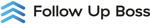











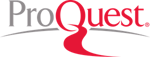


























%20(1).png?width=60&height=60&name=Lillio%20(formerly%20HiMama)%20(1).png)





























































