What is an Automated Webinar? + How To Increase Webinar Engagement
Live webinars have limitations, as they can only occur at a given time when the host is available to present. This also means that the host is occupied during the presentation, and is less poised to interact with - and engage - their audience via chat and Q&A. Luckily, there is a better solution to traditional webinars: automated webinars.
To help you understand what automated webinars are and how they are useful, we’ll cover the following:
- What is an automated webinar & how is it different from a traditional webinar?
- 8 webinar use cases that can be automated with the right tool
- 8 biggest benefits to using an automated webinar
What is an automated webinar & how is it different from a traditional webinar?
An automated webinar is a pre-recorded webinar that can run automatically at various times on a recurring schedule without requiring the host to be present. Attendees register for one of the automated webinar’s scheduled times, allowing them the convenience of attending when they’re available, and giving the host the opportunity to interact with attendees throughout the webinar.
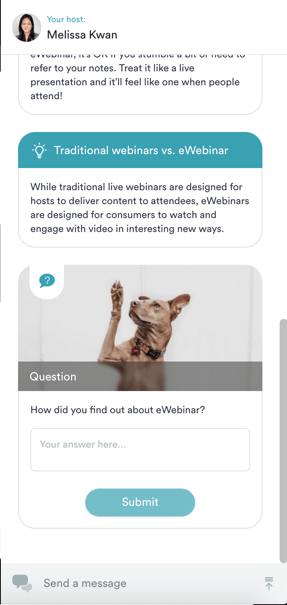
While automated webinars are sometimes associated with bland, pre-recorded videos that are presented again and again, they offer much greater potential when coupled with interactive automated webinar features. They allow the host to participate - with their full attention - throughout the webinar, and help engage the audience.
These automated webinars can also include pre-determined interaction points that prompt the audience to participate in-real time, such as polls, questions, special offers, downloads, and more. Even though the webinar has been pre-recorded, the interactive features will allow your attendees to participate in the webinar in real-time.
These are the key distinctive components of an automated webinar:
- Pre-recorded video:Automated webinars are created around a pre-recorded video, which lets you perfect the presentation so viewers see the best possible version of it every time. There is never a poor presentation day, as you always have the best video available with an automated webinar. Pre-recorded videos, unlike live-streaming, are not prone to latency issues like freezing, out-of-sync audio, or being unable to hear participants which can ruin a traditional webinar.
- Recurring schedule: Automated webinars can be scheduled to be regularly recurring, allowing participants to sign up and attend at the time that is most convenient for them, rather than force attendees to fit the schedule of the host. Participants can attend on any day, at any time, and in any timezone (including dynamically, in the local timezone of the registrant). Automated webinars offer a “just in time” option, which is when your webinar is scheduled frequently enough that there’s always a session happening, and encourages attendees to register right in that moment.
- Pre-set interactions: Program a series of interactions that pop up for attendees at the right moments to engage them during your automated webinar. Take polls, pose questions, make special offers, run giveaways, suggest helpful tips, and more. Pre-set interactions are extremely useful in engaging your audience throughout the webinar so they’ll stay until the end, and in identifying high-quality leads.
If you want to see these features live in action, visit eWebinar to register for a free demo of an automated webinar. Look for the following pop-up:
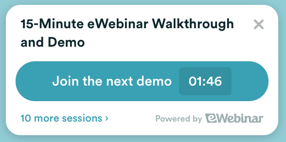
Once on the next page, sign-up for any of their upcoming webinars.
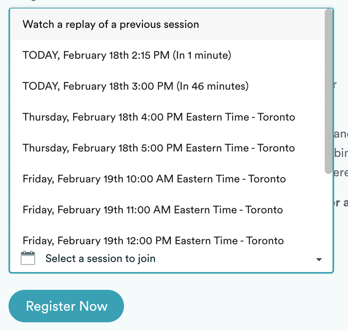
Differences between a live and an automated webinar
To help you understand the difference between a traditional live and automated webinar, and how they can be used, we’ll outline the clear differences between them below.
| Standard Webinar | Automated Webinar |
|---|---|
| Live-video stream | Pre-recorded video |
| Video freezing and latency issues | Upload a high-quality video with no latency and recording issues |
| One-time, live event | Reusable, evergreen content that can be played on a recurring schedule |
| Host is occupied with presenting | Host is free to interact and engage with the audience |
| Each presentation will be unique, with small errors | A recorded webinar, played repeatedly, will be identical on each replay |
| Manual interaction, managed by the host(s) or co-host | Pre-set interactions, including polls, questions, special offers, tips, downloads, and more |
You need an automated webinar when...
- You want to offer a recurring webinar without burning out your team (or yourself!)
- You don’t have enough resources to offer webinars frequently — or at all
- You want to enable your audience to view webinars on their own time and in any place
- You want to increase attendance rates by offering webinars on a flexible schedule
- You want to offer webinars to attendees in different time zones
- You want to be able to focus on engaging, interacting with, and marketing to your webinar audience without the help of multiple people
- Your want to regularly train your customers to use your product or service
- You want to increase engagement and capture new leads on an existing static video or replay
- You want to gain back the resources and time investment put into your webinars while increasing participation and engagement
- You want to increase the amount of leads you’re able to generate with your webinars
- You want to cater to attendees with limited internet who might struggle to watch live events, or your internet connection makes hosting live webinars difficult
Traditional live webinars will suffice when...
- You want to run a one-time presentation or special event that has little reuse value, such as a celebration or a live Q&A
- You do not need repeated presentations to be identical, but require them to be more customized to a unique audience
- You don’t need as much engagement with your audience and are more focused on just presenting material
- You aren’t prioritizing ongoing lead generation with your webinars
- You have a big team and enough resources to frequently run live webinars
- You want to host a webinar that allows attendees to participate with their audio and video
- You need to host an event on a specific date, such as a product launch or timely updates
If you’re still wondering why you should use an automated webinar at all, check out our information on why you should use eWebinar.
8 webinar use cases that can be automated with the right tool
Automated webinars can cover all of your repetitive tasks, which lets you repurpose your time towards other revenue-generating activities that cannot be automated. Here are some examples of live events that can be automated to help you save time:
- Product demos - Create a video showcasing your product or service, allowing for opportunities for attendees to ask questions and receive special offers.
- Training modules - Record any relevant information to help staff and customers learn what they need to know, sharing additional resources throughout and encouraging questions.
- Onboarding - Record an introduction to your product or service that includes opportunities for attendees to answer questions or polls that make them feel welcome.
- Recruiting - Create a presentation that shows attendees why they should work with you, including questions or polls that help you get to know your audience and why they’re looking to make a career change.
- Orientations - Create an interactive guide with information for newcomers that they can watch at their own pace, prompt attendees to answer questions and polls that create a personal feel, and share helpful resources throughout.
- News releases and updates - Record a video covering all important news and progress on your product and service and encourage attendees to ask relevant questions.
- Customer interviews - Record yourself or a team member interviewing a customer for their success story, prompting your attendees to answer questions or polls, and share special offers for your product or service.
- Repurposing video content - Upload your existing video or recording to an automated webinar platform, then add interactive questions, polls, and shareables throughout.
8 biggest benefits to using an automated webinar
Automated webinars have a number of advantages over traditional webinars. Below are some of the greatest benefits of using automated webinars as part of your lead generation process.
1. Record once, and use it over and over again
Unlike a traditional webinar that is performed once, automated webinars are pre-recorded. This means that they can be recorded (or presented) once, and utilized repeatedly. This is a much better use of your time and resources, as each webinar only needs to be presented once.
With this capability, your presenters can literally be in two places at once. You can repurpose your resources towards other things that are important to your business.
2. No more technical issues with improved video and presentation quality

Live-stream video conferencing solutions are prone to a host of technical issues, such as latency, freezing, and audio delays. They require a strong, stable internet connection and can be easily interrupted. The quality of the presentation also relies heavily on the quality of the presenter on any given day.
Even when a host presents a webinar repeatedly, there can be small omissions or errors. When you record a video for repeated use, you can perfect the content of the video, and ensure that it’s the best version of the webinar. This also lets you limit errors and ensure a consistent experience for every viewer, no matter when they access that content.
3. Increase attendance rate with flexible scheduling options
Automated webinars allow you to set recurring schedules for the same webinar, so attendees can select the time most convenient and even access on-demand webinars. This allows you to create a library of available webinars that your viewers can watch, whenever they want, without requiring a team member to be there to present.
4. Scale your team without adding resources
For a live webinar series to be engaging, you’d need one or more hosts and a chat moderator to be present on a regular basis — this can really increase your headcount. Since automated webinars don’t require a host to be present, you can run even more training without adding additional resources. You only need to make sure a single team member is available and has the time to respond to questions through chat or email.
5. Host can engage and market to attendees
The host or moderators can engage and collaborate with the audience throughout without having to be present. This will increase their capacity to answer questions, as they are not split between presenting the material and managing the chat and Q&A at the same time.
6. No hosts are required; the webinars will run themselves
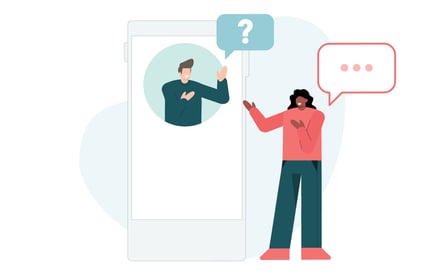
The webinar will continue to occur without needing a host to be present. Since they’re not busy presenting, hosts and moderators can also attend the webinar as a point of contact, answering questions and providing context about the presentation for the attendees as they need.
7. Avoid burnout
The automated webinar format allows you to give the same presentation over and over again without forcing your team to endure the repetitiveness. Without needing presenters to repeat each iteration of a webinar, you now have the bandwidth for additional tasks, such as expanding your content collection with new webinars or repurposing your time towards other important tasks that require your attention.
8. Grow your passive income streams and sell 24/7
With evergreen, repurposable content, you can sell your product or service 24/7 to anyone in the world. The flexibility automated webinars create allows you deliver information to your attendees when they’re most eager to learn and make decisions. You can now dedicate your time to engaging with your highest value customers while your automated webinars do the work of surfacing your highest quality leads.
For 101 more tips on how you can create a successful, engaging webinar, see this guide by MobileMonkey.
To experience how much time you’ll save with automated webinars, and the impact it can have on the growth of your business, sign up now and try eWebinar free for 14 days. If you want to learn more about what automated webinars have to offer, check out our list of the top automated webinar platforms.







