Webinars are an effective way to demo products, onboard customers, train employees or contractors, and generate sales. The only problem is that live webinars aren’t scalable. This is especially true for recurring webinars like demos and onboarding.
You’ll be spending countless hours hosting the same presentation over and over again — but it doesn’t have to be that way. Putting your webinars on autopilot will help you scale better, double attendance, and reclaim your time while providing a superior attendee experience.
Here’s what we’ll be covering today:
If you want to experience an automated webinar firsthand before going through the process for yourself, just watch our on-demand demo!


The benefits of webinar automation
You might be wondering if automating your webinar is any better than just publishing a YouTube video. After all, you don't want to sacrifice the audience engagement that makes webinars so effective in the first place.
That's what sets eWebinar apart, we're the only platform that lets you put webinars on autopilot while actually improving the attendee experience.
Our customers regularly report massive webinar metrics boosts after switching to eWebinar:
They tell us their watch times have surpassed 90%...
.png?width=1200&height=450&name=Review%20by%20Will%20Yang%20on%20engagement%20(shortened).png)
Engagement rates are through the roof…
.png?width=1200&height=450&name=Review%20by%20Emily%20Major%20on%20interactions%20(shortened).png)
Conversion rates have tripled…
.png?width=1200&height=550&name=Review%20by%20Spencer%20Russell%20on%20conversion%20(shortened).png)
Attendance rates increased sixfold…
.png?width=1200&height=550&name=Review%20by%20Anett%20Vandor%20on%20Better%20Than%20Live%20(shortened).png)
And all without sacrificing the personal touch..png?width=800&height=367&name=Review%20by%20Kevin%20Andrews%20on%20Attendee%20Experience%20(shortened).png)
To find out how these incredible numbers are possible with eWebinar, watch our on-demand demo!


Note: We use eWebinar to demo eWebinar — meaning you’ll be able to experience everything from an attendee’s POV while learning more about our platform.
How to run a webinar on autopilot
We’ll be using eWebinar to demonstrate the webinar automation process but your mileage may vary depending on which software you use. If your current solution doesn’t support a certain feature (such as live chat) then just skip past that step.
Step 1. Upload a video
Start by recording your webinar presentation then upload the video to eWebinar or import it using our Zoom integration. If the video is already published on platforms like YouTube and Vimeo then simply paste in the link.
.png?width=1850&height=625&name=step%205%20-%20add%20video%20(zoomed).png)
Step 2. Set up scheduling
Make your webinar available on demand or set it on a recurring schedule. We’re one of the few automated webinar platforms that lets you enable both options at the same time — and doing so typically leads to our customers doubling their attendance rates.

Step 3. Compose email sequence
Write your registration confirmation, reminder, and follow-up emails to maximize the number of registrants who show up for the webinar. All eWebinar templates come with at least six pre-written emails so you don’t have to start from scratch.
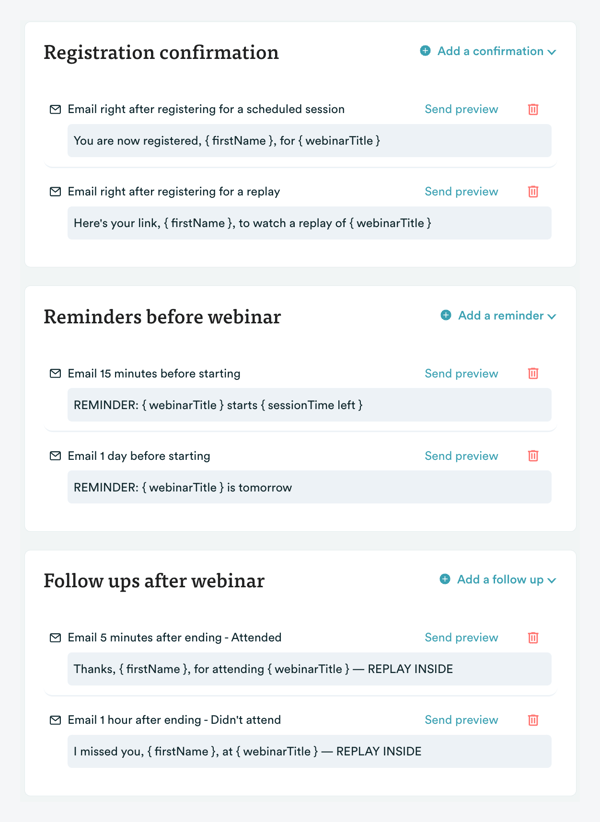
Step 4. Insert any interactions
eWebinar offers 20+ interactions including polls, quizzes, questions, offers, and many more. Adding interactions is as easy as dragging the playhead to any point of your presentation then selecting which interaction you’d like to insert.

Interactions keep attendees engaged throughout the entire webinar to ensure they don’t get bored and leave early. In fact, BombBomb was able to increase their watch time from 70% to 90% just by adding eWebinar interactions:

Step 5. Configure live chat
Whenever an attendee sends a message through the eWebinar live chat, the host (along with any assigned moderators) will receive a notification through email, browser notifications, or Slack alerts. Responding after the webinar ends will send your reply to the registrant’s email.

Note: Most automated webinar platforms either don’t have live chat or require that you join every session before it ends in order to respond to attendees.
Step 6. Build landing page
Before you publish your webinar, be sure to build a registration page that attendees can use to sign up for your event. eWebinar has an intuitive landing page builder and numerous templates to help you get started.

Step 7. Publish
You’re done!
Note: The entire process, upload-to-publish, can be completed in less than 15 minutes.
Best software to run webinars on autopilot
While reading the above section, you might've noticed that eWebinar differs from most other webinar platforms due to its flexible scheduling, interaction variety, and live chat. That said, here are our top three picks of the best automated webinar platforms to use:
-
eWebinar
-
Demio
-
EasyWebinar
To find out how we came to these conclusions and see nine other options, check out our full guide on the 12 Best Automated Webinar Software Platforms!
Conclusion
As you can see, you’re only 15 minutes and 7 steps away from putting your webinars on autopilot. eWebinar lets you record your presentation once and then turn it into an evergreen asset by making it available on demand!
If you’re ready to see eWebinar in action then watch our on-demand demo!


FAQs
What is an auto webinar?
An automated webinar is a pre-recorded presentation that’s scheduled to play on a recurring schedule. As such, the webinar host does not need to be present for every session and can instead set their webinars on autopilot.
Does Zoom do automated webinars?
Zoom recordings can be converted into automated webinars by installing the eWebinar integration from the Zoom App Marketplace.
Do automated webinars work?
Automated webinars save time for hosts while making it easier for attendees to find a session that’s convenient for their schedule. However, automated webinars need to be interactive in order for them to perform just as well as (or even better than) live webinars.
What is live webinar vs automated webinar?
Live webinars are more time-consuming than automated webinars while being susceptible to technical difficulties such as network latency. In contrast, automated webinars are very reliable because they merely need to playback the same pre-recorded presentation each time.








