Managing a successful webinar is difficult because you need to:
-
Schedule webinars at the right time and day for your target audience
-
Find the right webinar platform that has all the features you'll need
-
Decide between hosting webinars live or pre-recording them
-
Promote your webinar to ensure enough people attend it
-
And so much more!
To help you with the complex process of webinar management, we've created this guide and checklist that will go over everything you need to know. If you follow the steps in this guide, you'll be far better equipped to create an unforgettable webinar experience that brings you results.
NOTE: Our webinar platform, eWebinar, was built for on-demand webinars but this checklist can be used to manage both automated and live webinars.
Let's dive in!
What is webinar management?
Webinar management is the process of planning, building, testing, promoting, and producing the webinar to ensure that everything goes smoothly during the presentation.
4 things to consider before conducting a webinar
The first four things that you'll need to decide before conducting a webinar are:
After these core four considerations, we’ll walk you through the seven-step webinar preparation process and cover everything from choosing the right platform to following up with attendees after the presentation ends!
#1: What date and time should I host my webinar?
Research has shown that midweek-midday webinars have the highest attendance rates:
-
The best day of the week to host a live webinar is either Wednesday or Thursday.
-
The best time of day to host a live webinar is either 11 AM or 2 PM*
This should make sense since people are usually busiest at the beginning and end of their day or week.
Note: Regardless of when you decide to host your webinar, it’s impossible to reach everyone. The only way to reach a broader audience is to pre-record your webinars and make them as convenient as possible for everyone to attend. Provided the kinds of webinars you host lend themselves to automation, the hands-down best approach would be to automate all future webinars, offer them on-demand, and run scheduled sessions 24/7.
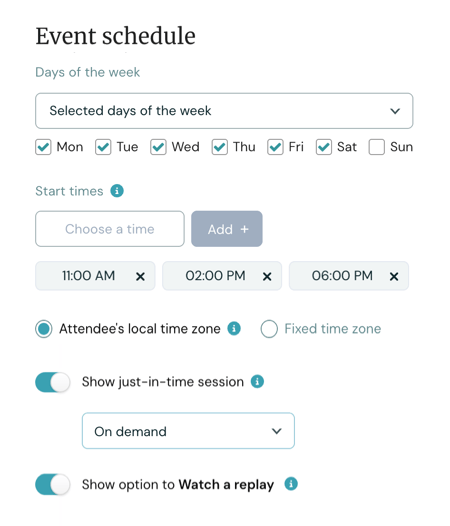
To learn more, read our full guide on The Best Time and Day to Host a Webinar!
#2: Which type of webinar format is right for me?
How do you know if the kinds of webinars you host are well-suited to automation?
From a high-level standpoint, there are really only two types of interactive webinars:
-
Special one-time webinars
-
Fundamental recurring webinars
One-time webinars
Special one-time webinars are what most people think of when they hear about webinars. It's an event where a speaker(s) deliver a presentation on a specific topic with broad appeal to a moderately large audience.
These webinars are great for spreading awareness, nurturing your audience, generating leads, and discussing industry news. These include marketing webinars, product launches, town halls, thought leadership presentations, and expert panel discussions.
One-time webinars happen on a set date, time, and time zone.
Recurring webinars
Fundamental recurring webinars may very well be hosted on a daily basis due to how instrumental they are to the growth of the business. These include sales pitches, product demos, and onboarding/training webinars.
Your sales and customer success teams are giving the same presentation over and over again just to close deals or show customers the benefits of your product to avoid churn. Prospects and customers will typically expect these types of webinars to be available at their convenience.
Which webinar format is right for you?
Once you know which type of webinars you want to do, choosing between live one-time events or automated recurring sessions becomes easy. One-time events are special because of the live community while recurring webinars are about meeting individual needs in a timely manner.
Pre-recorded webinar platforms like eWebinar were specially designed with recurring presentations in mind. This means it will still be possible to create a presentation that’s just as interactive as (if not more than) live webinars while reaching a broader audience.
TL;DR: Live webinars are best for one-time events while pre-recorded webinars are best for repeating presentations.
To learn more, read our full guide on Should You Do Live or Automated Webinars?
Or watch our demo to experience an automated webinar for yourself!


#3: Will I charge for my webinar?
The decision of whether or not to charge attendees for your webinar isn't one you should take lightly. After all, there are a few major pros and cons that you'll end up with depending on which approach you take.
Free webinars get more attendees than paid webinars so, if maximum reach is your main goal, you should avoid putting your presentation behind a paywall. Similarly, those hosting thought leadership webinars to establish themselves as experts would acquire more goodwill by offering webinars for free.
On the other hand, sales leaders could have a couple of reasons that justify opting for paid webinars:
-
Guaranteed sales. If you're not sure that people will buy the main offer at the end of the presentation then charging them upfront to attend the webinar offers a guaranteed stream of revenue. However, it's usually better to focus on improving your offer and conversion rates instead.
-
Qualified leads. If you filter out those unwilling to pay for webinars then all you're left with are high-quality leads that understand the problem they're facing well enough to part with their money in order to solve it. This saves your sales team time and increases close rates.
-
Commitment. If you want to franchise with Chick-fil-A then you have to pay $10,000 as proof of your commitment before they start building the location. The same concept applies here: getting people to commit (financially) will increase the odds that they show up and take the next steps.
If you're hosting a paid webinar rather than a free webinar, you'll need to set up your payment processor. To learn more, you can read our help article on how to set up a third-party payment processor like PayPal!
#4: Should I have a chat moderator?
As a webinar host, having a moderator managing the chat will help you focus on giving the presentation. This is especially true if you plan to have a Q&A session at the end of the webinar and need someone to keep track of attendee questions during the presentation.
Moderators aren't just helpful for live presentations, they can also be incredibly useful when running automated webinars too. Our webinar platform, eWebinar, lets you assign moderators to your automated webinars so they can answer attendee questions for you.
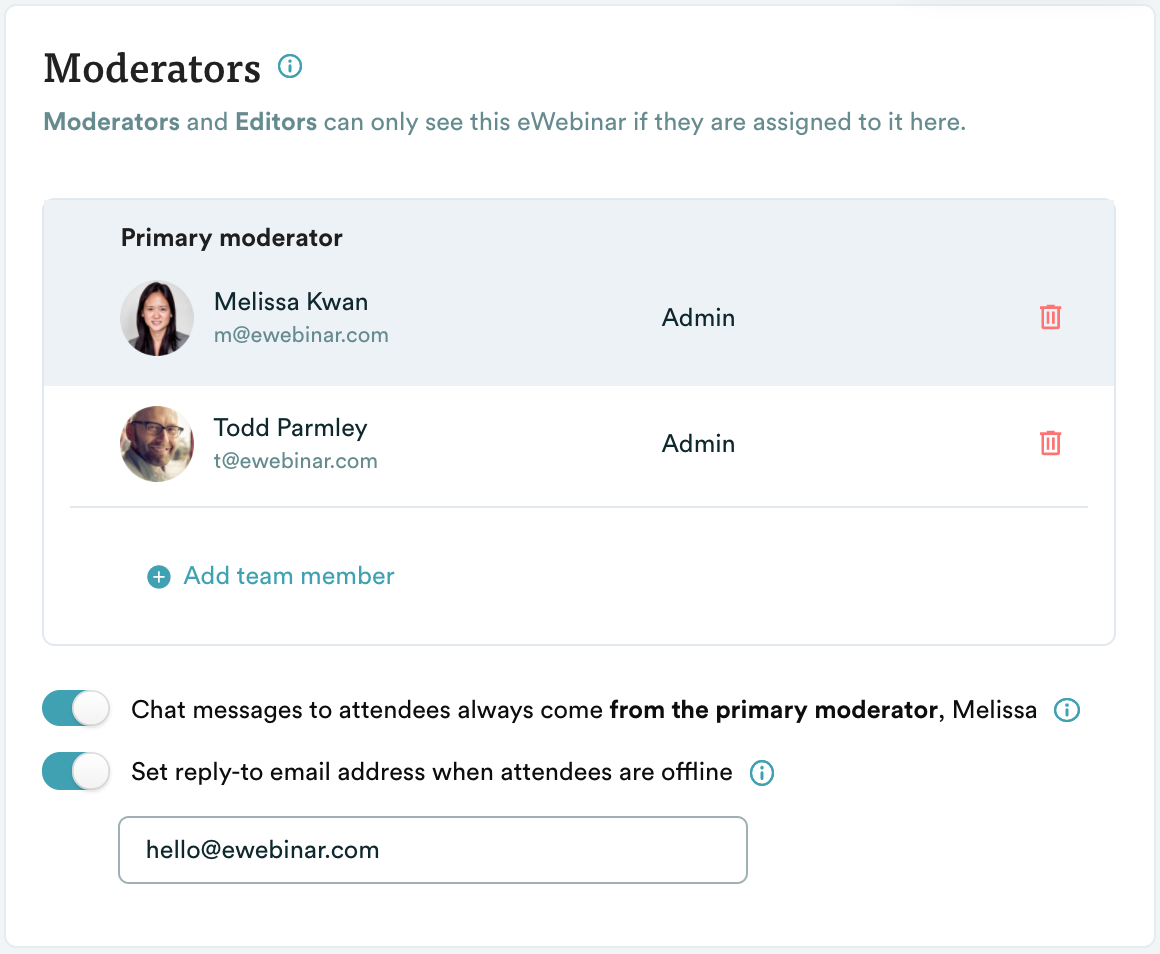
This means you can run multiple sessions per day with the peace of mind that any questions an attendee leaves in the live chat will be addressed by the moderator(s) you've assigned. With our Slack integration, your moderators can even reply to webinar attendees through internal Slack channels.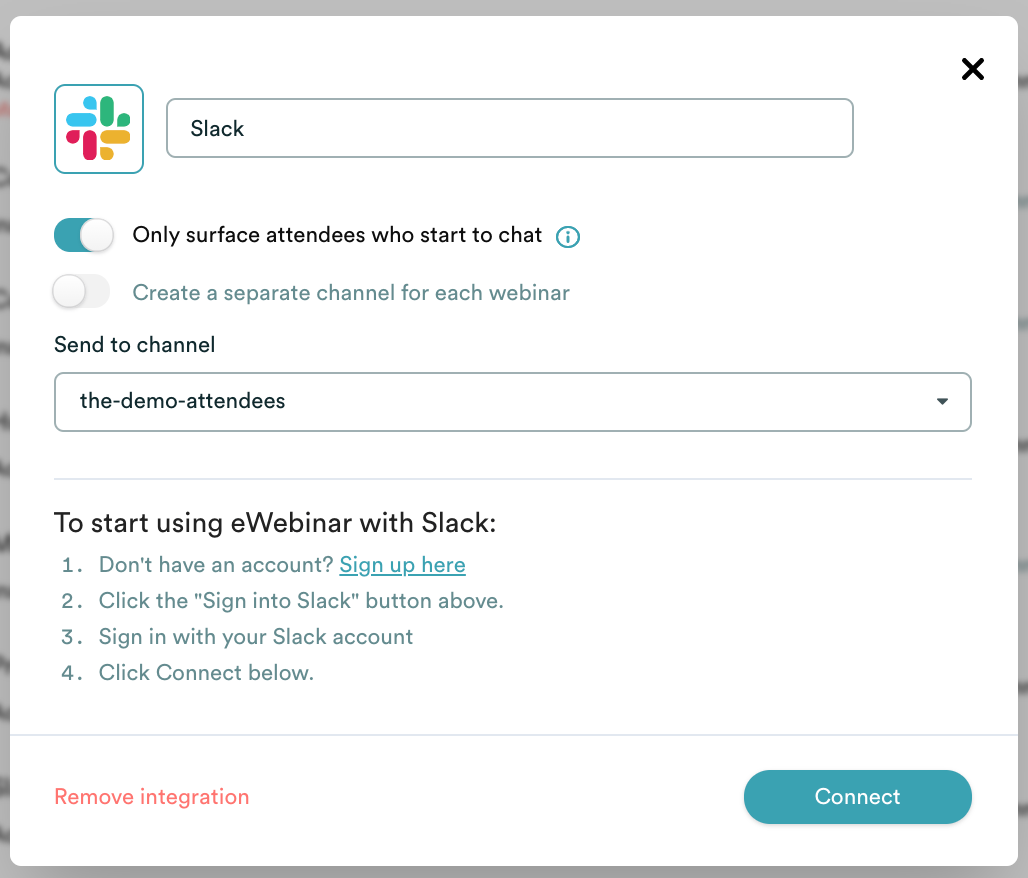
Webinar planning and preparation
Choose the right webinar platform
When trying to choose the right webinar platform, it’s important to know which features to look for. Specifically, there are six must-have features to ensure that your upcoming webinar is as interactive and engaging as possible.
Here are six must-have features to look for in live webinar software:
-
Live chat capabilities. Two-way communication between the host and attendees lies at the core of the webinar experience. As such, you should ensure that the platform you choose lets you message attendees both during and after the webinar.
-
Registration forms. Seamless registration flows are crucial to ensure that you get enough people to sign up for your webinar. Ideally, you’d use a webinar platform with a combination of built-in registration functionality and third-party landing page integrations.
-
Presentation tools. Attendee engagement capabilities like whiteboards, slideshows, and file handouts will make the webinar experience more interactive — while also helping to get your point(s) across.
-
Polls and surveys. In a similar vein, being able to poll and survey attendees during the webinar will enable audience participation while giving you the opportunity to gather valuable insights from attendees.
-
Webinar analytics. You should be able to see viewership data (viewer count or engagement rate) during the webinar and performance data (attendance rates and conversion rates) after the webinar.
-
Email sequences. The ability to email those who sign up for your webinar will help you remind them to attend in the days leading up to the live event, gather feedback after the fact, and nurture leads who attended your webinar.
This list of must-have features should give you an idea of what to look for when choosing a webinar platform. That said, there are other considerations like pricing or reviews so feel free to read our full guide on Best Webinar Platforms of 2024 (Live vs Pre-Recorded)!
You can find the list of platforms that our guide covers below!
Best live webinar platforms:
-
ClickMeeting
-
Livestorm
-
BigMarker
-
Zoom
-
GoToWebinar
Best pre-recorded webinar platforms:
-
eWebinar
-
Demio
-
EasyWebinar
-
WebinarGeek
-
EverWebinar
Pick a topic based on your target audience
Your webinar topic should be based on the problems your target audience cares about and the experience/product/solution you can use to solve it for them. The webinar content could be for training webinars, sales demos, etc.
Get reliable webinar equipment
Acquiring webinar equipment doesn't need to be an expensive process since most attendees don't expect Hollywood quality. As long as you have clear enough audio and video to deliver the presentation without distracting the audience, you should be good to go.
To get a full overview of the webcams, microphones, and lighting equipment we recommend go read our Webinar Equipment Guide!
Draft creative assets
Visual aids, slide decks, speaker bios, and other creative assets will help you articulate the main focus points of your presentation. If you're working with a designer, leave enough time for the feedback and revision process to ensure everything's ready to go by the launch date of your webinar.
Promote your webinar
Promotion is an essential step in getting people to sign up for your webinar. This could include social media posts, email outreach, organic content, paid advertising, and other methods. You can even use the creative assets from the previous steps in your email sequences and social media posts
To learn more, read our full guide on 25 Ways to Promote an On-Demand Evergreen Webinar!
Do a dry run
You should do a dry run to make sure everything's working or, more realistically, list down everything that goes wrong. Live webinars are always at risk of slow internet connections, software glitches, power outages, hardware malfunctions, or a dog eating your webinar script.
Allow us to introduce you to the Triangle of Technical Difficulties: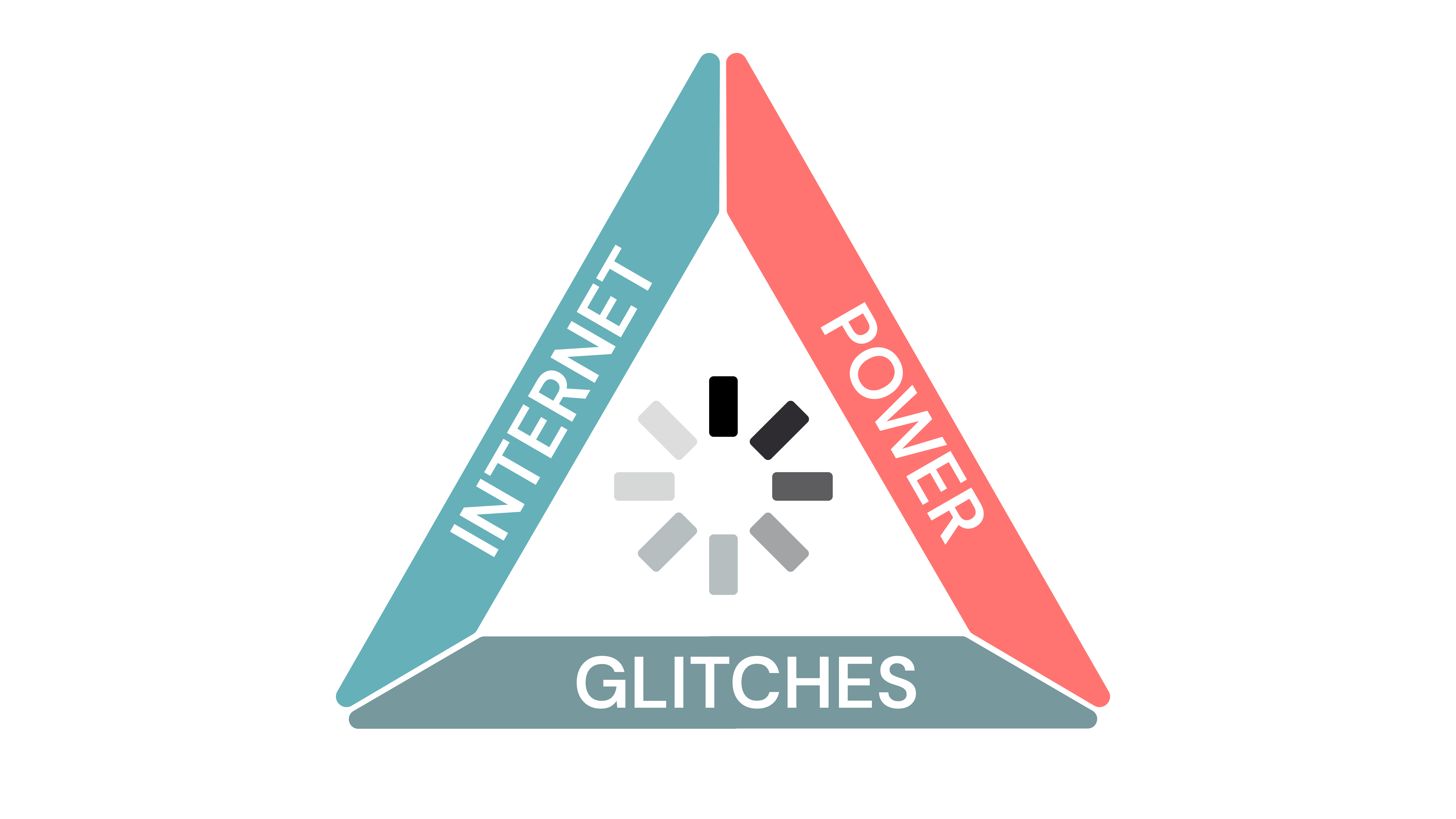 Tip: The only way to eliminate these risks for good is webinar automation. By automating your webinar, you remove yourself as the single point of failure since the presentation recording will continue playing even if your power or internet goes out.
Tip: The only way to eliminate these risks for good is webinar automation. By automating your webinar, you remove yourself as the single point of failure since the presentation recording will continue playing even if your power or internet goes out.
Follow up
Not all attendees will be ready to take the next step by the end of your presentation. As such, you need to send out follow-up emails and post-webinar surveys to avoid losing warm leads. For a more detailed timeline of the post-webinar follow-up process, read our Ultimate Webinar Checklist!
Conclusion
This webinar management guide will help you run successful online events if you apply the strategies above. The key elements to incorporate when hosting virtual events are live chats, flexible scheduling, and interactive presentations.
Ultimately, the most effective webinars are those that you can leverage continuously.
When you scale webinars through automation, you're turning a one-time event into an evergreen business asset. Sales teams can generate leads on autopilot, customer success teams can reach more users, and coaches can find students — all with an on-demand webinar that's available 24/7.
If you'd like to experience an interactive automated webinar for yourself then watch our demo!










