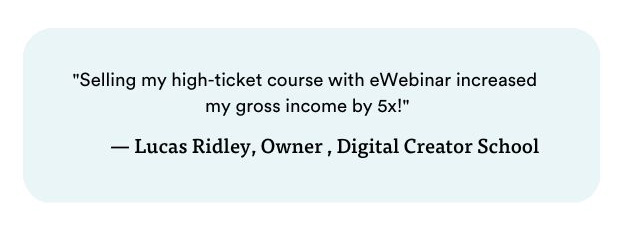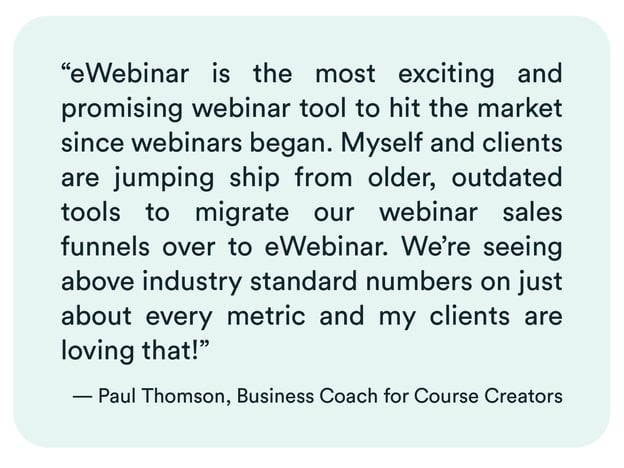5 Best Stealth Seminar Alternatives (In-Depth Comparison)
When running automated webinars, customers need robust features to successfully market their brand or service — on autopilot. At eWebinar, we commonly get asked how we compare to alternative evergreen webinar products, one of which is Stealth Seminar.
To help guide you through the process of choosing automated webinar software that’s right for you, we decided to put together this in-depth post on some of the most popular automated webinar platforms our customers come across, including our own.
Below, we dive into the key features that differentiate eWebinar from Stealth Seminar and other popular automated webinar software, so that you can make an informed decision for your business.
Here are our top 5 picks for best webinar software alternatives to Stealth Seminar:
To learn if eWebinar is the right tool for you, watch our 20-minute demo. You can join on-demand and — since we use eWebinar to demo eWebinar — see exactly what it can do. Or, simply sign up for a 14-day free trial!
1. eWebinar
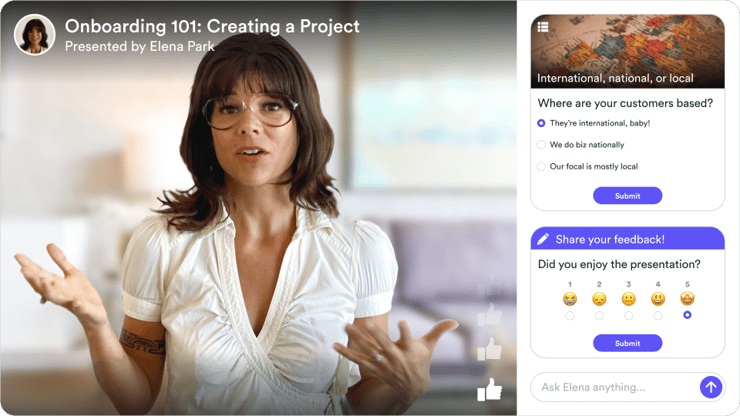
In this section, we’ll discuss:
- eWebinar is 100% focused on automated webinars
- Brief overview of eWebinar
- Detailed overview of eWebinar (Join a demo)
- eWebinar’s 4 key differentiators
- Top 3 types of eWebinar customers
eWebinar is 100% focused on automated webinars
Stealth Seminar is a popular webinar automation tool, offering its customers both automated and live webinar capabilities. When it comes to software that is 100% dedicated to running automated webinars, however, eWebinar is the gold standard. Why? Because it is our only focus.
From the beginning, we recognized the need for robust and full automation features, because of the personal journey and experience of our founder, Melissa Kwan, at her previous SaaS company. For years, Melissa found herself repeatedly hosting the same live sales demos and onboarding webinars, which took time and energy away from the other important activities of a CEO and founder.
She looked for software that would let her automatically run her webinars, but found no tools that allowed her to do it without sacrificing the communication and engagement that made her live presentations so valuable. Existing platforms focused too much of their attention on the live capabilities of their software. Automation features felt like a second thought and designed to merely mimic live webinars.
Today, eWebinar is the product Melissa was looking for back then, created specifically to focus on webinar automation without the split focus of a webinar solution that also has live capabilities.
But people can’t help but wonder, is automated-only webinar software really better?
If you’re a skeptic, we encourage you to keep reading this article. It may surprise you to see how different eWebinar is from the other webinar automation tools available to you.
Brief overview of how eWebinar works
eWebinar lets you take any video and turn it into a fully-automated, interactive, evergreen webinar — available to attendees 24/7 on a recurring schedule or on demand. It combines pre-set interactions and live chat to create an attendee experience that is both engaging and personal from beginning to end.
For a brief overview of how eWebinar works, watch the two-minute video below and then jump ahead to the next section — or just keep reading.
Creating an automated webinar in eWebinar is easy
Webinar creation should be straightforward and give you (the creator) an accurate view throughout the entire creation process of how the webinar will look in the end. That’s our focus with eWebinar.
To start, you simply upload a video file, paste in a link to where your video is hosted (on YouTube, Vimeo, etc.), or import a cloud recording from Zoom.
Next, set your webinar to be available on a recurring schedule, either in a fixed time zone or in the local time zone of your attendees (so sessions are always at convenient times of day). Or you make your webinar available on demand (or effectively on demand with our just-in-time feature). Or do both at the same time!
Once your schedule is set, review our pre-written email reminders and follow-ups. Use them as-is, make them your own, or create brand new ones from scratch, the choice is yours.
Next, you can assign one or more chat moderators (at no additional cost) and customize our automated chat responses to fit your needs and voice. More on chat later…
Afterwards, layer in a unique sequence of interactions like questions, polls, tips, offers, contact forms, and more. These interactions can be dropped into your presentation to appear at key moments as a way to keep viewers engaged and collect info from them.
Finally, you can customize your registration page with our intuitive page builder. Choose the fields that appear in your registration form (including custom fields) and brand everything as you see fit.
When everything is ready to go, click Publish.
It takes our first-time users an average of just 10 minutes to create their first eWebinar.
How eWebinar looks from the point of view of attendees
With a frequently recurring schedule and/or on-demand sessions available every day, attendees can register for your webinar presentations when it's most convenient for them. (This benefits you too, since maximum convenience will cause your attendance rates to go up. The average attendance rate across all eWebinar customers is 65%, 25 percentage points higher than the industry average.)
When they join your automated webinar, they’re greeted by a personalized welcome message. If they have any questions before or during the presentation, they’ll be able to reach out to you through chat. (You choose whether to respond immediately or later by email.)
Between the private live chat capabilities and the interactive features added throughout your presentation, the viewer experience is as enjoyable and engaging — or more so — than attending a live webinar. Engagement is a defining feature of eWebinar, which will help you keep your audience’s attention longer and build relationships with them.
Detailed overview of how eWebinar works
To understand eWebinar’s features on a deeper level, watch our 20-minute on-demand product demo. In it, you’ll learn how to fully automate your webinar presentations without sacrificing interactivity, engagement, or quality.


eWebinar’s 4 key differentiators
There are four differentiating features that make eWebinar stand out. They are:
Feature #1: Flexible scheduling
Topping the list of our differentiating features are our expansive scheduling options, created to meet the needs of you and all of your attendees.
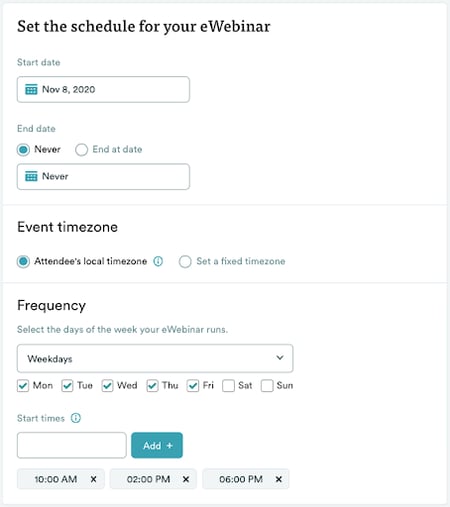
These features include:
- Just-in-time sessions that let your attendees view your webinar within minutes or on demand.
- Recurring webinar schedules offering convenient session times to your attendees, regardless of their time zone.
- On-demand webinar replays let your audience watch your webinar whenever they want — with the added ability to pause, fast-forward, or view your webinar at twice the speed.
With the above scheduling features and functionality, you can:
- Scale with ease using an automated webinar tool that eliminates the need for a host
- Forget complex scheduling issues rooted in time zone differences or availability
- Offer evergreen webinars 24/7 with ease
- Drive webinar attendance and capture more leads
In fairness, StealthSeminar provides equivalent scheduling features to those listed above. So while StealthSeminar and eWebinar stand out in the larger marketplace because of these features, they do not differentiate them significantly from each other.
Feature #2: Robust, private chat system
Our direct and private chat platform is a defining element of eWebinar — and it’s one of our customers’ favorite features.
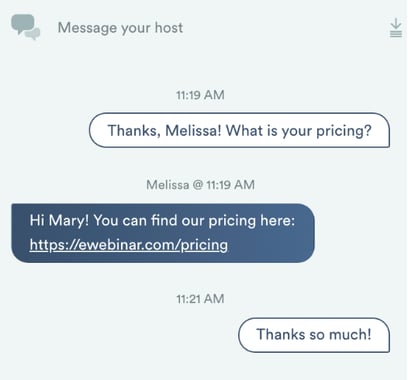
Webinar attendees need to be able to ask questions and make comments in order to stay engaged, so we created a system that allows you to respond to every attendee, every time.
Here is how it works:
- When someone joins your webinar, they get a personalized, private welcome message, which invites them to ask questions.
- If they send you a message, they get notified (by email, desktop notification, or Slack).
- If someone on your team is available, they can click the notification and chat live with the attendee, even from their mobile device.
- If no one is available to chat live, an autoresponder lets the attendee know their message was received and that someone will get back to them later.
- At your team’s earliest convenience, someone can respond to the attendee’s questions later through the platform, which then gets sent to them via email.
Only eWebinar gives you the flexibility to chat live with attendees when you are available — so you can close deals and build relationships in the moment — plus the freedom to reply later when you are not.
Other platforms make you choose. You can chat live or have attendee inquiries forwarded to email.
eWebinar lets you do both, on your terms, without making your attendees feel ignored or missing a single one of their questions.
To see how chat works in eWebinar and test it out, sign up for our demo!


Feature #3: More interactivity
eWebinar lets you take engagement to a new level with a variety of interactive features to choose from.
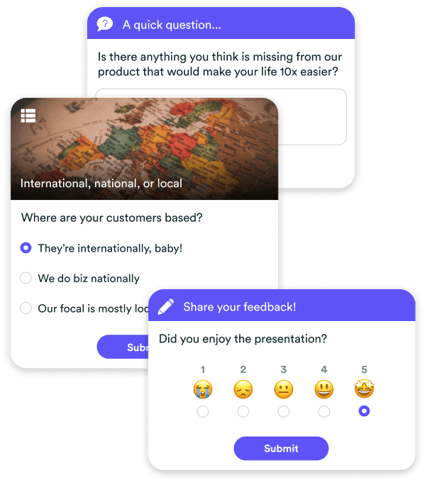
eWebinar offers 14 unique interactions such as polls, questions, contact forms, and more. Not only do we offer more of these kinds of features than any other webinar automation tool, they are more customizable and can be easily placed anywhere throughout your presentation with our unique timeline editor.
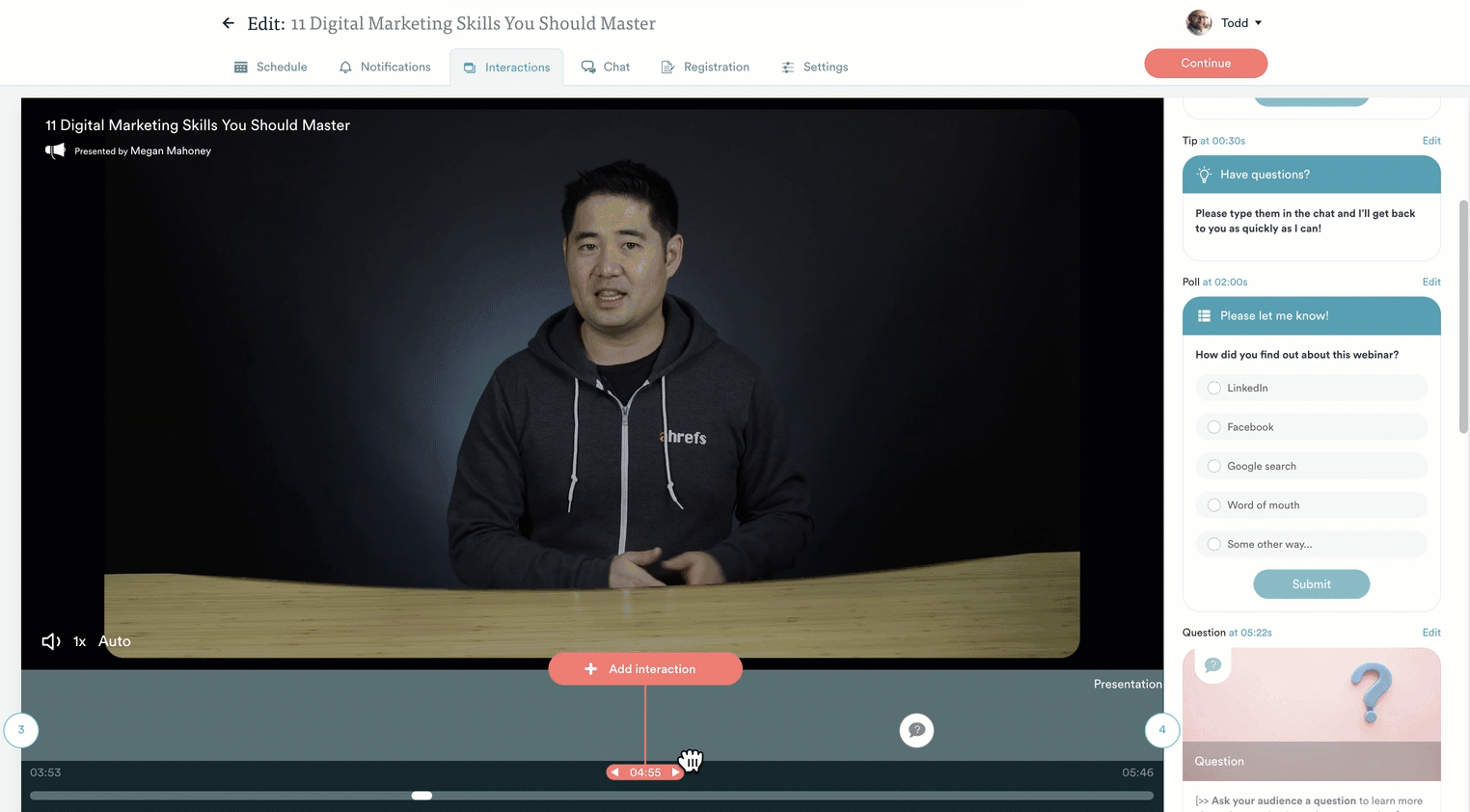
Interactions let attendees participate in your webinar in real time, which keeps them engaged and watching longer. Our customers regularly report watch times of 90% and up.
Lastly, you can segment your audience with data collected through responses to interactions by integrating with your CRM or email marketing software. That way, your follow up can be targeted and personalized.
Feature #4: Best-in-class ‘standard’ features
While eWebinar has some truly unique features, particularly with how our chat works, we also have raised the bar when it comes to what you might call the standard features of any webinar software.
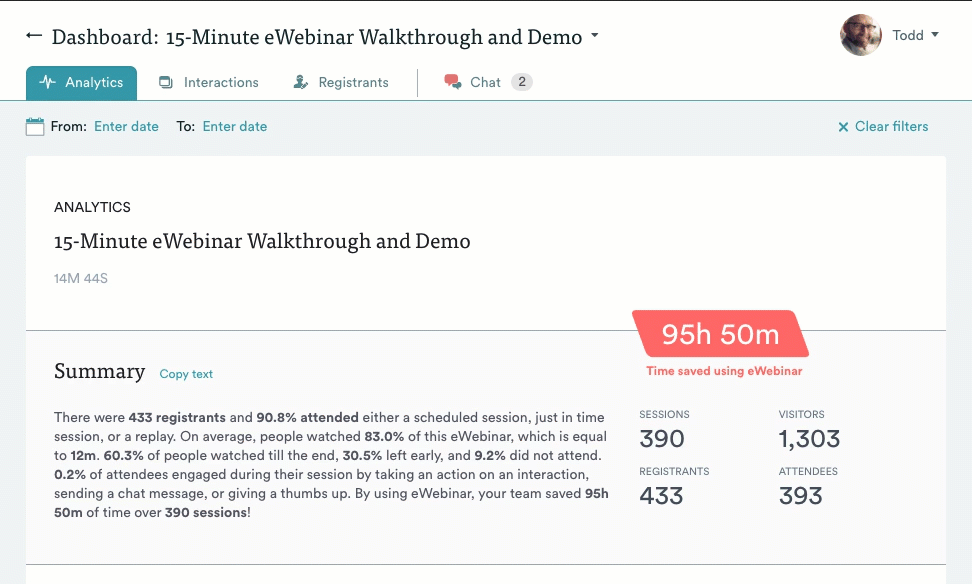
These standard features are:
- Analytics - Robust analytics (shown above) track registration rates, attendance rates, engagement rates, conversion rates, average watch time, and more. Engagement data is visualized on the video timeline so you can see what is working and what is not.
- Registration pages - Registration pages have plenty of customization options to meet your needs and match your brand. Our user-friendly page builder lets you preview your work as you go.
- Marketing widgets - A diverse set of marketing widgets make it possible to use third-party landing pages or to promote your webinar on your blog or website.
- Email notifications - Email notifications, like confirmation, reminder, and follow-up emails are all pre-written for you to quickly customize. SMS reminders are possible through our integration with Twilio.
- Integrations - Easily integrate eWebinar with CRM software like HubSpot or the best marketing automation software like MailChimp or ActiveCampaign. We also have some very unique integrations with Slack, Twilio, BombBomb, Thinkific, Ko-fi, and more. We can also integrate with 3000+ other products, like Aweber, via Zapier.
- Webinar templates - A growing collection of free webinar templates for sales, marketing, and customer success that include pre-written email notifications, landing page copy, pre-set interactions, slide decks, video tutorials, and more.
Top 3 Types of eWebinar Customers
eWebinar has many different kinds of customers, but three top the list:
- Course Creators, Coaches, and Solo Entrepreneurs
- Sales Teams at SaaS Companies
- Customer Success Teams at SaaS Companies
Course Creators, Coaches, and Solo Entrepreneurs
Course creators, coaches, and solo entrepreneurs passively sell their courses and services on autopilot with eWebinar by offering automated webinars to anyone, anywhere, around the clock. Learn more →
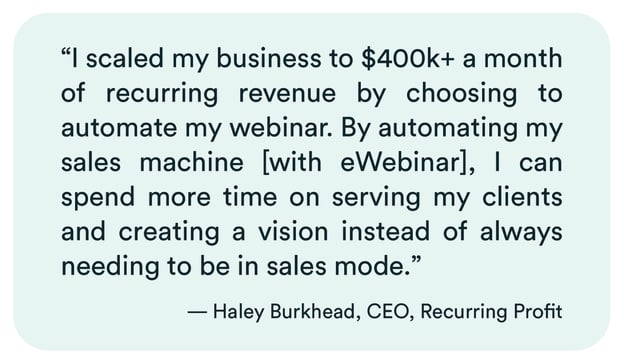
Sales Teams at SaaS Companies
Sales teams at SaaS companies use eWebinar for lead generation and to offer product demos on-demand as a way to save time, increase attendance rates, qualify leads, and close deals faster, including many that self close. Learn more →
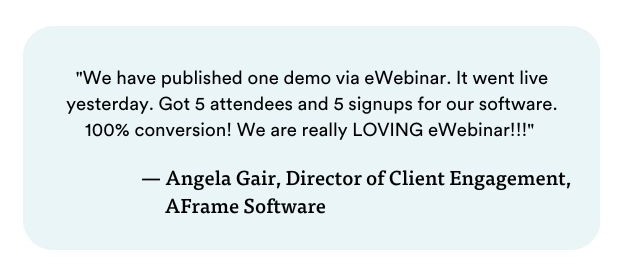
.jpg?width=624&height=286&name=Michaela-Pal-Director-of-Marketing-Clevr%20(1).jpg)
Customer Success Teams at SaaS Companies
Customer success teams at SaaS companies are using eWebinar to scale their onboarding and training without sacrificing a personal touch or direct communication with their customers. Learn more →
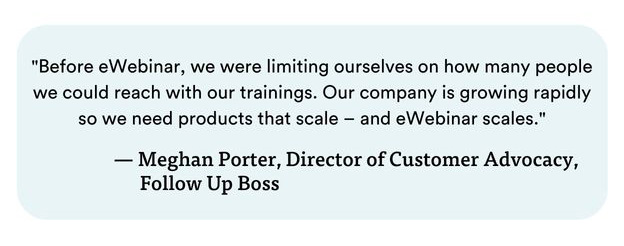
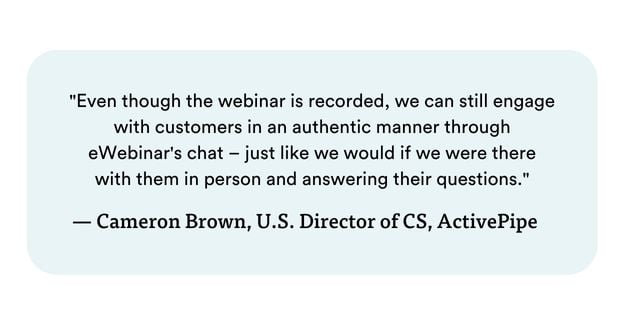
Ready for a hands-on experience with eWebinar?
Sign up for a 100% free trial! Or join our on-demand demo and experience eWebinar’s features for yourself in just 20-minutes. We expand on our product, show you what it can do, and give you an idea of how best to use it to successfully engage your audience.


2. EasyWebinar

EasyWebinar is a popular product many use to automate their webinars, especially course creators and coaches. They also support live video webinars and offer a 14-day trial.
- Learn more about EasyWebinar’s features on their website.
- Pricing plans start at $78 per month.
- Read customer reviews on Capterra.
Scheduling features: EasyWebinar offers a recurring schedule, allowing attendees to view a webinar in their local time zone, plus webinar replays and just-in-time registrations.
Chat features: Hosts can respond to attendees by email in EasyWebinar. They do not offer live chat in their automated webinars.
Interactive features: EasyWebinar gives users two interaction options — polls and offers — which you can schedule at any point throughout the presentation.
3. WebinarGeek

WebinarGeek offers its users the ability to host webinars live, automated, and on demand, with a 14-day free trial available to new users.
- Learn more about WebinarGeek’s features on their website.
- Pricing plans start at $67 per month.
- Read customer reviews on Capterra.
Scheduling features: Set a recurring schedule in a fixed time zone or offer on-demand webinars with replay capability.
Chat features: Enable live chat with a moderator or allow attendee messages to reach you by email for a delayed response. If you enable live chat, you can not respond to missed questions post-webinar by email.
Interactive features: WebinarGeek offers quizzes, information boxes, CTAs, and polls, which can all be set to trigger at different points throughout the online event.
4. EverWebinar

EverWebinar, the counterpart of its sister product, WebinarJam, which supports live streaming for live events. EverWebinar offers a 30-day money-back guarantee to all first-time customers.
- Learn more about EverWebinar’s features on their website.
- Pricing plans start at $99 per month.
- Read customer reviews on Capterra.
Scheduling features: EverWebinar offers a recurring schedule for webinar presentations and can show webinars in the local time zone of the attendee, on-demand, or with just-in-time webinars.
Chat features: Attendees can submit questions to be answered later by email. There is no live chat feature offered by EverWebinar.
Interactive features: EverWebinar offers surveys, special offers, stickies, handouts, polls, and an announcement banner.
5. WebinarNinja

WebinarNinja offers live and automated webinar capabilities to its customers with two free months when you purchase an annual plan.
- Learn more about WebinarNinja’s features on their website.
- Pricing plans start at $99 per month for automated webinars.
- Read customer reviews on Capterra.
Scheduling features: WebinarNinja lets users set a recurring schedule in a fixed time zone. They offer on-demand webinars, though you can not register to watch a webinar replay.
Chat features: There is no live chat for automated webinars, but hosts can reply to attendee questions later via email using a mail-to link.
Interactive features: WebinarNinja offers its users three interactions — polls, offers, and handouts — which can be placed throughout the virtual event.
We have listed what we believe to be your best webinar software alternatives for Stealth Seminar. Others to consider are ClickMeeting, GoToWebinar, GetResponse, and LiveStorm.
To learn more about Stealth Seminar pricing and features, visit their website.
Conclusion
In the end, we hope this in-depth overview will help you make an informed decision on an automated webinar tool that’s right for you. By running evergreen webinars on-demand and from anywhere in the world, you can build relationships at scale, delivering unique premium content on a 24/7 schedule for all of your customers and attendees.
We take pride in knowing we created an automated webinar tool that offers diverse and customizable capabilities — with our scheduling, chat, and interactions — that you can’t find with alternative webinar automation tools.
To see eWebinar in action, join our 20-minute demo now. Or sign up for a free trial today and see for yourself why thousands of creators are using eWebinar to scale their businesses by automating their webinars with eWebinar.