25+ Webinar Tips To Enhance Your Audience’s Virtual Experience
While webinars have become commonplace for many businesses for the convenience they bring, many potential customers are put off by them especially if they sound and feel too “salesy”.
According to 99firms, 78% of buyers avoid content that is too marketing-focused.
The challenge now is: how can you leverage webinars without putting off your target market and thus achieve your income goals with it?
In this article, we'll be looking at the 25+ webinar tips that you could apply to ensure your target market is having the best virtual experience they can get in your webinar.
Let’s get right to it.
1. Set Goals
Before you start planning for your webinar’s content, it's always important to set goals. Otherwise, you’ll be aiming your efforts into the air. A good template to use is the SMART goals. You can leverage this template to give people a great webinar experience.
So, what do SMART goals mean?
| SMART | DESCRIPTION |
| Specific | Outline what you want to achieve in your webinar. |
| Measurable | Create goals that are trackable through key performance indicators. |
| Attainable | Ask whether the goals are achievable with the resources you have. |
| Relevant | Does the webinar content reflect the real concerns, feelings, and goals of your target audience? |
| Time-Bound | Set deadlines. |
2. Choose The Proper Webinar Platform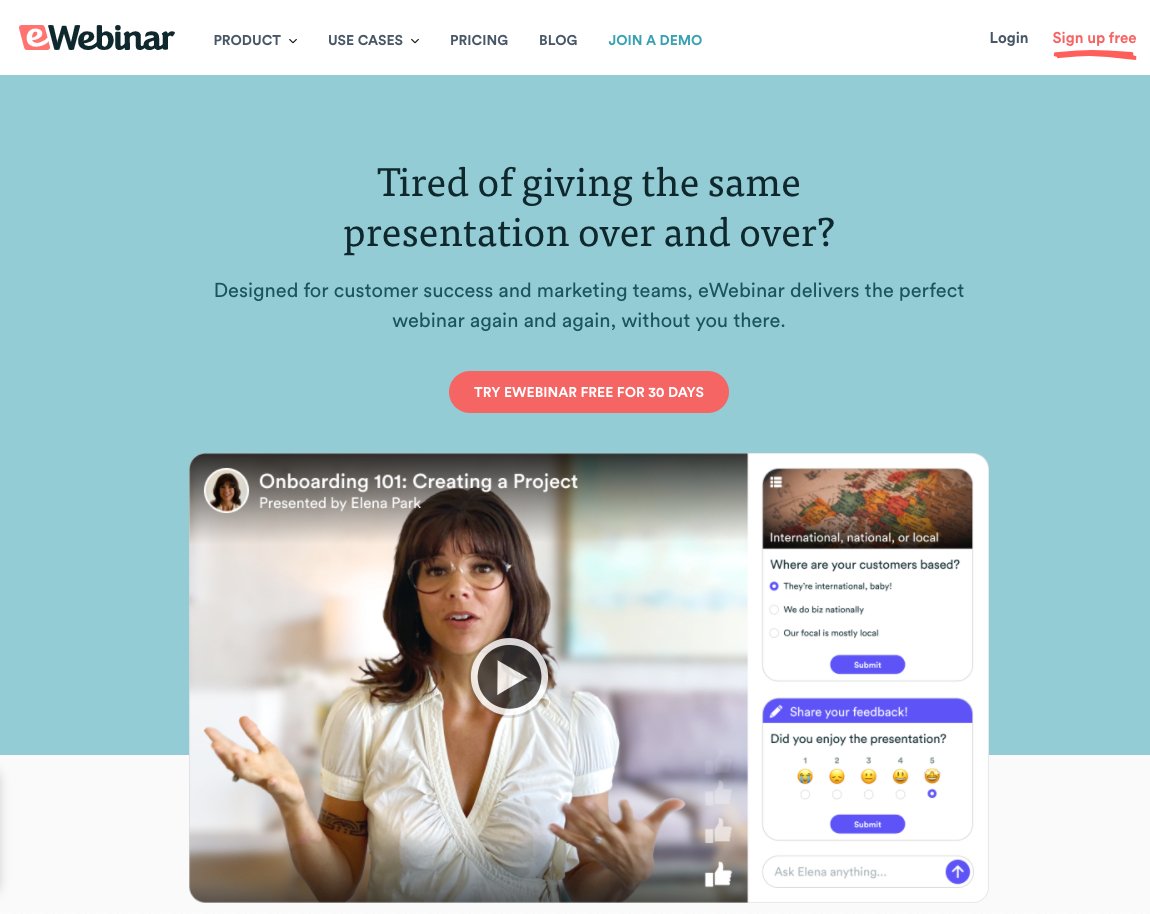
Another vital component of a successful webinar is to choose a proper platform to use. With so many different options out there, it can be hard to decide which one fits your needs and goals best.
Take for example the three most popular choices nowadays: GoToWebinar, Zoom, and GoToMeeting, how do you go about choosing between them? You can consider comprehensive reviews to know what each platform is good at and to identify which one best meets your needs.
In some cases where you already have existing CRM software in use, you might discover that it comes with a built-in webinar feature you can utilize to maximize your use of it.
Another important factor to consider is how well the webinar software integrates with your current way of doing things just like how eWebinar integrates with HubSpot.
Moreover, you might opt to automate your webinars. You have to consider that some webinar platforms that are meant for automated webinars aren’t as great for live webinars, and vice versa. In these cases, we recommend looking for the best automated webinar software.
3. Set The Time & Date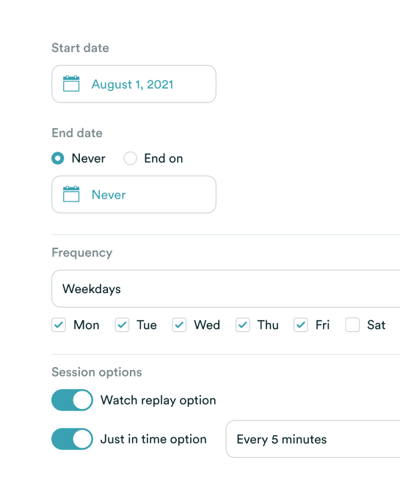
The date and time of a live webinar have so much to do with how successful it is. There are a few factors to consider. Suppose you're looking for a certain number of individuals to attend. Or you’re targeting a local area of potential attendees. In other cases, you might want to cater to international audiences.
While there are plenty of options to go for, it's often just best to go for the time zone that will get you the most webinar attendees, and it is much better if it is within your time zone as well. A great way to get around the scheduling challenges of attendees in different time zones is to make your webinars available on demand.
If you're having a webinar just within your company but have some employees located offshore, then it can be a good idea to utilize a calendar software to set the event’s date. Most of the time, software like this automatically adjusts their time zones to show the correct time on their end.
4. Create Or Improve Your Visuals
Another important tip you should apply is creating appealing visual aids. Today, it's not enough to be an eloquent speaker alone, visual graphics can greatly enhance people’s experience with a webinar. It's best to include pictures, videos, gifs, readable font styles, bullet points, slide decks, and even create infographics and simple animations for your presentations.
Keep in mind that visuals should enhance the attendees' experience, not overwhelm them with what they’ll see. When deciding on a font to use, while it’s good to be artistic and use fancy fonts in some cases, using it throughout the webinar can be distracting and can decrease the overall value of the visual aid.
However, you can even go the extra mile and create visual content specifically for your webinar, an animation perhaps. It's not always about sharing information but also presenting it in a manner that can be interesting and engaging for the users.
5. Provide An Agenda
One of the key reasons why some attendees leave a webinar is because they have no idea how the event will go once they're in the meeting. People love to keep track of where they're at, and in webinars, this is no different.
Create an agenda for your attendees to look at so they can check which part of the program they're at. This gives them a much clearer view of what lies ahead and what they can expect. Include relevant information such as the speaker names, the webinar topic, and the duration for that segment so it can be easily identified in an event timeline.
6. Employ Virtual Moderators
Another important tip is to have virtual moderators on your team whenever you are conducting an online webinar. People are not as polite in the digital world because it isn’t as consequential for people to breach social etiquette online.
There is always the threat of online trolls or simply event disruptors for webinars. The last thing that you want is for things to get out of hand so have virtual moderators to act as online marshalls to ensure the event goes smoothly and even the technical difficulties are taken care of.
7. Choose Your Speakers
An important part of maintaining a good and engaging webinar is having good speakers. You can't do all the talking yourself, so it's good to have others do the talking for you.
As a tip, research the big names in your industry and try to reach out to them and ask them to be part of your event. You won’t only get credible and valuable people speaking for your webinar, you’ll also draw more people to it with the popularity these people have.
8. Spotlight Speakers
It’s easy to get distracted in seminars, but more so in webinars where attendees are isolated from each other. Most webinar software has a pin or spotlight feature. It's important to utilize this as much as possible when speakers start talking.
9. Be Alert For Trouble
Stay alert. If your webinar is going smoothly, that’s a sign of a job well done. But don't get too comfortable with the situation. Always consider backup plans and be alert for potential blockers. If there are signs of trouble with the software you are using, be prepared to know how to troubleshoot or how to switch to another one.
If you notice that your internet connection is getting spotty for your webinar presentation, get your backup connection ready. Always have contingencies layered on top of your live event.
It can be a pain and a huge turn-off for attendees to wait until technical issues are resolved, but it's a lot better than having no clue about what to do next. Being proactive can just be the difference between having a minor inconvenience and an event-wide catastrophe.
10. Have Q&As On Every Section
Using Q&As is a great idea to keep attendees on their toes. Just listening to someone for hours can be exhausting, but if they can proactively take part, they’re more likely to stay until the end. It also provides a unique way for them to proceed with their concerns. Some people aren't there purely for the content but to have some of their questions answered and if you let them wait too long before they can ask, they might end up forgetting about it, and later on frustrated that they weren’t able to do what they intended to.
Another option you can go for is using Q&As to start every section; that way, you can segment questions on one subject matter, making it much easier to answer and stick to one topic.
11. Interact With Your Audience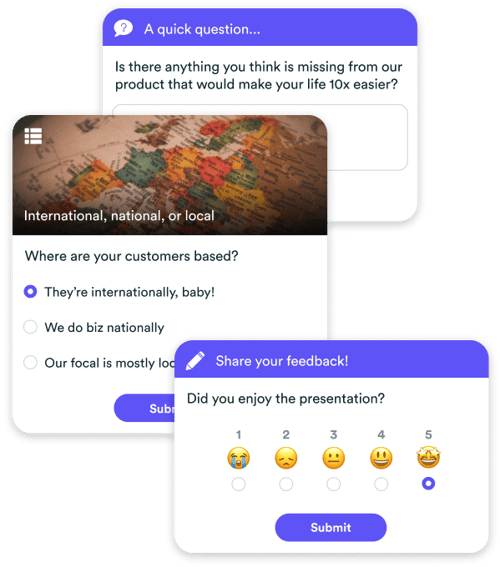
Many wonder how they can appropriately interact with a virtual audience as it can be way different from the usual "physical" presentations that they've primarily done in the past, but you'd be surprised to know that there are a lot of ways you can actively engage with a virtual audience.
For starters, you can use emoticons from the webinar software you’re using; it's an easy way to know whether or not people are listening to your presentation. When asking questions, you can ask them to answer using these features. Also, most webinar software supports polls and surveys, leveraging these features to keep your audience engaged.
You can also play virtual games to get the attendees perked up. It's not a matter of technical limitations; it's just creativity and a mixed understanding of virtual interactions between people.
12. Provide Webinar Breaks
You, your audience, and speakers can only go so far in speaking or listening without having breaks. Include webinar breaks from time to time in your presentation.
It keeps you refreshed, and your audience can go around and process the information they've taken. It's a good breather to have through all that professional business. Even webinars need energy so take some breaks from time to time.
13. Let Some Nature In
In the context of breaks, you should also let some nature in your room. If you take a break, get up and take a little stroll.
Have a cup of coffee, prepare snacks, open a window, or even relocate and sit by the fireplace. A change of environment can also do you good. It won't hurt to take a break from all the talking and the presenting. Let some nature in and get separated from the digital world for at least a couple of minutes, depending on how long your webinar breaks are.
When you return to your meeting, you'll be a lot more productive and energized to talk.
14. Include Some Ice Breakers
Ice breakers are fun to start a presentation with. They make people much more relaxed and comfortable with their environments, knowing that fun is still an essential aspect of it.
One good ice breaker to try is the game "Two Truths & A Lie."
Basically, you ask each or a select number of participants to write down three statements about themselves; as the name of the game, one should be a lie, and the rest to be the truth.
Once that's done and settled, everyone will need to cast a vote on which statement for them is the lie. After that, reveal the answer and see how shocking the truth is for them. To make it more interesting, give others a chance to ask a follow-up question.
All in all, use icebreakers for your webinars. It can take the edge off everyone in the meeting.
15. Utilize Virtual Games
Another unique thing to do with webinars is to utilize virtual games, and there are LOTS of them out there, from small and simple games such as scribbling to well-developed games like Jackbox Party. The only limitation here is the number of attendees that you have on hand.
Something you can use to your advantage for virtual games is to get a bit of prestige for yourself by scoring some points if you want to join in. It's a good and easy way to let yourself be with your audience as well. You can also play virtual scrabble during breaks. While some want to walk around, others will just wait idly waiting for the webinar to resume.
Utilizing virtual games is just like icebreakers, you can use them to your advantage when presenting an idea or a piece of information. As mentioned earlier, creativity is the key.
16. Include Personal Experiences
Authentic experiences can be a good measure of emphasizing a vital piece of information, and it can also allow you to capture your audience’s attention. This is all the more valuable if you have a reputation as an expert in your field.
Sharing some related personal experiences with your audience can allow them to understand further why you're capable and knowledgeable of presenting this information.
Your audience wouldn't mind learning more about the person telling a story, as it gives off a much more authentic vibe.
17. Use Polls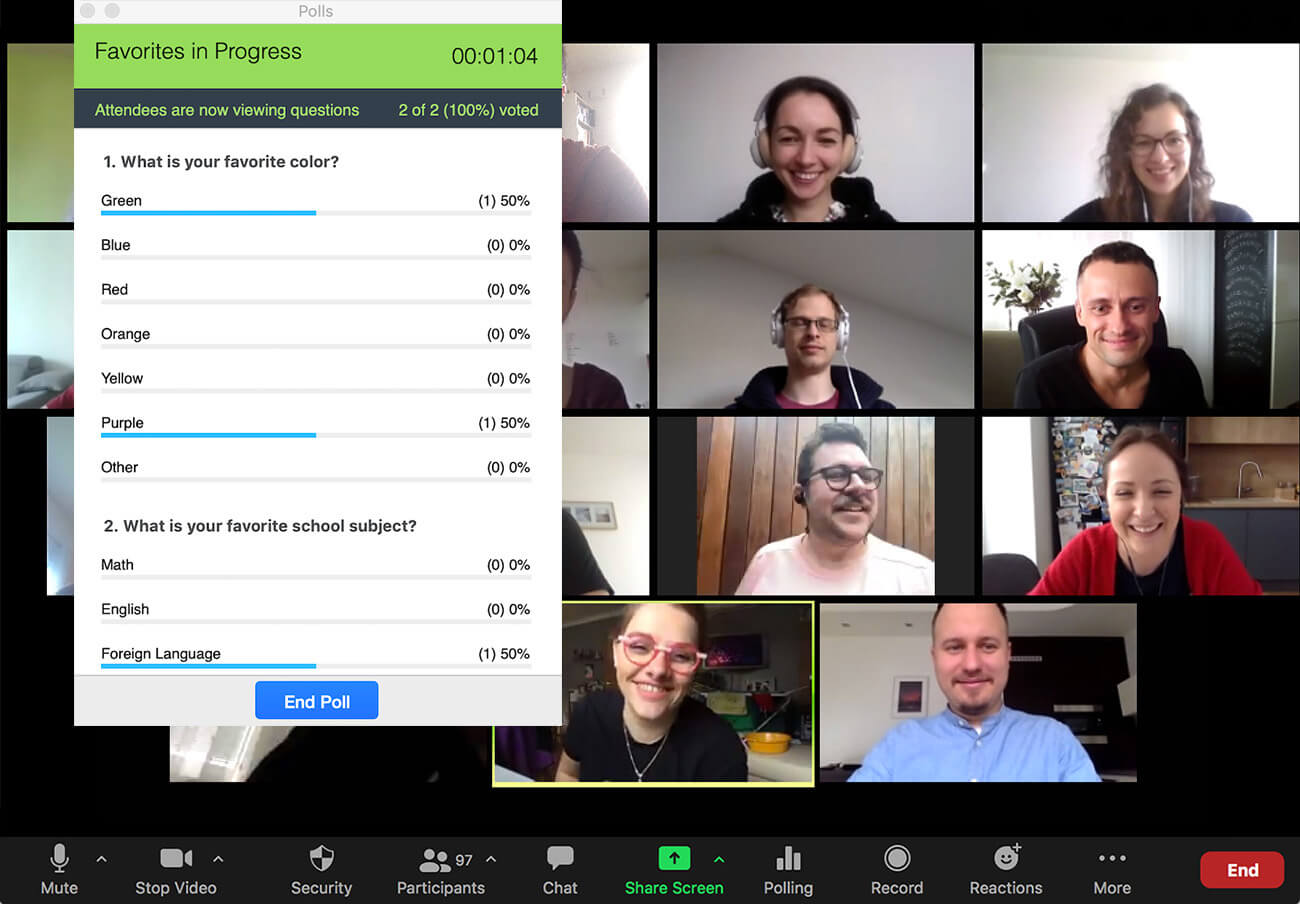
Just like virtual games, poll questions can be a good way to interact with your audience and learn what they feel, what they think, or even who they are. The good thing about polls is that they are an easy and efficient way to gather valuable information you can use to your advantage.
Normally, well-crafted polls are hard to fail, while at the same time, they are also highly advantageous when proving a point.
18. Turn On Your Camera
While the entire point of a webinar is to showcase information and have a meaningful discussion, turning your camera on connects you closer with the attendees, so it's important to show your face. If you're the presenter, speaker, or someone highly involved in the webinar, then it's best to show your facial expressions when speaking or making a point, it creates a subtle relationship with the attendees and makes them feel more connected to the event.
It provides a meaningful way for everyone to know what is happening behind the camera and prevents them from getting distracted. This will likely happen if they can’t connect the voice and the face of the one who’s speaking.
This also allows people to identify to whom they are speaking and read facial expressions when presenting their ideas. In real life, people use facial expressions a lot when determining their next step in the conversation. The same can be said for webinars.
If you don't have a high-quality camera, utilize image filters to make you look better on screen.
19. Wear Proper Attire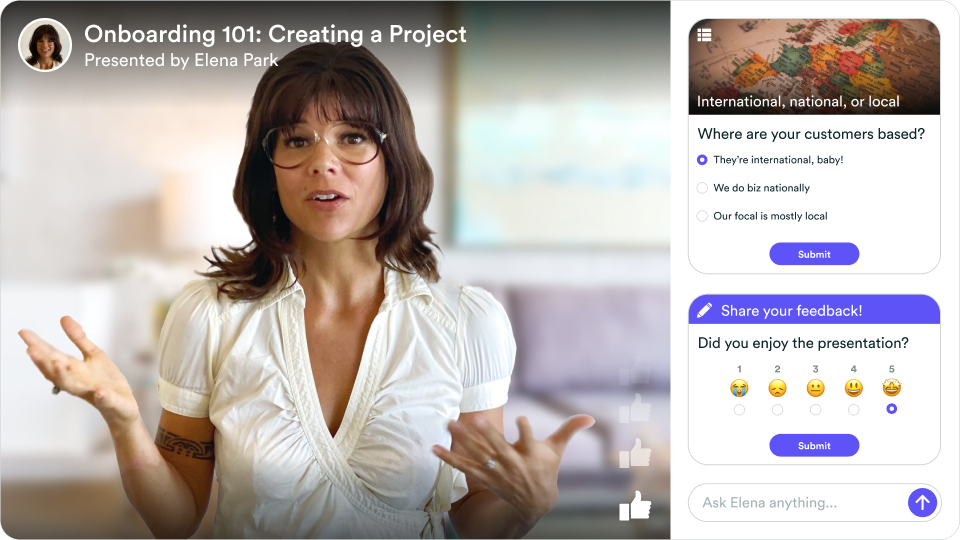
Wearing proper attire is an important webinar etiquette to have. It doesn’t only communicate professionalism, but it is also a means of keeping yourself safe. Since the rise of remote work and virtual business meetings, people have become quite lax with what they wear considering they're most probably at home.
While understandable, it creates unfortunate scenarios of people showcasing their poor attire to viewers and viewers having to witness such spectacles.
20. Provide Incentives
If you're hurting for engagement or attendees, you can always offer incentives to increase interest in your webinars. Incentives have always been proven to be a good method to attract customer attention. According to a referral marketing study, 69% of consumers are more willing to try out a new brand if they provide rewards.
So, if you're a product-based company, like an online flower shop conducting wedding arrangement webinars, then you can provide some of your newer products or a discount as a way to incentivize attendees. It doesn’t just make your audience interested, but it is also free marketing at the same time.
On the other hand, if you're more tech-related or a SaaS company explaining new innovations in areas like mobile banking, then you can also offer cash-based incentives to your attendees or maybe even a month of premium access to a new feature you're unveiling.
Overall, incentives offer a new means of interaction with your attendees and a good way to prop up additional interest in your webinars.
21. Record Your Meetings
It's always a good idea to record your webinars. It offers a clean and easy way for you to digest additional information when you review them. Not to mention, you also get content that you can use in future content marketing. If you want to grow a social media audience, you can cut up the webinar content so you’ll have tons of videos to upload.
It doesn't hurt to record a webinar, and your audience might even do the same so that they can go back on specific topics. The same can be said of the presenter and speaker. Record your calls so you can get back to it at a much later date for review or use the footage for other projects.
22. Practice, Practice, Practice
Always practice, whether it be in a mirror or in mock webinars. You can do it with your friends, co-workers, or even your family members if they are willing. The main idea is to always practice your communication skills, especially if it's your first time speaking to an audience.
Additionally, even if you're already an expert and master with interacting and speaking to an audience if it's your first time conducting a webinar, it can still be important to practice as there are nuances that are far from physical crowds.
If you just practice, practice, and practice, you'll be much more prepared to share what you know and present your ideas in a much more coherent manner.
Not to mention, conduct dry runs. This is especially important if you are a webinar host and you have a co-host with you as you’re going to need to have “synergy” when working together to entertain your audience.
23. Use Pre-Recorded Presentations
If speaking is not your strong suit, you can always use a pre-recorded presentation. It doesn't make much of a difference, and you can still confidently answer any questions the audience might have in a Q&A right after or through live chat.
Pre-recorded presentations, whether they be recordings of PowerPoint presentations or pre-made videos, are also a good means of taking a break for yourself when speaking.
It gives you ample time to collect your thoughts and lessens the possibility of mistakes. Although It can take a considerable effort to record something beforehand, the benefit is you can use the recording as an on-demand webinar and offer it at scale.
24. Create Networking Opportunities
One of the prime functions of conferences is to create network opportunities with like-minded individuals in the field. If you're looking to get to know more people that are associated with your area of expertise, attending meetings and conferences is a good way to go.
The same can be said for webinars, but it can be much harder to pull off, and it can also be well worth the effort. Webinars provide ample time for people to connect with each other. You just need to create a setting for it to happen.
The best time for networking opportunities to be made is right after the webinar. It's at these moments when people are free to share their ideas and talk to each other in a much more casual manner.
If you can properly execute these, then you're to have done right with your webinar.
25. Send Pre-Webinar Instruction Materials
You don't want people to start getting into your webinar without an idea of what to do and what they are expected of. Sending an email, a memo, or even a notification before a webinar is always a good idea so that people can know what to expect.
This is especially true if you're providing complex interactions with them that have technical terms and concepts to use. Pre-webinar instruction materials provide your audience with more context about what the webinar will be and what they can expect.
26. Provide Awards
Providing awards is good practice to have when interacting with your audience, speakers, and guests. It can be a good way to say that you appreciate their attendance and participation.
Setting an award system would also be a good start for your webinar. It keeps people focused knowing that they can get something at the end of the event more than just the knowledge they gained from listening to the speakers.
Awards don’t have to be very costly. You can arrange for a badge system where they get a certain badge type when they successfully finish a part or do a task.
27. Sometimes, Silence Is Good
For this tip, we'll be using pretest educational webinars as an example. Don't feel awkward about random bouts of silence in a webinar.
In our example, let's say you’re doing a tutorial and the teacher is posing a question. It goes without saying that the attendees also need time to think about an answer. Not to mention that sometimes, it can be quite nerve-wracking to figure things out.
The same concept can be used in professional webinars. If you're starting a Q&A session and seemingly nobody is participating, then just give it some time. Maybe someone in the crowd is still thinking about the right words to say. If you think the silence is unnecessary, you can ask leading questions to drive them to the right answer.
Silence doesn't hurt. It's an important component that allows your audience time to think and process what they just heard.
28. Debrief Your Webinars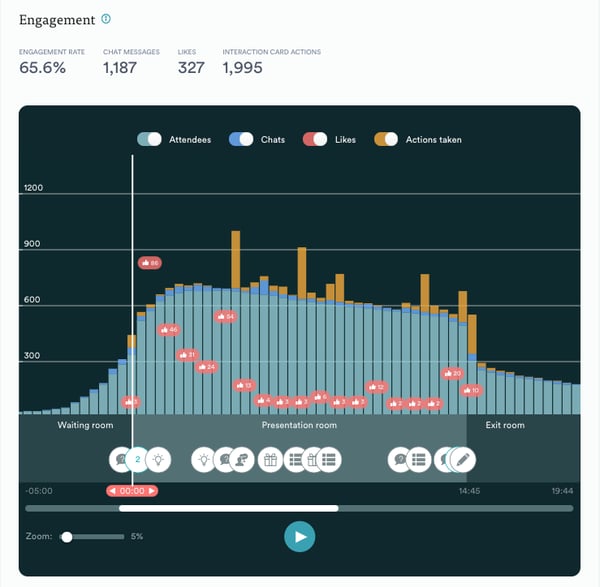
Debrief your webinars. Go back to the recording and look through the progress that you made along the way. Consult with your moderators, speakers, and even your technical team and see what worked smoothly and where challenges happened.
Check the areas where you excelled and keep note of the areas where you believe need improvement. Capture the key takeaways that you think you can use on your next webinar series.
Proper debriefing allows you to know which sections had challenges and what you can do to avoid them in the future, ensuring that you are much more capable and confident in upcoming webinars that you've had in store.
29. Use Webinar Automation Software
Lastly, webinars don’t always have to be live. As mentioned before, they can also be pre-recorded. The main advantage of a live webinar is the live interaction that happens between hosts and attendees.
With traditional pre-recorded webinars, these main features just aren't there. They are, in fact, no different from watching a YouTube video.
With the right webinar automation software, however, the best of pre-recorded and live can be brought together. For example, even though your presentation is pre-recorded, chat can be live, allowing hosts and attendees to interact in real-time. You can also schedule interactions — like polls, questions, quizzes, tips, links, and other CTAs (call-to-action) — to pop up in real time at key moments during the webinar to keep attendees engaged.
The great advantage of pre-recorded webinars — provided you still offer an excellent, interactive experience for attendees — is you can put them on autopilot and make them available 24/7 so registrants can watch them when it’s convenient. This makes it possible for you to scale your webinar strategy.
Another big benefit of pre-recorded webinars is how reliable they are. The presentation is always the same every single time and they are not prone to the technical difficulties that can ruin live webinars.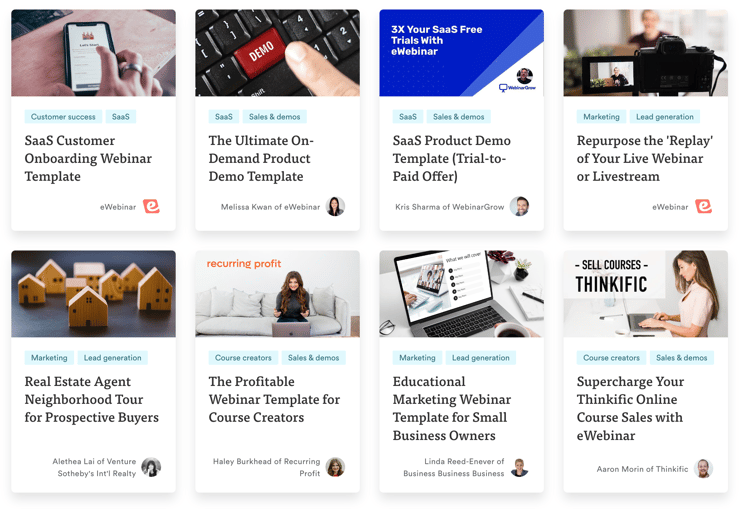
In the end, pre-recorded webinars will never and should never replace live webinars. However, they are extremely valuable for the kinds of presentations you must give over and over again, like sales pitches, product demos, training sessions, and onboarding. If you have not implemented them already, automated webinars can make a great addition to any robust webinar strategy.
Conclusion
In summary, webinars are fun and exciting virtual discussions where you can present ideas and communicate with plenty of other professionals. With these tips in hand, you can rest assured that your virtual experience in conducting webinars will become all the more entertaining and productive for you and your audience.
Author Bio
Burkhard Berger is the founder of Novum™. Follow Burkhard on his journey from $0 to $100,000 per month. He's sharing everything he learned in his income reports on Novum™ so you can pick up on his mistakes and wins.








