eWebinar Updates: Multiple chat moderators, Exit Room settings, and SMS reminders
Here's a roundup of the features we've recently added to eWebinar:
- The ability to add multiple chat moderators to an eWebinar
- Email verification of registrants to prevent the use of fake emails
- Hidden registration form fields to pull in info from your database
- Exit Room settings to set its duration and customize your final CTAs
- Tags for organizing your eWebinars, segmenting your contacts, and more
- Scripts manager for easy installation of custom scripts
- Twilio integration for SMS reminders
The ability to add multiple chat moderators to an eWebinar
You can now start sharing the responsibility of responding to chat messages by adding more than one chat moderator to the same eWebinar. You can then decide if you'd like messages to attendees to come from each individual moderator or to appear to come only from the primary one.
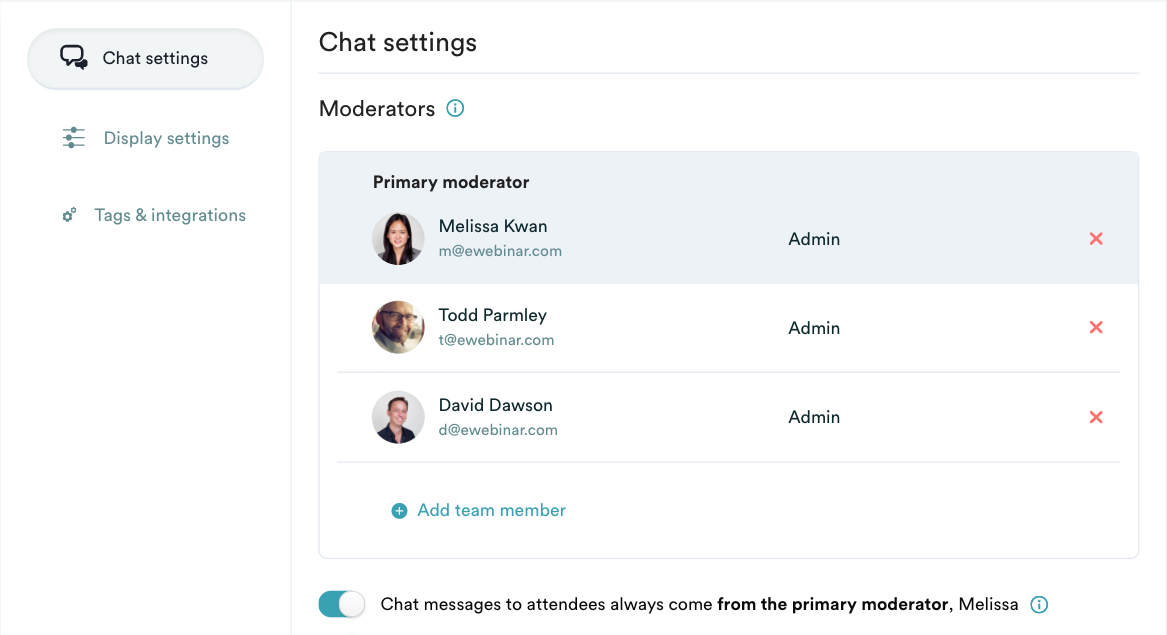
Email verification of registrants to prevent the use of fake emails
Don't you hate it when people register for a webinar with a fake or misspelled email address, making it impossible to follow up with them afterwards? Problem solved! Now, when someone enters an email address into one of your registration forms, we’ll check to see if the email is actually deliverable before allowing them to complete their registration.
Hidden registration form fields to pull in info from your database
Hidden form fields can be used to pull information into eWebinar which you already have about registrants in your own database. For example, if you use a proprietary ID to keep track of people, you can pass that ID through to eWebinar and pre-populate a hidden field in the registration form. When somebody registers, their ID is fed back to you through whatever integration you have set up, making it possible for you to join the records in your database. Learn more about hidden fields here.
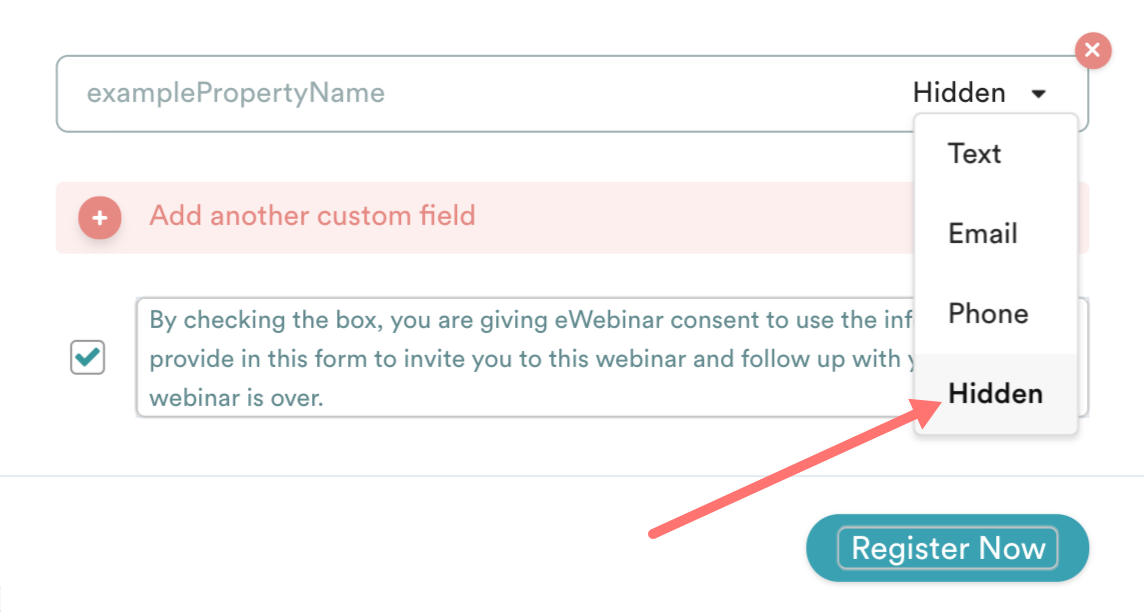 PRO TIP: You can pre-populate any of the fields in your registration forms, like First Name, Last Name and Email.
PRO TIP: You can pre-populate any of the fields in your registration forms, like First Name, Last Name and Email.
Exit Room settings to set its duration and customize your final CTAs
You have a few options now when customizing the experience of the Exit Room. First, decide how long you want it to stay open (and keep chat available) after a session ends. In the Exit Room itself, you can decide if you'd rather display the presenters' contact information or drive people to take a particular action. And, finally, when the Exit Room ends, you can display a different custom CTA or redirect attendees to the URL of your choice.
Tags for organizing your eWebinars, segmenting your contacts, and more
Adding tags to your eWebinars can be useful in a few different ways.
- Organize your eWebinars by their tags
If you search on the home page using one of your tags, only eWebinars with that tag will be returned. Just add a # in front of your search terms.
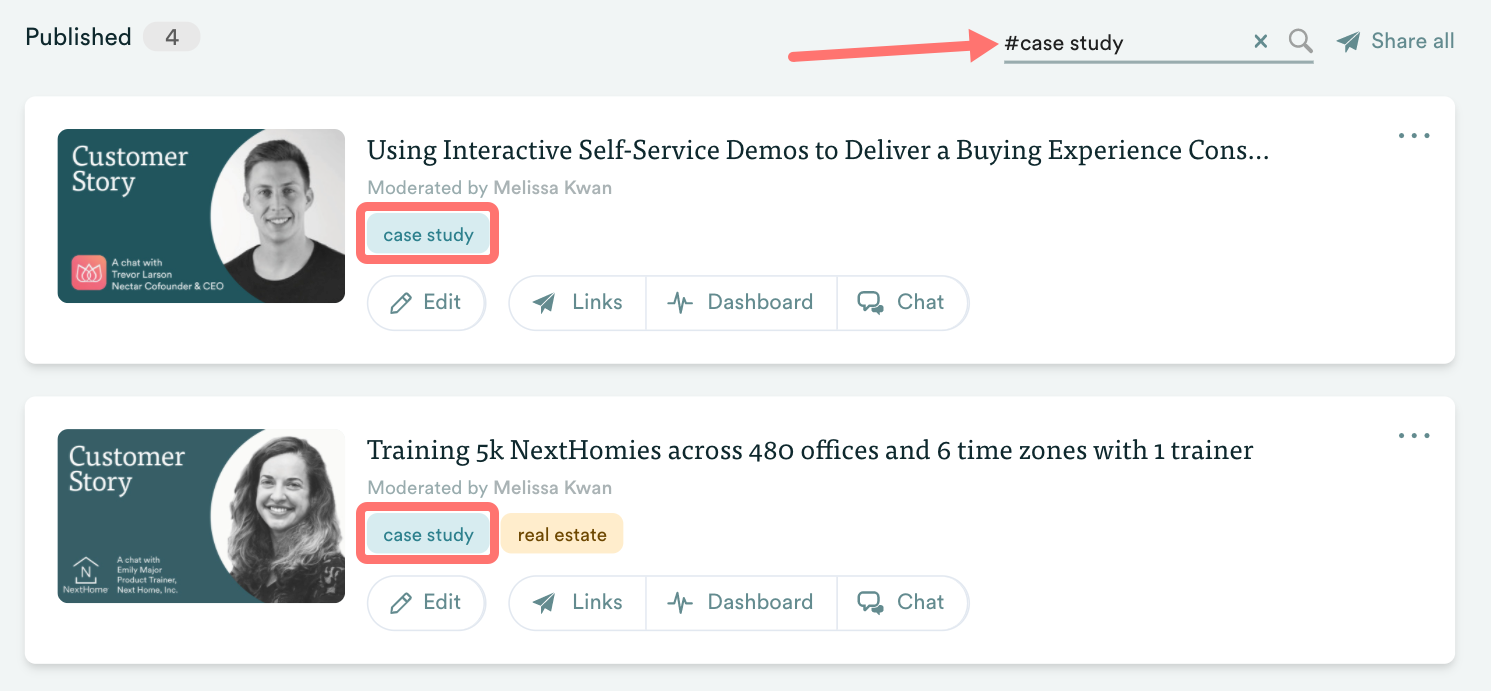
- Segment your audience for future follow up
If you add tags to an eWebinar, those same tags will become associated with the registrants of that eWebinar automatically and be exported to whatever products you integrate with. - Choose the integrations you use for different kinds of eWebinars
Maybe you want your #sales webinars to be integrated with Hubspot, but your #marketing webinars to feed into Convertkit. Tags make this possible.
Tags may be added to an eWebinar on the Settings tab under Tags & integrations. Learn more about how tags works here.
Scripts manager for easy installation of custom scripts
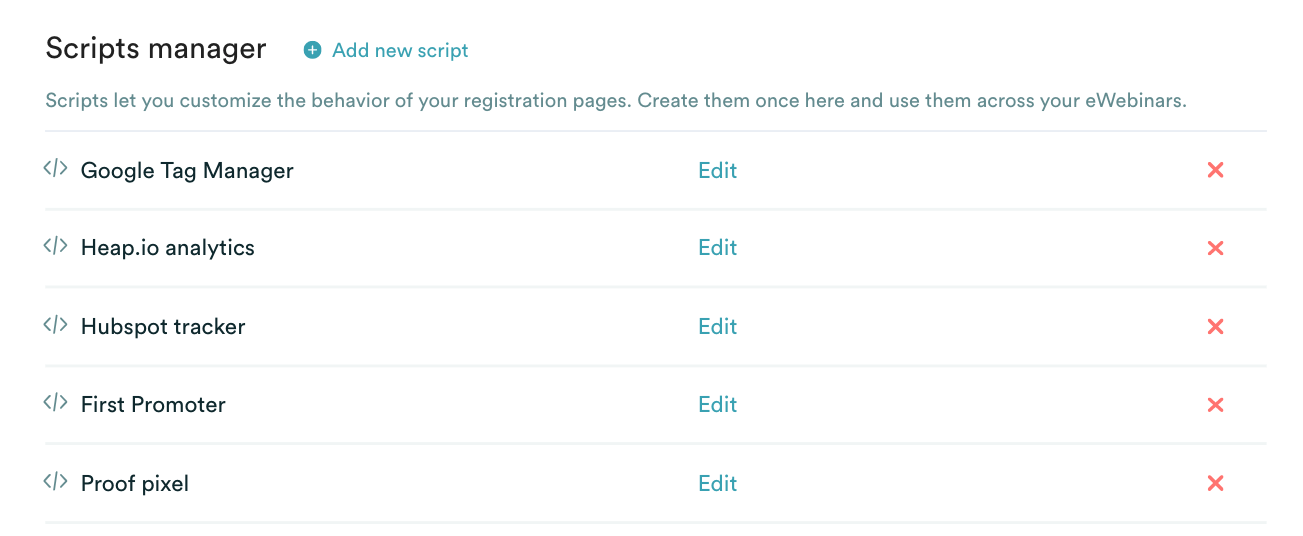
PRO TIP: The Scripts manager will also allow you to install <img> and <meta> tags (which many people need now because of Apple’s new requirements for Facebook pixel on iOS 14).
Twilio integration for SMS reminders
Our new integration with Twilio lets you set up SMS reminders for your registrants. eWebinar customers who have started using this feature have seen attendance rates spike, which also means their registrants have been willing to share their mobile numbers!
Go to Integrations in the profile menu and click Twilio to get started.
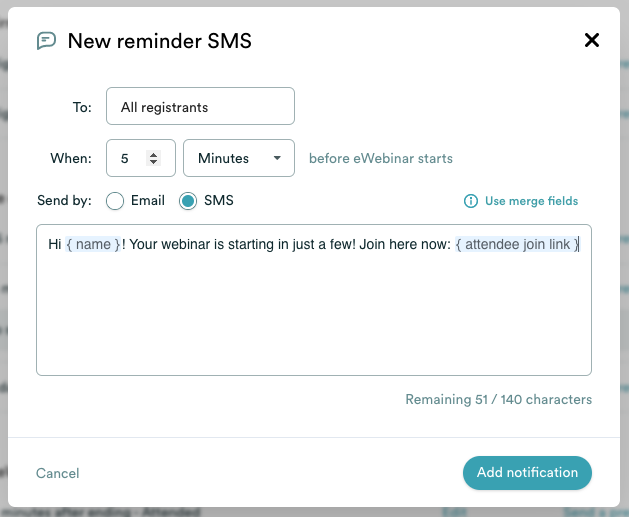
Want to automate your webinars today? eWebinar can help you turn any video into an interactive, automated webinar. We’ll do your webinars for you so you don't have to. Check out our website and sign up now for your free trial!







