Zoom Meetings Limitations: What They Are + How to Work Around Them
Just a few years ago, the word ‘zoom’ would evoke either the buzzing sound of something zipping past you very quickly or the action of enlarging something to view it better on a smartphone. Now the word has taken on a new meaning due to the video conferencing software that has taken the world by storm.
The buzz about Zoom (zoom.us), now a highly successful digital communications platform, has been heard by workers around the world – particularly those working remotely.
Forbes dubbed it ‘Best In Class For Video Conferencing’ and credits the company as a key helper in navigating the forced shutdowns of the COVID-19 pandemic.
While video conferencing software has undoubtedly been a game-changer for many, it is not without its limitations. This includes its literal limitations in terms of the features it supports as well as some broader limitations which are not necessarily unique to Zoom.
Let’s take a closer look at both and what options you might have to work around them.
The Literal Limitations of Zoom Meetings
Humans aren’t perfect, so we can’t realistically expect our technology to be either.
Video communication technologies might initially seem to be perfect ways to bring people together (without actually bringing them together.) But each has its own flaws that are worth discussing. In the case of the Zoom Basic free plan, there are a few we'd like to point out.
Number of Users Per Session
First, let's talk numbers. Both Zoom free accounts and Pro accounts are limited to 100 participants maximum. If you have a paid Business account, you can have a Zoom meeting that includes up to 300 meeting participants — and with an Enterprise account, that number jumps up to 500.
But unless people are sharing devices, Zoom closes the virtual door to additional people who want to join you. So while this is great for smaller group meetings, it's not exactly ideal for a large meeting or webinar. Particularly important group meetings could have way more than 100 participants per meeting.
The admission limit is especially unhelpful when you have a lot of people to talk to and want to give everyone a chance to speak, but can’t because of time limitations — which brings us to our next point.
Time Limit Per Session
After the admission limits for free plans and paid Zoom accounts, another issue with Zoom is its limits on meeting duration. The 40-minute time limit for free users can be a bit of a problem if you’re trying to use the software for something like an online class and can’t afford the upgrade to a paid account.
All things considered, 40 minutes is a pretty restrictive time limit for most use cases. It might be fine for a quick huddle but you'll rarely find classes or weekly meetings that don't exceed the 40-minute time limit.
To get around this limitation, if you need to meet with someone for more than 40 minutes, you might want to consider using different software or (as a workaround) scheduling meetings multiple times in a row instead.
It's also worth noting that the 40-minute time limit for Zoom free users doesn't apply to one-on-one meetings so you won't have to worry as much about meeting duration if the number of participants is limited to two people.
Specifically, Zoom free users can have unlimited meetings up to 30 hours for one-on-one meetings.
Still, those on a free Zoom account will struggle with keeping each Zoom meeting under 40 minutes since it's rarely only the host and one other person video conferencing. What's worse, unexpectedly hitting the time limit while video conferencing could make it hard to review the Zoom team chat.
Zoom has an audio transcription feature but this is only for paid accounts with Zoom Pro or higher.
Number of Webinars
When it comes to webinars, Zoom gets a little more complicated. The number of webinars you can host is determined by your account type: Zoom Webinar or Zoom Events. These are different from other Zoom accounts, or the Large Meetings add-on, which starts at $67 per month.
-
Zoom Webinar’s base capacity includes all of the following features:
-
Unlimited webinar sessions for up to 30 hours each
-
Brand your Zoom Webinar with a customized backsplash and control over speaker virtual backgrounds
-
Ability to export registrant and attendee lists
-
Integrate with CRM and marketing automation tools
-
Monetize your webinar through paid registration
-
Ability to live stream your webinar to third-party platforms
-
Record your webinar on the Zoom cloud
-
Access to post-session reporting
With no limit to the number of webinars you can have, this looks pretty good. What’s worth noting, however, is the cost.
$106 per month for 500 participants is the lowest tier plan.
If you’re expecting to host 1,000 people on your webinar, you’d need to get the appropriate package, which charges $452 per month instead. Navigating these plans and pricing is one of the downsides to the new Zoom, which has expanded to provide a more complex range of offerings.
Even if a licensed user is fine with upgrading to paid accounts, they could quickly see the cost of their monthly subscription increase as their meetings and webinars get larger. There's little middle ground between the limitations of Zoom free users and the cost of a licensed user on the business plan.
Cloud Recording Limit
Have you ever been in a Zoom meeting that was recorded? If you have, you may have heard the host mention that the recording would be stored in the cloud.
Free basic plans, as you might expect, get no access to cloud storage. Pro plans and Business licenses both get 1 GB of cloud storage. To put that into perspective, one hour of video at 720p requires about 1 GB of storage.
Audio conferencing tends to take up significantly less storage space so if you don't intend to use video during each meeting then this could alleviate some of the limitations. However, this will rarely work for key meetings and webinars where someone (even if ti's only the host) needs to turn their camera on.
Note: Enterprise accounts, by comparison, get unlimited cloud storage.
Gallery View Limit
Zoom’s Gallery View is the layout that displays the most number of participants at once in a grid across the user’s screen.
-
Desktop Zoom users are limited to 49 participants
-
Mobile users see only 4
-
iPad users see 9
-
Zoom Rooms users can view 25
The Broader Limitations of Zoom (and Live Meeting Software in General)
Some of these limitations are unique to Zoom. Others are not. It’s important to understand that there are wider limitations to live meeting software, and these are constraints users generally feel the more familiar they become with them.
Regular Live Meetings Eat Up Time and Energy
Have you ever been in a meeting or video call, and thought that your time could be better spent on literally anything else? If so, you’re not alone.
Numerous studies have found that meetings are considered to be one of the most wasteful activities in the workplace. And unfortunately, jumping on a Zoom call or joining a Google Meet isn’t much better as far as meetings go.
This issue has become even more widespread with the introduction of instant meetings.
Remember, live meetings are still live meetings even if they occur across the ones and zeros of the internet. With the sudden increase of remote work following the outbreak of COVID-19, live meetings may have actually increased instead of decreased in many cases.
Live Meetings Cannot Accommodate Everyone’s Schedules
One of the hardest things about working with other people is finding time to actually work with them.
Live meetings are a great way to connect with people in different time zones or locations, but they have their limitations. The biggest one is that live meetings require everyone to be available at the same time.
This can be a big problem if you're working with people in different time zones, or if someone has to step out for an emergency.
It's also worth noting that live meetings can be disruptive to your workflow. If you're in the middle of something and have to stop what you're doing to attend a new meeting, it can be hard to get back into the flow of things afterward.
Flow is a powerful thing, which is why jumping between tasks and platforms in quick succession can be both uncomfortable and inefficient. Smart outreach SaaS platforms, like LaGrowthMachine, let you create fully personalized, multi-channel conversations at scale without having to break your flow state.
There Is a Limit to How Many Live Meetings You Can Hold
There are only 24 hours in a day. We only have a limited number of hours to get our work done, and as the world becomes more and more connected, it seems like we're spending more and more time in meetings.
It's not uncommon for people to spend hours in meetings every day. While some of those meetings are necessary, a lot of them are not.
But even if you only have one or two meetings per day, that's still time that you could be using to get actual work done — and the problem with Zoom (and other live meeting software) is that it's very easy to have too many meetings.
There is always a limit to the number of live meetings you can hold. Once you hit that limit, all of your meetings will be scheduled for the same time slot. That means that you'll either have to choose which meetings to attend or you'll have to upgrade to Zoom's paid plans that accommodate more time slots.
Live Meetings Have Poor Attendance in an On-Demand World
In our on-demand world, people are used to getting what they want, when they want it. This is especially true when it comes to content consumption. We’re all used to being able to access things on-demand; we can watch TV shows and movies whenever we want, listen to music whenever we want, and so on.
Think of everyone you know who’s subscribed to a streaming service; it’s a market that’s grown from 17 billion to 67 billion USD since 2016.
But when it comes to live meetings, we have to be available at a specific time, or we miss out. This is especially difficult when you take into account the fact that people are spread out all over the world in different time zones.
Live Meetings are Inconsistent and Unpredictable
In live meetings, the host has to worry about technical difficulties, internet connection problems, and making sure they don’t accidentally miss something, all of which can lead to a less-than-successful Zoom meeting.
Meanwhile, the participants have to contend with their own individual problems, such as trying to stay focused when they’re not in a traditional meeting setting or dealing with distractions at home. Keeping in mind a time limit of 40 minutes per meeting just adds to an already distraction-filled experience.
Working Around the Limitations of Live Virtual Meetings with eWebinar
Live meetings will always be necessary and important, so that means continuing to navigate their limitations as best you can. However, some live meetings can be more frustrating than others when you are repeatedly delivering the exact same content every time and every meeting is essentially the same.
This includes things like sales pitches, product demos, training sessions, customer onboarding, online courses, or even life coaching.
Customer success teams, for example, often find themselves presenting the exact same onboarding session over and over again to new customers. While this kind of high-touch approach is effective, it is unscalable and can be exhausting and demoralizing.
If you or your team find yourselves giving the exact same virtual presentation over and over again, there is a way to get around the broader limitations of Zoom we described above, which is to automate those meetings with on-demand webinar software like eWebinar.
eWebinar is an automated webinar solution that combines pre-recorded video with preset interactions and live chat to consistently deliver an engaging experience for attendees without you needing to be there to host any sessions live.
Let’s quickly look again at the 5 broader limitations of Zoom meetings and webinars to demonstrate how eWebinar breaks through them all:
Live meetings eat up time and energy
Since presentations are pre-recorded in eWebinar, you get all that time and energy back, which you can redirect towards the things you wouldn’t otherwise be able to do.
Accommodating everyone's schedules
Live scheduled meetings cannot accommodate everyone’s schedules. On the other hand, eWebinar’s flexible scheduling options let you make sessions available on demand 24/7 and/or on a recurring basis at prime times of day in the local time zones of attendees.
Live meeting overload
There's a limit to the number of live meetings you can hold but there is literally no limit to the number of meetings you can hold with eWebinar. All subscriptions come with unlimited sessions and a monthly registrant limit in the thousands.
Live meetings have poor attendance in an on-demand world. The average attendance across all of eWebinar's customers is 65%, which is 46% higher than the average attendance rate of live webinars industry-wide. The reason for this is customers can join a session at their convenience (not yours), including joining one on demand.
Live meetings are inconsistent and unpredictable. Since your presentation is pre-recorded, it is always consistently the same high quality. Videos never have an “off” day. Plus, automated webinars are far less prone to technical issues than live-streaming virtual meetings.
Other eWebinar Benefits
Beyond eWebinar’s ability to overcome the limitations of live virtual meetings, there are two other key benefits you get from eWebinar:
A (scalable) personal touch with live chat
eWebinar’s robust chat system lets you retain the high-touch experience you get in live meetings. You have the flexibility to respond to chat messages in real-time or later via email. Either way, attendees feel heard and you can still get valuable feedback from them.
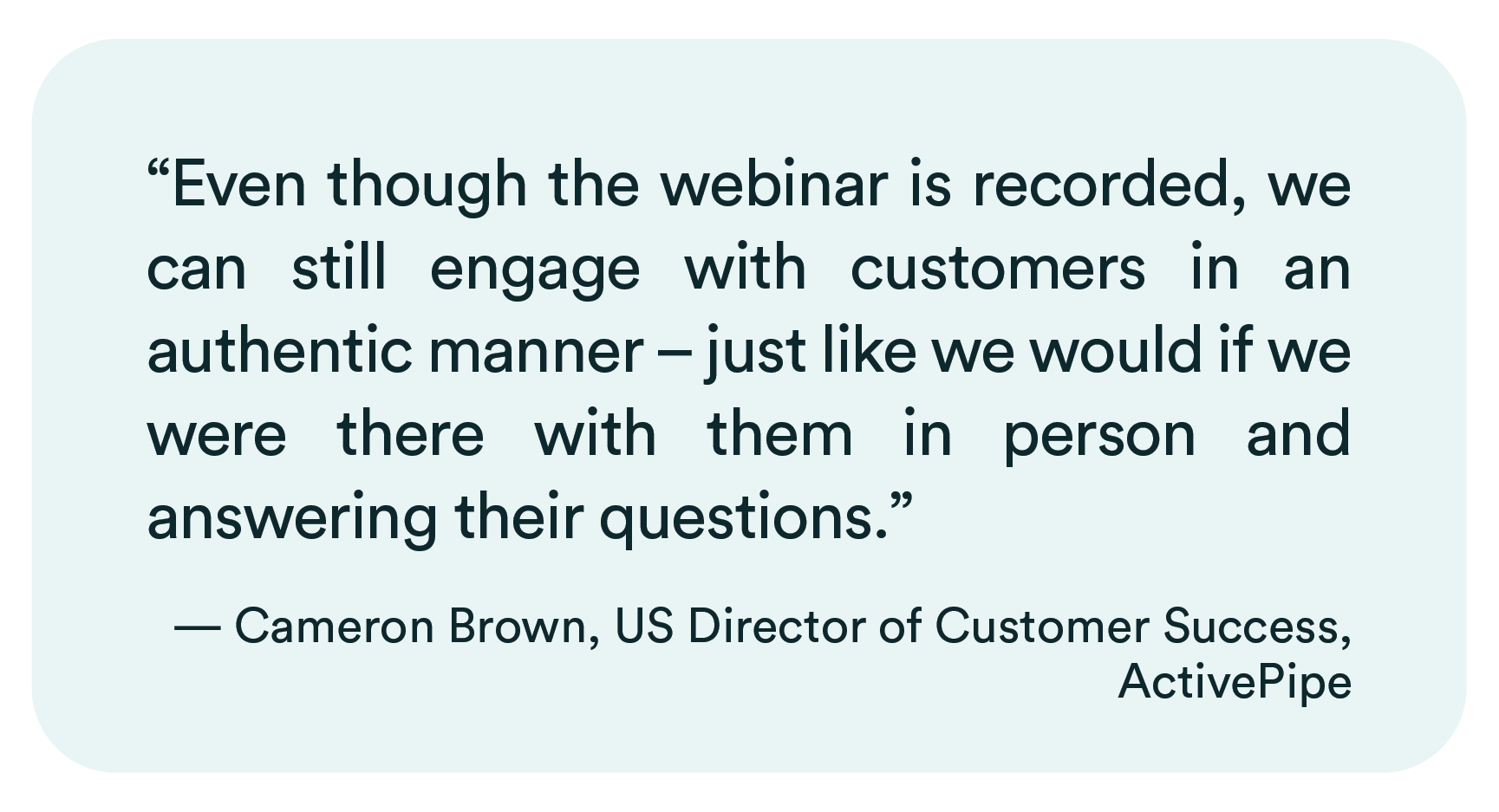
Interactive experience from beginning to end
eWebinar offers a unique library of 15+ interactions — like polls, questions, quizzes, tips, handouts, and more — that you can program to appear at set times throughout your presentation. In this sense, eWebinar’s automated meetings can be more engaging than live meetings since they can be made interactive throughout the full duration.
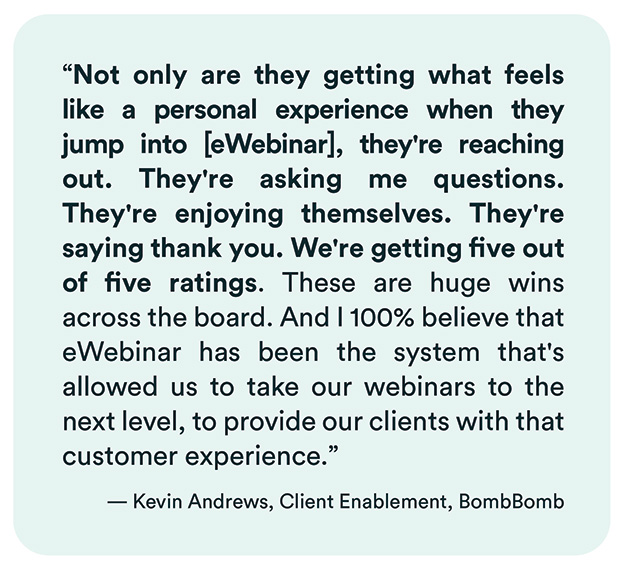
Zoom excels as a conference room but it's clear that it can be limited and expensive for other use cases. If you are interested in learning more about how eWebinar can help you overcome the limitations of repetitive live meetings, join a 20-minute on-demand demo now!








