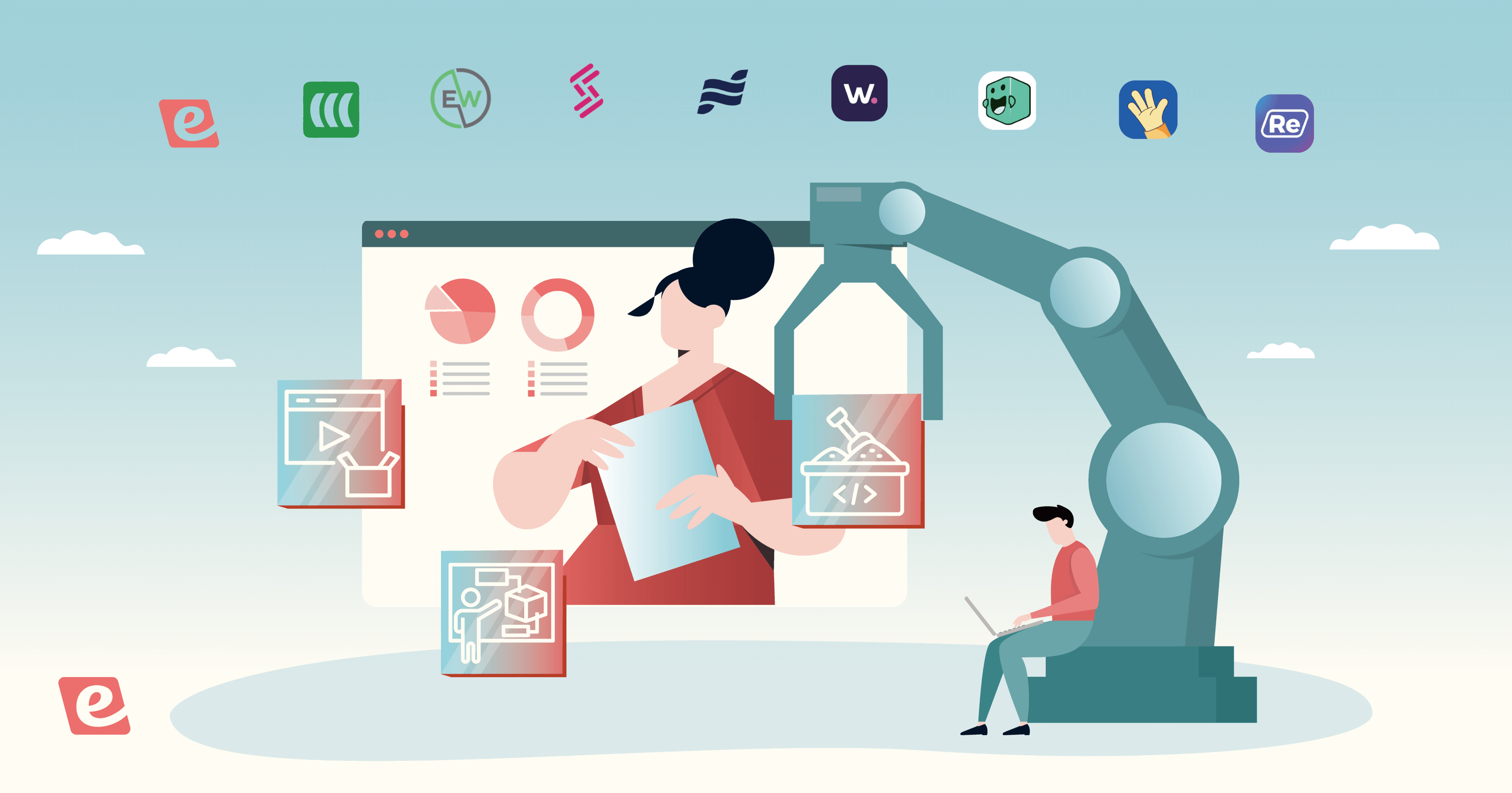Countless LMS providers are offering software that's outdated, overpriced, and a pain to use. To help you separate the wheat from the chaff, we've put together a curated list that will help you find the best learning management system for your needs!
Are learning management systems too damn expensive? If the prospect of paying $10,000 to $100,000+ per year for an LMS fills you with dread, you're not alone. eWebinar lets you create an interactive, video-based curriculum with prices starting at just $99/month!
If you want to see how eWebinar can help you educate at scale for a fraction of the cost then watch our on-demand demo or skip to this section below!


Without further ado, let's dive into our list of the top learning management systems!
8 best LMS software
1. Canvas
Canvas is the most popular LMS with a modern interface and various quality-of-life improvements. For instance, you can upload an entire ZIP file and Canva will automatically organize the content within it and then preview what students will see with just one click.
It has all the core features you'd look for in a learning management system such as weighted grades, group assignments, and peer reviews. You can also use its LTI integrations to embed Google Docs within modules and start web conferences with BigBlueButton.
Canvas also offers dedicated mobile apps for teachers and students respectively that are available for both iOS and Android devices. While there are a few limitations (e.g. an inability to rename sidebar items), that's a decent tradeoff for Canva's ease of use.
Note: Canvas offers dedicated mobile apps for teachers and students respectively but all of them are available on both iOS and Android devices.
Canvas pricing
Canvas is an open-source LMS but you'll need to pay Instructor for implementation, hosting, and support fees. The final cost is dependent on the number of students along with which features you need. Quotes typically start at $5/year for each student plus a one-time implementation fee.
Canvas reviews
Canvas has a rating of 4.4 on G2 and 4.6 on Capterra.
2. Moodle
Moodle LMS is an open-source learning management system that simplifies online learning through straightforward course creation. You can customize the homepage by adding blocks, organize your courses using categories/subcategories, and pick a theme (we'd recommend Moove or Adaptable).
You'll then be able to add assignments, workshops, lessons, quizzes, surveys, and other activities within your courses. Moodle supports over 100 languages and has thousands of plugins available for you to add.
Every Moodle instance comes with default roles for teachers, students, and guests which you can customize as needed. Teachers can add students manually, let them self-register through email, or enable single sign-on (SSO).
Tip: Moodle Network provides SSO between different Moodle sites.
Moodle pricing
There are five MoodleCloud plans to choose from:
-
Starter. Starts at $140/year for 50 users and 250 MB of storage.
-
Mini. Starts at $230/year for 100 users and 500 MB of storage.
-
Small. Starts at $430/year for 200 users and 1 GB of storage.
-
Medium. Starts at $970/year for 500 users and 2.5 GB of storage.
-
Standard. Starts at $1,840/year for 750 users and 5 GB of storage.
Note: Because Moodle is an open-source LMS, tech-savvy users have the option to self-host an instance on their own server.
Moodle reviews
Moodle has a rating of 4.1 on G2 and 4.3 on Capterra.
3. Absorb
Absorb prioritizes searchability across the entire LMS, automatically adding timestamps to video lessons to help students find relevant content. Other content can also be surfaced using a variety of dashboard widgets for polls, announcements, leaderboards, and even social media feeds.
Another benefit of Absorb is its accessibility features like automatically transcribing videos to generate subtitles and supporting alt text on uploaded images. This makes resources within the LMS more accessible to students with auditory or visual impairments.
Tip: You can mark non-essential images as decorative to exclude them from text-to-speech readers.
Where Absorb falters is in its mobile learning experience. Absorb's mobile apps (which are rated 3.1 on the Google Play Store and 2.7 on the iOS App Store) are hard to navigate, filled with bugs, and outright refuse to work for some users.
Absorb pricing
Absorb uses quote-based pricing and doesn't display any plans on its website. However, customers have reported being quoted at over $1,000/month plus a one-time $3,500 setup fee.
Absorb reviews
Absorb has a rating of 4.6 on G2 and 4.5 on Capterra.
4. Docebo
Docebo comes with all the foundational features you'd expect from a traditional LMS. It supports question types like fill-in-the-blank, single/multiple-choice, inline choice, and text entry. Assignments can be submitted as a file upload, screen recording, or an external video hosted on YouTube or Vimeo.
Where Docebo differentiates itself is in its machine-learning functionality. It uses automatic transcription and optical recognition to "study" your videos or documents similar to how a real student would. The Virtual Coach chatbot can then regurgitate what it's learned to answer student questions.
Note: The Virtual Coach has limited language support and struggles to transcribe accented audio.
Finally, Docebo lets you assign experts who can review user-generated content before these assets are shared publicly with other students. Experts can also see a list of any unanswered questions on training materials they're assigned to. The social learning features encourage collaboration amongst peers.
Docebo pricing
There are three Docebo plans to choose from (Engage, Elevate, and Enterprise) — none of which display their pricing on the website That said, Docebo is widely regarded as one of the more expensive LMS platforms on the market.
Docebo reviews
Docebo has a rating of 4.4 on G2 and 4.4 on Capterra.
5. TalentLMS
TalentLMS is a business LMS built to streamline employee training programs. Importing training resources is as easy as dragging and dropping documents, videos, or ZIP files into your course. You can also create learning materials from scratch by capturing audio or video from within the LMS.
In addition to the usual question functionality, TalentLMS supports gamification features like points, badges, and leaderboards that provide motivation beyond compliance training completion certificates. TalentLMS supports both self-registration and SSO through Okta, Google, Azure, and more.
Tip: Certifications can be set to expire after a custom amount of time has passed.
Last but not least, TalentLMS offers the best mobile learning experience on both iOS and Android devices. Its robust mobile app (which is rated 4.8 on the Google Play Store and App Store) lets employees seamlessly access training materials while on the go.
TalentLMS pricing
There are four TalentLMS plans to choose from:
-
Core. Starts at $89/month for 20 users and unlimited courses. Email is the only support option available to customers on the Core plan. Once you surpass 100 users, you'll need to upgrade to the Grow plan or higher.
-
Grow. Starts at $139/month for 20 users and unlimited courses. Includes custom reports and access to a dedicated onboarding specialist. Once you surpass 500 users, you'll need to upgrade to the Pro plan.
-
Pro. Starts at $179/month for 20 users and unlimited courses. Includes automations, priority email/live chat support, and removes all TalentLMS branding. Once you surpass 1,000 users, you'll need to upgrade to the Enterprise plan.
-
Enterprise. Uses quote-based pricing with a minimum of 1,000 users. Includes phone support and access to a dedicated account manager. Enterprise plans are only available on an annual basis with no monthly options being provided.
Note: TalentLMS also has a free version available for five users and up to 10 courses.
TalentLMS reviews
TalentLMS has a rating of 4.6 on G2 and 4.7 on Capterra.
6. Blackboard Learn
Blackboard has one of the steepest learning curves of all LMS systems and an outdated interface to boot. The upside is that Blackboard is more customizable than easier-to-use competitors like Canva. This makes granular tweaks like renaming menu links accessible to instructors.
Another draw to Blackboard is its built-in SafeAssign plagiarism checker that compares submissions to ProQuest's ABI/INFORM database (which is updated weekly and contains millions of articles from thousands of journals).
Note: SafeAssign cannot be used to detect the use of ChatGPT or other generative AI models.
Blackboard's assignment interface presents as one long page that students need to scroll through rather than a series of pages like most newer learning management systems. That said, at least students have the ability to hide the assignment timer to avoid distractions and reduce pressure.
Blackboard pricing
Blackboard starts at $9,500/year but varies widely based on the number of students and which features are needed. The annual cost also seems to be higher for educators who have fewer students — with one school reporting a quote for $1,200/student annually for a class with less than 30 students.
Blackboard reviews
Blackboard has a rating of 3.9 on G2 and 4.2 on Capterra.
7. Brightspace
Brightspace is used by corporations, governments, and healthcare providers while also positioning itself as a K-12 blended learning platform. This broad target audience has made the product less than intuitive to use — still easier to use than Blackboard but definitely not as user-friendly as Canvas.
In fact, it takes four clicks just to get to access the course builder which is a core feature of the Brightspace platform. The dated UI may not be as bad as Chamilo but navigating through it as a slow process that falls short of the intuitive interfaces you'd find from modern LMS platforms.
Grading is a tedious process because grade book entities are independent of assignment, discussion, or quiz entities and thus need to be manually connected. One saving grace is that the Brightspace Pulse mobile app is great on iOS devices (but provides a noticeably inferior user experience on Android).
Note: Because they are separate entities, assignments must be manually added to the grade book.
Brightspace pricing
Brightspace Core starts at $30,000/year with separate fees for various add-on packages.
Brightspace reviews
Brightspace has a rating of 4.4 on G2 and 4.3 on Capterra.
8. Google Classroom
Finally, we have Google Classroom. The obvious benefit of using Google Classroom is that it works with the rest of the Google ecosystem which streamlines the collaboration process. This means you can generate Google Meet links, attach Google Drive files, and embed YouTube videos within classes.
The classwork page lets you add assignments, quizzes, questions, and learning materials to modules. You'll then be able to see a summary of which assignments have been turned in and leave private comments while grading submissions.
Tip: Save canned responses in your comment back then start your comment with # to auto-fill feedback.
Quizzes meanwhile are essentially just Google Forms that you can assign to students and grade submissions with. Finally, any materials you add are automatically set to view-only to prevent students from accidentally editing these resources.
Google Classroom pricing
Google Classroom is free to use for anyone with a personal Google account.
Google Classroom reviews
Google Classroom has a rating of 4.5 on G2 and 4.6 on Capterra.
Note: Google Classroom's mobile app for iOS was review-bombed by protesting students back in 2020 which is why it's currently rated at 1.7 out of five stars on the App Store.
How eWebinar lets you educate at scale for a fraction of the cost
Learning management systems are prohibitively expensive — often costing $100,000+/year plus thousands of dollars in upfront setup fees. What many educators don't realize is that full-fledged LMS platforms are overkill unless you're an enterprise organization or academic institution.
Webinars are a significantly more affordable medium of instruction with the only downside being that you can't reach every student with live presentations hosted at a fixed time. eWebinar gets rid of that limitation by letting you pre-record your presentation then make it available on demand without sacrificing interactivity or impeding teacher-student communication.
Unlike LMS providers that charge you extra for every user you add, eWebinar offers flat-rate subscriptions starting at just $99/month for unlimited team members and thousands of monthly registrants.
In addition to scalable automation and pricing, eWebinar has four standout advantages over an LMS:
-
Increase watch time and track completion with quizzes and other interactions
-
Track attendance, completion, and learner progress with our detailed analytics
Disclaimer: eWebinar differs from an LMS because it's an exclusively video-based platform. However, if video lessons make up most of your course, eWebinar will be a far better training and onboarding solution at a fraction of the price.
To see it in action, watch our on-demand demo created using eWebinar!


1. Double attendance rates with convenient scheduling
eWebinar lets you record a presentation once then use it as an evergreen training asset forever — but what if users don't have the time to watch an on-demand lesson right that moment? To ensure they don't forget to come back, eWebinar makes it possible to automate webinars on a recurring schedule.
This gives students the choice to either watch your webinar immediately or sign up for a later session. Enabling both on-demand and scheduled sessions makes attending your webinar much more convenient for students.
As a result, our customers typically double attendance upon switching from live webinars to eWebinar.
Certain customers do even better with attendance rates above 90%:

In addition to doubling your attendance rate, automating your webinar will also save you countless hours that you would've otherwise spent hosting the same live presentation over and over again. To experience an automated webinar from an attendee's POV, go watch our on-demand demo!


2. Answer student questions in real time through live chat or asynchronously via email
Being able to answer student questions and leave feedback on their submissions is an integral part of the learning process. Our webinar chat system was designed to create a private learning experience for students with direct access to their instructors.
Here's how the eWebinar chat works:
-
Attendees are automatically greeted upon joining the webinar
-
Hosts/moderators are notified whenever students message in chat
-
Hosts/moderators reply in real time through the live chat (or Slack integration).
If no one's available to reply to the student then an auto-response sets expectations for when they'll hear back. If you reply to the student after the webinar has ended then your chat message will automatically be sent to the email address they registered with.
This offers the best of both worlds by ensuring students get their urgent questions answered promptly while giving educators the freedom to respond asynchronously so they're not trapped in a chatroom all day long.
To see how our webinar chat works, join our on-demand demo and ask us a question!


3. Increase watch time and track completion with interactions like quizzes
eWebinar comes with a wide variety of interactions that increase watch time and completion rate by engaging students all throughout the presentation. BombBomb was able to increase their average watch time from 70% to 90% just by adding our interactions to their presentation:

There are 20+ different interactions to choose from including:
-
Quizzes. Quizzes promote active learning and recall to help students retain the information they learn during the webinar. Instructors can see the responses of every student, display the total score, and track completion based on quiz scores.
-
Polls. Polls keep students engaged for longer while helping instructors collect valuable feedback. You can then add conditional interactions that appear later on based on which poll option a student selected (e.g. asking a follow-up question related to their initial response).
-
Agenda. Agenda anchors let instructors preface the lesson content while helping students jump to a specific segment of the webinar. These anchors work similarly to LMS modules so most students will already be familiar with how to use them.
-
Pause. Pause interactions let instructors automatically pause the webinar at a predetermined point in the presentation. This facilitates a workshop-style environment where instructors can assign students tasks that they have to complete before the timer runs out and the webinar resumes.
Best of all, adding interactions is as easy as dragging the playhead and choosing which type to insert:

To experience all our interactions firsthand and see how webinars can be far more interactive than static video lessons on an LMS, watch our on-demand demo!


4. Track attendance and completion with analytics
Finally, eWebinar lets you track attendance and completion rates with granular registrant data for how many students stayed to the end*, left early, or watched a replay. You can even compare this data based on session type (e.g. on demand vs recurring schedule).
*You can define where the lesson ends to more accurately track completion
You can also define what attendees have to do in order to complete a lesson and then track their completion rate accordingly. For instance, you could require that they watch a certain percentage of the video or get a minimum passing score during quizzes.
Alternatively, you could have them perform a specific action such as registering for the next webinar in a series or completing tasks outside eWebinar (e.g. interacting with certain features on a SaaS product).
Learners completing these actions will be tracked as conversions in our analytics:

You can also see high-level insights on the total number of registrants, percentage of those who attended, what their average watch time was, and whether they engaged with interactions or messaged through chat.

If tracking attendance and completion is important to you, watch our on-demand demo to learn more!


Conclusion
There are dozens of LMS platforms on the market, each with its own strengths/weaknesses and targeted at a different market. Ultimately, TalentLMS is a fairly affordable entry point with well-rounded features and a seamless cross-platform experience which make it a good overall choice.
That said, it still starts to get quite expensive once you surpass the 100-user limit on the entry-level plan. If you want to build a video-based curriculum at a fraction of the cost of most LMS solutions, eWebinar can help you get started for just $99/month.
In fact, eWebinar is already being used to educate at scale by customer success teams from Later, Gem, BombBomb, SkySlope, ActivePipe, and more! Don't take our word for it, see what our customers have to say about eWebinar or come to your own conclusions by watching our on-demand demo!