GoToWebinar vs Zoom in 2025: Which Webinar Platform Should You Choose?
GoToWebinar and Zoom are two leading webinar software contenders, but they're far from interchangeable. As someone who hosts webinars regularly for a SaaS company, I've tested both extensively. Each has its strengths and weaknesses that can make or break your webinar's success.
In this in-depth comparison, we'll explore how GoToWebinar and Zoom stack up in terms of features, pricing, ease of use, and more. By the end, you'll have a clear idea of which platform is the best fit for your specific webinar needs in 2024.
Are you still hosting webinars live? While hosting one-off events live is fine, doing the same for recurring webinars can eat up all your time and burn you out — not to mention yield lower attendance rates by making it less convenient for people to attend your webinar.
To learn how to reclaim your time with automated webinars while doubling attendance, watch our on-demand demo or skip ahead to this section!


Let’s dive in!
GoToWebinar vs Zoom: Which Webinar Platform Is Right for Your Business in 2024?
When it comes to choosing a webinar platform for your business, GoToWebinar and Zoom are two of the most popular options. Both offer robust features and have proven track records, but which one is the best fit for your specific needs? Let's compare GoToWebinar and Zoom head-to-head to help you make an informed decision.
Comparing Key Features of GoToWebinar and Zoom
Attendee Capacity
GoToWebinar and Zoom both offer a range of attendee capacities, depending on the plan you choose. Here's a breakdown:
|
Platform |
Basic Plan |
Pro Plan |
Enterprise Plan |
|
GoToWebinar |
Up to 100 |
Up to 500 |
Up to 3,000 |
|
Zoom |
Up to 100 |
Up to 500 |
Up to 10,000 |
Recording and Sharing Options
Both platforms allow you to record your webinars and share them with attendees or use them for future marketing purposes. However, there are some differences:
-
GoToWebinar: Automatically records webinars and stores them in the cloud for easy access and sharing.
-
Zoom: Offers local and cloud recording options, with unlimited cloud recording available on enterprise plans.
Engagement Tools
Keeping your audience engaged is crucial for a successful webinar. Here's how GoToWebinar and Zoom stack up:
-
GoToWebinar: Offers polls, Q&A, handouts, and a "raise hand" feature for audience participation.
-
Zoom: Provides polls, Q&A, and breakout rooms for smaller group discussions.
Integrations
Integrating your webinar platform with other tools can streamline your workflow and provide a better user experience.
-
GoToWebinar: Integrates with popular CRMs, marketing automation platforms, and social media tools.
-
Zoom: Offers integrations with calendars, CRMs, and LMS platforms.
Pricing and Value for Money
GoToWebinar Pricing Plans
-
Lite: $49/month (up to 100 attendees)
-
Standard: $99/month (up to 250 attendees)
-
Pro: $199/month (up to 500 attendees)
-
Enterprise: Custom pricing (up to 3,000 attendees).
Zoom Pricing Plans
-
Basic: Free (up to 100 attendees, 40-minute limit)
-
Pro: $14.99/month/host (up to 100 attendees)
-
Business: $19.99/month/host (up to 300 attendees)
-
Enterprise: $19.99/month/host (up to 500 attendees, min. 50 hosts).
When comparing the features and pricing of GoToWebinar and Zoom, both platforms offer robust options for businesses of various sizes.
However, for larger enterprises or those needing more advanced webinar features, GoToWebinar may be the better choice.
Its higher attendee capacities, automatic cloud recording, and wide range of integrations make it a powerful tool for businesses looking to scale their webinar efforts.
GoToWebinar Features: Webinar Capabilities Overview
Now that we've introduced GoToWebinar and Zoom, let's establish the criteria we'll use to compare them. To help you make an informed decision, we'll evaluate each platform based on the following factors:
-
Webinar creation and customization options
-
Attendee management and engagement features
-
Analytics and reporting capabilities
-
Ease of use and user interface
-
Integrations with other tools and platforms
-
Pricing and value for money
-
Customer support and resources
Throughout this article, we'll dive deep into each of these areas, assigning a winner for each category. By the end, you'll have a clear understanding of which webinar platform best suits your business needs in 2024.
Webinar Creation and Customization
GoToWebinar offers a range of features to help you create professional and engaging webinars:
-
Setting up webinars is straightforward, with options for one-time, recurring, or series events
-
Customize registration forms to collect the information you need from attendees
-
Brand your webinars with your logo, colors, and images for a consistent look and feel
-
GoToWebinar also offers a webinar studio to help you run more interactive webinars, similar to Zoom Webinars.
Attendee Management and Engagement
Keeping your attendees informed and engaged is crucial for a successful webinar. GoToWebinar supports this with:
-
Automated registration confirmation and reminder emails to reduce no-shows
-
Interactive features like polls, surveys, and Q&A to keep attendees involved
-
Follow-up emails with webinar recordings and additional resources to extend the value of your event
-
GoToWebinar's interface, although less user-friendly than Zoom's, provides similar speaker and moderator options to run your webinar.
Analytics and Reporting
Measuring the success of your webinars is essential for improvement. GoToWebinar provides:
-
Detailed attendee data, including registration, attendance, and engagement metrics
-
Performance reports to track key webinar stats and identify trends
-
Integration with marketing tools to help you nurture leads and measure ROI
-
GoToWebinar has a rating of 4.5 / 5 stars based on 2062 reviews, indicating a high level of user satisfaction with its analytics and reporting features.
In the next section, we'll explore Zoom's webinar features to see how they compare to GoToWebinar's offerings.
Zoom Features: Webinar Capabilities Overview
While Zoom is best known for its video conferencing features, it also offers features that can be adapted for webinars. However, it's important to understand the limitations compared to dedicated webinar platforms like GoToWebinar.
Adapting Zoom for Webinars
Setting up Zoom webinars involves a different process than regular meetings. Some key differences include registration management and attendee controls.
Leveraging Zoom's Video Conferencing Strengths
Zoom's core strengths lie in its high-quality video and audio, which can be beneficial for webinars. Features like breakout rooms allow for interactive workshops and smaller group discussions. Virtual backgrounds and filters can add a professional touch to webinar presentations.
Zoom's Webinar-Specific Features
While not as comprehensive as GoToWebinar, Zoom does offer some webinar-specific features:
-
Registration and email management for attendees
-
Interaction options like Q&A, polls, and hand-raising
-
The ability to record webinars and share them afterward
To thoroughly compare GoToWebinar and Zoom for webinars, we'll evaluate them based on the following criteria:
-
Ease of setup and use
-
Webinar-specific features
-
Attendee engagement tools
-
Registration and email management
-
Integrations with other tools
-
Pricing and plans
-
Customer support
By assessing each platform across these key areas, we aim to provide a comprehensive head-to-head comparison to help you make an informed decision for your webinar needs.
Webinar Platforms Comparison: GoToWebinar vs Zoom and Other Alternatives
When it comes to hosting webinars, GoToWebinar and Zoom are two of the most popular options. But how do they stack up against each other and other webinar platforms? Let's compare their strengths and weaknesses then explore a few alternatives.
GoToWebinar's Strengths and Weaknesses
Pros of using GoToWebinar
-
Purpose-built for webinars with features like registration pages, email reminders, and post-webinar follow-up
-
Robust analytics to track attendee engagement and behavior
-
Integrations with popular marketing and CRM tools
Cons and limitations to consider
-
Higher price point compared to Zoom and some other webinar platforms
-
Less flexibility for informal meetings or smaller events
-
Steeper learning curve due to more advanced features
Zoom's Advantages and Disadvantages for Webinars
Benefits of using Zoom for webinars
-
Lower cost and more affordable plans for smaller businesses
-
Familiar interface for attendees who already use Zoom for meetings
-
Breakout rooms for interactive sessions and workshops
Drawbacks compared to webinar-specific platforms
-
Lacks some advanced webinar features like custom registration pages and automated follow-up emails
-
Attendee engagement tools not as robust as dedicated webinar platforms
-
Zoom branding may make webinars feel less professional
Other Webinar Platform Options to Consider
While GoToWebinar and Zoom are popular choices, there are other webinar platforms worth considering:
-
eWebinar: Specializes in automated, pre-recorded webinars with real-time interactions and live chat, making it ideal for businesses that want to scale their webinars efficiently.
-
Demio: Offers a clean, modern interface and focuses on user experience for both hosts and attendees. Demio provides features like webinar analytics, engagement tools, and customization options.
-
Livestorm: Provides a simple, browser-based platform for managing multiple webinars, with features like integrations and analytics.
-
Adobe Connect: Offers a highly customizable platform with interactive features like polls, quizzes, and whiteboards.
In our testing, we found that GoToWebinar is the stronger choice for businesses that prioritize live webinar features and analytics. However, Zoom can be a good fit for companies that don't need all the bells and whistles of a dedicated webinar platform.
Ultimately, the best webinar platform depends on your specific needs and budget. Consider factors like audience size, desired level of interactivity, and integration with your existing tools when making your decision.
Video Conferencing Software: When to Choose Zoom Over a Dedicated Webinar Platform
-
Zoom is ideal for small, interactive webinars and internal meetings
-
Dedicated webinar platforms offer more features and scalability for larger events
-
Consider your specific needs and audience size when choosing between Zoom and webinar software
Scenarios Where Zoom Excels
Zoom has become a household video conferencing platform for education and marketing professionals alike — known for its ease of use and reliability. For certain types of online events, Zoom can be a perfect fit:
Small-scale, interactive webinars
If you're hosting a webinar with a limited number of attendees (say, under 100) and want to encourage interaction and engagement, Zoom is a great choice. Its breakout rooms, screen sharing, and chat features make it easy for participants to collaborate and ask questions in real time.
Internal company meetings and training
For internal meetings, team briefings, and employee training sessions, Zoom provides all the necessary tools without the extra features that dedicated webinar platforms offer. Its simplicity and familiarity make it a go-to choice for many organizations looking to keep their teams connected and informed.
Collaboration-focused online events
When the primary goal of your online event is collaboration, such as in workshops, brainstorming sessions, or team-building activities, Zoom's interactive features shine. Participants can easily share ideas, work together on documents, and engage in group discussions using Zoom's intuitive interface.
Limitations of Using Zoom for Larger Webinars
While Zoom is a versatile tool, it may not be the best fit for every type of webinar or online event. Here are some potential drawbacks to consider:
Attendee management challenges at scale
As your webinar audience grows, managing registrations, reminders, and follow-up emails can become cumbersome with Zoom alone. Dedicated webinar platforms often provide more robust tools for handling larger attendee lists, such as automated email sequences and detailed analytics.
|
Feature |
Zoom |
Dedicated Webinar Platforms |
|
Attendee Management |
Limited |
Robust tools for managing large attendee lists |
|
Automated Email Sequences |
No |
Yes |
|
Detailed Analytics |
Limited |
Yes |
Reduced branding and customization options
Zoom offers limited options for customizing the look and feel of your webinar room to match your brand. Webinar platforms typically provide more flexibility in terms of branding, allowing you to create a consistent and professional experience for your audience.
Potential security and privacy concerns
While Zoom has made significant strides in addressing security and privacy issues, some organizations may still have concerns about using a general-purpose video conferencing tool for sensitive or proprietary content. Dedicated webinar platforms often have more robust security measures in place, such as single sign-on (SSO) and encrypted data storage.
Evaluating Your Specific Needs
Ultimately, the choice between Zoom and a dedicated webinar platform depends on your specific goals, audience size, and the level of interactivity you require. For smaller, more collaborative events, Zoom can be an excellent and cost-effective solution. However, as your webinars grow in size and complexity, a purpose-built webinar platform may offer the scalability and advanced features you need to deliver a seamless and engaging experience for your audience.
Key Factors to Consider When Choosing Between GoToWebinar and Zoom
When deciding between GoToWebinar and Zoom for your webinar needs, it's important to evaluate several key factors. Your choice will depend on your specific goals, audience size, budget, and user experience preferences.
Identifying Your Webinar Goals and Requirements
Before diving into the features of each platform, clarify your webinar objectives:
Lead Generation vs Training vs Thought Leadership
-
GoToWebinar excels at lead generation with its robust registration and lead management tools
-
Zoom is well-suited for training due to its breakout rooms and collaborative features
-
Both platforms can effectively support thought leadership webinars
Expected Attendee Numbers and Interaction Level
-
GoToWebinar accommodates up to 3,000 attendees, ideal for large-scale events
-
Zoom's attendee limit varies by plan, with the Large Meetings add-on supporting up to 1,000 participants
-
Both platforms offer interactive features like Q&A, polls, and hand-raising
Integration with Existing Tools and Workflows
-
GoToWebinar integrates with popular CRMs and marketing automation platforms
-
Zoom offers a wide range of integrations through the Zoom App Marketplace
-
Consider which integrations are crucial for your existing workflows
Evaluating Ease of Use and User Experience
User-friendliness is key to hosting successful webinars without technical hiccups.
Ease of Setting Up and Running Webinars
-
GoToWebinar provides a step-by-step wizard for setting up webinars
-
Zoom offers quick webinar setup but requires manual configuration of some settings
-
Both platforms provide intuitive interfaces for hosts and presenters
Attendee Experience on Different Devices
-
GoToWebinar and Zoom both offer browser-based webinar access
-
Attendees can join from desktop or mobile devices on either platform
-
Test the attendee experience on various devices to ensure smooth access
Accessibility and Language Options
-
Both platforms offer closed captioning and transcription services
-
GoToWebinar provides automated transcripts for webinar recordings
-
Zoom supports multiple audio languages for international audiences
Considering Your Budget and Pricing Preferences
Pricing is a significant factor when selecting a webinar platform. Here's a comparison:
|
Platform |
Starter Plan |
Mid-Level Plan |
Enterprise Plan |
|
GoToWebinar |
$49/month |
$99/month |
$399/month |
|
Zoom Webinars |
$79/month |
$99/month |
$149/month |
Consider your webinar frequency and audience size to determine the best value for your budget. Keep in mind:
-
GoToWebinar plans are priced per organizer, while Zoom Webinar plans are priced per host license
-
Both platforms offer a scalable enterprise plan for high-volume needs
-
Look for discounts or promotions that may affect the final cost
In our assessment, GoToWebinar emerges as the winner for most B2B webinar use cases. Its robust feature set, scalability, and focus on lead generation make it a strong choice. However, Zoom Webinars remains a solid option, particularly for those already using Zoom Meetings or needing its unique features like breakout rooms.
How to Automate Webinars with eWebinar (Doubling Attendance Without Sacrificing Chat and Interactivity)
Switching from live to pre-recorded webinars saves you from wasting countless hours and burning yourself out — but you can’t just record a static video then call it a day.
There are three things every automated webinar needs to match surpass the performance of live webinars:
-
Live chat to ensure every question gets answered
-
Flexible scheduling to make attending convenient
-
Interactions that keep attendees engaged
We built our automated webinar platform, eWebinar, with that in mind. The sections below will show you how these elements allow you to automate webinars without sacrificing the interactivity that make them so effective!
Live chat to ensure every question gets answered
eWebinar lets you reply to attendees in real time through live chat or via email after the webinar has ended — allowing you to be there for your audience whenever you want instead of choosing between one or the other.
eWebinar’s chat system was designed to ensure every attendee question gets answered:
-
Automated welcome messages. Attendees receive a personalized welcome message as soon as they join the webinar. If no one's available to reply to them, the autoresponder will set expectations.
-
Instant message notifications. Whenever attendees send a message in chat, you and any assigned moderators are notified via email, browser notifications, or Slack alerts (if you have the integration active).
-
Live chat + email responses. Hosts can reply to attendees during the automated webinar through live chat. Responses sent after the webinar has ended will be automatically forwarded to their email address.
The simple truth is that attendees care more about getting answers to their questions than whether or not the presentation is pre-recorded. If the presentation feels live to an attendee, they’ll consider it as such.
Knowing that someone is on standby ready to respond to them in chat puts attendees at ease and lets you continue scaling without losing the attendee-host interactions that make webinars so effective in the first place.


Flexible scheduling to make attending convenient
Why should you burden yourself with the stress of trying to find the best time/day to host a webinar — only to have people register then no-show — when you could make your presentation available at all times?
eWebinar’s scheduling system was built to make attending your webinar as convenient as possible:
-
On-demand availability. On-demand webinars are accessible to attendees at their peak moment of interest or need — allowing them to join a session instantly instead of waiting for days or weeks.
-
Recurring schedules. Running automated webinars on a recurring schedule (which automatically adapts to their local time zone) lets you capture registrants who don’t have time to watch immediately.
-
Webinar replays. People can register for replays directly instead of no-showing just to get a replay link. Those watching a replay will still be able to message you through the live chat if they have any questions.
eWebinar lets you enable all three scheduling options — on-demand, recurring, and replays — at the same time so people always have a great option for when/how to attend your webinars and no excuse to not attend.
This is why the average attendance rate for automated webinars hosted on eWebinar is 65% — which is significantly higher than the 40% industry average for live webinars.
Many of our customers smash through the platform average and get attendance rates above 90%:
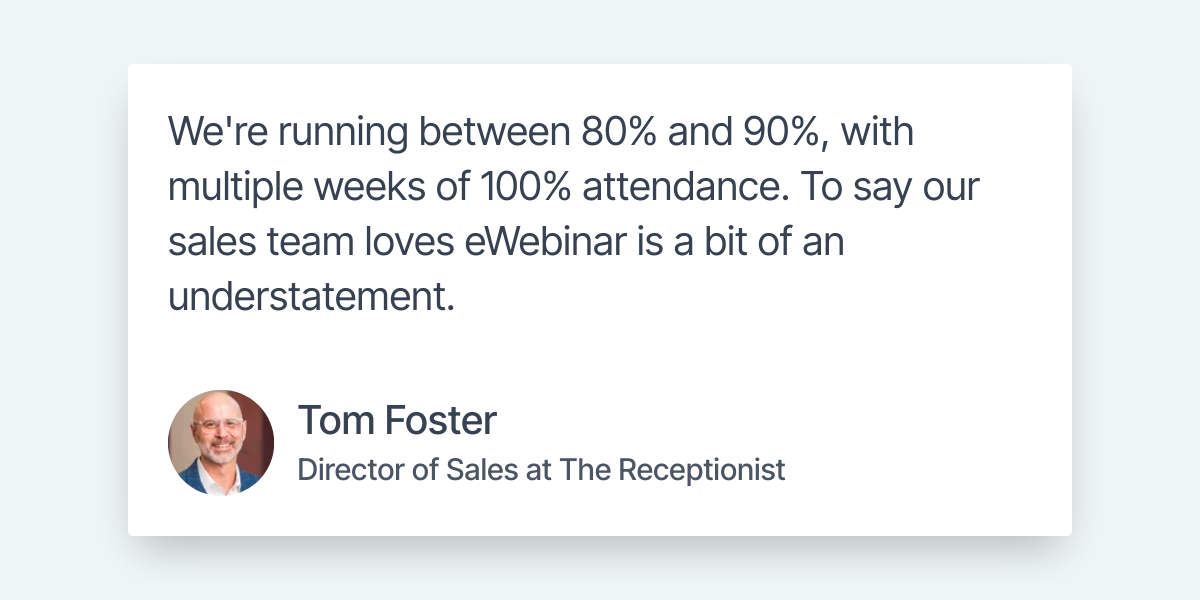
If you want to experience eWebinar firsthand and see how it can double your attendance by making webinars available 24/7, join our on-demand demo!


Interactions that keep attendees engaged
You might think that webinar automation would lead to a passive viewing experience. However, interactions like polls and quizzes keep attendees engaged while collecting invaluable customer feedback from them.
These interactions make the presentation feel live without you having to be there for every single session.
Creating an interactive attendee experience will significantly increase the engagement rate and watch time of your webinars:

If you'd like to experience these interactions from an attendee's point of view then watch our on-demand demo!


Conclusion
In our testing, we found that GoToWebinar provides a more comprehensive and user-friendly experience for webinar hosts and attendees alike. Its pricing plans offer value for money, especially for businesses conducting frequent webinars with a large audience.
Ultimately, if your primary focus is on delivering professional, scalable webinars with robust lead generation and analytics capabilities, GoToWebinar is the clear winner. However, if you prioritize small-scale, interactive sessions and already heavily use Zoom for video conferencing, it may be a suitable choice to streamline your tools and workflows.
Those who want to leverage the power of automated webinars to scale onboarding and generate sales on autopilot should consider eWebinar — a platform built for webinar automation from the ground up.
To experience an automated webinar for yourself, watch our on-demand demo!


We use eWebinar to demo eWebinar!








