It's no secret that most LMS platforms cost an arm and a leg to set up, much less keep running year after year. To save your time and wallet, we've curated this expert guide to walk you through the top free options available — as well as the limitations you should be aware of!
Are free learning management systems too much of a hassle? If you don’t want to spend countless hours fiddling with Docker containers and DNS records but can’t afford the six-figure annual costs of paid LMS platforms, there’s a third option to consider. eWebinar, is an automated webinar platform that lets you build a curriculum of interactive training videos.
If you want to see how eWebinar can help you educate at scale without the hassle of using freeware then watch our on-demand demo or skip to this section below!


Without further ado, let's dive into our list of the top free LMS platforms!
8 best free LMS platforms
The free LMS platforms we'll be comparing today are:
Note: Most of these learning management systems are open-source and require coding skills to set up. If you're looking for a solution that works out of the box then skip to this section to learn how eWebinar stacks up against LMS platforms!
Schoology
Schoology strikes a balance between flexibility and ease of use. It has multiple quality-of-life (QOL) features that automatically put assignments on the course calendar based on their due date and let you invite learners without accounts using access codes.
Its question types include true/false, multiple choice, ordering, matching, and essays. Schoology also lets you add timers, adjust point values, reorder questions, or set a maximum number of attempts You can even import questions from other LMS platforms like Blackboard.
Note: You can see our in-depth comparison of Canvas vs Blackboard here!
As for attendance tracking, every student is marked as present by default but can be set to absent, late, or excused by instructors. The main limitation you'll run into is the 512 MB file size limit — which is fine for most images but will likely require external hosting for videos.
Update: PowerSchool Holdings (which acquired Schoology in 2019) sunsetted the free-to-use Schoology Basic platform on October 1st, 2023.
Schoology reviews
Schoology has a rating of 4.4 on G2 and 4.4 on Capterra.
Chamilo
Chamilo is an LMS developed in Belgium and launched back in 2010. Unfortunately, the user interface hasn't really been updated over the past decade and thus looks very outdated as a result. The difficulties of navigating the product thus hold back the potential of any robust features.
Its course creation capabilities are alright and let you incorporate media in the form of embedded videos from YouTube or Vimeo but the lack of product documentation makes the process more of a hassle than it needs to be.
One potential saving grace for Chamilo would be its AI plugin that lets you ask ChatGPT to generate test questions in an Aiken format. However, it's worth noting that not all educators are on board with using AI to generate course content — and those who are could always use ChatGPT directly.
There are also certain key features that Chamilo only recently added such as the ability to grade students based on the score of their best attempt (which was added in Version 1.11.18 that released in 2023).
Chamilo reviews
Chamilo has a rating of 4.9 on G2 and 4.7 on Capterra.
Moodle
Moodle is an open-source free learning management system that makes building online courses easy with its user-friendly interface. Customizing your homepage comes down to adding blocks and choosing a theme.
You can organize courses by creating categories and subcategories then choosing between manual or self-enrollment. Moodle lets you build modules by uploading resources or adding activities like assignments, lessons, quizzes, surveys, workshops, and more.
The Moodle 4.4 update introduced color-coded activity icons to make courses more accessible for students with color vision deficiencies. Moodle supports more than 100 languages and has over 2,000 plugins to choose from.
Moodle's security measures include single sign-on (SSO) using an external CAS server, self-registration through email, and manual account creation by admins. Moodle also comes pre-loaded with customizable role permissions for course creators, teachers, students, and guests.
Tip: You can use Moodle Network authenticating to facilitate SSO between different Moodle sites.
Moodle reviews
Moodle has a rating of 4.1 on G2 and 4.3 on Capterra.
Sakai
Sakai's main strength lies in its flexible assignments. In addition to supporting both individual and group assignments, Sakai also accepts multiple submission types. These include inline responses, attachments, videos, file uploads, offline submissions, and submissions through external tools (LTI).
This free LMS software also supports a wide range of question types including true/false, multiple choice, fill-in-the-blank, choice matrices, hot spots, surveys, essays, and more. You can even create questions that require an audio response from students for asynchronous oral reports.
Tests can also use randomized questions that are pulled from question pools or test banks to save instructors time. Certain grading tasks can also be automated within Sakai like setting a minimum point value awarded to every student who attempts the question (regardless of whether they're correct).
Sakai even uses BigBlueButton to facilitate collaboration through web conferencing with features like screen sharing, whiteboards, and polls. Lastly, Sakai's anonymous peer evaluation capabilities further promote collaboration and feedback amongst students.
Sakai reviews
Sakai has a rating of 3.7 on G2 and 4.1 on Capterra.
Canvas
Canvas is the most popular open-source software for online learning with all the usual features you'd expect from a learning management system like group assignments, peer reviews, and weighted grades. It also has advanced features like embedded Google Docs and BigBlueButton web conferencing.
Its modern UI comes with many QOL features like being able to preview what students will see in a single click and automatically organizing content when you upload a ZIP file. There are some limitations like not being able to rename items in the navigation sidebar but you can still reorder or hide them.
Submission types are also limited to either text, URLs, media recordings, or file uploads but this should be enough for most use cases. Where Canvas shines is in its mobile experience due to its stellar array of mobile apps that add portability to the learning process.
Note: Canvas offers different mobile apps for teachers and students respectively but all of them are available on both iOS and Android devices.
Canvas reviews
Canvas has a rating of 4.4 on G2 and 4.6 on Capterra.
TalentLMS
First of all, it's worth noting that the free version of TalentLMS is only available for up to five users and 10 courses. You'll need to upgrade to one of the paid plans in order to add more users or create additional courses.
That said, TalentLMS does come with most of the core features you'd need to manage online courses. Its question types include matching, ordering, multiple choice, fill-in-the-blank, and text input. Supported submission types include text, file uploads, and audio/video/screen recordings.
Users can enter group keys to automatically be added to the courses that are most relevant to them and download certificates upon completion. You can choose between offering self-registration or enabling single sign-on with providers like Okta, Google, Azure, and OneLogin.
TalentLMS also offers gamification features like badges, points, and leaderboards to keep students motivated throughout their online training journey. Automations, however, are only available on the Pro plan of TalentLMS.
TalentLMS reviews
TalentLMS has a rating of 4.6 on G2 and 4.7 on Capterra.
Open edX
Open edX offers a free plan for up to 50 users. If you plan on using Open edX for more than 50 users then you'll need to either pay for one of their cloud hosting plans or self-host your own instance using Docker. However, the latter method requires coding to set up and incurs hosting expenses as well.
If you're fine with the programming learning curve then Open edX has a few other features like the ability to edit the source code while creating course content. This is ideal for educators with existing CSS and JavaScript experience.
You can also use iFrames to display content from a third-party source within your course. This saves you from having to manually update external content in order to keep your course up to date (as any changes to the content will automatically be reflected within the embedded iFrame).
Open edX offers a diverse gallery of problems and exercises but some of the more advanced options will require proficiency in JavaScript or Python programming languages. The simple problem types are single/multiple choice, numerical inputs, text inputs, and dropdowns.
Note: All simple problem types are mobile-ready out of the box but this isn't the case for advanced problems or exercises.
edX reviews
edX has a rating of 4.5 on G2 and 4.8 on Capterra.
ILIAS
ILIAS is the oldest LMS on this list having first been released in 1998. It's primarily used by German-speaking higher education institutes but, because it's an open-source LMS, it has also been used for corporate training and online classes.
While the user interface on ILIAS is understandably less modern than what you'd find in a modern e-learning platform, it's still a more intuitive interface than what you'd find on Chamilo. The main downside is that you'll need to go through multiple clicks in order to create courses or access content.
The user handbook (which is the only official product documentation for ILIAS) is only available in German which can make it difficult for English-speaking instructors to set up, configure, and use the LMS for themselves.
However, you could rely on community support on other platforms such as the ILIAS forums and Discord server. All in all, ILIAS is a feature-rich platform that has stood the test of time but product documentation and onboarding support leave much to be desired.
ILIAS reviews
ILIAS has a rating of 4.6 on G2 and 4.6 on Capterra.
eWebinar: video-based curriculum at a fraction of the cost of most LMS platforms
While using free LMS platforms may sound like a good idea in theory, the reality is that self-hosting these open-source solutions is often more trouble than it’s worth. Furthermore, they aren’t truly free as you’ll still need to pay for hosting on a dedicated server.
eWebinar lets you create and automate interactive training presentations at a fraction of the cost of paid LMS platforms but without the hassle of free LMS software. Best of all, it’s cloud-hosted meaning it works right out of the box and comes with access to a support team.
Historically, training webinars have been constrained by the fact that they were hosted live. It’s impossible to reach every learner with a single live webinar which is why people ended up in an endless webinar hell of hosting the same presentation over and over again.
eWebinar removes the limitations of live webinars by letting you pre-record your presentation while still being able to reply to students through the live chat, reply asynchronously through email, and engage the audience using a variety of interactions.
Of course, the fact that eWebinar is an exclusively video-based platform makes it different from learning management systems. However, if videos are already your main method of instruction, eWebinar offers a better way to create training, onboarding, and educational presentations.
eWebinar has four differentiating features that make it an attractive + cost-effective LMS alternative:
-
Convenient scheduling that doubles attendance rates
-
Live and asynchronous chat to answer all student questions
-
Increase watch time and track completion with quizzes and other interactions
-
Track attendance, completion, and learner progress with our detailed analytics
1. Convenient scheduling that doubles attendance rates
eWebinar lets you record presentations once then make them available on demand to turn them into evergreen instructional material. That said, those who don't have the time to watch right that moment could bounce and forget to return later on.
That's why eWebinar also lets you automate webinars on a recurring schedule so students can sign up for an upcoming session at a time that would be convenient for them. This ensures content is both readily available at their peak moment of interest while still making it easy for them to watch later on.
Enabling both on-demand and recurring schedules at the same time will make it exponentially more convenient for students to show up, boosting attendance rates as a result. Our customers typically double their attendance when switching from live webinars to eWebinar.
Certain customers even get attendance rates above 90%:

Beyond doubling attendance, webinar automation will also save you countless hours that you would've otherwise spent on hosting the same live presentation over and over again. To experience an automated webinar from an attendee's POV, go watch our on-demand demo!


2. Live and asynchronous chat to answer all student questions
Giving students feedback and answering any questions they might have is integral to their learning but these capabilities aren't exclusive to LMS software. Our chat system was designed to offer students a private learning experience and direct access to their instructor(s).
Upon joining the webinar, students are automatically greeted by name with a personalized welcome message. The host and any assigned moderators are instantly notified — through email, browser, or Slack alerts — the second a student sends a message in the chat.
Note: If no one’s available to reply then the auto-response will set expectations on when they'll hear back.
The eWebinar live chat lets you communicate with students while they're watching the presentation or reply after it ends (with your responses automatically being forwarded to the email they registered with).
This gives students the best of both worlds as they can get real time answers to urgent questions while still allowing educators to respond asynchronously so they aren't stuck replying to chat all day.
To see how our webinar chat facilitates a more interactive private learning experience for students, watch our on-demand demo and ask us a question!


3. Increase watch time and track completion with 20+ interactions
eWebinar offers 20+ interactions that increase watch time and completion rate by engaging students throughout the presentation. In fact, BombBomb increased their watch time from 70% to 90% just by adding our interactions to their presentation:

There are 20+ different interactions to choose from including:
-
Quizzes. Quizzes promote active learning and recall during the webinar. Hosts can see how every attendee responds to each question and choose whether they want to display a total score at the end of the quiz.
-
Polls. Add polls to keep your audience engaged and collect student feedback. You can then add conditional interactions that appear later depending on which poll option a student has chosen. For example, you could ask a follow-up question that's related to their poll response.
-
Agenda. Agenda anchors let you preface what the webinar will cover and make it easy for students to navigate to specific segments of the presentation. Using these anchors will be intuitive for most students as they work similarly to course modules in an LMS.
-
Pause. Use the pause interaction to automatically pause the webinar at a certain point in the presentation. This creates a workshop-style environment where hosts can assign a task for students to complete before the timer runs out and the presentation resumes.
Tip: You can tie lesson completion to a student’s quiz score or watch time.
There are just a handful of examples from the wide variety of interactions that you'll find within eWebinar. Our timeline editor makes adding interactions as simple as dragging the playhead to any point of your presentation and choosing which interaction to insert:
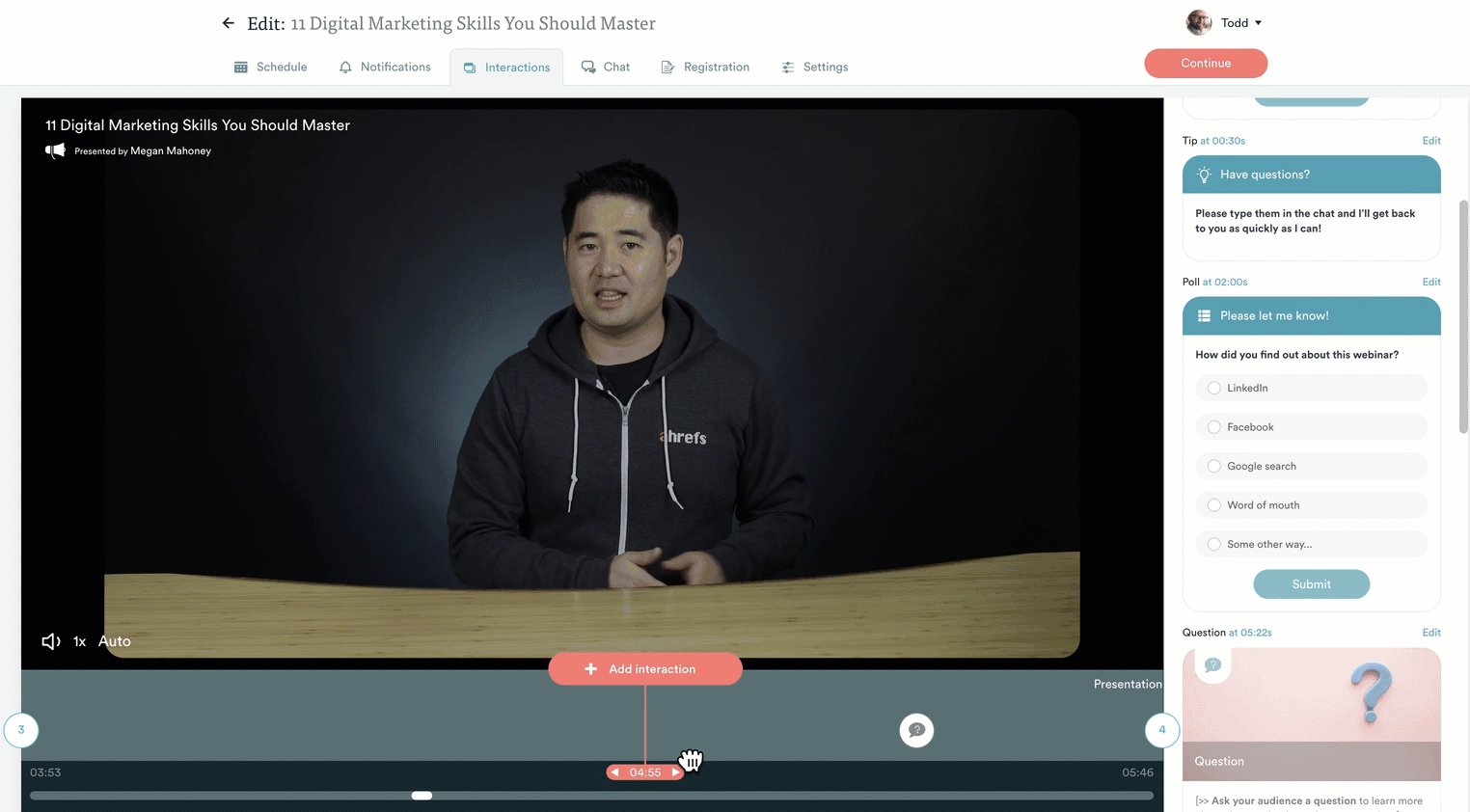
To see our interactions in action, watch our on-demand demo!


4. Track attendance, completion, and learner progress
Finally, eWebinar offers detailed tracking for attendance and completion rates. You can view granular data for how many students stayed to the end, left early, or watched a replay. You'll even be able to compare this data by session type (e.g. recurring vs on-demand).

You can also look at our summaries for high-level insights on the number of people who registered, what percentage attended, their average watch time, and whether they messaged in chat or engaged with interactions.

For in-depth attendance and completion analytics, watch our on-demand demo!


Conclusion
Overall, it's clear that all free learning management systems have limitations in one way or another. TalentLMS makes you upgrade to a paid plan if you exceed five users, Chamilo is an outdated platform still playing catch-up on key features, and Schoology removed its free version entirely.
If you're looking to build an interactive video-based curriculum to train your team or customers then eWebinar can help you do just that at a fraction of the cost of most paid LMS solutions — without all the setup hassle of self-hosted learning management systems.
Our convenient scheduling options can double attendance rates while the live chat and asynchronous email capabilities give instructors all the communication tools they'll need for student discourse. To see what an educational automated webinar is like for yourself, watch our on-demand demo!










