eWebinar Update: Ability to Disable Chat + Landing Page Backgrounds
eWebinar launched two awesome new features in January that give you greater flexibility to manage communication with attendees and that will make your landing pages look better than ever:
Ability to disable chat by session type
You can now disable chat for any webinar session type: scheduled sessions, just-in-time sessions, and/or replays. Just edit your eWebinar and go to the Chat tab. When chat is disabled, attendees can still submit inquiries to you via a form, which get sent to a designated email at the end of each session.
Disabling chat can be useful if, for example, you are worried about responding to chat messages for just-in-time sessions or replays in a timely way OR if you won’t be able to monitor live chat for an extended period of time.
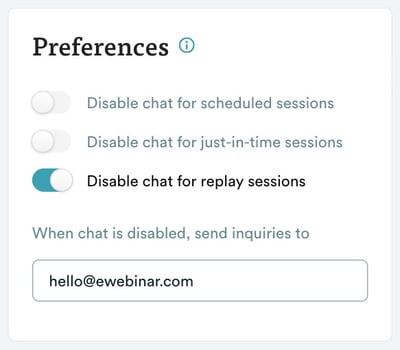
In general, however, we encourage you to keep chat enabled. Attendees love being able to chat with someone and, if you can't get back to them quickly, our autoresponder manages their expectations for you. Chat also adds more of a personal touch than an inquiry/email box.
Image (or video) backgrounds for your landing pages
You asked and we listened! You wanted more flexibility in the design of your landing pages, so now you can add an image or video to use as the background.
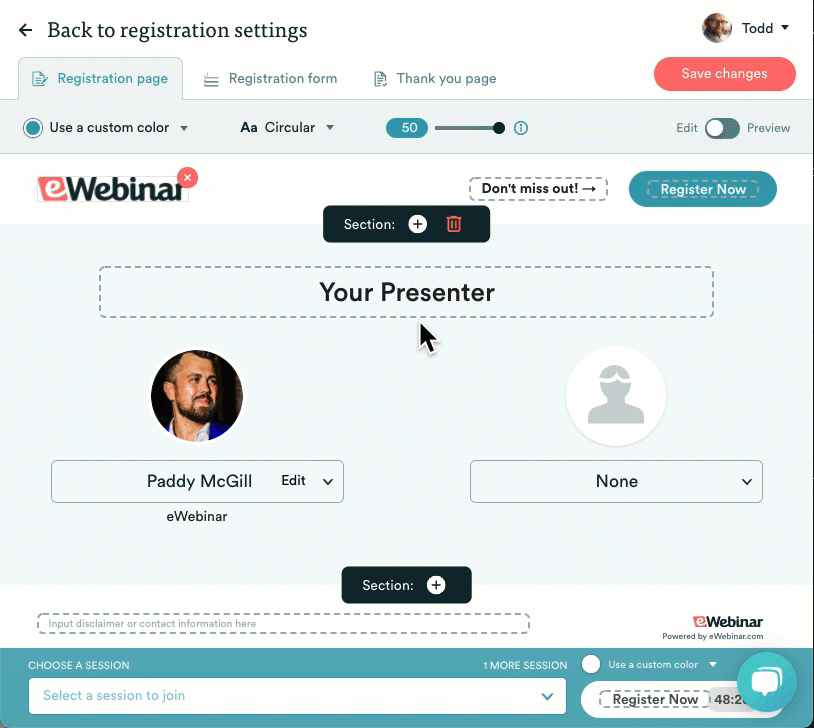
Have feedback for us about these new features? We’d love to hear from you!👂
Want to automate your webinars today? eWebinar can turn any video into an interactive, automated webinar. We’ll do your webinars for you so you don't have to. Sign up for a free trial of eWebinar now!







