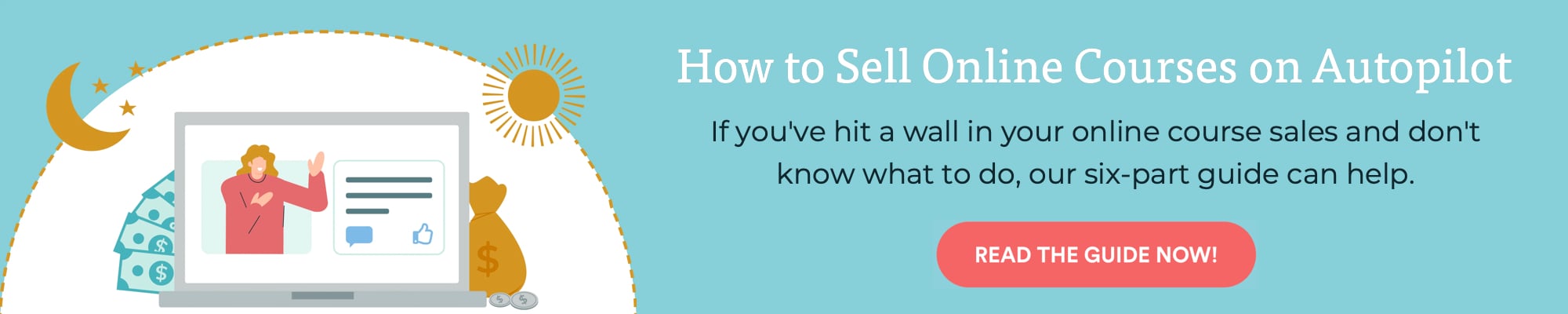eWebinar + Thinkific
eWebinar is a great tool for selling your Thinkific online courses using automated webinars. If you haven't heard of Thinkific yet, it's the platform entrepreneurs and businesses use to create, sell, and deliver online courses on their own websites.
This article is based on the webinar "How to Create a Winning Sales Pitch for Your Thinkific Online Course" by Aaron Morin, Customer Education Lead from Thinkific. If you're interested, you can join the next webinar!
Learn more about why you should use eWebinar to supercharge your Thinkific course sales.
For what I'm going to cover today, you'll need a Thinkific account in addition to your eWebinar account. Go to thinkific.com to get started free today.
You probably already know that eWebinar lets you turn any video into an interactive, automated webinar, but you should also know that with eWebinar, you can chat live during your automated webinar so that you can still interact with leads during the presentation or follow up with them afterwards.
You also get a variety of interactions you can preset that will help you keep people engaged during your webinars. eWebinar lets you share content with your audience, ask questions, take polls and more.
When you integrate Thinkific and eWebinar, you can create a special interaction specifically designed to help you sell your online Thinkific course during the webinar. Lastly, you can install the eWebinar widget on your course website to help start funneling leads into your presentation.
Learn your options when integrating eWebinar with Thinkific and how to set them up.
Creating the video for your Thinkific eWebinar
At this point, you're probably thinking that with eWebinar you've got the tools you need to build and sell an online course using an automated webinar, but how do you make that webinar itself?
When outlining your presentation, I want you to walk attendees through this five-point outline:
- The introduction
- Telling your story
- Your main content (the "why" and the "what")
- The transition to your pitch
- Pitching your course
Download a slide deck template you can customize and use when recording your presentation.
STEP 1: The introduction
After a warm welcome, use one of eWebinar's interactions to ask attendees something like, "How did you find this webinar?" This will help you understand if your marketing is attracting the right people and what specifically is bringing people in. Then, share one big takeaway they'll get from this course. This will help attendees understand how valuable time spent with you will be. For example, you can say, "After this webinar, you will be able to do __."
POINTS TO COVER DURING YOUR INTRODUCTION
- Give your attendees a warm welcome
- Break the ice with a quick question or a poll
- Share one big takeaway attendees will get
STEP 2: Telling your story
Next, you're going to spend some time talking about yourself. It might feel awkward, but talking about your own story not only qualifies you as the expert to your audience but also gets your audience excited that what you're teaching has already worked.
POINTS TO COVER DURING YOUR STORY
- Formally introduce yourself
- Share how you struggled with the same points as your audience
- Explain how you discovered the solution to those paint points
- Tell them you want to share that solution with them now
STEP 3: Your main content
When you get into the main content of your webinar, it will be tempting to give away all the "how-tos". But this is what your course is for, right? What you should cover in the webinar is the "why" and the "what", but not the "how".
A great way to make your webinar more engaging, especially if you have a dry subject, is to include success stories from real people to further qualify yourself as the expert and that your solution is the right one for the audience.
POINTS TO COVER DURING YOUR MAIN CONTENT
- Explain why the pain your audience is feeling is so important to solve
- Give an overview of what you'll be teaching in-depth in your course
- Include stories from people you've already helped, if you can
STEP 4: The transition to your pitch
Finally, the transition to your pitch. It's a tough transition. Trust me, I know. Thankfully, I've got a few go-to phrases to make it feel a little bit smoother for the audience and for yourself.
HOW TO MAKE THE TRANSITION TO YOUR PITCH
- Ask the audience if they're excited after learning about your solution
- Ask them if they're feeling overwhelmed too, which they probably are
- Tell them it is normal to feel that way, in order to build rapport
- Acknowledge it's hard to tackle the solution without a guide
- Explain that's why you created your online course
- Include what students should expect to achieve after learning with you
- Say they can get there without the trial and error that comes from doing it alone
STEP 5: Pitching your course
From there we move into the pitch itself. I usually say something like, "That sounds good, right? Now let's go ahead and take a closer look at how this course can help you." Talk about the main outcomes. Don't focus on features, like the fact that you might have a hundred videos or something like that. Potential students care most about getting a shortcut to their desired transformation.
At this point, your viewers should be all but ready to buy your course, but there will be some objections in their minds. For example, it might be that they don't even have the time if they did have the know-how to take action. For that, if you have it already, you can include details about what your students will get with the course as a bonus that will address these objections. For example, you might want to include templates, a community, or coaching to help people take action with your lessons.
For these bonuses, you'll want to show your viewers what they're normally worth on their own. Then tally up the total worth of the package and explain that your audience has two choices. They can go it alone and do all the trial and error that you've already been through or invest in working with you to get there faster. And to make that decision easier, explain to your viewers that though the course and your bonuses normally cost XYZ total, you're going to offer them a great discount today. Then reveal the final discounted price.
This will usually seal the deal with your audience as they know that they're going to get a really good deal on your course. Then, all that's left to do is show them the link to purchase the course on your Thinkific website using eWebinar's special Thinkific interaction.
To make sure your viewers have some time with the link on the screen and to address any other objections in their mind, I recommend you answer a few FAQ at this point. These FAQ should be based on actual customer objections that you've heard before. But if you're just getting started, you can address common questions like, "How long is this course?", "Do you have a money back guarantee?", or "When does this course start?" Then finally, to wrap things up, thank your audience for their time and end on another call to action to purchase your course.
POINTS TO COVER DURING YOUR PITCH
- Talk about the main outcomes from your course
- Address objections by offering bonuses
- Tally up the total cost of the package
- Present your audience with a choice: go it alone or work with you
- Offer them a great deal to overcome any remaining objections
- Reveal the final discounted price and give them the link to your checkout page
- Answer FAQ to address lingering objections and give people time to respond
- Thank your audience and end with a final CTA to purchase your course
That's all for me! But remember, if you want to create and sell online courses on your own website, using a tool that integrates seamlessly with eWebinar, make sure to sign up for Thinkific for free at thinkific.com.
Check out best practices to follow when recording the video for your sales webinar.