How to Promote Your Next Webinar Using Email Marketing
During the pandemic, webinars and virtual events have helped brands maintain personal communication with their audiences. On Google Trends, for example, we can see that the word 'webinar' spiked in search around April 2020, right when Covid hit its peak.
Ever since then, webinars and virtual demos have become the go-to method for companies to build a stronger relationship with their customers, build a following, nurture leads and expand their business.
In this article, we will provide you with concrete webinar email examples that you can recreate for your webinars, demos, and virtual events.
What are webinar emails?
It’s an email you send to leads and customers to invite them to a webinar, scheduled or unplanned.
The goal is to increase the attendance rate of your webinar, help you estimate the number of attendees, and predict any questions they might have.
Webinar emails are usually HTML emails sent out using an ESP, or an email service provider, that allows sending emails in bulk and has open and click rate tracking. If you want to improve your email deliverability, check your domain's DMARC, DKIM, and SPF records.
The 3 components of a webinar email campaign
A webinar email campaign, whether it concerns a prescheduled or an on-demand webinar, consists of the following emails:We will go into more detail for each email type below.
1. Webinar invitation email
A webinar invitation email, as its name indicates, is an email that sets out to invite subscribers to attend a webinar.
It usually contains the following information:
- Title of the webinar: description of the topic to be discussed
- Date and time of the webinar
- Call to action: RSVP options
- Optional:
- Speakers and their bios
- Detailed agenda of the webinar
Here’s an example of a webinar invitation email sent by Miro:
Subject line: Free Training: Upskill on Miro Tomorrow (Source)
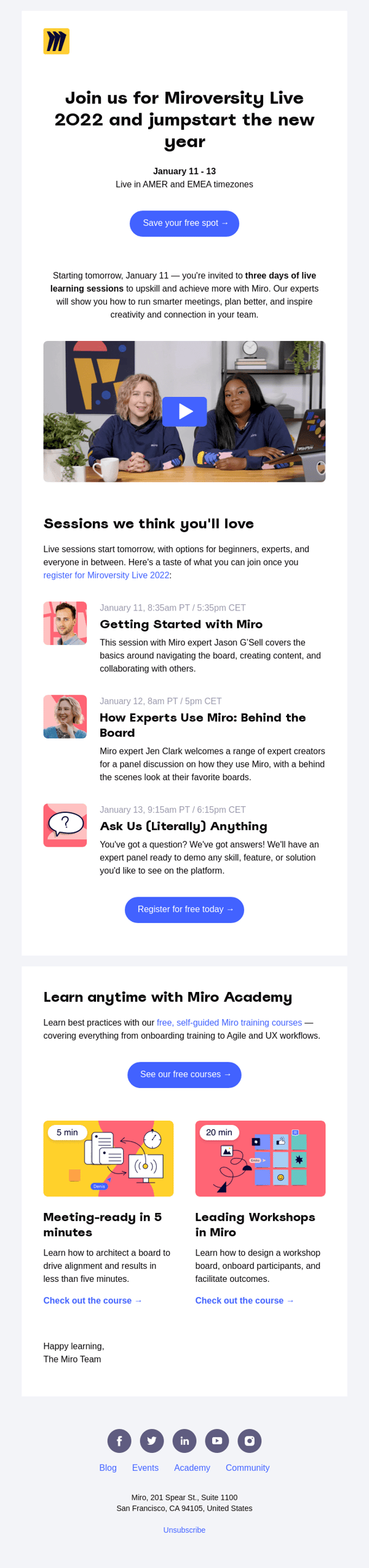 As you can see, the email contains all the information an interested subscriber might need. The email starts off with a header summarizing the email message perfectly, followed by the time and date of the webinar, and a CTA allowing people to register.
As you can see, the email contains all the information an interested subscriber might need. The email starts off with a header summarizing the email message perfectly, followed by the time and date of the webinar, and a CTA allowing people to register.
This first block alone provides enough information that satisfies the short attention span of today's reader.
We also find more details like a concise description of the event and a session breakdown with the discussion topic planned by each speaker. The second block is accompanied by a brief video and a different call to action button.
For efficient email management, it's worth considering the use of the best email management tools to streamline your communication processes. Implementing these tools not only ensures organized correspondence but also maximizes productivity by centralizing interactions, ultimately allowing you to focus on curating exceptional webinars.
But what if you don’t want to pre-schedule your webinars?
You can still send on-demand webinar invitations to your list. Simply set them up as part of your ongoing drip campaigns: when a prospect sets off an event (like subscribing to your mailing list or downloading an ebook), the on-demand webinar email is triggered and sent automatically.
In the on-demand webinar invitation email below, Enjo highlights how easy it is to book a demo, and how it all can be done by the subscriber's own rules: “Your demo, your way”.
Today, brands need to accommodate each and every customer’s needs and schedules. Providing the option of flexible demo hours can make the difference between choosing one company over another.
On-demand webinars have grown in popularity, and have been made possible thanks to webinar automation. Tools like eWebinar combine pre-recorded webinars with live chat and interactions that allow companies to better manage the overflow of demo requests, without compromising on personalized customer experiences.
Subject line: Get to know us a little more (Source)
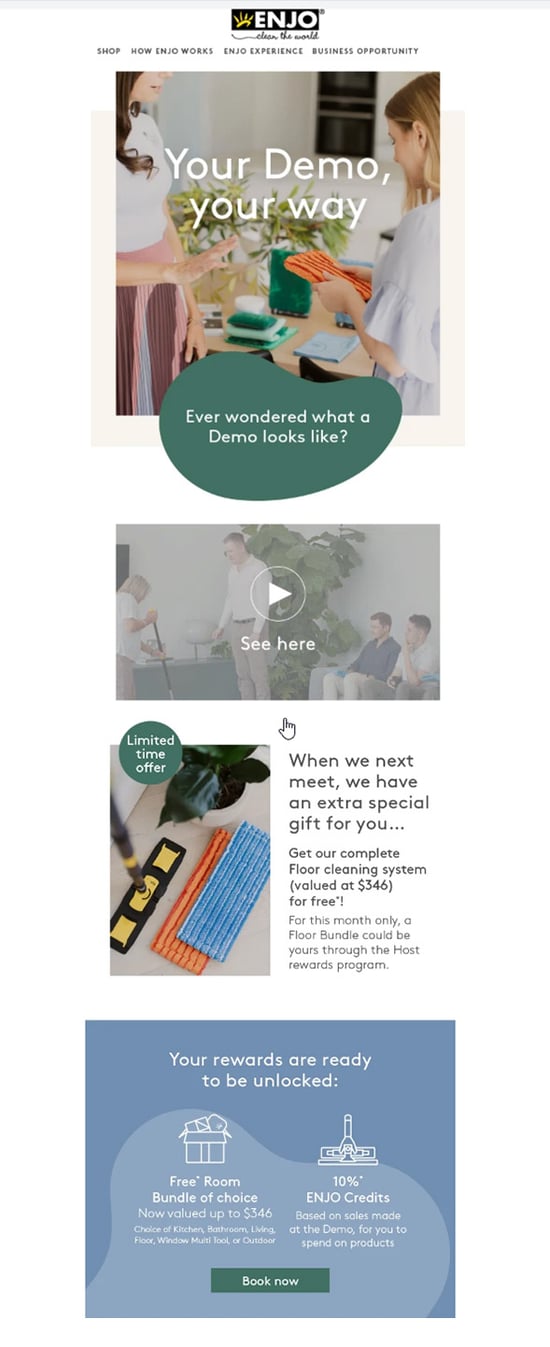
2. Webinar reminder email
Your leads are busy. As much as they might want to attend your webinar, they can simply forget about it. Unless you take the initiative to remind them.
A reminder email contains similar information as the invitation email but is more concise. No need to convince your prospect to attend the webinar anymore. You simply want to nudge them. In the example below, UserBrain sent a very short, very straightforward email, containing only one sentence: “A quick reminder that our free webinar is in one hour at 10:30 am”.
Subject line: Live Webinar: Join us in one hour (Source)
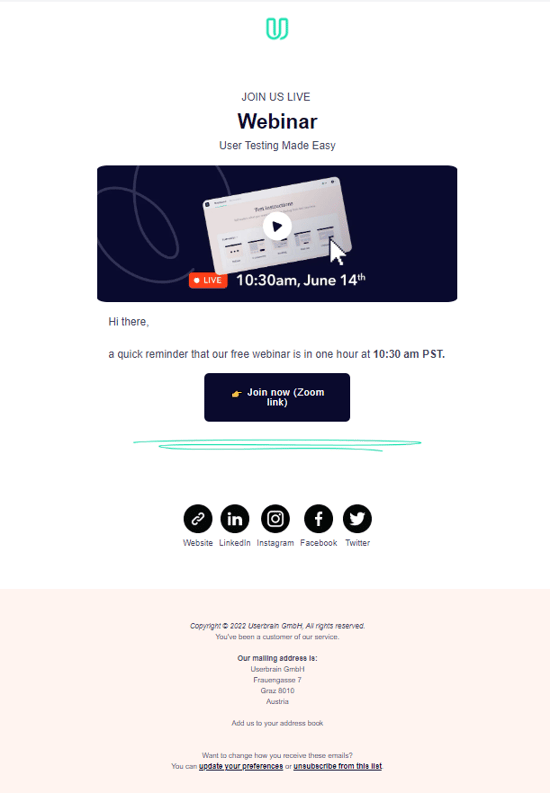
The most important part of this email is the call to action button containing the webinar link. You want your attendees to use this reminder email as the entry point to join the webinar.
3. Webinar follow-up email
There are two types of possible follow-up emails you can send:
- A follow-up email for those who registered but did not attend the webinar
The goal of this email is to encourage subscribers to either watch a recording of your webinar or register for an upcoming session.
Subject line: We missed you at Optimizing Your Email Workflow:
5 Pain Points that Slow You Down (Source)
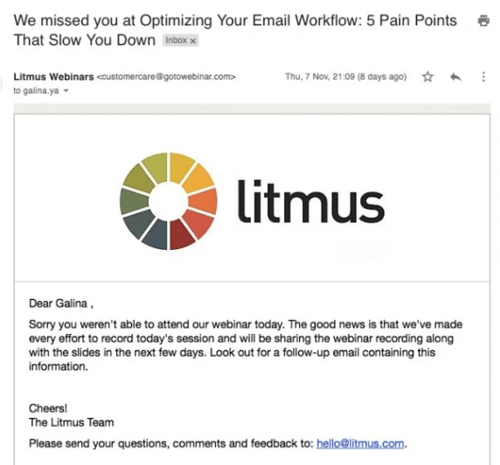 For live events, the replay link is the only thing that makes sense, but for on-demand webinars, they can register for another demo at any time.
For live events, the replay link is the only thing that makes sense, but for on-demand webinars, they can register for another demo at any time.
- A follow-up email for people who attended your webinar
After the webinar or demo has been completed, it is recommended to send a follow-up email to those who registered.
The follow-up email aims at summarizing the main discussion points mentioned throughout the event. It also aims at incentivizing the subscriber to go through with the intended action post-webinar.
Subject line: Your webinar replay links and exclusive resources (Source)
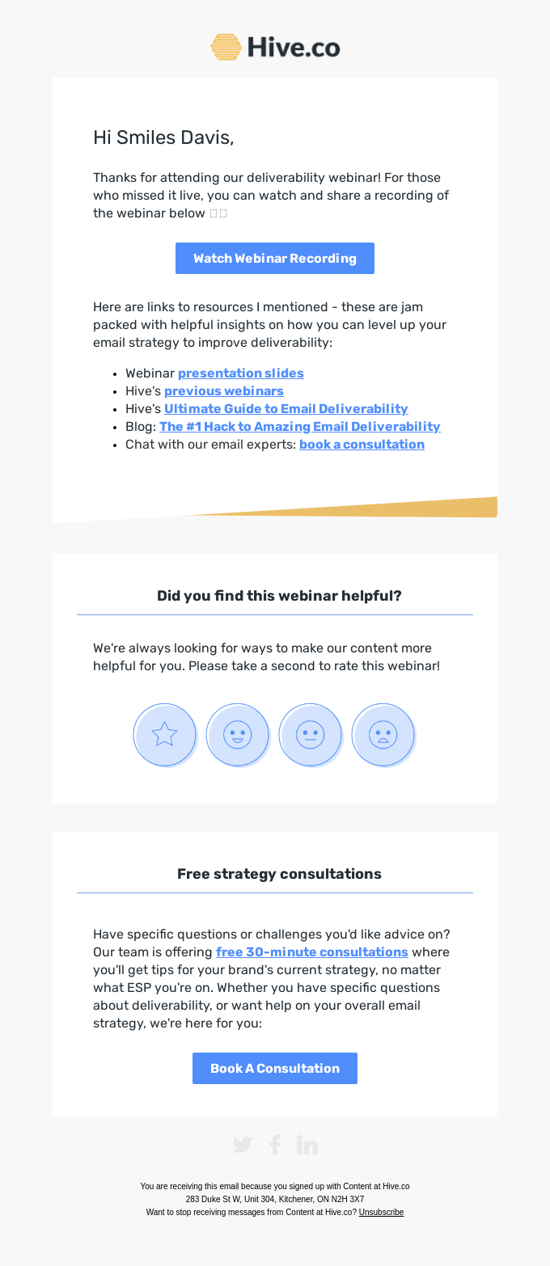 In this post-webinar email sent by Hive, we can see two interesting blocks:
In this post-webinar email sent by Hive, we can see two interesting blocks:
- A satisfaction survey: After any event or marketing campaign you organize, you want to collect feedback directly from your target audience. Their opinions will help you improve your next events, and better present your offer. A satisfaction survey can also help you detect any issues and track the marketing team’s performance.
- “Book a consultation” call to action: As mentioned above, today’s consumer is busy and has difficulty managing their time. Between personal and professional obligations, your webinar will come second, whether you like to admit it or not. Providing a flexible demo scheduling alternative will help you close the gap and win back prospects whose availability is rare.
In conclusion
Webinars are here to stay. They provide the same added value as physical events, without the hassle of a commute. On-demand webinars go even one step further by adapting to the lead’s time schedule and availability. But without an email campaign that supports your virtual event, you risk losing momentum: no one will hear about your webinar and no one will attend.
Preparing a successful webinar email campaign can easily be achieved following the three-step process we detailed above:
- Start by sending a webinar invitation email containing the title of your event and a clear call to action (RSVP)
- Nudge your subscribers with a reminder email
- Follow up after the webinar with a summary email containing the main discussion points
And just like emails are automated, webinars can be automated too. Learn all about webinar automation here.








