eWebinar Update: No-Friction Embed Form for Third-Party Landing Pages
Happy Holidays to everyone from the team at eWebinar!
We have a 🎁 for you marketers out there who use third-party software, like Instapage or Thinkific, to host and optimize your webinar landing pages. You may now install our new no-friction Embed Form on any one of them!
The beauty and power of the new embed form (shown below) is its simplicity. It is embedded on the page — nothing to click first — and has only two fields: Name and Email. This uber-simple registration experience is sure to up your registration rate!
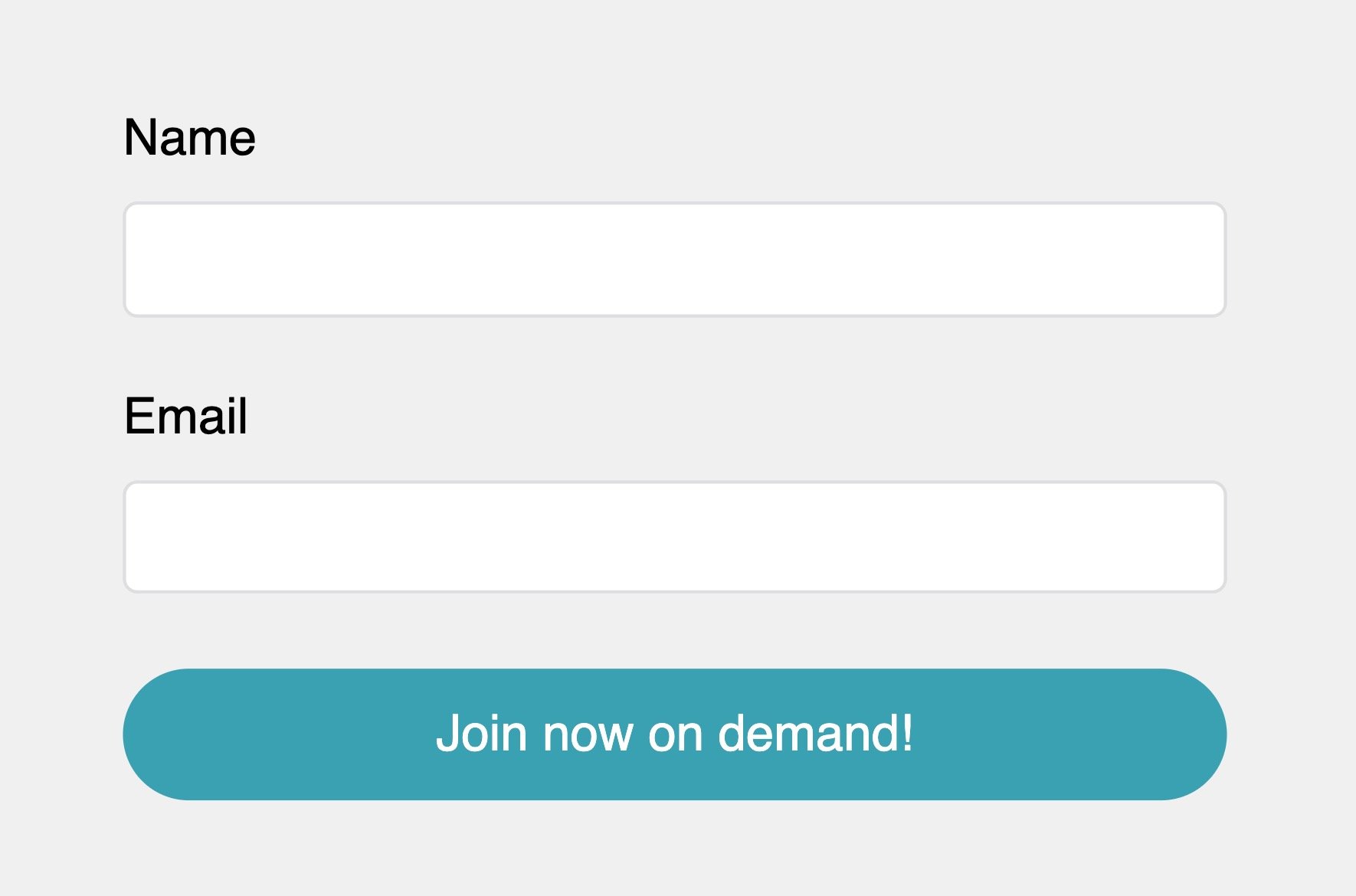
Depending on how you configure it, when people register through the form, they will:
- Be able to select a session from a drop-down
- Instantly join an on-demand session
- Immediately get a link to watch a replay (which means they can play, pause or watch your webinar at 2X speed)
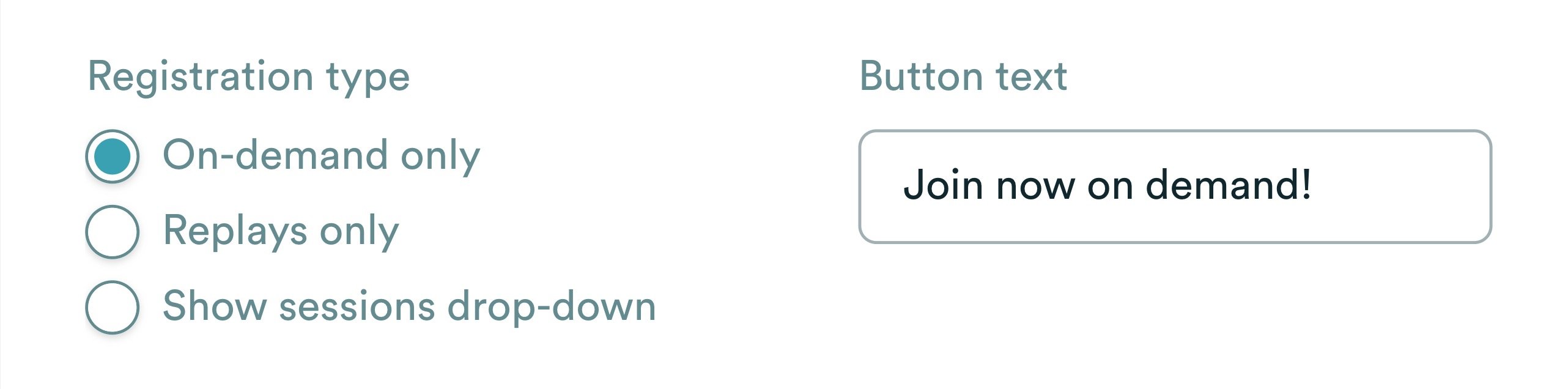
If you are interested in trying out the new form, watch the short video below, which shows the process of embedding it into a Hubspot landing page.
NOTE: The last step of pasting the widget code into the code of your landing page is going to be a bit different for every landing page product. If you have trouble figuring out this step, reach out to your landing page software provider for support.
Have feedback for us about the new embed form? We’d love to hear from you!👂
Want to automate your webinars today? eWebinar can turn any video into an interactive, automated webinar. We’ll do your webinars for you so you don't have to. Sign up for a free trial of eWebinar now!







