eWebinar + Descript: AI-edited Videos Published Direct to eWebinar
Video editing software is complicated and has a steep learning curve. In a perfect world, anyone would be able to edit a simple video without living in complex software or wait on someone else to do it for them.
With Descript, we’re getting a little closer to this Utopia. Take 2 minutes and this video to see what Descript can do:
With everything that Descript has to offer, we are thrilled about this integration partnership between Descript and eWebinar.
eWebinar & Descript key features
As an automated webinar platform, eWebinar is dedicated to helping our customers turn videos into interactive presentations and automate repetitive content. All you need is a video recording, and eWebinar can guide you through an easy customization and scheduling process.
The two questions we get the most are:
- How do you record your demo with your face in the corner? It feels so much more personal than just a screen record with a faceless voice.
- What do you use to edit videos?
The truth is, editing pre-recorded videos for use in an automated webinar is much easier than it looks, especially if you have an easy-to-use editing software. As an innovator in audio and video editing, Descript has created a solution that simplifies the most tedious and timely parts of the editing process.
Some of Descript’s key features include:
- Free video recorder - Records your computer’s screen and your webcam simultaneously, compiling the two videos into one that is ready to edit the moment you finish recording.
- Transcription - Creates a transcript of your recording with a high level accuracy, allowing you to easily edit your video by editing the text.
- Easily delete video by removing text - If you have a section of your video you want to cut out, simply remove the text from the transcript to see that part of the recording disappear.
- Removing filler words and word gaps - Automatically detects all potential filler words in your transcript, then allows you to cut out every instance from your video with one click.
- Adding shapes to accentuate parts of your screen - Offers a variety of shapes and visual elements that can be added to help bring your audience’s attention to specific details in the video.
Join the next webinar where Jay LeBoeuf, Head of Business Development at Descript, shows you these features and how the software works.
At eWebinar, our mission is to give people back their time. The sooner our customers can launch their automated webinars, the sooner they can get their time back to do something else they value more, even if that’s doing nothing at all!
That’s why we’ve integrated with Descript. We believe anyone should be able to make an awesome demo video without the help of someone else, and without the need to spend hours learning complicated video software that typically requires years to perfect.
Descript’s mind-bending AI software allows you to edit videos the way you would edit a document. Want to delete part of a video? Just delete words from a transcript that the software automatically generates. Want to remove all the filler words (um, ah, like) and shorten word gaps? You can do that with the click of a button — it’s really that easy.
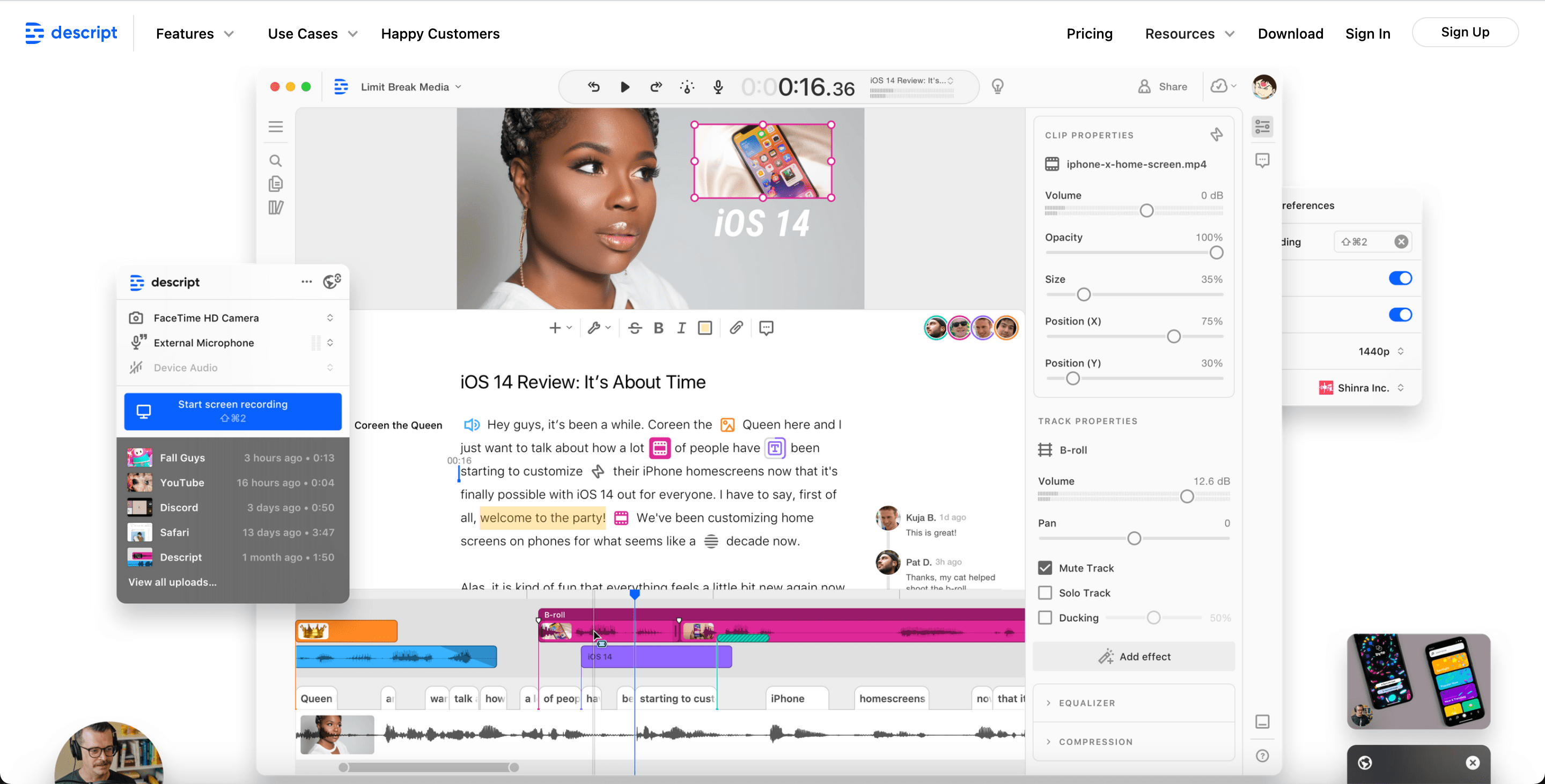 Descript video editing software | Image Credit: Descript.com
Descript video editing software | Image Credit: Descript.com
The moment we saw how Descript revolutionized video editing software, we realized we had to partner with this company so all our customers can create eWebinars as soon as possible; now you don’t need to worry about how you can’t make a video on your own without relying on someone else on your team, or hiring a video producer. Video editing does not have to be scary!
Of course, the video editing we’re talking about here isn’t Pixar-level production. We’re referring to the videos you use to deliver demos to your customers. Whether it’s for onboarding, training, upselling, marketing, or all kinds of customer success; the kinds of videos that help get your customers up and running with your product and service as quickly as possible. Did you know that 72% of videos made are explainer videos?
And while webinars can cost as little as $100 to make and run, running a webinar usually costs between $1,000 and $3,000 depending on technology choices and marketing promotions. With Descript + eWebinar, you can significantly lower your cost and time to launch by creating a video yourself, creating an automated webinar out of it, and setting it on a recurring schedule so you can run it over and over without any additional resources.
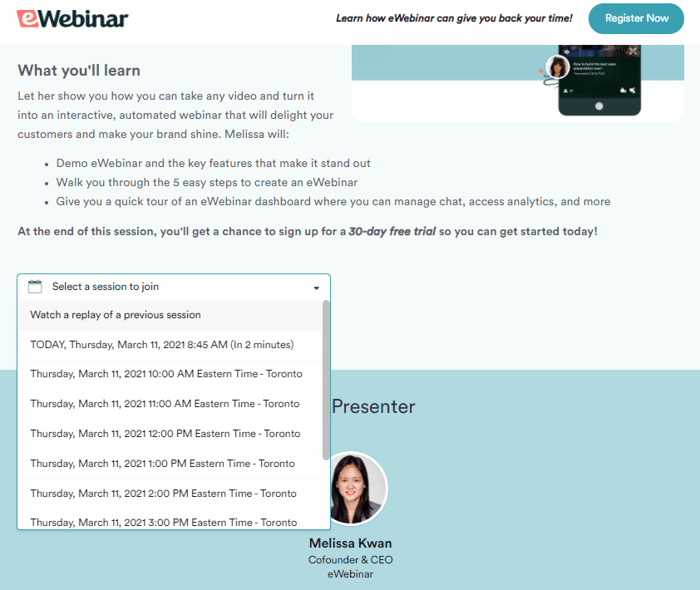 eWebinar’s recurring automated webinar schedule
eWebinar’s recurring automated webinar schedule
What you can do with the eWebinar Descript integration
With the eWebinar Descript integration, you can simplify the process of creating and publishing an automated webinar even more than before. Videos created and edited on Descript can be published directly to your eWebinar account.
You can also return later and create a new eWebinar by pasting your Descript share link (after exporting to your Cloud Page). This eliminates the need to download the video or publish it elsewhere in between.
By teaming up, Descript and eWebinar can help customers save even more time, allowing them to reach more people while spending more time on other unique tasks, and allowing us to get closer to an ideal vision of what video editing and webinar automation should truly look like.
Curious to give Descript a try? Sign up for Descript for free now.
And if you’re ready to see how automated webinars can save you time and scale your webinar strategy, sign up and try eWebinar for free.







