If you need a fast, effective, easy-to-use platform for editing video and podcast content, then Descript is worth a look.
We’re going to take a look at some of the features available on Descript, and the benefits of using them. Then, we’ll run down a list of the top integrations Descript shares with other platforms, and how they can help take your video and audio editing to the next level.
Here is what we’ll cover in this post:
What is Descript?
Descript is an all-in-one platform for creating video and podcast content. It aims to be the only editing tool you’ll need to write, record, transcribe, edit, and share your podcasts and videos.
Boasting a simple interface, yet backed up with powerful video editing features, Descript makes it easy to create stunning video content and captivate your audience. Recordings are automatically transcribed, allowing you to edit them like any other doc, then add and arrange visuals as you would on a slide.
On the podcasting side, Descript helps to simplify the process of recording and editing content, using those same transcription features to help you fine-tune your audio podcast simply by editing text.
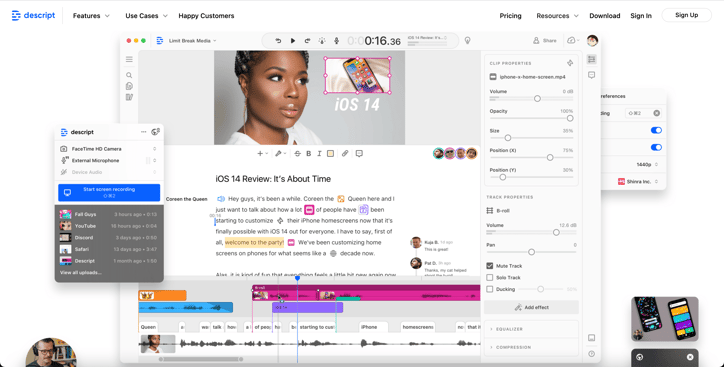
Descript also features built-in AI. This powerful feature can help you quickly and easily get your recordings up to scratch, transforming even the lowest quality sound recordings into studio quality audio, and removing repeated words and filler words such as “um” and “uh.”
If you're a Shopify store owner looking to create compelling video content for your products, Descript can be a game-changer. It allows you to edit your recordings with ease and precision, so you can showcase your products in the best light possible. Whether you're creating product demos, customer testimonials, or marketing videos, Descript's seamless integration with various platforms can help you streamline your workflow and boost engagement with your one-of-a-kind Shopify store.
Descript also boasts screen recording features which allow you to easily capture, edit, and share recordings. Customizable options let you capture footage from any size webcam, and any section of the screen you wish. Multitrack recording allows you to create separate a video and audio files, as well as capture content from multiple feeds during Zoom calls.
Clip creation allows you to create bite-size chunks of content for marketing purposes, and the built-in publishing tools help you to create shareable pages for audio and video content that can be easily shared or embedded.
What are the benefits of using Descript?
Many content creators turn to Descript to help them quickly edit and publish their audio and video content. With an average review score of 4.5/5 on G2.com, and 9.4/10 on TrustRadius, it’s clear that most of them are more than happy with the results.
Descript makes it simple to create audio and video content, regardless of the experience level of the user. It’s super user-friendly, and features an interactive, in-program tutorial that gives every user the basic skills they’ll need to achieve great results.
So, don’t worry if you’re not a tech whiz. For example, you won’t need to understand how to manually adjust sound levels or use a library like Apache Hadoop ecosystem to organize files. With Descript, you don’t need to know anything more advanced than how to click a mouse and type on a keyboard.
The visual interface of Descript makes podcast editing a breeze. Audio podcasts can be quickly edited to perfection, whether it’s deleting sections, moving them around, or simply improving the quality of sound recordings. This allows content creators to generate professional quality podcasts on a modest budget.
The automatic transcription features of Descript have only gotten faster and more accurate as the product has evolved. This helps save valuable time that would have otherwise been spent creating manual transcripts.
This isn’t just a useful tool for content creation, as organizations in a variety of industries can make use of Descript to quickly and accurately create transcripts of important Zoom meetings or conference calls, which can then be easily shared to employees or other stakeholders, keeping everybody in the loop.
7 must-have Descript integrations
One of the biggest benefits of using Descript is that it integrates seamlessly with a wide range of other commonly used platforms. This makes it possible to streamline workflows, improve engagement, and create, edit, and share content whether multiple team members work on projects or you’re a solo content creator.
Here are seven must-have Descript integrations you can use, and how they can help pave the way to success:
1. eWebinar
eWebinar is the go-to platform for creating and hosting automated webinars. With eWebinar, you can share the same information with a variety of audiences, without having to repeatedly perform the same presentation.
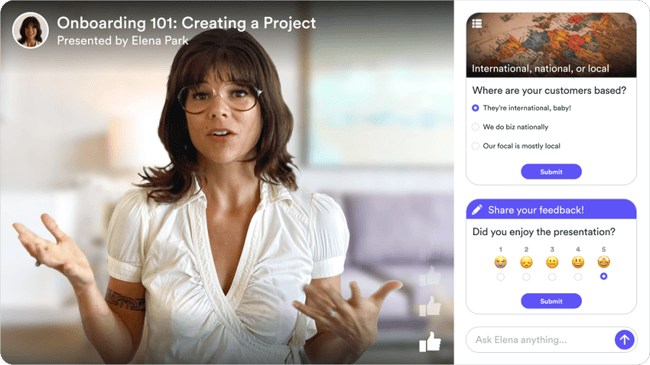
By combining pre-recorded video with real-time interactions and live chat features, you can create an interactive, engaging experience for your audiences, without having to dedicate as much time and effort to your content output.
Coupled with Descript’s easy-to-use video editing features, eWebinar makes it easier than ever for content creators of all backgrounds to create their own webinars.
Whether you want to create a product demo, a marketing presentation, or an employee onboarding video, using the combined power of eWebinar and Descript allows you to do so with a much lower investment of time and money.
Once you connect Descript with eWebinar, videos from Descript can be published directly to eWebinar.Videos created in Descript can be published directly to your eWebinar account. From there, you can create a webinar and set it to run on a schedule of your choice. Suddenly, a job that might seem like it would require a whole team of content creators, video editors, and webinar experts can be completed with one person, a webcam, and a computer.
To learn more about eWebinar and what it can do for you, join an on-demand demo now:


2. Slack
Slack is a collaboration and communications platform built around an instant messaging interface. Using Slack, teams and communities can easily stay in touch, share ideas, collaborate on projects, and share audio and video files.
One of the most useful aspects of Slack is the sheer number of other apps that it integrates with, including Descript.
With the Descript bot in Slack, you can automatically receive notifications for events such as comments being left on your video and podcast projects, or the first time a published page is viewed.
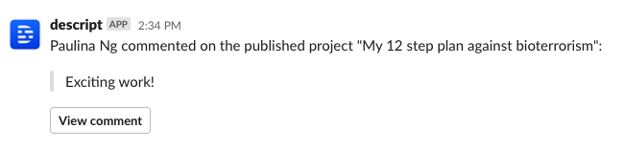
This means that if you’re sharing a project with coworkers or other collaborators, you’ll be instantly notified when they view your project, and when they share feedback on it. This allows you to quickly progress with projects without waiting ages for email feedback, so you can quickly incorporate others’ suggestions as you work.
3. Final Cut Pro
Final Cut Pro is a professional video editing software offered by Apple as part of the Pro Apps collection.
It offers a range of tools and features designed to take video production to the next level, including object tracker functionality, color grading tools, closed caption generation, and drag-and-drop visual effects.
The integration between Descript and Final Cut Pro means that you can non-destructively export compositions from Descript to the application. This allows you to retain the original source files, while exporting your project into Final Cut Pro for further editing.
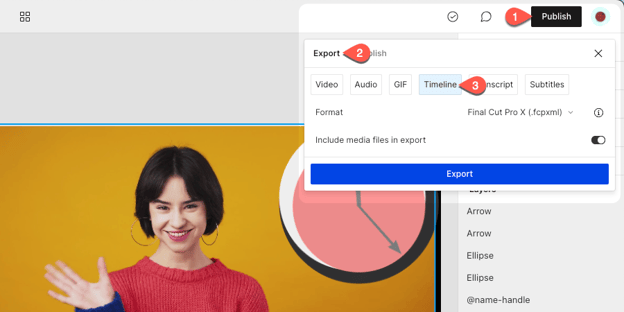
Any edits you’ve made in Descript will carry through, so you can get straight to work using Final Cut Pro’s powerful editing features to take your content to the next level.
4. Google Drive
Google Drive is a file storage and synchronization platform developed and owned by, you guessed it, Google. It’s an easy-to-use platform that allows you to quickly and easily store files in the cloud, synchronize changes to those files across a range of devices, and share them with others.
By integrating Descript with Google Drive, you can seamlessly upload new transcriptions to your Google Drive account. This means that you can access that file wherever you are, and on whatever device you’re working from. It also means you can easily share transcriptions with just a few clicks.
Perhaps even more useful, however, is the fact that you can automatically have Descript transcribe files from your Google Drive. Simply set up a dedicated folder, and any audio or video files deposited there will be transcribed by Descript.
5. Integrations Through Zapier
Zapier is a tool that automates workflows between different applications. By setting up actions that activate in response to various triggers, you can automate a range of processes across many different kinds of apps, saving you a great deal of time and effort.

Using Zapier with Descript will help you automate many different actions, without the need to learn any advanced coding skills (so don’t worry if you don’t know the first thing about, say, the Catalyst optimizer in Spark)!
You can automate actions such as:
- Creating a Descript transcript from files in OneDrive, Google Drive, Dropbox, and other file storage platforms.
- Saving new Descript transcripts in those same file storage platforms.
- Automatically sending out emails to selected contacts once Descript transcripts are ready.
6. SquadCast
SquadCast provides in-browser software that helps creators make high-quality audio and video content.
SquadCast’s unique selling point is the progressive upload feature which auto-saves content as it's recorded, ensuring that a cloud backup of every file is available, even in the case of a technical failure.
It also provides studio-quality recordings, even when participants are recording from different cities, countries, or continents. You can record crystal clear audio and eliminate audio drift with separate, locally-recorded audio and video files.
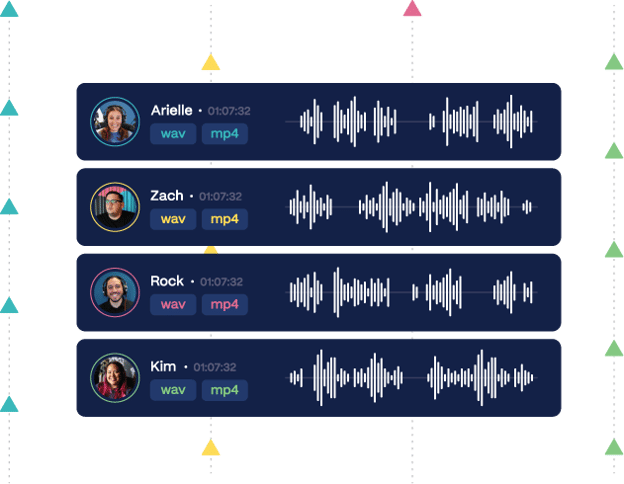
The Edit in Descript integration available on SquadCast allows you to quickly transfer files between the two platforms.
That means you can record your content in SquadCast, safe in the knowledge that it’s securely backed up, then seamlessly send it over to Descript to take advantage of the powerful text editing interface.
7. Overdub API
Overdub is Descript’s ultra-realistic text-to-speech feature. Using Overdub, you can create a clone of your own voice, and then use the text-to-speech function to record extra words or phrases, and drop them into your audio or video content.
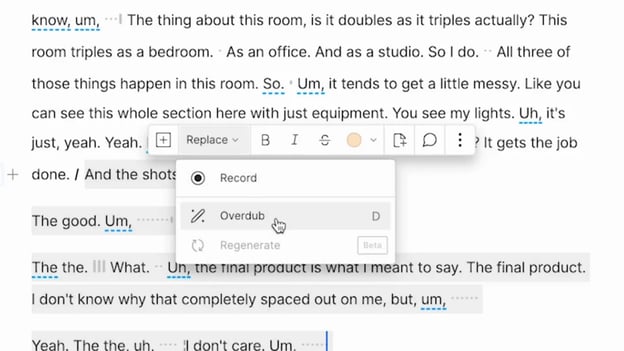
Alternatively, you can choose from one of Overdub’s realistic stock voices, and use them to narrate your content.
Developers can use the Overdub API to generate audio using their Descript Overdub Voice in any scenario they could possibly need.
Flip the Script With Descript’s Integrations
Descript represents a revolutionary step in video and podcast production. Users of all skill levels can use it to quickly and easily take their content creation to another level thanks to its automatic transcriptions and text editing interface.
You can achieve even more with Descript through its integrations with other platforms. Whether it’s simply saving time by automatically uploading transcripts to the cloud, repurposing your content as interactive webinars with eWebinar, or giving you the power to import and edit recordings from other programs such as SquadCast, integrations help streamline your workflows and bring your entire work suite together in one comprehensive ecosystem.
Ready to experiment with this easy-to-use platform and integrate it into your editing workflow? If you haven’t already, sign up for a free Descript account. Then log into Descript to start exploring the various features, including automatic removal of filler words, access to the stock library, and multi-language transcribing. You can also view their pricing if you’re looking for plans with more extensive features.







