If you're comparing Demio and WebinarJam then you're probably looking for a platform to host live webinars on — and this guide will provide all the data you need to make an informed purchase decision.
What you might not know is that Demio also has automated webinar capabilities.
If you're only looking for a comparison of Demio and WebinarJam's live webinar capabilities, keep reading. However, those who are curious about Demio's webinar automation capabilities and how they stack up against eWebinar (our product) can skip ahead to this section or watch our on-demand demo right now!


After all, we built eWebinar specifically because of the shortcomings we ourselves encountered when using other automated webinar platforms. Moreover, customers who switch from live webinars to eWebinar see a boost in attendance, engagement, and watch time.
Without further ado, let's dive into the Demio vs WebinarJam comparison!
Demio: Overview, Features, and Pricing
Demio Overview
Demio is a hybrid webinar platform that supports both live and automated webinars.
Demio Features
Demio lets you add polls, handouts, and CTAs to your webinars. You'll also be able to see post-webinar analytics such as how long the session lasted, how many people attended, and what the average watch time was — along with the results of any polls you held during the event.
Hosts can also utilize slide presentations, screen sharing, and other presenter controls to go over instructional material during the webinar. Lastly, you have the option to send direct messages to attendees during live webinars by selecting the @ icon next to their message.
Demio Pricing
There are three Demio plans to choose from:
-
Starter. Starts at $59/month for one host, four presenters, 50 attendees, and a three-hour time limit. Once you start getting more than 50 attendees or want to add additional hosts, you'll need to upgrade to the Growth plan which starts at almost double the cost and increases based on usage.
-
Growth. Starts at $109/month for one host, six presenters, 150 attendees, and an eight-hour time limit. The price of your subscription increases as the number of people attending your webinars grows — meaning the Growth plan will cost $799/month once you reach 3,000 attendees.
-
Premium. Starts at $184/month for one host, 10 presenters, 150 attendees, and a 10-hour time limit. The Premium plan is the only tier with access to CRM integrations and can only be paid on a yearly basis with no monthly billing options available.
Note: The Starter plan only offers live webinars. Those who want to build automated webinars will need to upgrade to the Growth or Premium plan.
WebinarJam: Overview, Features, and Pricing
WebinarJam Overview
WebinarJam is a live webinar platform that doesn't have any automation capabilities.
WebinarJam Features
WebinarJam comes with engagement tools such as countdown offers, stock counters, and other elements that are useful when hosting webinars or virtual events intended to generate sales. These are just a few of the engagement features you can use when attendees join a new webinar room.
You'll also be able to create customizable webinar registration pages using WebinarJam's landing page templates. If you'd rather create your webinar landing pages using other tools, you can still embed the WebinarJam registration button using an HTML code snippet.
WebinarJam Pricing
There are four WebinarJam plans to choose from:
-
Starter. Starts at $49/month for 100 attendees, one host, and a one-hour time limit.
-
Basic. Starts at $99/month for 500 attendees, two hosts, and a two-hour time limit.
-
Professional. Starts at $299/month for 2,000 attendees, four hosts, and a three-hour time limit.
-
Enterprise. Starts at $499/month for 5,000 attendees, six hosts, and a four-hour time limit.
Note: WebinarJam does not offer a free trial, instead opting for a paid trial.
How eWebinar outperforms live webinars through automation
Hosting the same live webinar over and over again can eat up all your time and burn you out. eWebinar is an automated webinar platform built from the ground up to let you host pre-recorded webinars that are just as more effective and interactive than live events.
Watch this one-minute video for a quick overview of eWebinar or join our on-demand demo for a more detailed overview!


Flexible scheduling to double your attendance rates
eWebinar lets you record a presentation once then make the webinar available on-demand and automate it on a recurring schedule. This makes it as convenient as possible for registrants to attend your webinar — which typically results in doubling the attendance rate of our customers.
Some customers see much larger boosts such as Later who 6x'd their attendance after switching from live webinars to eWebinar:
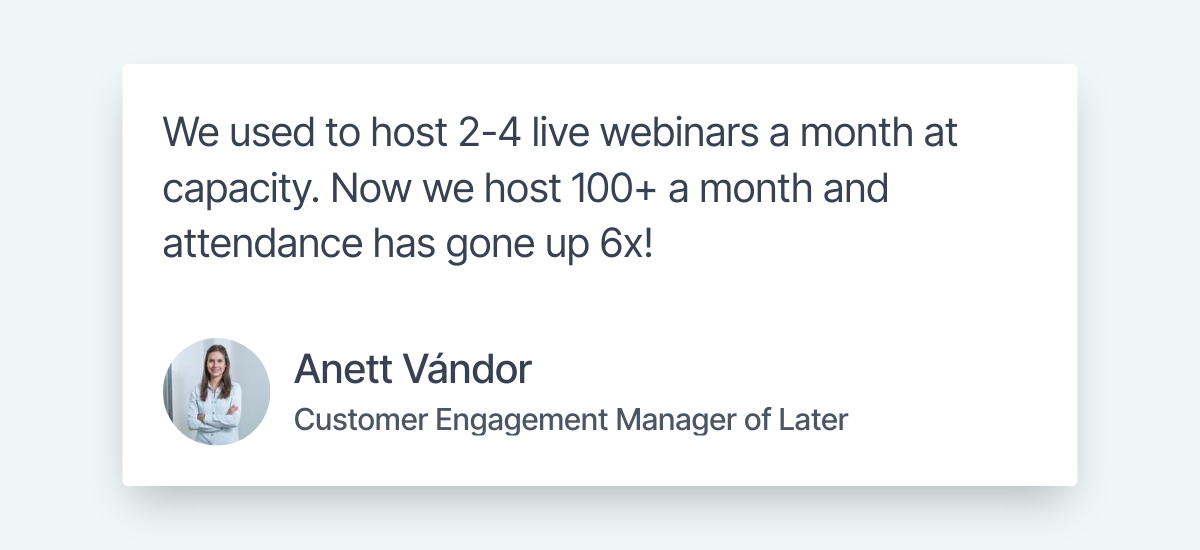
Because our flexible scheduling options make it so much easier for people to attend your webinar, the average attendance rate across all webinars hosted on our platform is 65%. This is significantly higher than the 40% industry average for live webinars.
Certain customers surpass the platform average and get even higher attendance rates above 90%:
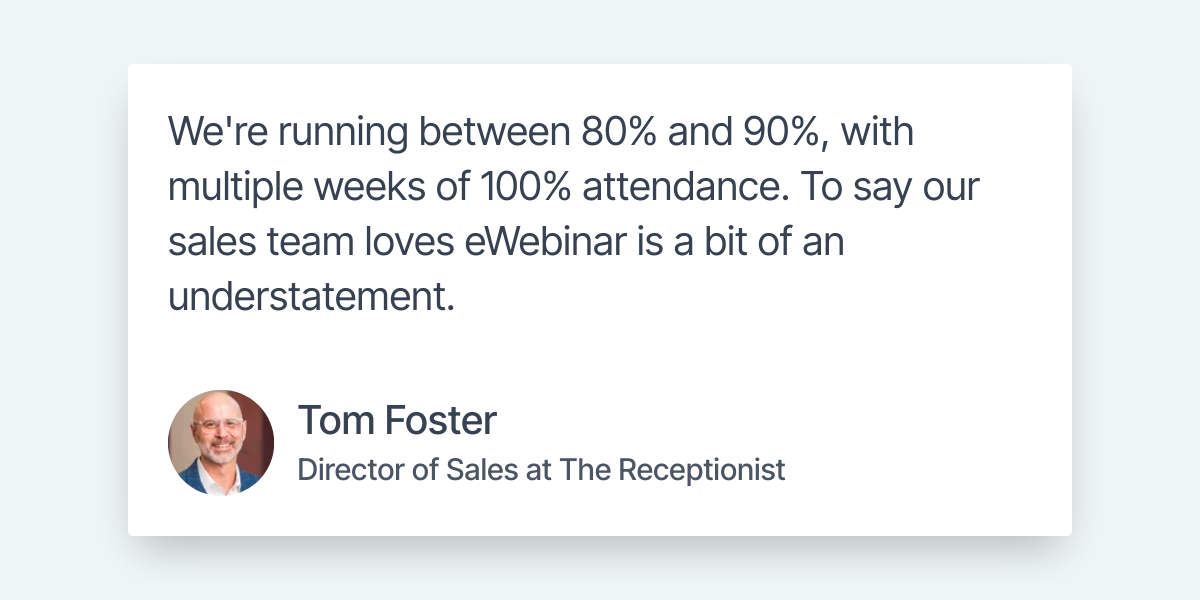
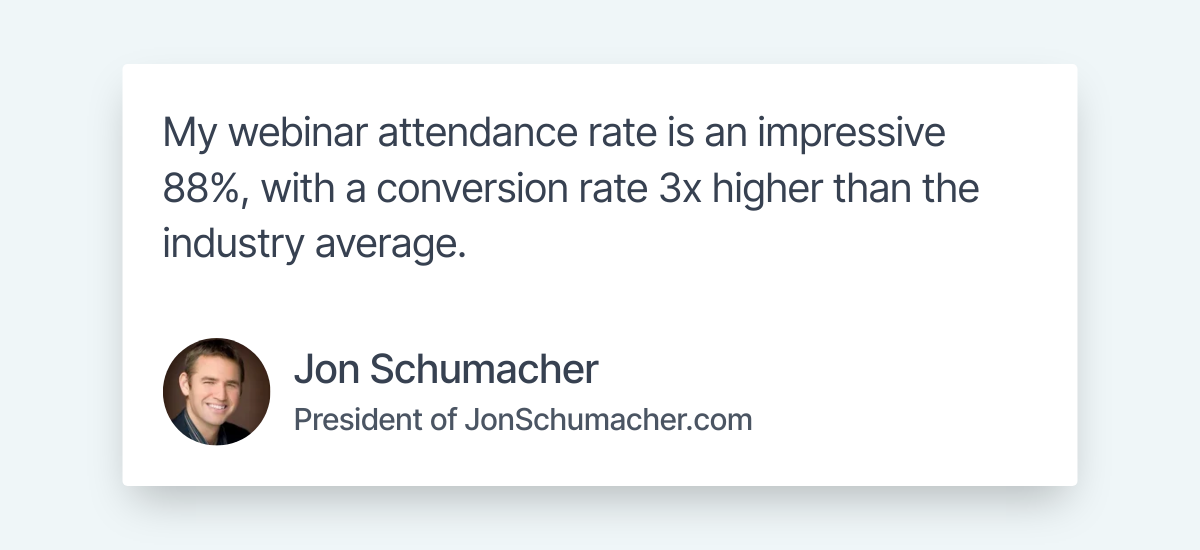
If you want to reclaim your time and escape the endless cycle of hosting live webinars — while doubling your attendance rates in the process — then watch our on-demand demo to see eWebinar in action!


Live and asynchronous chat for a scalable white-glove experience
While making the switch to pre-recorded webinars is undoubtedly the best way to reclaim your time, it's not enough to just publish a static video and call it a day. After all, two-way communication between the host and their attendees is what makes webinars so effective in the first place.
If you want to be there for your audience and answer any questions they might have without becoming trapped in a never-ending loop of hosting live webinars, live chat is the must-have feature that can give you the best of both worlds.
Here’s how eWebinar’s chat capabilities work:
-
Automated welcome messages. Attendees see a personalized welcome message right as they join the webinar. If no one's available to reply to them, the auto-response will set expectations for when they can hear back from the host or moderators.
-
Instant message notifications. Whenever an attendee leaves a message in the webinar chat, you (and any moderators that you've assigned) will receive a notification through email, browser notifications, or Slack alerts.
-
Live chat + email responses. Hosts can reply to attendees in real time through the live chat as they're watching the presentation. Any responses that are sent after the webinar ends will automatically be sent to the email address they registered with.
eWebinar's chat system was designed to ensure that every question gets a timely answer without being a massive drain on your time and energy. You'll also be better able to focus on responding to chat when you don't have to juggle presenting live at the same time.
To see how eWebinar's chat works for yourself, watch our on-demand demo!


Wide variety of interactions to engage attendees and increase watch time
Finally, eWebinar lets you add interactions — such as quizzes or polls — that increase watch time by keeping attendees engaged throughout the entire presentation. Having a new interaction appear every few minutes will keep people watching until the end and encourage them to start a conversation.
In fact, BombBomb was able to take their watch time from 70% to 90% by adding our interactions:

Adding interactions with eWebinar is as simple as dragging the playhead to any point of your webinar and choosing which interaction you'd like to insert:
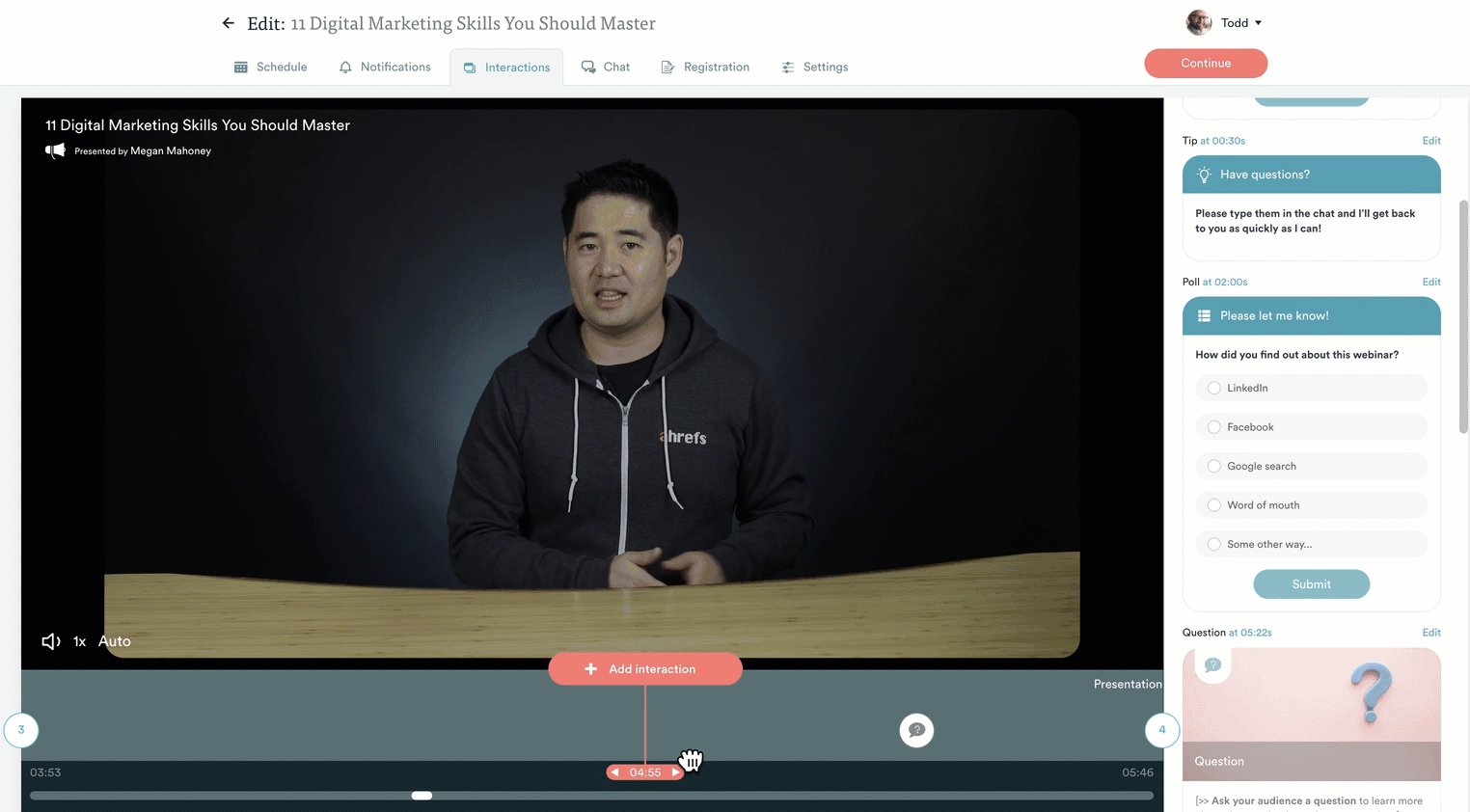
If you want to experience an interactive automated webinar from an attendee's point of view then just watch our on-demand demo!


How Demio and WebinarJam compare to eWebinar
If you’re curious about how Demio and WebinarJam’s automation capabilities stack up against eWebinar, we’ve summarized the differences below!
Demio’s webinar automation capabilities
Demio's scheduling options are comparable to eWebinar. However, where Demio (and most other hybrid platforms) falls short is its chat capabilities — or the lack thereof. You won't be able to chat with anyone who attends your on-demand webinars which makes for a passive viewing experience.
Furthermore, you can only schedule your automated webinars at a fixed time without the ability to adapt sessions based on the registrant's local time zone. Thankfully, you'll at least be able to Demio's polls, handouts, and CTAs within automated webinars.
For other options, read our full guide on the 8 Best Demio Alternatives!
Note: Demio's automation features are only available to subscribers on the Growth plan or higher.
WebinarJam’s webinar automation capabilities
WebinarJam itself doesn't have automation capabilities but its sister product, EverWebinar, supports automated webinars. You can even convert your WebinarJam replays into evergreen webinars on EverWebinar (but only if you have a subscription to both products).
When automating your webinar on EverWebinar, you'll have access to similar scheduling features as eWebinar. However, EverWebinar doesn't have any live chat capabilities. This means you'll have to choose between using a contact form or a simulated chat.
To learn more, read our full guide on EverWebinar vs WebinarJam!
Note: We wouldn't recommend using EverWebinar's simulated chat as it could damage the credibility of the host once attendees find out the messages they're seeing are fake. Furthermore, any messages sent by real attendees will be lost to the void instead of being forwarded to the host.
Demio vs WebinarJam vs eWebinar: Final Verdict
If you're looking to host live webinars for small audiences then Demio is an affordable entry-level option. In fact, Demio is overall just a better choice for live webinars than WebinarJam — unless you already use EverWebinar and want cross-compatibility.
However, anyone who wants to automate their recurring webinars should be using eWebinar.
All eWebinar plans let you run unlimited webinars 24/7, add as many team members as you want, and access all standard features at no additional cost. Best of all, you'll still be able to respond to attendees through both live chat and email to get the best of both worlds.
Sign up today for a free trial of eWebinar, and join thousands of webinar hosts who have been freed from hosting the same live presentation over and over again — including companies like Agorapulse, BombBomb, SkySlope, Societ, Later, Cloze, Gem, and more!
If you're still not sure which webinar software is right for you then just watch our on-demand demo to experience eWebinar firsthand!


Yes, we use eWebinar to demo eWebinar!








