What are ungated replays and on-demand webinars and when and how should I share them?
Learn how ungated replay and on-demand links work and how to use them in your marketing, especially in retargeting ad campaigns
Here’s what’s in this article, if you would like to skip ahead:
- What are ungated replays and on-demand webinars and what are they meant to be used for?
- What's the difference between an ungated replay and an ungated on-demand webinar?
- What’s the difference between a regular replay and an ungated replay?
- How do I use ungated sessions in my marketing?
- How are interaction responses and analytics captured in ungated sessions?
- How is registrant data captured in ungated sessions?
- How do I surface a registration form in ungated sessions?
- How does chat work in an ungated session?
- Why are ungated sessions so effective in retargeting ad campaigns?
- How can ungated sessions throw off my analytics?
- What should I watch out for when testing an ungated session?
- Why should I not use the ungated links in my follow-up emails to registrants?
Related article:
What are ungated replays and on-demand webinars and what are they meant to be used for?
When you share a link to an ungated replay or ungated on-demand webinar (referred to collectively as "ungated sessions"), the recipient of the link is able to join your webinar with a click, without having to register for it.
Ungated sessions are meant to be used in email marketing, ad campaigns, social posts, and anywhere else you want to market them online.
Why? Because people can start watching your webinar right away without having to sign up!
WARNING: Regular replay links are tied to individual registrants, so they should not be shared or used for marketing in the same way.
On the flip side, you should not use ungated links in your post-webinar follow-up emails. More on this below.
Ungated sessions are especially effective in retargeting ad campaigns because the system is able to recognize who someone is when they click on your ad if they previously registered for your webinar on the same device.
What's the difference between an ungated replay and an ungated on-demand webinar?
The difference between an ungated replay and an ungated on-demand webinar is the same difference between a regular replay and on-demand webinar.
In a replay, the viewer can control the video (play, pause, skip around, and control the playback speed). In an on-demand webinar, the viewer can only control the video to the degree you have allowed in your Setting, which is limited. For example, unless you add an Agenda to your webinar, viewers cannot skip around in an on-demand webinar like they can in a replay.
In other respects, ungated sessions behave the same, meaning people can join without registering.
What's the difference between a regular replay and an ungated replay?
Regular replays are unique to individuals. Links to regular replays get created for a person when he or she registers to watch a replay or for any scheduled session of an eWebinar (including just-in-time sessions). Because of this, they should not be shared with others, blasted out in email campaigns, or used in ads of any kind.
Standard replays require registration so interaction responses, chat messages, and other behavior may be captured and tracked for each individual registrant.
Ungated replay links are universal and do not require registration. They may be shared with anyone, including in email campaigns, social posts, and ads. Each eWebinar has only one ungated replay link.
How do I use ungated sessions in my marketing?
Each eWebinar has its own unique ungated replay link and ungated on-demand link. You can enable and find them in the Share modal of every webinar.

Once enabled, you can copy the link from right there and then paste it into an email campaign, social post, or use it in the CTA of an ad. It’s that easy!
How are interaction responses and analytics captured in ungated sessions?
Even though people don’t have to register for an ungated session, you still get to collect their responses to your interactions and track their behavior for your analytics.
When someone clicks to watch an ungated session, an anonymous attendee (i.e. Attendee 12345) gets created automatically and added to the list of registrants for that eWebinar. (There is one exception, typically related to retargeting, but we’ll talk about that later.) That’s how and where their responses to your polls, questions, and other interactions get recorded. The same goes for tracking how long they watch the video, when they click the thumbs up, or any other behavior captured for your analytics.
How is registrant data captured in ungated sessions?
There are three ways that registrant data (at minimum the registrant's name and email) can be captured in ungated sessions.
1. In-video registration: Use the in-video registration interaction to surface a video inside the video player. See the next question below for more details.
2. Chat: If a registrant sends you a chat message in an ungated session, the system will prompt them for their name and email address, so you have a way to get back to them. If they provide it, the data is captured and the registrant is converted from an anonymous to a known attendee. See the relevant question below for more details.
3. Contact form interaction: If you add the contact form interaction to your webinar and an anonymous attendee in an ungated session chooses to fill it out, the data is captured accordingly.
How do I surface a registration form in ungated sessions?
You can choose to surface a registration form inside the video player of your ungated sessions by adding the in-video registration interaction to your webinar. Check out this entire article we wrote on the topic:
How do I surface a registration form in ungated sessions, including in the embedded player widget?
How does chat work in an ungated session?
When an anonymous attendee sends you a chat message in an ungated session, they get an automatic reply from the Moderator asking, “What’s your email? So I can get back to you.”
If they respond with their email address, two things happen. First, their email address gets added to their registrant record so they are no longer anonymous and, second, they get another automated message saying, “Thanks! What’s your name?”. If they then share their name, it also gets added to their record. It’s like magic!
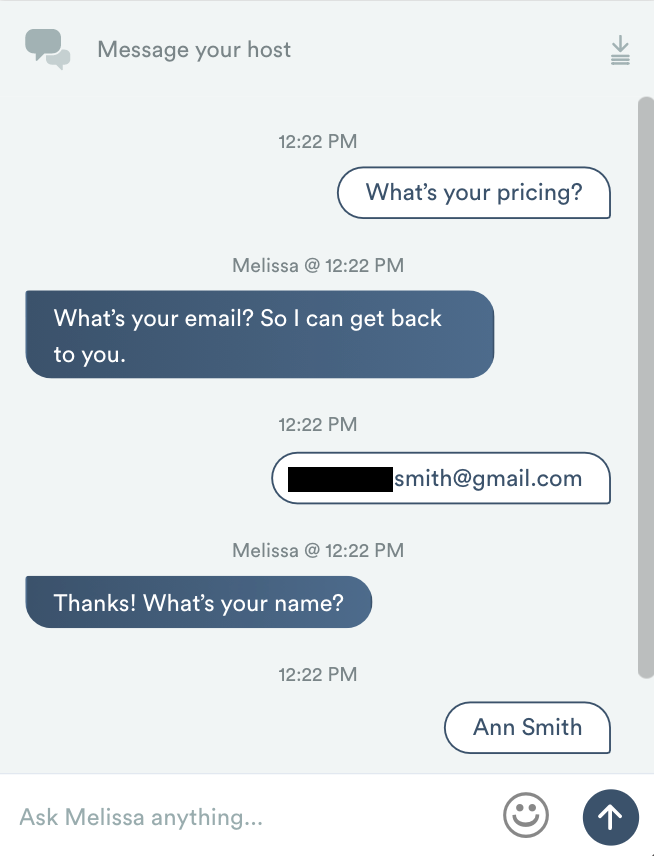
If, on the other hand, the person responds to the first automated message with something other than a valid email address, they get a different automated reply saying, “Please share a valid email address so I have a way to reach and respond to you. Thanks!” In fact, they will continue to get this same response to any other chat messages they send until they share their email with you.
It’s done this way otherwise you’d have no way of getting back to them unless you were able to jump into chat live and respond to them before they closed the webinar room. It’s also a great way to capture a lead you can feed into your CRM or email marketing software (using one of our integrations) for ongoing nurture.
NOTE: We won't send registrants as contacts to your CRM or to any other products you've integrated with eWebinar if they don't have an email address since, in these types of tools, email is almost always a required field. (Besides, what can you do with a contact without a name or email address.) We will send them, however, if they have no first or last name since those fields tend to be optional.
There is one other way an anonymous attendee in an ungated session can become registered for your webinar. If you include a Contact form interaction in your webinar and the attendee fills it out, the name and email address they enter will become automatically associated with the registrant and they will no longer be anonymous.
Why are ungated sessions so effective in retargeting ad campaigns?
Links to ungated sessions are extremely powerful when used in retargeting ad campaigns because the system can recognize people who already registered for your webinar (whether they attended it or not) when they click on your ad.
Here’s a typical scenario for how this would work. Let’s say you wanted to run a retargeting ad on Facebook for one of your webinars. When you targeted the audience for the ad, you would do so by email address using the emails collected from those who registered for that webinar (which you can download from the Registrants page).
NOTE: Be sure to comply with Facebook’s policies and local laws when doing this. If you needed to obtain the necessary consent from registrants first, you could set that up when building your registration form.
When you went to actually build the ad in Facebook, you would simply add the ungated replay link or ungated on-demand link from your eWebinar to the ad’s CTA, which might be something like, “Watch the webinar now!”
Here’s where the magic happens...
When someone who registered for your webinar sees the ad on Facebook and clicks on it, as long as they are on the same device they were using when they registered (and have cookies enabled), the system will automatically recognize who they are and even pull in their previous chat messages and interaction responses if there are any. (I told you it was magic.)
Think about that for a second. If someone really wanted to attend your webinar, registered for it, but then weren’t able to come for whatever reason, think how powerful it would be if they then saw an ad on Facebook for the same webinar and were able to start watching it with a single click. Meanwhile, you already know who they are and have captured their contact information. It’s a great way to keep people moving down your sales funnel!
How can ungated sessions throw off my analytics?
If you use ungated links in retargeting ads or to market your webinars to the same audience over and over, they can sometimes throw off your analytics.
Let’s go back to our Facebook retargeting ad scenario from above to explain how this might happen.
Let’s say someone who had previously registered for your webinar on their desktop saw your Facebook retargeting ad on their phone. When they clicked the ad, the system wouldn’t be able to recognize who they were and would create an anonymous attendee record instead. Even if they shared their email address with you later in chat and it got added to the anonymous record, the new record wouldn’t merge with the old record from when they originally registered, even though the emails match. In other words, you would end up with two attendee records for the same person.
You can probably already see how duplicate attendee records would throw off your analytics. For example, it would throw off your attendance by showing one more registrant than you actually had. Or if the first time the person had watched the whole webinar, but the second time they didn’t watch much of it, your % watch time would show as less than it actually was. You get the idea.
Something else to be aware of is the duplication of records may also require you to merge them later in your CRM or to dedupe your email list.
Though the benefits of ungated sessions may easily outweigh the impact they have on your analytics, these are things you should remain aware of.
What should I watch out for when testing an ungated session?
Ungated sessions are smart. They use cookies to try and match the attendee back to the last session they were in (if any), so if the attendee is returning they see the exact same session they attended originally.
Because of this, if you make changes to your webinar, publish those changes, and then test either of the ungated links, you may not see your changes reflected unless you wipe out your cookies or open the link in a new incognito window. Please note that you need to close and open a new incognito window in order to see the new changes.
Why should I not use ungated links in my follow-up emails to registrants?
Each registrant gets their own unique replay link, so that we can track responses to interactions, chat conversations, and behavior and tie it to that registrant's account. These unique links are what get used when sending out follow-up emails via eWebinar.
If you wish to send out follow-up emails through a third-party CRM or marketing software, like ConvertKit or ActiveCampaign, do not copy and paste the ungated replay link (or the ungated on-demand link either, for that matter) into those emails. If you do, you'll never be able to tell who is watching the webinar or what they are doing.
Instead, map the property replayLink to a custom property in your CRM and insert that property into your follow-up email as a merge field instead. That way, each registrant will get their correct, individual link.
For more details about how to map properties to your CRM, read this article: